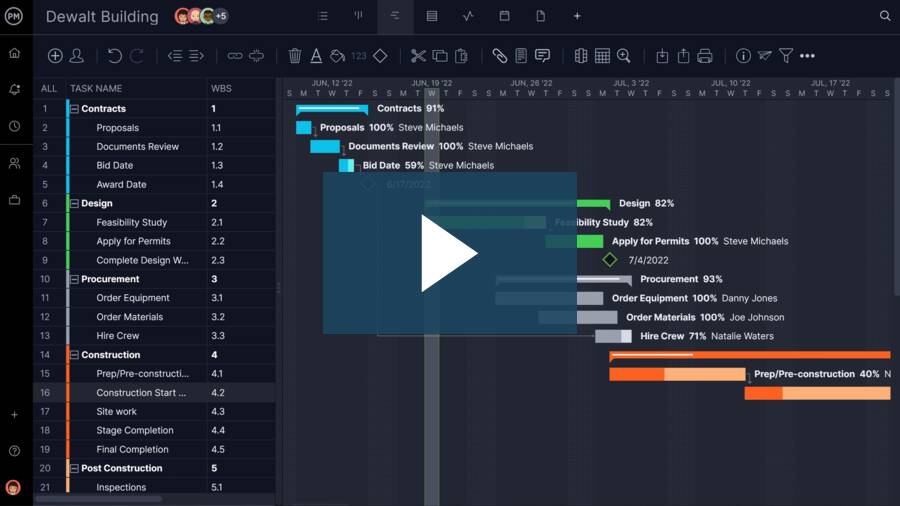A construction worksite is a busy place, and everything that happens on one needs to be detailed and recorded daily. A daily construction report needs to be thorough and accurate to give a consistent record of all that took place every day of the construction project.
The best way to make sure you log all your construction activities is by using our free construction daily report template. It has all the fields you’ll need to fill in, with signature lines for the project owner and construction firm or contractor to make sure everyone agrees.
What Is a Construction Daily Report?
A construction daily report is a construction project management document filed at the end of the work day to log everything that occurred on the work site throughout that workday.
For example, this free construction daily report lists:
- All the construction work that was performed
- Whether that work was completed on schedule or if there were any delays
- The crew members, site manager, materials and equipment needed to complete the work
- A list of visitors to the site
- The weather conditions of that day
The template is then signed at the bottom and dated by both the construction company and the project owner, so there’s a record of what happened that everyone agrees with.

How to Use Our Free Construction Daily Report Template
It’s easy to use our daily report template for Excel to summarize the construction activities of the day on your construction site. Since you have to do one each day, this construction daily reporting template will save you a lot of time. Just go down the list and fill in the answers to the fields and share it with the rest of the construction project team.
Job Overview
Here is where you collect the topline information. The name of the project, its address and the type of job is outlined here. The job number and the date of the report will also be noted, with the name of the person who prepared it.
Work
In this section, you’ll list all the work performed over the day. These Excel templates are customizable so you can add rows depending on how many construction activities were done over the day. Next to the task list is a status, which is pre-filled with options of to do, doing and done. Again, these can be customized to match your preferred nomenclature.
Crew
This list is of the crew members who were on the construction site, including subcontractors, but not visitors to the site. They have their section later on down the form. The first column identifies the type of worker they are, followed by their name and the hours they worked on the job.
Related: Free Construction Schedule Template
Equipment
All the equipment on the jobsite is listed here. The type of equipment is placed in the first column. This is followed by its status, which is a drop-down menu with the options in use, idle or out of order. Finally, add the amount of hours that piece of equipment was used during the day.
Materials
Any construction materials, such as wood, drywall, etc., are listed in this section. First, write the time, then add if it was used or not. The last column is an estimate of how much material is left in your inventory.
Delivered
Here you log any deliveries of construction materials or supplies that came over the day. The first column lists what type of delivery it is, the second column notes the scheduled delivery time and the third column is where you write when the delivery actually arrived.
Delays
It’s rare that a schedule goes without a hitch. When you do experience a delay, this is the section where you’ll explain it. The first defines the type of delay, such as a delivery or work slowdown. The next column will describe that delay and the third column is where you place how much time was lost due to the delay.
Meetings
Meetings happen throughout the project, from daily standups to stakeholder presentations. If there was a meeting held on the construction site, list the type, the time it happened, who was in attendance and then summarize what it was about and if any action items were decided on.
Safety Inspection
Safety inspections occur regularly or at least once during the life cycle of the project. Here you can note if one happened on the day being recorded. If there was one, there’s a column to note what happened and if there were any incidents.

Visitors
People come to the construction site often. This section is where you list who, why and what their title is. If there was a city official there to make sure something was being done to code, for example, this is where they would be written about on the daily report template.
Signatures
The last part of this free template is the signature. This is where both the construction company representative and the project owner representative look over the details of the daily report template and if everyone agrees, both sign and date the document. It is then filed and archived with the other construction project management documents.
Who Can Use this Free Construction Daily Report Template?
The daily report template is usually the responsibility of the site manager to fill out, but the daily report is used by almost everyone involved in the project. It’s like a status report that keeps everybody in the loop. Therefore, the daily report template will get into the hands of everyone from the site manager to the project owner.
- Project Owner: The project owner is invested in the project and wants to know if they’re on schedule, so they’ll look at that specific section of the report.
- General contractors & subcontractors: They are going to need to know if there’s a need to order more materials, equipment or have more crew members on-site to stay on schedule.
- Construction Project Manager: Construction managers will also want to see safety inspection reports. If there was an infraction, they’ll have to take action to get back to code.
The problem with a construction daily report template is that the information must be added by hand. Project management software streamlines the process for greater efficiency. ProjectManager is a cloud-based project management tool that gets updated instantly as comments are added, files are attached, work is completed and resources are used. Plus, you can see the planned hours and costs against the actual hours and costs, so you know whether or not you’re on schedule. All this data is shared throughout the software and feeds into the reporting features, like our real-time dashboard.

How ProjectManager Helps with Daily Construction Reports
ProjectManager is an award-winning project management software that organizes work for greater efficiency. The tool has unlimited file storage, so it can be a central hub for you to upload all your construction project management documentation to make it easy to save and find.
However, this project management software does much more than that. All your resources can be tracked on the online Gantt chart. All the equipment, materials and team members you have on your report can be linked to your project plan on our online Gantt chart.
Create Daily Reports in a Flash
Even better than your daily report template is a robust reporting feature that can create daily project status reports that are dynamic documents that can be filtered to show just the data you want to see. They can easily be shared with the construction project team and stakeholders. Our tool takes your daily report template to the next level.

Other Free Construction Project Management Templates
This free daily report template doesn’t connect with your construction project management tools, but it does a pretty good job on its own of summarizing the activities of the day. If you’re happy with using templates, we picked some of our construction templates below:
Change Order Form Template
As you fill in your daily report template there will be issues that require changing some aspect of your project, be it in the schedule or budget. The free change order form is used to get approval for anything that will change the scope of your construction project.
Request for Information (RFI) Template
A must for procurement, as you look for vendors and suppliers to contract with. This free template helps you request information on the goods or services you need and makes sure that they fit within the constraints of your plan and budget.
Punch List Template
The free punch list template helps when you walk the final stage of your construction project with the client and go over all the work that’s done. This template collects any minor tweaks or missed step that needs to be completed before the client signs off on the job and sends payment.
Related Content
Construction project management is a big field. If you’re looking for some answers on an aspect of managing your next construction project or any project, visit our site. Our web page is a hub of information for all things project management, with hundreds of blog posts, tutorial videos and guidebooks. And it’s all free. Here are a few construction posts we cherry-picked for you.
- Construction Reporting: Types of Construction Reports
- How to Make a Construction Schedule
- The Ultimate Guide to Construction Project Management
- The Ultimate Guide to Project Tracking
- The Ultimate Guide to Construction Plans
ProjectManager is a cloud-based tool that helps you better manage your construction projects. Get a handle on planning, monitoring and reporting to keep your project on track. Help your teams collaborate remotely or on the jobsite to work better together. Try ProjectManager today for free with this 30-day trial.