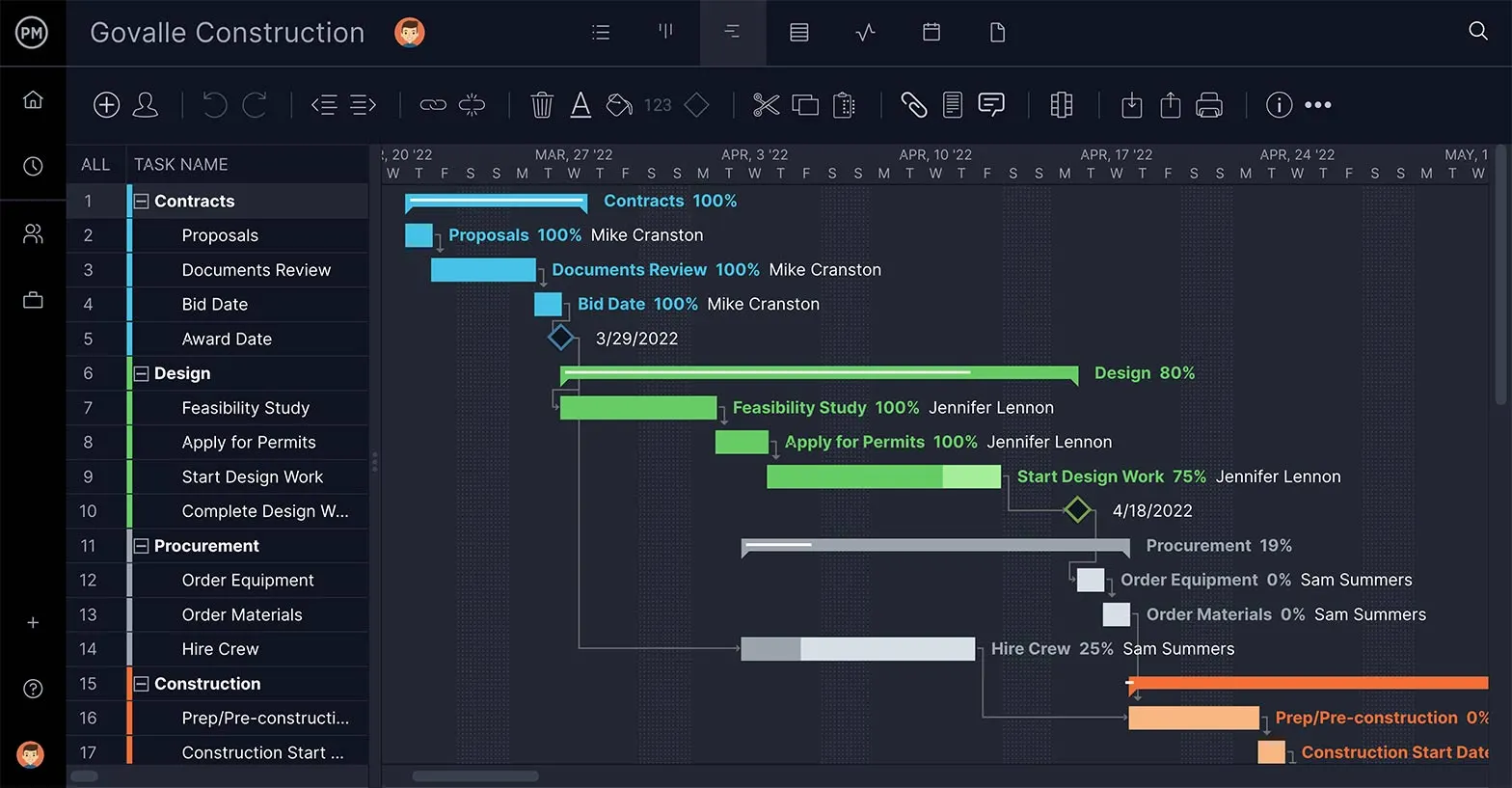Whether you’re running a company or a project, you’re going to have to deal with a budget. A budget is the spending plan that you forecast using estimates of income and expenses. To ensure you’re keeping to that ever-important operating budget, you’ll be making a regular budget report as well as referencing financial statements.
A budget report is a necessary tool to manage your finances and keep your business or project viable. To avoid a potential money pit, learn what a budget report is, what purpose it serves and what it’s made up of. We’ll explain the many benefits of using a budget report as well as demonstrate how to make one with project management software.
What Is a Budget Report?
A budget report is a financial picture of a business or project over a specific time period. It collects data related to actual spending and compares that to what’s been projected for that period in terms of the budget.
This means that a budget report helps determine if you’re spending according to your budget or going over or under it. The budget report has at least two columns: one for planned spending that’s been budgeted for the reported period and one for the actual spending for that period.
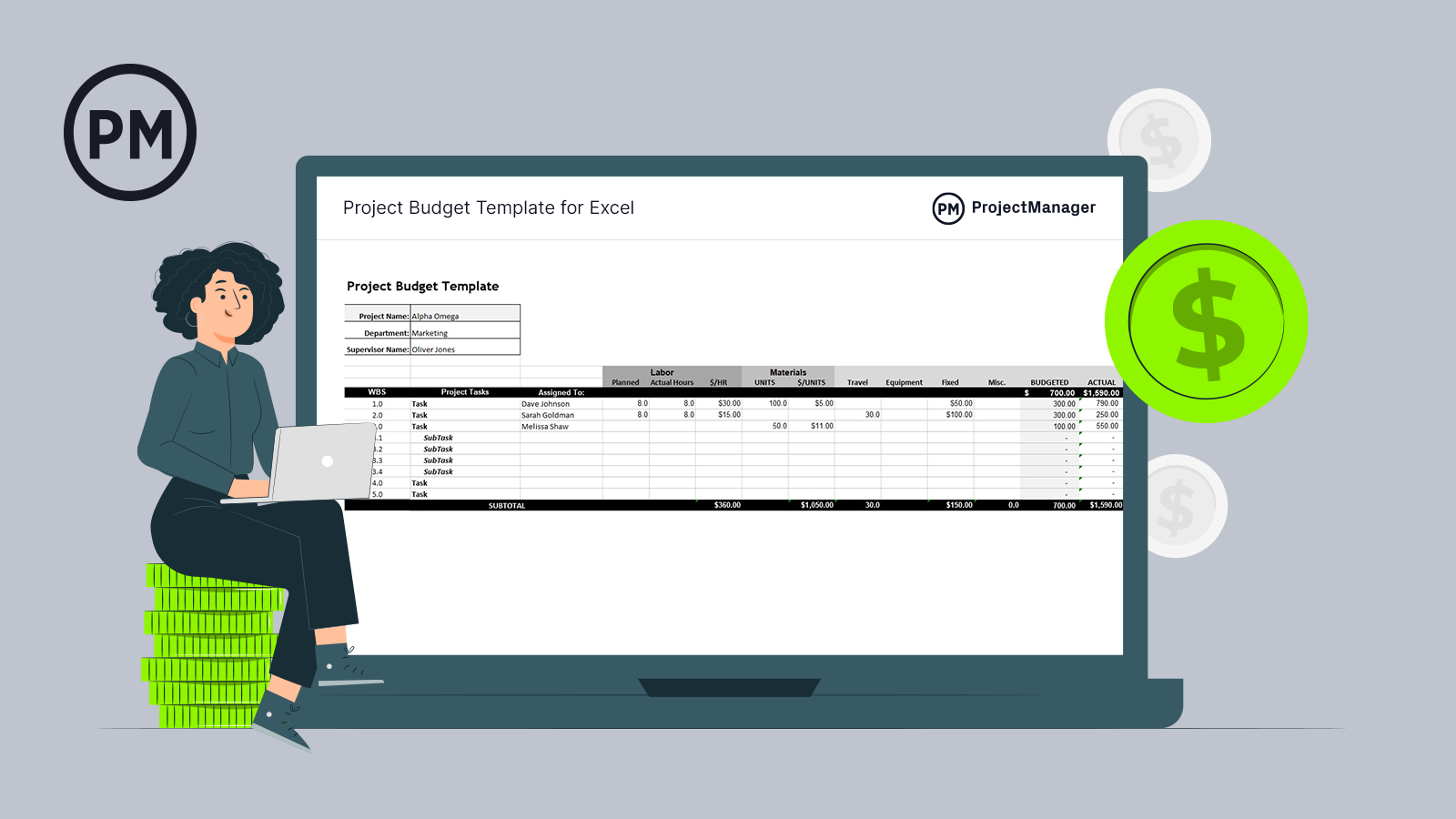
Get your free
Project Budget Template
Use this free Project Budget Template for Excel to manage your projects better.
What Is the Purpose of a Budget Report?
The main purpose of a budget report is to compile data on how much you’re spending on your business or project over a specific period. This information is crucial to run a successful company or project; you can’t spend blindly and expect to stay in business or deliver a successful project.
Being able to have proper spending control is what keeps a business afloat. It’s especially true as economies cycle through good and bad times. A business can’t ignore the economic landscape and expect to survive, rather, regular budget reports help you stir your business through the choppy waters of the industry.
Another purpose of running a budget report is to set clear expectations and parameters for your teams. It’s more likely that they’ll spend according to the budget if they understand what that budget is and how their spending impacts it. This sort of financial competency leads to more effective spending.
A budget is also the best guess of what a company or project is going to spend. The accuracy is based on research and historical data. Your budget reports can, therefore, be archived and accessed when planning future budgets to make a better estimate of what your costs and expenses will be.
When generating a budget report it’s important that you use a tool that gathers real-time data to give you the most accurate view of your actual spending during that period. ProjectManager is award-winning project management software with real-time reporting. We’ll explain how to make a budget report later, but if you want to get a high-level view of your spending at any time, use our live dashboard. Unlike lightweight tools, our dashboard doesn’t require any time-consuming configuration. It’s ready to show you actual costs when you want to see them. Get started with ProjectManager today for free.

Components of a Budget Report
A budget report can include different columns depending on the business or project. Often the budget report is part of a larger status report that captures a more wide-ranging set of data points. This can help to put the costs in context and provide a better picture of not only what was spent but why.
But if you were to boil a budget report down to its essential elements, it would reveal these four components: actual costs, planned costs, budget and remaining budget. Any budget report that you create should include these four components. Let’s take a closer look at these four parts of a basic budget report.
Actual Costs
The actual costs in a budget report are the total expenditure that the company or project spent over the course of time reflected in the report. It’s important to understand that a forecast or a budget tries for accuracy but it’s never completely right. There are almost always unexpected expenses, costs, etc., which will impact your budget. The actual costs, therefore, give you hard data on how much you spent so you can compare it to what you thought you’d spend over this period.
Planned Costs
The planned costs are those that you anticipate for the business over a specific time period or for a period of a longer project. These are estimated costs that are based on a predetermined budget and timeline. Some of these costs include raw materials, labor costs and overhead costs, such as utilities.
Budget
The budget is a financial plan that’s used by a company or project to illustrate the money needed to operate over a period or for a project to successfully deliver its product or service. It shows how much money is needed and the time in which that money is to be spent to carry on the operations of a business or execute the goal of a project.
Remaining Budget
Finally, the remaining budget is what you’re left with in terms of your overall budget after the expenditure of the reported period. It shows how much money you have left to continue operating your business or deliver your project. That should be enough, but if you’ve overspent during the reported time period then you’ll have to address the time, scope or costs of your business or project to get back on track.
Project Budget Template
Budgeting is critical for the success or failure of any project, so we’ve created a free project budget template for Excel to help you streamline your project budgeting process.
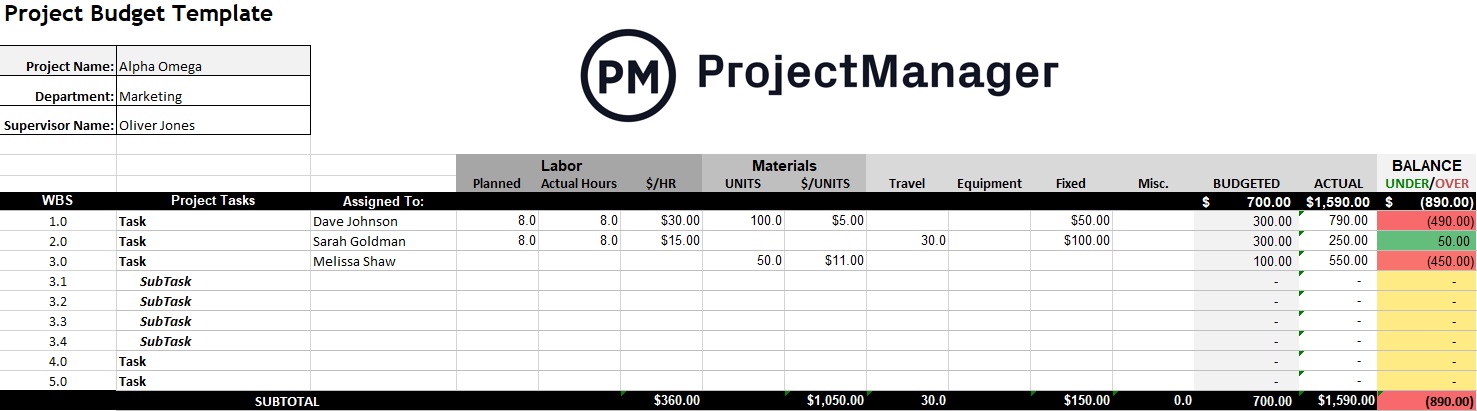
5 Benefits of Budget Reports
We’ve already discussed the purpose of a budget report, but there are benefits, too. Naturally, the purpose is part of the benefits, but a budget report is so important it’s worth hammering home the importance of using one when managing a business or a project.
1. Identifies Threats
One benefit is that the budget report is able to show you possible threats that can negatively impact your company or project. Therefore, you have time to respond to them before they can derail your work. If you see that there are issues, then you can change your schedule or scope of work to keep the budget and stay on track.
2. Informs Future Estimates
Archiving budget reports, as noted above, can be useful when planning your next budget or project as they provide a historical record that can inform your estimates going forward. This can help businesses identify growth or determine the viability or weakness of a future project.
3. Monitors Performance
In terms of the current business environment or the ongoing project you’re managing, a budget report helps you monitor performance. It’s also useful in deploying funds better and identifying where there’s waste that can then be reduced to make your money go further.
4. Establishes Accountability
Another benefit to using a budget report is accountability. The budget might be created by management but the workers at a company and the teams executing the projects that are spending that money. Whether it’s their labor or the resources they employ to do their jobs, having regular budget reports lets them know whether they’re working efficiently or if they need to be more careful.
5. Outlines Liquidity Position
There’s also information that a budget report gives on the liquidity position of a company. That is, how much cash is on hand. This informs the cash budget, which lets a company know if it has enough cash to deal with the inflow and outflow required by its operational needs. It plays into the larger decision-making of a company, offering information about its debtor position and future recovery, identifying if a company can meet its dues and offering useful information to investors.
How to Make a Budget Report With ProjectManager
ProjectManager is online project management software that allows you to make real-time reports that are customizable so they show you only what you want to see. Once a report is generated, you can then share it across formats and distribute it to your stakeholders to keep them updated on the budget. Here’s a walkthrough on how to create a status report, which includes information on your budget.
Start By Setting a Baseline
Use our robust Gantt charts to plan and schedule your work. You can organize your tasks, resources and costs. Map your work on a timeline to see everything you have to do in one place, then set the baseline. This captures your planned effort so you’ll be able to compare it to your actual effort when you generate a status report.

Click on the Report Icon
Now, when you’re ready to generate a report, locate and click on the reports icon, which looks like a clipboard with lined paper on it. From there, you’ll be taken to the report page. On the left-hand side is a list of all the reports you can create. There’s a portfolio report, status report, project plan, tasks, timesheets, availability, workload and variance.

Select the Project Status Report
When you choose the project status report, there will be a filter on the right-hand side. From there, select the title, project status and the columns you want to include in the report. Simply check off those that you want reported on. For example, there’s a budget option that you can select. If you choose health, you’ll see costs and workload.
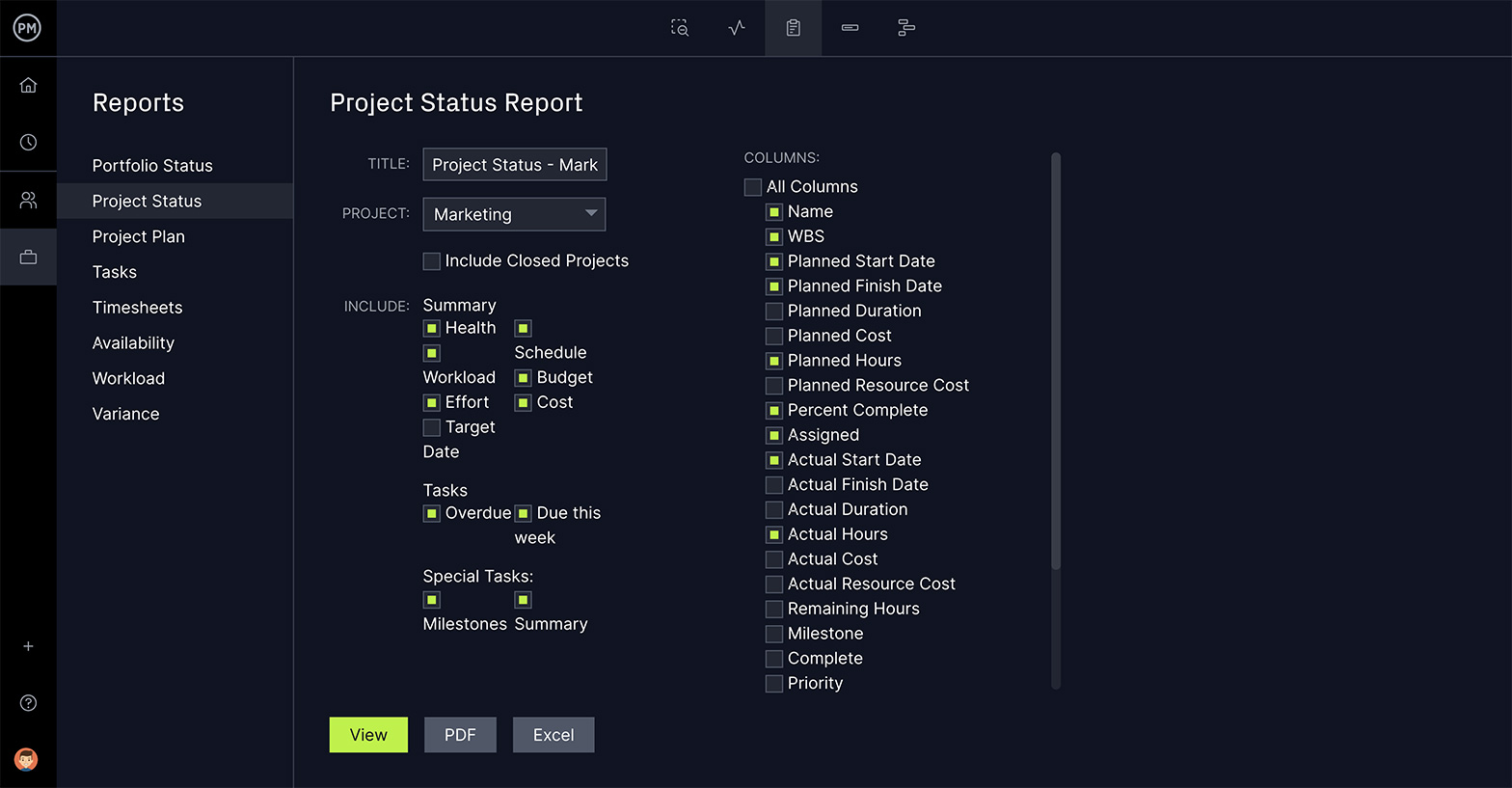
Then you can either view the report in your web browser or click PDF or Excel to download and share it with your stakeholders. The report will then show the planned cost, planned resource cost, percent complete and much more.
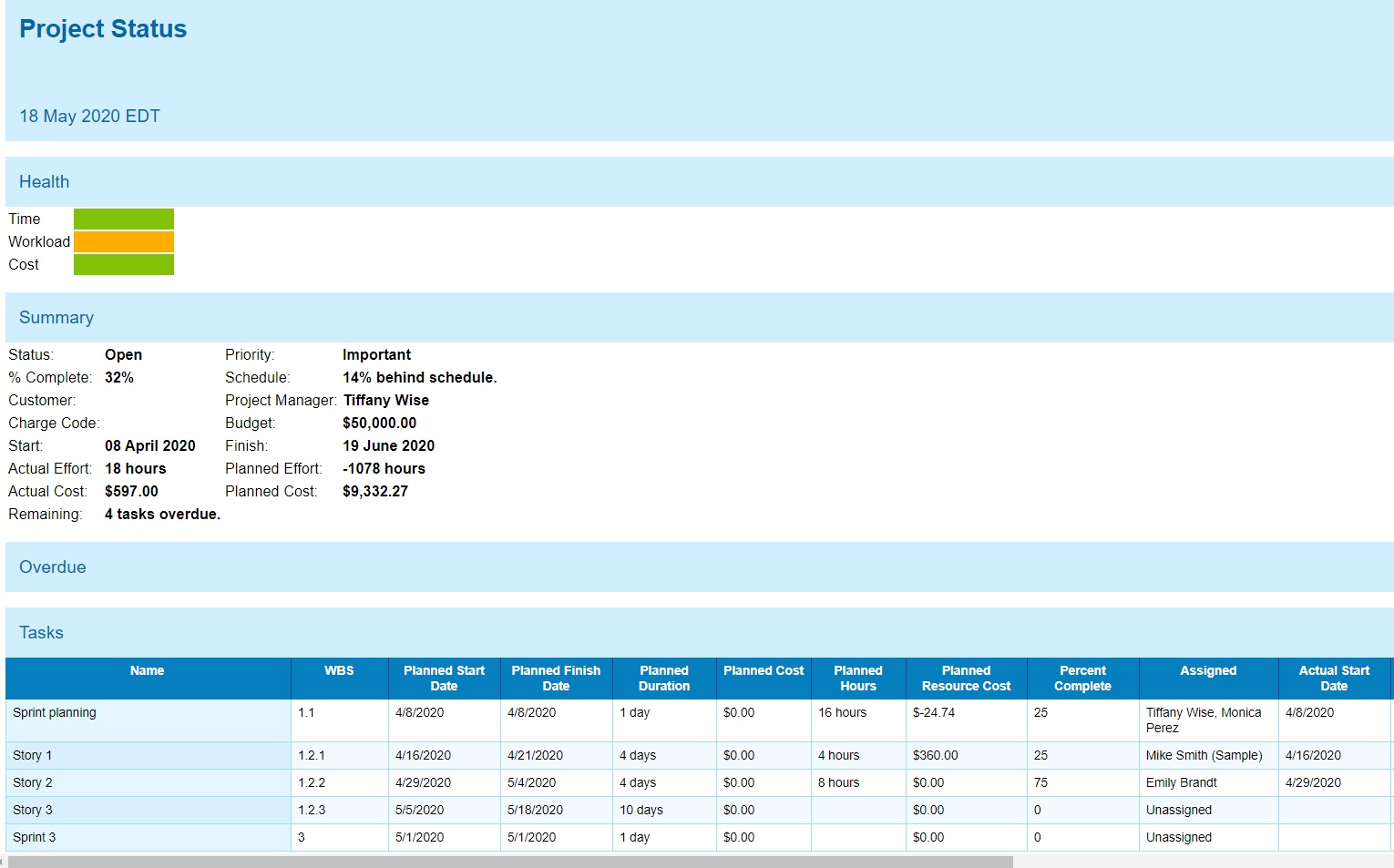
Customizable reports are only part of what our software offers. We have the tools you need to work with cross-functional teams. Our multiple project views mean that what’s planned on the Gantt chart can be shared on kanban boards, list and calendar views. All data updates in real time so everyone is working on the same page. There are also task management, risk management and resource management features to keep you productive and on budget.
ProjectManager is award-winning software that empowers teams to plan, manage and track their work in real time. Our powerful reporting tools help you stay on schedule and keep to your budget. Join teams at Avis, Nestle and Siemens who are using our software to succeed. Get started with ProjectManager today for free.