Projects can overwhelm us with their size and scope. That’s why project leaders use a work breakdown structure (WBS) to literally break down the larger phases of the project into smaller and smaller tasks, which can then be scheduled and assigned. With our free work breakdown structure template for Excel, you’ll be able to easily break down your tasks and deliverables.
But, if you want to make an even better work breakdown structure than Excel can offer, open ProjectManager’s free WBS template. It lets you build a dynamic work breakdown structure that can be managed online with an interactive Gantt chart or spreadsheet. Assign WBS codes, create dependencies, find the critical path, attach files and more. Get started for free with ProjectManager and build a better WBS.
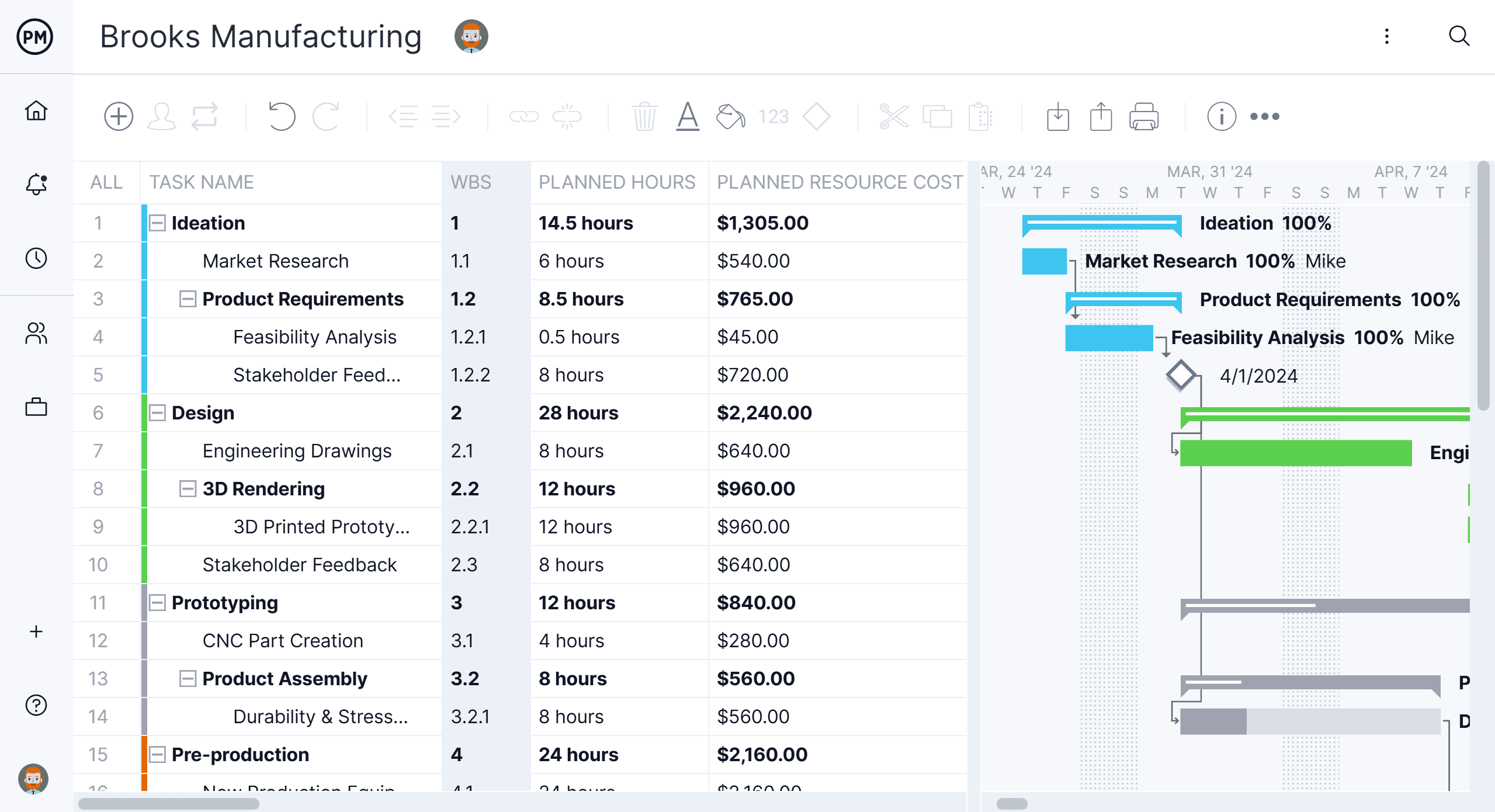
Why Use a Work Breakdown Structure Template?
The work breakdown structure template is a way to visualize your deliverables, and the tasks and subtasks needed to complete them. This is a key element in getting deliverables into smaller tasks so that the work is manageable.
According to the Project Management Body of Knowledge (PMBOK 5), a work breakdown structure template is “a hierarchical decomposition of the total scope of work to be carried out by the project team to accomplish the project objectives and create the required deliverables.”
A WBS is a crucial tool for a product, data, service or any combination of those projects. It not only breaks down the deliverables into smaller, more manageable tasks but provides a place to start detailed cost estimating and control, including scheduling.
Break Down Tasks
This free work breakdown structure Excel template from ProjectManager is a hierarchical and incremental breakdown of the project. There is a task list for each phase of the project, which is then broken down into subtasks. Those tasks and subtasks are then arranged in a tree structure, which is similar to a flowchart.
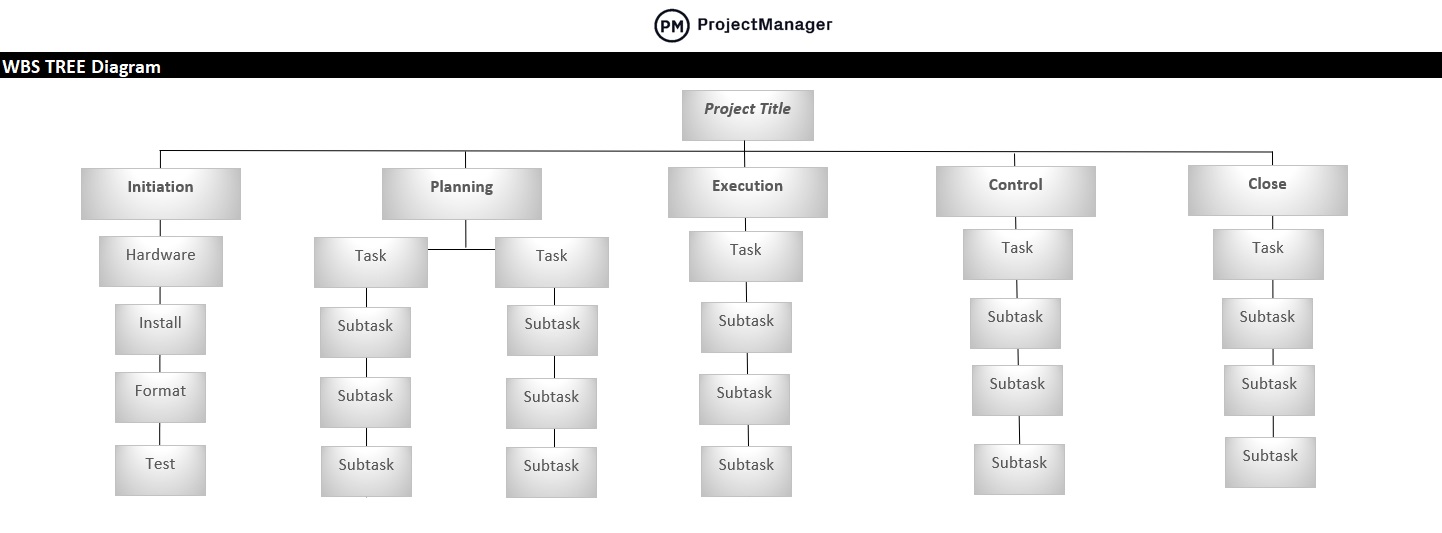
You start with the end of the project and work backward, breaking every step into smaller ones in terms of size, duration and responsibility. All these steps will lead you to that final point at which you started on schedule and within budget.
The WBS template is a framework for planning and controlling a project and provides the basis from which a statement of work can be developed. It also helps lead to the reporting of scheduling, cost and resources. These and other project management documents all draw from the work breakdown structure.
Watch a WBS Tutorial
If you’re more of a visual learner, we have tons of tutorial videos on our site. Our resident expert, Jennifer Bridges, PMP, goes through the process of creating a work breakdown structure, step-by-step.
When Do I Use the Work Breakdown Structure Template?
Because the WBS template is used to identify and organize the complete number of tasks in a project, it is used during the start of the planning phase. You already have a goal, the question answered by the WBS is how you’ll get there.
Planning a project requires accuracy. There are always unknown risks, but a project plan needs to gather all the knowns related to the project in order to make a good estimation of the time and costs involved. The WBS uses a hierarchical structure to break the project’s deliverables or objectives into manageable pieces.
The technique is a thorough examination of every step needed to reach your final deliverable. You can’t plan a project, and certainly, there’s no schedule, until you know all the work that must be done. This leads to assigning ownership to each step, understanding the full scope of the project, allocating resources and much more.
A work breakdown structure is an invaluable tool to get your project plan approved. As noted, it lays the groundwork for your plan and schedule. While you can refer back to this work breakdown structure template throughout the life cycle of the project to make sure your deliverables are all accounted for, it is primarily a technique that assists with planning.
The WBS is the bridge that leads to your project schedule. Project management software takes that data and uses it to build a viable project plan. With ProjectManager you can add planned resources, costs, effort and more with our Gantt chart. Setting a baseline allows you to compare planned vs actual data to keep you on schedule. Making changes to the schedule is as easy as dragging and dropping a timeline, so you can quickly adjust your project and respond to issues that could take you off track. There’s even a column for your WBS code! Try it for yourself with a free 30-day trial.

Who Uses the WBS Template?
This WBS template should be used by project managers as they plan the project schedule. But since the WBS must include every step leading to the final deliverable of the project, it’s important to include everyone involved in the project.
While the project manager leads the process, the team members are the ones who will execute the project. They have the skills and experience to fill in any gaps that the project manager might have neglected. The team is also going to be assigned ownership of tasks, so it’s key to involve them to know who can do what.
The project manager will seek out any expert guidance that can help create the most thorough work breakdown structure possible. Therefore, looking at historical data for similar projects, speaking to project managers and teams who have worked on similar projects, reading up on any literature, requirements, etc., all will ensure that the WBS is 100% complete.
As noted above, the WBS template should be used during the planning, but it remains close at hand throughout the execution of the project. While the WBS isn’t a plan or project schedule, it can help make sure no deliverables fall through the cracks. If you change anything during the execution, you’ll have to redo the WBS, as it maps out the scope of the project.
What’s Inside Our WBS Template?
This WBS template from ProjectManager has everything you need to get your deliverables broken down into easily completed tasks. We have divided the template into three parts.
WBS Task List
The first part is a detailed task list, which is broken up into sections that correspond to each phase of the project and the deliverables due. For example, the first project phase is the initiation phase. At this point, you number the task, identify the task or tasks needed during this part of the project, and then detail the steps into subtasks.
Along the way, the work breakdown structure template provides columns for assigning the owner of the task, if there are any dependencies that are linked to the task, what resources are needed, the status, resources required, cost and a brief timeline of the estimated time to complete the task, and its start and end date.
WBS Tree Diagram
The second sheet is a tree chart that starts with the project on top and works its way down to smaller and smaller chunks of the project, from the phases to the tasks and as many subtasks as needed to complete it.
Finally, there’s a third Excel sheet on the WBS template that explains how to use it, so you have instructions right there on the spreadsheet as you’re working. It couldn’t be easier.
How to Use Our Work Breakdown Template
Let’s go into greater detail about the different components that make up the work breakdown structure-free template.
Using the Work Breakdown Structure Task List
- Task No.: This is a numerical listing of the deliverable, which is further distinguished as you drill down deeper from task to subtask by decimal points to make sure you know exactly where in the process you are.
- Task Description: This section details what the deliverable is and also goes into the task and the subtasks necessary to complete it.
- Task Owner: Every deliverable, task and subtask needs an owner to make sure the work is getting done, and that person is noted in this column.
- Dependency: Some tasks cannot be started until the task before them has been completed, which means it’s dependent on that task and they should be linked. This is the space where you can note task dependencies.
- Resources Needed: Whatever the task needs in terms of people, equipment, materials, etc., is listed here.
- Task Status: This is where you can track the status of a specific task or subtask. The drop-down menu gives you the option of marking the task as unassigned, assigned, in progress, late or complete.
- Cost: Note the financial commitment needed to get the deliverable done.
- Start Date: When did work on the deliverable begin? Mark it here.
- Estimated Completion: The estimated amount of time allotted for the completion of the deliverable should be noted here.
- Finish Date: When the deliverable is done, note the end date here.
- Notes: This column is for any data that doesn’t fit in the previous ones.
Using the WBS Tree Diagram
On the second sheet, there is a tree chart to visualize the work breakdown structure, from the highest level at the top to the lowest level at the bottom, where the bottom is more specific and the top more general. You don’t have to add all the extra data you filled into the previous sheet, just the deliverable, task and how many subtasks are needed to get the work done.
Using ProjectManager to Make a Work Breakdown Structure
Our WBS template in Excel is a great tool, but the spreadsheet has only limited use. It’s not dynamic. There’s a lot you can’t do with it. Ideally, you’ll want a one-stop-shop for all your project management needs. That’s where ProjectManager’s work breakdown structure software comes in.
Our cloud-based software allows you to use the work breakdown structure template with all our other great features. For example, you can link dependencies with a simple click on the Gantt chart, which is online and will notify the team member who is responsible for it. ProjectManager also allows you to make those assignments in the software.
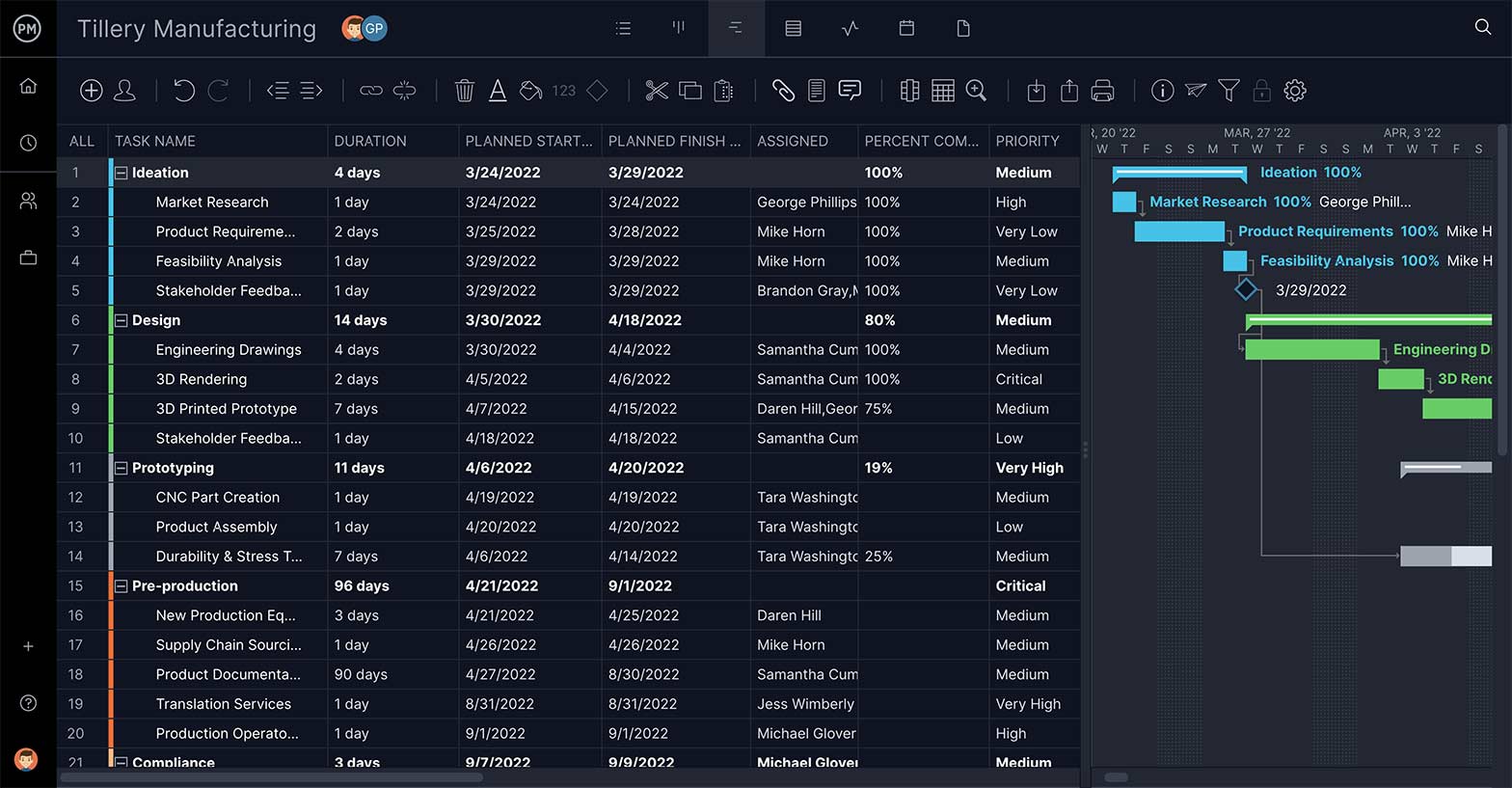
Related WBS Content
Not only is ProjectManager the best project management software available, but our website also has a number of project management templates. There are also hundreds of hours of training videos to watch and pages of blog posts to read, including these that are related to work breakdown structures.
ProjectManager for All Your Project Management Needs
ProjectManager is a cloud-based project management software that has features to help you control every phase of your project. Whether you’re planning, executing and monitoring progress or reporting back to stakeholders, we got you covered. Try it for free with this 30-day trial.
