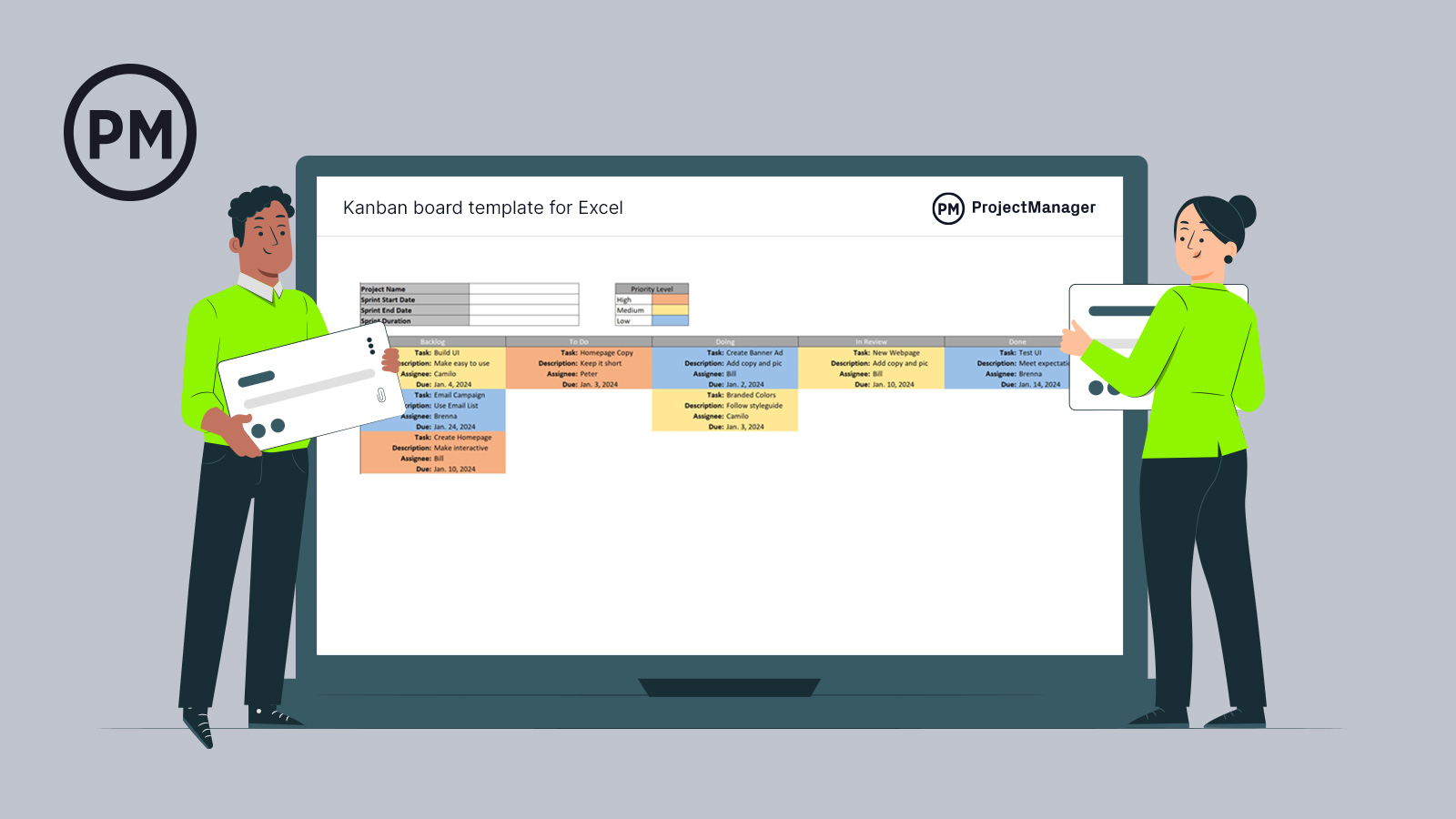Use this free Excel kanban board template to visualize your team’s workflow and allow them to manage their tasks and collaborate on work. Kanban boards are the go-to tool for agile teams, but they can help anyone using any project management methodology who wants to add transparency to their work process.
An Excel kanban board can only take you so far. If you open the kanban board in ProjectManager, you get access to automated workflows and multiple project views. Toggle from the kanban view to a task list, calendar, Gantt chart and sheet view—all of which share the same real time data. Our kanban also is connected to a live dashboard and customized reports so you can stay on schedule and within your budget. Get started with ProjectManager today for free and build a powerful kanban workflow in minutes.
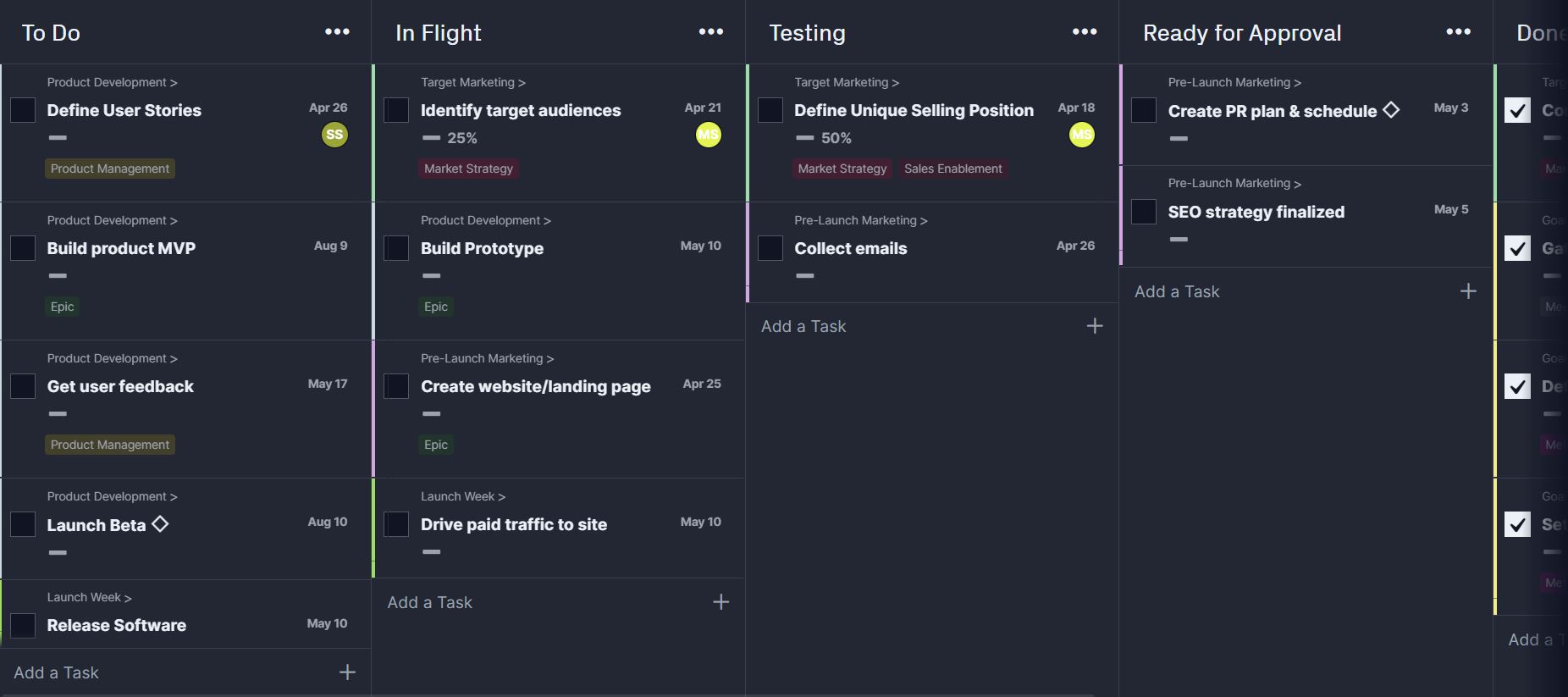
What Is a Kanban Template?
A kanban board is an agile tool that visualizes workflow and is popular with DevOps software developers, manufacturers, construction workers and anyone executing a project. It provides transparency into a team’s process by showing where the task is in terms of production.
It does that by breaking up a project into stages. At its most basic, those stages are to do, doing and done. These are usually shown as columns on a board, whether that’s a physical board or one created in a software program. Tasks are represented by cards, which move from column to column as they progress through the production cycle.
These kanban cards are full of important information. They will have the name of the task and a description, who is assigned to the task and due dates. There is often a place to add tags, priority and even tracking to show what percentage complete the task is. Some kanban cards can have comments added and files attached to further the execution of the work.
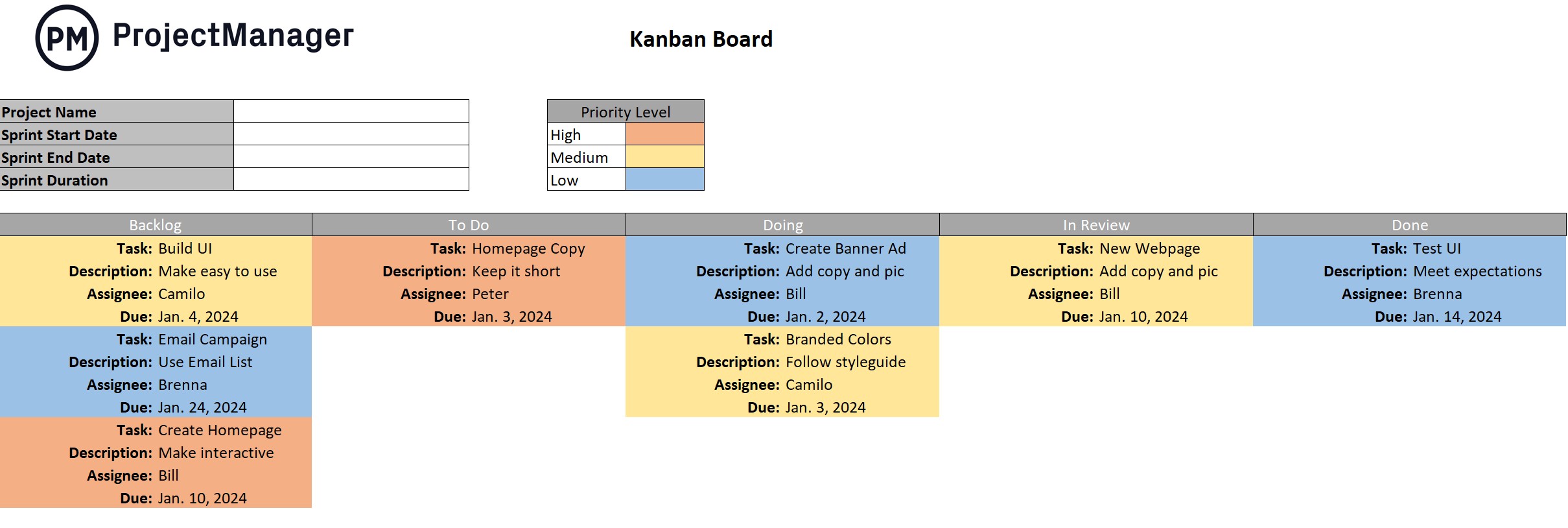
What’s Included in This Kanban Board Template for Excel?
If you download the free kanban board template for Excel, you’ll get a version of the kanban columns and cards on an Excel sheet. While this isn’t the most favorable way to use the tool, it’s better than not having the option. Of course, if you open the free kanban board in ProjectManager, you’ll have a more dynamic tool that does much more than a static template can.
But we’ll talk about ProjectManager in a minute. First, let’s take a closer look at the Excel kanban board. The kanban template is fully customizable. You can divide your production cycle however you care to. We have divided production into five phases: backlog, to do, doing, in review and done.
Kanban Columns
Excel isn’t an ideal tool for creating and using kanban boards, but our template does the best that it can within Excel’s limited abilities. The kanban columns indicate a stage in production, from backlog to done. They go from left to right and mimic the production cycle.
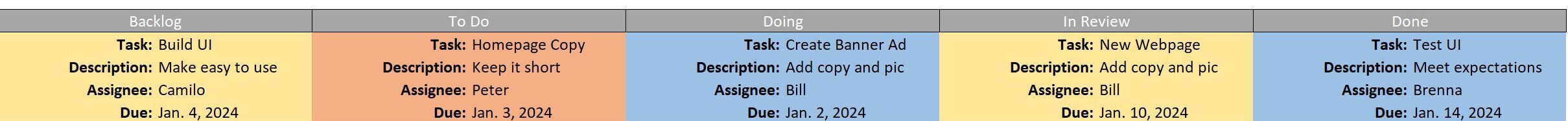
Kanban Cards
Under each column heading there are the kanban cards. Each card is color-coded to represent the priority level. Inside the card are the task name, a short description, who it’s assigned to and its due date. Again, you can customize these cards to include the information you want.
The cards can be copied and pasted from one column to the next. That means you can copy a backlog card and paste it into the doing when it’s in production. Then copy and paste it forward until it’s done and change the priority color as needed.
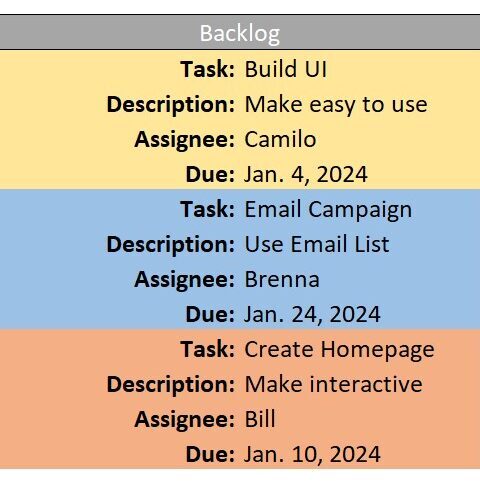
Why Should You Use This Kanban Board Template for Excel?
Using a kanban board template for Excel is an excellent tool for understanding workflow and seeing the process from start to finish. This template also adds efficiencies that go beyond the productivity of having teams collaborate on the shared space of the kanban board.
For example, using our free Excel kanban board reduces status meetings. The status of the sprint is clear on the kanban board by looking at the kanban cards and the data on them. This results in teams having better conversations about the work that’s visible for all to see.
Of course, agile teams still have daily scrums and the backlog must be groomed to determine which card moves forward into the next sprint. The kanban board visualizes this so team members are aware of what they need to focus on and finish before moving on to another task.
This speaks to all types of teams but is especially helpful for distributed teams that are working from different sites on the same tasks. A shared kanban board makes it easy for everyone to work independently but together.
How to Use a Kanban Board Template
Once you download the free kanban board for Excel, you can fill in your tasks on the kanban card and place them under the appropriate column heading. As these kanban cards move through the production cycle, you can copy and paste them into the next column.
Templates are static documents and can be manually intensive as well as frustrating in terms of process. That’s why we also offer a free kanban board on ProjectManager, online software that fulfills the promise of kanban boards as efficient, flexible and collaborative project management tools.
With ProjectManager, you can onboard your team and set their availability to make it easy to assign them. Custom and automated workflows can be made with task approvals to ensure that only those with the authority to approve tasks can move them forward. There are also security settings to protect your proprietary work. We’ll get into more details in a moment.
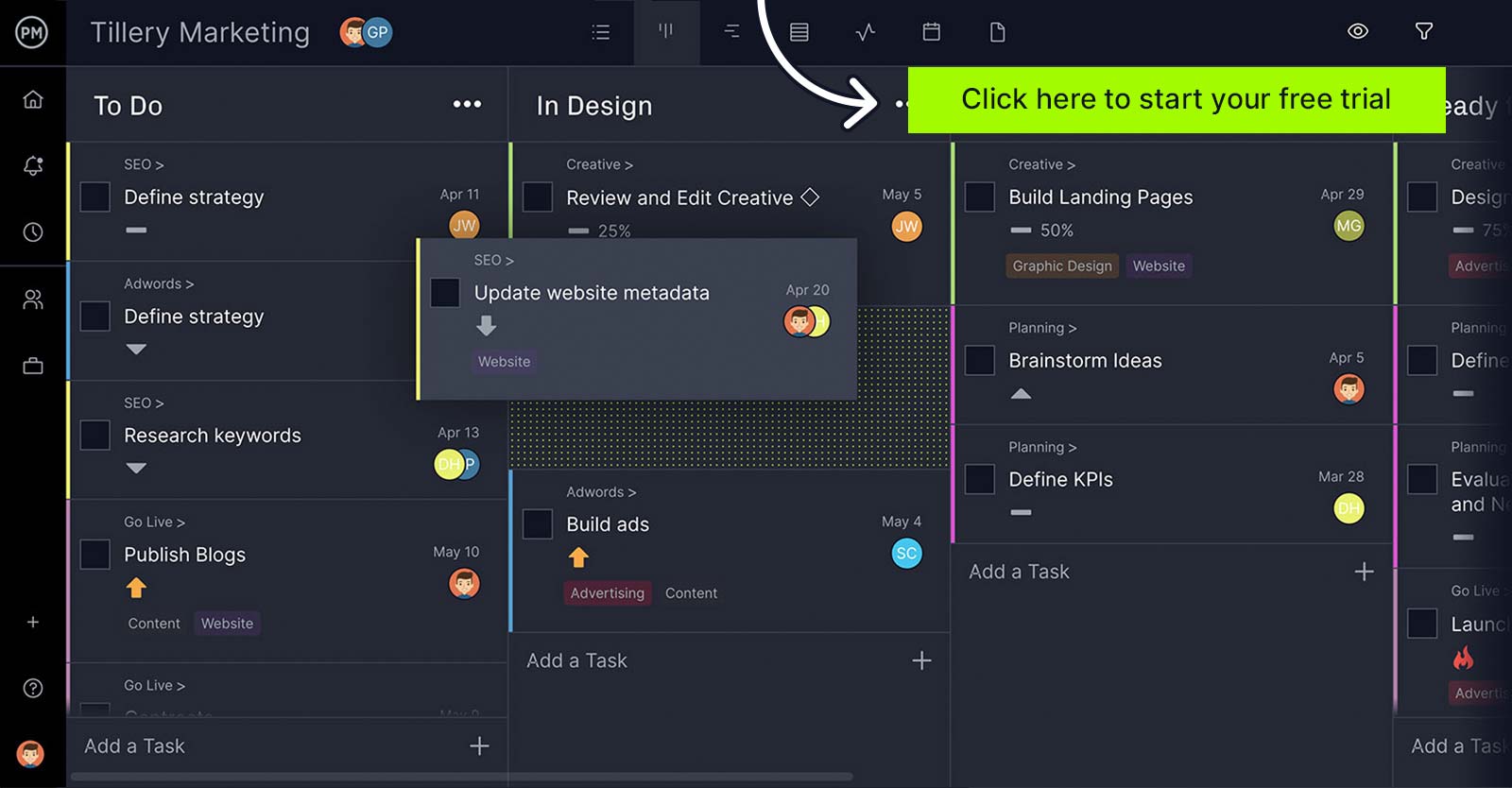
When to Use This Kanban Board Template
Kanban boards, as noted, are very popular with teams working in a lean or agile manner, but they’re also popular in manufacturing that limits work-in-progress (WIP). It visualizes what’s to do, doing and done. Therefore, it’s useful for teams that are getting a lot of work coming in with a variety of priorities and size.
You’d also find a use for an Excel kanban board template for clearing up bottlenecks that can delay schedules and add unwanted costs to a project. Kanban boards do this by facilitating communications and information sharing across teams and departments. Plus, they provide transparency that gives managers the opportunity to see potential roadblocks and reallocate resources to avoid them.
Who Should Use This Kanban Board Template for Excel?
As noted earlier, an Excel kanban board template is popular with lean and agile teams. But it would be rare to find any of them using the static template when they can have greater flexibility with kanban board software such as ProjectManager.
But, again, kanban boards are not exclusive to lean and agile teams. They can be found in a variety of industries and from there have found favor with teams that follow a repeatable process and want to improve their workflow through transparency.
Some recognizable brands that use kanban boards include Nike, Jaguar, Pixar animation and Spotify. But it’s also found in the medical profession where hospitals use it to solve supply issues and medical device-makers use it for warehousing. Even fashion retailers, such as Zara, use kanban boards for manufacturing and tracking store inventory.
More Free Project Management Excel Templates
Kanban boards are only one type of project management tool. ProjectManager has free project management templates for Excel and Word that gives you more choices of how to work. There are also free downloadable templates for every phase of your project. Here are a few of the more popular ones.
Gantt Chart Template
The Gantt chart is one of the most popular project management tools, especially for waterfall methodology in construction and other fields. This free template for Excel organizes your tasks and displays them on a visual timeline to see the entire project duration in one place.
Project Plan Template
You can’t use any project management tool unless you’ve first laid out the project plan. Our free project plan template for Word makes it easy to define your project scope, milestones, phase, tasks and resource requirements. Then you can schedule and budget the product.
Project Budget Template
The project budget is part of the larger project plan, but it requires more detail. Using our free project budget template for Excel helps you better estimate what the project will cost and avoid having to request more funds later. You can capture labor, materials and more all in our detailed free template.
Managing Kanban Board Workflows in ProjectManager
As we stated earlier, templates are great but only to a point. Of course, if you opened the kanban board in ProjectManager, then you’re already aware of the difference. It’s night and day. Our software lets you work anywhere and at any time and delivers real-time data. We offer resource management, risk management and task management tools as well as multiple project views including kanban boards, Gantt charts, task lists, sheet and calendar views. Plus, automate workflows and add task approvals to streamline your processes.
Create Custom Workflows and Automation
Manage your kanban boards with rules that dictate the path a task takes. You can also define the users who have the authority to move that task throughout its stages by setting up task approvals to ensure the quality of your deliverables. It’s easy to automate by setting up triggers that change the status, priority and much more, which frees teams from busy work and gives them time to focus on more important tasks.
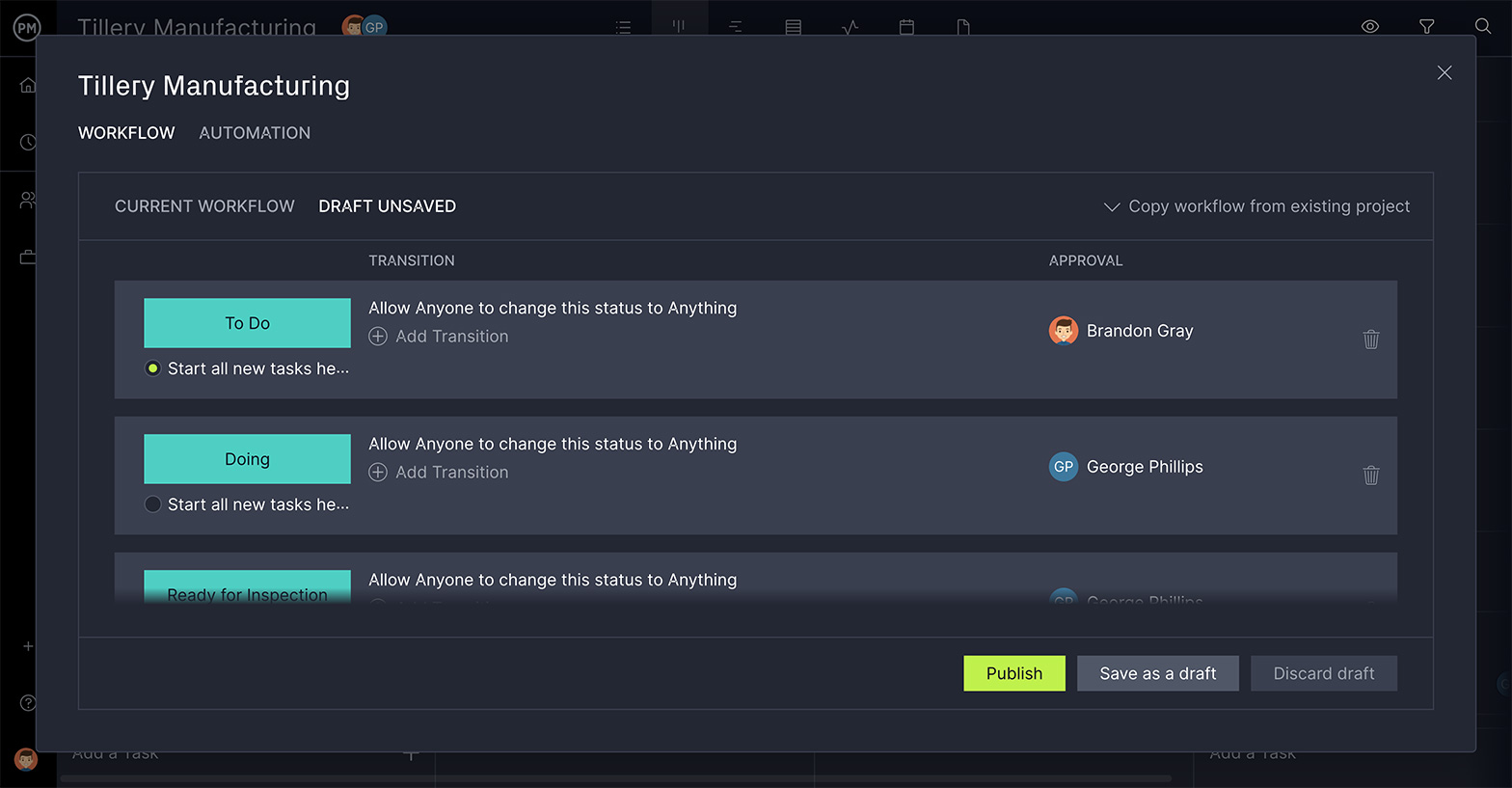
Track Progress and Performance
When everyone is working off a static template, you must manually input data and can never be certain that you’re working off of the most current version. Our kanban board and all other project views deliver real-time data that’s shared throughout the software, including in a live dashboard that gives you a high-level view of time, cost and much more. It’s all displayed in easy-to-read graphs and charts and requires no time-consuming setup as with lightweight tools.

Related Kanban Content
If you’re still looking for more information about kanban boards, we have links to some related content below. ProjectManager is powerful and secure project management software, but it’s also an online hub for everything related to project management. We publish weekly blogs and have in-depth guides, videos and, of course, free templates. Here are some of our more popular kanban posts.
- Kanban Card Template for Excel (Free Download)
- Kanban Principles & Best Practices Explained
- Kanban Inventory Management: How to Run a Kanban System
- How to Make an Ideal Kanban Workflow for Your Team
- Modèle de tableau kanban pour Excel
Now that you’ve had a chance to read up on kanban boards, why not open one in ProjectManager, our award-winning project management software that helps you plan, manage and track your work in real time. Join teams at companies as varied as Nestle, Siemens and Avis. Get started with ProjectManager today for free.