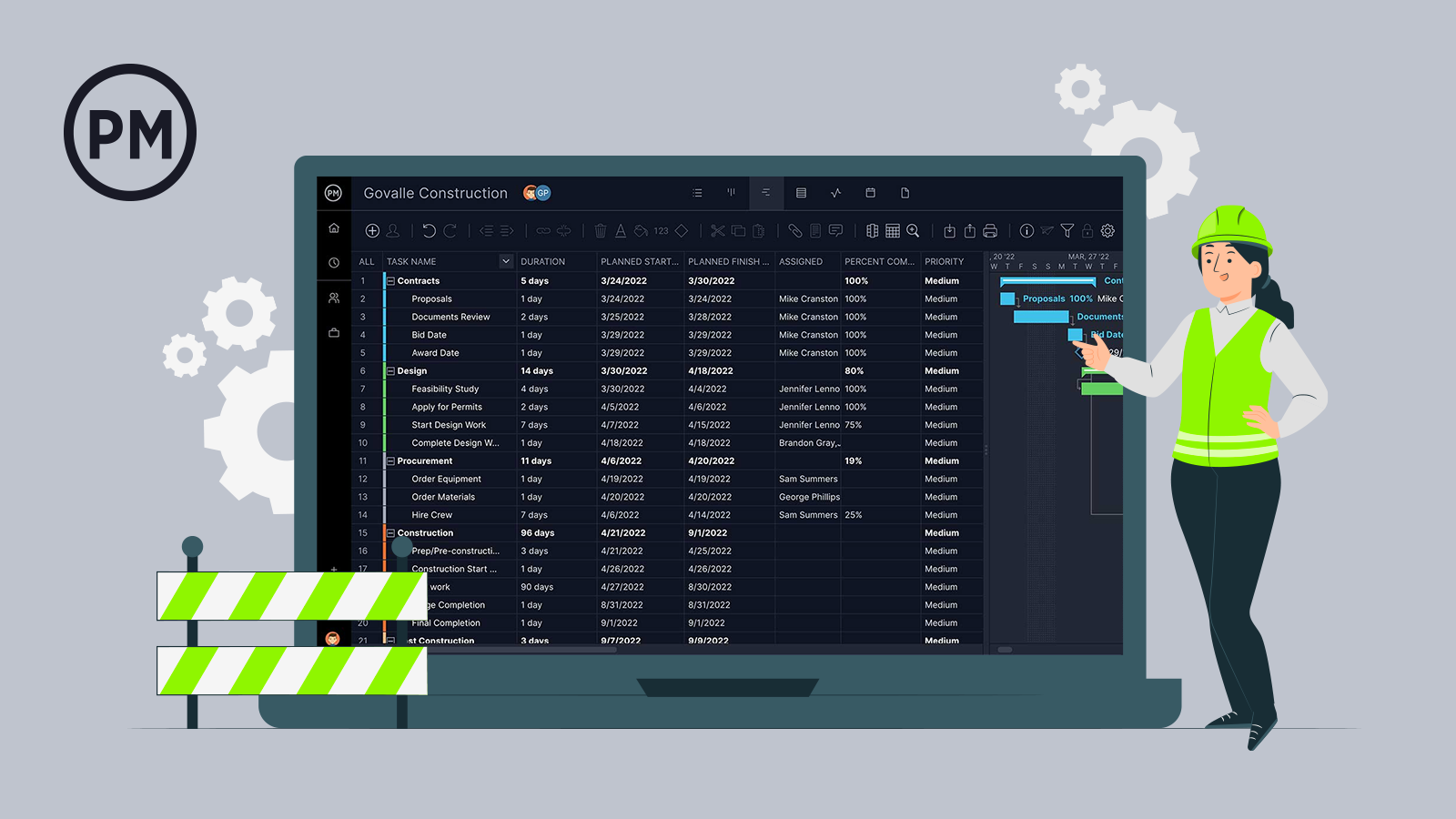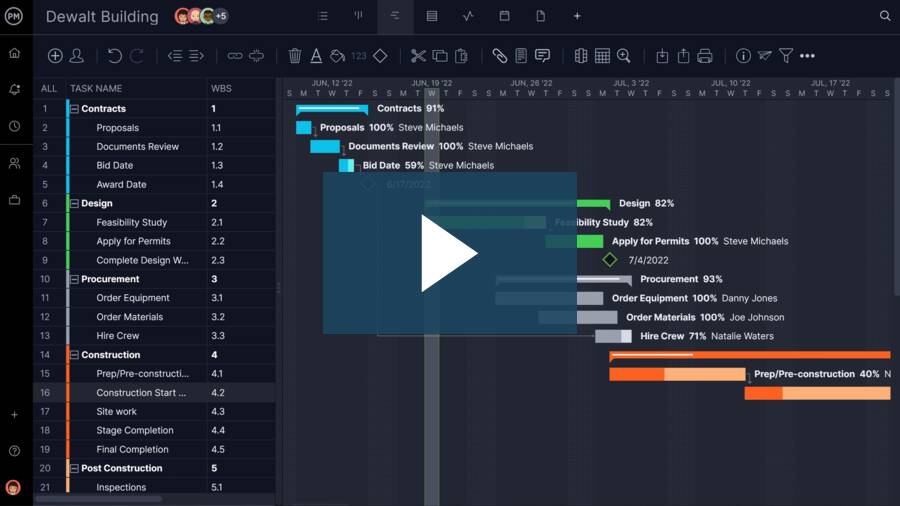Construction project management is complex—there are many moving parts that must be organized to work efficiently together. The blueprint for this is a construction schedule.
The first step in managing all the pieces of a construction project is to use ProjectManager’s free construction schedule template. With this free construction management template, you can reign in even the most complex construction project. The blueprint for this is a construction schedule.
What Is a Construction Schedule?
A construction schedule lays out the “how” and the “why” of a construction project. It details the project timeline and provides a framework for the project manager to keep the project on time and keep it within the agreed-upon budget.
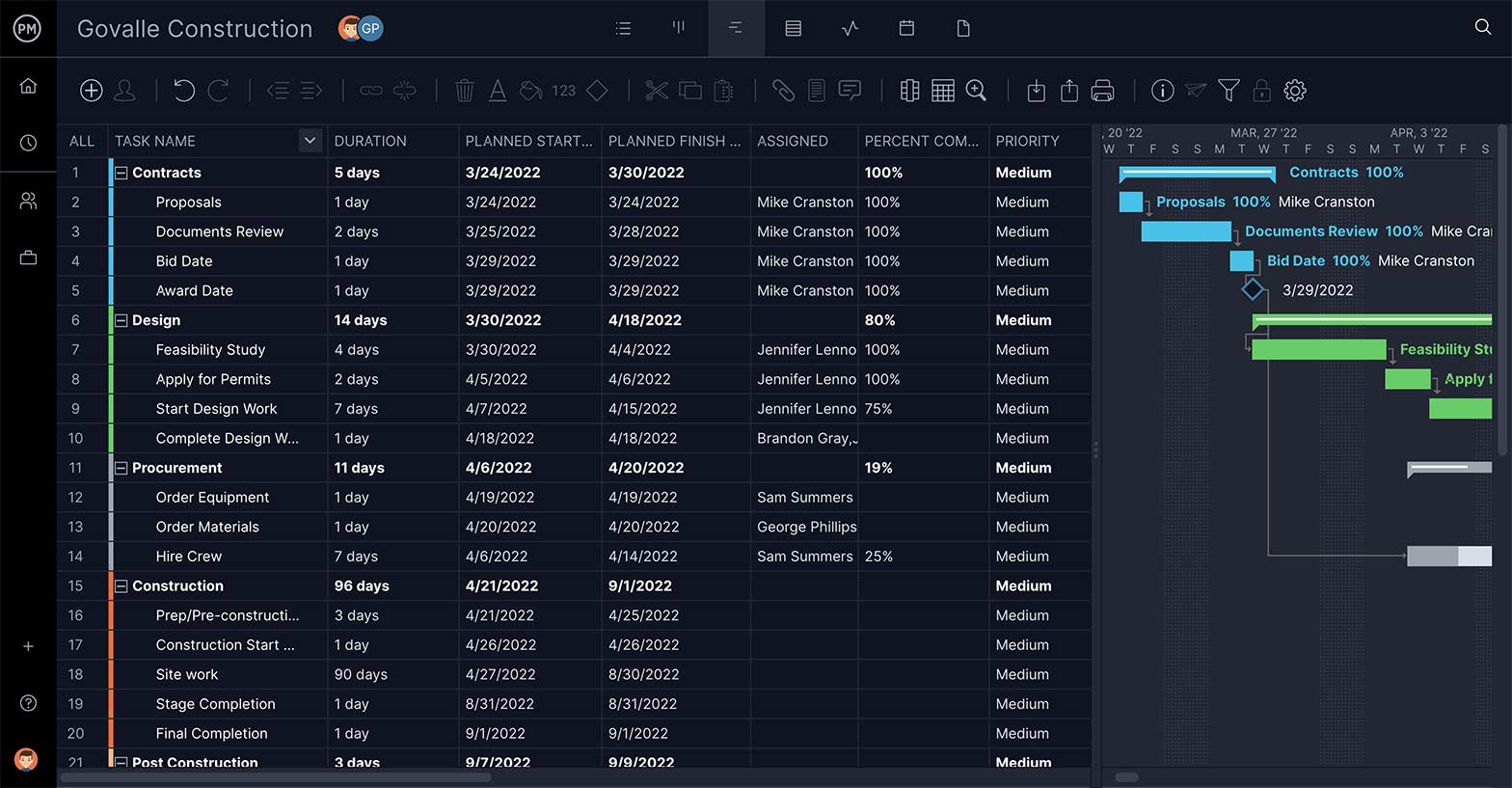
The schedule might change throughout the course of the build, as it’s a living construction management document that is impacted by time, cost and scope in the project. Part of the overall construction plan, the construction schedule is one of the foundational documents in any residential or commercial construction project.
This free construction scheduling template helps you keep track of the key elements to a construction schedule:
- Project Deliverables: Results of project tasks and construction phases
- Resource Management: Organization of people, equipment, materials and anything used in the execution of the construction project
- Asset Allocations: Strategic resource scheduling to minimize risk
- Milestones: Important moments of your construction project that mark the end of a construction phase or the completion of important deliverables.
- Critical Path: The critical path marks the most important activities in your project. If these are delayed, the whole construction schedule will need to be adjusted.
- Tasks: Small pieces of work that are executed by the team, leading to the final deliverable. With our scheduling template, you can specify task duration, start and end dates and assign task owners
- Dependencies: Tasks that are dependent on another before they can start or stop
- Deadlines: Marks the duration of a task by noting when it must be completed
- Project Budget: Our free template allows you to keep track of the costs related to executing every activity in your construction plan
Why You Need ProjectManager’s Construction Schedule Template
There’s a lot of information to collect, organize and track during the construction scheduling process, which is why our construction schedule template is so valuable. It provides structure for your project timeline so that you can focus on assigning tasks and collaborating with your team.
ProjectManager’s construction schedule template breaks your project down into phases, which can be further divided into subtasks that help you organize all the construction scheduling data so that it can be more easily controlled.
Here are some of the things that you can do with this construction scheduling template:
- Choose between Gantt, kanban, list and calendar views
- Set start and end dates for each project task
- Find task dependencies and link dependent tasks
- Identify the critical path and critical activities
- See a list of project activities in a work breakdown structure (WBS) column
- Customize the Gantt chart formatting at will. Set milestones, assign tasks to team members, color-code tasks and much more
- Collaborate in real time with our free construction schedule Gantt chart template. Assign tasks, share files and communicate with the team
Suddenly, the construction scheduling process which felt overwhelming starts to take shape, and finishing your construction project on time and within its budget is feasible.
When to Use this Free Construction Schedule Template
This construction schedule template should be employed as early in the construction project as possible. During the initiation stage, a project timeline which is an initial version of the project schedule can be developed with other project documents, such as the project charter, and a feasibility study, which outlines and explores the feasibility of the construction project and its expected benefits.
However, the most opportune time is during the project planning or construction planning phase. That’s after time, scope and procurement have been settled. You can start by using a work breakdown structure to define the project scope, find the critical path, think about materials, equipment and costs, assemble a team, and then, it will be certainly easier to create your construction schedule at that point.
Yet, the construction schedule template should be on hand from the very beginning of the project and pieced together as more details are firmed up.
Who Should Use This Template?
Let’s start with the obvious answer, which is the project management team, led by the construction project manager, also referred to as site manager or construction manager. They are the ones with the experience to lead the crew members and contractors to execute the tasks. Therefore, their skills and experience are going to help with forecasting how much time, effort and cost are associated with the project and its schedule.
Depending on the size of the construction project and the organization of the company doing the construction project management, there might be a person dedicated to developing a schedule and updating it as needed. The buck always stops with the project manager though, who will report back to the project owner and or stakeholders.
As stated above, the construction schedule is a living construction management document. Our free construction schedule template updates itself in real time and can be easily shared with the full project team, stakeholders, project owners and contractors alike. They might not have clearance to edit the project schedule, which is usually the sole domain of the project manager, but they need to know what is done and when. So, everyone is using the construction schedule template in varying capacities depending on the role and responsibility in the project.
How to Use ProjectManager’s Free Construction Schedule Template
Construction project management templates are valued for their ease of use and for getting a lot of the busy work out of the way so you can drive down to the specifics of your construction project. ProjectManager’s free construction schedule template makes it easy to organize your tasks, resources and costs all in one place.
The best part of this free construction schedule template is that you can visualize and edit your construction schedule using our Gantt chart, kanban board, task list or project calendar views.
Using the Template with the Gantt View
The template is laid out in a Gantt chart, which is the workhorse of project management scheduling. This Gantt chart template is then broken down on the left side by construction management phases, each with its own row, such as contract, design, procurement, construction, post-construction and project closing phase, as shown in the video below.
Each of these construction management phases is further broken down by subtasks. For example, under contracts, our Gantt chart scheduling template has proposals, document review, bid date and award date. Of course, all of these categories are customizable, and you can add as many as you need to correspond with your project.
The columns of the Gantt chart are also customizable. Use ours, or your own. You can adjust your project schedule as you want using our construction project management software. The free construction schedule template is built with these columns: A numbered list, info, task name (and subtasks), WBS, duration of the task, planned start date, actual finish, planned finish date, percent complete, priority, planned hours, milestones.
Using the Template in the Kanban View and Others
Our project management tool gives you multiple views to work how you want. Visualize your workflow on the kanban board view, which has custom columns reflecting the Gantt chart template. Work crews and contractors can manage their backlog and managers get transparency into their process to reallocate resources as needed to keep them working at capacity.
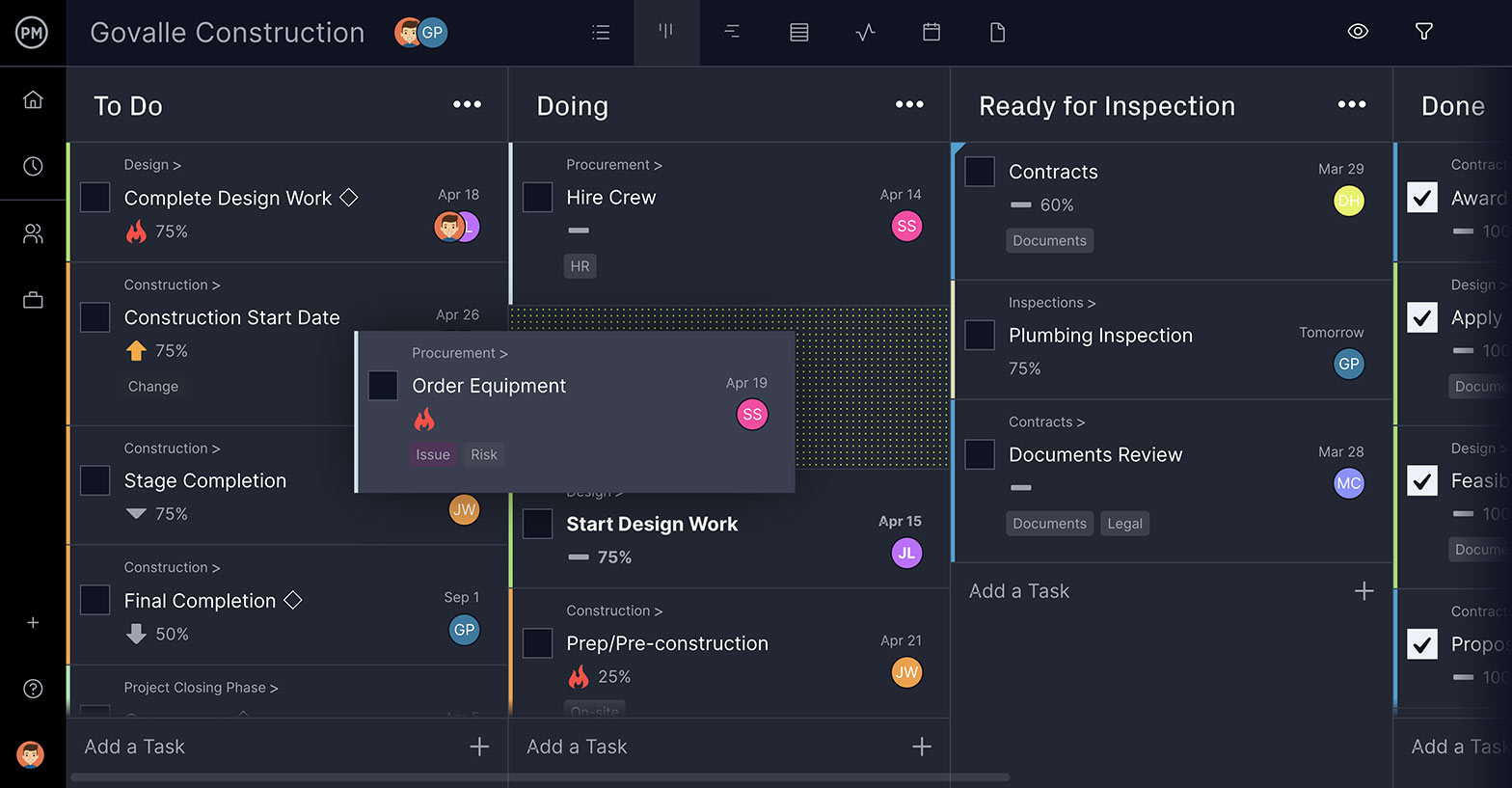
Construction managers can switch to the task list or sheet view, which is exactly like the Gantt chart template, only without the project timeline. Now they have more room to see all the columns, adding as many as needed. Then, when they want to toggle back to the Gantt chart view, they can select only those columns in the sheet they want to see on the timeline.
Those are just a few of the project views you can use with our construction templates. Construction managers, team members, project owners and contractors might prefer to see their project tasks differently. They can choose between a Gantt chart, kanban board, list or a calendar view. It doesn’t matter which you use, they all update together and each has the same rich project planning functionality that gives you more control and visibility into your work.
Why Make a Construction Schedule in ProjectManager?
You can schedule your construction project in ProjectManager and connect your teams, get real-time data and work more efficiently. Our construction scheduling software gives you planning and scheduling tools that allow you to do more than with traditional Microsoft Excel construction schedule templates found on the web.
- Avoid Bottlenecks: Using our tool means that you’re able to link dependent tasks, which avoids bottlenecks. While you can add milestones on the template, in the software you can set up email alerts and in-app notifications to keep you aware of upcoming important dates so you never miss a deadline.
- Find the Critical Path: The Gantt chart view in our tool does more than most project management software. It can filter the critical path for you, saving you time and complex calculations. Once you’ve finalized your construction schedule, set a baseline to catch issues faster and keep on schedule and budget.
- Set Priority and Other Task Details: You can assign from the Gantt, setting priority, customized tags, descriptions and attachments. The Gantt will even reflect the progress of your team by how much the taskbar is shaded on the Gantt’s timeline. But your crew might not want to manage their workload on a Gantt, which is why we offer multiple views to manage your work.
- Multiple Project Views: There are five project views, including a list view, calendar, sheet (like the Gantt without the timeline) and a board view. All views update at the same time, so whichever you’re working on, it’s all kept up-to-date.
- View Real-Time Data: ProjectManager keeps you on schedule by collecting real-time data and displaying it on dashboards that calculate project metrics and show them in easy-to-read graphs and charts. One-click filterable reports make it easy to share data with stakeholders. ProjectManager helps you create better construction schedules and keep to them!

More Free Construction Management Templates
Scheduling is only part of construction project management. If you’re not ready to upgrade to ProjectManager yet, we still have dozens of free project management templates that can help you throughout your construction project. The following are only a few of the many to choose from. Try them all.
Construction Proposal Template
Before you can schedule your construction project, you have to submit a proposal. Our free construction proposal template for Word has space for all the details you need to win the construction bidding process, such as project information, supplier and subcontractor quotes. Use our free construction proposal template to make your bid more competitive.
Construction Estimate Template
Construction scheduling involves accurate estimating of time and costs. Cost estimating is never perfect, but the better you do it the more likely you’ll deliver a successful project. Using our free construction estimate template helps you gather all the labor and material costs of the construction project to create a better budget, which will be reflected in your schedule.
Construction Daily Report Template
Once you start the construction phase, our free construction daily report template will help you stay on schedule. It’s common practice at the end of the workday to make a detailed record of the construction worksite. The free construction daily report template is designed to capture all the information you need to collect to make sure you’re hitting the milestones on your schedule.
Related Content
Construction project management is more than just creating a construction schedule. While we have many free templates that help with every phase of construction management sometimes you need to hit the books. ProjectManager is the online hub for all things related to project management and construction management with regular blog posts, tutorial videos and more detailed guides. Here’s a sampling of some of the construction-oriented content on the site:
- The Ultimate Guide to Construction Project Management
- Commercial Construction Management: A Quick Guide
- Best Construction Scheduling Software
- How to Make a Construction Plan
- Construction Bids: Mastering Construction Bidding
- Making a Construction Estimate: 5 Tips for Better Outcomes
- Construction Budget: A Quick Guide (with Examples)
- Construction Risk Management: An Introduction
- Construction Quality Control: Essential Tips
ProjectManager helps manage construction projects from scheduling to closing. Multiple project views allow managers and their crew to work how they want, with real-time data connecting teams on the worksite or the office for smooth collaboration. Organize your tasks, teams and projects and join the tens of thousands of teams already using our tool to deliver success in their organizations. Try ProjectManager for free today.