Working within an agile framework is different from the more traditional waterfall methodology of managing a project. There’s more change and shorter timeframes on tasks.
Sprint planning involves the entire team, and they can get started with their work faster when using ProjectManager’s free agile sprint planner template. Try our free agile sprint planner template today.
What Is an Agile Sprint Plan?
An agile sprint is a part of the agile framework used in scrum, a methodology for working on projects. The sprint represents a short period of time in which specific work is completed and then reviewed. The sprint plan defines the deliverable and how it will be done.
The entire scrum team will participate in the sprint plan. They decide how long the sprint needs to be, what the goal of the sprint is and where it will start. This is done in a sprint planning session prior to any work being done.
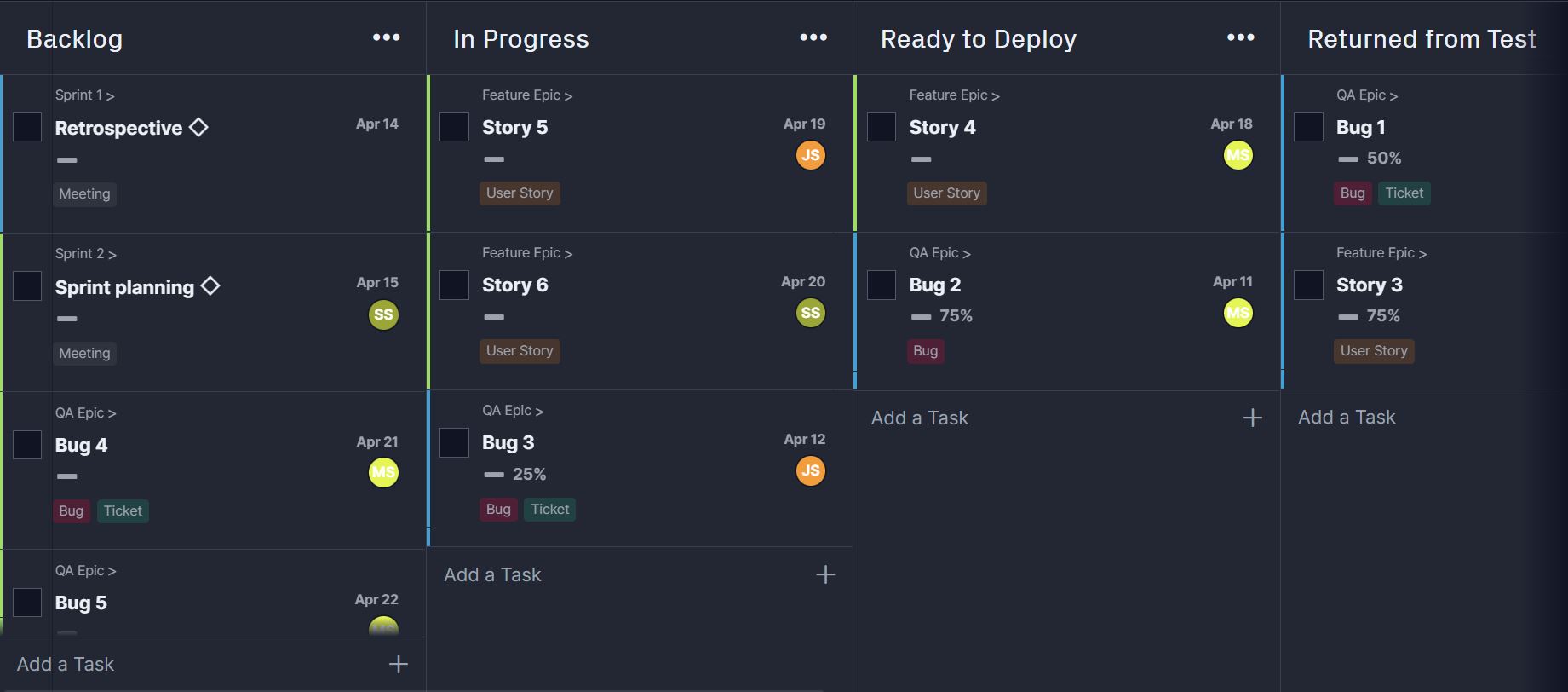
The best agile sprint plan will motivate the team, challenge them and drive success. This is done by outlining five points that define the agile sprint plan.
- The product owner relates the objective of the sprint, selecting the backlog that will help them reach that goal. The whole team decides how much they can do and how they can do it.
- The planning of the work in the agile sprint is done by the development team, though they are in communication with the product owner. It’s a back-and-forth based on value and effort.
- The development team must clearly know what the product owner wants to be completed in the coming sprint. Therefore, an agile sprint plan is directed by the product owner and defined by the development team.
- The backlog is the work that can be part of the coming sprint. The inputs must be decided upon, working incrementally in relation to their capacity.
- The output is the goal of the sprint and how they will achieve that goal in the coming sprint.
Why You Need an Agile Sprint Planner Template
ProjectManager’s agile sprint planner template is perfect to get the ball rolling. It lays out all the phases of the sprint and lets you fill in the finer details, which saves precious time in an agile environment. Also, because of the nature of a sprint, change is going to happen. Having an agile sprint planner template makes it easier to get those changes in the plan fast.
Using ProjectManager’s agile sprint planner template adds predictability to the deliverable and its review. It also acts as a bucket to collect the outcome of your sprint planning meeting. The team is reminded of the big picture: they can discuss anything new that can impact the sprint, the speed at which the sprint must be done, confirm the team’s capacity and more.
Our agile sprint planner template creates a place in which you can define what will be delivered in the sprint and how you’ll do it. That’s the purpose of a sprint plan, and therefore also the purpose of this agile sprint planner template.
When to Use an Agile Sprint Planner Template
An agile sprint plan is employed on the first day of a new sprint. This usually happens after a sprint review and retrospective, which are also captured in this agile sprint planner template.
The output from the sprint review and retrospective will be considered as the agile sprint planner template is filled out. This doesn’t have to happen immediately, though. A sprint plan needs to involve the entire team, so it’s best to wait until everyone has been assembled.
Who Should Update the Agile Sprint Planner Template?
As noted, the agile sprint planner template is worked on by everyone on the team, including the product owner, team and scrum master who acts as a coach, providing expertise on the process. That said, it’s the product owner who is responsible for updating.
The product owner is able to update items on the product backlog whenever they want if they feel it’s necessary. This is called product backlog grooming and it’s ongoing throughout the sprint. These updates are communicated to the development team.
The product owner is also responsible for tracking and updating the scrum. They can forecast when the sprint will be completed as they view the process to date. This deadline can therefore change as constraints make the sprint speed up or slow down.
Use the Agile Sprint Planner in Multiple Views
- Kanban Boards for Agile Teams: The agile sprint plan opens in the kanban board view, but that’s only one of the multiple project views available with our software. While scrum teams will probably want to stay in the board view, there might be others in your project team that prefer a more traditional way to plan and track the sprint.
- Task Lists for Developers: The development team might want to use one of the other project views, such as a list view. They can see all their work in one place, the priority and even the percentage complete. They can even create their own to-do list to better manage the work they’re responsible for in the agile sprint plan.
- Gantt Charts to Track Progress: The scrum master or stakeholders might prefer the Gantt chart view. Though more commonly applied to waterfall and other traditional methodologies, the Gantt view puts the project on a visual timeline and shows who sprint in one place. You can also toggle over to the sheet view, which removes the timeline. Now add as many columns as you need and select only the ones you want to show up on the Gantt timeline.
Regardless of what view is used, all the data is the same across the software. Our tool is cloud-based and delivers real-time data that is updated throughout the software immediately. Everyone is on the same page and no one is wasting time doing work that is already complete.
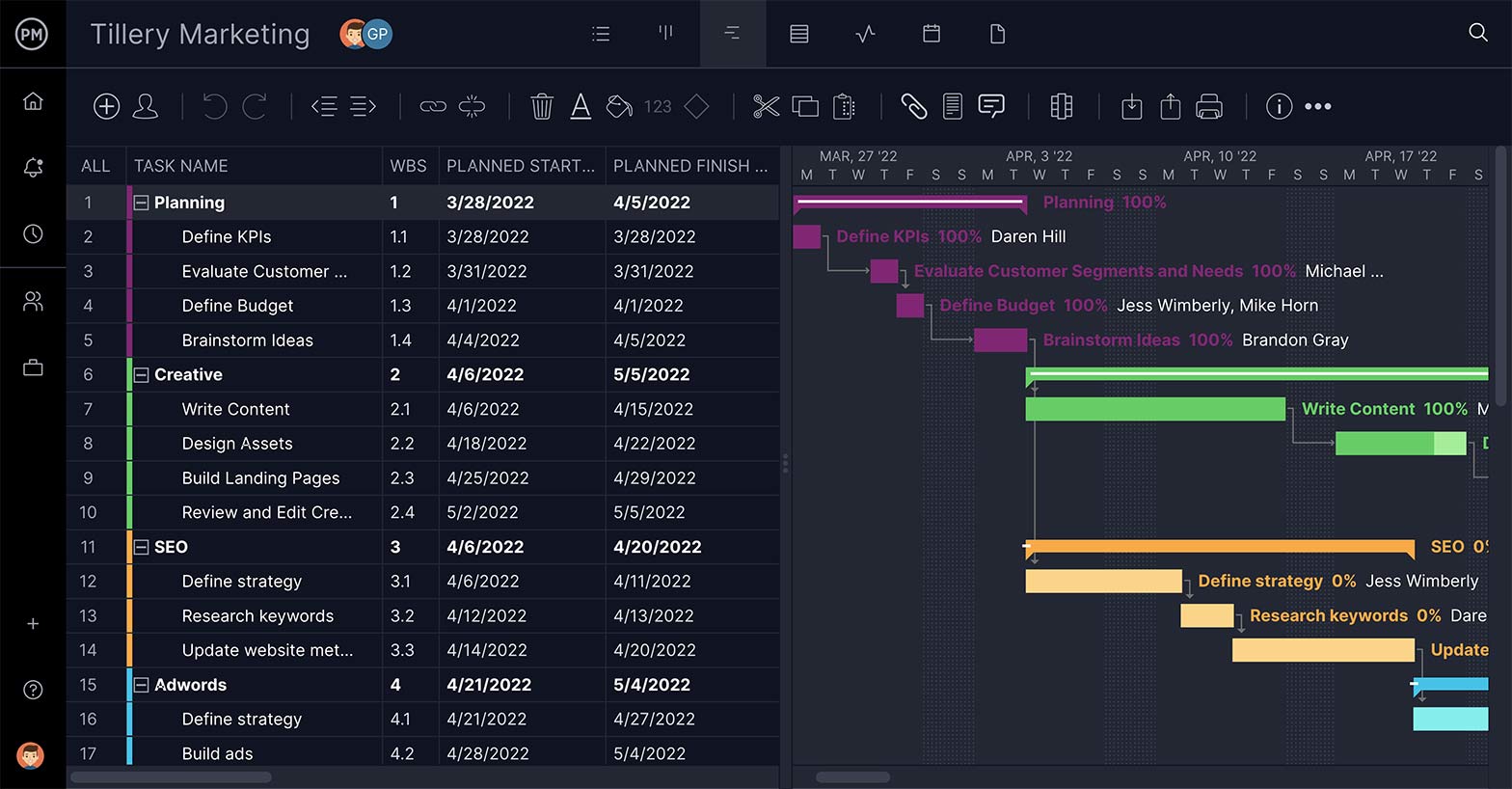
Why Use Our Agile Sprint Planner Template?
Our free agile sprint planner template is customized with columns headings that read:
- Backlog
- In progress
- Ready to deploy
- Return from test
These are just suggestions. You can customize the columns however you like and add as many as you need.
Under each column are some templated cards. For example, beneath the backlog column are two cards, one for retrospective and another for sprint planning. You can fill in the details and add as many tasks as you like by going to the bottom of the column and clicking on a new task.
How ProjectManager Takes Your Sprint Plan Further
ProjectManager helps you better organize your sprints, teams and projects. It adds efficiencies while connecting everyone on the project team and providing one-click reporting to get deep data and keep stakeholders updated. But that’s only the start of what our tool can do for you.
All the Sprint Assignments on One Page
Use our team page to see everything your team is working on in one place. There’s no need to jump from one part of the tool to another in order to see the tasks assigned to the sprint team. The team page collects them all in an easy-to-read list, showing a daily or weekly view.

See the priority of each task. It’s simple to drill down to get further information on progress, planned effort, actual effort and much more. If you see issues, just reassign the work right from the team page.
Manage Multiple Sprints
The product owner or scrum master might be managing more than one sprint at a time, but often project management tools won’t let you work on more than one at a time. ProjectManager gives you tools to keep tags on all of them in one place.
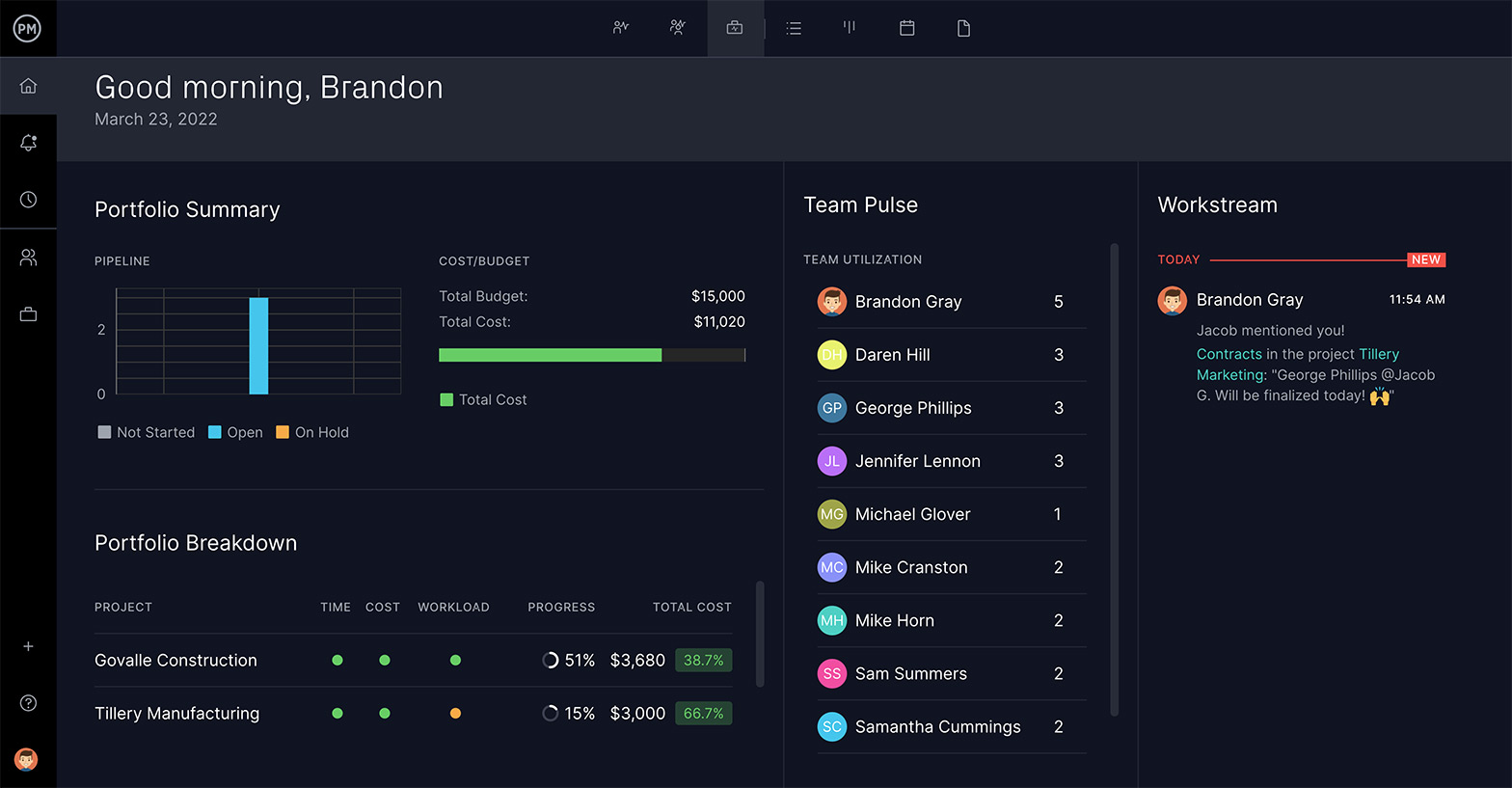
The portfolio dashboard doesn’t have to be configured as with other tools, but it’s ready to give you a high-level view of all the sprints you’re working on. It automatically calculates the health, time, cost, workload, tasks and progress, showing them in easy-to-read and shareable charts and graphs.
View Your Sprints on a Roadmap
Another way to view every sprint you’re working on is with the roadmap view. The roadmap looks like a Gantt chart, with a spreadsheet on the left and a visual timeline to the right. But unlike the Gantt, which just focuses on one sprint, the roadmap lays them all out side by side.
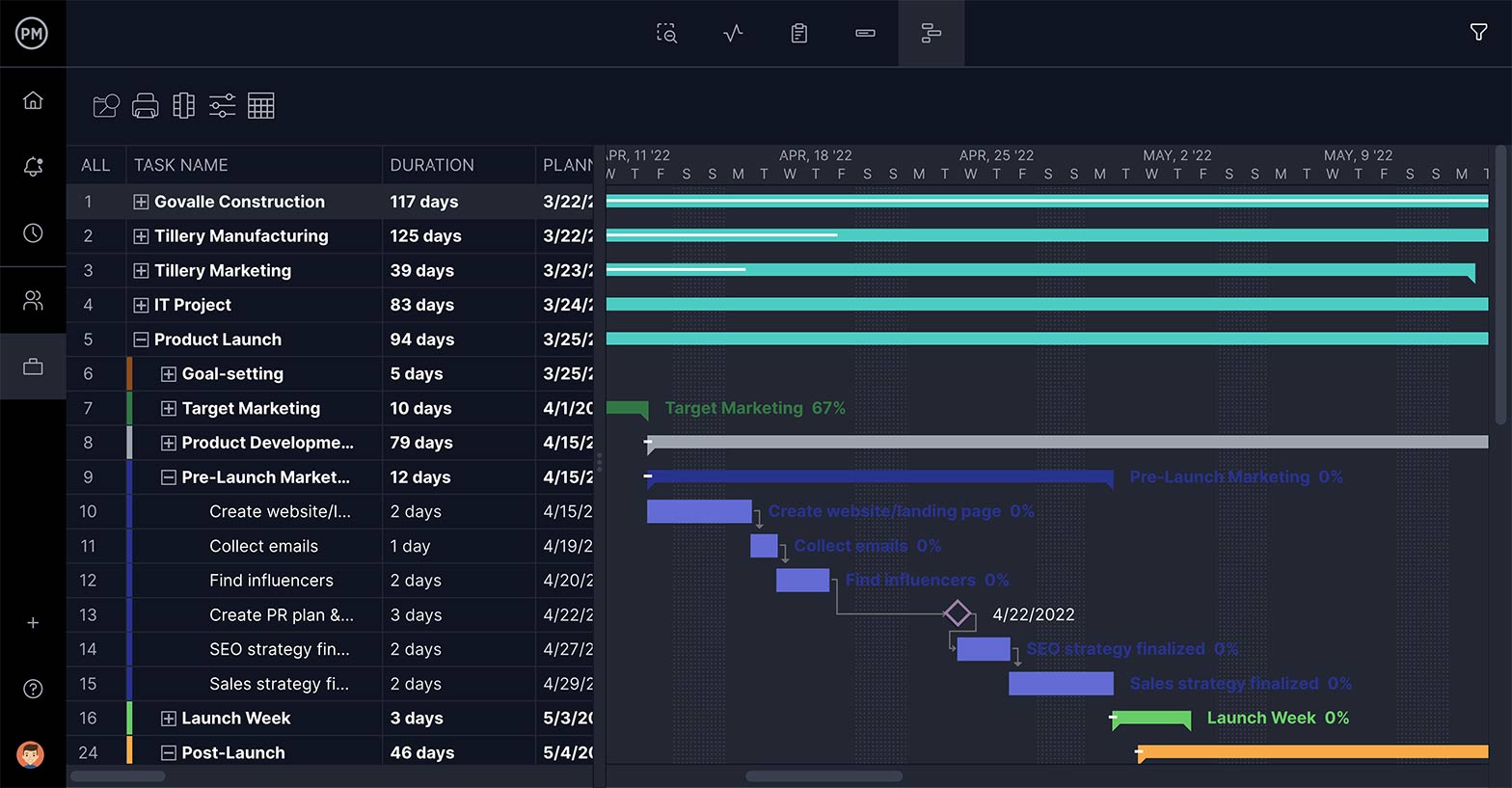
You can filter the roadmap to see just those sprints you’re interested in, then drill down to summary tasks and subtasks. The roadmap is a great tool to balance your resources across all the sprints you’re managing because it lets you see what will need what when.
More Free Templates to Help With Planning
Whether you’re running an agile project or working with waterfall or a hybrid methodology, planning is planning. If you’re not ready to use a project management tool to help you plan, we have dozens of free project management templates that can help. Here are a few.
To-Do List Template
While you can make to-do lists in the tasks of our tool, if you’re using only templates to plan your sprint, then you’ll want to download our free to-do list template. It’s a way for the team to organize their sprint work, but anyone on the scrum will find a benefit to organizing their work.
Work Plan Template
The free work plan template is a tool like a Gantt chart. It organizes your plan and shows it over a visual timeline. It can be used to explain the goal of the sprint and how the plan intends to achieve that objective.
Project Plan Template
Sometimes it helps to get the big picture when planning a sprint. The free project plan template allows you to map the entire project in one place, giving each sprint context. It outlines all your goals, activities, tasks and the resources you need to run your sprints.
Related Content
If you still have some questions about sprint planning, ProjectManager isn’t only a great agile, traditional and hybrid tool, but our website is an online hub for all things work-related. Visit our resource page to see weekly blog posts, tutorial videos and guidebooks. Here are a few sprint-oriented pieces to get you started.
- Essentials & New Ideas for an Effective Sprint Retrospective
- Product Backlog and Sprint Backlog: A Quick Guide
- How to Make an Agile Workflow for Your Team
After you’ve had a look around the site and used the free templates, try ProjectManager for free. We help you plan, monitor and report on your projects on a collaborative platform that keeps everyone connected and on the same page. Try ProjectManager today for free and plan better sprints.
