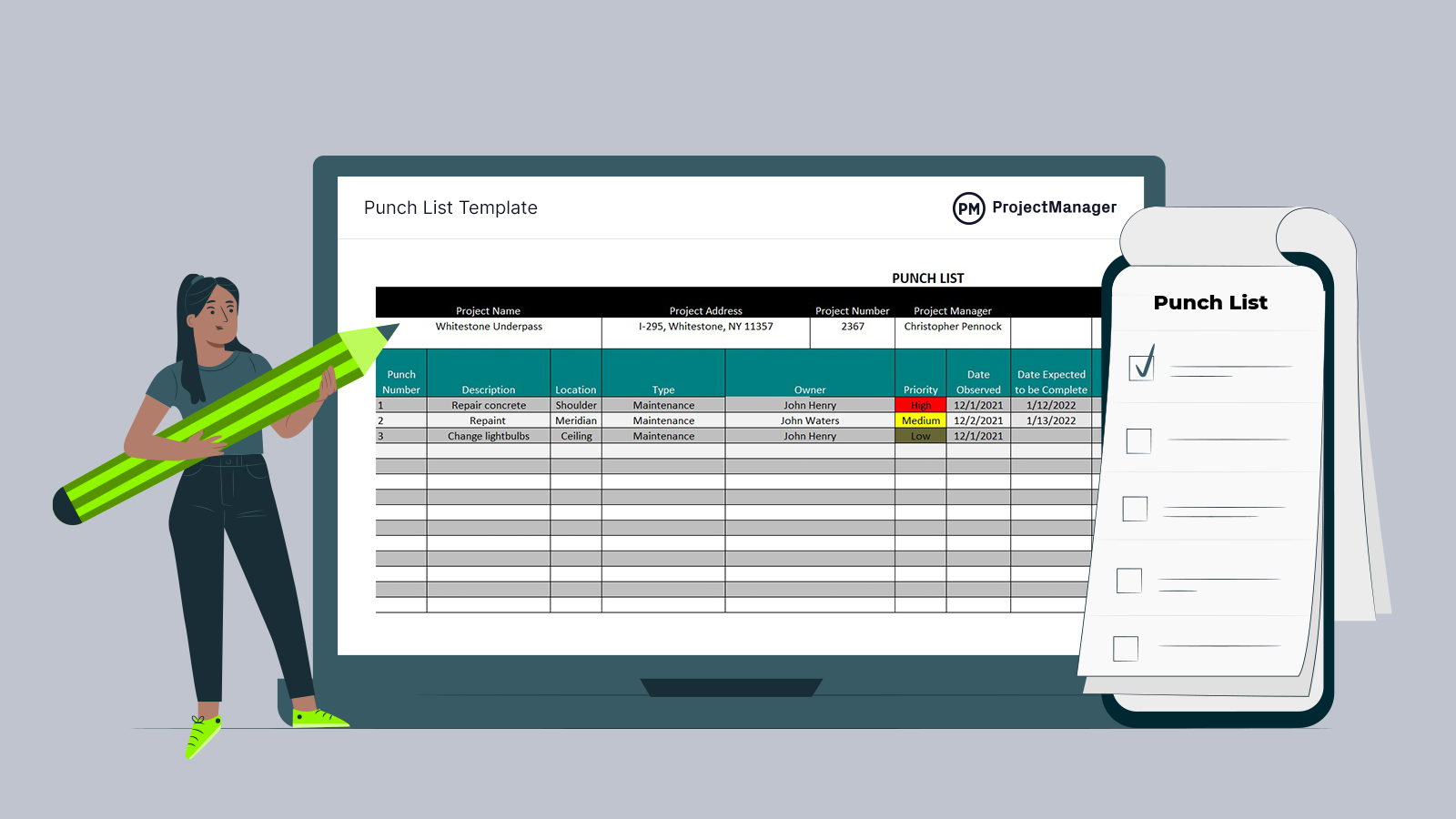A project isn’t complete until all the work is done. But what do you do when there are straggler tasks that fall outside of the boundaries of the contract? How do you keep track of these items and ensure they’ll be completed?
That’s where this punch list template comes in handy. You need to have some mechanism to capture and complete these extraneous tasks and close your project. Use our free punch list template for Excel and make sure your project is tied up in a bow.
Better yet, open the punch list template in ProjectManager. With ProjectManager, you can execute your punch list online together with your team. Assign tasks to team members, set due dates, schedule reminders and update progress along the way. The list view is an obvious choice, but if your punch list gets lengthy, switch to the Gantt chart, kanban or sheet view for more flexibility. Each team member can work how they want, so the punch list gets done on time and under budget. Get started with ProjectManager for free and make a better punch list.
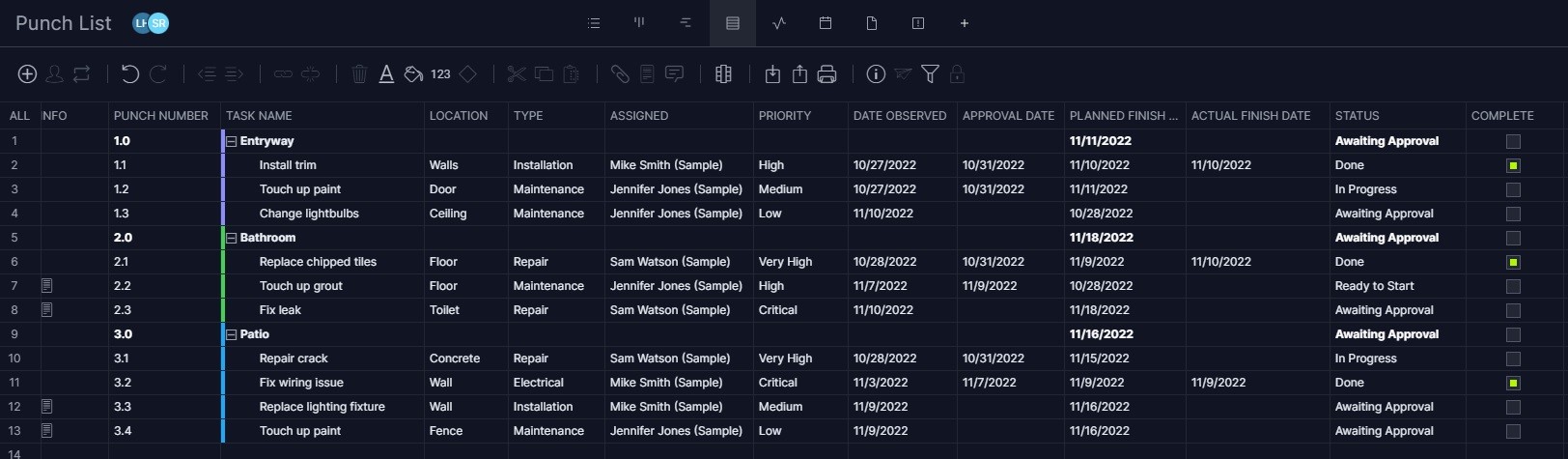
What Is a Punch List?
A punch list is a list of tasks that don’t conform to contract specifications, but which must still be completed to close out the project. Construction projects are where you’ll most likely find the use of a punch list.
Many construction contracts in the United States are worded so that the owners don’t have to pay the final installment to the contractor until the punch list is executed. The most common type of punch list is called a rolling punch list, which is used to avoid having an endless succession of punch lists at the end of the project.
The rolling punch list allows for work to be continually checked throughout the life cycle of the project. Each task has a hard deadline to ensure it is completed properly by the end of the project.
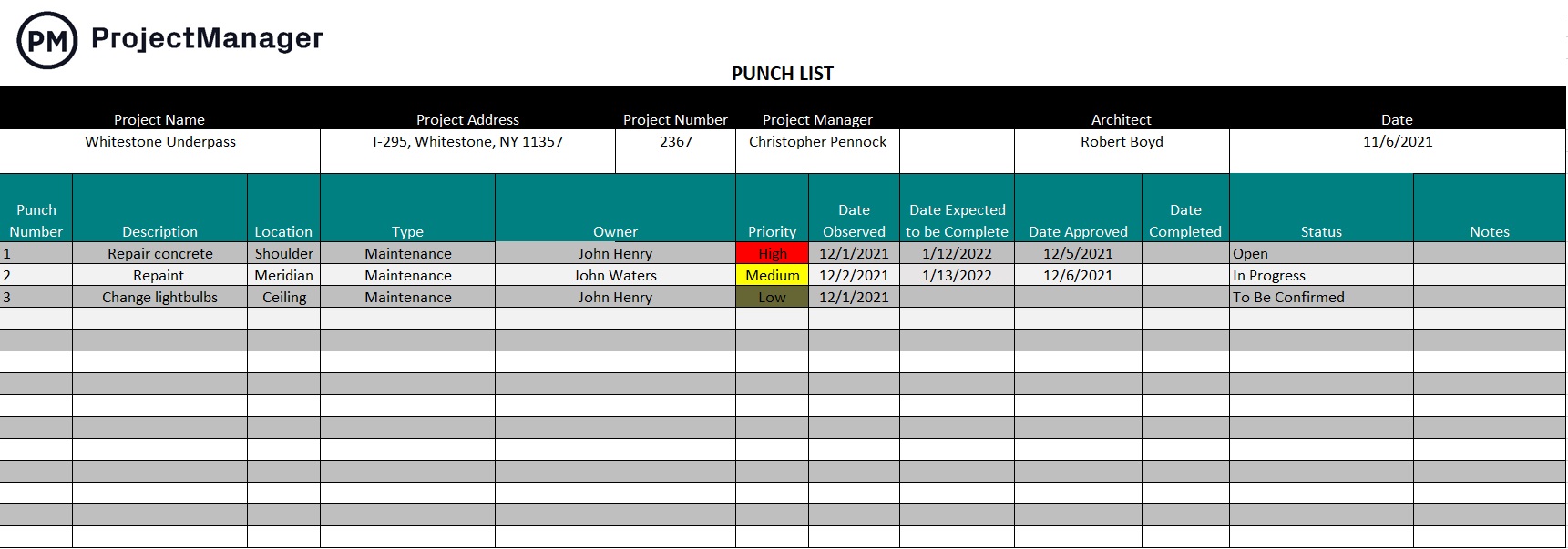
Why Do You Need a Punch List Template?
This punch list template provides a space to capture all the pertinent information related to the additional tasks that are not included in your work orders. It also provides managers a place where they can keep track of the changes and provides data to make decisions along the way.
A punch list is great for any project because it saves time and lessens the likelihood of there being any miscommunication. It gives your team a shared document that all involved in the project and its execution can use, whether they be contractors, sub-contractors, architects, builders, et al. Therefore, it helps productivity by fostering collaboration.
Sharing a punch list template can be a problem. You have to make copies, and it’s hard to track which is the most up-to-date version. Project management software makes it easy for everyone to work from one master punch sheet and track their progress at the same time. ProjectManager facilitates this process with kanban boards. Every task on your punch list corresponds to a card on the board, which can be assigned an estimated duration. As it moves from to do, doing and done, everyone gets transparency into the process. If there’s a question, just add a comment and tag who you want to respond to, keeping everyone in the loop.
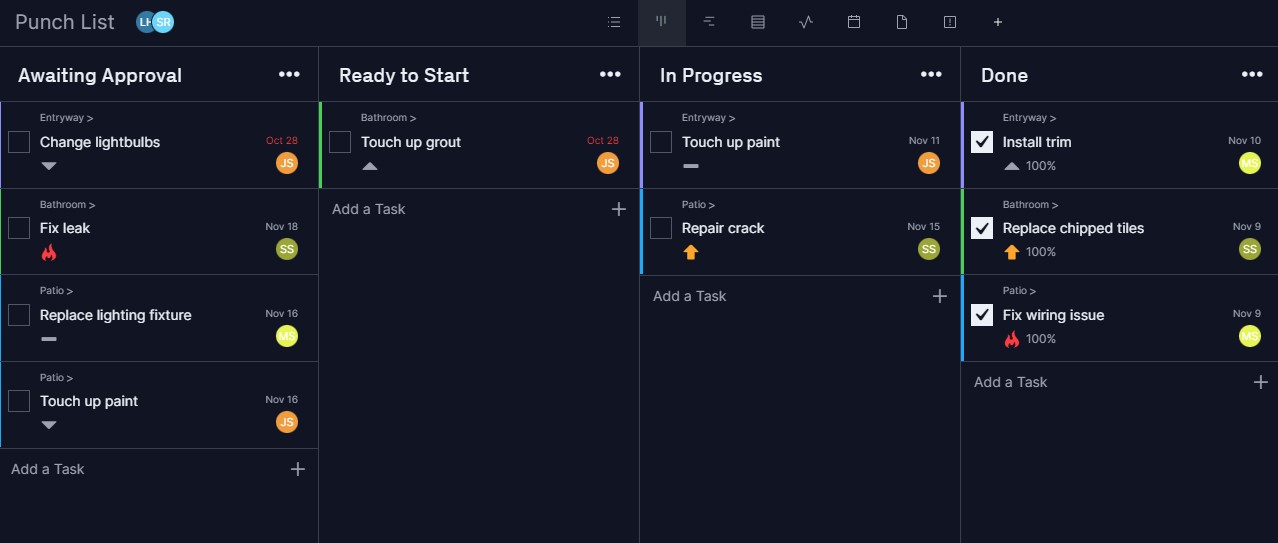
When to Use a Punch List Template
Punch lists are commonly used at the end of a project to catch any open tasks and close them before the project can be completed. In this sense, it’s a vital tool that helps to avoid missing crucial work that was not planned or included in work orders to deliver the project as it had been designed.
However, a punch list can be used throughout the life cycle of the project. For example, it can help with your workflow at the kickoff of a new project. It defines standards that will apply throughout the project, so it doesn’t hurt to have them set at the start.
Who Should Use the Punch List Template?
As noted above, the punch list is a collaborative tool and can be used by different parties involved in the project. Mostly, however, it’s a bridge between contractors and owners in which they can speak to outstanding tasks or issues that need to be resolved.
That said, it’s the contractor or the project manager who is responsible for the punch list. They make the list of items that need correction or still require work in order to complete the project. The punch list is then given to the architect, designer or general contractor, depending on the process on the job site.
How to Use ProjectManager’s Punch List Template
Using our free punch list template is fast and easy. It’ll save you time and make sure you deliver the project as expected.
Project Header
The first part of our punch list template is the contact information. Here is where you’ll list the project, its address (if applicable) and the project manager. There’s also a place to list the name of the architect if relevant. Finally, the punch list template is dated.
Punch List
Below the project, information is in rows and columns. Each row is for one punch list item. Starting from the left-hand side there’s a column in which to number the punch item. This will allow you to find specific items easily.
Description and Assignee
Next is a short description of the item, such as a wall needing a different color of paint or a stairwell that isn’t finished. After the description comes where the item is and the type of work, such as maintenance or construction. Next, the person assigned to execute the task is listed. They’re called the owner and are responsible for seeing the process through to completion.
Task Dates
The next two columns are also places to add dates. The first is the date the item was observed. After that is a column in which the punch list item is approved. Nothing can commence without the approval of someone in authority. This is the date that approval has been made. What follows is the estimated duration of the work and then when it’s completed.
Task Status
Not all items are approved and even those that are will be in various stages of completion. The status pulldown menu lets you identify whether the item is open, in progress, canceled, etc. Finally, there’s a column for any notes or information that doesn’t have a place elsewhere on the template.
How to Use a Punch List Template With ProjectManager
Using our free punch list template will only get you so far. It’s a great document, but static. It’s not easy to share or update without risking having various iterations floating around. That can lead to trouble. But adding your punch list to ProjectManager, a cloud-based software, helps you plan, track and collaborate more effectively.
Use our kanban board project view, which is a tool that visualizes workflow more dynamically than a template can. The board is made up of cards and columns. The cards represent an item on your punch list, while the columns are the stages of production, from identifying the item to executing and closing it.
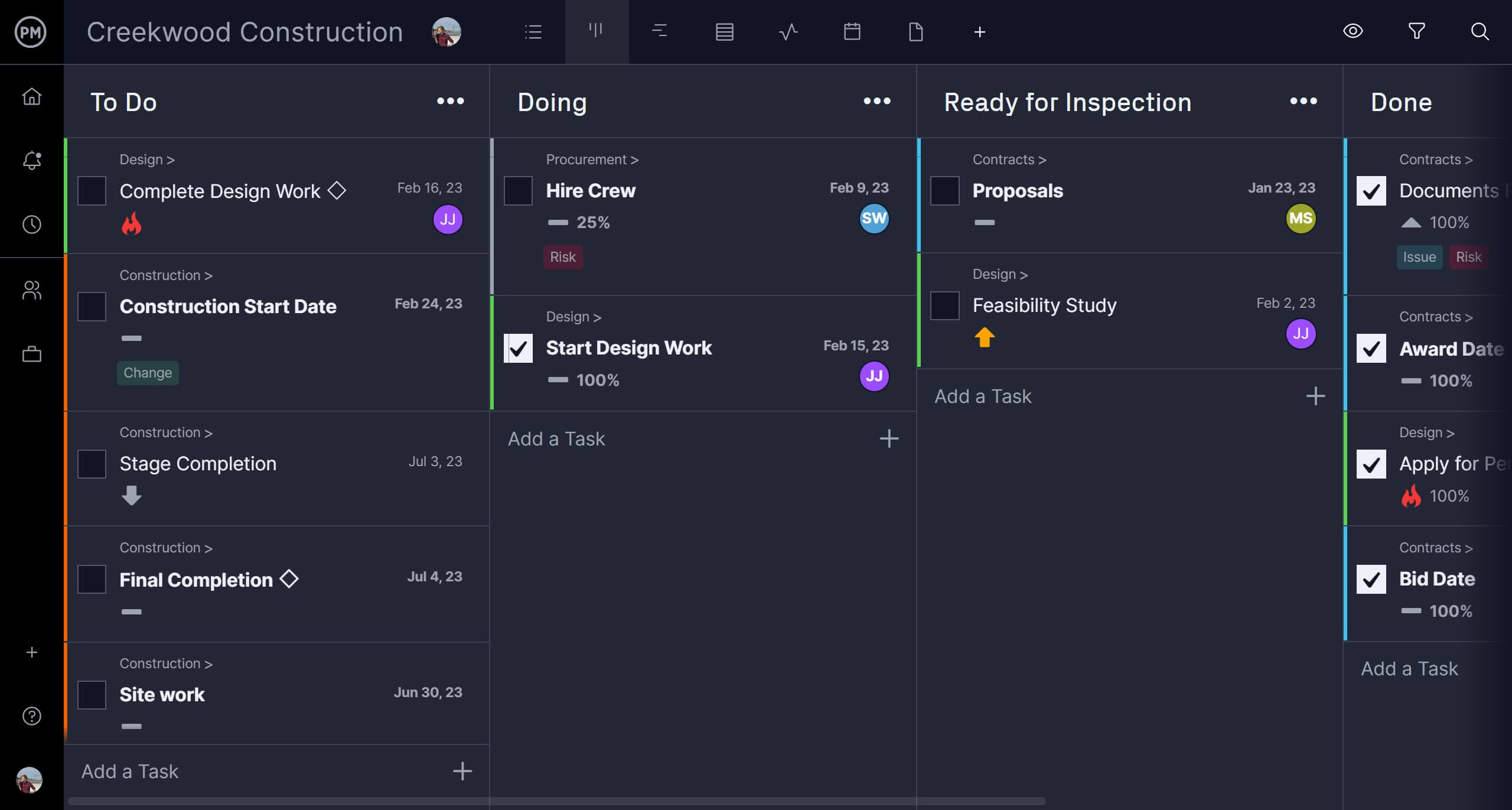
When a status is updated on the card that data is shared throughout the tool and metrics such as costs, time and more are automatically calculated for you and displayed in the dashboard for a high-level view of your progress and performance.

Once the punch item is being worked on your team has a collaborative platform to work better together. They can comment on the punch list item, which triggers an email notification and in-app alert delivered in real-time to allow team members to work even if one’s on-site and the other is in the office.
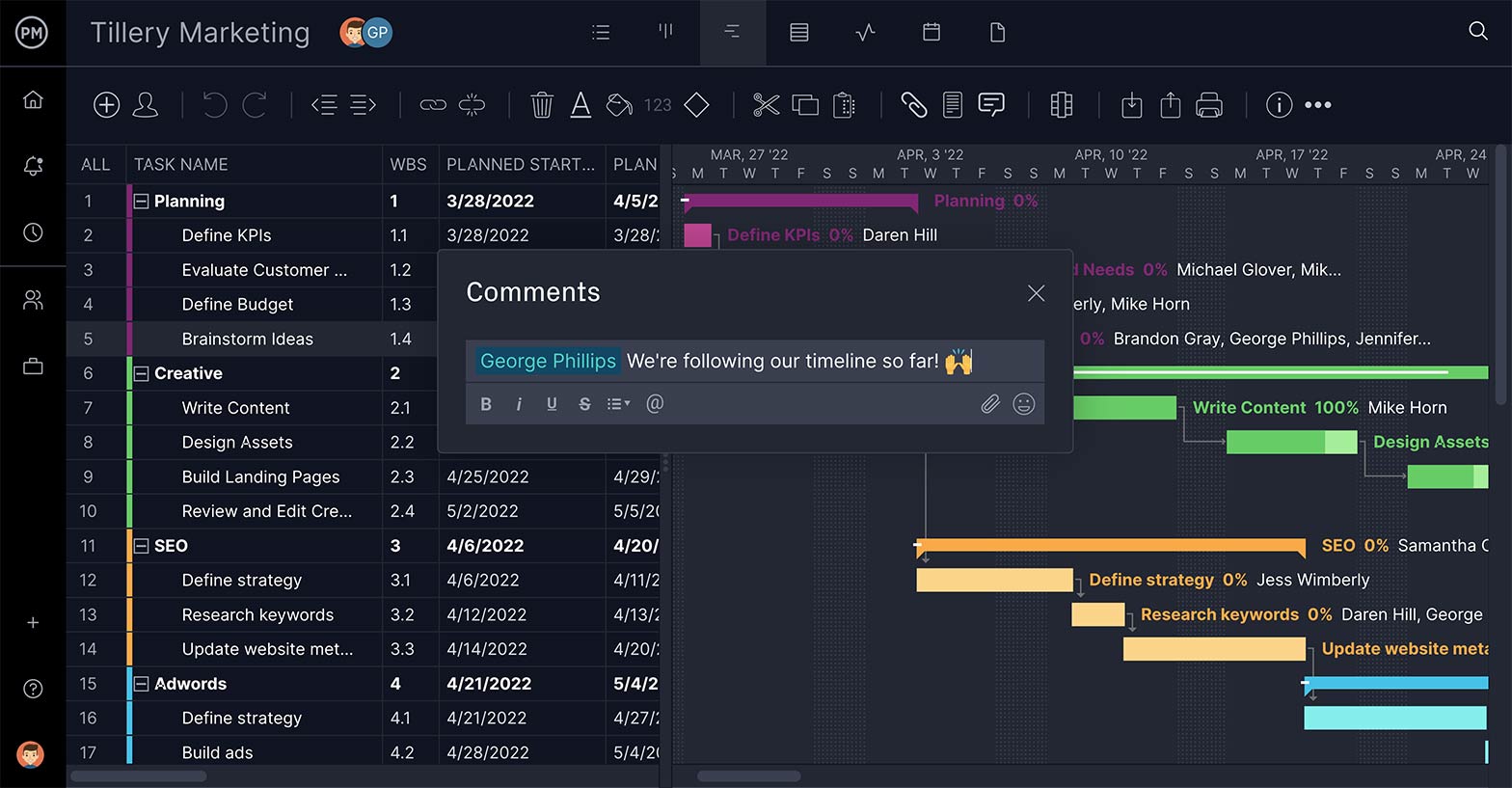
There’s so much more our software offers, from resource management to reporting tools, which makes it the ideal tool to plan, schedule and manage every phase of your project. But start with the punch list and see how easy it is to create efficiencies that deliver your project successfully.
What Other Templates Can Help With Managing Your Tasks
We have dozens of free project management templates that help with all phases of a project. Here are a few that can help you manage your tasks. You might also be interested in our construction templates.
Project Dashboard Template
A dashboard offers a high-level view of the project. While our free project dashboard template doesn’t give you real-time data like our software, it does give you helpful information to track how fast your tasks are being done, the workload of your team, costs and more.
Estimate Template
Once you’ve identified your punch list items, you will need to figure out the duration to complete them. Our free estimate template helps you manage the time and costs involved with executing the punch list items so that they work within the parameters of your project.
To-Do List Template
If you’re using templates and not project management software, then it’s possible the punch list items you’re working on aren’t super complicated. If that’s the case, all you might need is our free to-do list template, which helps you organize and prioritize your work.
Related Punch List Content
Learn more about managing your tasks and completing your projects on time and within budget, whether in construction or another industry, by checking out our free online library of project management resources. We have hundreds of blog posts, tutorial videos and guides. The following are some construction-related posts.
- 8 Free Excel Construction Templates
- Best Construction Scheduling Software
- How to Make a Construction Schedule
- Construction Project Management Software
- Float in Project Management: A Quick Guide
ProjectManager is an award-winning tool that organizes your work, team and project. Tens of thousands of teams are already managing their projects with our tool. See why hundreds of organizations manage their projects with ProjectManager by taking this free 30-day trial today.