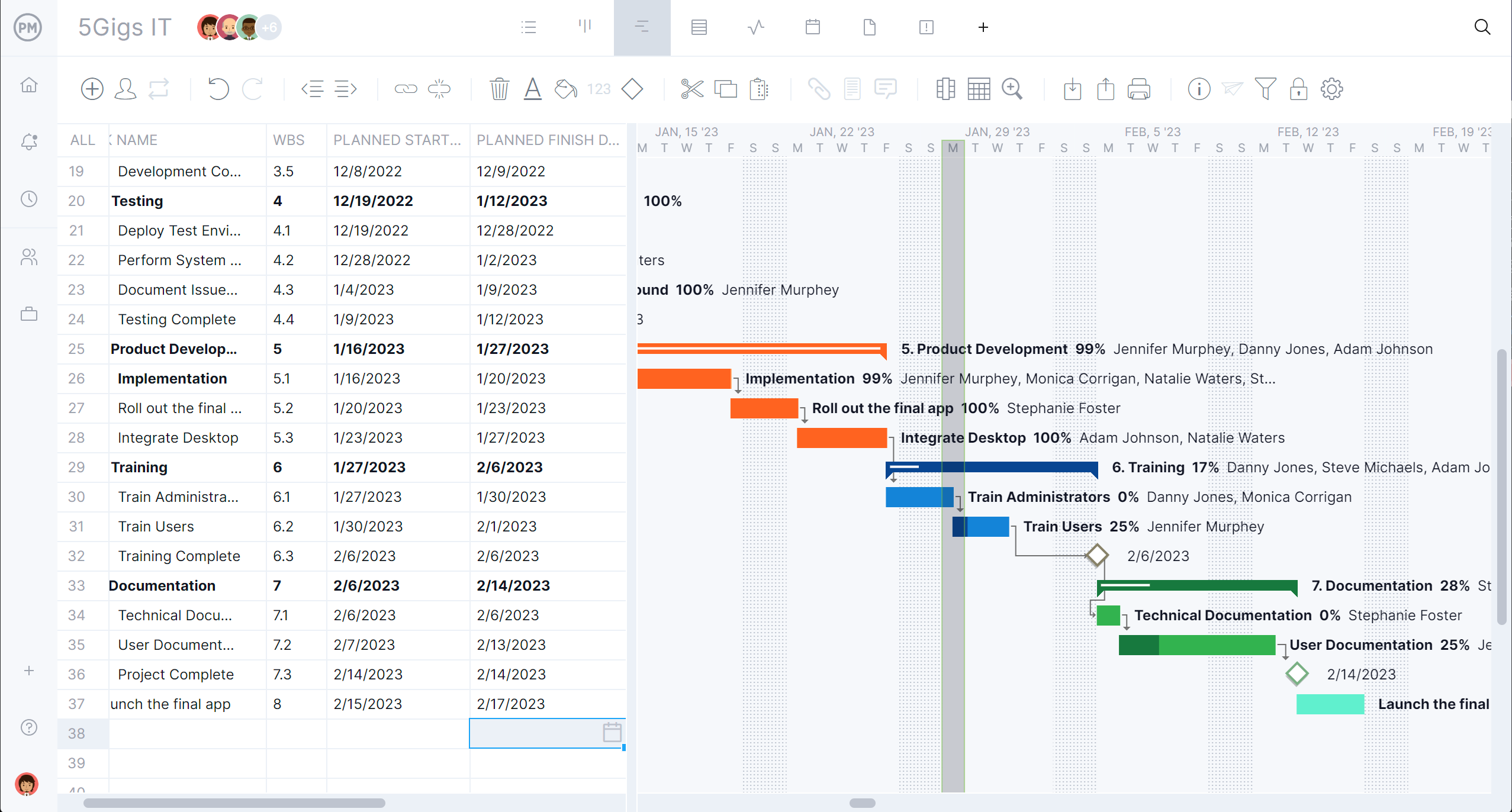Customers want a service and service providers deliver that service. It sounds simple, but it’s not. Businesses need to plan and organize their resources to improve both the employees’ and customers’ experiences, a process called service design. A service blueprint is a mapping tool used in that process.
Let’s start by defining what a service blueprint is and the elements that are included in one. Then we’ll show how to make and when to use a service blueprint. To better understand the process, we’ll offer an example of a service blueprint and a link to download a service blueprint template to help get started.
What Is a Service Blueprint?
A service blueprint is a diagram used to visualize the relationship between different service components, such as people, props (physical or digital) as well as processes directly related to touchpoints in a specific customer journey. The service blueprint is like a continuation of the customer journey map. It’s also a tool to understand complex scenarios over many service-related offerings.
By using a service blueprint, the service process steps can be mapped out to make it easier to design a new process or to document and improve an existing one. It’s a flexible, focused look at an organization’s service processes that includes the customer’s perspective. Like a customer journey map, the service blueprint shares similar information gathered by customer research and aggregated findings into sample scenarios, but the service blueprint has a wider scope, which makes it an essential tool for professional services providers.
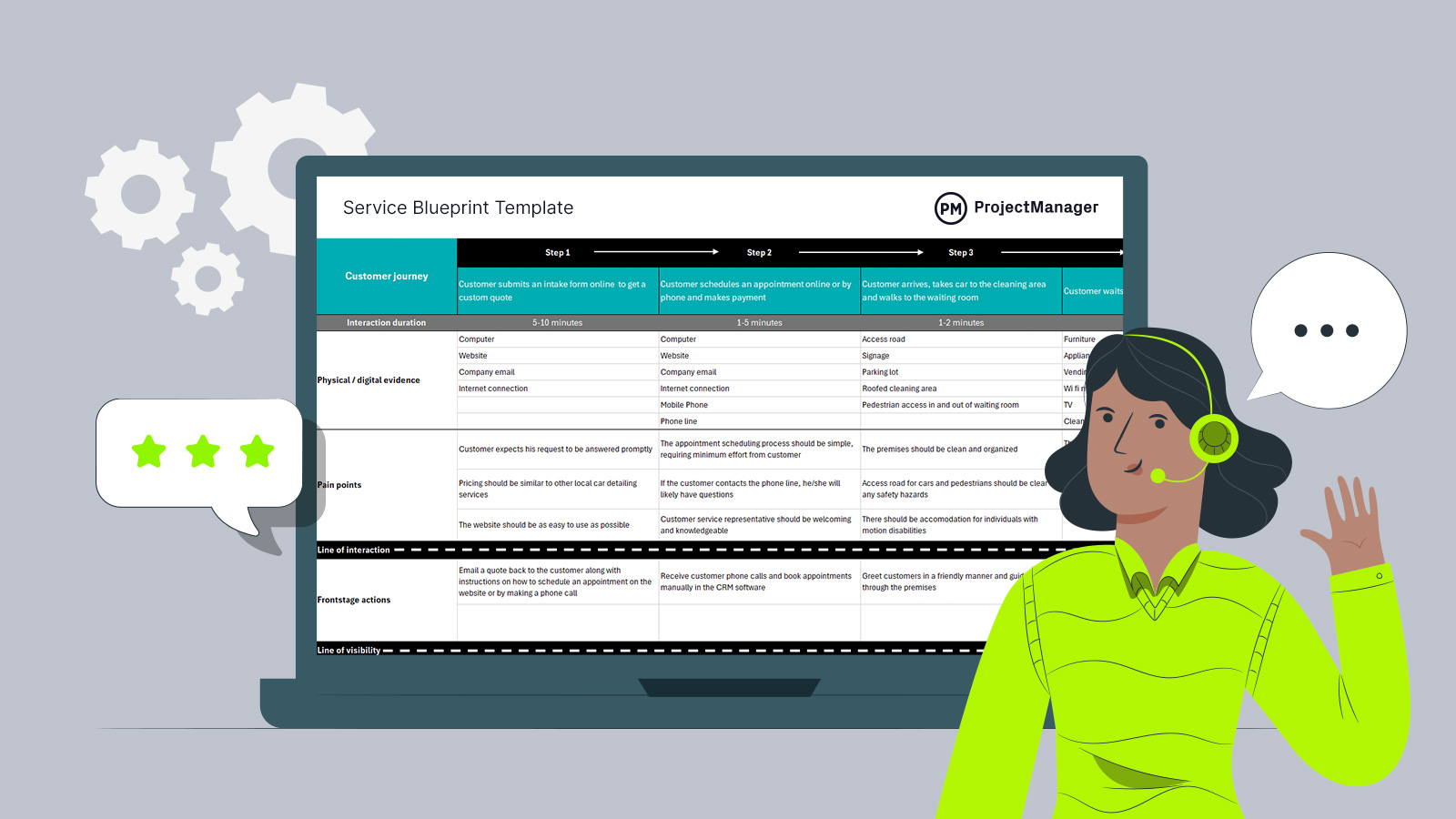
Get your free
Service Blueprint Template
Use this free Service Blueprint Template for Excel to manage your projects better.
Unlike the customer journey map, which focuses on the customer experience of interacting with a service or business, the service blueprint goes beyond that to include all employee actions and support processes that might not be visible to the customer.
Once the service blueprint has been created, then the work begins. Project management software facilitates that work by ensuring that it’s being tracked through all stages. ProjectManager is award-winning project and portfolio management software that has secure timesheets that do more than streamline the payroll process. Managers can track labor costs in real time, which helps to avoid ballooning costs. Get started with ProjectManager today for free.
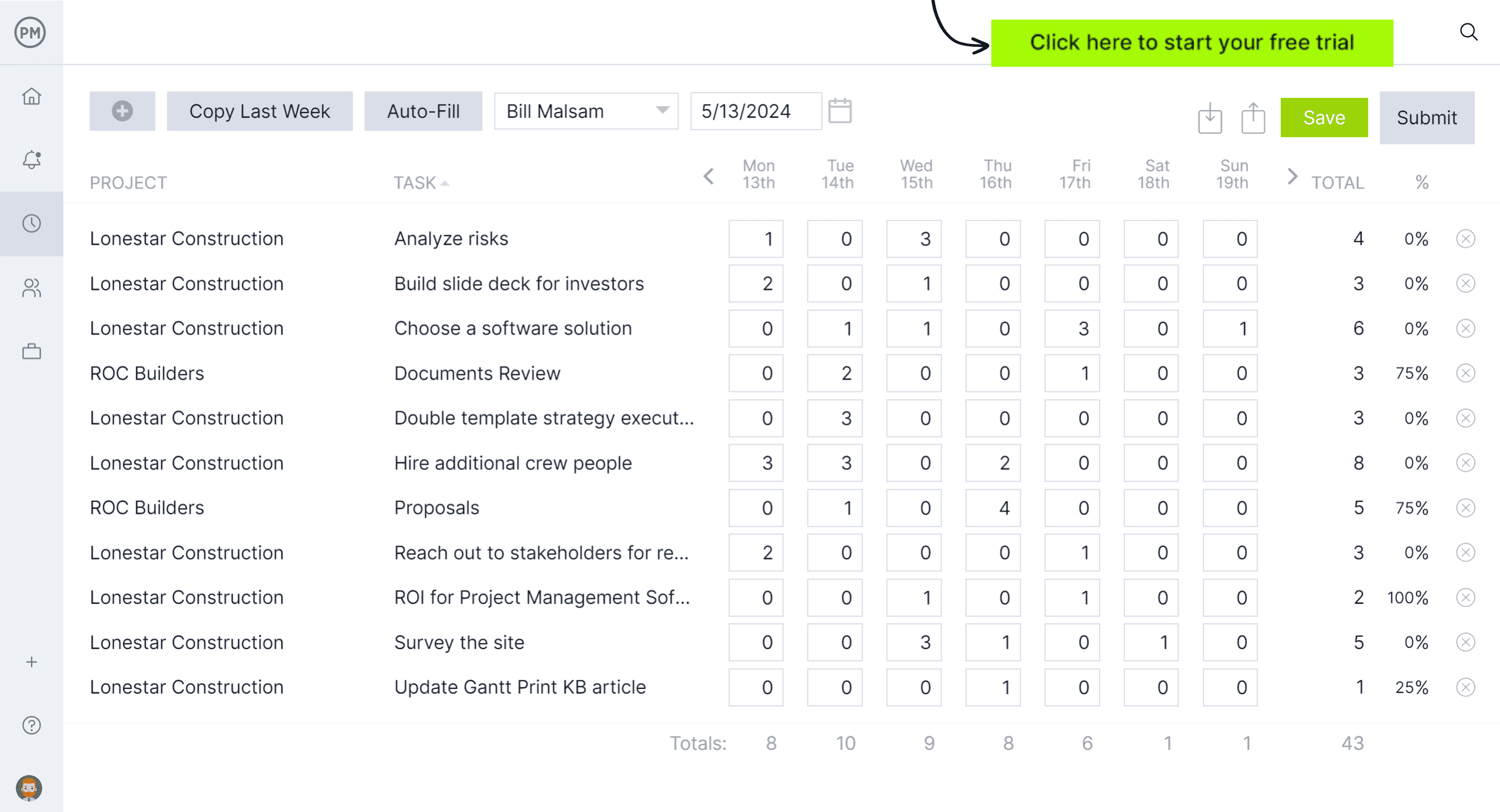
What Should Be Included in a Service Blueprint?
The service blueprint typically contains five sections that describe the steps or interactions that a customer goes through as a service is delivered. Those five categories make up an action plan for service delivery are physical evidence, customer journey, line of interaction, line of visibility and line of internal interaction. They are each defined below.
- Physical Evidence: By physical evidence, the service blueprint refers to what customers and employees come into contact with, which can include a store location, company website, signage, confirmation emails, etc.
- Customer Journey: The phases or steps a customer goes through when interacting with a service, product or brand, which can include touchpoints, physical evidence and pain points.
- Line of Interaction: This shows the direct interaction between a customer and an organization. It connects the customer actions to frontstage interactions, which are actions that customers can see.
- Line of Visibility: Separates what’s visible to the customer from what’s not. Everything visible is above the line and everything backstage is below. For example, the front stage is visible and above the line.
- Line of Internal Interaction: This separates employees who have direct customer contact from those who don’t. This line shows how backstage business processes connect with support systems and each other. It reveals the coordination needed to maintain a seamless customer experience.
When to Use a Service Blueprint
The service blueprint has many purposes. It can be used throughout the product design life cycle. For example, it can be used to improve a service. The service blueprint helps designers understand the service in detail, identify pain points to eliminate or improve them. Another example is when designing a new service. The service blueprint in this scenario helps designers create service prototypes to test before launching the service to customers.
Another way to use the service blueprint is to coordinate complex services, as it helps businesses capture what happens internally throughout the customer journey. That can show overlaps and dependencies that departments might miss. Therefore, the service blueprint helps to improve intra-company processes and dialogue, creating a shared point of reference for departments.
The service blueprint is also helpful when communicating vision and goals. It can be used as an artifact towards implementation to communicate the vision and goals for the ideal state of the service. Other times to use a service blueprint include when multiple departments are contributing to a customer service experience, when a company wants to check if its key processes are human-centered and when transitioning from a high-touch service to a low-touch service.
How to Make a Service Blueprint
A service blueprint has more than the elements listed above. There are also secondary elements that serve a different purpose. For example, some arrows indicate relationships and dependencies. A single arrow is a one-way exchange, while a double arrow suggests the need for agreement.
Time is also important as it estimates duration. Regulations or policies will dictate how a process is completed and can also be added to the blueprint. Even motions play a role, such as pinpointing where employees are happy, frustrated, etc. Finally, there should be some metrics to provide context and help businesses identify where time or money is wasted due to miscommunication or inefficiencies.
Now, it’s time to build a service blueprint diagram. This process can begin at any point in the service design but first must define the service. Then it follows these four steps: mapping the customer journey, outlining frontstage and backstage activities, identifying support processes and assessing physical resource requirements. Those four steps are detailed below.
1. Map the Customer Journey
The first step in the service blueprint is to create a customer journey. This starts by matching the touchpoints from the customer journey with corresponding business processes, such as a website function, database or personal interaction.
2. Outline Frontstage and Backstage Activities
Now it’s time to outline the frontstage, which is a company’s physical or digital touch points with the customer, and the backstage, which are the steps and activities that take place behind the scenes to support the frontstage.
3. Identify Support Processes for the Service
These steps and interactions support the company’s employees in delivering the service. This can include anything that must be done for the above steps to take place.
4. Assess Physical Resource Requirements
Physical resources can be facilities, infrastructure, buildings, vehicles, systems, products, receipts and distribution networks—anything that proves the interaction happened. Look over these physical resources and determine which will be required to provide the service to the client.
Service Blueprint Example
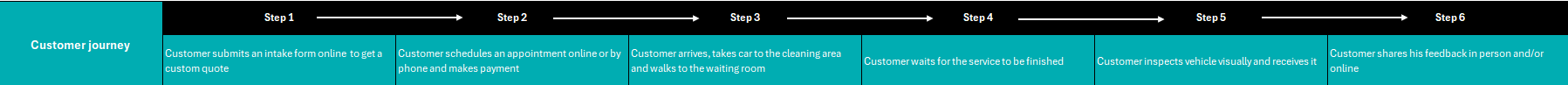
This abstract definition might be hard to hold in one’s mind, which is why it’s best to flesh it out with a service blueprint example. We’ll use an example most can relate to; going to a car wash. The customer journey begins with an online quote, scheduling an appointment, arriving at the place of business, waiting for the service, inspecting the work and leaving feedback.
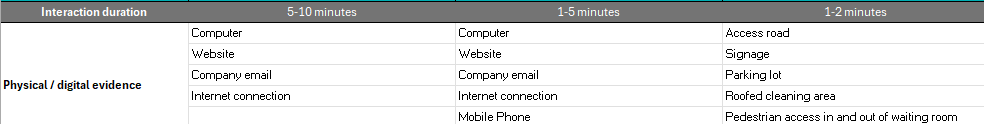
Meanwhile, the physical/digital evidence includes computers, websites, company email, internet connection, road infrastructure, signage, parking lot, vending machines, before and after photographs, etc.
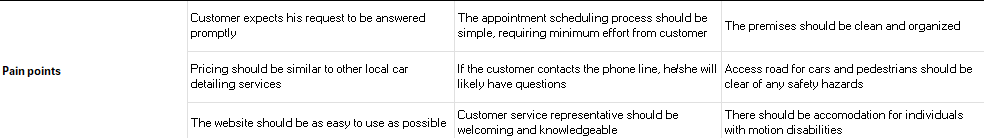
Pain points across this can be the customer expecting their request to be answered promptly, pricing, ease of getting an appointment, clean workspace and so forth.
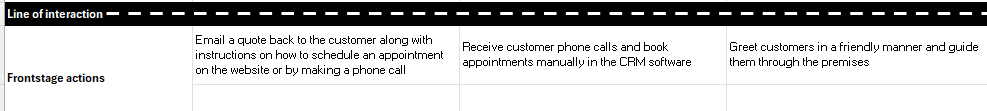
The frontstage actions include reviewing the customer intake form and emailing a quote, reviewing appointments, greeting customers and keeping them informed on the progress of their vehicle. This all occurs under the line of interaction.
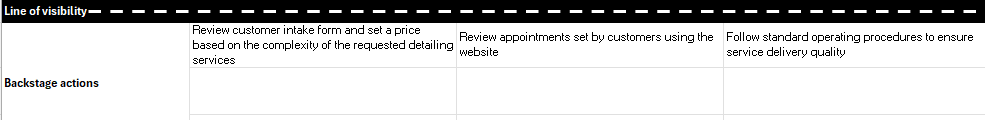
Under the line of visibility are the backstage actions. These can include the software the company uswa to manage the customer requests for service, the staff meeting the customer and keeping them informed of the progress of the car wash as well as the staff doing the actual work.
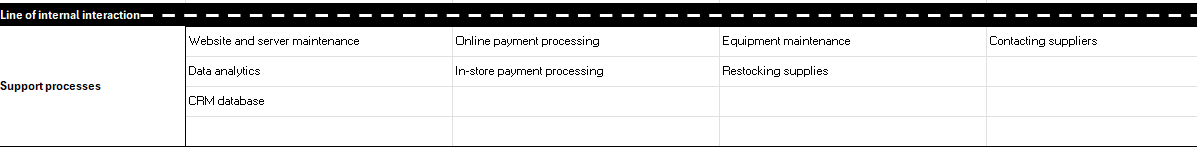
Support processes are under the line of internal interactions. These can include customer journey maps, personas (fictional characters who represent different types of users who might use a service) and storyboards (visual representations of a customer’s experience with a service).
Service Blueprint Template
Use this free service blueprint template for Excel to fully understand the process related to a service and the dependencies between all its parts, including employee-facing and customer-facing. Use it to empathize with customer expectations and, in doing so, increase customer satisfaction.
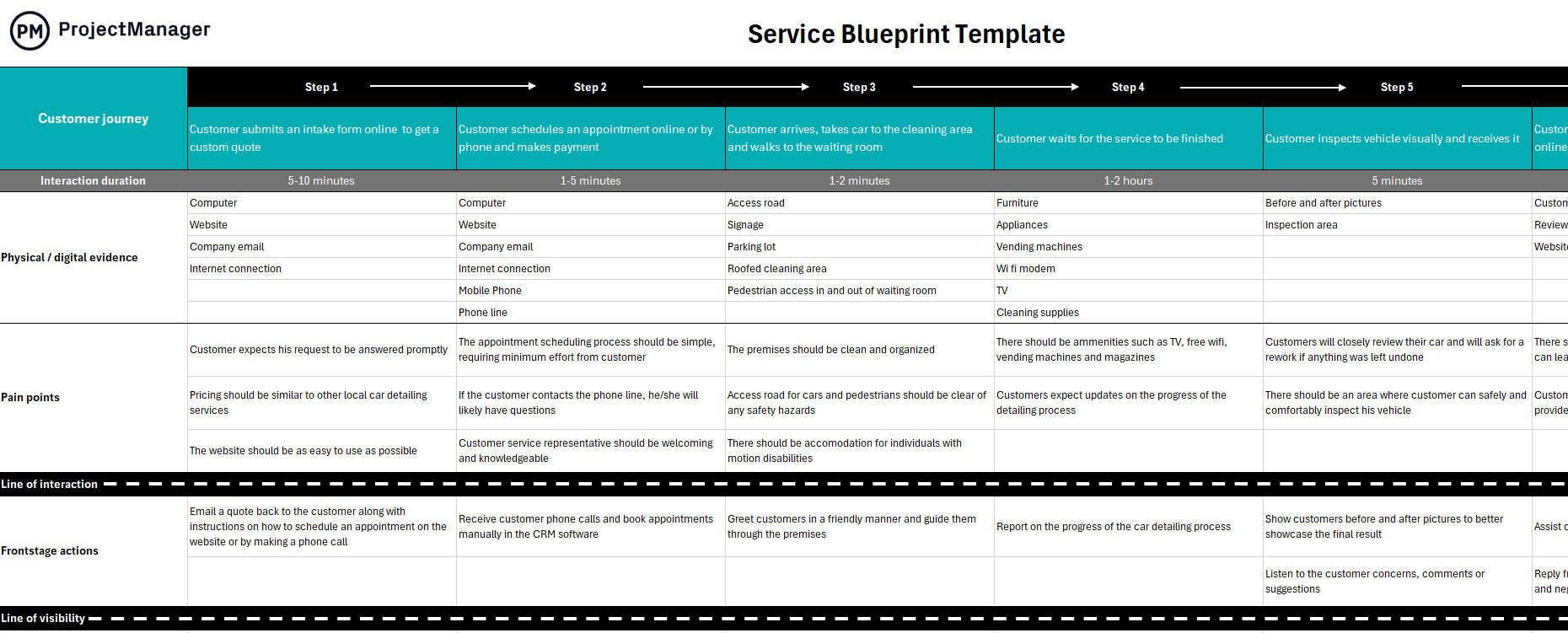
The fully customizable free template is designed with specific data included, which can be swapped out to capture the user’s service blueprint. It includes the customer journey, including interaction duration, physical/digital evidence, pain points, frontstage actions, backstage actions and support processes.
What Other Free Templates Can Help With Service Management?
Service management is a customer-focused approach to the delivery of information technology. It focuses on providing value to the customer and the customer relationship. The service blueprint template for Excel can help, but that’s only one of over 100 free project management templates for Excel and Word that address all project phases across multiple industries. Here are a few free templates that can help with service management.
Capacity Planning Template
Use this free capacity planning template for Excel to balance resources to meet customer demand. This free template lists all the tasks, including their start and end dates, the hourly rates for each resource and projects them on a weekly timeline.
Task Tracker Template
Being able to keep track of work is how it gets done on schedule. This free task tracker template for Excel helps by listing all the tasks, any dependencies and who it’s assigned to. Priority can be set as well as the start and end dates, plus the actual end date
Timesheet Template
Another free template that will help with service management is the timesheet template for Excel. It lists the employee, their department and hourly rate, the days of the week and their dates. Then for each day, it notes the start and end time, plus any overtime hours.

Benefits of Making a Service Blueprint
A service blueprint helps organizations improve service quality, customer satisfaction and communication. It can also identify gaps in the service experience and help organizations reach their goals.
In terms of improving service quality, the service blueprint is designed and tested before it’s deployed, which allows companies to identify and fix issues that could negatively impact service quality. This improves customer satisfaction and allows for innovation.
For communication, the service blueprint can improve the communication between customers, employees and management. It creates a single source of truth and helps everyone understand the customer’s point of view.
How ProjectManager Helps With Service Management
A service blueprint is a fine tool for understanding the relationship between different service components. However, when it comes to planning and scheduling how long the work will take and managing assignments, templates don’t cut it. Use project management software to enhance efficiency, quality and customer satisfaction. ProjectManager is award-winning project and portfolio management software that has tools to plan and schedule work and manage resources with powerful Gantt charts, kanban boards, task lists, calendar and sheet views.
Plan Work With Multiple Planning and Scheduling Tools
Managers can use our powerful Gantt charts to visualize tasks, timelines and dependencies to plan, schedule and track projects. All four types of task dependencies can be linked to avoid costly delays. When the schedule is completed, managers can set a baseline to capture the planned effort and compare it to the actual effort in real time. Those plans are shared across multiple project views, which means teams can use kanban boards or task lists to manage their work and executives can view the calendar for a high-level overview of progress to keep them informed.
 Monitor Progress and Costs Across Projects With Real-Time Dashboards
Monitor Progress and Costs Across Projects With Real-Time Dashboards
Whether managing one or many projects, managers can track time and cost to ensure they deliver as scheduled and within budget. The real-time project or portfolio dashboards capture live data and display it on easy-to-read graphs and charts that show time, cost, workload and more. To get deeper into the details, toggle over to the customizable reports. Create status and portfolio reports, and reports on variance, workload, timesheets and more with a keystroke. Then, filter and share them to keep the executive team informed.
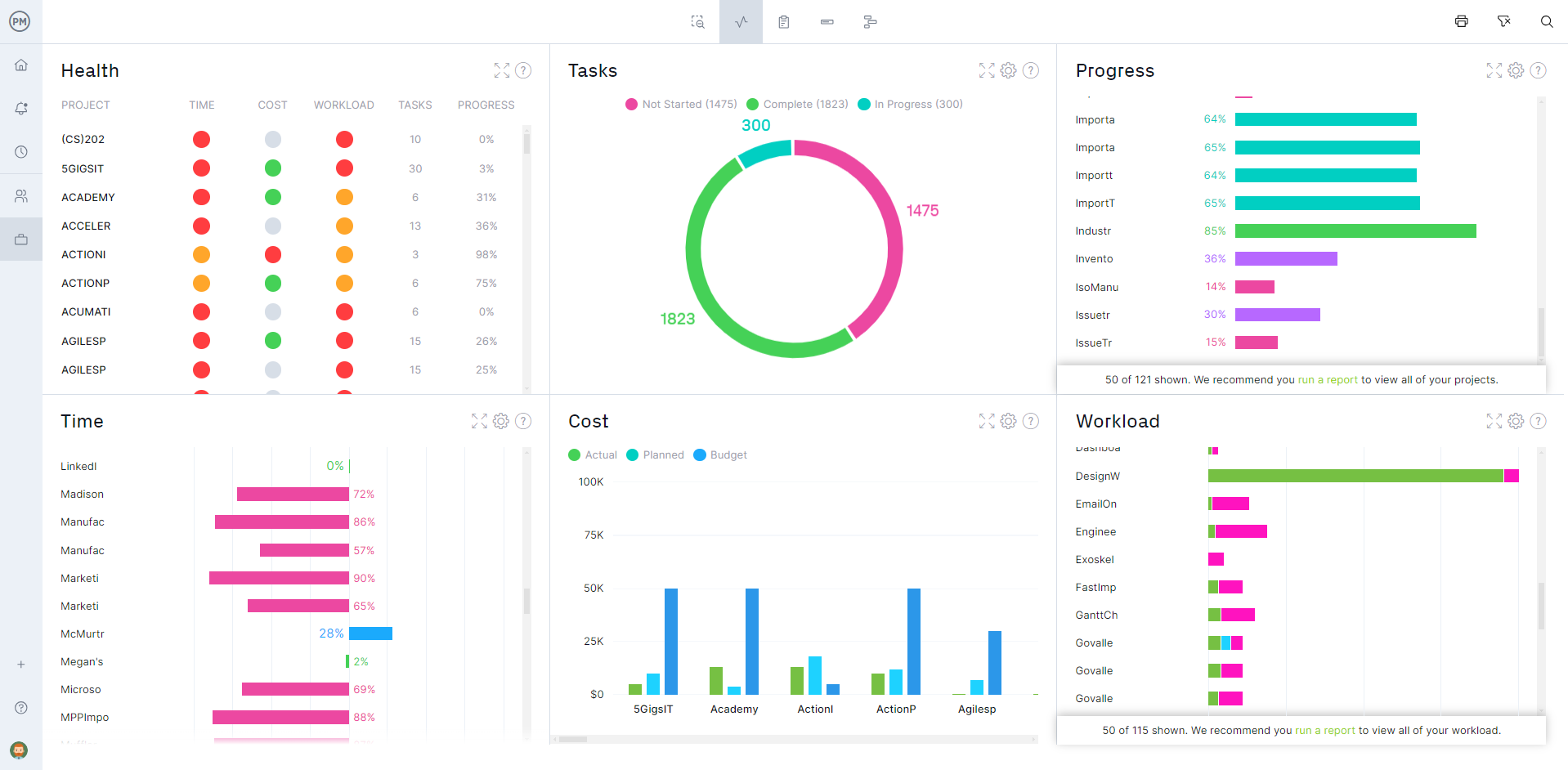
More than planning and monitoring, ProjectManager manages resources. Set the team’s availability to make assignments easier and then go to the team page or the color-coded workload chart to get an overview of the teams’ resource allocation. From there, just balance their workload to keep them working at capacity and staying productive.
ProjectManager is online project and portfolio management software that connects teams whether they’re in the office or out in the field. They can share files, comment at the task level and stay updated with email and in-app notifications. Join teams at Avis, Nestle and Siemens who use our software to deliver successful projects. Get started with ProjectManager today for free