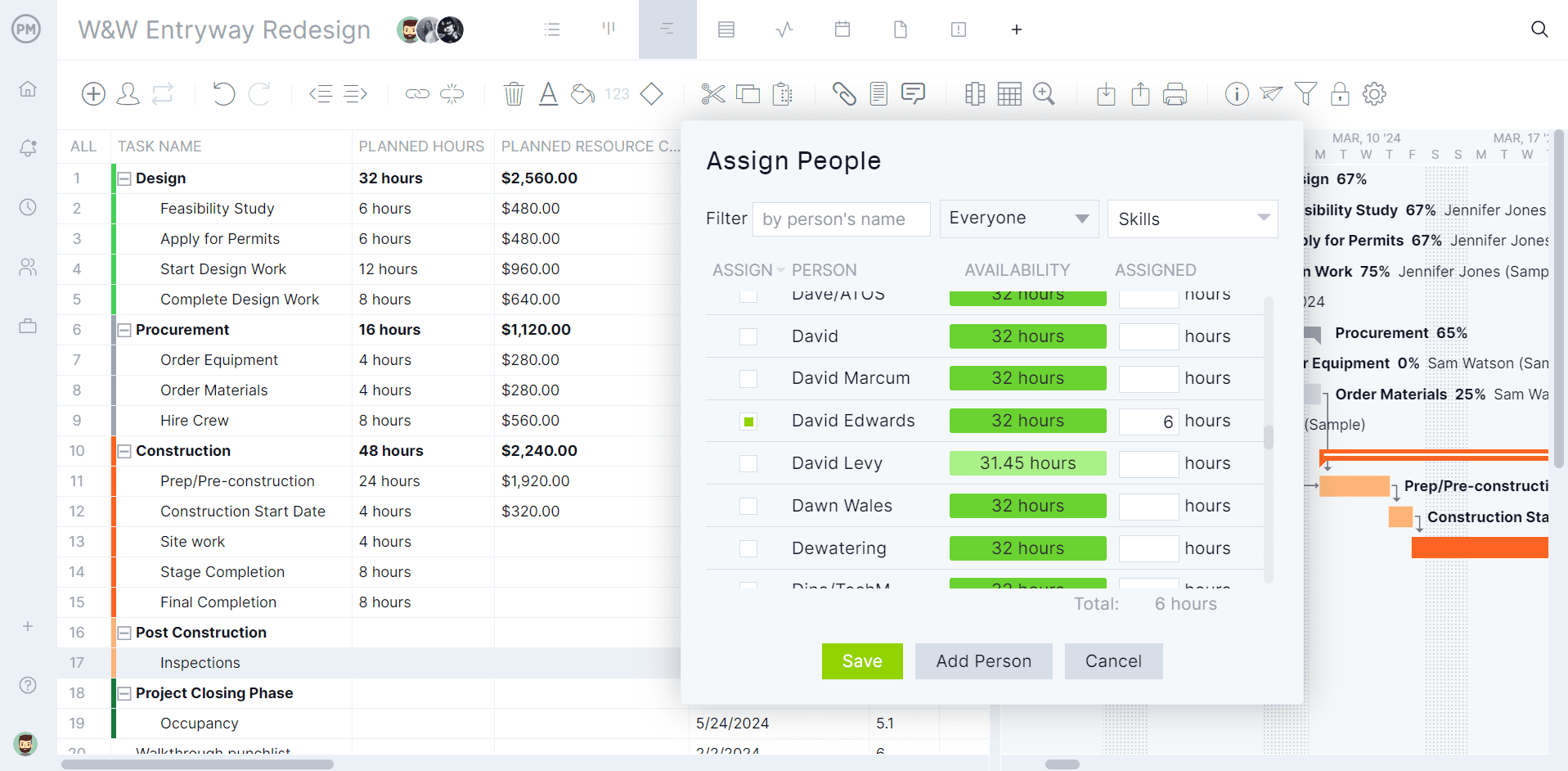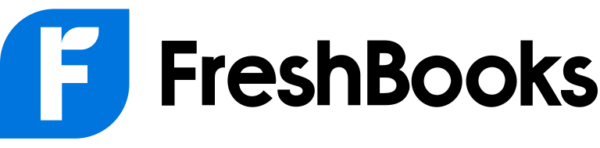Looking for a specialized tool designed to integrate project management functionalities with financial and accounting capabilities? There are many project management accounting software on the market, but it can be difficult to decide which is best for one’s projects and organization.
But it’s important to manage and track progress, resources and timelines. We review the best accounting project management software and highlight the key features, pros and cons, and, of course, the various plans and costs for a subscription. Whether you need project management software for accounting firms or just to better manage projects, this list is essential reading.
What Is Project Management Accounting Software?
Accounting project management software integrates project management features with financial and accounting tools to provide a well-rounded approach to delivering successful projects. This improves financial oversight by providing a clear view of project costs and financial performance. It also enhances accountability by assigning costs to specific tasks or team members.
By automating many financial processes, the best project management software for accounting firms reduces administrative overhead and increases efficiency. They also can help identify financial risks earlier to allow project managers and teams to take proactive steps to mitigate them. All these benefits are instrumental in providing better decision-making through data-driven, accurate financial information and project performance metrics.
These project management software tools integrate budgeting, cost tracking and invoicing with project oversight, which allows organizations to improve efficiency, account for and overall project profitability. Industries requiring detailed financial tracking for projects, such as construction, consulting and professional services, will benefit from these tools.
Key Features of Project Management Accounting Software
But what does accounting project management software do? Many features plan, manage and track financial aspects of the project. Here are some key features that anyone looking for a financial project management tool should be on the lookout for.
- Project Planning: Planning ensures that financial elements are managed efficiently by establishing a budget based on the project scope, timeline and resource requirements. A budget baseline can be used to manage financial variance throughout the project. A timeline for tasks and milestones helps track progress and manage expenses. By identifying task dependencies when planning and scheduling the project, managers can reduce cost overruns that would otherwise occur due to delays. Planning is also informed by financial forecasting which leads to more accurate budgets and can identify risks so contingency plans can reduce any negative project impact.
- Resource Planning: Resource planning is the allocation and management of human and nonhuman resources. This ensures that the right resources are available at the right time, which is financially efficient. Capacity planning prevents the overall allocation or underutilized resources, which can financially strain the project. Tracking utilization against the allocated time and budget provides insights into efficiency and productivity. Workforce efficiency is supported by skill management to ensure the team can do the work they are tasked with.
- Team Collaboration: The software should also facilitate teamwork, which requires seamless communication between team members. This includes assigning tasks, sharing documents and commenting on those tasks. Real-time updates, whether by email or in the software, will keep everyone working on the same page and meeting financial baselines. Dashboards and reporting keep teams informed of progress, financial metrics and resource allocation.
- Budgeting and Cost Tracking: Naturally, project management accounting software is designed to create and track budgets. It allows users to establish budgets based on project scope, resources, timelines and anticipated costs, forecasting future costs based on historical data, planned activities and other techniques. The software categorizes expenses into labor, materials, etc., which makes it easier to manage and track specific costs. Real-time monitoring tracks actual expenses against the budget to identify variances. Billable hours and labor costs associated with specific tasks or projects are also tracked. Again, reporting and dashboards are used to analyze spending, profitability and performance against the budget.
- Document Management: Effective document management maintains organization, facilitates communication and ensures compliance. Having a centralized repository for all project-related documents makes it easy for team members to access. Version control is also important to track changes and revert to previous versions as needed. Document sharing is also crucial to keep communication lines clear between project managers, team members and stakeholders. Global search is another key feature to find specific documents quickly.
Best Project Management Accounting Software Rankings
This best project management software for accounting firms’ ranking will help to determine the right tool to merge project management and financial management features under one product. Each product is reviewed and lists pros and cons, pricing and more to help consumers make an educated decision.
1. ProjectManager
ProjectManager is award-winning project and portfolio management software with features supporting project accounting and financial management. Unlike other software, this tool is designed to manage one or multiple projects with Gantt charts, roadmaps, resources and tracking features to estimate, manage and track costs in real time. Multiple project planning views give managers and their teams the freedom to use appropriate tools, whether Gantt charts to plan project costs or task lists and kanban boards to execute tasks while monitoring those costs. There’s even a calendar view that gives stakeholders a monthly overview of the project’s progress to keep them informed.
Robust Cost Estimating Tools
When creating a project, users can create a budget and allocate costs to specific tasks on the Gantt chart. This helps to establish financial parameters early in the project. There are two types of costs, resource and general costs. The Gantt chart has a column where resource costs are calculated automatically as hours are planned and logged. Nonhuman resource costs, such as equipment, can also be added to the Gantt when planning and scheduling the project. There is a column that collects the actual costs to monitor actual costs when the project is being executed, which keeps track of cost variance and helps the project stay within its budget.

Real-Time Project Cost Tracking Dashboards & Timesheets
There are several ways to track costs to keep to the project budget. Get an overview of the project with the real-time project and portfolio dashboard. It automatically gathers live data and displays it on easy-to-read graphs and charts that show metrics, including costs broken down by budget, actual and planned cost. Customizable status, portfolio, variance, timesheet and more reports get into the weeds for project managers and their teams or can be filtered for a more general progress report for stakeholders. Secure timesheets streamline payroll and provide a window into labor costs.

Control Resource Costs
Setting resource costs and being able to track them in real time is important. This tool goes the extra mile when onboarding team members. Managers can list their skill sets and set availability, including PTO, vacation time and global holidays. That makes it easier when assigning team members tasks. Managers can then toggle to the team page or the color-coded workload chart to view resource utilization. From there, they can balance the team’s workload to ensure no one is overallocated or underutilized. This keeps teams working at capacity and more productive.

ProjectManager tops our list because of its powerful project accounting software features married with an exceptional project management suite of tools. We didn’t even get into the version control, global search, automated workflows and approval settings that add to the attractiveness of the product. This collaborative tool also allows users to share files, comment at the task level and stay updated with in-app and email notifications. Get started with ProjectManager today for free.
Verdict: Best Project Management Accounting Software for Projects
ProjectManager Pros & Key Features
- Multiple product views to estimate, manage and track costs
- Real-time project and portfolio dashboards
- Secure timesheets that monitor labor costs
- Customizable reports
- Resource management tools
- Mobile app for Android and iOS
ProjectManager Cons & Limitations
- No free plan
- Primarily project management software
- Lacks invoicing tool
ProjectManager Pricing
- Team plan: $13 user/month
- Business plan: $24 user/month
- Enterprise: Contact sales
ProjectManager Reviews
- G2 review: 4.4/5
- Capterra review: 4.1/5
2. Smartsheet
Smartsheet is another project management accounting software that is great for people looking for a familiar experience. That’s because the tool is modeled after the traditional spreadsheet, though with more features. For one, its customizable sheets allow users to create templates for budgeting, expense tracking and financial reporting. It’s also collaborative, which helps with budgeting and tracking costs. It has integrations that help fill some of the holes in the breadth of its accounting and financial tools.
Related: What Is Smartsheet? Uses, Features and Pricing
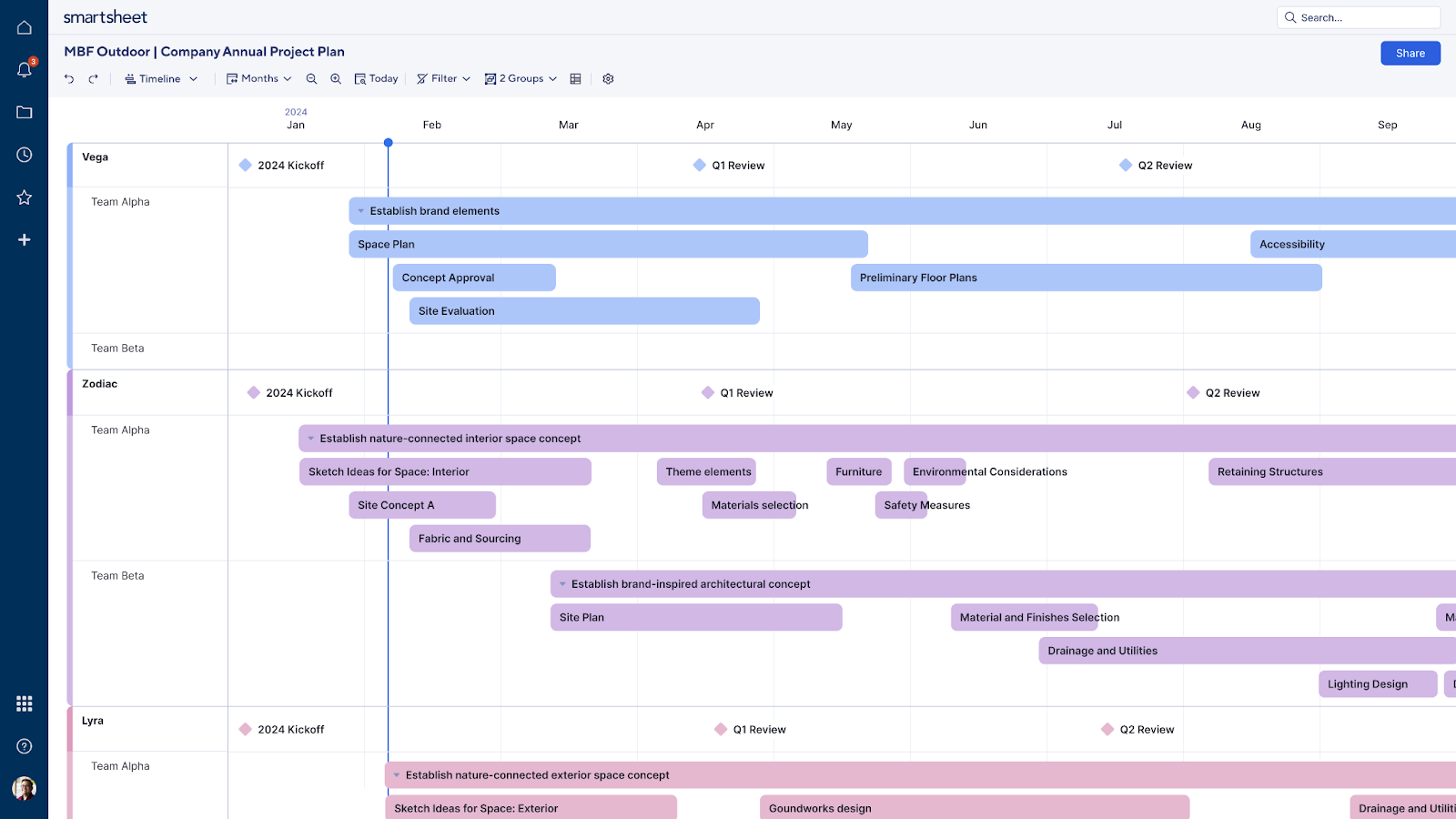
That said, leaning on integrations indicates that the software’s accounting features are limited and need assistance. For example, there’s no invoicing, payroll or comprehensive financial reporting. Then there are difficulties using the tool, which often requires users to enter data manually or create complex formulas for financial tracking. Depending on the plan, costs can be prohibitively expensive. These dings in the software can lead users to seek dedicated accounting project management software.
Verdict: Best Project Management Software for Those Who Prefer Spreadsheets
Smartsheet Pros & Key Features
- Familiar due to similarity with Excel
- Customizable sheets create templates for budgeting, expense tracking and financial reporting
- Integrations fill in financial holes in the platform
- Free trial
Smartsheet Cons & Limitations
- No invoicing, payroll or comprehensive financial reporting tools
- Steep learning curve
- Requires users to manually enter data or create complex formulas
- Limited cost-estimating tools
- Depending on the plan, costly to use
Smartsheet Pricing
- Pro plan: $7/user/month, billed annually
- Business plan: $25/user/month, billed annually
Smartsheet Reviews
- G2 review: 4.4/5
- Capterra review: 4.5/5
3. Sage 
Sage offers various products that combine project management and accounting capabilities. It tends to be more popular with project management software for accounting firms that are small to medium-sized. This unified platform allows for seamless tracking of project costs, budgets and financial performance. Users get real-time data and reports, which generate detailed financial reports that lead to more informed decisions to analyze costs, revenues and cash flow. They can also track project profitability. Time and expense tracking leads to improving accuracy in billing and payroll.
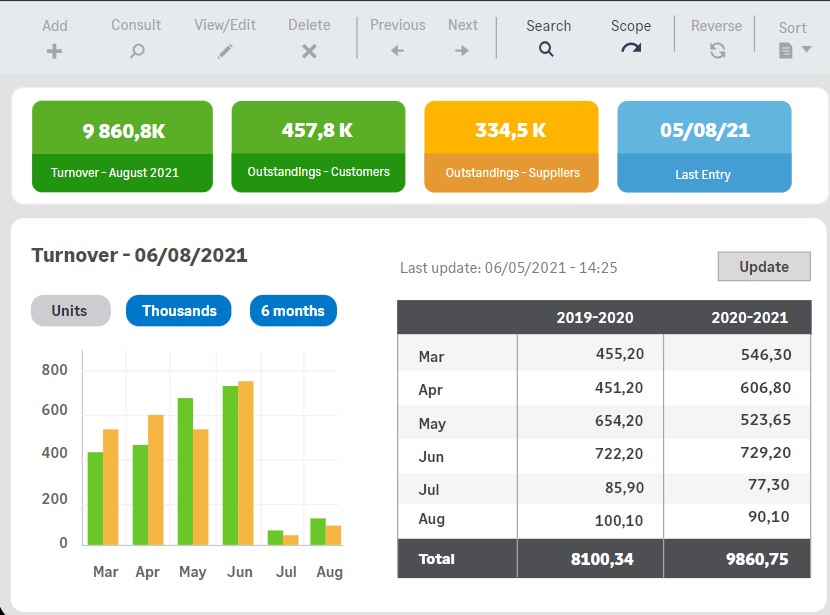
But maybe this product is trying to be all things to everyone, which leads to complexity and a steeper learning curve than most software. That’s a hurdle that can be cleared with time and effort, but the cost is perhaps too much for most businesses to accept, especially those that can benefit from a simpler accounting solution. While the tool integrates with other third-party apps, they can be difficult to sync creating a great deal of frustration. Seeking customer support can be problematic as users have reported long response times and difficulty resolving issues. There’s also criticism of the software’s ability to customize reports and workflows.
Verdict: Best Project Management Accounting Software for Small to Medium-Sized Firms
Sage Pros & Key Features
- Suited for small to medium-sized businesses
- Tracks project costs, budgets and financial performance
- Real-time data and project reports
Sage Cons & Limitations
- Complex software requires time and effort to learn
- Costly subscription
- Integration issues
- Poor customer support
- Lacks flexibility in terms of customization
Sage Pricing
- Pro Accounting: $61.92/month for one user
- Premium Accounting: $103.92/month for one user
- Quantum Accounting: $177.17/month for one user
Sage Reviews
- G2 review: 4.3/5
- Capterra review: 4.2/5
4. FreshBooks
FreshBooks is project management accounting software that is cloud-based and designed for small business freelancers. It has project management and financial tools on an interface that is user-friendly, intuitive and easy to navigate. It offers robust invoicing capabilities, allowing users to create and send professional invoices, track payments and manage recurring billing seamlessly. It has time and expense tracking, where users can log hours spent on projects, upload receipts, categorize costs and monitor project budgets. It’s collaborative and has reporting features.
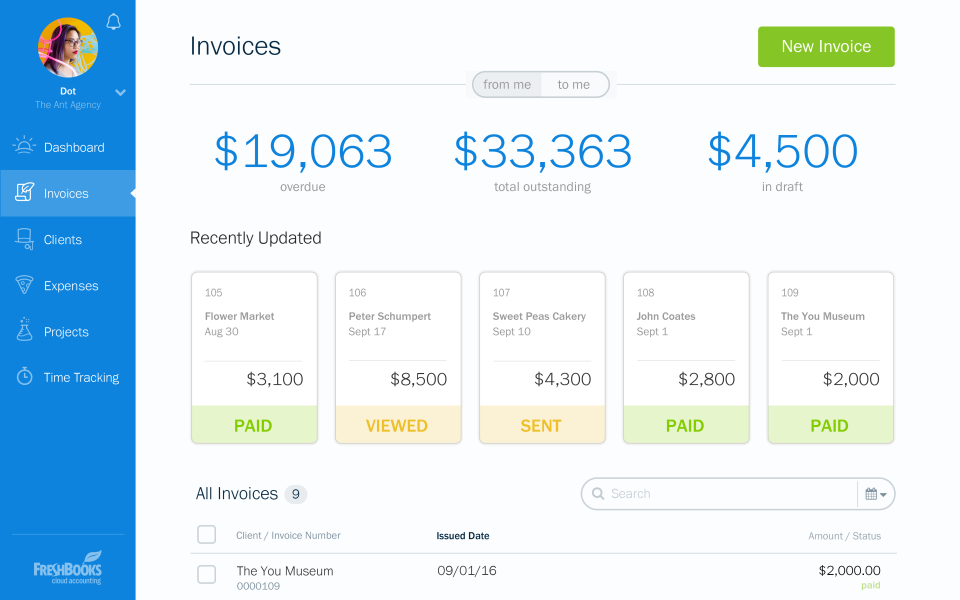
While its accounting features are robust, it lacks a full suite of project management tools. There are some, but not essential ones, such as task management tools or Gantt charts. It’s also relatively expensive compared to other products on this list. This is especially true when the number of clients or users increase. Some users complained that the reporting customization options are limited. There are integrations, but they are not as many as users were hoping for. This is also not a project management accounting software for larger businesses or those with complex accounting needs as it lacks inventory management and payroll features.
Verdict: Best Project Management Accounting Software for Freelancers
Freshbooks Pros & Key Features
- Designed for small businesses
- User-friendly interface
- Create, send and track invoices, recurring bills and more
Freshbooks Cons & Limitations
- Limited project management features
- Expensive, especially with more clients or users
- Poor reporting customization limited
- Lacks robust integrations
Freshbooks Pricing
- Lite: $9.50 /month
- Plus: $16.50 /month
- Premium: $30 /month
- Select: contact sales
Freshbooks Reviews
- G2 review: 4.5/5
- Capterra review: 4.5/5
5. NetSuite
NetSuite is enterprise resource planning (ERP) software that has various business functions, including project management, accounting and customer relationship management. Combining these approaches in one tool is why it makes our best project management software for accounting firms list. It offers real-time data in its financial reporting and analytics, which allows businesses to monitor project costs, revenue and overall financial health. There are customizable dashboards to track key performance indicators (KPIs) and resource management features to track time and billing and enable accurate project costing and budgeting.
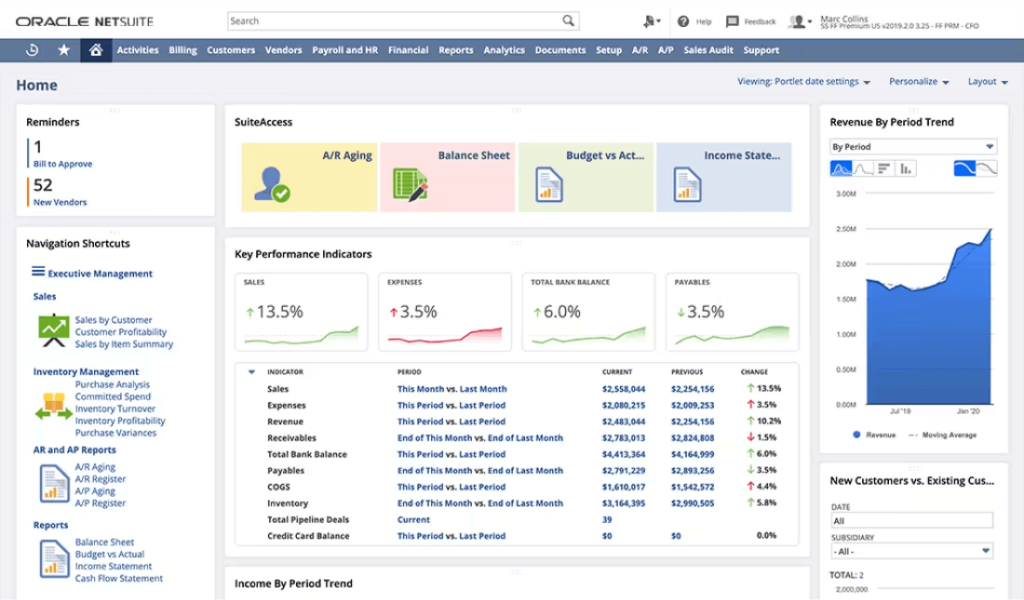
As with any advanced tool, there are issues of complexity, which make this a hard tool to learn. Users have to put in the time to learn it as it’s not intuitive and lets one jump in. Because of this, implementation time is lengthy and resource intensive, from tens to hundreds of thousands of dollars, so much so it can lead to disruptions in business operations during the transition. Another problem is the cost. It’s generally more expensive than most other project management accounting software on this list and, therefore, not feasible for startups or small businesses. With all of that, one would expect good customer support, but response times and availability of assistance for technical issues are less than opportune.
Verdict: Best Project Management Accounting Software for Larger Organizations
NetSuite Pros & Key Features
- Real-time data for financial reporting and analytics
- Customizable dashboards
- Resource management features
NetSuite Cons & Limitations
- Difficult to implement and learn
- Resource intensive to set up
- High cost to use
- Poor customer support
NetSuite Pricing
- Contact sales
NetSuite Reviews
- G2 review: 4.0/5
- Capterra review: 4.2/5
6. Paymo
Paymo is online project management and accounting software that’s best for small to medium-sized businesses, freelancers and teams. Its combination of project management features with financial tools enables users to track time, manage tasks and handle invoicing. For example, it allows users to log hours on projects for accurate billing and project management. Users can also create professional invoices based on tracked time and expenses, automate recurring invoices and send them directly to clients. There’s also expense management, reporting and Gantt charts to round out its features.
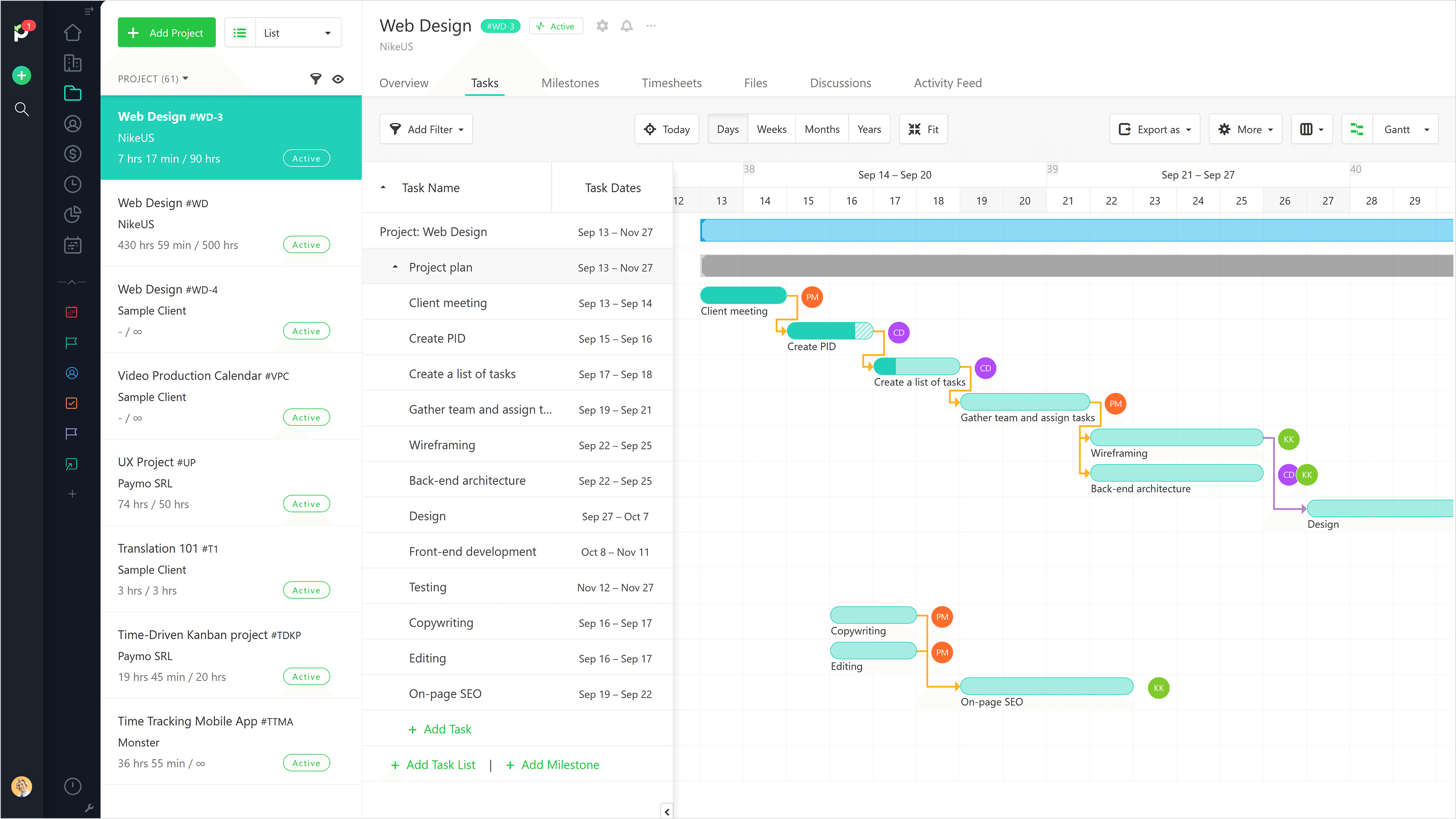
However, advanced features are missing from this project management accounting software, such as some resource management and detailed financial analysis functions. In terms of price, its pricing structure is less flexible than other tools on this list, with many of the needed features only available at a higher cost. Another issue is that integrations are limited and, while there is a mobile app, it lacks the full functionality available on the online tool. This is sure to irritate users on the move and not tethered to their desks. Finally, the software has limited customization for reports and workflows, which will frustrate businesses with specific needs.
Verdict: Best Project Management Accounting Software for Teams
Paymo Pros & Key Features
- Time tracking
- Task management
- Free plan
- Automates recurring invoicing
Paymo Cons & Limitations
- Limited project management features
- Advanced features only available at a premium
- Few integrations
- No customized reports or workflow
Paymo Pricing
- Free plan: $0 user/month
- Starter plan: $5.9/user/month paid annually
- Small Office plan: $10.9/user/month paid annually
- Business plan: $16.9/user/month paid annually
Paymo Reviews
- G2 review: 4.6/5
- Capterra review: 4.8/5
7. Kantata
Kantata is project management accounting software designed for the professional services sector. It focuses on time tracking, resource management and financial reporting, but integrates project management with accounting features, which is why it’s on this list. Time tracking allows users to log hours easily for more accurate billing and payroll. In terms of project management, there are task management, progress tracking and collaboration features. Its financial features include invoicing, expense tracking and budgeting to manage project costs. There are also reporting and analytics to provide insights into performance, resource utilization and financial metrics.
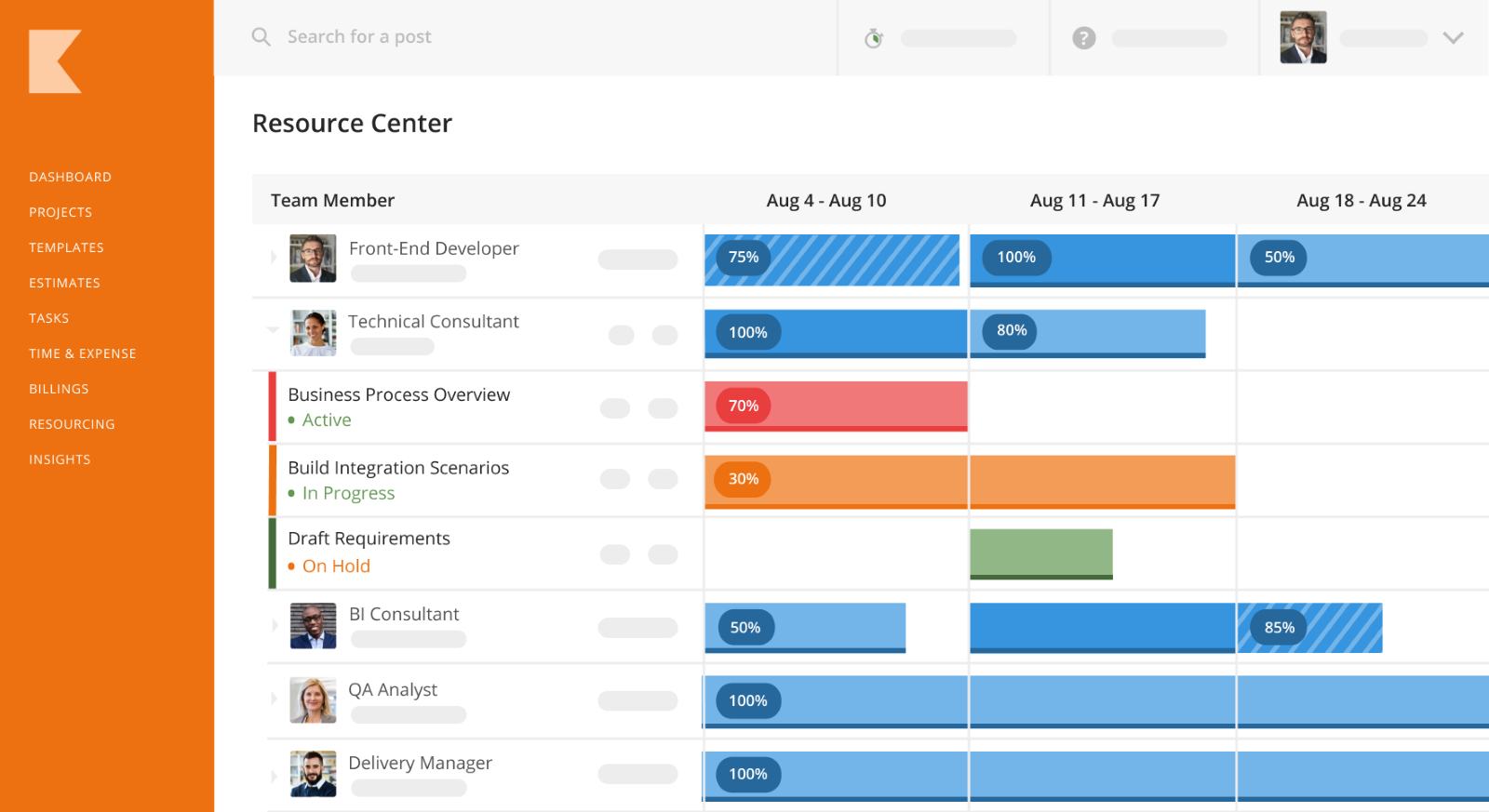
This tool can be relatively expensive, which is why smaller businesses and startups tend to steer clear of it. Add to that the difficulty in learning to use the tool because of its range of features and breadth of functionality, which will turn off those who want a turn-key solution. Implementation is lengthy and requires a good deal of resources to get started. Users will also be frustrated by the limited customization for reports and dashboards compared to other tools reviewed here. As with other complex tools on this list, where customer support is most needed, it is absent or there’s a long response time.
Verdict: Best Project Management Accounting Software for Professional Services
Kantata Pros & Key Features
- Time tracking for users to log hours
- Invoicing, expense tracking and collaboration features
- Reporting and analytics
Kantata Cons & Limitations
- Costly, especially for smaller businesses
- Steep learning curve
- Implementation resource-heavy and time-consuming
- Limited report and dashboard customization
Kantata Pricing
- Custom pricing depends on company information
Kantata Reviews
- G2 review: 4.1/5
- Capterra review: 4.2/5
Related Project Management Software Content
This is only one of the many project management-related software rankings we’ve recently published. For those in the market for a software solution, check out the handful of links below to find the best tool for the job.
- Best Project Management Software Comparison
- Best Work Management Software
- Best Task Management Software
- Best Resource Management Software
- Best Project Planning Software
ProjectManager is online project and portfolio management software that connects teams whether they’re in the office or out in the field. They can share files, comment at the task level and stay updated with email and in-app notifications. Join teams at Avis, Nestle and Siemens who use our software to deliver successful projects. Get started with ProjectManager today for free.