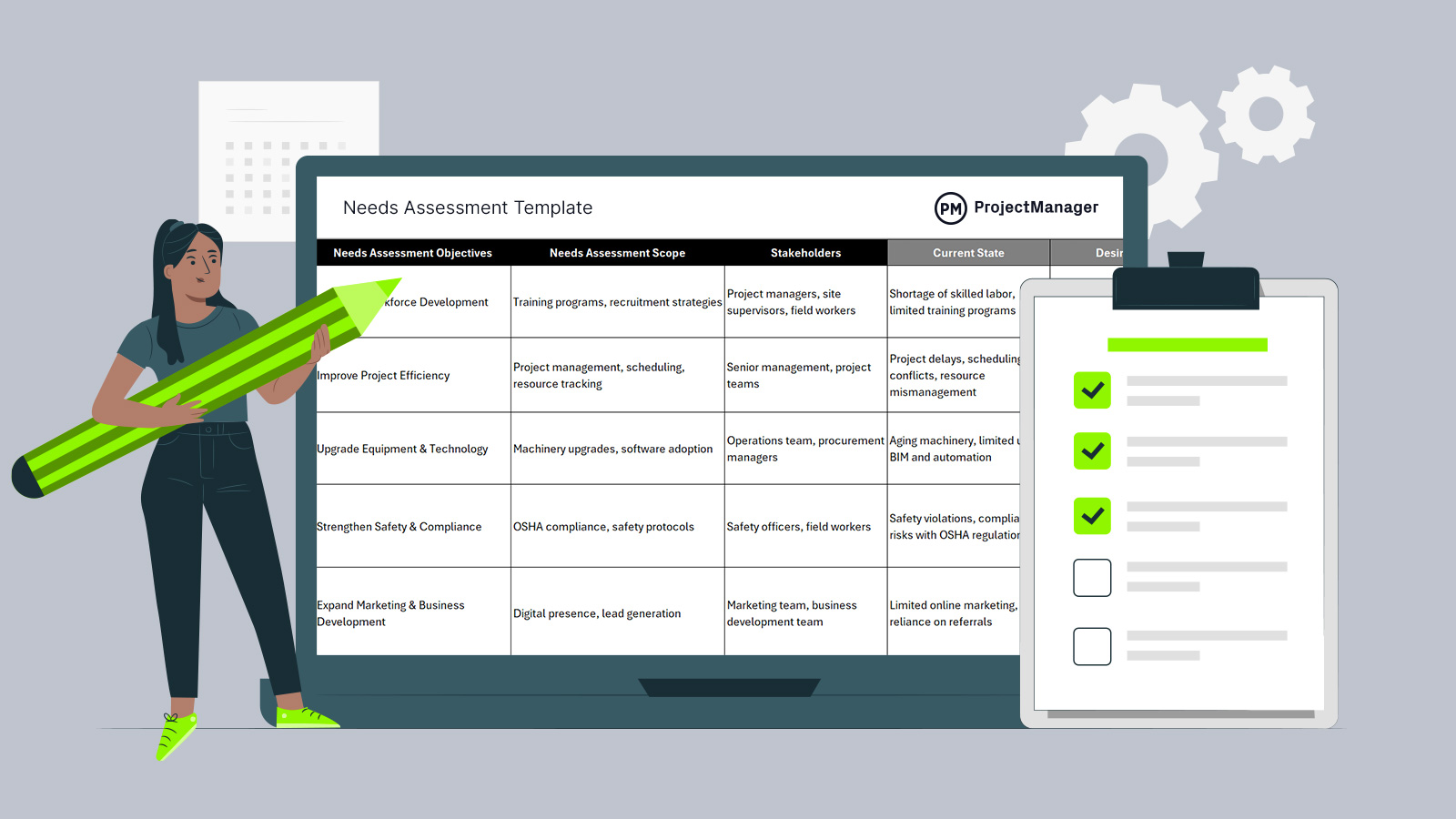A needs assessment is a crucial process for any organization seeking continuous improvement. It helps identify current gaps, inefficiencies or challenges within operations, services or workforce capabilities. By understanding these needs clearly, organizations can make better decisions about where to focus resources.
This structured approach ensures that changes align with strategic goals. Download this free needs assessment template to support the creation of an action plan that moves the organization from its current state to a more optimal, future-ready condition.
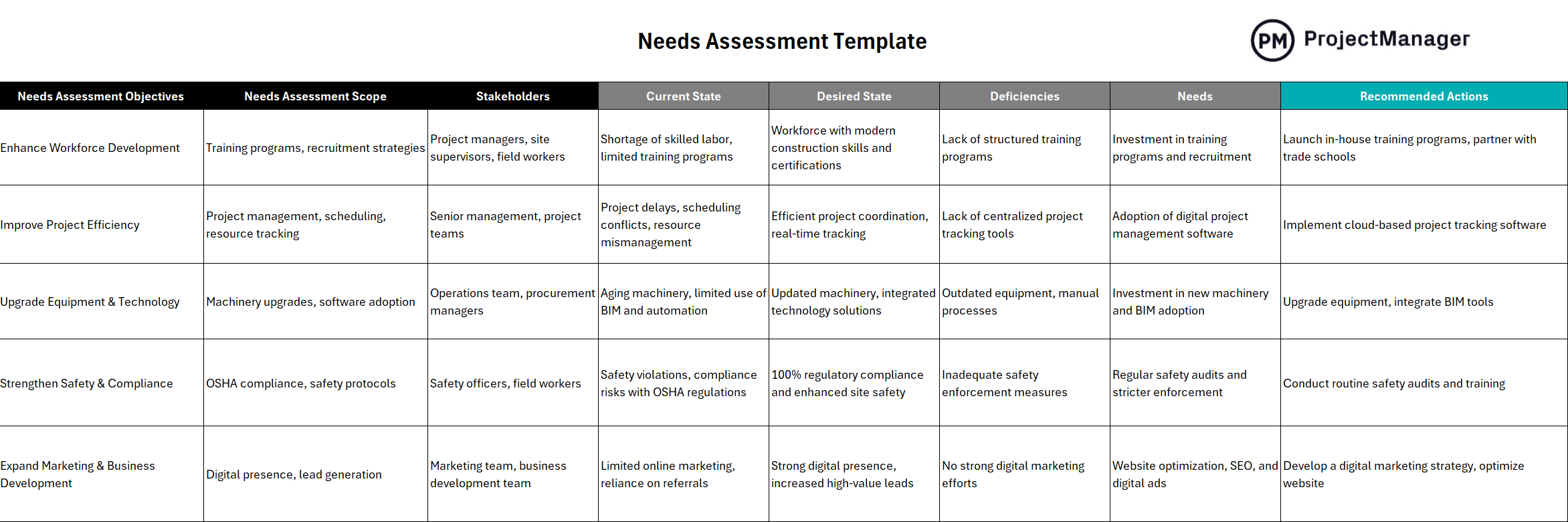
ProjectManager’s free needs assessment template for Excel
Why Use a Needs Assessment Template?
In both business and project management, a structured needs assessment helps align efforts with strategic priorities. This template ensures that organizations don’t just react to problems—they assess them systematically.
A needs assessment template helps decision-makers clarify goals, understand internal and external demands and identify the root causes of performance gaps. By organizing information clearly, the template supports informed planning, resource allocation, and measurable improvements that drive long-term success.
The fundamental information supplied by a needs assessment template informs effective project planning and scheduling. It identifies gaps, priorities and resource requirements. All this data is critical to scheduling projects on Gantt charts to accurately reflect the project’s tasks, timelines and dependencies. To add efficiency to this process, use project management software.
ProjectManager is award-winning project and portfolio management software with robust Gantt charts that schedule tasks, resources and costs, transforming the insights gleaned from a needs assessment template into an actionable, time-bound plan. More than that, our Gantt charts link all four types of task dependencies to avoid cost overruns, filter for the critical path and can set a baseline to track progress in real time. Get started with ProjectManager today for free.
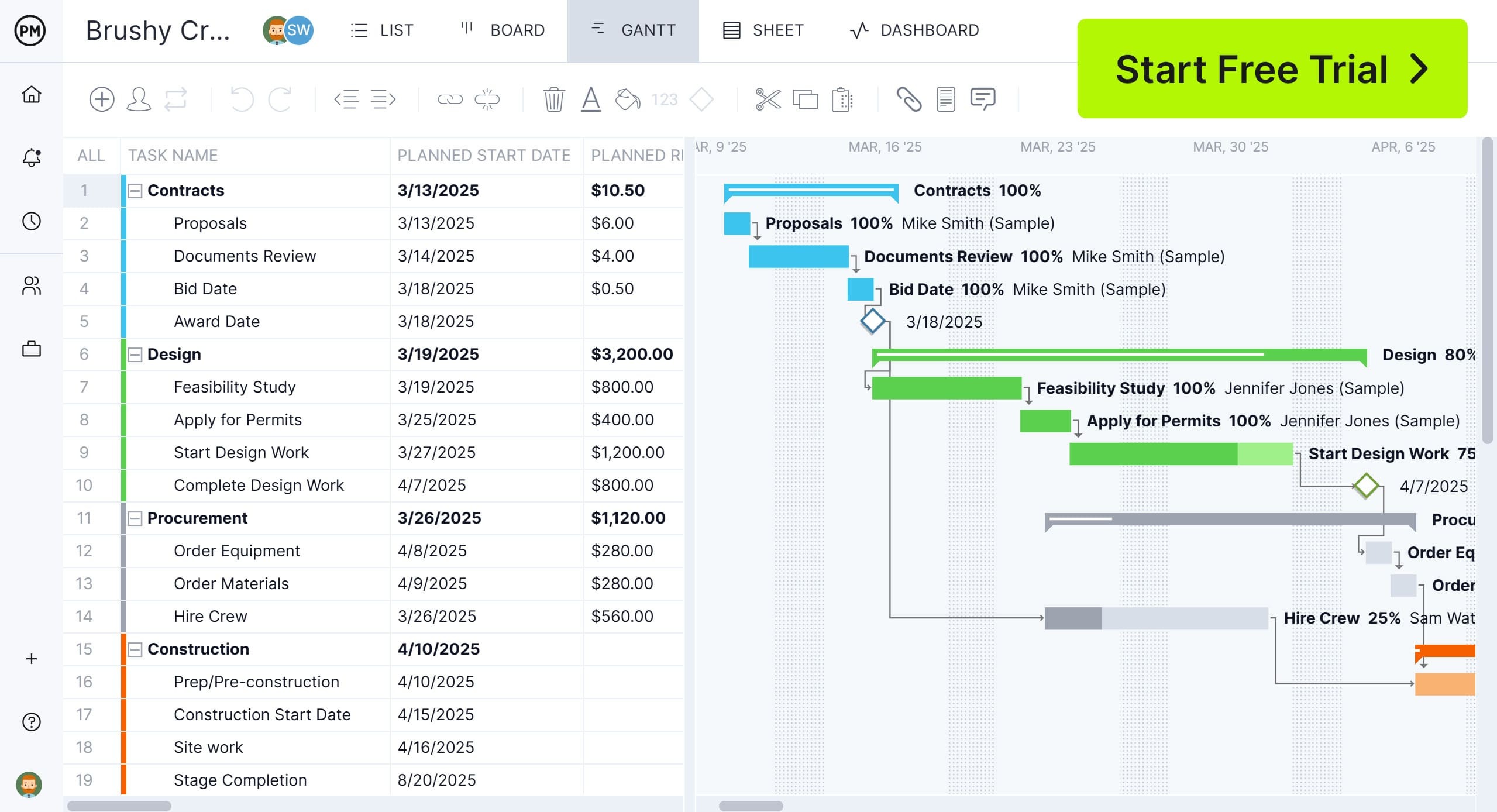
When to Use This Needs Assessment Template
Use this needs assessment template when launching a new project, evaluating performance issues, planning strategic changes or seeking funding or stakeholder support. It’s especially helpful during organizational restructuring or when services no longer meet customer needs. Any time you need a clear picture of current gaps versus future goals, this template will guide the way. Here are some ways to use it.
- Strategic Planning: To identify gaps between current performance and long-term goals
- Project Initiation: To justify the need for a new project and define clear objectives
- Process Improvement: To uncover inefficiencies or bottlenecks in existing workflows
- Training and Development: To identify skill gaps and inform learning programs
- Resource Allocation: To determine where to invest time, money or personnel
- Change Management: To support transitions like restructuring, mergers or system upgrades
- Product or Service Design: To align offerings with customer or stakeholder needs
- Compliance and Risk Management: To assess readiness for regulatory requirements or mitigate potential risks
- Community or Stakeholder Engagement: Especially in nonprofits or public sectors, to assess needs before planning programs or services
Who Should Use This Free Needs Assessment Template?
This template is ideal for business leaders, project managers, team leads, consultants, HR professionals and nonprofit directors—anyone responsible for improving processes, launching initiatives, or making strategic decisions. Whether you’re planning a project, restructuring a department, or identifying skill gaps, this tool helps you think critically and systematically. It’s especially useful when clarity, alignment and evidence-based action are essential for success.
How to Use This Needs Assessment Template
This template breaks down the needs assessment process into clear, manageable sections. Each component guides you through a logical flow of analysis that reveals opportunities, gaps and actionable next steps. Below is a brief explanation of how to fill out each section effectively:
1. Set Needs Assessment Objectives
Define what you hope to accomplish with this assessment. Are you aiming to solve a specific issue, support decision-making or prepare for strategic planning? Clearly stating your objectives keeps the assessment focused and ensures that outcomes are tied to meaningful goals within your organization or project.
2. Define Needs Assessment Scope
Clarify the boundaries of the assessment. What area, team, department or function does it cover? Are you looking at internal processes, customer-facing services or organizational structure? A well-defined scope helps narrow your focus and prevents the assessment from becoming too broad or overwhelming.
3. Identify Stakeholders
Identify the individuals or groups affected by the current situation or the potential changes. These may include employees, managers, clients or external partners. Knowing your stakeholders helps ensure that their needs are considered in the assessment and any proposed solutions, increasing buy-in and relevance.
4. Describe the Current State
Describe the existing conditions of the process, team, or system you’re assessing. This might include performance metrics, customer satisfaction, workflow issues or available resources. A detailed and honest snapshot of the current state is essential for identifying meaningful gaps and understanding what’s working and what isn’t.
5. Describe the Desired State
Define what success looks like. This could be a performance benchmark, a strategic position or a more efficient way of operating. By articulating the ideal outcome, you create a target to work toward and a reference point for comparing current conditions and progress over time.
6. Detect Deficiencies
Outline the shortfalls or limitations preventing your organization from reaching the desired state. These might be outdated tools, inefficient processes, a lack of training or poor communication. Pinpointing deficiencies helps identify exactly what’s standing in the way of your goals.
7. Define Needs
Translate deficiencies into clear needs. If the deficiency is a lack of data, the need may be a better reporting system. If it’s skill-based, the need might be training. This section helps define what resources, changes or interventions are required to close the gap between current and desired performance.
8. Plan Recommended Actions
List the practical steps that should be taken to meet the identified needs. These might include policy changes, new technology implementation, training programs, or reallocating resources. Recommendations should be specific, actionable and tied directly to the objectives of the assessment to drive meaningful results.
Related Project Management Templates
A needs assessment template is only one of over 100 free project management templates for Excel and Word that can be downloaded from our site. They cover all aspects of managing projects from start to finish, across multiple industries. Below are a few templates that can help when assessing a need.
Gap Analysis Template
Download this free gap analysis template for Excel to compare an organization’s current state with its desired future state to identify gaps that need to be addressed. It helps visualize the difference between where a business, project or process is now and where it aims to be. This template is commonly used in strategic planning, project management and performance improvement initiatives.
Root Cause Analysis Template
Use this free root cause analysis template for Word to identify, analyze and address the underlying causes of a problem rather than just treating its symptoms. It helps organizations systematically investigate issues to prevent their recurrence. This template is commonly used in quality management, project management and problem-solving scenarios.
Action Plan Template
An action plan template is a structured document that outlines the steps necessary to achieve a specific goal or objective. Use this free template to provide a clear roadmap for teams or individuals to follow, ensuring tasks are completed efficiently and progress is tracked effectively. Action plan templates are commonly used in project management, business planning and organizational strategy execution.
How to Manage Projects With ProjectManager
A needs assessment template is useful for project managers, but it falls short of being ideal for managing projects. Templates are static documents that must be manually updated and aren’t great for the type of collaboration needed to deliver successful projects. That’s why templates are abandoned for project management software.
ProjectManager is award-winning project management software with multiple project views, much more powerful compared to templates. Project managers can schedule work on Gantt charts, while teams execute their tasks on kanban boards and task lists. The calendar view is perfect for stakeholders to stay updated on progress.
Stay Productive With Resource Management Features
Maybe a template can schedule human and nonhuman resources, but not like our Gantt chart, which also assigns and tracks that work. When onboarding teams, project managers can set their availability to ensure the right resources are attached to the right tasks at the right time.
Then, view resource allocation over one or multiple projects on our color-coded workload chart. This makes it easy to see who is overallocated or underutilized and balance the team’s workload from the chart to keep them working at capacity. A team page shows daily or weekly activity and can be filtered by progress or priority. Tasks can even be updated without leaving the page.

Keep Track of Key Metrics With Real-Time Dashboards and Reports
To ensure that projects meet deadlines, work must be monitored and controlled. To get a high-level overview of the project, toggle to the real-time project or portfolio dashboards. They don’t require any setup and show time, cost, workload and more on easy-to-read graphs and charts.
For more details, visit the customized reports on status, variance, workload, timesheets and more. Filter each to zero in on specific data points or provide a more general summary to share with stakeholders. Even our secure timesheets help track labor costs to help projects stay on budget.

Related Content
There’s more to determining strategic priorities than just using a needs assessment template. For those looking to read more about the topic, below are a handful of links to recently published articles on improving business processes, defining workflows and more.
- Business Process Improvement: Steps & Methodologies
- Ultimate Guide to Business Process Management (BPM)
- A Quick Guide to Business Process Mapping
- How to Define a Workflow Process
- Workflow Management Process: Workflow Examples
ProjectManager is online project and portfolio management software that connects teams whether they’re in the office or in the field. They can share files, comment at the task level and stay updated with email and in-app notifications. Join teams at Avis, Nestle and Siemens who use our software to deliver successful projects. Get started with ProjectManager today for free.