A skills matrix is a powerful tool to assess the skills and capabilities of employees across teams or departments. It helps visualize strengths, identify weaknesses and uncover skill gaps that may be limiting organizational growth. By clearly mapping out who knows what, managers can make smarter decisions when assigning tasks or forming teams.
A standardized skills matrix template in Excel makes the process faster and more consistent. Download this free skills matrix template to allow HR or team leads to track progress over time, set development goals and align employee growth with strategic priorities—ensuring the entire organization is moving forward together.
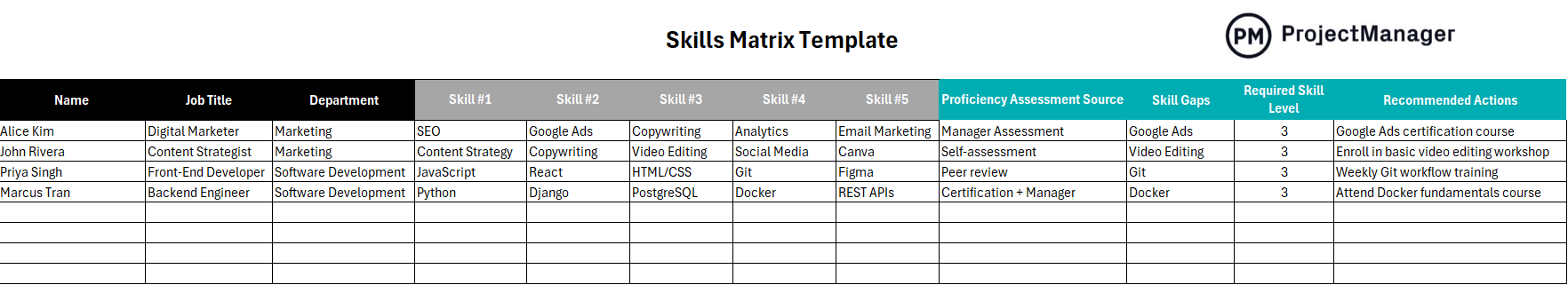
ProjectManager’s free skills matrix template for Excel
Why Use a Skills Matrix Template?
A well-structured skills matrix template helps organizations make more informed decisions about training, hiring and team development. It gives visibility into the specific skills employees have and the level of proficiency for each one, using a standardized rating system. This data-driven approach reduces bias and ensures decisions are based on real capabilities rather than assumptions.
By capturing relevant details like job roles and departments, the template highlights areas where expertise is strong and critical skills are missing. It also prompts a review of how skill levels were assessed, encouraging accountability and accuracy. Most importantly, it helps convert insights into action by offering space to recommend tailored development steps, like coaching, courses or mentoring, to close gaps and raise performance across the board.
When a skills matrix template is integrated into a Gantt chart, it informs the resource planning, scheduling and task dependencies involved in improving a team member’s performance. It can also help by assigning the right people to tasks, balancing workloads and avoiding bottlenecks and more when managing a project. That’s why project management software is so important, especially when it has a powerful Gantt chart.
ProjectManager is award-winning project and portfolio management software with robust Gantt charts that can schedule the work a team member needs to complete to reach their performance goals or help assign the right people to the right tasks. Our Gantt goes beyond scheduling tasks, resources and costs to linking all four types of task dependencies to avoid cost overruns. It can also filter for the critical path and set a baseline to track progress and performance in real time. Get started with ProjectManager today for free.
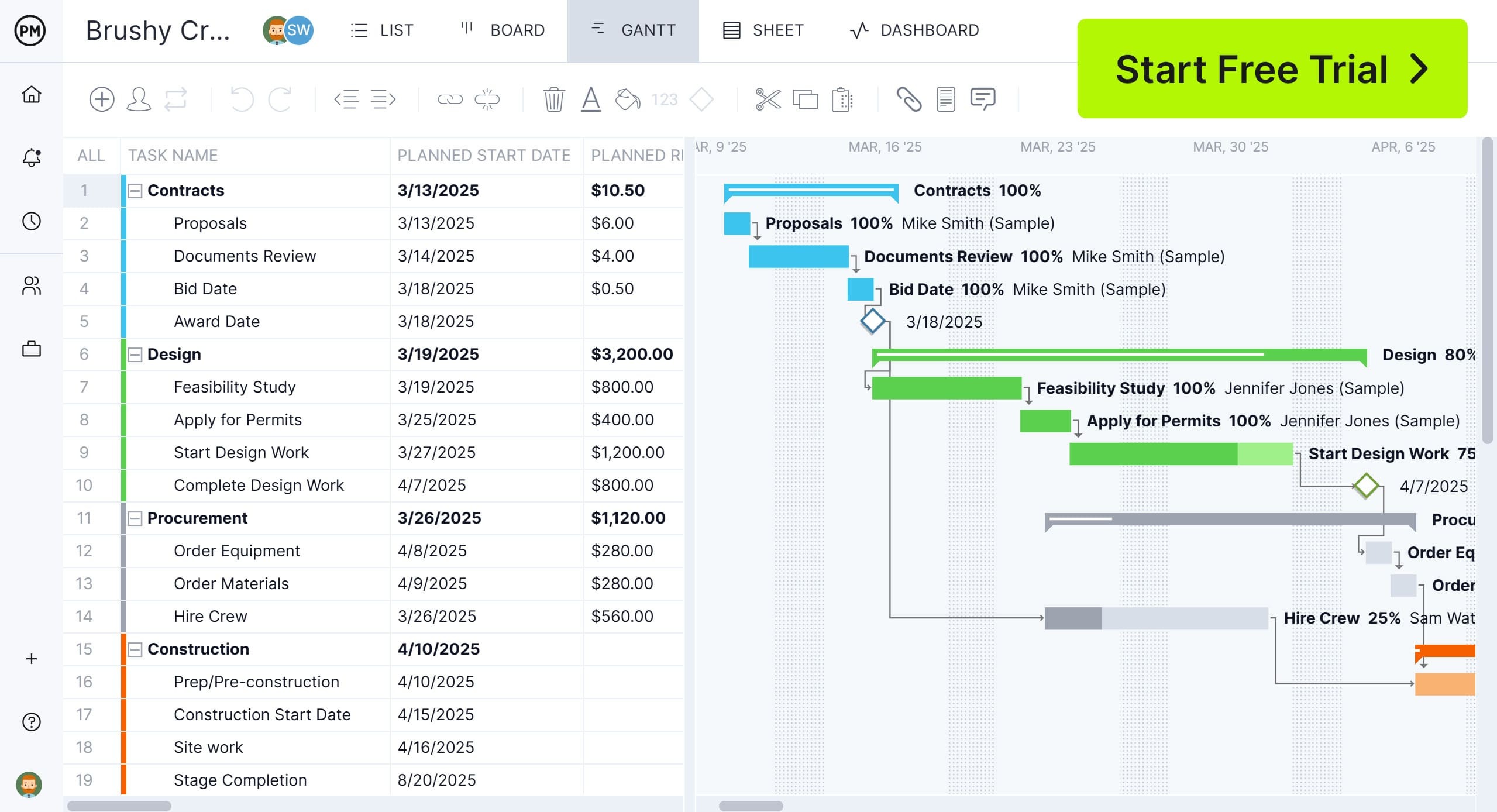
When to Use this Skills Matrix Template
This skills matrix template is especially useful during workforce planning, performance reviews and team restructuring. It’s ideal for identifying training needs before launching a new project or product and for tracking skills progression over time. HR professionals often use it when onboarding new hires to assess baseline capabilities or when preparing for audits and compliance reviews.
Who Should Use This Free Skills Matrix Template?
This skills matrix template is ideal for HR professionals, team leaders, department managers and project coordinators who need a clear view of team capabilities. It’s especially useful for those responsible for training and development, workforce planning or performance management.
Whether you’re leading a small team or overseeing a large department, the matrix offers a structured way to align employee skills with organizational needs. It’s also helpful for consultants or business partners supporting clients with talent development strategies. Anyone aiming to build stronger, more competent teams will benefit from this free, easy-to-use tool.
How to Use This Skills Matrix Template
Using this template is simple and intuitive. It’s organized to help quickly gather and evaluate the information needed to make informed decisions about employee development. Follow these steps to get started.
1. Enter Employee Information
Begin by entering basic employee information into the template. You’ll find fields for the employee’s name, job title and department or business unit. This helps categorize each entry clearly and makes it easier to filter or sort the data later. Grouping by department also helps identify if certain teams lack specific skill sets, which can inform hiring or training strategies.
2. Describe Employee Skills and Proficiency Level
Next, list each employee’s relevant skills along with a numeric proficiency level from 0 to 5. A score of 0 means the employee has no experience or knowledge of the skill, while a 5 indicates expert-level mastery. This numerical scale allows for a clear and consistent comparison across team members.
In addition to the skill and score, you’ll also enter the source of the proficiency assessment. This might be a manager’s evaluation, self-assessment, peer review or formal certification. Including this information adds context to each score and builds transparency into the process. Together, these inputs provide a reliable snapshot of current competencies.
3. Identify Skill Gaps and Recommended Actions
With the skills and scores in place, the next step is identifying any gaps. The template includes a dedicated “skills gap” column to highlight skills where an employee’s proficiency falls below the required level. You’ll then indicate the desired skill level to benchmark against.
Finally, you can use the “recommended actions” field to suggest next steps for development, such as targeted training, mentoring or certification programs. This makes it easy to turn insights into actionable plans that improve employee performance over time.
Related Workforce Management Templates
The skills matrix template is only one of over 100 free project management templates for Excel and Word. These templates address all aspects of managing projects across multiple industries. Below are a few that can be used in workforce management.
Performance Improvement Plan Template
Download this free performance improvement plan template for Word to help employees improve their job performance when they are not meeting expectations. It outlines performance issues, specific goals, a timeline for improvement and support resources, ensuring clear communication between the employee and employer.
30-60-90 Day Plan Template
Use this free 30-60-90 day plan template for Word to outline an individual’s goals, priorities and action steps for the first three months in a new role. New hires, managers and sales professionals use it to ensure a smooth transition, build confidence and demonstrate progress.
Transition Plan Template
A transition plan is a structured document that outlines the steps, responsibilities and timeline for smoothly transferring job roles, projects or responsibilities from one individual or team to another. This free transition plan template for Excel helps minimize disruptions, ensure knowledge transfer and maintain business continuity during organizational changes such as employee departures, promotions, project handovers or mergers.
How to Manage Projects With ProjectManager
Whether using a skills matrix template for improving an employee’s performance or to help staff a project, it’s important to understand that once the improvement or project is executed, templates stop being of service. These static documents have their use, but managing a dynamic project is not one of them. Project management software was developed for that purpose.
ProjectManager is award-winning project and portfolio management software with multiple task and workflow management views that allow everyone on the team to collaborate while working on the right tool for their job, whether that’s Gantt charts, kanban boards, task lists or calendar views.
Stay Productive With Resource Management Tools
To ensure that the employee is following the plan devised after the skills matrix template, first schedule the tasks and resources on a Gantt chart. Set the employee’s availability to ensure their time is efficiently used to make up the performance gap. Then, review the color-coded workload chart, which shows resource allocation across all projects.
This allows managers to see if the team member is overallocated or underutilized and balance their workload to keep them productive, but not burned out. A team page provides an overview of their activities, which can be filtered by priority or progress, and tasks are updated right from that page.

Track Progress on Real-Time Dashboards and Reports
Monitor progress without getting in the way. Get a high-level overview of the project with real-time project or portfolio dashboards. They automatically collect live data and display it on easy-to-read graphs and charts that show time, cost, workload and more.
To get into the details, use reports on status, workload, timesheets, variance and more. All can be filtered to get into the weeds or have a more general view of progress. Reports can also be shared to keep stakeholders informed. Secure timesheets not only streamline payroll but also track labor costs to keep projects on budget.

Related Workforce Management Content
A skills matrix template is useful in workforce management. That subject is much bigger than a mere template can contain. For those who’d like to read more on the topic, below are some recently published blog posts on workforce planning, succession plans and more.
- What Is a Transition Plan? Example & Template Included
- Workforce Planning Basics for Businesses and PMOs
- An Introduction to Workforce Management
- Succession Plan Template for Excel (Free Download)
- The 15 Best Performance Review Questions (with Examples)
ProjectManager is online project and portfolio management software that connects teams whether they’re in the office or out in the field. They can share files, comment at the task level and stay updated with email and in-app notifications. Join teams at Avis, Nestle and Siemens who use our software to deliver successful projects. Get started with ProjectManager today for free.