If you’re a certified project manager, then you likely use Gantt chart software or at least some sort of Gantt chart template. A Gantt chart is an effective tool for creating a project schedule, especially for people who like things displayed graphically. However, despite their popularity, not everyone loves working in a Gantt chart, which is why there are Gantt chart alternatives that can also help with project planning and scheduling.
10 Best Gantt Chart Alternatives for Project Management
Gantt charts have their downsides. Let’s be honest—once you start adding milestones and dependencies, they can get messy. Add in resource names, lag times and symbols and it can quickly become an overwhelming project scheduling tool that even a project manager struggles to understand, never mind project sponsors who don’t speak Gantt.
Fortunately, there are simpler ways to get your message across. Here are ten Gantt chart alternatives you can use today.
1. Sheet View
Most people regard Gantt charts as Excel spreadsheets that have a project timeline. In a basic sense, that’s true. With them, you can see all the tasks in your project schedule in one place, which is very helpful. But there’s a lot of data behind that graph.
What if there were a way to minimize the bar chart and only display raw project data? You can! This Gantt chart alternative is called a sheet view, and while not all Gantt chart software has this option, ProjectManager offers the sheet view along with its already dynamic Gantt chart. The sheet view gives you everything you’d want from a Gantt, including assigning tasks to your team, linking dependencies and setting milestones.
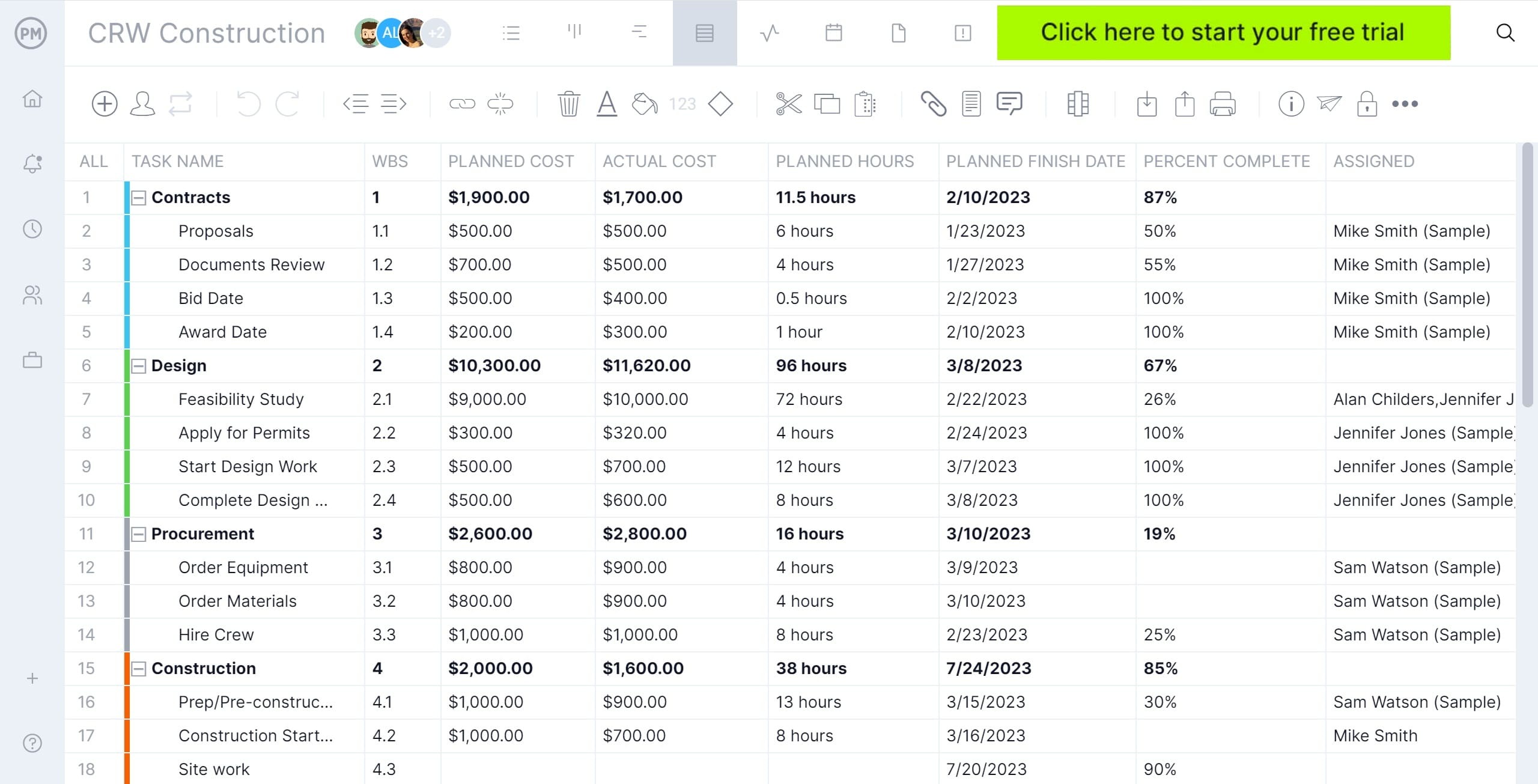
One of the features that make the sheet better than other Gantt chart alternatives is that you get the best of both worlds. You can view and customize more columns to better suit your project. Then, you can select the columns you want to see represented on the Gantt view.
Toggle between the sheet and Gantt view as you need to as the data remains the same. If you update one, the other instantly syncs. Our sheet and Gantt views also have more functionality than other Gantt software. For example, you can filter the critical path without having to do any timely calculations on your calculator. Once you’ve settled on a schedule, set a baseline to save your plan and compare it to your actual progress to keep you from falling off track.
2. Kanban Boards
While typically useful for different projects than the traditional Gantt chart, kanban boards are gaining popularity, especially as they go digital and add functionality to project management software. The board view in ProjectManager follows the classic kanban design featuring cards that represent tasks on a board that’s broken up into columns that represent the different phases of your production cycle.

Managers can use the Gantt view to build a project. From there, all of the task management data carries over to the card on the kanban board, including the description, priority, tags, deadlines, subtasks, etc. The columns are completely customizable to reflect your production cycle, allowing the manager to have a visual of the workflow. They can monitor progress without micromanaging. If they see the potential for a block down the pipeline, the manager can reallocate resources quickly to keep the team working without costly interruptions.
Kanban boards are one of the best Gantt chart alternatives for team members and employees. It allows them to manage their backlog and plan together for sprints when they’re ready to execute them. They move the cards from column to column, can collaborate by commenting on the card then get an email and in-app notifications, whenever there’s an update to the task or someone tags them in the comments. Just like any of the other views on our software, updates instantly sync with the other tools. Everyone is always working on the same current data, whether that’s on the list view, kanban or Gantt.
3. Task Lists
Who doesn’t use task lists? Whether you have an app to track your to-do list or prefer an old-fashioned approach using a paper list in a notebook, most project managers find themselves gravitating toward task lists at some point in a project.
Because so many people use them (and if not at work, you can bet all your project stakeholders have used them to plan a holiday, a picnic or a child’s soccer tournament), they’re easy to understand and don’t require an explanation.

Task lists are one of the best Gantt chart alternatives because you can use any software to prepare a task list, which gives you the flexibility to use a task management tool that your stakeholders already find easy to use. A spreadsheet works well.
List out all the project tasks – use your Gantt chart, if you have one, as a guide to what needs to go on the list. Add a column for who is doing the task, the expected completion date and a column to mark the task’s status. ‘Not started,’ ‘in progress’ and ‘complete’ are straightforward status updates to use, and you can also color-code tasks if you want to include a visual representation of whether they are likely to be completed on time or the level of risk.
4. Project Network Diagrams
Project network diagrams are like flow diagrams. They show the series of activities that make up a project, in the order that they need to happen. In a project network diagram, each project task is shown in a separate box and, like a puzzle, lines join up the boxes in the order that they need to happen. Lots of people have used flow diagrams before, so network diagrams can look more familiar than Gantt charts and they can be easier for the first-time project sponsor to understand.
Having said that, there is some extra information to fit in the task boxes that might need explaining. Typically a project network diagram task box also includes dates for the start and end of the task as well as the duration, which is normally marked in days. You can add whatever data you want into the box, like a task identification number, the resource allocated to it, location, workstream and so on, but the more you include, the messier it will look and the harder it will be to read.
Project network diagrams are one of the best Gantt chart alternatives for simple projects where tasks flow from one to the other in order. The more parallel strands of activity you have, the harder it will be to display on one page. If you need to change one task, you could end up moving dozens of lines to get it all to display neatly again. Best stick to only drawing out network diagrams for straightforward projects and to only have task boxes for summary tasks instead of every individual day’s worth of development time.
5. Project Dashboards and Reports
Why make things hard for yourself? All of the options above require you to do additional work to turn the project information into something that your project stakeholders can understand. You might find that most of the work is done for you if you use a project management software product that includes project reporting options.
In addition to our online Gantt at ProjectManager, we developed real-time dashboards so you can see multiple views of your project at a glance. Unlike other project management software tools, you don’t have to set up the dashboard. We have it all set up for you from the moment you log in.

There could be project report templates that save you some time, but you could also customize what comes out of your tool into a format that stakeholders can use. Status, progress and resource utilization reports are all available at the click of a button. With the option to tailor your project dashboards, you can give different stakeholders customized views which will save you a lot of data handling time.
Once the reports are configured, they are saved and available to populate monthly, or more frequently according to your reporting schedule, so this alternative to a Gantt chart has the smallest regular overhead for the project manager.
6. Project Calendar
Project calendars are probably the most commonly used tool from all the Gantt chart alternatives in this list. But besides being a tool most people are familiar with, there’s project management software like ProjectManager that offers project calendars equipped with the right project management features that can help you plan, schedule and track your projects.
For example, ProjectManager’s project calendar allows you to enter detailed information about your project tasks such as their timelines, costs, due dates, priority levels and more. On top of that, it syncs with other project management tools such as Gantt charts, kanban boards, task lists and dashboards for a complete project management experience.
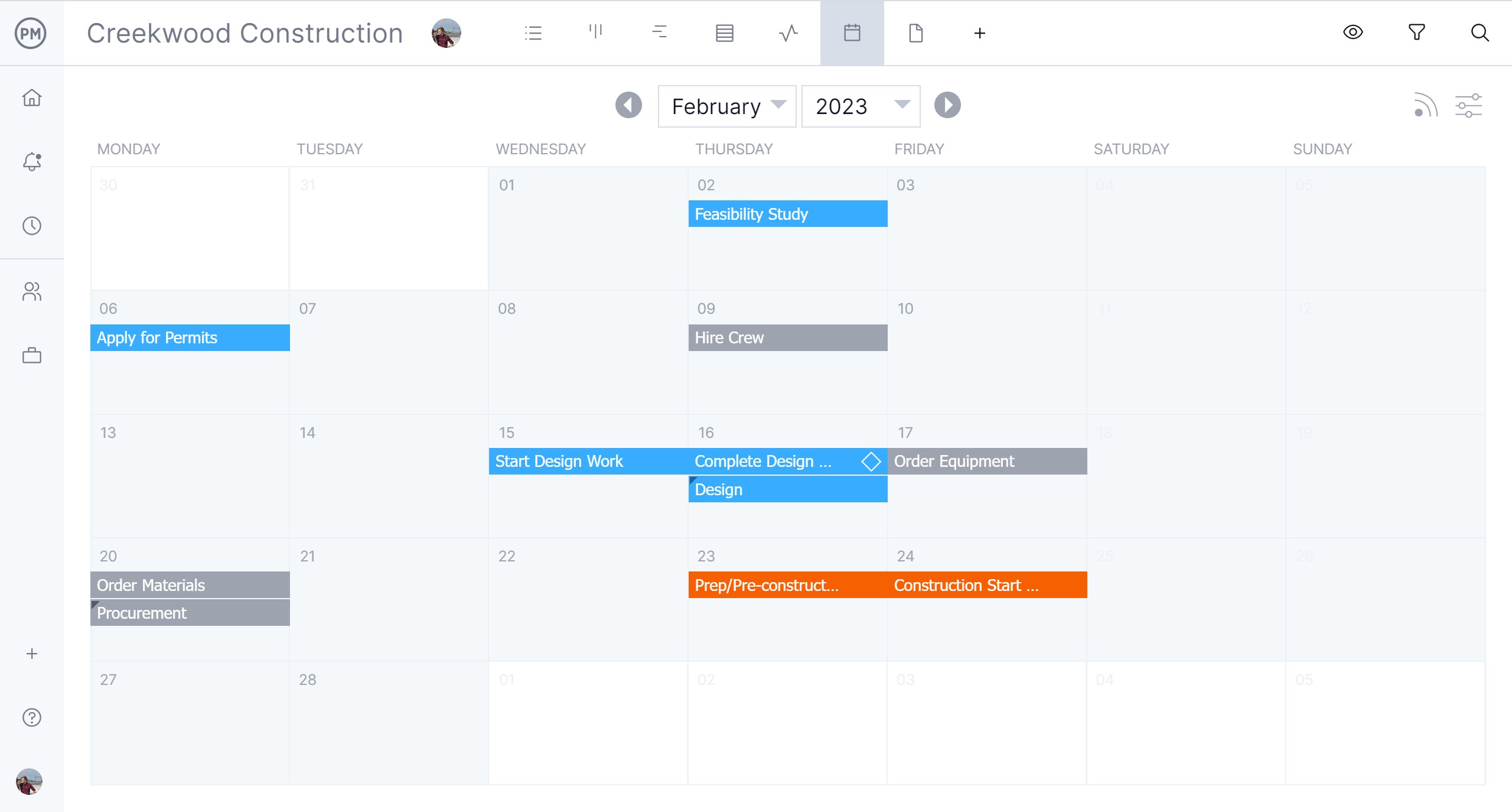
7. Project Flowchart
A project flowchart is a simple diagram that allows you to visualize the tasks and workflows that make up a project. Its main purpose is to simplify what’s in a project plan by providing an overview of the order in which project tasks will be completed. One of the key advantages of using a project flowchart is that it allows project managers to visually represent the scope of their projects in a format that’s easy to understand for project stakeholders such as investors or team members.
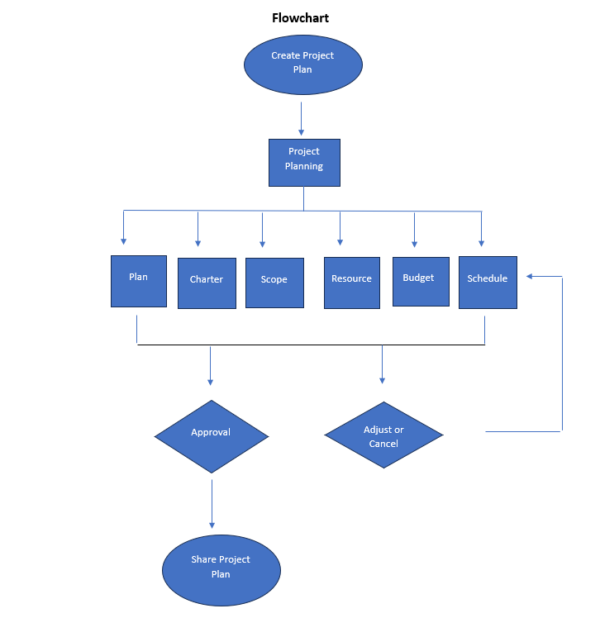
8. Milestone Chart
Project milestones are important achievements that need to be accomplished throughout the execution of a project to make sure it is delivered successfully. A milestone chart is a simple project management chart that consists of a visual timeline that goes from the start to the end dates of a project and shows the milestones of a project.
Usually, it doesn’t show other details that would be included in a Gantt chart or project schedule like project tasks due dates or anything else, because it’s meant to be a tool that summarizes a project from a high-level view. This Gantt chart alternative is ideal for presenting a project proposal or project plan to executives and project investors.
9. PERT Chart
PERT charts are a useful project scheduling tool that can be used for estimating the total duration of a project, identifying task dependencies, organizing task sequences and identifying the critical path of your project, which makes them one of the best Gantt chart alternatives for project managers. Visually, they look like a network diagram in which tasks are represented by boxes that include their names, start and finish dates and duration. They’re connected by arrows to represent their order and dependencies.
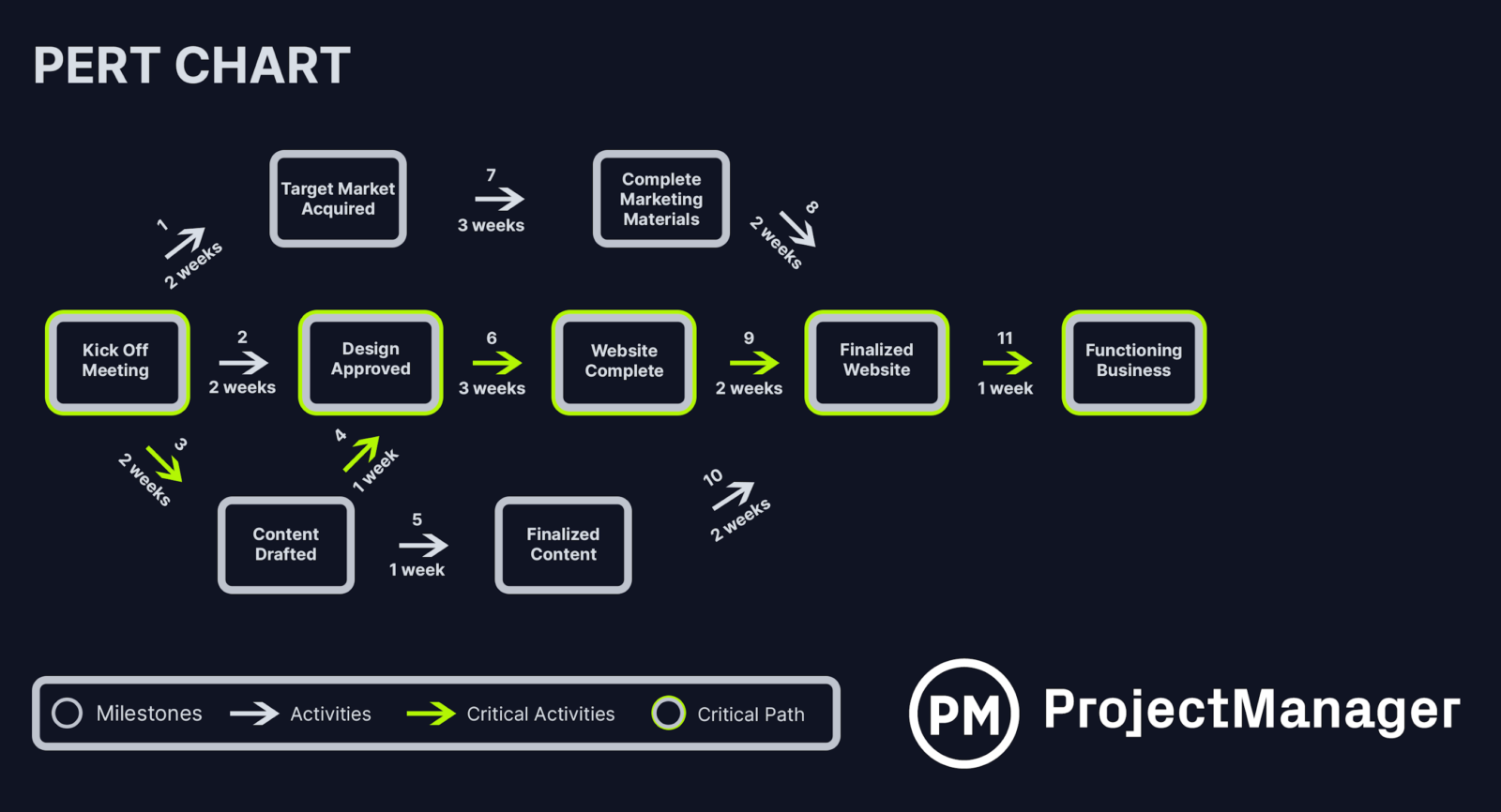
10. Work Breakdown Structure (WBS)
A work breakdown structure or WBS, is a project management diagram that allows project managers to break down the scope of a project into individual tasks. To make a work breakdown structure, you should define the goals of your project and then estimate all the work that will be required to reach them.
The main advantage of this tool is that it provides an overview of the project tasks that will be executed and how the different parts of a project work together. Work breakdown structures are often used in construction projects. Here’s an example of a construction work breakdown structure.
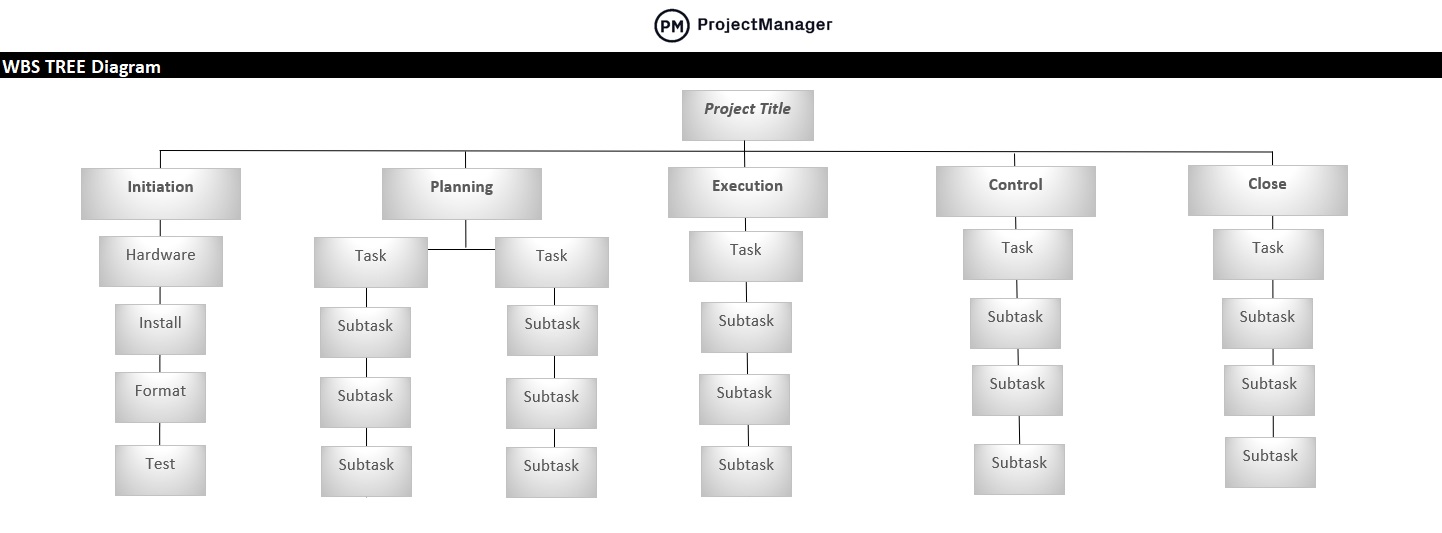
Work breakdown structures greatly help with the process of estimating the tasks that will make up a project, which is a very important step during the project planning and project scheduling process. For this reason, we’ve created a free work breakdown structure template you can use to get started with this Gantt chart alternative.
Gantt Chart Template
This free Gantt chart template can help you easily create a visual project schedule. Simply add your project tasks, their durations and due dates and the template will automatically create a stacked bar chart.

Related Gantt Chart Content
Besides offering one of the best project management software, we have dozens of blogs, templates and guides on Gantt charts and other project management tools.
- 12 Best Project Management Charts for Project Planning
- Gantt Chart vs. PERT Chart vs. Network Diagram
- Best Gantt Chart Software of 2024 (Free & Paid)
- Best Project Scheduling Templates for Excel
- What Is a Project Plan? The Ultimate Guide
Scheduling and being able to report on your project are crucial. To do that online with a powerful tool that allows you to see on a dashboard view the real-time picture of your project is like icing on the cake. Who’d eat cake without icing? If you’ve been forced to work on projects without an online management tool to give you management over your status, resources and progress reports, then you need to check out ProjectManager.

