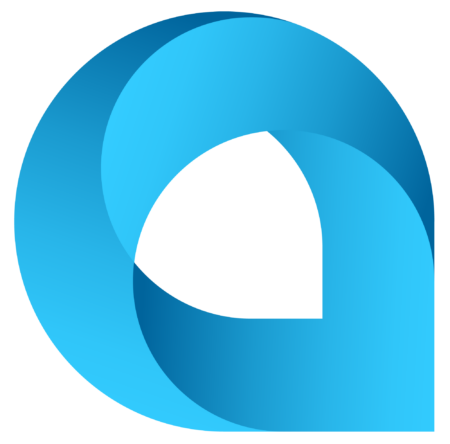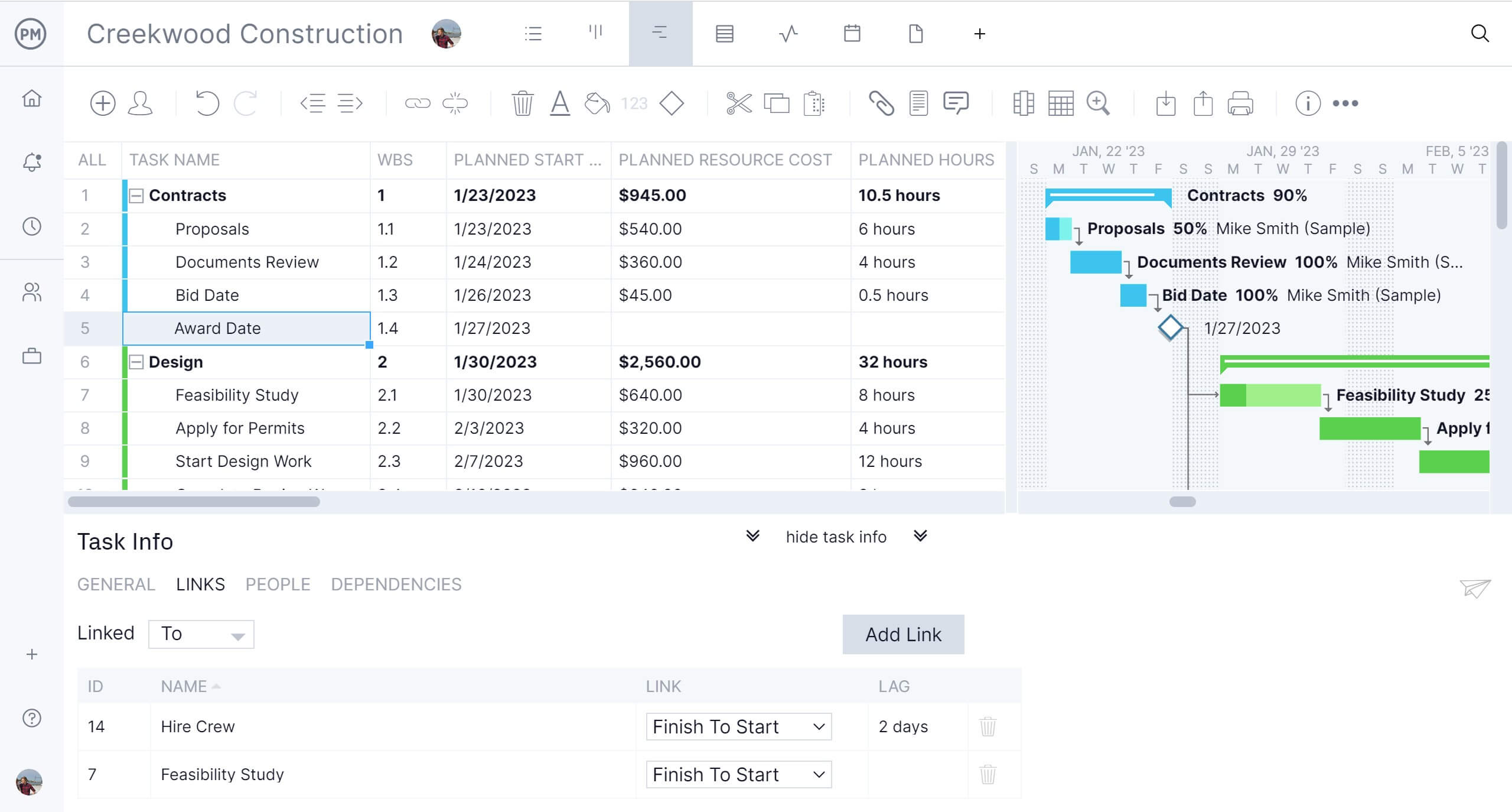Acumatica has many modules for construction. However, Acumatica Construction Edition isn’t a fully functioning construction project management software. While construction general contractors can use Acumatica’s enterprise resource planning (ERP) software to manage operations, they’ll need integrations to share construction project data.
Let’s look at how integrations for the Acumatica Construction Edition can give general contractors and their teams the best of both worlds. We’ll start by explaining the value of Acumatica Construction and then move on to how integration with ProjectManager gives construction companies a full picture of their projects and operations.
What Is Acumatica? 
Acumatica is online ERP software that businesses across industries use to help with their accounting, financial reporting and customer relationship management (CRM). It’s a popular tool for companies looking to manage their finances, employees and aspects of their projects and tasks. It isn’t, however, a tool equipped to manage complex schedules, allocation of resources and data on tasks. This can be done with integrations.
There are over 10,000 customers who currently use Acumatica in multiple industries, including construction, distribution, manufacturing, retail and professional services, making it one of the fastest-growing ERPs in the nation. That’s because Acumatica helps manage accounting, operations, customers, vendors, employees and other business operations. Where it doesn’t directly serve these industries, it offers integrations beyond its core business efficiency service.
While Acumatica is designed for finance and accounting teams, executives, department heads and subcontractors, with integration it can bring in project workers in the office and on the job site for a full picture of the company’s operations. That’s because while Acumatica excels at managing contracts, payroll, requests for information, submittals and many other contracting essentials, it is not a full-service construction project management software. When Acumatica Construction integrates with ProjectManager, though, it fulfills that goal.
How to Use Acumatica for Construction
As noted above, Acumatica has elements of construction project management software, but it’s not a construction project management software. There are many modules that general contractors and their teams and subcontractors will find useful, but if they’re seeking a fully functioning ERP and construction project management software they’ll need to integrate with one.
There’s a construction project management module available in the Acumatica marketplace that will give users the power of the Acumatica ERP system with the tools they need to plan, manage and track construction projects in real time. This integration works to connect project teams with operational teams.
ProjectManager is award-winning project and portfolio management software that has been recognized as an official Acumatica Application, meeting the high standards it places on integration partners and their functionality. When ProjectManager is integrated with Acumatica construction users get bi-directional project management applications that empower them to seamlessly synchronize project data, automate financial tasks and optimize workflow processes. Contact ProjectManager to learn more.
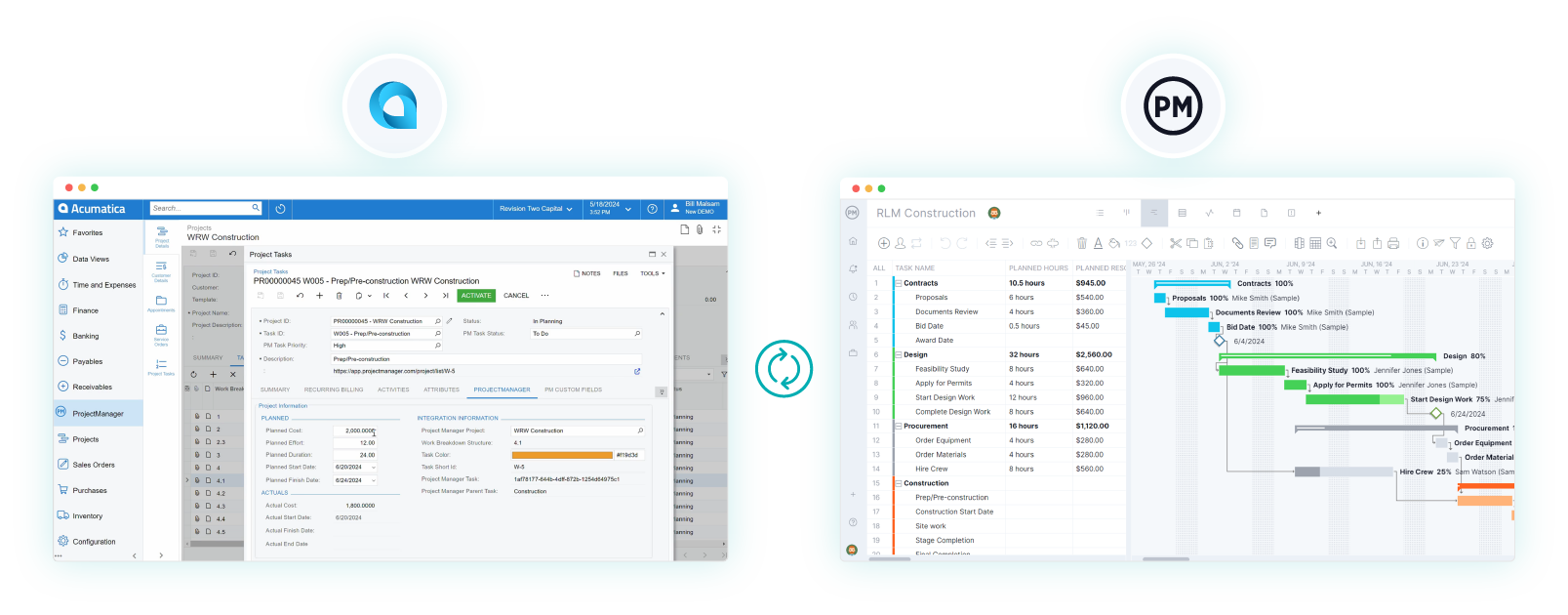
What Are the Main Features of the Acumatica Construction Edition?
Acumatica Construction Edition is designed to give construction professionals powerful business intelligence. It allows general contractors to manage project costs and company-wide capacity that links contracts, schedules, budgets, change orders, subcontracts and compliance from one screen. The construction edition features the following features.
- Contracts: Links contract details and task in the project plan, including change orders
- Budgets: Directly links budgets to contracts, accounting and project plan, managing hard and soft costs, change orders, profits, overhead and fees in real time
- Job Costing: Captures labor, material and equipment costs with instant updates, keeping project management and accounting in sync. Simplifies calculating taxes for projects.
- Change Orders: Manage back charges or reduction in vendor commitments through the entry of negative change orders and streamline change orders for multiple construction projects with unit rate changes, custom retainage and cost-only change requests
- Project Billing: Confirms details and automatically generates pro forma, progress and time and material invoices from one screen, including quick billing
- Daily Field Reports: Streamlines field management and ensures everyone is viewing the same info
- Request for Information (RFIs): Use RFIs to create change requests and close when completed
- Submittals: Track approval of submittals before fabricating and delivering to the job site
- Join Checks: Purchase requisitions, contracts and inventory control integrate with subcontracts to simplify project and joint check management
- Compliance: Manage lien waivers and releases, insurance, certificates and status updates
- Payroll: Support for multiple unions, locals, classes, benefit packages and complex wages
- Retainage: Manage initial retainage and any changes to streamline invoicing and payments
- Mobile App: Capture time, project issues, change requests and more
- CFMA Benchmarker: Streamline collaboration with the CFMA
- Photo Logs: Use a mobile device to take pictures of the job site
- Project Issues: Report and track project issues on the job site
Construction Project Management Integration for Acumatica by ProjectManager
While Acumatica Construction has ample tools to help construction companies with their operations, general contractors can’t lean on ERP software to plan, manage and track projects. To get multiple project views construction teams will need to integrate with ProjectManager. Now, they can get bi-directional project management and operational data. ProjectManager integrates with Acumatica’s project accounting software to create a holistic project management experience.
Why Integrate With ProjectManager?
Once Acumatica Construction is integrated with ProjectManager, there’s a real-time channel connecting project teams and financial teams. These teams can continue to work in their preferred software solution, but now can seamlessly transfer data, which means faster delivery, better data accuracy and an overall more effective workforce.
ProjectManager integration with Acumatica Construction allows users to make detailed project plans that track progress, allocate resources and monitor financial impacts. However, the real value in integrating Acumatica Construction with ProjectManager is real-time data synchronization. This syncs project plans, resource schedules and task management, without duplication. This bi-directional integration improves data accuracy and makes managing projects more efficient.
Other benefits include automating workflows that streamline cost and resource management processors or designing custom workflows for specific business needs. Collaboration is improved and centralizing data increases visibility and cross-platform communication.
Acumatica Construction integrates with ProjectManager and provides greater insights into project plans and status no matter which application is being used. There’s up-to-date project accounting and reporting thanks to real-time data synchronization. Project and financial teams receive better analysis thanks to more reliable data. That means better management, forecasting and outcomes.
For more information on this integration and a demo, watch the brief 10-minute video below.
Who Is ProjectManager? 
ProjectManager is award-winning construction project management software that manages construction projects and field teams in the cloud. It’s an effective alternative to more expensive alternatives with everything general contractors and their teams need to plan, schedule and execute construction projects in real time.
The simple, easy-to-use interface is built so everyone from the general contractor to subcontractors and job site crews can understand and use it with minimal training. Get instant project updates with Gantt charts, task lists and timesheets that can be updated in the field and managers get an overview of work with real-time project and portfolio dashboards.
Why Use a Construction Project Management Integration?
Acumatica Construction is built more for executive suite professionals and financial teams. There are some construction project management features, but without integration general contractors who are tasked with managing construction projects will find the software limiting.
In reality, Acumatica has only some tools that serve construction projects. While it has modules to help with construction, Acumatica isn’t a project management software. Integrating with project management software can bring the executive and financial teams together with the construction teams. They can both use the project management tools they prefer to work in and share valuable data.
Construction teams can use the tools they want, from Gantt charts and sheet views to project calendars, task lists, kanban boards and more. All project views are updated simultaneously to keep everyone working on the most current data. Create online schedules, teams can log hours on timesheets from anywhere, stay in communication no matter who or where they work, control costs and get unlimited file storage and customizable reporting.
Together, Acumatica and project management integration deliver deep insights into project plans and statuses in either application. The project reporting and accounting are up to date with real-time sync, allowing project and financial teams to make in-depth project analyses with reliable data. That makes for better overall management, forecasting and outcomes.
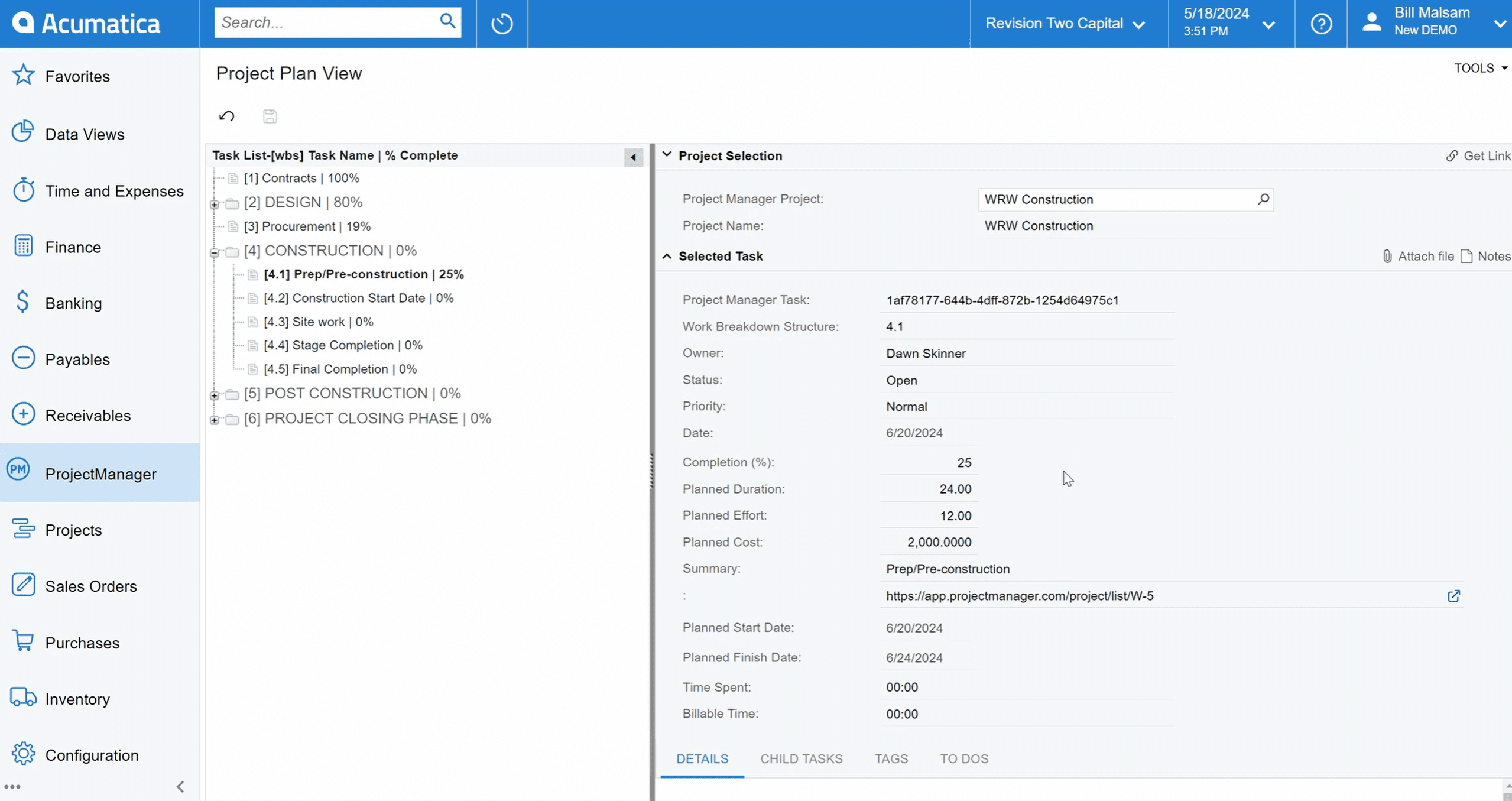
Benefits of This Acumatica Construction Integration
Integrating project management software with Acumatica gives users project planning, resource scheduling and task management features. This saves time and delivers more accurate data for both the users of Acumatica and the project management construction integration.
Execute project plans with the team in ProjectManager, which offers a collaborative platform and can track progress and resources. Acumatica can track the financial impact. This bi-directional integration in real time means no more importing Excel or CSV files to update Acumatica.
Integrating Acumatica with construction software provides visibility into project plans across platforms. Deepen project-level analysis, automate and streamline cost and resource management. Plus, users will reduce time-consuming manual imports. ProjectManager is the best construction integration for Acumatica.
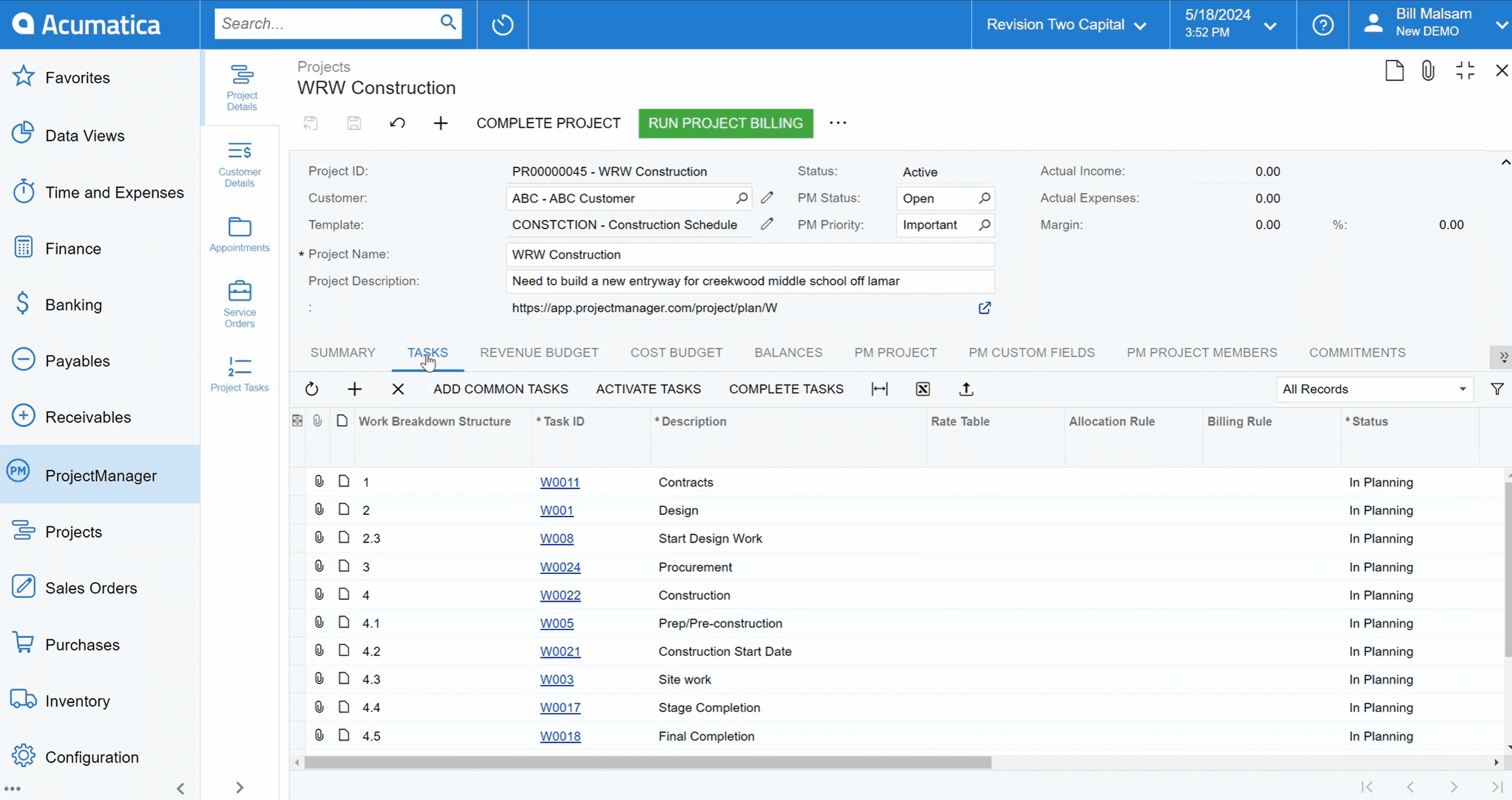
Contact ProjectManager to Learn More
For construction companies that are looking for an Acumatica construction integration that connects their project and operational teams, the solution is ProjectManager. ProjectManager integrates with Acumatica Construction to deliver the power of seamless synchronization, allowing each team to work how they want and share data without issues. To set up a custom demo and see how ProjectManager and Acumatica are the perfect project management solution, contract ProjectManager today.
Why ProjectManager Is the Best Acumatica Integration for Managing Construction Projects
ProjectManger is award-winning construction project and portfolio management software that provides a full-service solution for construction companies seeking to unite their office and project teams. Follow this link to integrate Acumatica construction with ProjectManager today. Gain project insights, reduce data gaps and better understand the financial impact of projects. Here’s what ProjectManager can add to Acumatica construction.
Make Construction Schedules With Gantt Charts
Unlike other Gantt chart software, our Gantt chart links all four types of task dependencies to avoid costly delays. There’s no need for complicated calculations to conduct the critical path method, just use a filter and the essential tasks in the project are highlighted. Then, when the schedule, resources and costs are done, set a baseline to track planned effort against actual effort in real time.

Allocate Resources & Track Costs
Keeping projects on schedule and avoiding overcost that will eat into profit margins, means proper allocation of resources and tracking costs. Team availability is set during onboarding to help with assignments and resources can be allocated on Gantt charts as part of the project plan. To track resources, costs and more, use real-time dashboards to get easy-to-read graphs and charts on time, cost, workload and more. Customizable reports go deeper into the data and can be shared with stakeholders to keep them updated.

Manage Tasks and Balance Team Workload
Tasks can be managed across multiple project views, such as kanban boards to visualize workflows or task lists that give teams control over their work. Managers can get an overview of their team’s workload on color-coded workload charts or the team page. If someone is overallocated, managers can balance their workload right from those pages to keep everyone working at capacity and staying productive.

What Other Aspects of Acumatica Help Construction Teams?
Integrating ProjectManager with Acumatica Construction is only part of how the ERP software can assist the management of construction projects. Here are some other reasons to use Acumatica.
- Financial Management: Offers real-time insights, month-end closing and continuous compliance
- Project Accounting & Payroll Management: Helps with budgets, job costing, project billing, purchase requisitions and reduces staffing costs with increased accuracy in payroll
- CRM & Service Management: Respond quickly to customer requests, streamline customer journey and improve customer experience and maximize dispatching and boost revenue by scheduling the right people at the right time.
- Equipment Management: Maintain complete visibility of equipment under warranty as well as its history
- Construction Document Management: Manage construction documentation, such as contracts, change orders, RFIs and submittals
Free Construction Project Management Templates
For those not ready to upgrade to ProjectManager integration with Acumatica Construction, we offer over 100 free project management templates for Excel and Word that cover every aspect of managing a project across multiple industries. Here are a few for construction management.
Construction Estimate Template
The more accurate the estimate for the construction job, the more profit margin the general contractor gets to keep. Use this free construction estimate template for Excel to forecast labor and material costs and figure out the profit margin.
Construction Budget Template
Once accurate estimates have been completed, the general contractor will start to create a budget. Use this free construction budget template for Excel to list all the project tasks and estimate labor costs as well as material and equipment costs.
Construction Daily Report Template
Use this free construction daily report template to collect all the work that has been performed, whether it was completed, the crew, materials and equipment needed to complete the work as well as a log of site visitors and weather conditions.
Related Construction Project Management Content
For more information on construction project management, check out the handful of links below. Our site is an online hub for everything project management, with weekly blogs, ebooks, guides, video tutorials and free templates. Here are some recent posts that relate to construction.
- Acumatica for Project Management
- Acumatica for Manufacturing
- Best Project Management Software: Free & Paid Options Ranked
- Excel Construction Templates (Free Download)
- Manufacturing Excel Templates (Free Download)
- Why Use a Gantt Chart in Construction Project Management
- Best Construction Scheduling Software: Free & Paid Options Ranked
ProjectManager is online project and portfolio management software that connects teams whether they’re in the office, on the job site or anywhere else. They can share files, log hours and comment at the task level while staying up to date with email notifications and in-app alerts. Get started with ProjectManager today for free.