Agile principles make up the foundation of agile. Agile is a project management methodology that allows development teams to set up a dynamic work management framework. This method is based on 12 guiding principles, known as agile principles. In addition, there are also core values, techniques, ceremonies and tools that make up the agile project management approach.
What Are the 12 Agile Principles?
The agile principles are statements that define the agile methodology and also act as best practices for agile teams. The agile principles and core values are documented in the agile manifesto, a brief document that defines agile. Agile principles also apply to other project management methodologies derived from agile, such as kanban or scrum.
Teams that work in an agile environment need flexible project management software. ProjectManager is online software that works with whatever methodology you choose. Our kanban boards are great for agile teams. They can manage their backlog and collaboratively plan sprints. Managers get visibility into their process so they can reallocate resources as needed to avoid bottlenecks. Get started with ProjectManager today for free.
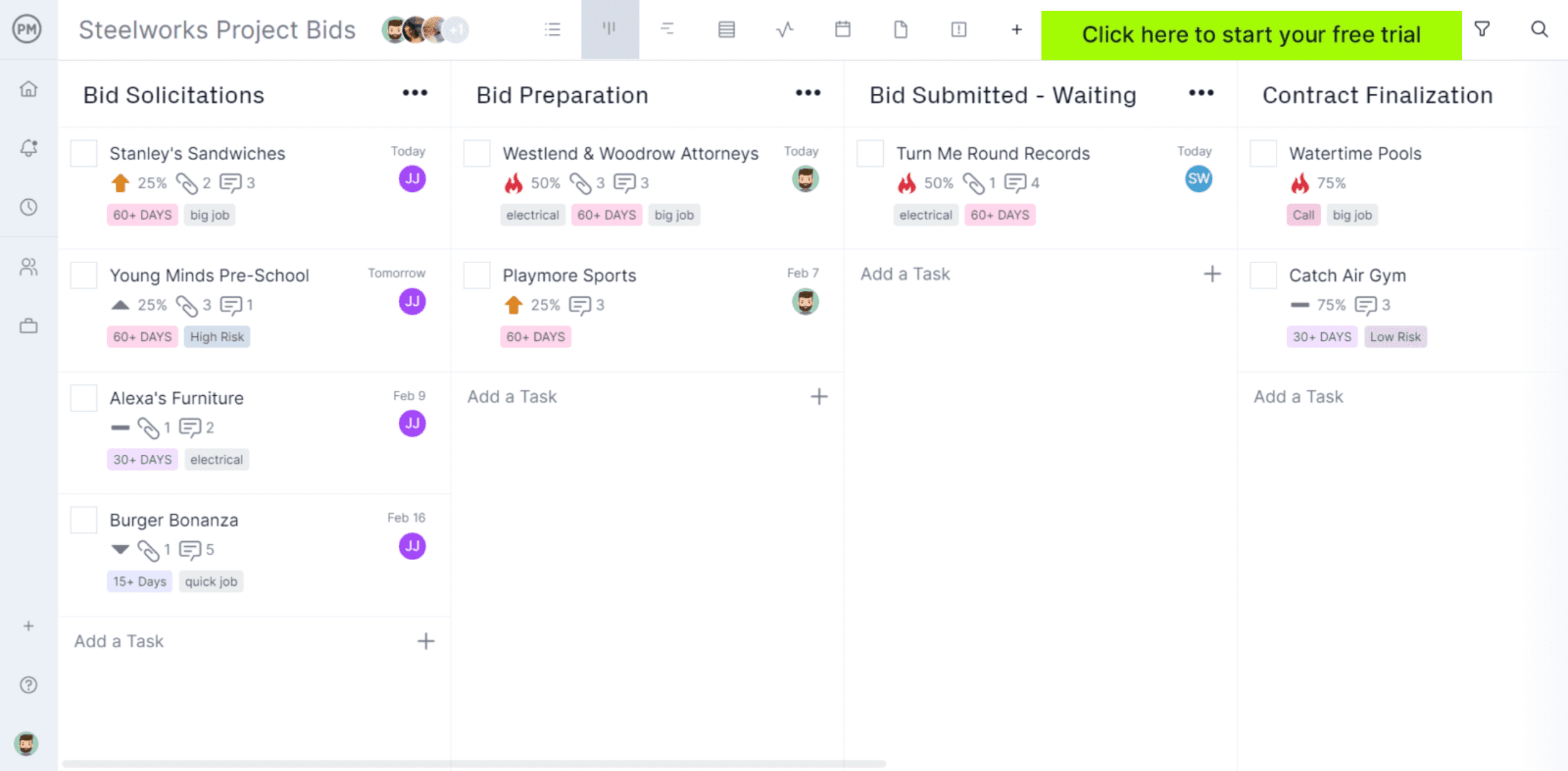
Agile Core Values
Before we get to the 12 agile principles, we need to talk about another guiding light in agile, the four agile core values. They explain why agile is different from traditional methodologies, such as waterfall. The four agile values are as follows.
- Individuals and interactions over processes and tools.
- Working software over comprehensive documentation.
- Customer collaboration over contract negotiation.
- Responding to change over following a plan.
These values are used to support organizing teams in agile projects, those that embrace change and speed. It serves the mandate of iterative and evolutionary development. To do this, managers need agile tools such as kanban boards and product roadmaps.
Related: Best Kanban Software
The 12 Agile Principles
The writers of the Agile Manifesto agreed on 12 principles that define how to run an agile workflow. Let’s look at each of these 12 principles to learn what they are and how they can help you manage your projects.
1. Satisfy the Customer Through Early and Continuous Delivery of Valuable Software
By shortening the time between documenting the project, reporting to your customer and then getting feedback, you can focus on the real goal of the project, which is delivering what the customer wants, not what you planned.
2. Welcome Changing Requirements, Even Late in Development
Embrace change. Even when the customer requests a change late in the project phase, implement it. Why wait for another project to explore another iteration when you can do it now and get the results immediately? Agile wants you to stay nimble and on your feet so you can pivot without having to constantly reinvent the wheel.
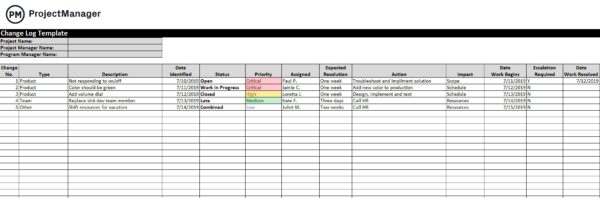
3. Deliver Working Software Frequently
If you’re going to embrace change, then you’re going to have to give up on your etched-in-stone schedule, or at least create a shorter range to run your tasks. One way agile does this is by cutting out a lot of the documentation that is required with traditional project management when planning your schedule before you ever start a task. The trouble is a lot of that paperwork isn’t necessary. It only slows things down.
You need to reach an agreement with your team and stakeholders to come up with an agile release plan that satisfies both parties.
4. Business People and Developers Must Work Together
It’s like they’re talking two different languages, and in a sense, they are, but both the business and developer sides of the project are crucial to its success. You must build a bridge between the stakeholders so they can understand each other and, as importantly, work together. Use the same tools you would manage remote teams to facilitate an exchange of ideas that both sides understand and are on board with.
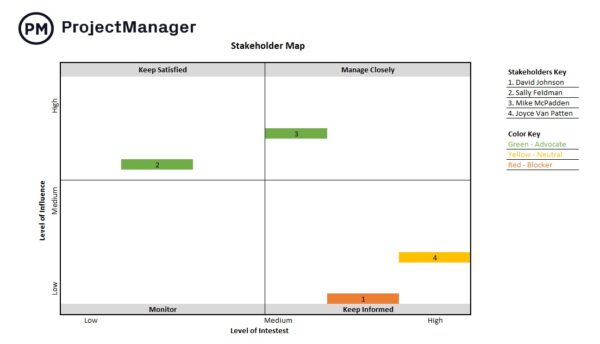
5. Build Projects Around Motivated Individuals
In other words, don’t micromanage. It doesn’t work. It takes you away from what you should be focusing on. It erodes morale and sends talent packing. You assembled the best, now let them do what they’re good at. If you did the due diligence beforehand, then you can trust them to do the work. Of course, you’ll monitor that work, and step in as needed, but stay out of their way.
6. Promote Face-to-Face Conversations
Documenting conversations, creating email narrative streams and even using collaboration software like Slack, are all well and good. But when you’re trying to move swiftly, you don’t have time to wait for a reply. You need immediate answers, and the only way to achieve that speed of response is by talking to your team member or team in person. You can do this by working in the same physical space or having distributed teams. But if it’s the latter, you want to try and keep the schedules to the same hours, so you can at least video conference. That creates a more collaborative environment.
7. Working Software Is the Primary Measure of Progress
That means, is the software (or whatever product or process you’re working on in the project) working correctly? You’re not measuring progress by checking off tasks and moving across your scheduled timeline, but by the success of the software (or whatever) is the subject of your project. It’s staying focused on what’s important. The process is what gets you to achieve the goal of the project, but the goal of the project isn’t the process.
8. Agile Processes Promote Sustainable Development
One reason for short sprints of activity is not only that they lend themselves to accepting change more readily, but they also help to keep your teams motivated. If you’re working on a project for an extended period, there’s going to be burnout. It’s unavoidable. Don’t overtax your team with too much overtime. It’s going to impact the quality of your project. So, get the right team for the job, one that will work hard but not overextend themselves and put the project quality in jeopardy.
9. Continuous Attention to Technical Excellence and Good Design Enhances Agility
Whether you’re working on code or something more concrete, you want to make sure that after each iteration it’s improving. You don’t want to have to come back and fix things later. Fix them now. Better still, make sure they’re getting better. Use scrum, an agile framework for completing complex projects, to help review and keep the project evolving.
10. Simplicity—the Art of Maximizing the Amount of Work Not Being Done—is Essential
If you’re looking to move quickly through a project, then you’re going to want to cut out unnecessary complexities. Keeping things as simple as possible is a great ethic to streamline your process. You can do this in many ways, including the use of agile tools that cut out the busy work and give you more control over every aspect of the project.
11. The Best Architectures, Requirements and Designs Emerge from Self-organizing Teams
When you have a strong team, you want to give that team the autonomy to act independently. This means they can adapt to change quicker. They can do everything with greater agility because you’ve given them the trust to act without second-guessing them. If you’ve done your job in collecting the right people, then they’ll do their job addressing issues and resolving them before they become problems.
12. Have Regular Intervals
Another benefit of creating a well-rounded team is that they will stop, reflect and tweak the way they do things throughout the course of the project. They don’t act by rote or just blindly follow protocol, but think through their relationship to the project and adjust when necessary. The last thing you want is a complacent team, one that stands on its laurels. What you need is an ever-evolving group that is constantly engaged and looking for ways to improve productivity.
Agile Project Management Templates
Because of the nature of agile principles, the methodology works best when facilitated by project management tools. However, if you’re not using software some templates can help in agile project management. ProjectManager has dozens of free project management templates for all types of project management methodologies. Here are a few to help your agile project.
Action Items Template
Part of the agile methodology is standup meetings. They are quick, daily meetups among the team to look at what they did yesterday and what they plan to do today. Our free action items template is a great tool to capture the feedback that comes up in your standup meeting. It will help clarify your work as you execute it throughout the day.
Agile Sprint Planner Template
Agile teams use sprints to get their tasks down. It’s a collaborative process and one that can be streamlined by using our free agile sprint planner template. Our free template shows you the phases of the sprint and gives teams space to fill in the details. It’s a fast and flexible way to plan for a fast and flexible sprint.
Lessons Learned Template
Agile is all about change. Our free lessons learned template for Excel is a document that can capture those lessons so you can apply them to the next sprint or project. While lessons learned are a common part of any project post-mortem, they can be useful in agile projects that embrace change. Use this free template to capture those changes and see what worked and what didn’t.
How ProjectManager Helps with Agile
ProjectManager is award-winning software that works in an agile environment, with traditional methodologies or a hybrid combination of the two. Our multiple project views allow teams to work how they want, where they want, no matter what their role is in the organization. There is one source of truth that keeps everyone on the same page.
Automate Busywork
Keeping your agile teams focused on their sprints and not bogged down by busywork is what automation is all about. Our custom workflows mean you can create triggers that set up actions that complete simple tasks for your team and keep them working uninterrupted. You still have control over the status of that work with task approvals, which authorizes who can move a task forward.
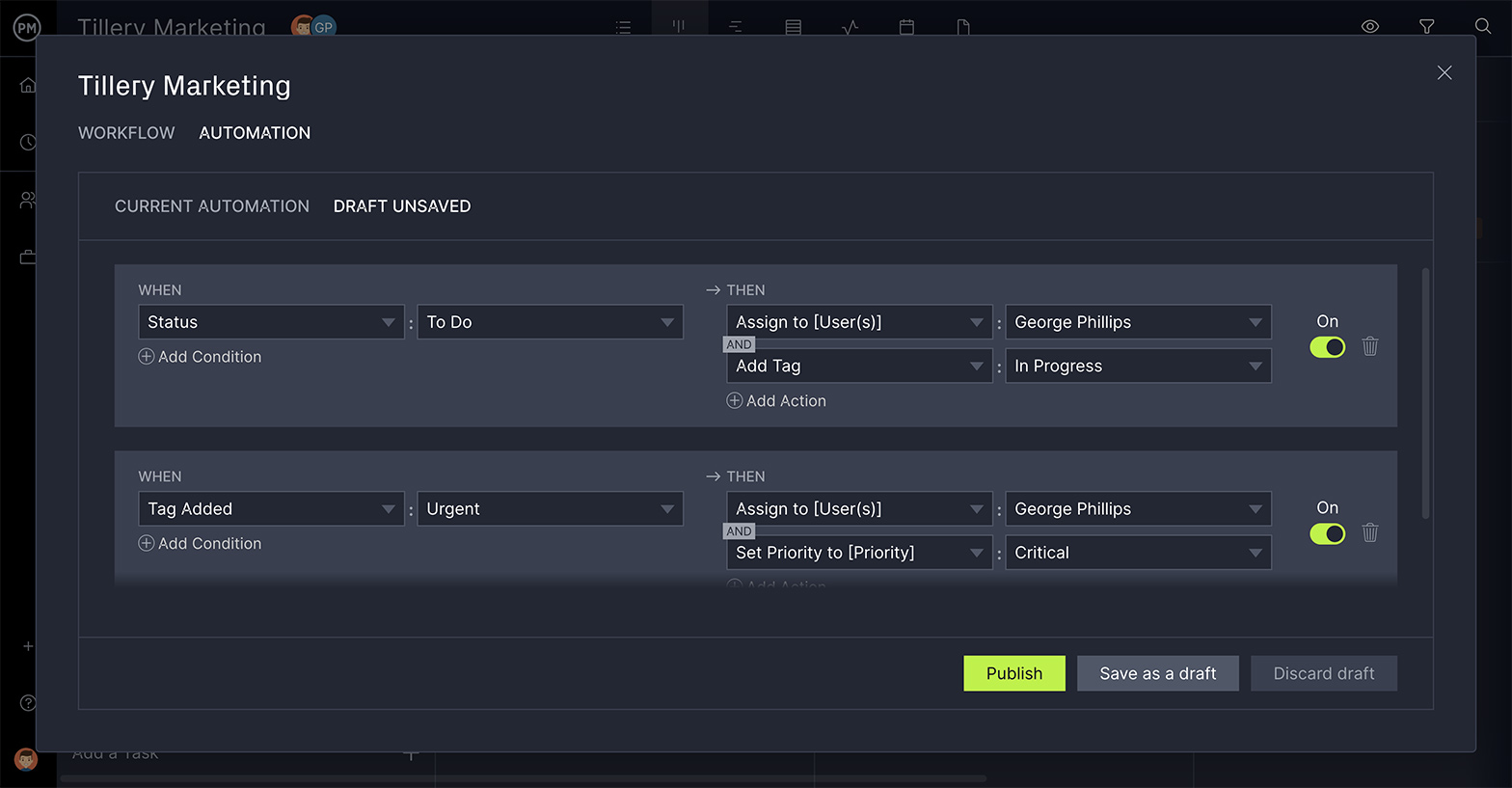
See Real-Time Dashboards
Keeping track of your agile teams without getting in the way is why you need a live dashboard. It collects real-time data and displays it in colorful graphs that track six project metrics. You can see your team’s progress, workload, costs and more. It’s like having an instant status report whenever you want one.

Generate Reports With a Keystroke
To get a real status report, variance report and much more, we have one-click reports that give you a deeper look into the data. Every report can be filtered to show only the data you want to see. If you need to report to stakeholders, the reports can be easily shared as PDF attachments to emails or even printed out.
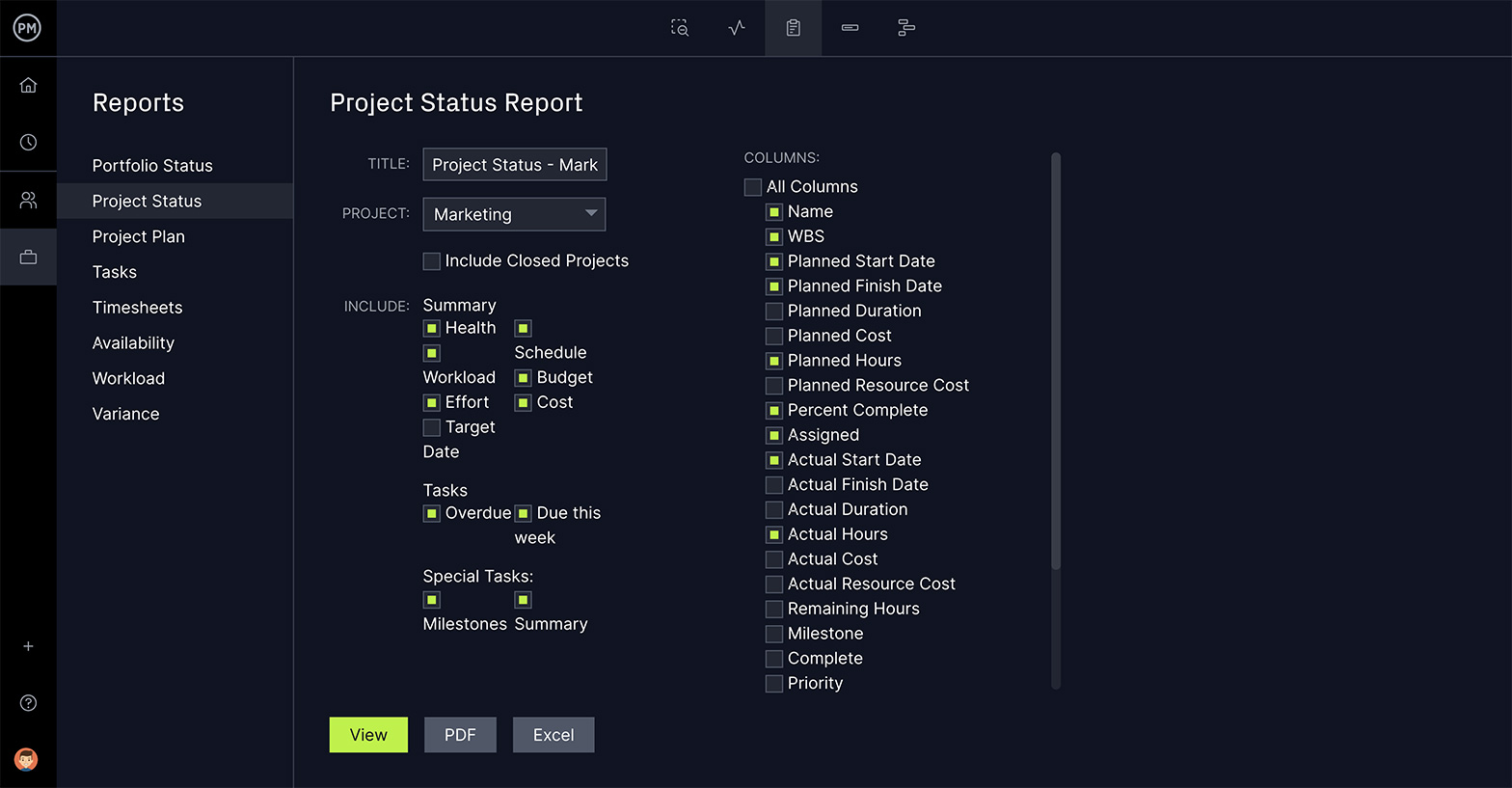
Our software is collaborative to the core. Teams can comment at the task level, share files and even tag others outside of their team to draw them into the conversation. Everyone is always on the same page because we have automated email notifications and in-app alerts to keep them updated. Give your teams the agile software they need to succeed.
Whether you work in an agile process or not, these principles give you more tools in your toolbox to handle the varied obstacles that come up in any project, regardless of the methodology used to run it. Whatever way you work, you’re going to want to have project management software with the features to help you work more efficiently. ProjectManager is an online PM tool, which means you’re getting the more accurate project metrics possible. See how it can help you by taking this free 30-day trial.

