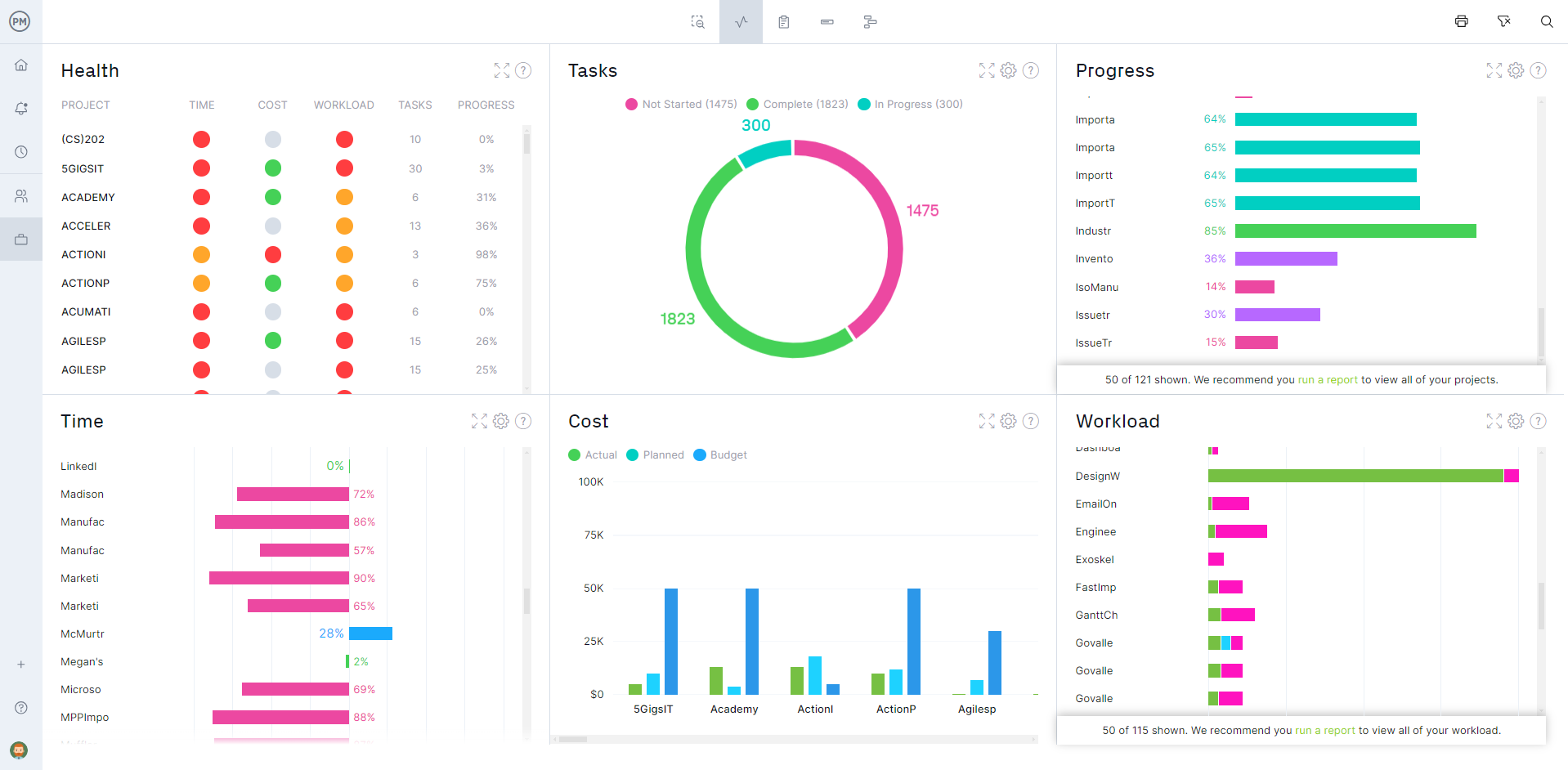An ongoing goal in business is consistency in terms of labor assignments. The ability to spread the workload even across labor leads to greater productivity but also boosts morale, which in turn increases productivity. In manufacturing operations management, this is done through assembly line balancing.
To employ a line balancing process in a factory, manufacturers first must understand what assembly line balancing is. We will explain that, including the benefits of line balancing, plus we’ll throw in a few free manufacturing operations templates to get started.
What Is Assembly Line Balancing?
Assembly line balancing (ALB) is a process used in mass production facility layouts, where parts are assembled and made into final products as the unit moves from one workstation to another, to organize tasks at those workstations so that the work at each takes about the same amount of time. This type of optimization typically takes place on continuous production lines.
It’s nearly impossible to achieve a perfect balance, but the goal of assembly line balancing is to approximate the same amount of time spent at each workstation. There are many procedures to reach this goal, the more popular assembly line balancing technique is based on the largest candidate rule. This requires knowing the number of units assembled per hour, the number of tasks that make up the job and the standard time for each and a list of the immediate predecessor tasks for each task.
This requires knowing the production schedule. Project management software can help manage production schedules to balance the assembly line. ProjectManager is award-winning project and portfolio management software that creates and manages production schedules with multiple tools. Managers can organize tasks on Gantt charts or the sheet view, which links all four types of task dependencies to avoid costly delays and sets a baseline to track progress in real time. Production workers on the floor can view the schedule on kanban boards and the list view, while stakeholders get an overview of progress on the calendar view. Real-time monitoring of these views allows managers to catch issues and resolve them quickly to keep the assembly line balanced. Get started with ProjectManager today for free.
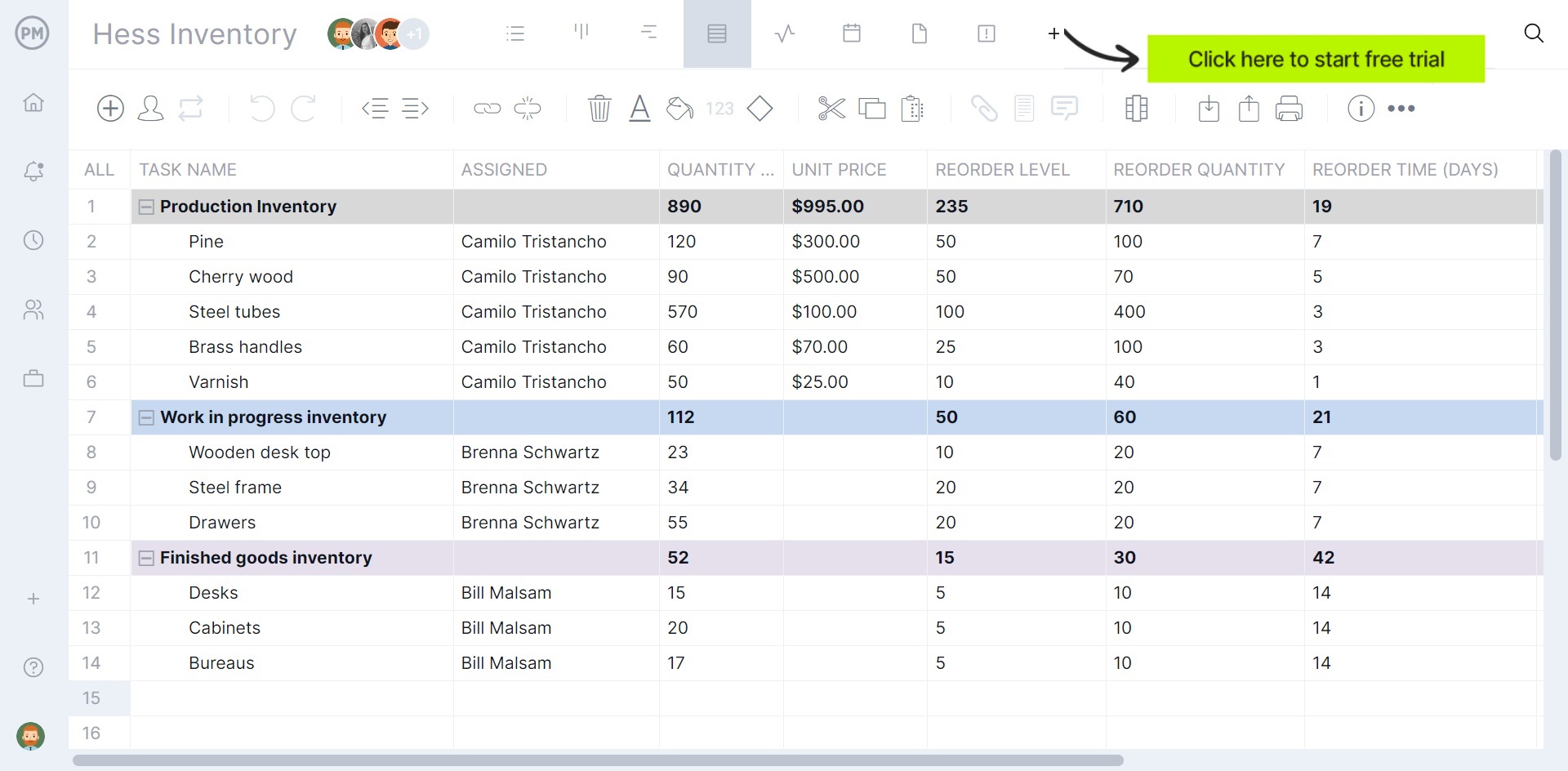
What Are the Benefits of Line Balancing?
There are many advantages to assembly line balancing or getting each workstation to spend equal amounts of time on their tasks. For one, it helps machines and operators work together so none are ever idle or overworked. The goal of assembly line balancing is to reduce the number of workstations but simultaneously increase the output rate.
Another way line balancing is helpful to manufacturers is that it reduces waiting time, which is never good as it means that work is not being done. Assembly line balancing does this by minimizing downtime in waiting for materials, other workers to finish their tasks, equipment downtime, missing materials, approvals to start work, etc.
Assembly line balancing also maintains a constant production flow by ensuring that each workstation on the production line takes the same amount of time to complete its tasks. This prevents delays and reduces idle time.
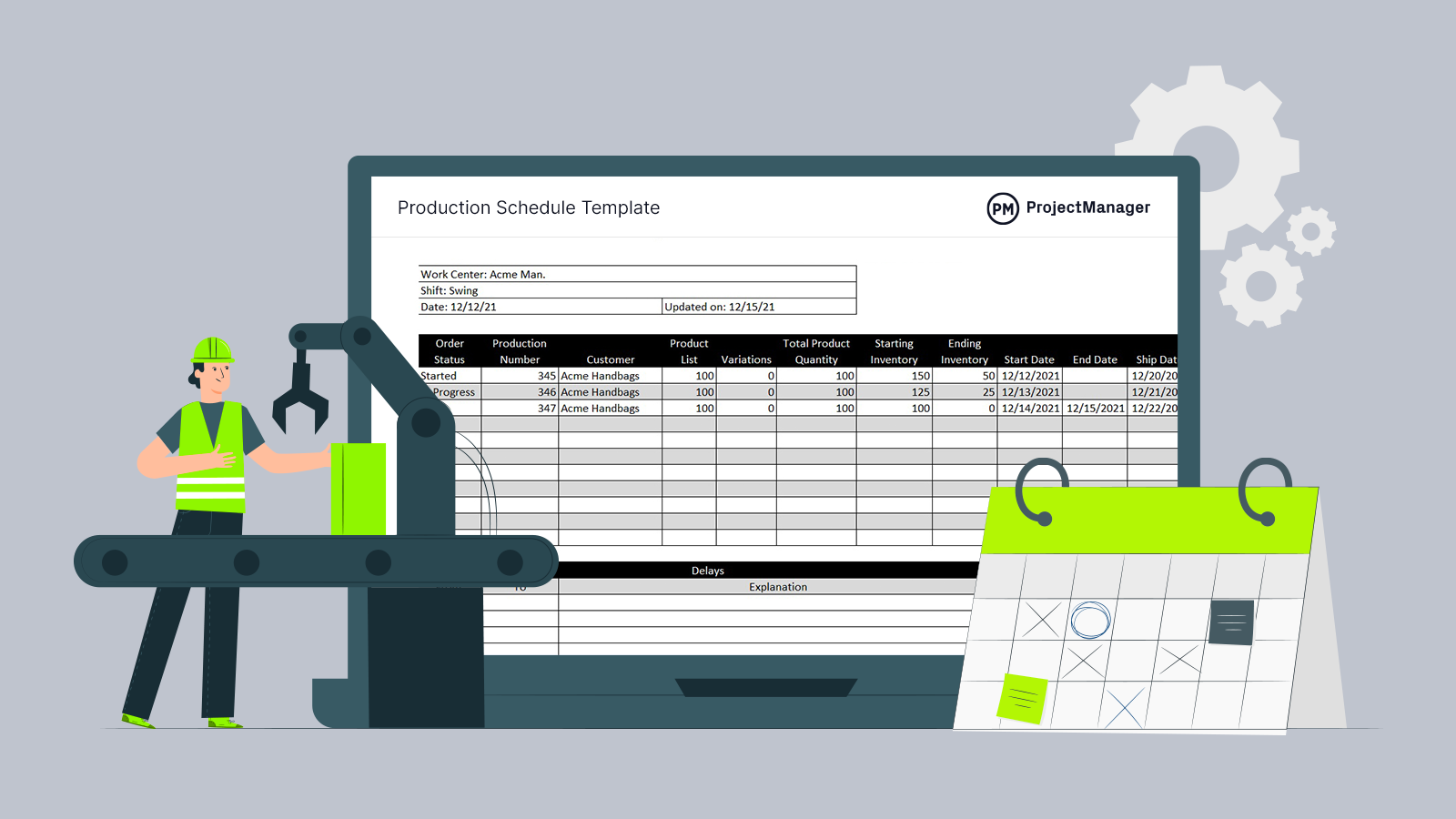
Get your free
Production Schedule Template
Use this free Production Schedule Template to manage your projects better.
Get the Template
By standardizing work processes, assembly line balancing can eliminate bottlenecks and prevent unnecessary duplication of equipment capacity. It also helps with cost and time optimization analysis, resource and subcontractor management and identifying issues before they become disruptive.
Some other benefits of line balancing include:
- Reducing cycle time, throughput and lead times by assigning the right number of workers and machines to each assembly line segment to meet production targets
- Helps to optimize production rouging and shop floor management
- Improves the production rate and resource efficiency
Line Balancing Formula
The line balancing formula will help achieve production efficiency. To calculate the line balancing formula, add up all the task times and divide them by the number of workstations. Then, multiply by the cycle time.
This produces the line balance rate, which is a metric for measuring how balanced a production line is by calculating the evenness of an operator’s workload. The line balancing formula helps manufacturers identify non-value-added time, bottlenecks and other breakdowns in processes.
Line balancing involves leveling workloads across all processes in a cell or value stream. The goal is to have load rates meet takt time, which is the available production time divided by customer demand. The goal is to match production with demand.
Steps of the Line Balancing Process
To gain the benefits of line balancing, the production line has to be structured to support a streamlined flow of materials and parts from one workstation to another. The following are the steps to take to achieve assembly line balancing.
1. Map Production Activities Using a Precedence Diagram
Begin by breaking down the production process into sequential stages. Products can’t move from one segment to the next without the workstation task being completed. A precedence diagram is a tabular representation of the tasks throughout a project, including processes, events and dependencies. It can help with mapping production activities.
2. Conduct Time Studies
A time study helps determine how long it takes for a worker to complete a task at a set performance level. This can help assess how efficiently work is being done and uncover ways to improve it. The cycle time is the maximum duration a job takes for completion at each workstation. Cycle time can be calculated by dividing the available time by the desired output.
3. Identify Bottlenecks and Excess Production Capacity
Time studies can help identify bottlenecks, which will slow down production. Also, methods include analyzing data, such as where tasks take longer than takt time and areas with excess capacity. Look at the workstations that have long wait times and explore why. Adjusting throughput can also help identify bottlenecks and adjusting capacity levels can help with assembly line balancing.
4. Estimate the Optimal Number of Workstations
The best number of workstations for a production line can be calculated to balance the task distribution in each workstation based on cycle time. This calculator is done by dividing the sum of the production task times by the desired actual times.
5. Reallocate Resources
Think about task precedence or the sequence in which the tasks must be performed. This will inform resource allocation. As will the information on bottlenecks and excess production capacity. Alleviate workload where there are blockages and move those resources to where excess capacity can be filled with more work. The result will be improved production flow where there have been bottlenecks and less waiting time.
Line Balancing Example
To better understand assembly line balancing, let’s imagine a simple line balancing example. Acme Manufacturing has three production lines: A, B and C. Line A can produce 10 units per minute, line B 20 can produce units per minute and line C can produce 30 units per minute.
The pieces move from A to B to C, A having the lower capacity, B remaining idle for 50 percent of its available production time and C for 66.66 percent of its available production time. This is an unbalanced assembly line.
To balance the assembly line so tasks are distributed evenly over the machines and reduce idle time, requires three type A machines, with every two machines of type B and one machine of type C. Or add other tasks to the machine types B and C throughput their idle times so they’re not idle.
Free Manufacturing Operations Management Templates
Other tools can help improve manufacturing operations. We have over 100 free project management templates for Excel and Word that can be downloaded from our site and many are industry-specific. The following few are ideal for managing production, capacity and more.
Production Schedule Template
Production needs to meet demand and using this free production schedule template for Excel can help create a manufacturing schedule that balances supply and demand. It also improves efficiency and helps to control costs.
Capacity Planning Template
Planning the capacity in production tells manufacturers how much they need to make to meet demand. Using this free capacity planning template for Excel helps them meet a demand that is constantly changing.
Bill of Materials Template
Another helpful template for manufacturers is the free bill of materials template for Excel. It helps to plan what materials will be needed, which in turn allows manufacturers to estimate, plan and control inventory.
How ProjectManager Helps With Line Balancing and Manufacturing Operations Management
While templates can help set up production, manufacturers will find using them frustrating when production begins. Templates aren’t designed for collaborative work and require manual updates that make them less than efficient tools to manage projects. Project management software will give production managers the tools they need for assembly line balancing and managing operations. ProjectManager is award-winning project and portfolio management software that has features that make it easier to assign and monitor work and manage resources and track production costs.
Assign Tasks to Team Members and Monitor Progress
The benefits of project management software begin at the start of the project. When onboarding team members, managers can set their availability, including PTO, vacation and global holidays, which streamlines the assignment process. As they execute their tasks, managers have visibility into their progress across all project views or from the high-level view of the real-time project or portfolio dashboard. It automatically captures live data and displays it on easy-to-read graphs and charts that track time, tasks, workload and more. Plus, there’s no complicated or time-consuming setup required.

Manage Resources and Track the Costs of Production Activities
A production schedule needs to be monitored as it’s executed, especially how resources are being allocated. Managers have multiple tools to manage resources. They can use the color-coded workload chart or visit the team page, both of which provide an overview of everyone on the team’s allocation. From these pages, the team’s workload can be balanced to keep them working at capacity and staying productive. Labor costs can be tracked on the secure timesheets that show where each team member is in terms of completing their tasks. For more general cost data, use the dashboard, status or portfolio report. Reports are customizable to focus on specific data and can be easily shared with stakeholders to keep them updated.

Related Manufacturing Operations Management Content
There’s more to production than assembly line balancing. For those interested in continuing their exploration of manufacturing operations management, below are some links to recent blogs on making a production flow chart, cost of production, calculating projection capacity and more.
- What Is a Bill of Materials? (Example & Template Included)
- Manufacturing Operations Management Explained
- How to Calculate Projection Capacity: Formula & Examples
- Cost of Production: Types of Production Costs
- How to Make a Production Flow Chart for Manufacturing Processes (Example Included)
ProjectManager is online project and portfolio management software that connects teams whether they’re in the office, on the factory floor or anywhere in between. They can share files, comment at the task level and stay updated with email notifications and in-app alerts. Join teams at Avis, Nestles and Siemens who use our software to successfully manage their projects. Get started with ProjectManager today for free.