Tracking what you do is essential to proper execution. Without a clear picture of where you are, you’ll never have a clear path toward where you need to be. Regarding project management, an audit trail is a way to deliver projects on time and within budget.
An audit trail isn’t only used in project management and it serves many industries. Any business with transactions, work processes, accounting and trades can benefit from knowing what an audit trail is, the different types of audit trails and how to do one.
What Is an Audit Trail?
An audit trail captures the details of a financial transaction, work event, product development phase or financial ledger entry. This information is stamped with the date and time it’s collected to better assess it in context.
Despite being used in different industries, all audit logs share the same purpose: to track a sequence of events or actions in chronological order. That can be brokerage transactions in finance, medical records in healthcare and process documentation in project management.
Using an audit trail in project management provides a historical record of the project that’s accessible as research when planning similar projects. While an audit trail can be collected manually, it has become more commonplace that the process is done automatically with electronic records.
More than a historical record, audit trails can show proof of compliance and operational integrity. In fact, they serve many purposes, such as providing information for an audit, but also keeping financial records, communication transactions and more. As the name suggests, audit trails provide a data trail that includes the date, time and user information associated with the information.
Project management software can help you generate, track and archive the audit trail. ProjectManager is work and project management software that captures audit trails in real time and has unlimited file storage to archive them in an easily accessible hub. Use our one-click reporting feature to generate audits on time, tasks, workload and much more. All reports can be filtered to focus on specific data, easily shared and stored for future reference. Get started with ProjectManager today for free.
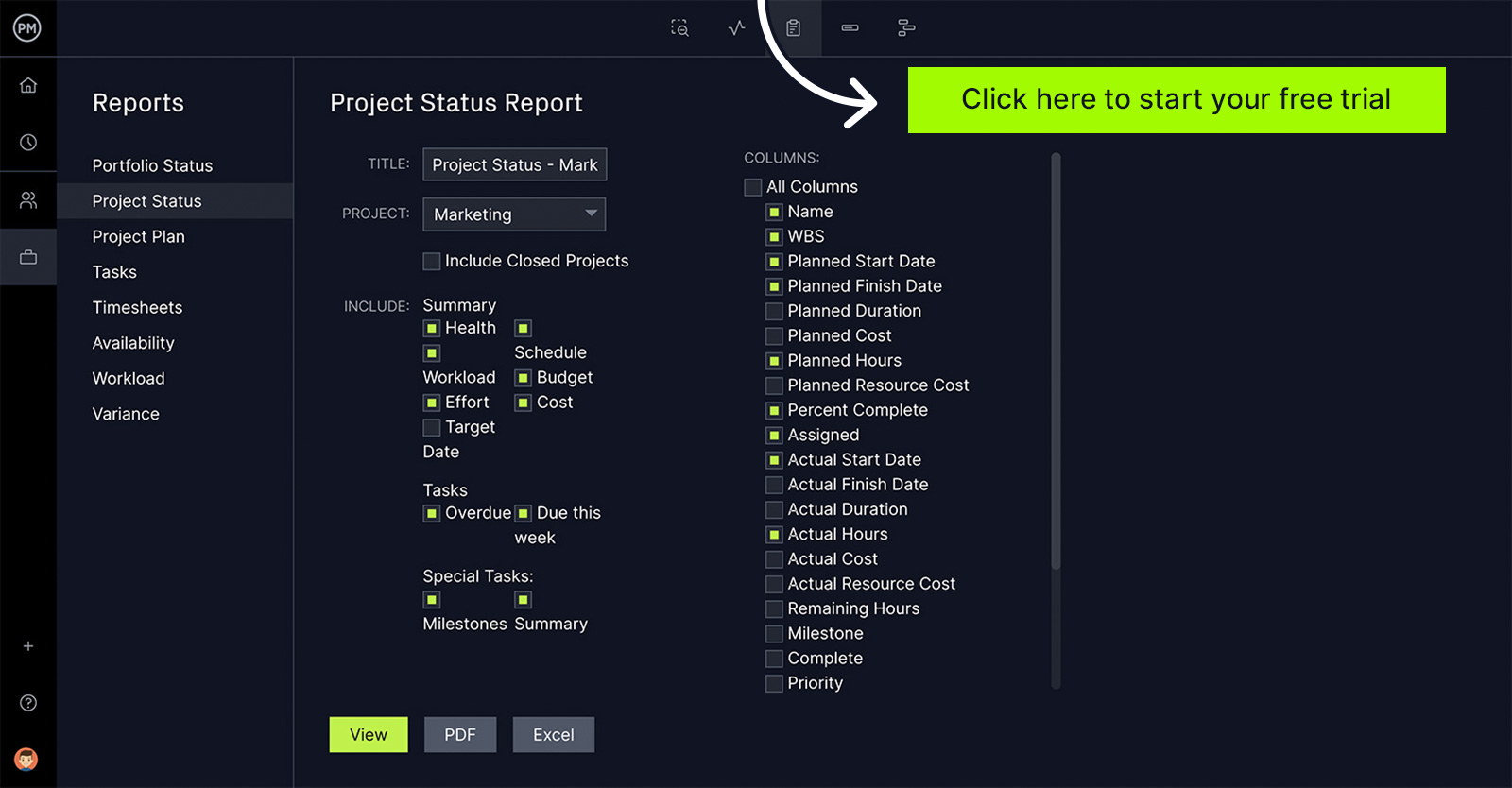
Benefits of Audit Trails
The ability to track and manage records and use an audit trail to trace these records to their origin is helpful for several reasons. One, it creates more user accountability. The user’s actions are automatically recorded and can be traced back to them, which promotes proper use and can avoid infection by viruses.
If there’s ever an investigation into something, the audit trail provides a way to see the when, who and what of the event. Audit trails give you visibility into the process and can be used to avoid future hacks, system failures and other data corruption.
At the same time, you can quickly catch any suspicious behavior or unauthorized access. This protects your intellectual property, personnel information, financial records and more. Also, monitoring in real time can help catch other problems and address issues quickly before they result in system failure, operational errors or allow suspicious activities to occur without recourse.
Types of Audit Trails
While it’s true that audit trails can be found across disparate industries, the types of audit trails are less varied. There are three main types of audit trails that are each used for different industries and serve different purposes. However, to understand the scope of what an audit trail can be it’s important to understand the difference between external, internal and Internal Revenue Service (IRS) audits.
External Audits
An external audit is executed by an independent agency, usually a certified public accountant (CPA), which is hired by an organization to capture an impartial and clear picture of the firm’s finances. This offers an outsider’s view of the financial standing of your business and will help you confirm your own internal findings.
Internal Audits
Internal audits are done within the business. There are several different types of internal audits including compliance, operational, financial and information technology audits. Training is required of employees to audit the different departments and make sure that the processes, protocols and managerial tasks are done correctly.
IRS Audit
This is the audit that most people are likely familiar with (and feared) as it can be done to both institutions and individuals. The IRS will usually target a business or individual with an audit if they suspect they aren’t paying their fair share in taxes. The IRS is auditing to see if there is in fact a discrepancy between the financial documents and the amounts recorded in the tax documents or not.
How to Do an Audit Trail: What to Include
In project management, it’s essential to keep a record of all changes to the project, work plan and tasks. Whatever type of audit and whichever kind of business is performing the audit, there are certain items that need to be included.
Related: Free Change Log Template for Excel
It’s important to include anything that’s needed to show what events occurred, who the person was or what system caused them. Those records show what happened with the user ID associated with it, the program or command that created the event and what the result was.
Each of these items should be stamped with the date and the time it occurred. Basically, an audit trail is made up of the actions taken and the commands done by each user, the files and resources accessed with the date and time of these actions.
Examples of Audit Trails
Audit trails can be very simple or complex. An audit trail could be as simple as a receipt for the purchase of an item. The receipt would have the date of the transaction, the price, the place where it was bought and who was involved in the transaction.
Another example is when a company is buying office equipment. They first would need to create a purchase order to authorize that purchase. Wherever the equipment is being sold will provide a bill with the details of the date of sale, amount and description of the item purchased. This is the audit trail.
How Do You Maintain an Audit Trail?
To maintain an audit trail you have to collect the data, including ongoing inputs and data management work. This is the same whether you’re creating a new policy, a workflow or adapting existing workflows.
All inputs and actions are managed and recorded so they’re easily accessible for future reference. The creation of an audit trail for these workflows involves the maintenance of a documentation hub in order to track the forms. The audit files should be maintained for the life of the records.
Industries That Need Audit Trails
As mentioned earlier, audit trails are needed in many industries. Certainly, any organization that has to remain compliant and secure is going to need audit trails. Electronic records especially need audit trails to defend against breaches in security and maintain compliance reporting. This is both for external and internal audits.
Organizations such as governmental agencies and universities deal in confidential data and any other industry that handles such information is going to need audit trails. It’s required to track records or transactions in financial, accounting and billing departments as well as manufacturing design controls and healthcare.
You’ll also find a need for audit trails in clinical research data, content management, student records, e-commerce, legal and research investigations, medical records and even voting and ballot-keeping records. Audit trails can be found in every sector from government to education or any organization that manages secure records.
ProjectManager Helps with Audit Trails
ProjectManager is work and project management software that can generate real-time reports and track your work as it happens to help you catch issues and resolve them before they become problems. Use our software to manage projects but also as a central hub for all your documentation and records. They’re always available no matter where you or when you’re working.
See Performance and Progress With Real-Time Dashboards
Our live dashboard captures real-time data and calculates the information automatically. Then it displays results for six project metrics in easy-to-read graphs and charts. You can see how your project is doing in terms of time, costs and more. Unlike other inferior tools, no set up is required. Audit your work as it happens.
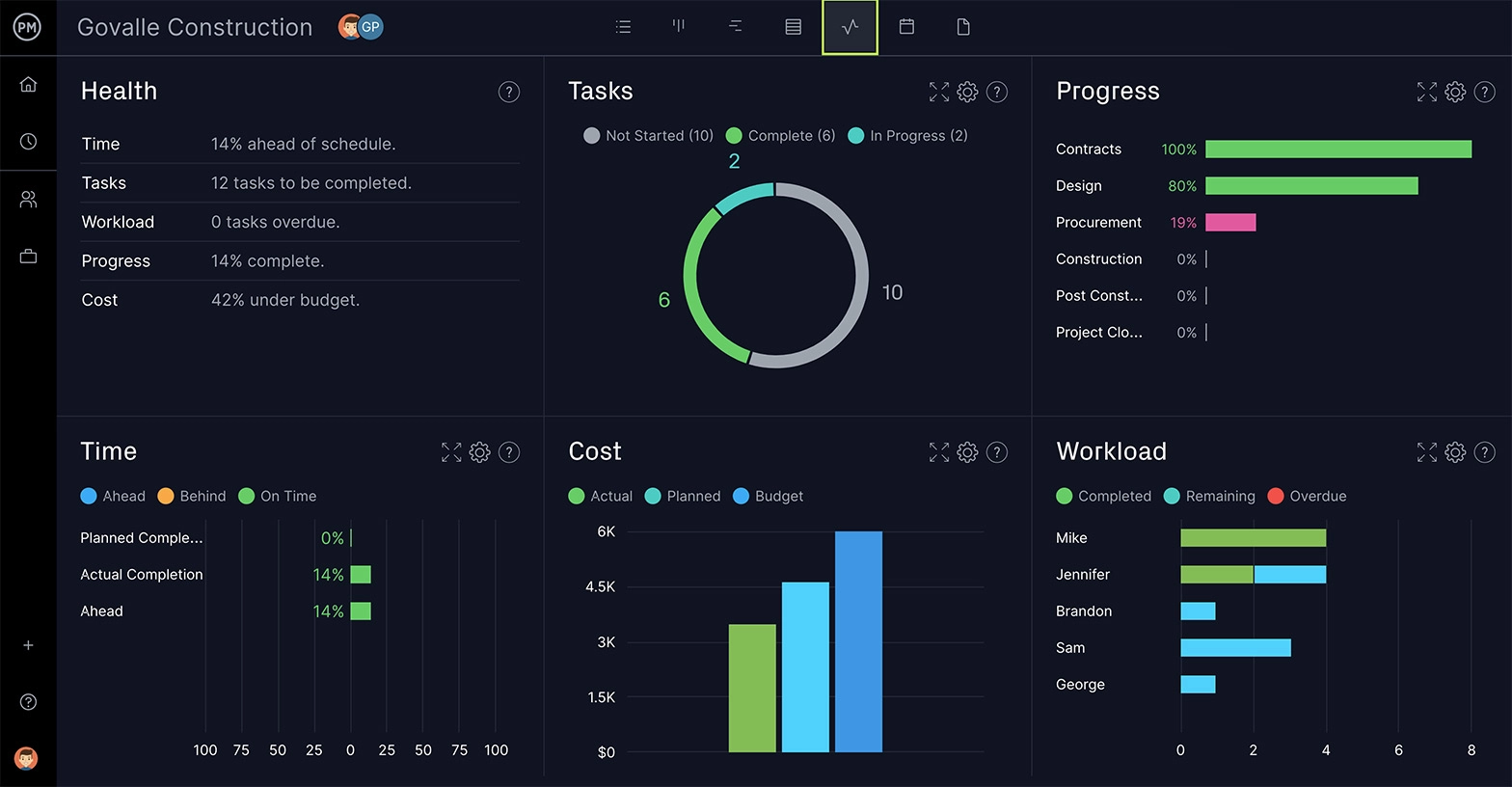
Control Processes With Automated Workflows
Set up automated workflows to give your team time to work on more important matters while ensuring quality and having a record of every step of your process. You determine how many triggers you want to create to result in actions, such as changing tags or assignees. Task approval settings make sure no statuses change until an authorized team member approves them. With ProjectManager, you have the power to set up the audit trail with automation.
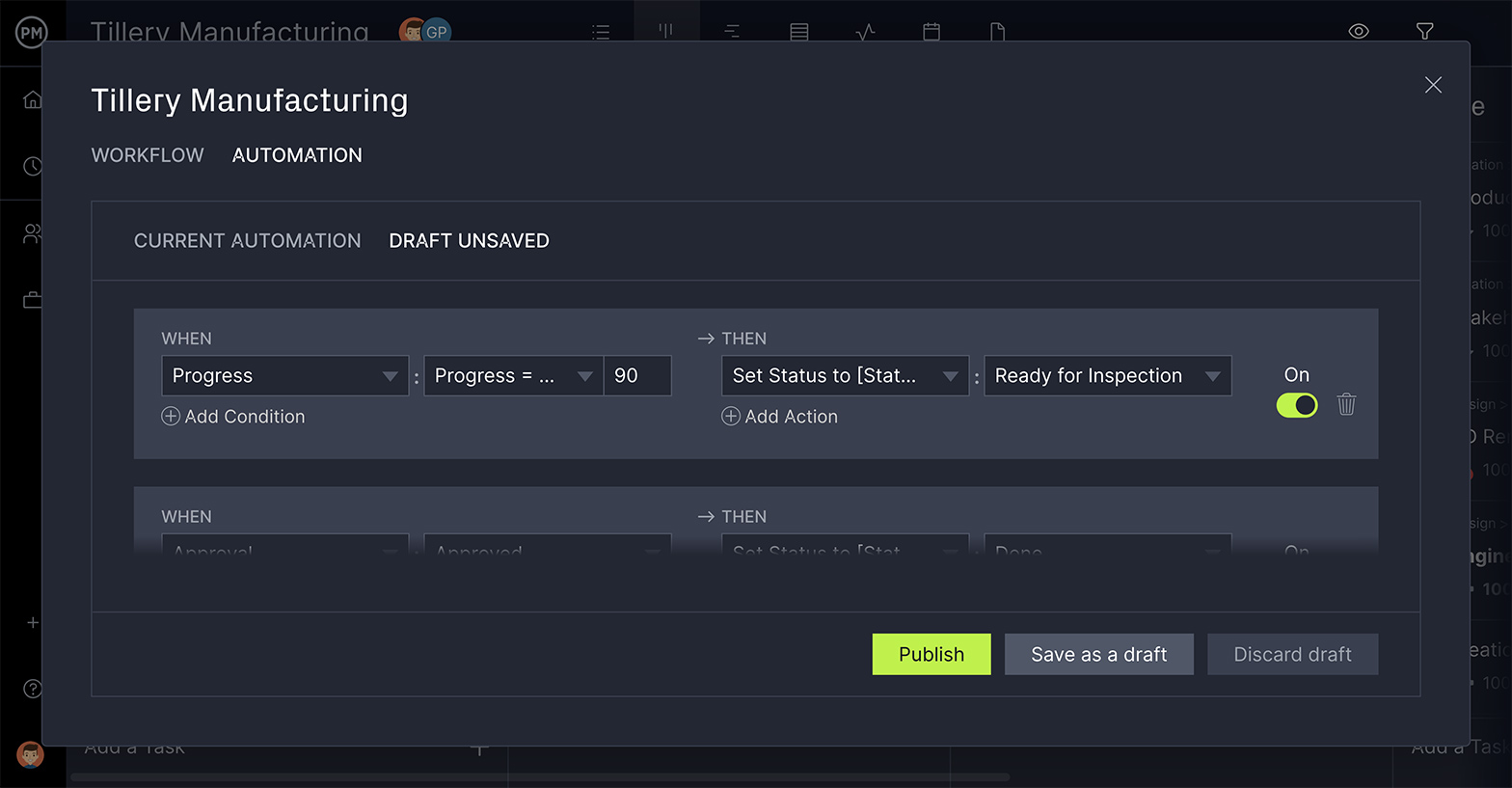
Our tool has unlimited file storage so you can hold all your important documentation and records in one place that can be accessed anytime and anywhere. Use our global search to make it simple to find what you’re looking for quickly. No more combing through old emails or files hidden in your computer, everything is at your fingertips.
ProjectManager is award-winning work and project management software that helps you create, organize and track records. Our collaborative platform connects teams anywhere and at any time while helping them work more collaboratively. Get more productive like teams at NASA, Siemens and Nestle who use our software. Get started with ProjectManager today for free.

