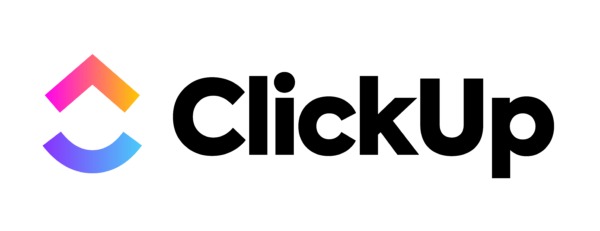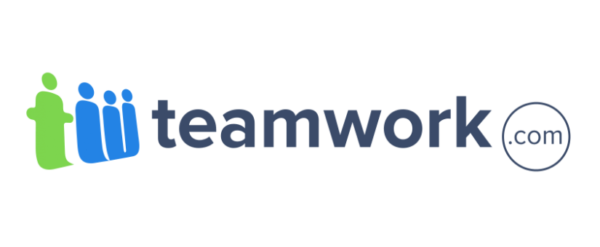Not all projects are the same, so project management software comes in different varieties. Smaller projects don’t require advanced tools, but larger, complex projects or managing a project portfolio demands enterprise project management software.
But which enterprise project portfolio management software is the right fit for one’s organization? We’re here to help. Below are reviews of the best enterprise project management software, including pros, cons, pricing and more, to help separate the wheat from the chaff.
What Is Enterprise Project Management Software?
Enterprise project management software, or EPM software, is a suite of tools and applications designed to help organizations manage large-scale projects, programs and portfolios. It differs from traditional project management software in that it’s not focused on individual projects, but is built to handle the complexities of managing multiple projects and aligning them with an organization’s overall strategic goals.
EPM software allows for better coordination, tracking and resource allocation across projects at an enterprise level. This provides improved visibility and enables better decision-making and strategic alignment. It also helps allocate resources more efficiently across projects, reducing waste and maximizing productivity. By standardizing processes and methodologies across projects, enterprise project management software ensures consistent results.
Other benefits include risk mitigation and better communication. For example, by identifying potential risks early on, organizations can take proactive steps to avoid delays and cost overruns. Enterprise project portfolio management software ensures better communication between teams, stakeholders and departments, reducing misunderstandings and delays. How does it do all this? Let’s look at its key features.
What Features Make the Best Enterprise Project Management Software?
To better understand which enterprise project portfolio management software is best suited for one’s organization requires knowledge of the features that provide all the benefits we touched on above. Let’s review some of those features and what they do.
- Cost Management: Helps monitor and control project budgets, track expenses and forecast costs, ensuring projects stay on budget.
- Resource Management: Provides tools to manage human resources, budgets and other resources effectively across multiple projects. This helps avoid overallocation and ensures that the right resources are available at the right time.
- Time Tracking: Allows organizations to efficiently monitor how time is spent across different projects, teams and tasks. This ensures that projects stay on track, deadlines are met and resources are used optimally.
- Project Planning: Used to strategically define, organize and manage the various aspects of projects from initiation through completion. The goal of a project plan is to ensure that projects are delivered on time, within budget and in alignment with business objectives.
- Project Scheduling: Allows for the effective planning, organizing and monitoring of the timeline of projects within an organization. It helps ensure that projects are completed on time, resources are utilized efficiently and dependencies between tasks are managed properly.
- Project Monitoring: Tracks the progress of projects in real time, ensures alignment with objectives and takes corrective actions when necessary, which helps projects stay on track, meet deadlines, remain within budget and deliver expected outcomes.
- Task Management: Facilitates the scheduling of tasks, milestones and deadlines across projects, ensuring that projects stay on track and meet their deadlines.
2025 Best Enterprise Project Management Software Rankings
Now that we understand what enterprise portfolio management software is and the features that are essential for it to do its job, it’s time to review some of the best enterprise project management software on the market and see how they size up. The following list is in descending order, from our top pick on down.
1. ProjectManager
ProjectManager is the best enterprise project management software. It’s an award-winning project and portfolio management software and is designed to effortlessly manage multiple projects, programs and portfolios. It can group and organize projects, easily manage resources across a portfolio and collect valuable project data, generating reports and monitoring progress and performance with real-time portfolio dashboards. Plus, there’s a free 30-day free trial.
Group and Organize Projects
One reason this enterprise portfolio management software tops our list is that it can track portfolios and glean insights into all projects with a high-level overview. It has the power to track with portfolio dashboards that collect live data automatically and display them in easy-to-read graphs and charts, which track key performance indicators (KPIs), such as time, cost, workload and more.
PMOs, program and portfolio managers can customize what project information is visible with filters and organize projects into folders, choosing favorites to highlight. This gives them the power to track multiple projects and several teams and satisfy a range of stakeholders while keeping them aligned with the organization’s business strategy. ProjectManager has the planning, tracking and reporting features to keep portfolios on track.
Schedule Projects on Robust Roadmaps
The roadmap shows all the projects in a program or portfolio on a Gantt chart, which has features to allocate resources and costs, track time and manage tasks effectively. Roadmaps link all four types of task dependencies to avoid costly delays, filter for the critical path to identify essential tasks that must be completed to successfully deliver the project and set a baseline to track variance in real time.
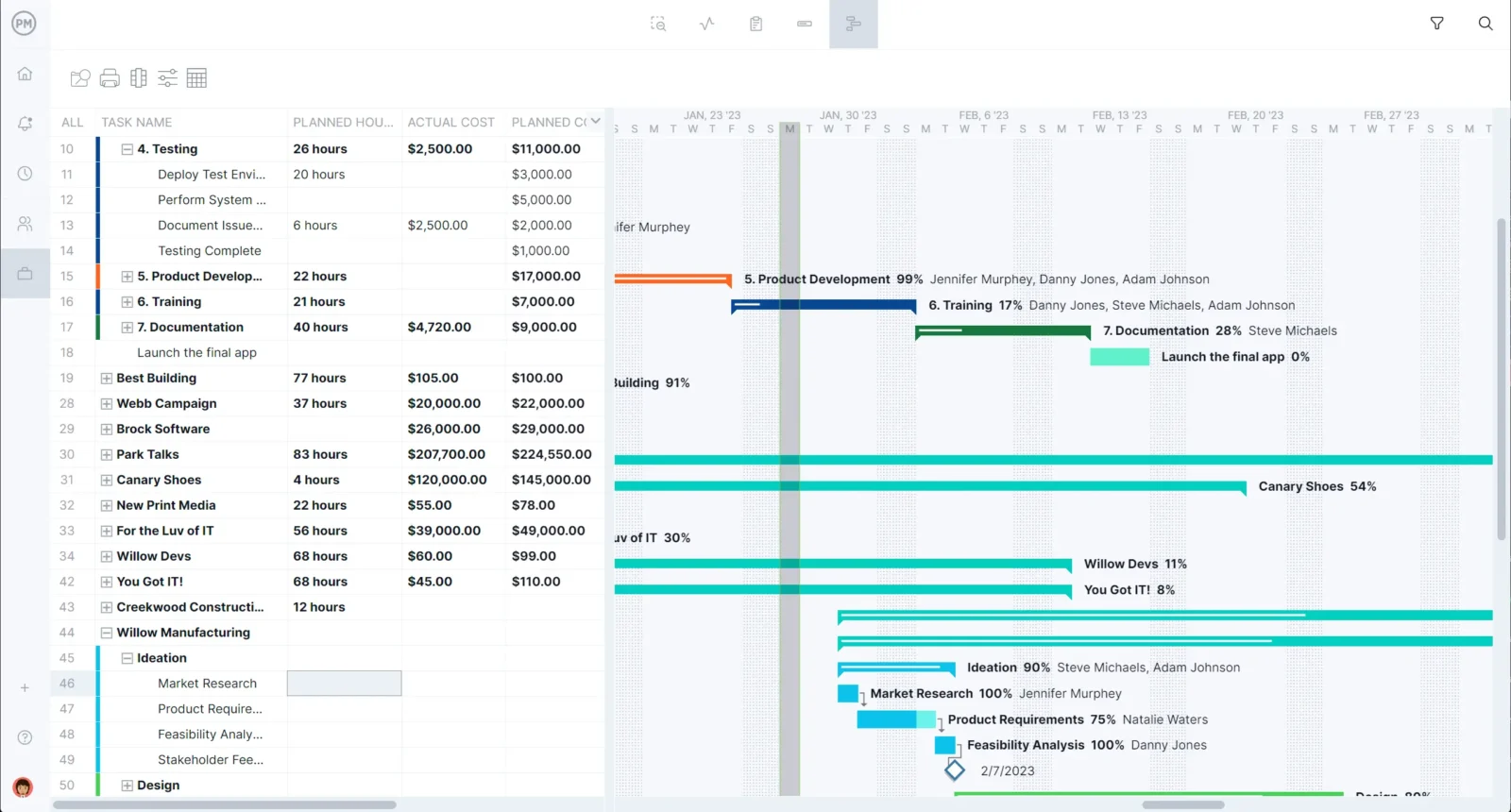
It can filter by assignee, project manager or customer to make forecasts and zero in on the important information. Roadmaps can also view which projects are open and who’s assigned to tasks to help keep them on schedule. Also, the tool highlights key metrics so stakeholders can stay informed and manage their expectations. Roadmaps are only one of the multiple project views offered by the software, which includes Gantt charts, kanban boards, sheets, lists and calendar views.
Customized Project Portfolio Reporting
Portfolio dashboards offer a real-time, high-level overview of multiple projects on one screen, but this best enterprise project management software also has customizable reports to get deeper into the data or keep stakeholders informed with a more general view of progress. The reports can be printed for formal meetings as well as easily shared across multiple formats. It’s easy to generate reports on portfolio status, tasks and timelines, filtering reports to highlight status, customer, priority and more.
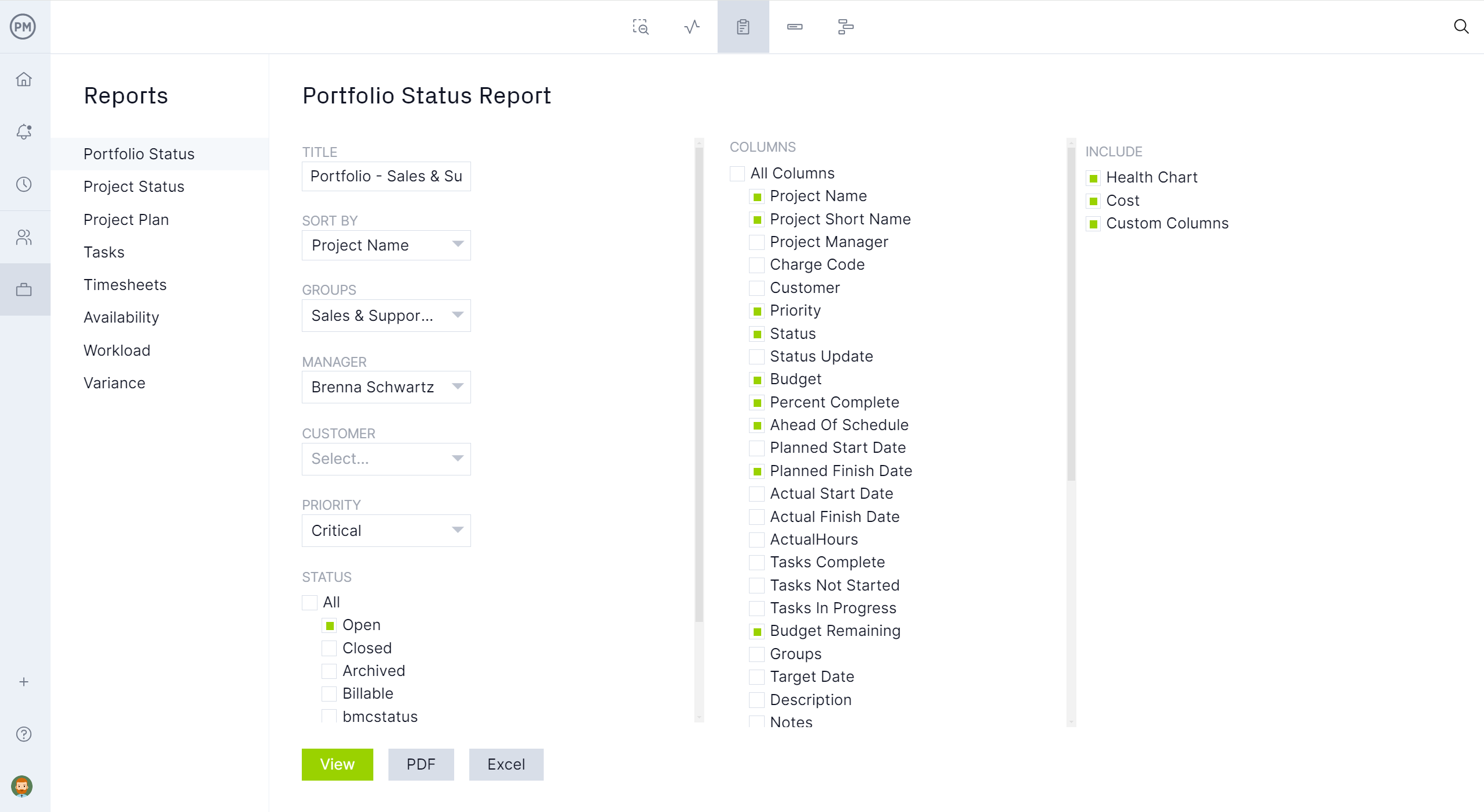
If those aren’t enough reasons for ProjectManager to top our list of best enterprise project management software, there are also resource management features, such as a color-coded workload page that shows who’s overallocated or underutilized, so managers can balance workload to keep everyone working at capacity and avoiding burnout. The team page provides an overview of daily and weekly team activities and can be filtered by progress, priority and more.
Then there’s the risk management feature that identifies, tracks and mitigates issues. Not to mention workflow automation with task approval settings, unlimited file storage, global search and version control. There’s even an API for custom integrations. Why not see for yourself? Get started with ProjectManager today for free.
Verdict: Best Enterprise Project Management Software
ProjectManager Pros & Key Features
- Online roadmap planning and scheduling
- Customizable reports and real-time dashboards
- Mac-friendly, with unlimited file storage
- Free trial available
- Mobile app for Android and iOS
ProjectManager Cons & Limitations
- Limited customization features
- No free plan
Pricing
- Team: $13/user/month
- Business: $24/user/month
- Enterprise: Contact sales
ProjectManager Reviews
- G2 review: 4.4/5
- Capterra review: 4.1/5
Highlighted User Reviews
- “ProjectManager works very well with both large and small-scale projects. Being able to use this with anything from a project involving only two members of staff, to hundreds, has been invaluable.” Peter W – from Capterra
- “We used to manage our projects, resources, and reporting in different systems. Enter ProjectManager. We have consolidated systems and work more efficiently.” Jeffrey M – from Capterra
- “Having the full scope of activities and who is responsible to do it, plus the time tracking is excellent.” Flavio M – from G2
- “It has an excellent accounting system capable of calculating the time that a person has used to develop a task that was assigned to him. I like being able to collaborate with all my colleagues in the Finance sector through ProjectManager.” Jesus C – from G2
- “The UI of the application is user-friendly, and it helps to identify what we are looking for with minimal effort.” Pavan H – from G2
2. Microsoft Project
Microsoft Project is enterprise project management software that’s widely used, especially in larger organizations. This is due to its comprehensive features that cater to many project management needs. This includes task and resource management for scheduling, dependency management and resource allocation. It offers seamless integration with other Microsoft products and can add enterprise-level capabilities with Project Online and Project Server, including dashboards and reporting features.
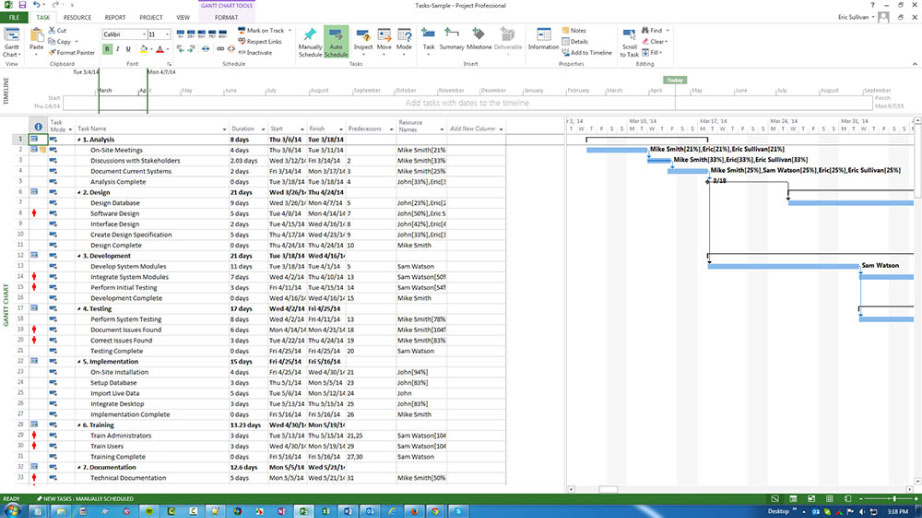
Having to add other apps is going to add costs to an already expensive product. Then there’s the fact that organizations may need to pay for multiple licenses depending on the number of users, which further hikes prices. For those willing to pay inflated prices, there’s still the hurdle of learning how to use this difficult and complex software to clear. This is going to involve an investment of time for training managers and their teams, which is another added cost. The product has some templates, but they’re rigid and not well-suited to specific needs. The software also doesn’t work with Mac products and isn’t suited for working in an agile environment.
Verdict: Best Enterprise Project Management Software for Working With Microsoft Products
Microsoft Project Key Features & Benefits
- Task and resource management features
- Resource allocation and dependency management
- Integrates easily with other MS tools
- Free plan and free trial
- Mobile app for Android and iOS
Microsoft Project Cons & Limitations
- Expensive licensing for larger teams
- Advanced portfolio management features require other apps
- Steep learning curve
- Doesn’t work with Mac products
- Mobile app has only basic functionality
Microsoft Project Pricing
- Standard: $5/user/month, billed annually
- Premium: $10/user/month, billed annually
- Enterprise: $17.50/user/month, billed annually
Microsoft Project Reviews
- G2 review: 4/5
- Capterra review: 4.4/5
Highlighted User Reviews
- “It’s a powerful tool for managing complex projects, offering detailed features like task scheduling, resource allocation, and progress tracking.” Mazhar A – from Capterra
- “The quality of MS Project output is often sufficient for the requirement of most projects.” Paul B – from Capterra
3. ClickUp
ClickUp is enterprise project management software known for its flexibility, customization and range of features that suit businesses of all sizes. It has a high level of customization for managing tasks, workflows and project schedules with multiple views, such as list, board, Gantt chart, calendar and timeline. Users can build custom dashboards for real-time insights into progress and more. It has time-tracking functionality and collaboration and communication tools, such as commenting on tasks and document and file sharing.
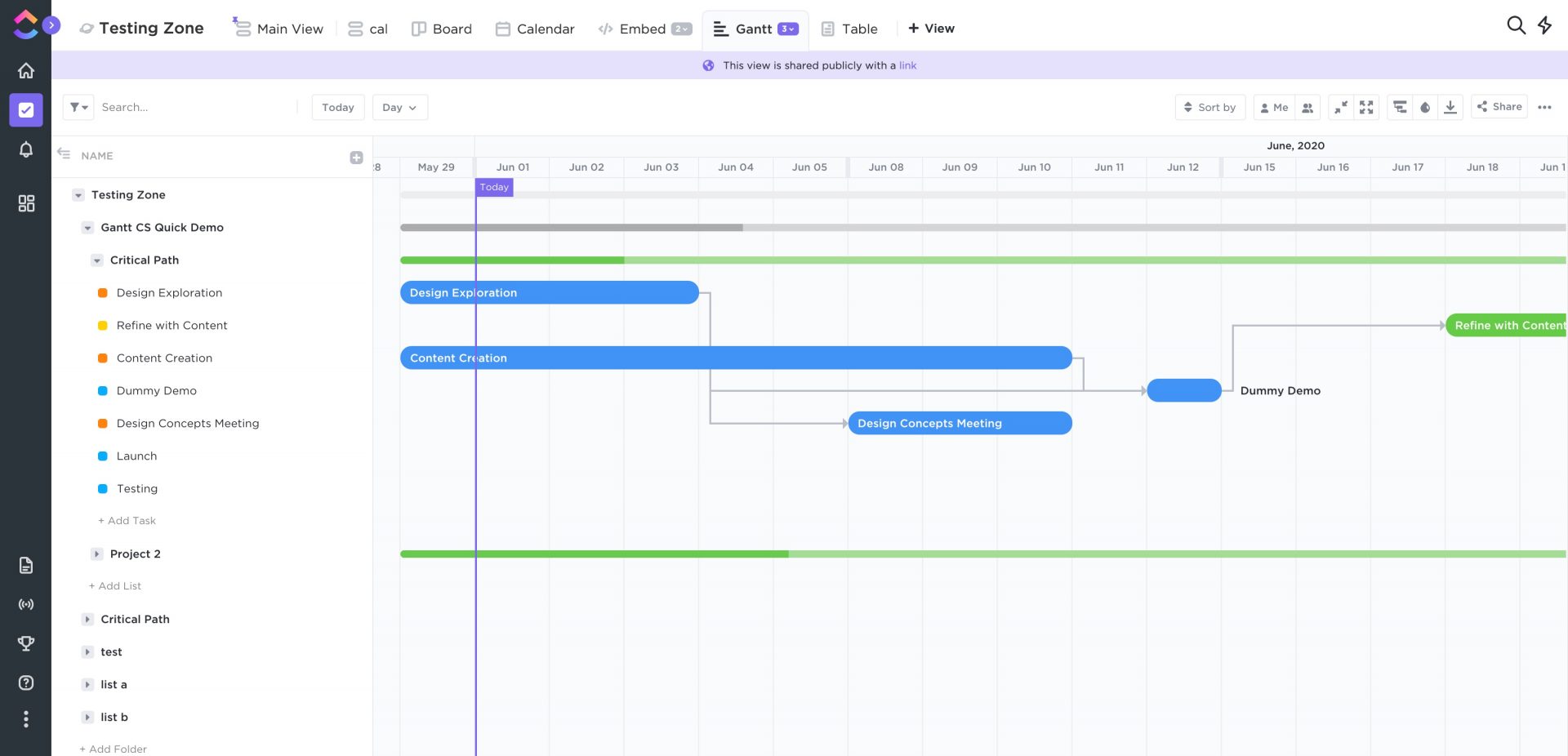
The trouble with this enterprise project portfolio management software is that it has so many customization options and features that it can be overwhelming and will take considerable time to set up to fit the needs of an enterprise-level team. Of course, that means a steep learning curve, especially for the advanced features. Then there are the performance issues users have complained about when working with large projects, such as slow load times. There are basic resource management features, such as tracking workload and assigning tasks, but there’s no derailed resource forecasting or advanced capacity planning.
Verdict: Best Enterprise Project Management Software for Customization
ClickUp Pros & Key Features
- Versatile tool that can work for various types of businesses and teams
- Customized tasks, workflows, schedules and dashboards
- Time tracking capabilities
- Mobile app available for Android and iOS
ClickUp Cons & Limitations
- Steep learning curve and time-consuming setup
- Performance issues, such as slow load times
- Limited resource management features
- No free trial
ClickUp Pricing
- Unlimited: $5/user/month
- Business: $9/user/month
- Business Pro: $19/user/month
ClickUp Reviews
- G2 review: 4.7/5
- Capterra review: 4.6/5
Highlighted User Reviews
- “I love the ease of keeping everything in one place! Group projects organized by tasks, forums with results, and my favorite part, documents!” Naomy G – from G2
- “Overall, my experience with ClickUp has been highly positive. It has streamlined project management tasks and improved team collaboration significantly.” Paula L – from Capterra
4. Monday.com
Monday.com is user-friendly enterprise project management software with project and task tracking, collaboration and workflow management capabilities. Its ease of use and scalability makes it ideal for enterprises of all sizes, especially for those new to project management software. The software allows teams to communicate directly within the platform, which fosters collaboration. It integrates with third-party tools such as Slack, Google Drive, MS Team, etc. Built-in time tracking monitors how much time teams are spending on specific tasks or projects, helping with resource allocation and project timelines.
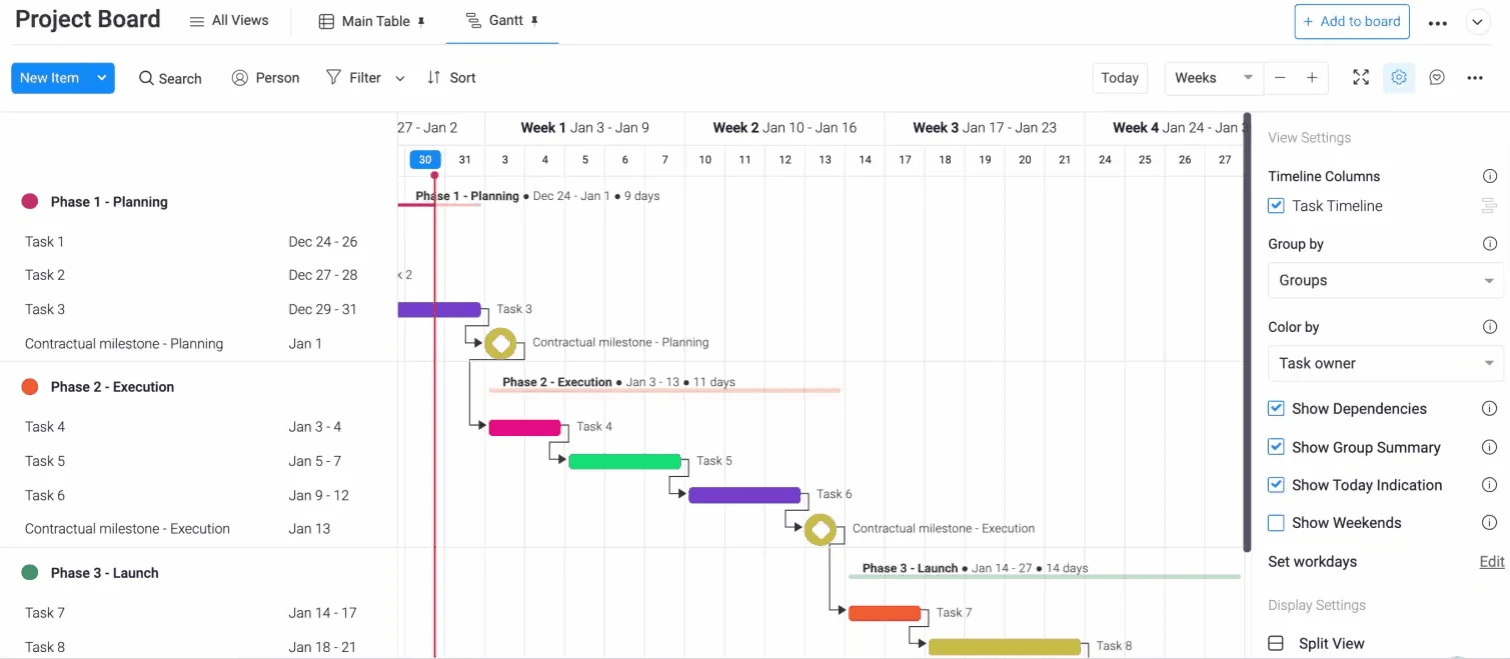
For an easy-to-use enterprise project portfolio management software, it can be expensive, especially for large teams, and the complex pricing structure is confusing. Those user-friendly, advanced features will take time to learn. More frustrating is the limited resource management features. While there are task assignments and workload tracking, there’s no resource leveling, capacity planning and detailed resource forecasting. It also lacks robust reporting capabilities for enterprise management, such as detailed earned value management or complex portfolio reports. Other limitations include automation at lower tiers, no built-in document management and offline functionality.
Verdict: Best Enterprise Project Management Software for New Users
Monday.com Key Features & Benefits:
- Ideal for users new to project management tools
- User-friendly interface
- Variety of team collaboration tools
- Free trial and free plan
- Mobile app for Android and iOS
Monday.com Cons & Limitations:
- Limited resource management
- Lacks robust reporting capabilities
- No automation at lower tiers
- No built-in document management
Monday.com Pricing
- Pro: $7/user/month (maximum of 10 users)
- Business: $25/user/month (minimum of 3 users)
Monday.com Reviews
- G2 review: 4.4/5
- Capterra review: 4.5/5
Highlighted User Reviews
- “I truly recommend using Monday.com to small to medium scale enterprises because of its ease of use.” Vikas G – from G2
- “I really like the Monday.com work management interface.” Luiz Fernando J – from G2
5. Smartsheet
Smartsheet can be used as enterprise project management software. It combines the familiar interface of a spreadsheet with project management features, such as collaboration, automation and advanced reporting. It allows teams to create customized workflows, including Gantt charts, kanban boards, calendar views and card views. The software supports task dependencies. There’s real-time collaboration, such as adding comments, attaching files and mentioning team members directly in tasks. Custom reports aggregate and display data across multiple sheets or projects and real-time dashboard offers a visual overview of project KPIs.
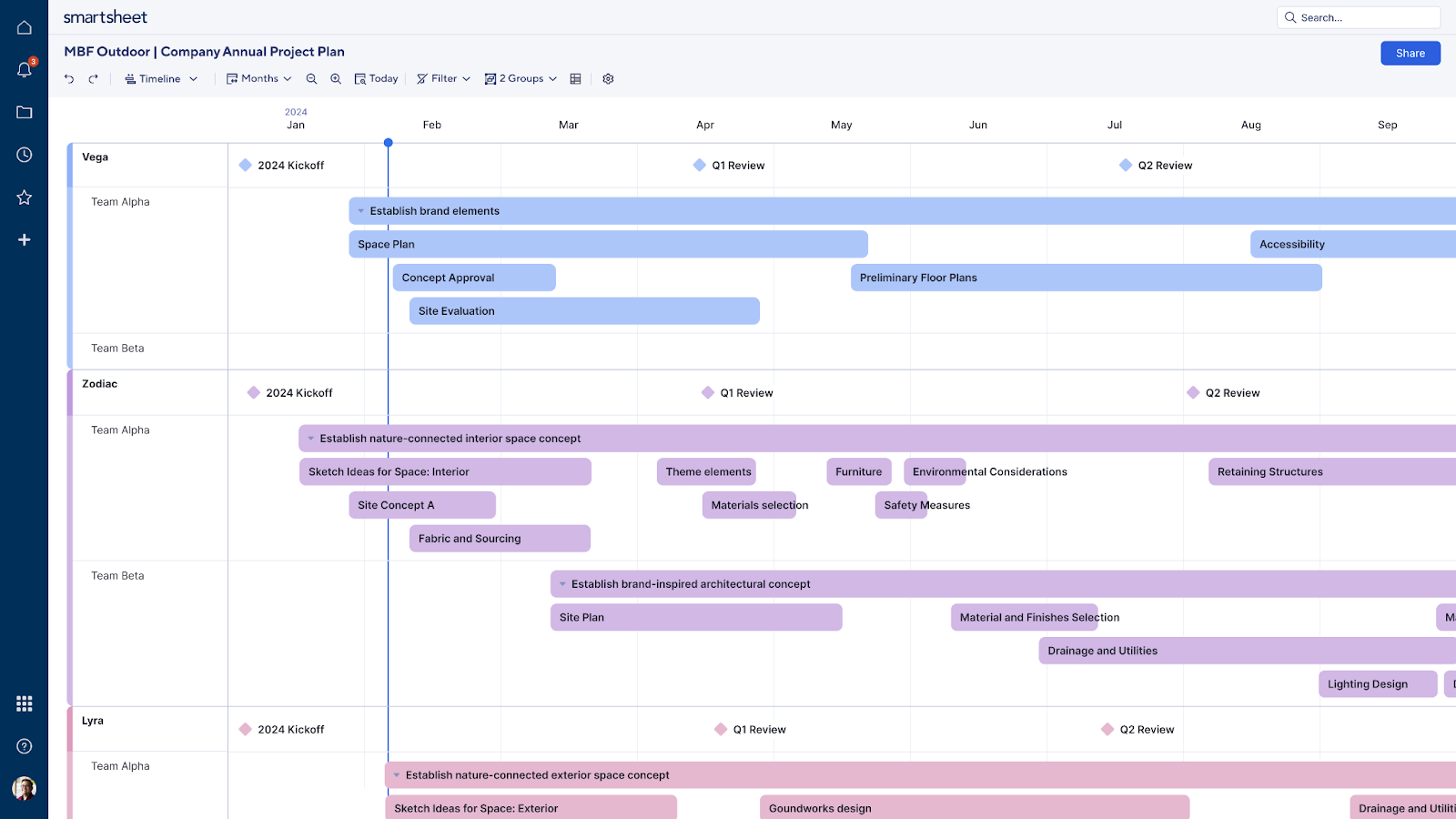
This enterprise project portfolio management software can be expensive for larger teams and there’s no free tier to try it out. That’s a shame because the advanced features will take some time to understand, which will involve training and a longer onboarding process. While there are some resource management features, there’s no detailed capacity planning, resource leveling and forecasting, which is found in other EMP software. Managing resource allocation across multiple projects or departments can be cumbersome as there is no built-in resource scheduling provided in the tool. The software also lacks version control.
Verdict: Best Enterprise Project Management Software for Spreadsheets
Smartsheet Pros & Key Features
- Great for users who like spreadsheets
- Limited resource management features
- Scheduling supports task dependencies
- Custom reports and dashboards
- Free trial
- Free plan
- Mobile app for Android and iOS
Smartsheet Cons & Limitations
- Expensive, especially for larger teams
- Steep learning curve for advanced features
- No free plan
- Limited resource management capabilities
- Lacks version control
Smartsheet Pricing
- Pro plan: $7/user/month, billed annually
- Business plan: $25/user/month, billed annually
Smartsheet Reviews
- G2 review: 4.4/5
- Capterra review: 4.5/5
Highlighted User Reviews
- “Smartsheet is a great platform for data visualization and project management.” Pathan I – from Capterra
- “Easily allows a sharable document that concurrent users can view and make live changes to.” Steven K – from G2
6. Asana
Asana is a popular project management tool that is mostly used by small- and medium-sized teams, it can be used as enterprise project management software. The tool is known for its flexibility, user-friendly interface and strong collaboration features. It has multiple view options, such as list, board and calendar view, as well as a timeline. Automated task assignments, status updates, due date changes and notifications reduce manual work. Customizable dashboards display KPIs in real time and advanced reporting tools track project timelines, task completion rates and team productivity.
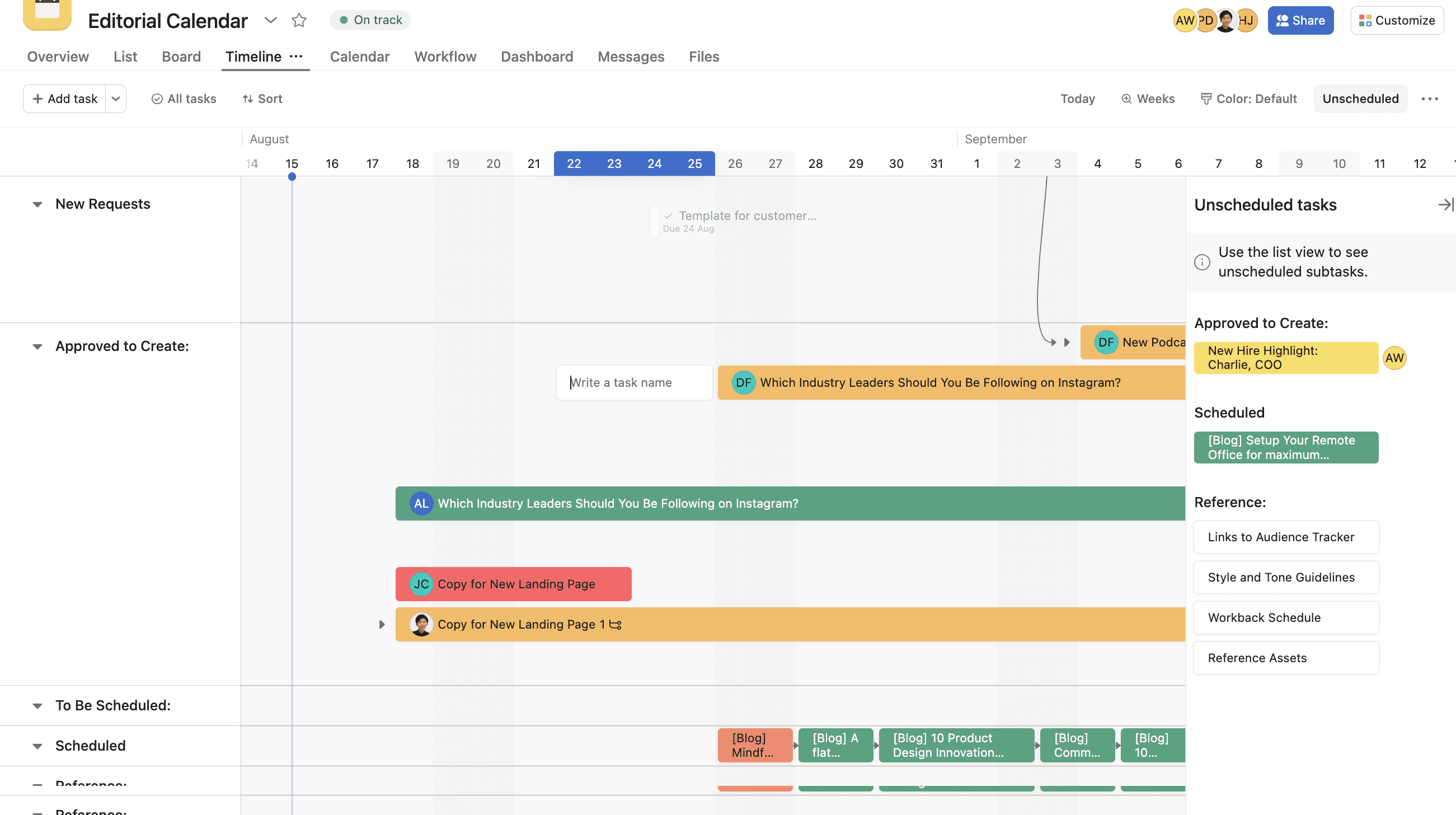
While there is a free plan, which is fine for small teams, the paid versions can be expensive for larger teams. That cost scales quickly based on the number of team members and the features required. Higher-tier subscriptions can be overwhelming for complex projects with many dependencies. There are tools to manage multiple projects, but its portfolio management capabilities lack higher-level strategic oversight. The Gantt chart can’t do critical path analysis or track costs. Resource management features are also limited. For example, there are no built-in resource allocation tools for detailed tracking of resource utilization. That might lead to relying on external tools, which only adds to the cost.
Verdict: Best Enterprise Project Management Software for User-Friendly Interface
Asana Pros & Key Features
- User-friendly interface
- Strong collaboration tools
- Customizable dashboards and reports
- Free plan
- Mobile app available on iOS and Android
Asana Cons & Limitations
- Gantt chart lacks critical path analysis and cost tracking
- Limited portfolio management features
- Lacks advanced resource management tools
- Overwhelming for complex projects
- Expensive premium plans
Asana Pricing
- Premium: $13.49/user/month
- Business: $30.49/user/month
- Enterprise: Contact sales
Asana Reviews
- G2 review: 4.4/5
- Capterra review: 4.5/5
Highlighted User Reviews
- “I can create tasks, set their dates, routines, collaborate with my teammates, see their tasks, private my tasks, and so much more.” Shivam K – from G2
- “The dashboard view is the main benefit; it helped me organize the work into stages and gave me a clear picture of how far along the team was.” Carrie C – from G2
7. Planview
Planview is enterprise project management software designed to help organizations manage and optimize their projects, portfolios, resources and financials. It offers a full suite of project and portfolio management capabilities, from initial project planning to execution and portfolio management, being able to track performance, align projects with strategic goals and prioritize resources. It has robust resource management tools to track availability, skill sets, utilization and workload, including capacity planning. Advanced reporting captures data on performance, resource utilization, financials and portfolio health.
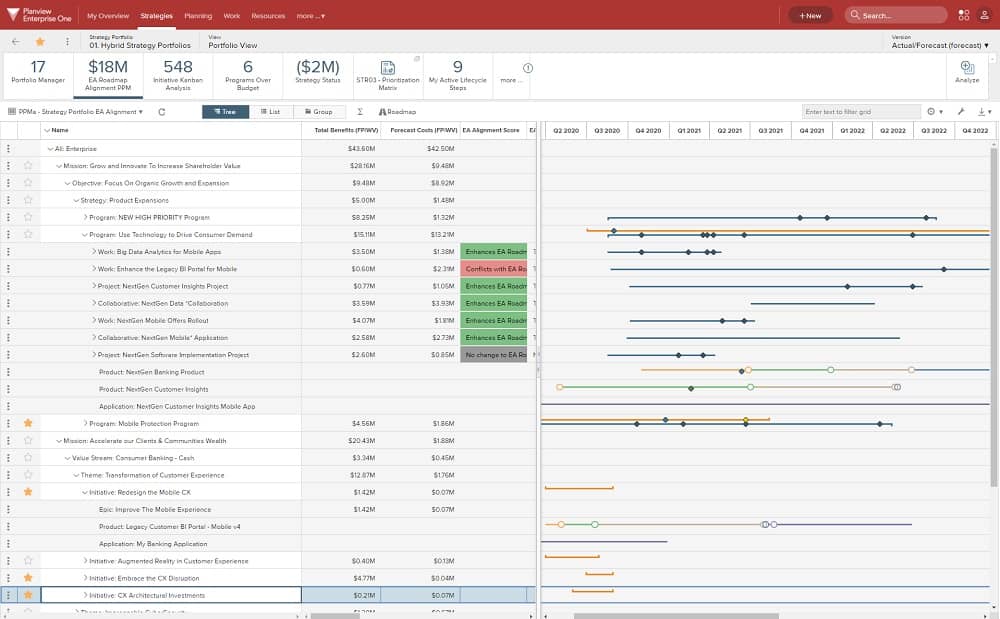
All these features lead to complexity and a steep learning curve for users. As one might expect, the tool is expensive for smaller organizations. There’s also a complex pricing model based on different modules and user tiers, which makes it difficult to estimate what the software will cost. The user interface can feel cluttered, especially when managing a portfolio of projects. Its navigation may feel unintuitive, too. There is a mobile app, but it’s not as robust as the desktop version. It is integrated with tools like Jira, Salesforce and Slack, but the process can be complex, requiring technical expertise or support.
Verdict: Best Enterprise Project Management Software for Portfolio Analysis
Planview Pros & Key Features
- Full suite of project portfolio management tools
- Project financial planning tools
- Resource management tools
- Advanced reporting
Planview Cons & Limitations
- Steep learning curve
- Complex pricing structure
- Cluttered interface and unintuitive navigation
- No free plan
- No free trial
Planview Pricing
- Contact sales
Planview Reviews
- G2 review: 3.6/5
- Capterra review: 3.9/5
Highlighted User Reviews
- “I like that it is way too easy to manage projects and tasks without involving a single manual workflow.” Nsogbu W. – from Capterra
- “Has lots of features including capacity planning.” Shashank T. – from Capterra
8. Teamwork
Teamwork is mostly used by small and medium-sized businesses, but can also be used for enterprise project management software. It has an intuitive task management system with to-do lists, task assignments, due dates and priorities. The software excels in collaboration and communication with tools like team messaging, project discussions and real-time notifications. There is file share and document management, with version control. There’s even an in-app chat. Customizable workflows and automation provide flexibility suitable for various industries.
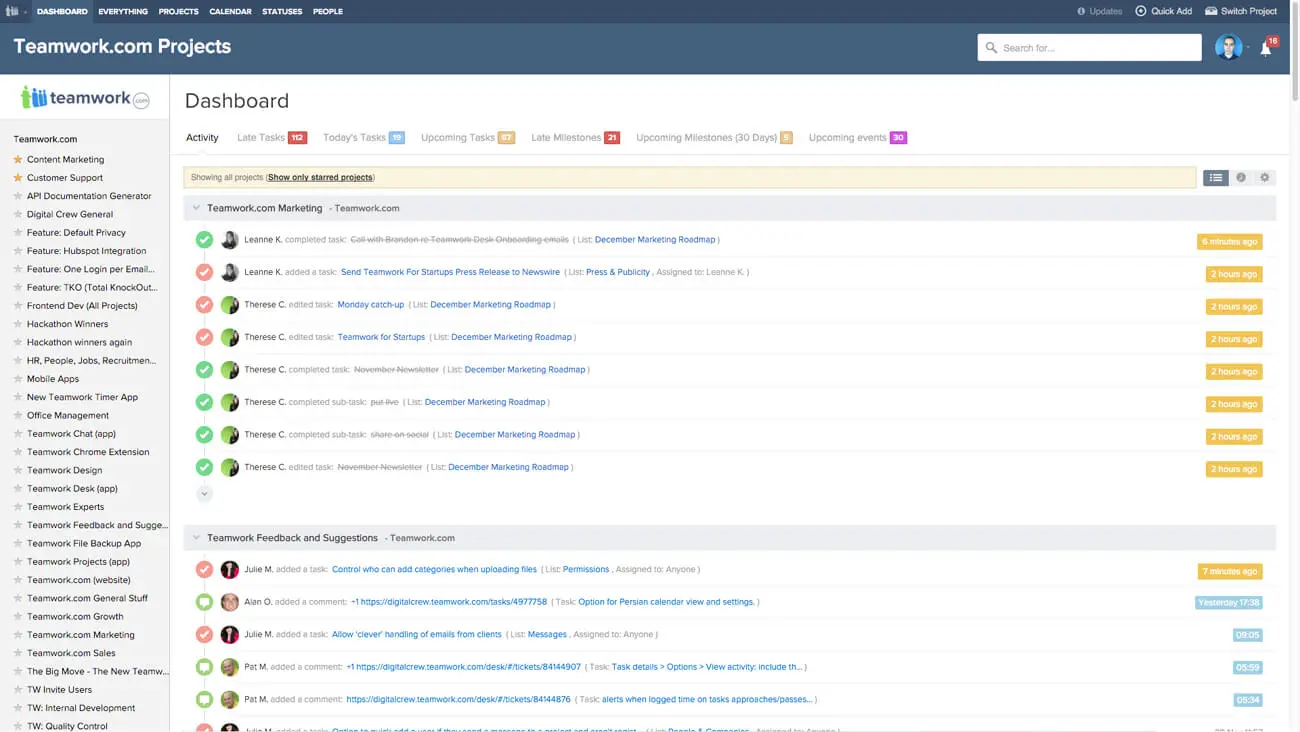
If working with larger teams, though, there is a time-consuming onboarding process, configuring custom workflows and user roles. The software is also expensive for larger organizations. It’s not a perfect enterprise project management software, with limited advanced portfolio management tools to analyze large portfolios. It lacks some resource management features, such as resource leveling, forecasting and advanced capacity planning. It’s also not as flexible as other tools on this list. Other issues include a cluttered user interface and limitations with its mobile app.
Verdict: Best Enterprise Project Management Software for Collaboration
Teamwork Pros & Key Features
- Intuitive task management features
- Collaborative platform
- Document management, with version control
- Mobile app for Android and iOS
Teamwork Cons & Limitations
- Expensive for larger organizations
- Limited resource management features
- Lacks advanced project portfolio management tools
- Mobile app lacks tools of the desktop version
Teamwork Pricing
- Deliver: $23.99/user/month
- Grow: $25.99/user/month
- Scale: $69.99/user/month
- Enterprise: Contact sales
Teamwork Reviews
- G2 review: 4.4/5
- Capterra review: 4.5/5
Highlighted User Reviews
- “What I enjoy most about working in a team is when we have a set plan for how to accomplish our goals. It encourages team members to work together toward a single objective, and it establishes some semblance of order and predictability in the process.” Rachel M. – from Capterra
- “I really liked the burn down reporting Teamwork offers.” Blake C. – from Capterra
9. Wrike
Wrike is enterprise project management software that has advanced features, scalability and customization options suitable for large organizations. The tool has task management features such as Gantt charts that visualize timelines and identify dependencies. Users can create custom workflows and automate task transitions, helping teams follow consistent processes and reducing the need for manual updates. It has real-time collaboration, advanced reporting and dashboards as well as resource and time management features.
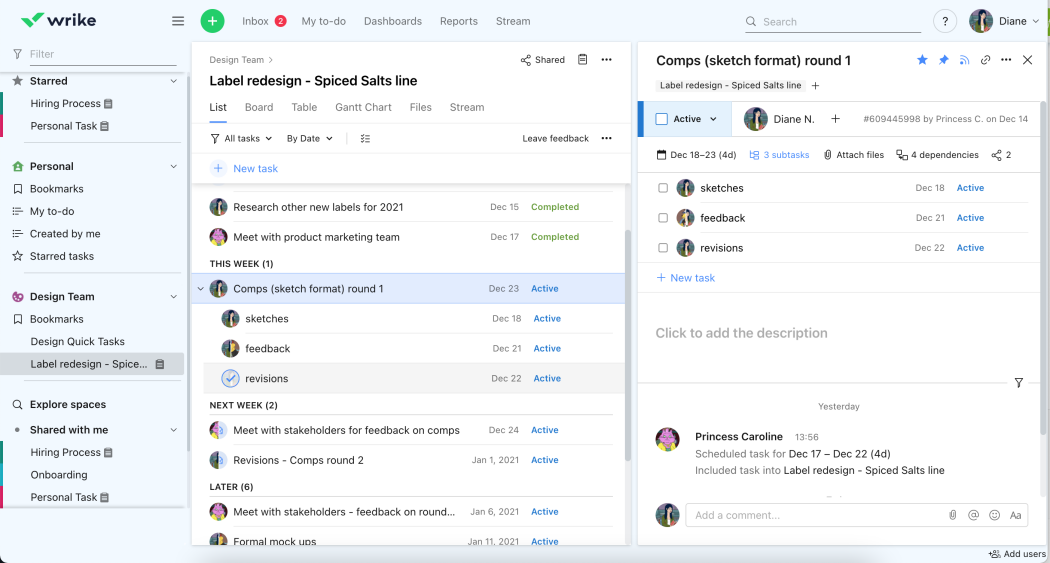
The problems begin at the beginning. The complexity of the software requires a learning curve. There’s significant configuration to align the organization’s workflows and processes. Pricing for the tool can get costly, particularly for larger teams or enterprises that need to unlock the full suite of features or have many users. Where it excels at project and resource management, it has basic project portfolio management tools, especially for organizations requiring high-level analysis and management. The reporting features are advanced but have limited customization for fine-tuning reports and extracting deep insights.
Verdict: Best Enterprise Project Management Software for Workflows
Wrike Pros & Key Features
- Customizable workflows
- Gantt charts to manage resources and schedules
- 14-day free trial
- Mobile app available for Android and iOS
Wrike Cons & Limitations
- Steep learning curve
- Expensive for enterprise use
- Limited project portfolio management features
- Customization limits in reporting
Wrike Pricing
- Professional plan: $9.80/user/month
- Business plan: $24.80/user/month
Wrike Reviews
- G2 review: 4.4/5
- Capterra review: 4.1/5
Highlighted User Reviews
- “Wrike has become essential in my day and keeps me organized and on top of my tasks.” Paige T – from G2
- “Productivity has been enhanced by removing essential but repetitive chores.” Denise S – from G2
10. Celoxis
Celoxis is enterprise project management software that streamlines project planning, execution and reporting. It’s known for its flexibility, scalability and robust integration capabilities. It features Gantt charts for planning and tracking project timelines and dependencies, resource management tools for leveling, capacity planning and resource allocation to manage team workloads. Its portfolio management features help track multiple projects at once with reporting and prioritization features. It integrates with many third-party apps like Google Workplace, Microsoft 365, Slack, Jira, QuickBooks and others, with API access for custom integrations.
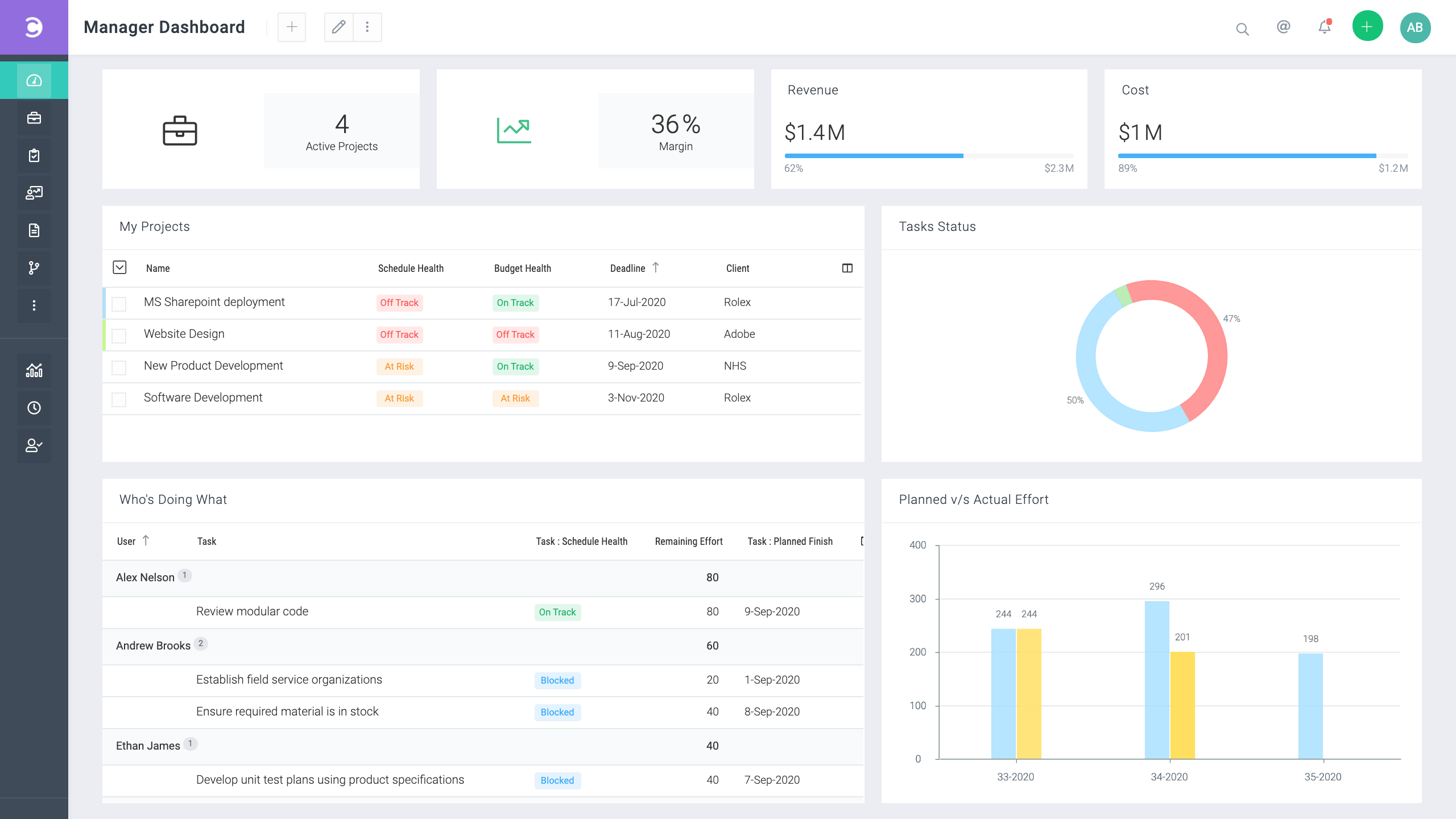
The downside is the complex user interface that is less intuitive than other tools on this list. Also, the feature-rich software will require a significant learning curve, especially for new users. There’s a high initial setup cost as well as being on the pricier side. The product does have a mobile app for Android and iOS, but the features are limited compared to the desktop version. The resource management could be more detailed and intuitive, which makes it harder to spot over-allocated resources or potential conflicts quickly. The software doesn’t have a built-in knowledge base, either, and its customer support can be slow in responding, making matters worse.
Verdict: Best Enterprise Project Management Software for Integrations
Celoxis Pros & Key Features
- Gantt charts with dependency tracking
- Resource management features
- Track multiple projects at the same time
- Integration with API
Celoxis Cons & Limitations
- Complex user interface
- High initial setup cost
- Limited mobile functionality
- Resource management lacks detail
Celoxis Pricing
- Essential: $25/user/month (billed annually)
- Professional: $35/user/month (billed annually)
- Business: $45/user/month (billed annually)
- Enterprise: Contact sales
Celoxis Reviews
- G2 review: 4.5/5
- Capterra review: 4.4/5
Highlighted User Reviews
- “It includes many features like: task manager, cost tracking, resource tracking. You can calculate allocation of resources, build reports, etc.” Enrique L. – from Capterra
- “I really like the dashboards offered by Celoxis for streamlining the IT industry as well as i really like the use case of Tuskr for test case management” Ujjwal S. – from Captterra
Related Enterprise Project Management Content
These are the best enterprise project management software products on the market, but if anyone wants to learn more about enterprise project management, below are a bunch of links to take you to recent blogs we’ve posted on the subject.
- Enterprise Project Management: Benefits, Challenges & Tools
- Enterprise Environmental Factors in Project Management
- How Project ERP Can Benefit Your Project-Based Organization
- Enterprise Project Management Software
- ERP Project Management Software
ProjectManager is online enterprise project management software that connects teams whether they’re in the office or out in the field. They can share files, comment at the task level and stay updated with email and in-app notifications. Join teams at Avis, Nestle and Siemens who use our software to deliver successful projects. Get started with ProjectManager today for free.