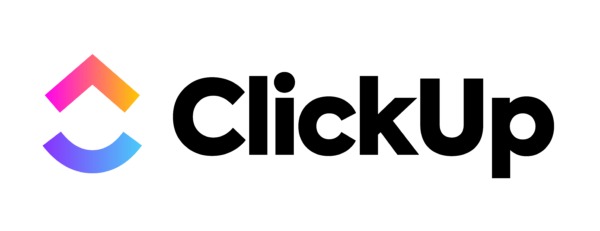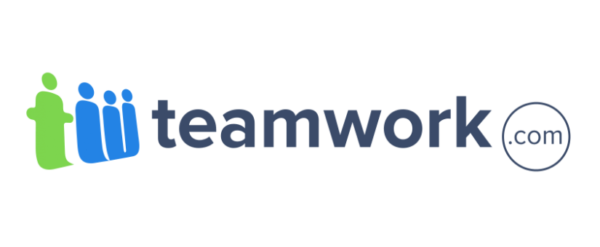Making sure that work is being done as planned and meeting deadlines is how projects stay on schedule. Job tracking software is designed to help. But what kind of features should users look for and which software products are best? We review the top ones, including pros, cons, price and more to help one make the right decision.
What Is Job Tracking Software?
Job tracking software is a tool or system designed to help businesses, teams or individuals monitor, manage and track the progress of tasks, projects or jobs throughout their life cycle. It helps ensure that work is completed on time, on budget and according to specified requirements.
These tools are widely used in project management, construction, customer service, field service management and various other industries to increase productivity, improve collaboration and enhance accountability. This makes it an invaluable tool for any organization or team that needs to manage tasks, deadlines and workflows effectively.
Job tracker software has features that help make work more productive, improve communication and achieve business objectives efficiently. This is true whether managing simple tasks or complex projects. Before getting into the best job tracking software, let’s first examine the features that they should have.
What Features Make the Best Job Tracking Software?
Whether construction job tracking software or job tracking software for small businesses, the software should have a combination of powerful features that help users manage, monitor and complete tasks efficiently. These enhance productivity but also improve communication, accountability and decision-making. Here’s a breakdown of those key features.
- Cost Management: Helps monitor and control costs associated with projects or tasks, estimating costs when setting budgets (such as labor, material, etc.) and cost tracking against those budgets to avoid cost overruns in real time.
- Resource Management: This involved allocating, scheduling and monitoring the use of various resources needed to complete tasks or projects. These resources can include human resources (such as employees or contractors), equipment, materials and even budgetary resources.
- Time Tracking: Used to monitor the time spent on tasks, jobs and projects. These features (timesheets, reporting, mobile apps, etc.) are essential for improving productivity, managing workloads and ensuring that projects are completed on time and on budget.
- Project Planning: This ensures that tasks, resources, deadlines and goals are clearly defined and aligned throughout the project. Examples include Gantt charts, calendar views, workload management, custom and automated workflows, risk management, etc.
- Project Scheduling: Works to plan, allocate and monitor tasks and deadlines, ensuring that projects are completed on time and within scope. This involves defining timelines, assigning resources and tracking progress, including identifying dependencies, critical path, etc.
- Project Monitoring: Used to track task progress to ensure they meet deadlines and adhere to budgets. This includes workload tracking, availability monitoring and the use of real-time project dashboards and reports.
- Work Management: This refers to the process of planning, organizing and tracking the tasks, activities and resources involved in completing work efficiently and on time. It touches on task and workload management, project planning and scheduling and progress tracking and reporting, among other things.
2025 Best Job Tracking Software Rankings
We’ve defined what job tracker software is and the features potential customers should be on the lookout for. Now let’s thoroughly review different types of construction scheduling tools, including:
- Construction job tracking software
- Job tracking software for small business
- Job time tracking software
- Contractor job tracking software
- Job cost tracking software
We’ve looked at the best and listed them in descending order. Here are our top picks.
1. ProjectManager
ProjectManager tops our list of job tracking software as this award-winning project and portfolio management software checks all the boxes for key features, ease of use and price. It features a mobile app for Android and iOS that allows users to log hours from the job site.
Beyond that, the software has multiple project views, including Gantt charts, sheets, kanban boards, calendars and list views, which allows users to have the right tools for their job. There’s also a custom and automated workflow that can handle repetitive tasks and keep teams focused on more important activities. Task approval settings can be set to ensure quality deliverables. Plus, there’s a free 30-day trial.
Schedule Costs, Resources, Tasks and More With Robust Gantt Charts
Powerful Gantt charts help with cost and resource management, planning and scheduling by organizing work and breaking large projects into manageable phases. Start and end dates can be easily changed with drag-and-drop editing. But most impressive is that all four types of task dependencies can be linked to avoid delays and cost overruns. It’s simple to filter for the critical path to identify essential tasks that must be completed to deliver successful projects. Once tasks, resources and costs are scheduled, users can set a baseline to track actual progress against planned progress in real time to help stay on schedule.
Manage Costs, Workload and More With Resource Management Features
Job tracking software needs to do more than schedule work, and ProjectManager delivers by managing resources. Resources are scheduled in Gantt charts, including the related costs, to ensure that projects stay on schedule. When teams are onboarded, their availability is set, including PTO, vacation and global holidays and even skill sets, which helps make it easier to assign them tasks. The color-coded workload chart provides an overview of who is overallocated or underutilized and the workload can then be balanced to keep teams working at capacity without threatening burnout. A team page provides a view of daily or weekly tasks assigned to teams, which can be filtered by priority, progress and more.

Monitor Progress, Performance and Cost in Real Time
ProjectManager users have several tools to ensure that schedules are followed and deadlines are met. For a high-level view of the project, they can toggle to the real-time project or, for multiple projects and portfolio dashboard. These automatically collect data and display it on easy-to-read graphs and charts that show key performance indicators (KPIs) such as time, cost, workload and more. Customizable reports give project managers more detail or can be filtered for a more general summary and shared with stakeholders to keep them updated. Secure timesheets streamline payroll and provide a window into how long teams spend on their tasks to help stay on budget.
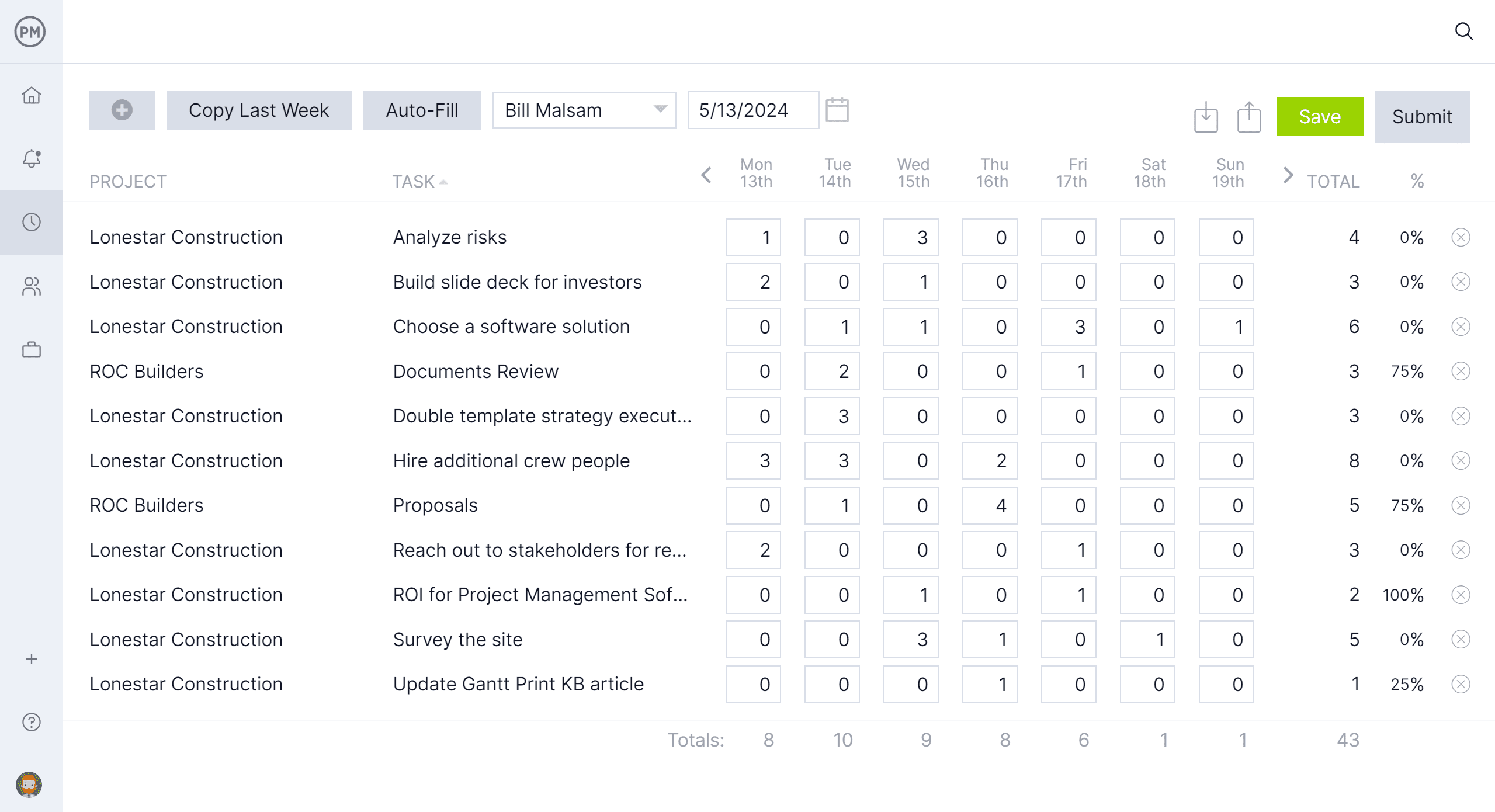
With all these features, this is the best job tracking software on the market. Add the risk management features that identify, track and resolve issues and unlimited file storage with global search and version control, it’s clear why this app tops our list. Click here to start a free 30-day trial.
Verdict: Best Job Tracking Software
ProjectManager Pros & Key Features
- Online Gantt charts for scheduling
- Resource planning and tracking tools
- Mac-friendly, Cloud-based software with unlimited file storage
- Free trial is available
- Mobile app for Android and iOS
ProjectManager Cons & Limitations
- Limited customization features
- No free plan
ProjectManager Pricing
- Team: $13.00/user/month
- Business: $24.00/user/month
- Enterprise: Contact sales for a custom quote
ProjectManager Reviews
- G2 review: 4.4/5
- Capterra review: 4.1/5
Highlighted User Reviews
- “ProjectManager works very well with both large and small-scale projects. Being able to use this with anything from a project involving only two members of staff, to hundreds, has been invaluable.” Peter W – from Capterra
- “We used to manage our projects, resources, and reporting in different systems. Enter ProjectManager. We have consolidated systems and work more efficiently.” Jeffrey M – from Capterra
- “Having the full scope of activities and who is responsible to do it, plus the time tracking is excellent.” Flavio M – from G2
- “It has an excellent accounting system capable of calculating the time that a person has used to develop a task that was assigned to him, I like being able to collaborate with all my colleagues in the Finance sector through ProjectManager.” Jesus C – from G2
- “The UI of the application is user-friendly, and it helps to identify what we are looking for with minimal effort.” Pavan H – from G2
2. Monday.com
Monday.com is popular project management and job tracking software known for its colorful and user-friendly interface. It’s a great tool for those managing a project and using software for the first time. It’s a highly collaborative platform with built-in features that allow team members to communicate directly within the software and get real-time notifications and alerts. Time tracking features monitor how much time is spent on tasks.
Related: Best Monday.com Alternatives: Free & Paid Options Ranked
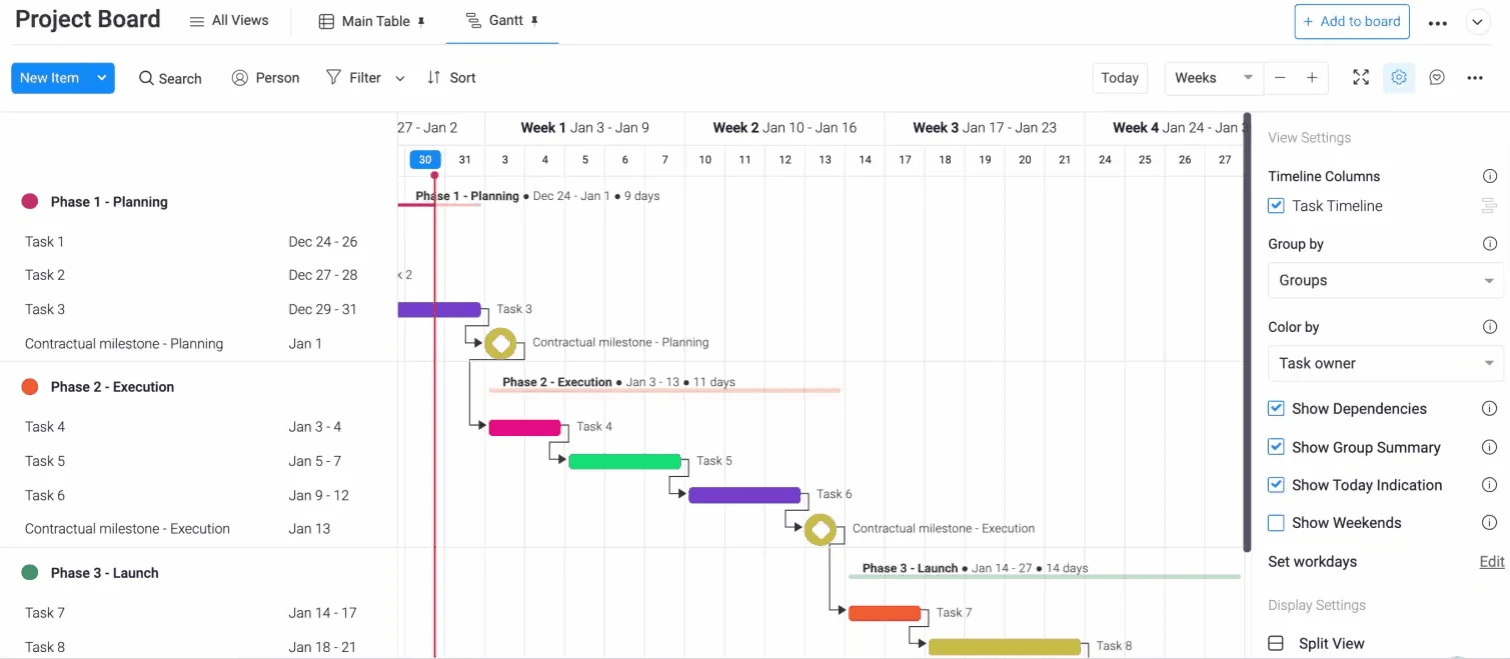
The trouble is the price can get high, especially for small teams or businesses on a tight budget. Pricing is based on the number of users, so costs can increase as teams grow. While the basic features are easy to use, more advanced ones and customization options will demand training and time to learn. There are reporting capabilities, but detailed reporting is only available in higher-priced plans and even those are less robust than others on this list. Users have also complained of occasional performance issues, limited email notifications and poor resource planning for larger times. There’s also no native time tracking in basic plans.
Verdict: Best Job Tracking Software for Newbies
Monday.com Key Features & Benefits:
- Ideal for users who are getting started with project management tools
- User-friendly interface
- Variety of team collaboration tools
- Free trial and free plan
- Mobile app for Android and iOS
Monday.com Cons & Limitations:
- No native time tracking in basic plans
- Lightweight project tracking features
- Limited reports are too high-level view and lack detailed information on resource planning or budget tracking
Monday.com Pricing
- Pro: $7/user/month (maximum of 10 users)
- Business: $25/user/month (minimum of 3 users)
Monday.com Reviews
- G2 review: 4.4/5
- Capterra review: 4.5/5
Highlighted User Reviews
- “I truly recommend using Monday to small to medium scale enterprises because of its ease of use.” Vikas G – from G2
- “I really like the monday work management interface.” Luiz Fernando J – from G2
3. ClickUp
ClickUp likes to call itself the “all-in-one” project tool, but is it a job tracking software? Well, it’s designed to help teams organize, track and manage tasks, workflows and projects, which makes it highly versatile for multiple industries. It can create, assign and track tasks with custom statuses, priorities, due dates and dependencies as well as set and track project milestones. It has native time-tracking features that allow users to log time spent on tasks directly within the platform and has team collaboration with task comments, file sharing and mentions. It also integrates with Slack and Microsoft Teams.
Related: Best ClickUp Alternatives: Free & Paid Options Ranked
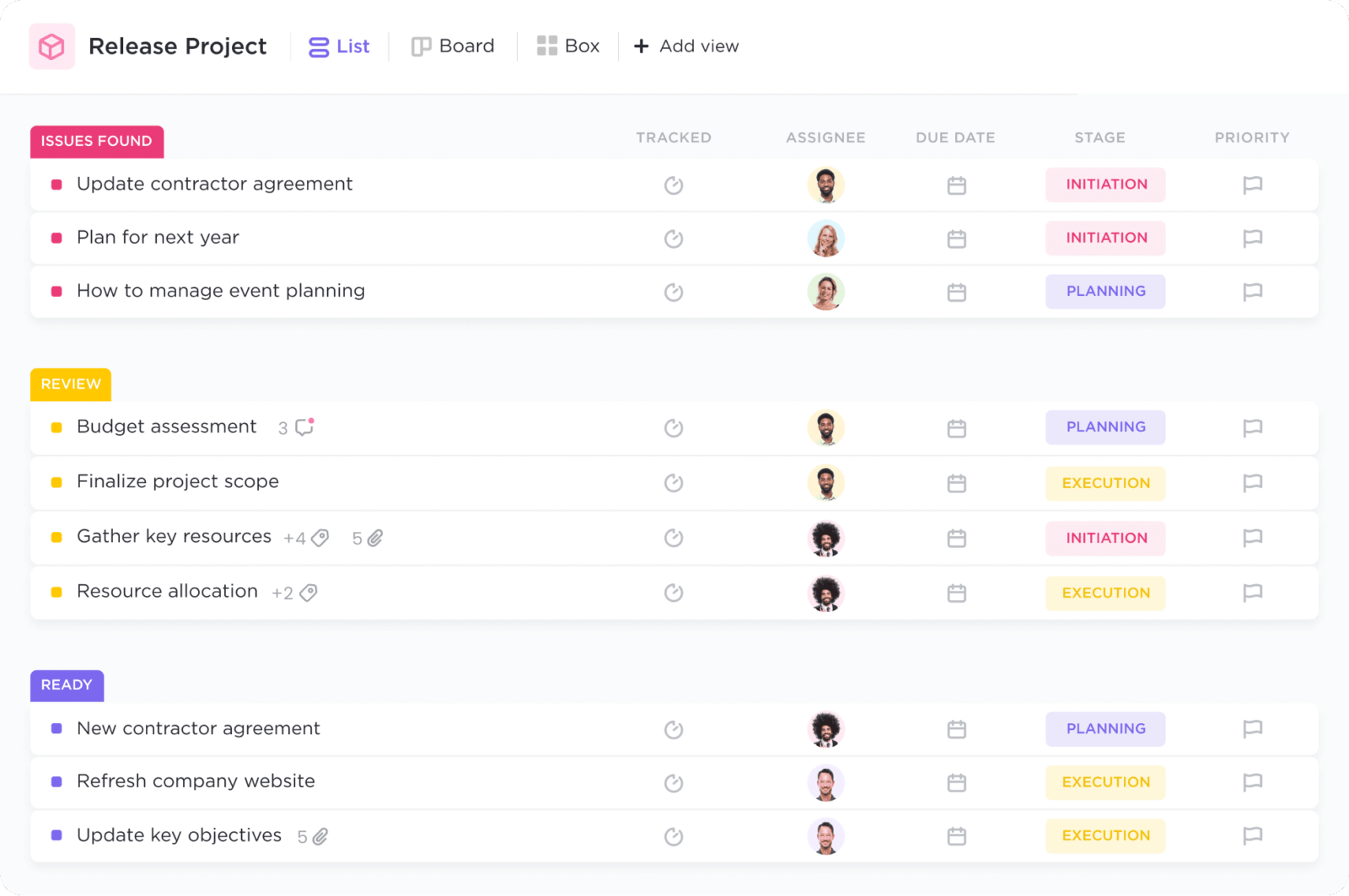
There are a lot of features, which create a cluttered user interface. This also makes the tool complex and hard to learn without putting in time that would be better suited to managing the project. This makes it less fit for small teams or simple projects. Pricing can be a problem, too, especially as teams grow. There is a free plan, but the advanced features are going to cost money. There is also a mobile app, but it lacks the features on the desktop, such as more complex project management and reporting features.
Verdict: Best Job Tracking Software for Versatility
ClickUp Pros & Key Features
- Versatile tool that can work for various types of businesses and teams
- Native time tracking and collaboration tools
- Mobile app available for Android and iOS
ClickUp Cons & Limitations
- Cluttered user interface, hard to learn for most users
- Free version, but advanced features behind a paywall
- Steep learning curve
- No free trial
ClickUp Pricing
- Unlimited: $5/user/month
- Business: $9/user/month
- Business Pro: $19/user/month
ClickUp Reviews
- G2 review: 4.7/5
- Capterra review: 4.6/5
Highlighted User Reviews
- “I love the ease of keeping everything in one place! Group projects organized by tasks, forums with results, and my favorite part, documents!” Naomy G – from G2
- “Overall, my experience with ClickUp has been highly positive. It has streamlined project management tasks and improved team collaboration significantly.” Paula L – from Capterra
4. Asana
Asana is certainly one of the more popular project management tools on this list, but how does it measure up as job tracking software? Well, one of the reasons for its popularity is the user-friendly interface. It’s clean and intuitive and has a variety of project views, including list, board, calendar and timeline. The software allows users to customize workflows with task templates, custom fields and tags. A timeline tracks projects visually. There are also dashboards and reporting to track progress and other key metrics.
Related: Best Asana Alternatives: Free & Paid Options Ranked
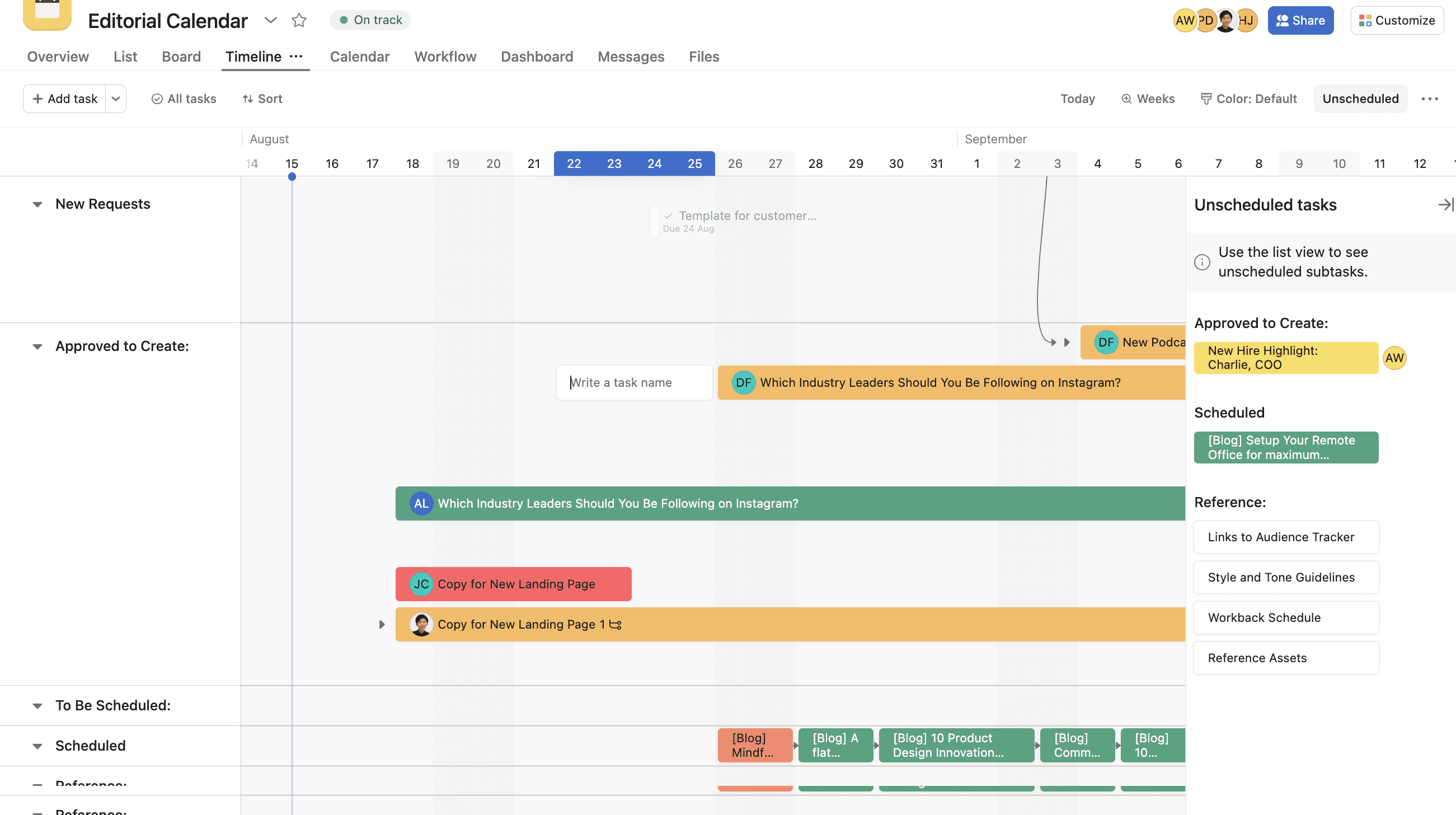
A problem is that the timeline is not a Gantt chart and it lacks features, such as critical path analysis and cost tracking. The software is also limited for those managing multiple projects and this is especially true with the timeline feature. PMOs won’t find it useful. The tool lacks built-in time tracking capabilities, and though there are integrations to fill these holes, they’ll add to the cost. The pricing plans can already get expensive, especially for larger teams. There is a free version, but advanced features like timelines, reporting and custom workflows are not available for free.
Verdict: Best Job Tracking Software for User-Friendly Interface
Asana Pros & Key Features
- User-friendly interface
- Has a free 14-day free trial
- Free plan available
- Mobile app available on iOS and Android
Asana Cons & Limitations
- Gantt chart lacks features such as critical path analysis and cost tracking
- Limited project management features for program and portfolio management
- No built-in time tracking features
- Expensive premium plans
Asana Pricing
- Premium: $13.49/user/month
- Business: $30.49/user/month
- Enterprise: Custom pricing
Asana Reviews
- G2 review: 4.4/5
- Capterra review: 4.5/5
Highlighted User Reviews
- “I can create tasks, set their dates, routines, collaborate with my teammates, see their tasks, private my tasks, and so much more.” Shivam K – from G2
- “The dashboard view is the main benefit; it helped me organize the work into stages and gave me a clear picture of how far along the team was.” Carrie C – from G2
5. Trello
Trello is visual project management and job tracking software. It puts all its eggs in one basket and that’s visual workflow kanban boards. It is used for organizing tasks, tracking progress and collaborating with teams. It’s known for its simplicity, ease of use and flexibility. Because this software is built on top of a kanban platform, it’s easy for users to visually organize tasks and track their progress. This makes it an intuitive tool for users, especially those who work in an agile environment or are new to project management software.
Related: Best Trello Alternatives: Free & Paid Options Ranked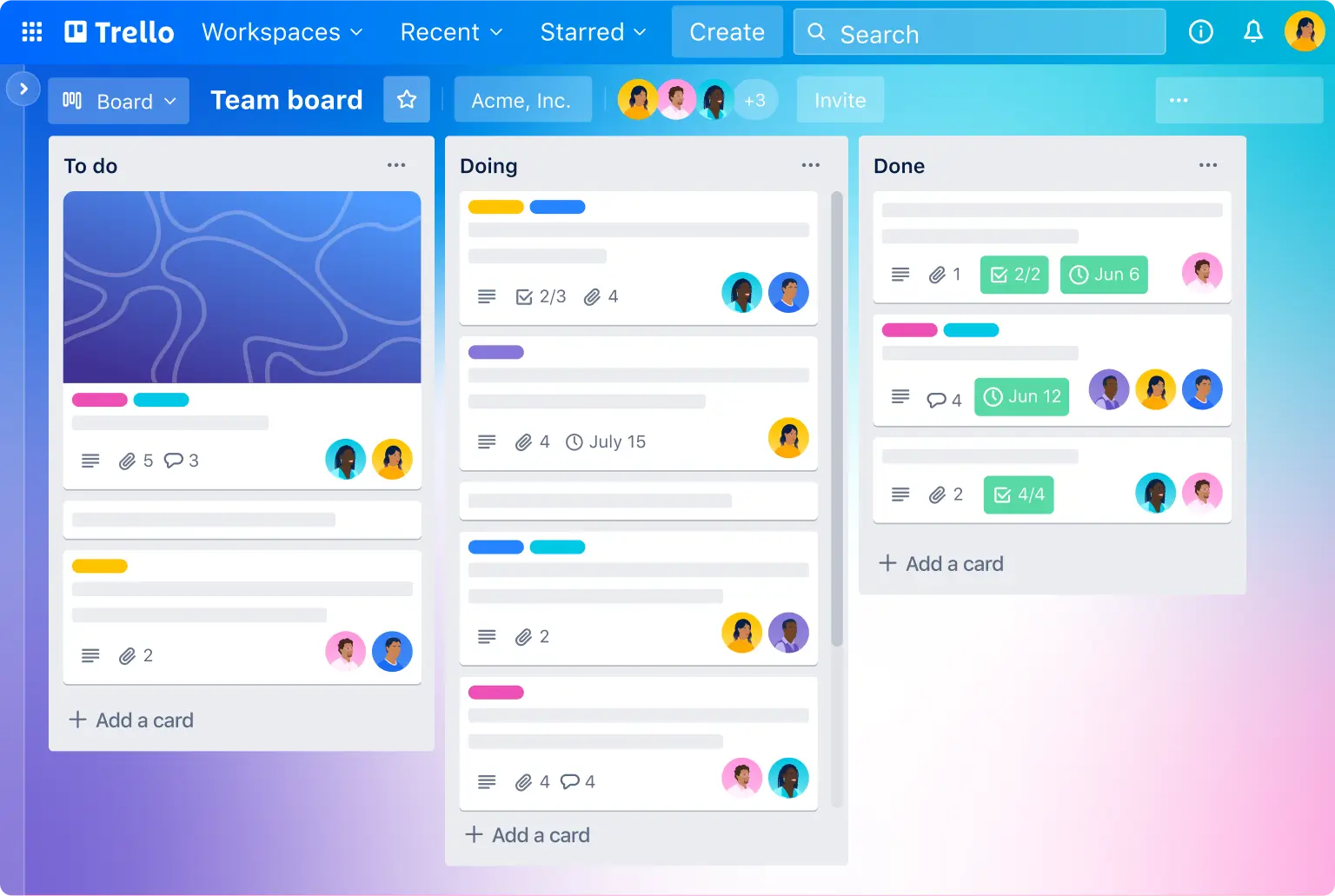
Its selling point is also a reason many might bulk at buying this job tracking software. It’s limited project views. There are only kanban boards and calendars, no Gantt charts or task lists. To make up for this lack of features, users will have to shell out more money to buy add-ons and integrations. The software lacks built-in reporting tools or advanced analytics for tracking team performance or project progress.
Verdict: Best Job Tracking Software for Kanban Boards
Trello Pros & Key Features
- Ideal for agile teams
- Kanban boards visualize workflow
- Flexible for software and product development teams
Trello Cons & Limitations
- Kanban boards and calendars are its only project planning views
- Requires users to purchase add-ons and integrations due to its lack of features
- Limited reporting and analytics
Trello Pricing
- Standard: $5/user/month
- Premium: $10/user/month
- Enterprise: $17.50/user/month
Trello Reviews
- G2 review: 4.4/5
- Capterra review: 4.5/5
Highlighted User Reviews
- “I loved the fact that it is so easy to use, so easy that my non-tech-savvy employees were able to use it and I didn’t have to go behind them fixing mistakes.” Michelle N – from G2
- “Trello’s visual simplicity and flexibility are what I like best.” Cagri M – from G2
6. Workiz
Workiz is known for its field service management. It’s designed for businesses in industries like home services, heating, air conditioning and ventilation (HVAC), plumbing, cleaning services and other field-based services. It can also be used as job tracking software by helping businesses manage and track service jobs, dispatch technicians and streamline administrative tasks. The software has real-time tracking for jobs, which allows users to monitor job progress, track the technician’s location and stay updated with job status.
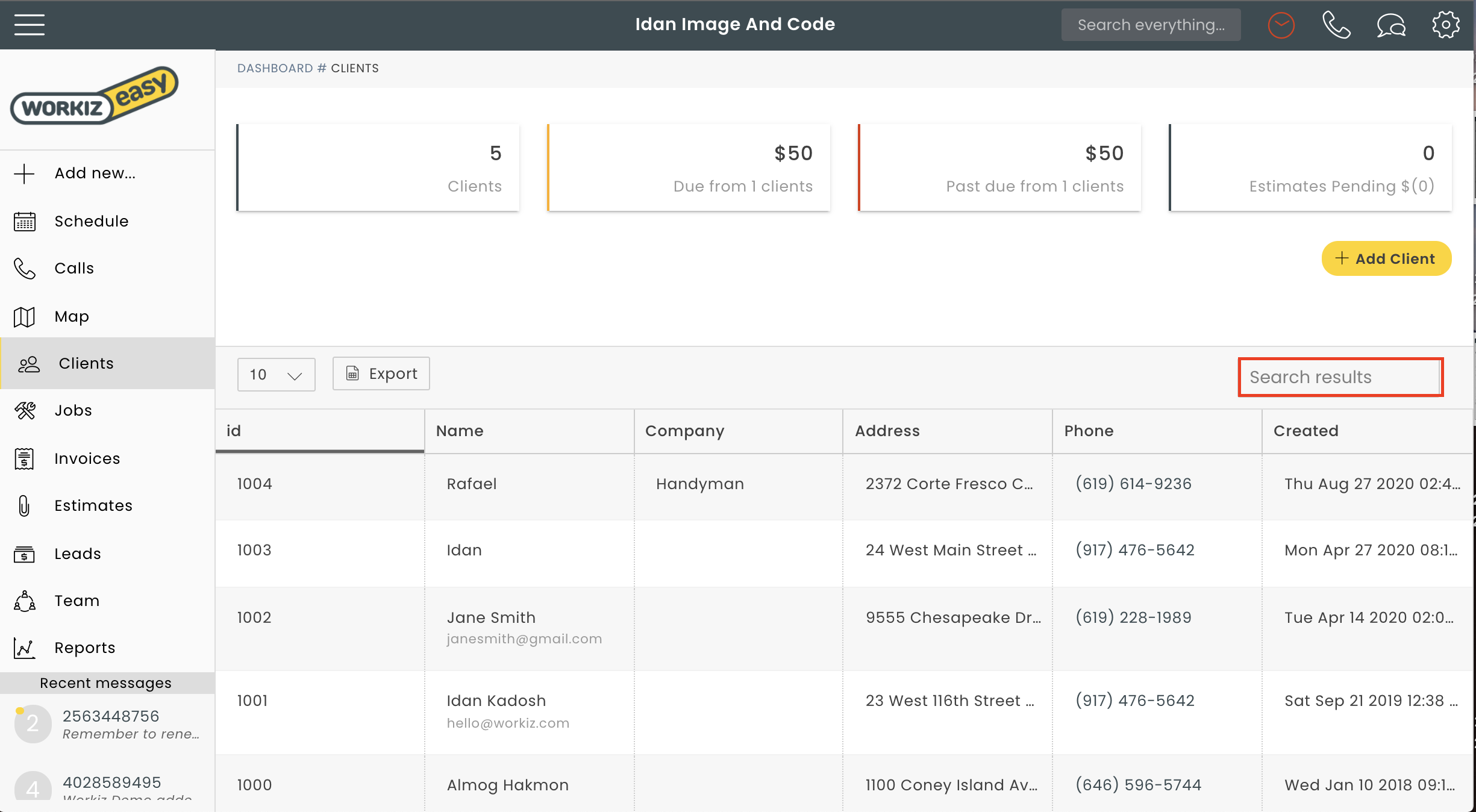
This job tracking software is great for small-to-mid-sized service businesses, but it might not scale well for large organizations with complex operations. In terms of project management, it lacks advanced features like Gantt charts, resource allocation and time tracking. Users find the user interface isn’t intuitive and the design feels outdated. More importantly, customization options for reporting tools are limited and businesses looking for more detailed and flexible reports will want to look elsewhere.
Verdict: Best Job Tracking Software for Service Jobs
Workiz Pros & Key Features
- Manages and tracks service jobs and dispatch technicians
- Real-time tracking for jobs
- Free trial
- Mobile app for Android and iOS
Workiz Cons & Limitations
- Lacks project management features like Gantt charts, resource allocation and time tracking
- Not scalable for larger businesses with complex operations
- User interface not intuitive
- Limited customization for reports
Workiz Pricing
- Lite: Free
- Standard (one to five members): $225/month
- Pro (one to five members): $295/month
- Ultimate: Contact sales
Workiz Reviews
- G2 review: 4.6/5
- Capterra review: 4.5/5
Highlighted User Reviews
- “I like that any of my workers can send an “On My Way” text message to the customer all through the Mobile App.” April D. – from Capterra
- “It seemed like great software that would be able to be customized to our needs. They used to be “SendAJob.” When they were, the service was great and flowed well.” Philip P. – from Capterra
7. Zoho Projects
Zoho Projects is cloud-based project management software that offers a range of features designed to help businesses track tasks, manage projects and collaborate with teams. It’s one of the best job tracking software products for those looking for an inexpensive solution. There’s even a free plan. It helps businesses organize and monitor the progress of individual tasks or service jobs within a project. The software has time tracking, task and resource management, document sharing and reporting tools.
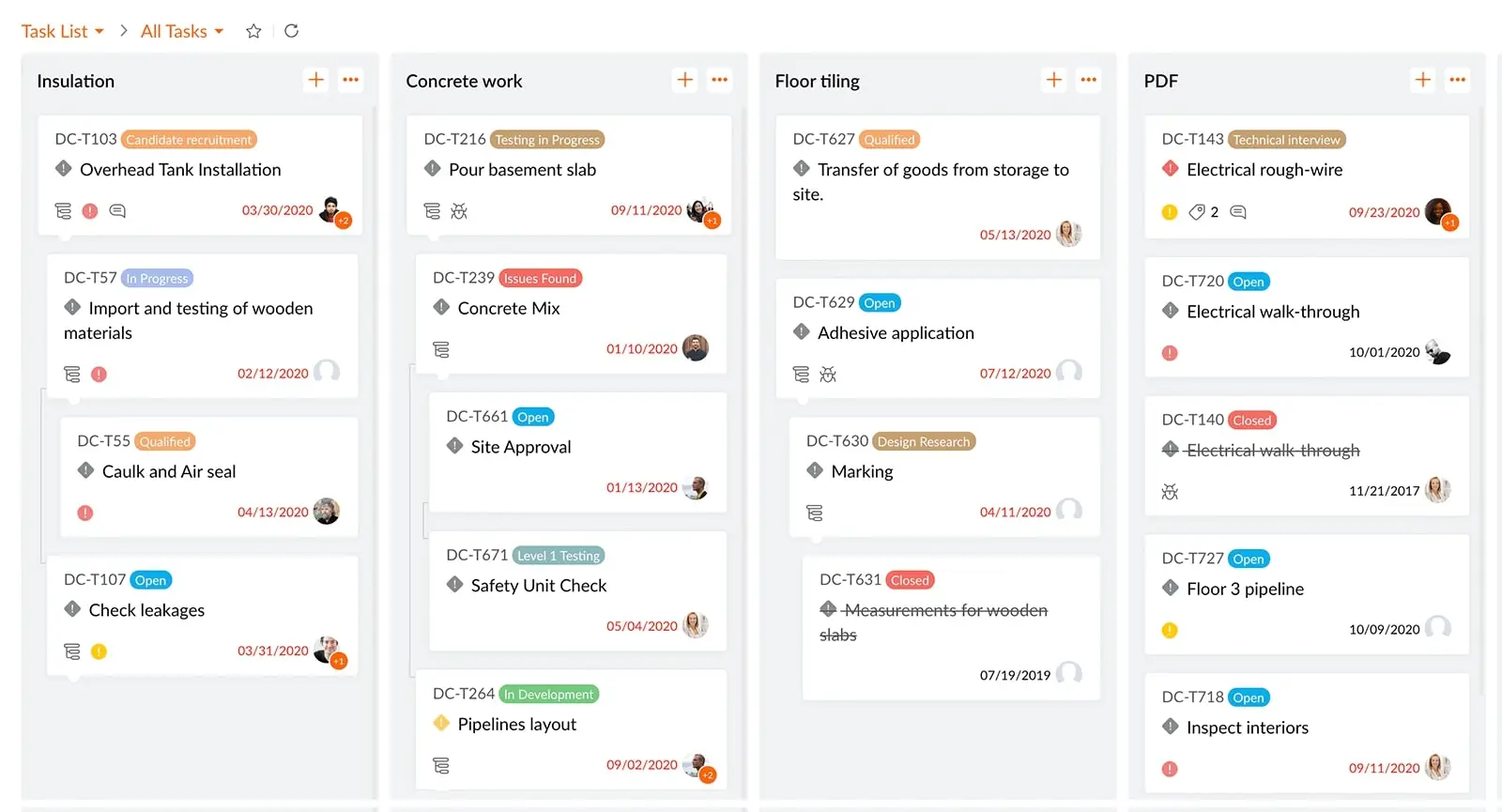
All those features can add a layer of complexity that is overwhelming for new users. It requires a steep learning curve to get a handle on what the software can do. Be sure to schedule time to train the team. While it had Gantt charts and kanban boards for project management, they are limited in what they can do. Users will also have to pay for premium plans to get advanced reporting and analytics or more storage. The user interface can feel cluttered and the amount of data and the number of settings can frustrate those looking for a clean, minimalist interface.
Verdict: Best Job Tracking Software for Low-Cost Solutions
Zoho Projects Key Features & Benefits:
- Low-cost project management tools
- Free plan for up to three users
- Time tracking tools
- Mobile app for Android and iOS
Zoho Projects Cons & Limitations:
- Gantt charts and kanban boards have limited project planning functionality
- Steep learning curve is a high hurdle, especially for new users
- Short free trial period
Zoho Projects Pricing
- Premium: $5/user/month
- Enterprise: $10/user/month
Zoho Projects Reviews
- G2 review: 4.3/5
- Capterra review: 4.5/5
Highlighted User Reviews
- “Zoho One offers a comprehensive suite of tools that integrate well with each other, which is great for streamlining multiple business functions in one place.” Peter S – from G2
- “A very powerful tool and very easy to use.” Tobias S – from Capterra
8. Wrike
Wrike is one of the more popular project management software products on the market. Is it job tracking software? It does have working tracking to help plan, track and collaborate on tasks and projects in real time. Customizable workflows help track projects and align the software with how the business operates. Gantt charts permit visual project tracking and can manage resources and schedules. There’s also built-in time tracking that allows users to log time spent on each job or task.
Related: Best Wrike Alternatives: Free & Paid Options Ranked
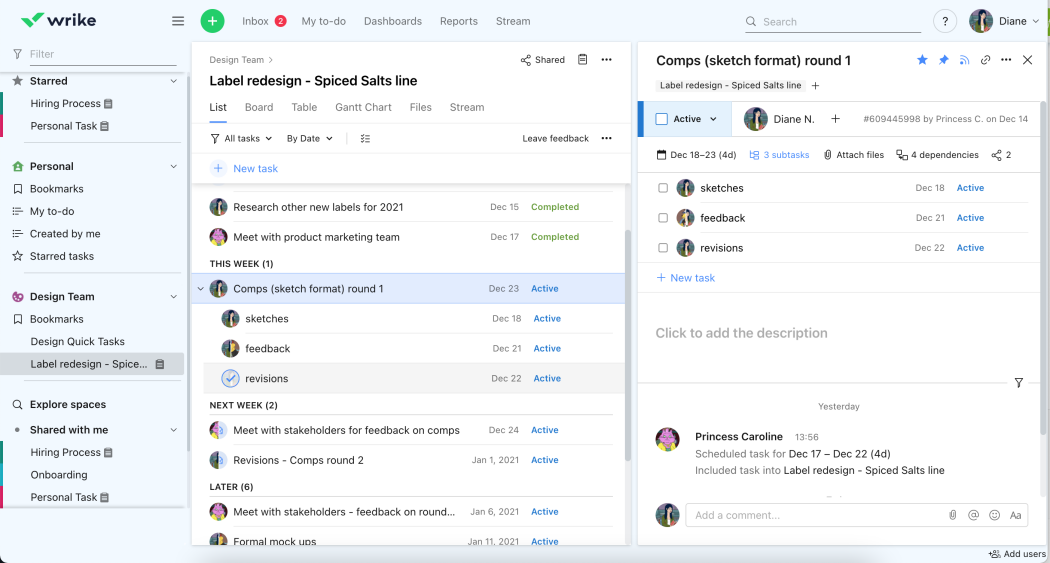
One thing users will notice is the Gantt chart, which looks like it hasn’t been revised in a while. Worse is the limited project reporting features, which are essential for tracking and keeping stakeholders updated. The user interface, like the Gantt chart, is not intuitive and can be hard to use. The software as a whole can prove complex for smaller teams and simple projects. There’s a free plan, but it’s limited, and pricing can get expensive for the more advanced tools. There are also no built-in budgeting or cost estimation features.
Verdict: Best Job Tracking Software for Workflows
Wrike Pros & Key Features
- Customizable workflows
- Gantt charts to manage resources and schedules
- 14-day free trial
- Mobile app available for Android and iOS
Wrike Cons & Limitations
- Gantt chart view interface looks and feels outdated
- Limited project reporting features
- Non-friendly user interface can make it difficult to navigate the software
Wrike Pricing
- Professional plan: $9.80/user/month
- Business plan: $24.80/user/month
Wrike Reviews
- G2 review: 4.4/5
- Capterra review: 4.1/5
Highlighted User Reviews
- “Wrike has become essential in my day and keeps me organized and on top of my tasks.” Paige T – from G2
- “Productivity has been enhanced by removing essential but repetitive chores.” Denise S – from G2
9. Smartsheet
Smartsheet is known as a collaborative work management tool that is based on spreadsheets, which will be familiar to those who have used Excel. It can be used as job tracking software with resource management and collaboration tools. The software features automation that streamlines job tracking, eliminates repetitive tasks and saves time while reducing the risk of human error. There are mobile apps for Android and iOS and reporting features to track project metrics.
Related: Best Smartsheet Alternatives: Free & Paid Options Ranked
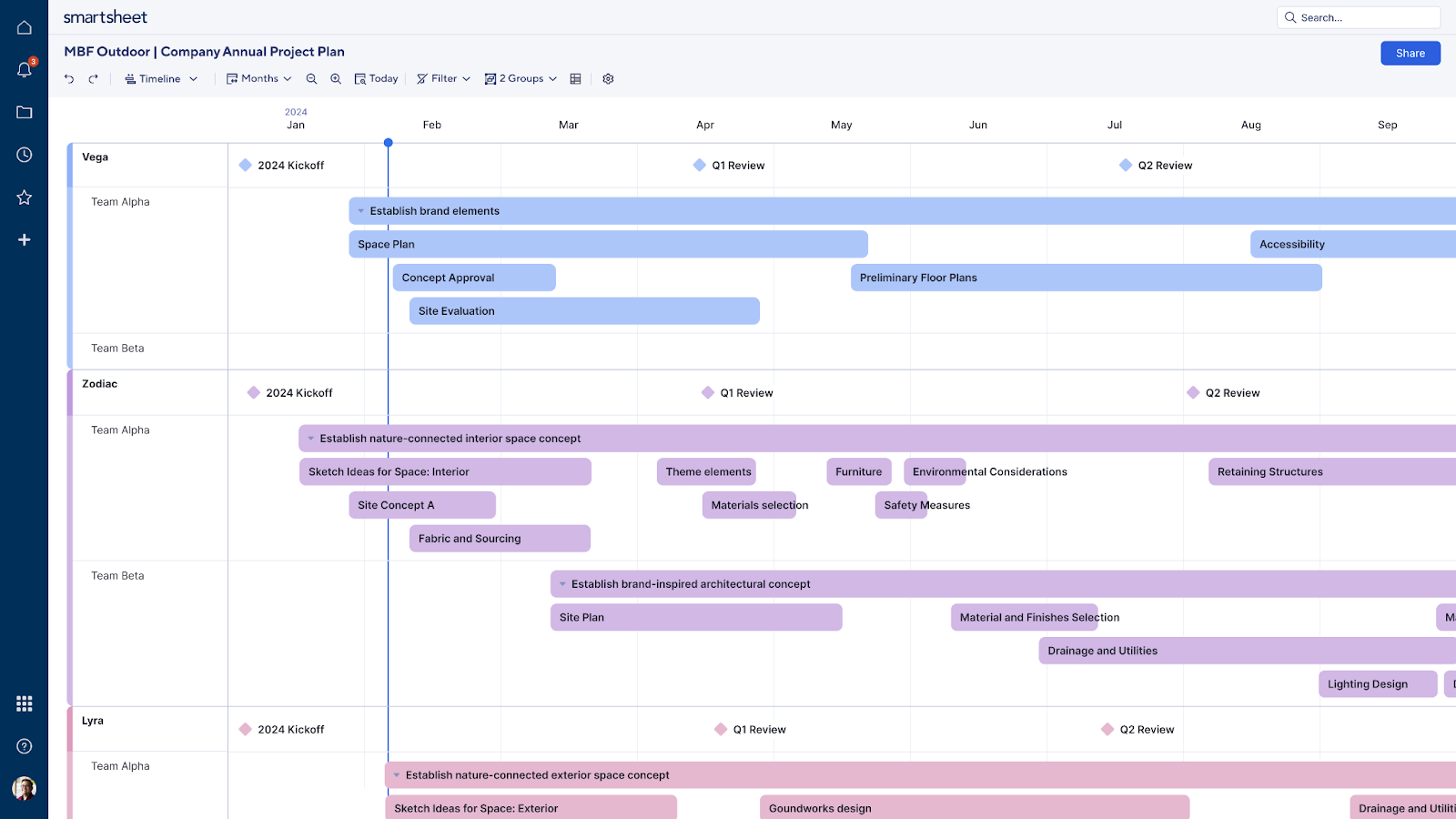
The biggest issue with this job tracking software is that spreadsheets are not ideal for tracking or project management. It’s overly complex and setting up tasks and automations and workflows requires the use of formulas, which takes some getting used to. The pricing structure can be expensive for smaller teams or businesses on a budget. There is a free version, but the features are limited. There is basic time tracking, but it’s more focused on task duration and due dates, rather than detailed logs of how much time was spent on each job.
Verdict: Best Job Tracking Software for Spreadsheets
Smartsheet Pros & Key Features
- Strong project spreadsheet features
- Automation to streamline job tracking
- Mobile app for Android and iOS
- 30-day free trial
Smartsheet Cons & Limitations
- Spreadsheet tools aren’t ideal for tracking and managing projects
- Users need to learn formulas to use spreadsheets
- Pricing structure can be expensive
Smartsheet Pricing
- Pro plan: $7/user/month
- Business plan: $25/user/month
Smartsheet Reviews
- G2 review: 4.4/5
- Capterra review: 4.5/5
Highlighted User Reviews
- “Automation can save hours of time by automatically sending emails and reminders to ensure we meet our deadlines.” Amy S – from G2
- “Easily allows a sharable document that concurrent users can view and make live changes to.” Steven K – from G2
10. Teamwork
Teamwork is a project management and collaboration tool. It’s designed for teams to track tasks, jobs and projects. How does it work as a job tracking software? It provides robust task management features, allowing users to create, assign and track tasks and jobs, assigning deadlines, priorities, etc. It offers multiple views for job tracking, including a list view, board view, calendar view and Gantt chart. It has collaboration features, such as file sharing, comments and real-time notifications. There’s also built-in time-tracking functionality, allowing users to log the time spent on tasks.
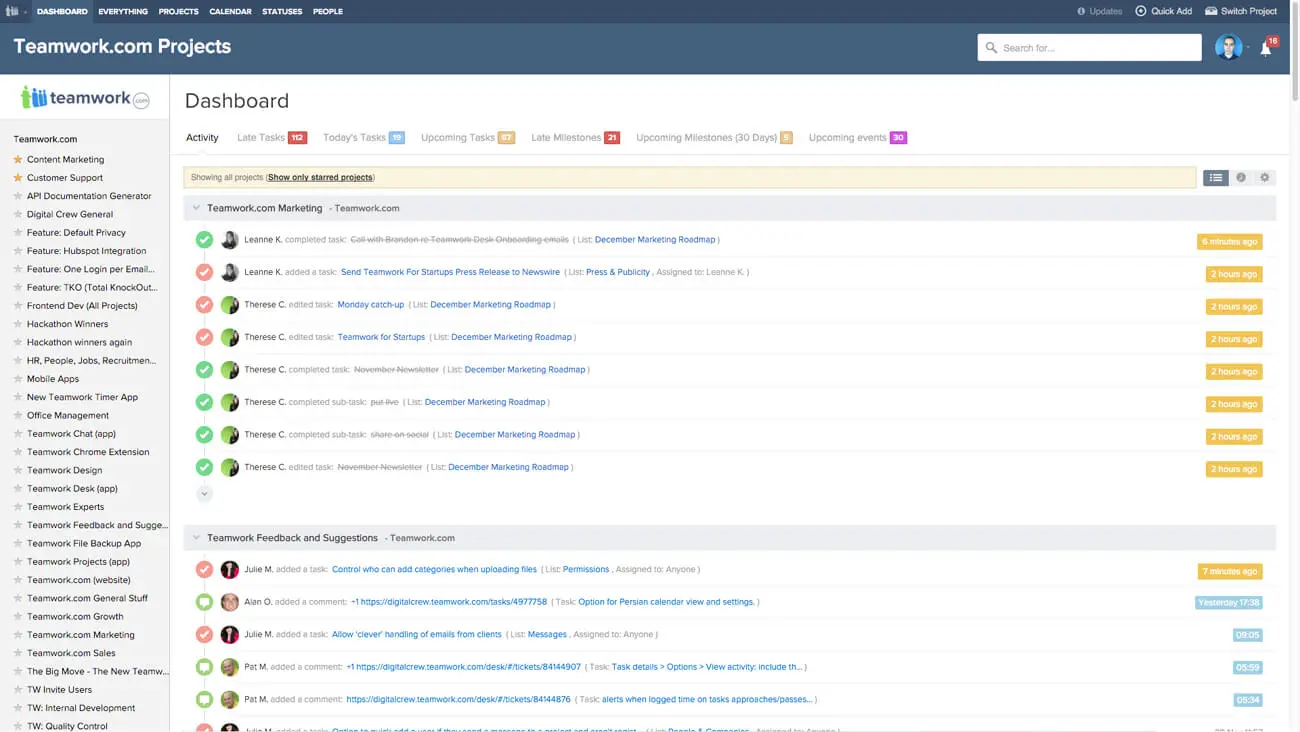
What puts this at the bottom of the list is the pricing. While there is a free plan, it’s limited in terms of features. To get those features is going to be costly. On top of that, there are limited budgeting and cost management features, which are critical to job tracking software. For example, there’s no advanced budgeting, cost estimating or financial forecasting. The software is complicated to use and the customization options will likely require training. There are basic automation options, but it won’t suit businesses that require complex workflows.
Verdict: Best Job Tracking Software for Collaboration
Teamwork Pros & Key Features
- Multiple project views
- Collaborative platform
- Built-in time tracking
- Mobile app for Android and iOS
Teamwork Cons & Limitations
- Costly subscription plans
- Limited budget and cost management features
- Hard to use
- Limited workflow automation
Teamwork Pricing
- Deliver: $23.99/user/month
- Grow: $25.99/user/month
- Scale: $69.99/user/month
- Enterprise: Contact sales
Teamwork Reviews
- G2 review: 4.4/5
- Capterra review: 4.5/5
Highlighted User Reviews
- “What I enjoy most about working in a team is when we have a set plan for how to accomplish our goals. It encourages team members to work together toward a single objective, and it establishes some semblance of order and predictability in the process.” Rachel M. – from Capterra
- “I really liked the burn down reporting teamwork offers.” – Blake C. – from Capterra
Related Content
For those looking to learn more about job estimates, job costing and work management, below are a handful of links that will take readers to recent posts on the topic.
- Job Estimate Template for Excel (Free Download)
- What Is Job Costing? When to Use a Costing Sheet
- What Is Work Management? Creating a Work Management System
- What Is a Statement of Work? Definition & Examples
- A Quick Guide to Work Orders: Example & Template Included
ProjectManager is online project and portfolio management software that connects teams whether they’re in the field or the office. They can share files, comment at the task level and stay updated with email and in-app notifications. Join teams at Avis, Nestle and Siemens who use our software to deliver successful projects. Get started with ProjectManager today for free.