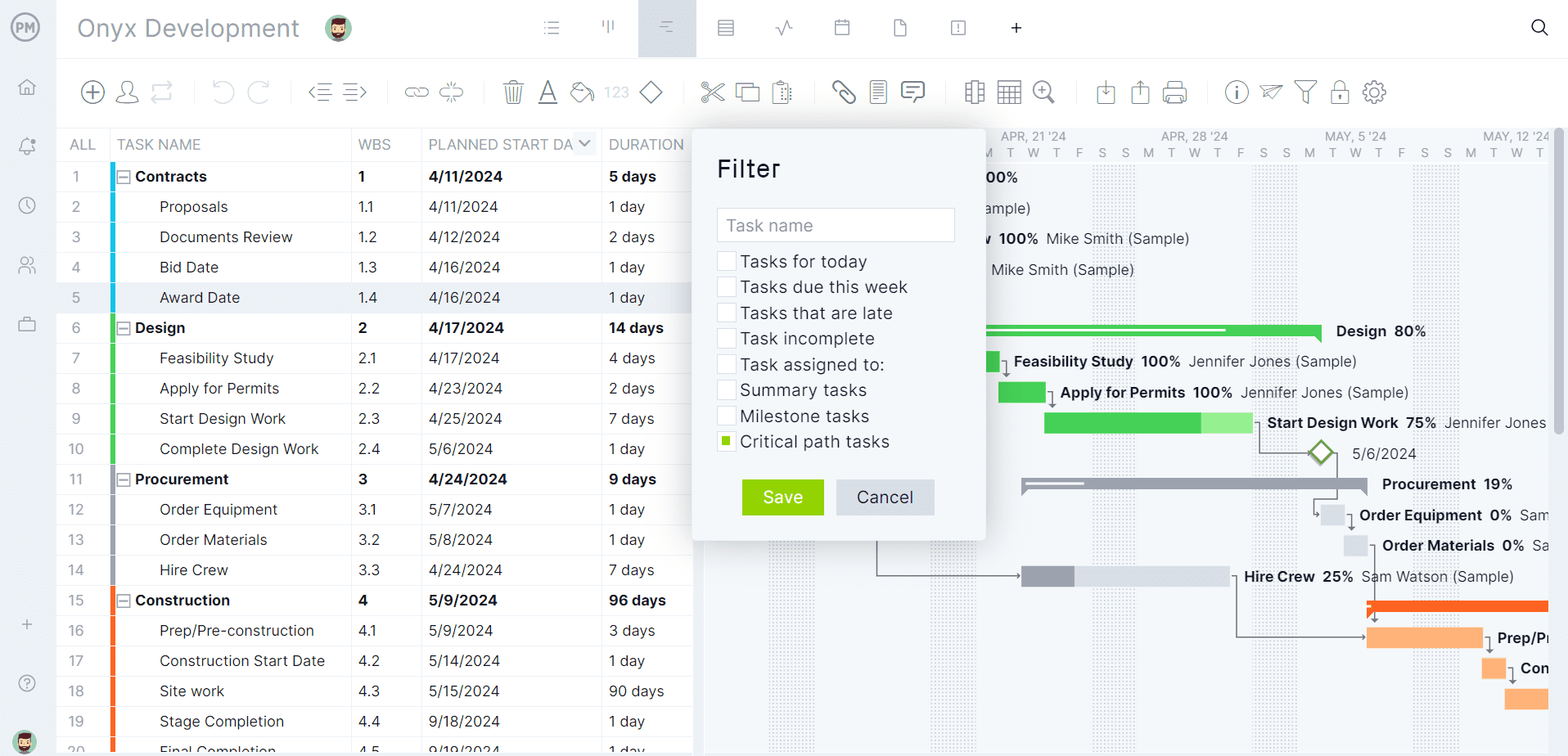Legal project management software isn’t something that one thinks of when seeking the help of a lawyer or legal professional. But legal issues in software project management can be handled securely and most law firms have project management software for legal work. For those looking to purchase the best legal project management software, we review the top products to help consumers make the right choice.
What Is Legal Project Management Software?
Legal project management software is software designed to help law firms and legal departments manage projects efficiently. These tools are specifically tailored to the unique needs of legal professionals and the legal industry to streamline tasks, improve collaboration, and track progress on legal matters.
Key Features of Legal Project Management Software
Legal project management software has specific tools that help manage legal projects. Those tools include the following.
- Document Management: Facilitates storing, sharing and collaborating on legal documents in a secure, organized manner.
- Task Management: Allows legal teams to organize and assign tasks, set deadlines and track the progress of individual activities in a legal matter.
- Resource Allocation: Helps law firms and legal teams distribute their workloads efficiently and ensures the right personnel is assigned to the appropriate case.
- Project Tracking: Provides real-time insights into the progress of cases or legal transactions and monitors milestones, deadlines and key performance indicators (KPIs).
- Team Collaboration: Enables legal professionals to work together efficiently across departments, locations or even time zones.
Best Legal Project Management Software Rankings
Legal project management software isn’t that different from software that manages any project, though there are certain differences. We’ve reviewed general and more specific project management software to find the best legal project management software and listed the top ones in descending order.
1. ProjectManager
ProjectManager is online project and portfolio management software that provides all the key features legal teams need to work efficiently, which is why it tops our best legal project management software list. On top of the task and resource management tools and ability to track work in real time, which we’ll get to in a moment, the tool risk management functionality to identify and mitigate risks, unlimited file storage, global search and version control that provide a centralized hub for all legal documentation.
Manage Tasks, Projects and Workflows
This legal project management software has multiple project views, which allows everyone, regardless of which department, to work how they want. Managers have robust Gantt charts that organize tasks, add milestones and make assignments. It also links all four types of task dependencies to avoid costly delays, filters for the critical path and sets a baseline. Those plans are shared and updated in real time across kanban boards, task lists and calendar views where legal teams can execute their work on different stages of a case, such as research, document review, client meetings and court filings.

Easily Allocate Human and Non-Human Resources
There are also resource management features that allow legal project managers to allocate resources based on skill sets, availability and workload. For example, when onboarding the legal team, managers can set the availability, including PTO, vacation and global holidays, and skill sets for attorneys, paralegals, legal assistants or even external resources, such as expert witnesses. The Gantt chart schedules and tracks both human and nonhuman resources, while the team page or color-coded workload chart provides an overview of resource utilization. Managers can see who is overallocated or underutilized and balance their workload to keep everyone working at capacity and productive.

Monitor Your Team’s Hours With Secure Timesheets
Once schedules are set into motion, legal project managers have the tools to monitor progress and performance in real time and make adjustments when those metrics are not aligned with plans. It’s easy to track time spent on tasks and attorneys can log hours directly in ProjectManager’s Gantt charts, task lists and kanban boards. To keep data secure, set authorized approvers on automated timesheets to simplify the workflow. As a result, payroll is simplified, there are accurate time estimates and labor costs and managers can see the hours their team has submitted. If needed, project managers can generate timesheet reports to share data with key stakeholders.
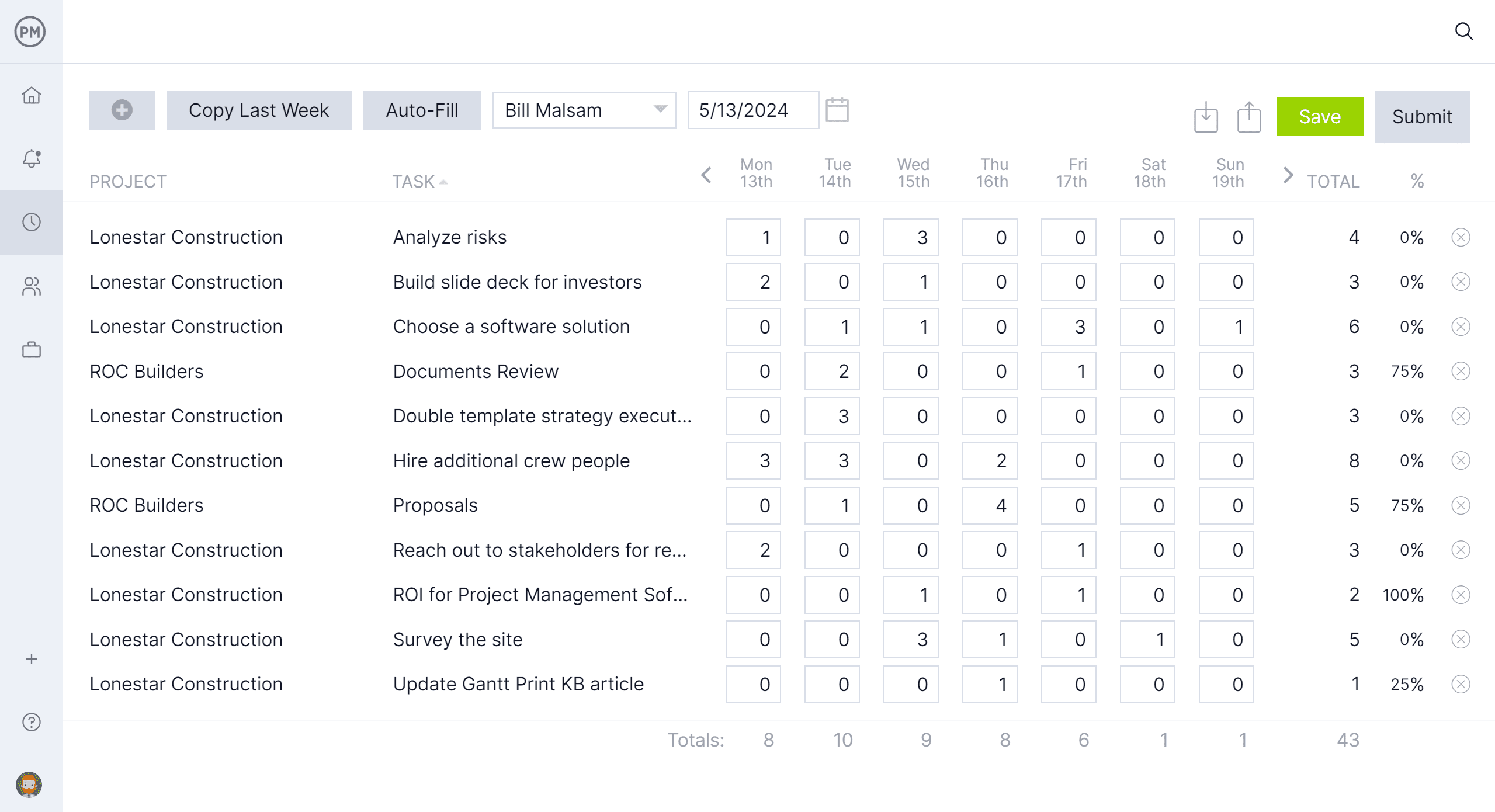
All this adds up to the best legal project management software and we haven’t even gotten into custom and automated workflow to streamline repetitive tasks, with task approvals for quality control. It also can manage one or multiple legal projects. Get started with ProjectManager for free.
Verdict: Best Legal Project Management Software
ProjectManager Pros & Key Features
- Multiple project views
- Resource planning, scheduling and tracking tools
- Mac-friendly, Cloud-based software with unlimited file storage
- Free trial available
- Mobile app for Android and iOS
ProjectManager Cons & Limitations
- Limited customization features
- No payment or invoicing tools
- No free plan
ProjectManager Pricing
- Team: $13/user/month
- Business: $24/user/month
- Enterprise: Contact sales for a custom quote
ProjectManager Reviews
- G2 review: 4.4/5
- Capterra review: 4.1/5
2. Smartsheet
Smartsheet is not specifically designed as legal project management software but can be adapted for use in a legal setting. It has a variety of tools for collaboration, task management, resource allocation, budgeting and reporting, all of which benefit legal teams. This highly customizable tool can adjust processes like task assignments, deadlines and approvals to suit legal work and set up automated processes, such as reminders or task status updates.
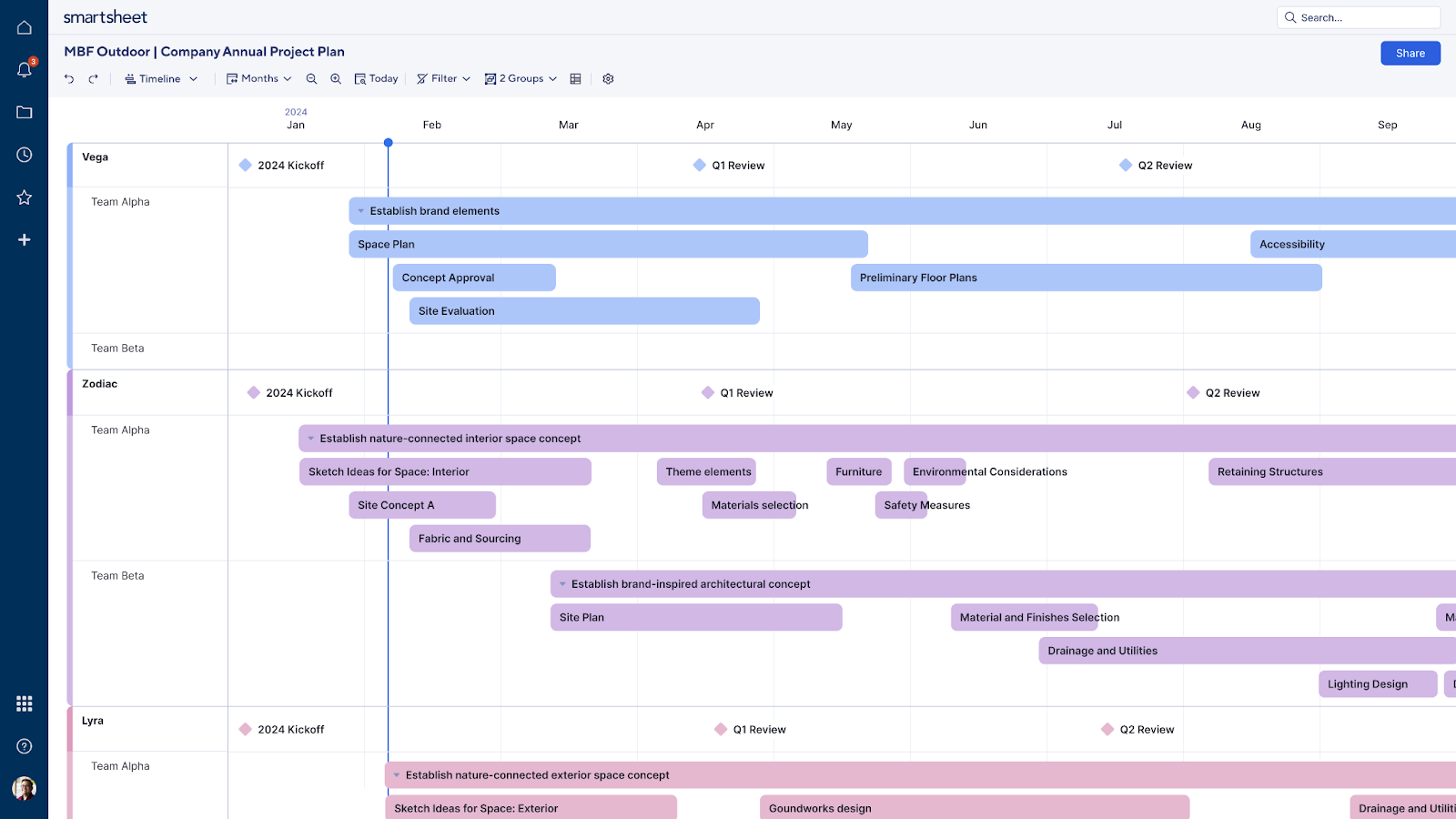
This is a tool that mimics spreadsheets, which is both good and bad. Excel-like software is familiar, but it’s also not great legal project management software. There are also limited document management capabilities here. There are file attachments, but no document management system that supports version control, compliance tracking and more. The software can also be expensive for larger teams or law firms.
Verdict: Best Legal Project Management Software for Spreadsheets
Smartsheet Pros & Key Features
- Workflow management features
- Resource management tools
- Transitioning from spreadsheets to legal software
- Cost management and budgeting tools
- Free trial
- Free plan
- Mobile app for Android and iOS
Smartsheet Cons & Limitations
- Costly for large firms
- Spreadsheet-based user interface lacks versatility
- Steep learning curve makes implementation difficult, especially for larger teams
Smartsheet Pricing
- Pro plan: $7/user/month, billed annually
- Business plan: $25/user/month, billed annually
Smartsheet Reviews
- G2 review: 4.4/5
- Capterra review: 4.5/5
3. Clio
Clio is legal project management software that suits the needs of law firms and legal teams of all sizes. It helps manage projects, tasks, documents, time tracking, billing and client communication. It has legal-specific features, such as case management, document management and client portals. Tasks can be organized for different case stages, such as discovery, filings and hearings. There are integrated billing features where attorneys can track billable hours directly within the software, ensuring accurate invoicing.
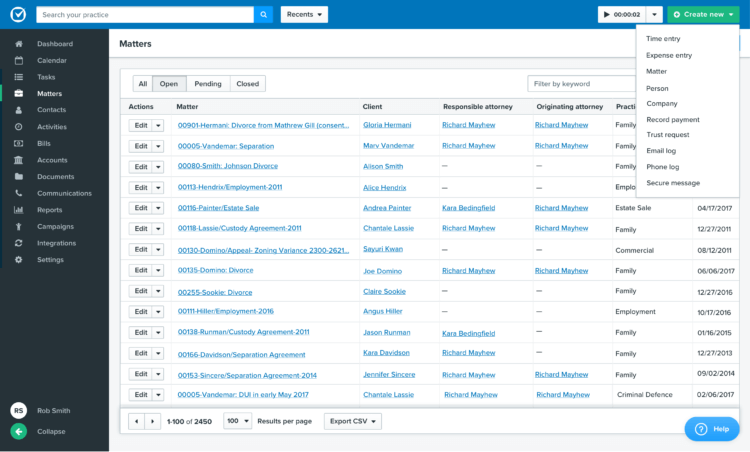
This functionality is costly. This product is expensive and prohibitively so for smaller firms or solo practitioners who want advanced features. It’s also difficult for new users and takes time to fully integrate and understand. Another ding on the tool is its limited workflow customization and fixed templates that might not fully align with preferred workflows. There is secure document management but with limited storage based on the subscription plan. It isn’t recommended for marketing or client acquisition as it lacks those types of features.
Verdict: Best Legal Project Management Software for Billing and Invoicing
Clio Pros & Key Features
- Has time tracking, billing and client communication features
- Tasks can be organized for different case stages
- Integrated billing features track billable hours
- 7-day free trial
Clio Cons & Limitations
- Costly subscription plans
- Limited file storage depending on plan
- Lacks marketing or client acquisition features
Clio Pricing
- Easy Start: $49/user/month
- Essentials: $89/user/month
- Advanced: $129/user/month
- Complete: $159/user/month
Clio Reviews
- G2 review: 4.6/5
- Capterra review: 4.7/5
4. Wrike
Wrike is customizable enough to work as legal project management software, customizing workflows, fields and templates. Tasks can be assigned to teams and their progress tracked. It’s also a collaborative tool, with real-time updates, document sharing and time tracking, including billable hours. There are reporting and analytic tools, such as customizable reports and real-time dashboards that visualize the status of ongoing projects. It’s ideal for legal marketing departments.
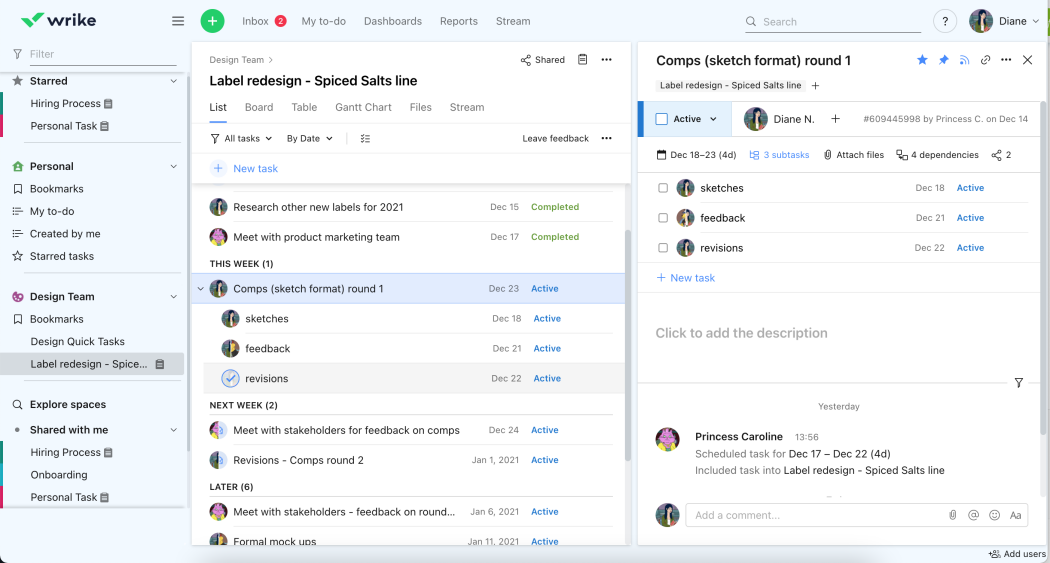
There are, however, no specific legal features, such as for client invoicing, legal billing or handling legal-specific documents. This is also expensive software, which is going to cost users more for plans that offer advanced features. This can be a problem for larger firms who have big teams to onboard. On top of that, there is a steep learning curve, especially for new users. Security and compliance concerns might be the final straw that breaks the camel’s back.
Verdict: Best Legal Project Management Software for Marketing
Wrike Key Features & Benefits:
- Customized workflows, fields and templates
- Real-time updates, document sharing and time tracking
- Free trial
- Mobile app for Android and iOS
Wrike Cons & Limitations:
- High user minimums for all its pricing plans
- Hard to navigate due to its non-intuitive user interface
- Its project management tools like Gantt charts lack resource management or cost-tracking features
- Limited project tracking and reporting functionality
Wrike Pricing
- Pro: $7 per user/month (maximum of 10 users)
- Business: $25 per user/month (minimum of 3 users)
Wrike Reviews
- G2 review: 4.4/5
- Capterra review: 4.5/5
5. Monday.com
Monday.com is project management software for a general audience, but highly customizable so that it can be adapted for a variety of industries, including legal project management software. One of the biggest selling points of this tool is that it’s collaborative, with file sharing, real-time collaboration and client collaboration via a client portal or shared view. Kanban-style boards, Gantt charts, timelines and calendars help with task management.
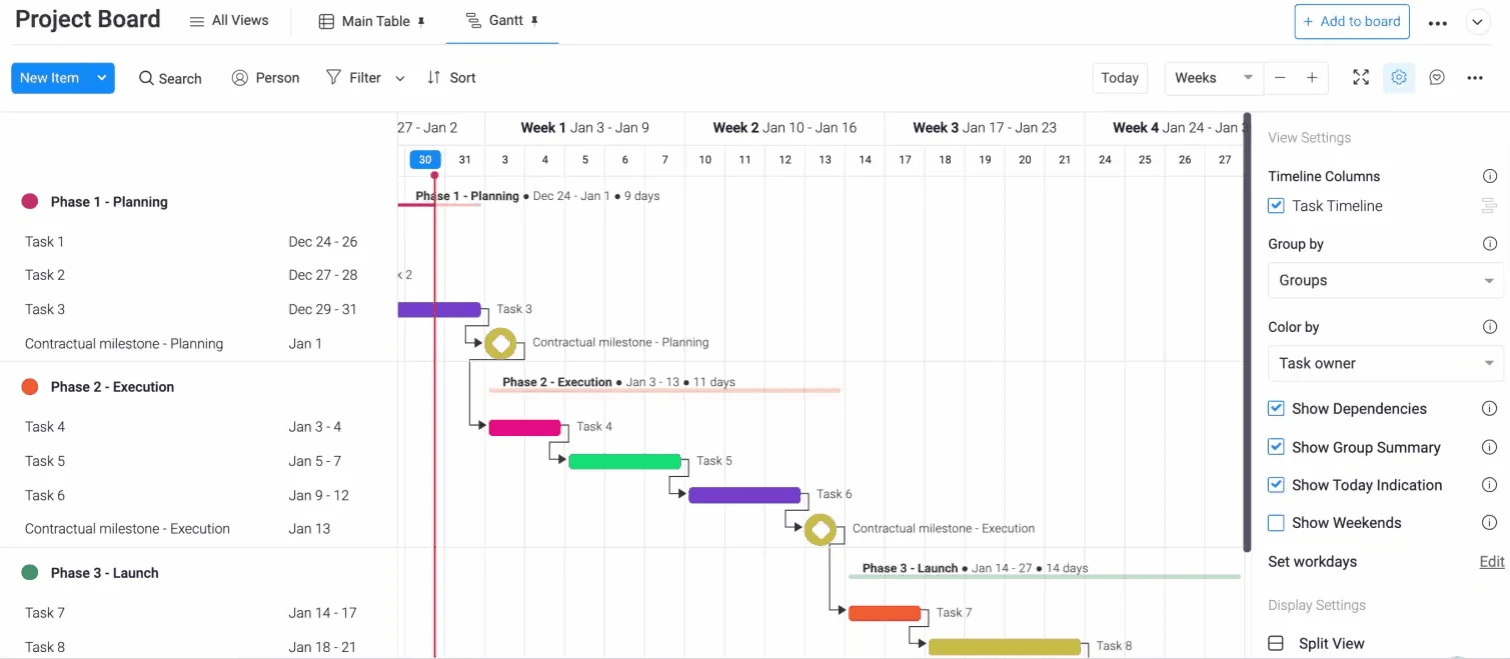
This isn’t legal project management software, so as customizable as it might be, there’s no built-in legal billing and limited legal features, such as managing client retainer agreements or case-specific document management. Like many software products on this list, it’s expensive and can be costly for smaller firms or those seeking higher tiers that hold advanced features. Also, there’s a learning curve, but most software involves some training. The basic document sharing and lack of document automation for contracts and legal filings is more of a problem.
Verdict: Best Legal Project Management Software for Collaboration
Monday.com Key Features & Benefits:
- User-friendly interface
- Variety of team collaboration tools
- Free trial and free plan
- Mobile app for Android and iOS
Monday.com Cons & Limitations:
- Most features geared toward work management, not project management
- Lightweight project tracking features
- Project dashboards and reports are too high-level view and lack detailed information on certain areas such as resource planning or budget tracking
Monday.com Pricing
- Pro: $7/user/month (maximum of 10 users)
- Business: $25/user/month (minimum of 3 users)
Monday.com Reviews
- G2 review: 4.4/5
- Capterra review: 4.5/5
6. Asana
Asana is project management software that can be customized to serve the legal industry with task management, workflow automation, team collaboration and project tracking features. For example, users can set up case workflows that reflect the stages of legal processes, such as pre-litigation, discovery, trial preparation, etc. Custom fields allow for adding case numbers, court dates, deadlines and other case-specific information to keep track of critical legal details.
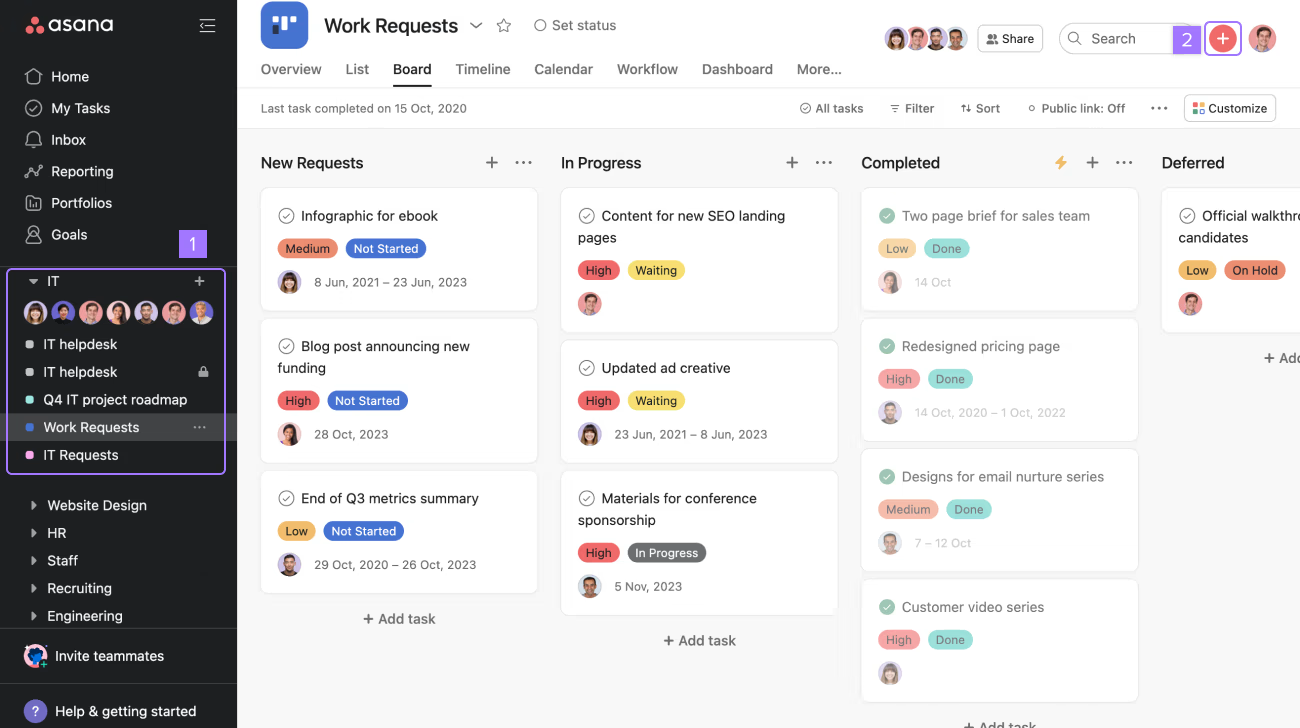
There aren’t any built-in features for managing legal client billing, invoicing or trust accounting, which is a big negative. While there is a free version of the software, the advanced features are behind a subscription paywall, such as task dependencies, timeline view and custom fields, which makes getting those tools expensive. Legal document management is limited to attaching files to tasks. There are no advanced document management features, such as version control, secure document sharing or automatic document generation that law firms often require.
Verdict: Best Legal Project Management Software for Small Teams
Asana Key Features & Benefits:
- Focuses on team collaboration and communication
- Easy-to-use tools for both team members and project managers
- Free trial and free plan
- Mobile app for Android and iOS
Asana Cons & Limitations:
- Gantt chart functionality is limited
- Overly simplistic budgeting and resource planning features
- Better choice for managing simpler tasks and workflows than larger projects
Asana Pricing
- Premium plan: $10.99/user/month, billed annually
- Business plan: $24.99/user/month, billed annually
Asana Reviews
- G2 review: 4.3/5
- Capterra review: 4.5/5
7. MerusCase
MerusCase is legal project management software designed specifically for law firms and legal professionals. It focuses on providing a comprehensive suite of tools to manage cases, clients, tasks and documents. There are case and matter management tools to track and manage all aspects of a legal case. Users can store, share and organize legal documents related to each case. There are also automated workflows for hourly billing and integrated time tracking to improve accuracy.
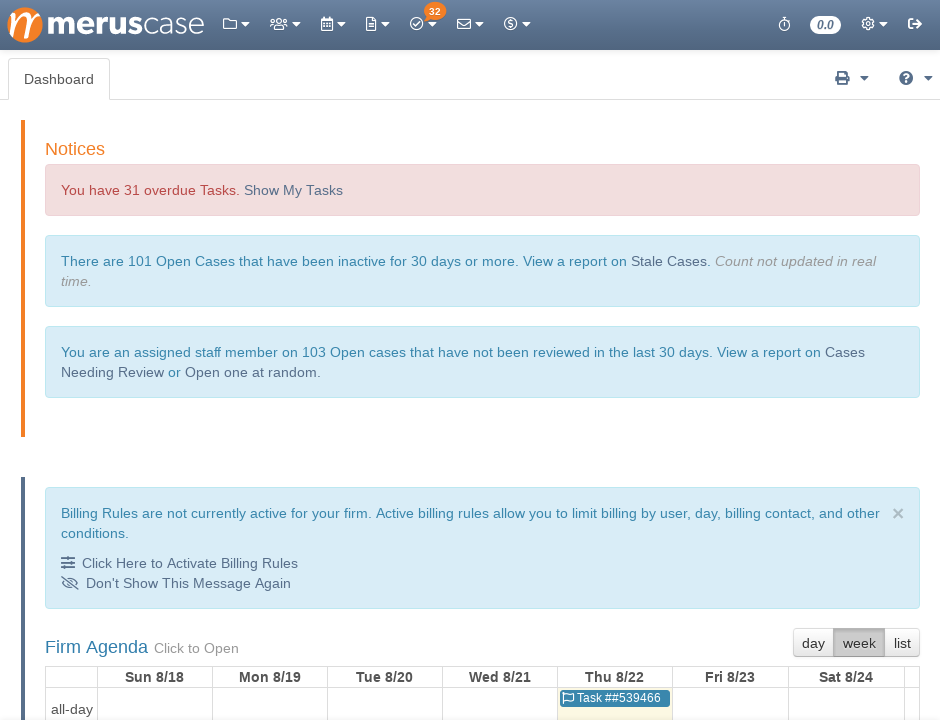
As expected with such specialized software, there is a steep learning curve. The price might also be a concern. This is premium software with a pricing structure that’s hidden. Users have to call a sales representative, which is a good indication the cost is going to be high, especially for large firms with many users. Another issue for some firms will be the lack of built-in marketing tools and limits to document management.
Verdict: Best Legal Project Management Software for Automated Workflows
MerusCase Pros & Key Features
- Case and matter management features
- Automated workflows for hourly billing
- Time tracking
MerusCase Cons & Limitations
- Steep learning curve
- Expensive
- No built-in marketing tools
MerusCase Pricing
- Custom: Contact sales
MerusCase Reviews
- G2 review: 4.6/5
- Capterra review: 4.7/5
8. Trello
Trello is widely used project management software that can be adapted for legal work. It’s a visual tool based on kanban boards that manage tasks, projects and workflows. It’s a simple and intuitive interface that doesn’t have legal-specific features like billing and document management but is very collaborative, allowing users to comment, add file attachments and get notifications. There’s also a free plan to try it out.
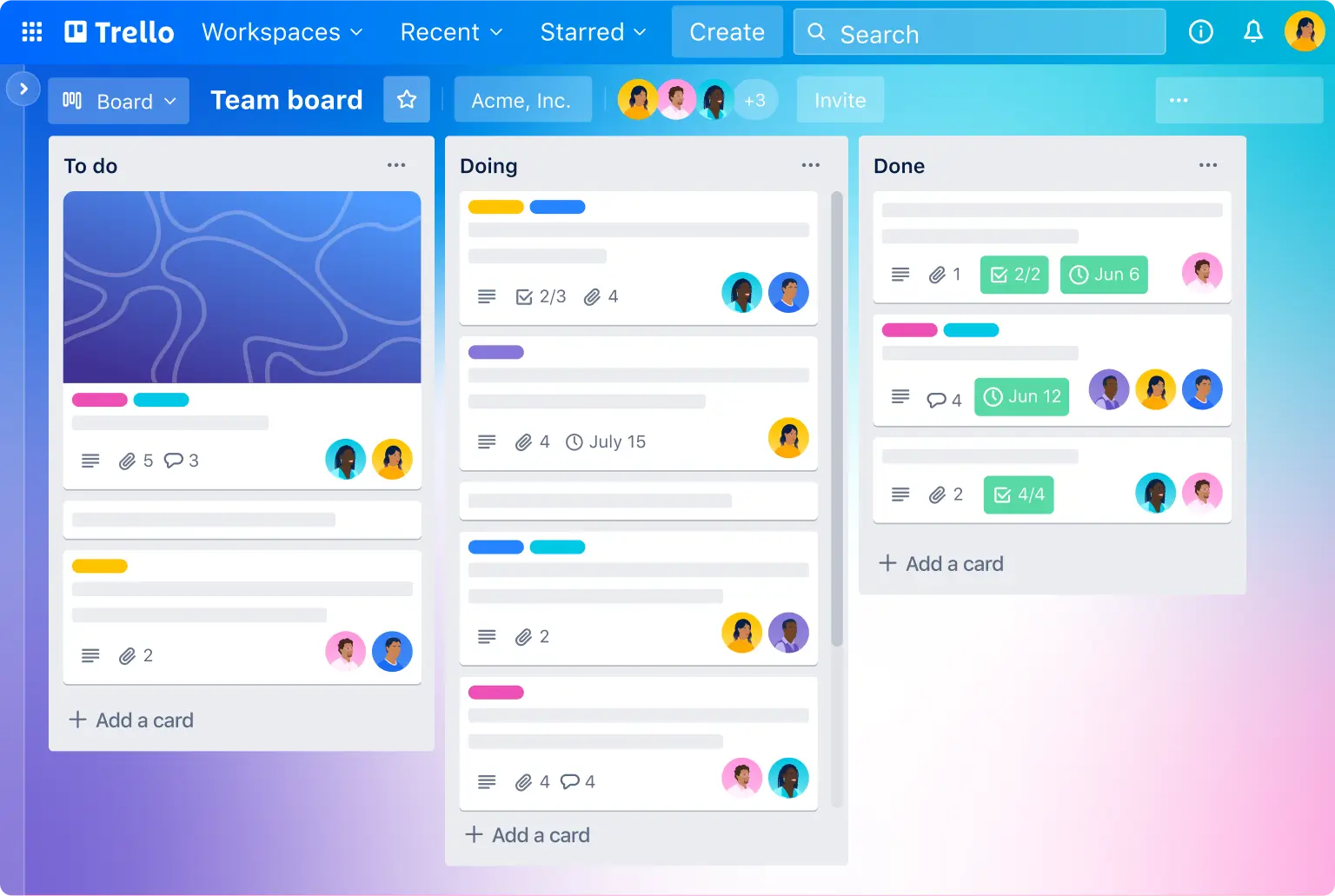
This general project management software is missing key legal features, such as time tracking, billing, trust accounting and case-specific document management. There’s also limited reporting, analytics and document management and can’t support more complex legal workflows for managing billing codes, client invoicing, etc. This might be fine for smaller firms, but scaling issues will make it difficult for larger firms to use.
Verdict: Best Legal Project Management Software for Kanban Boards
Trello Key Features & Benefits:
- Kanban-based system
- Manages tasks, projects and workflows
- Free plan and free trial
- Mobile app for Android and iOS
Trello Cons & Limitations:
- Limited feature set
- Functionality depends on integrations and paid add-ons
- No Gantt charts
Trello Pricing
- Standard: $5/user/month, billed annually
- Premium: $10/user/month, billed annually
- Enterprise: $17.50/user/month, billed annually
Trello Reviews
- G2 review: 4.4/5
- Capterra review: 4.5/5
Related Project Management Software Content
For those who are still looking for the right fit in terms of legal project management software, below are a handful of recent pieces we’ve published that round up and review different software solutions.
- Best Project Management Software Comparison
- Best Work Management Software
- Best Task Management Software
- Best Resource Management Software
- Best Project Planning Software
ProjectManager is online project and portfolio management software that connects teams whether they’re in the office, at court or anywhere in between. They can share files, comment at the task level and stay updated with email and in-app notifications. Get started with ProjectManager today for free.