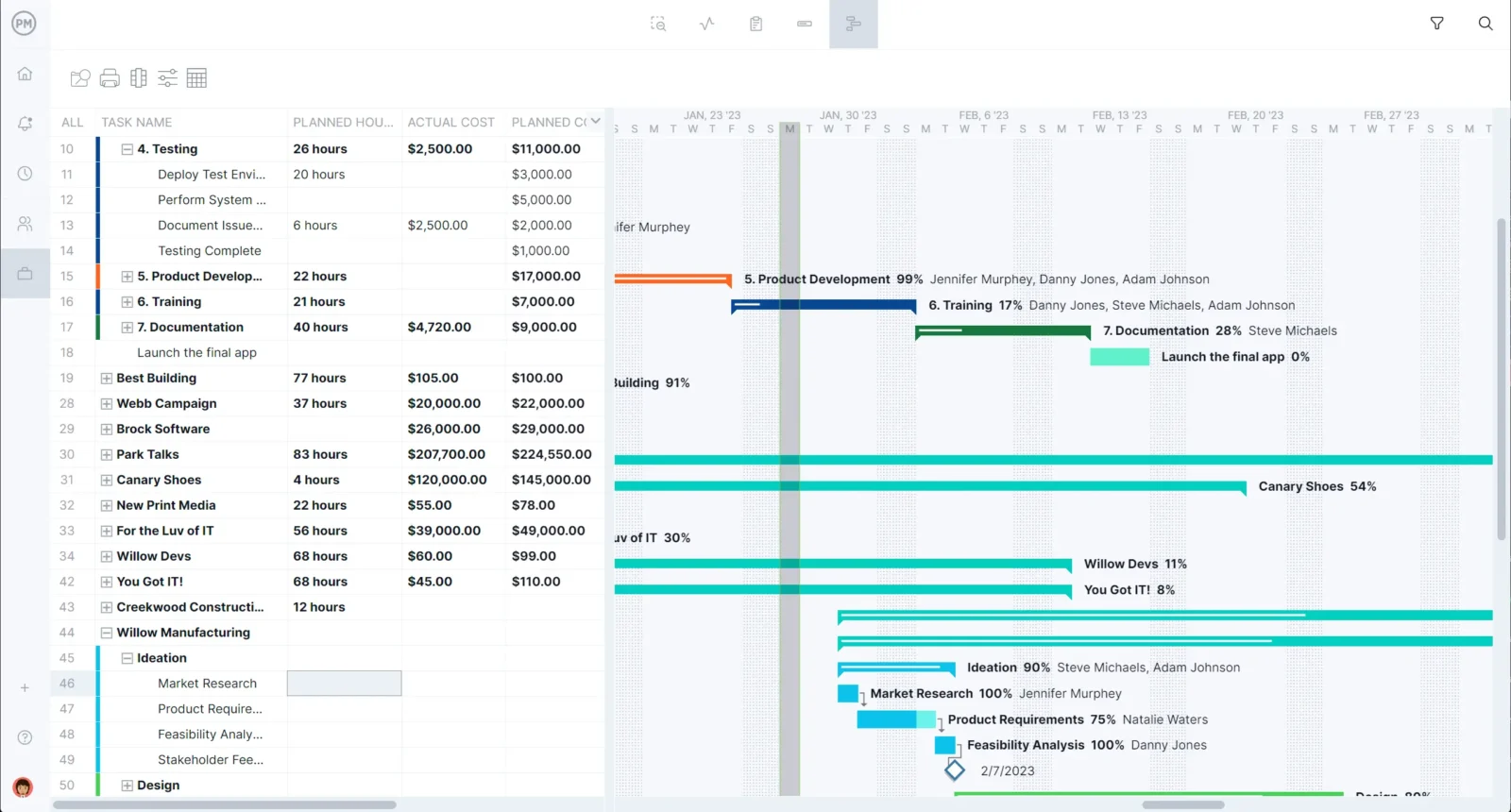Microsoft tends to dominate the spaces it occupies. But being big and loud doesn’t mean it delivers on those big and loud promises. That is certainly the case with Microsoft PPM (project portfolio management) products. They tend to be expensive and complicated.
But let’s give Microsoft project portfolio management products their due. We’ll review the best Microsoft PPM software and see what each can do and what it can’t do. First, we’ll explain what it is and who should use it. Then we’ll review the best products Microsoft has for managing multiple projects to help users make an informed decision.
What Is Microsoft PPM Software?
A Microsoft PPM tool is software that helps organizations manage and prioritize their projects, programs and portfolios. However, that doesn’t mean that those tools are exclusively project portfolio management solutions. While MS Project is the primary PPM offering, there is a broader Microsoft PPM ecosystem that includes the following products that help manage multiple projects.
- Microsoft Project: Plans, schedules and tracks project tasks, timelines and resources
- Microsoft Viva Insights (for PPM): Data-driven insights into team collaboration and individual productivity
- Power BI (Business Intelligence): Advanced reporting and data visualization
- Microsoft Teams: Allows team members to communicate, collaborate and share files, tasks and updates
The key features of project portfolio management software include project planning and scheduling, resource management, reporting and analytics, collaboration and communication and integration with third-party apps. Microsoft doesn’t have a monopoly on these tools and many project portfolio management software products give Microsoft a run for less money.
ProjectManager is award-winning portfolio management software that allows users to group and organize projects, manage resources across a portfolio and collect valuable project data to make more insightful decisions. The portfolio summary provides an overview of progress and a breakdown of all the projects by time, cost, workload and more. Portfolio managers can track progress, costs and hours in real time with the knowledge that our enterprise-grade security and project-level projects are keeping data safe. Plus, schedule resources across projects, tracking time and labor costs with secure timesheets. Get started with ProjectManager today for free.
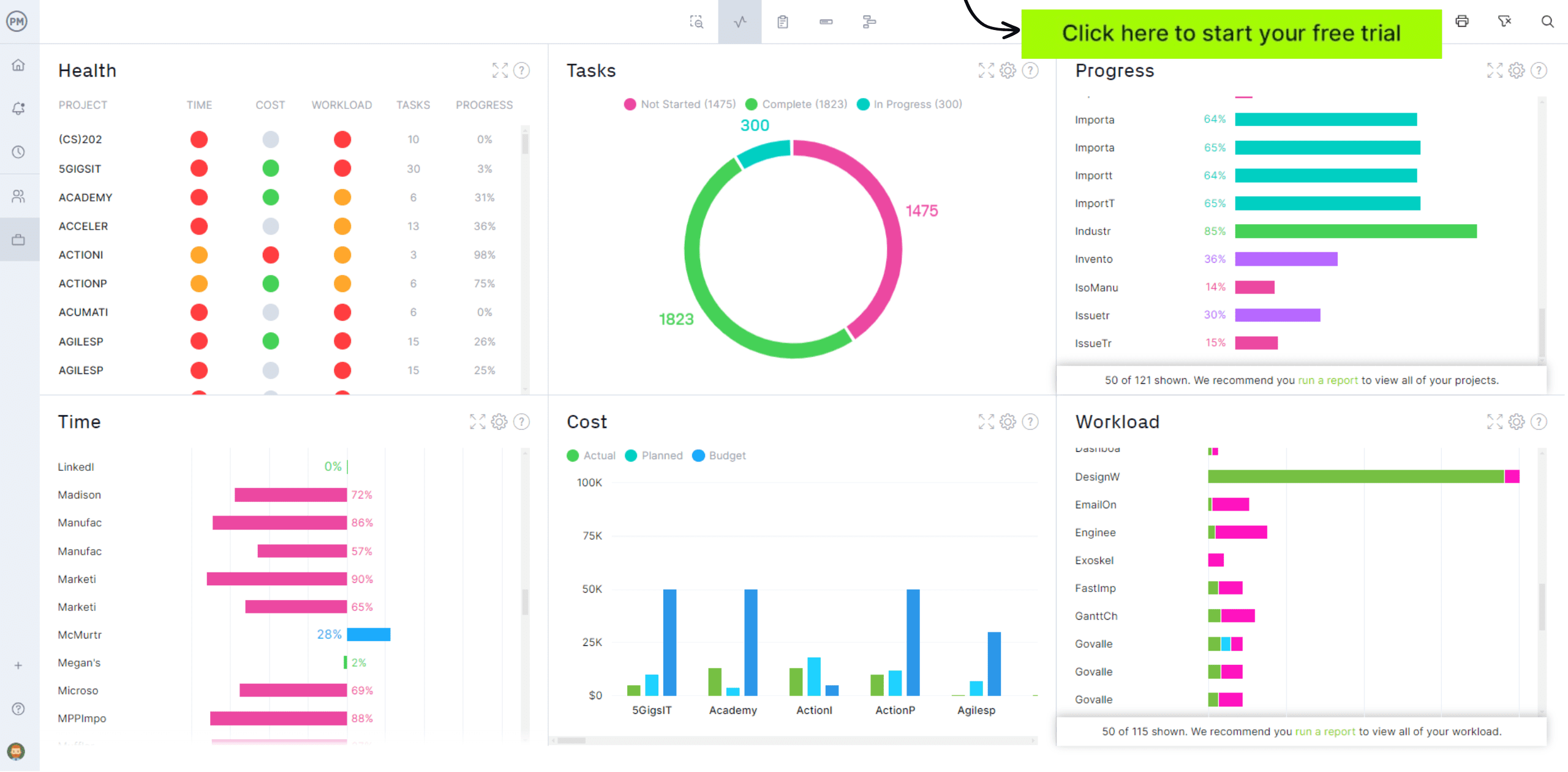
Who Should Use Microsoft PPM Software?
Microsoft PPM is best suited for organizations that manage multiple projects, programs or portfolios across various business functions. In those situations, it’s ideal for a variety of professionals as it helps align projects with business goals, optimize resources and track performance. Here are just a few professionals who are helped by Microsoft project portfolio management.
Project Portfolio Managers
Project portfolio managers are responsible for managing a collection of projects and programs to ensure they align with the organization’s strategic plans. They assess and prioritize projects based on their strategic value, available resources and potential returns.
Project Management Offices
Also called a project portfolio management office, a project management office (PMO) is a department or team within or external to an organization that standardizes and oversees project management processes and methodologies across the organization. They enforce project management standards, templates and best practices, ensure consistency in project execution, track performance against key performance indicators (KPIs) and ensure projects align with corporate strategy.
Program Managers
Program managers oversee a group of related projects, called a program, that contribute to a larger business objective. They oversee multiple interconnected projects, ensuring they align with strategic goals and that resources are distributed effectively across the program.
7 Top Microsoft PPM Software
For those tasked with managing multiple projects, which Microsoft PPM software is the right choice? Let’s look at the top products the company offers and what their pros and cons are to help consumers make an informed decision.
1. Microsoft Project Standard
Microsoft Project Standard is widely used for project management. While it is primarily designed for managing individual projects, it also has project portfolio management features, though more limited than other Microsoft products on this list. Still, it has comprehensive project planning and scheduling tools, such as Gantt charts with task dependencies and milestones. There are task and resource management features to allocate resources and track progress. Users can create and manage project budgets, track costs and analyze financial performance.
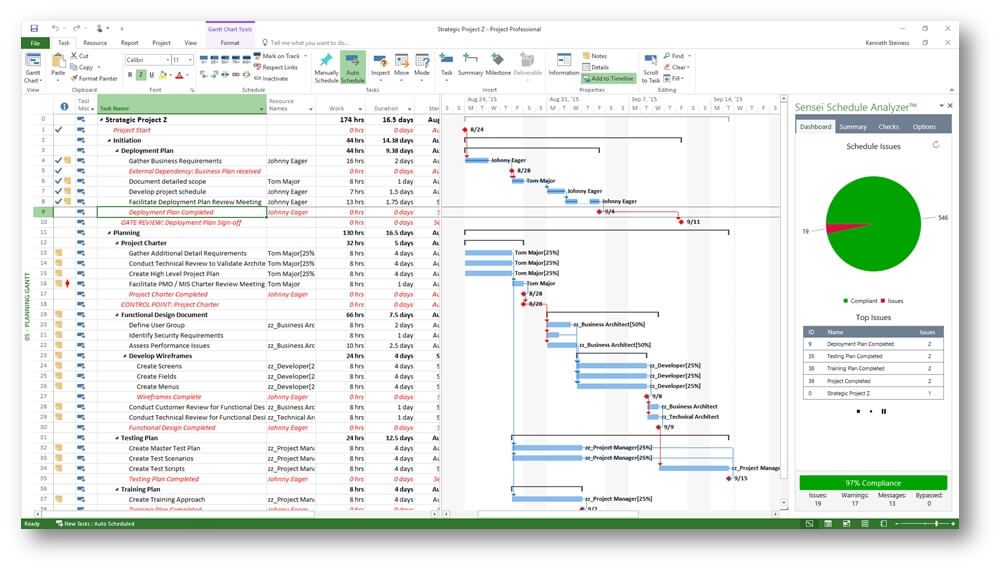
That said, there are limited portfolio management capabilities. It lacks the portfolio-level functionality needed to prioritize, track and manage multiple projects simultaneously across an organization. There is also no online collaboration as well as no option for those using Apple products. The resource management for multiple projects is also lacking as is the advanced portfolio reporting and analytics to monitor KPIs, risk analysis and other strategic insights without purchasing additional tools.
Key Features of Microsoft Project Standard
- Pre-built project templates to quickly start and standardize project plans
- Automated scheduling tools that adjust dates based on task dependencies
- What-if scenario modeling to test alternate project schedules
- Multiple timeline views to display overlapping phases and deliverables
- Integration with Office apps such as Excel and Outlook for data sharing
2. Microsoft Project Professional
Microsoft Project Professional is an advanced version of Microsoft Project and offers a wide range of features that support more complex project planning, scheduling and resource management. It still isn’t a full-fledged Microsoft PPM software.
That said, it supports some aspects of project portfolio management and is commonly used by organizations for project-level management, resource allocation and even managing multiple projects to some extent. It has comprehensive resource management capabilities, including tracking resource utilization across projects and resource-leveling.
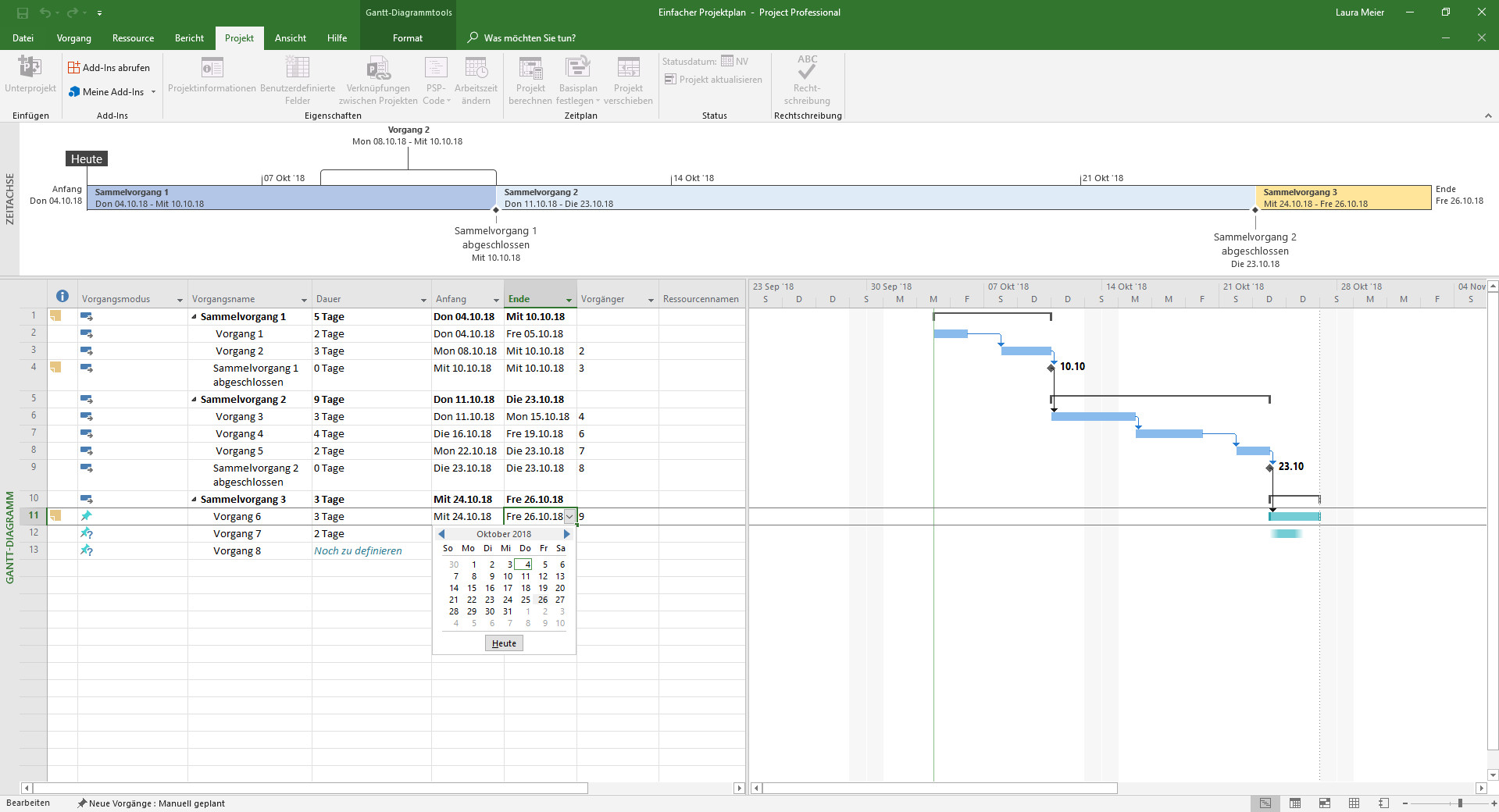
This Microsoft project portfolio management software is still primarily used for individual projects. It doesn’t have the advanced portfolio analytics, strategic alignment or real-time project visibility needed to manage portfolios. It also lacks cloud-based collaboration.
Related: Microsoft Project vs. ProjectManager
Like many Microsoft projects, there’s a steep learning curve and its user interface can be overwhelming for new or occasional users. There is reporting, but not advanced portfolio-level reporting features. There’s also no centralized portfolio dashboard. Add to that the expense and this won’t be a good choice for organizations on a budget or small teams.
Key Microsoft Project Professional Features
- Includes all features of Project Standard plus integration with Project Server
- Timesheet submission to capture project and non-project work
- Advanced what-if scenario analysis for resource and schedule planning
- Multiple timeline display to clarify overlapping tasks and phases
- Enhanced resource management to track utilization and resolve over-allocation
3. Microsoft Project Online
Microsoft Project Online will not be available to new users after October 1, 2025 and will be officially retired for legacy users on September 30, 2026. If you need to collaborate on MPP files in the cloud, sign up for ProjectManager to flawlessly import and export these files in an online platform. We have nearly all of the features that Microsoft Project does with none of the hassle, confusing plans or expensive price tag. If you want to stay in the Microsoft universe, you can explore their other available tools, including Microsoft Planner, Project Standard and Project Professional.
Microsoft Project Online is cloud-based Microsoft PPM software with tools for managing projects, portfolios, resources and schedules across an organization in real time. It integrates with other MS 365 tools and provides enhanced collaboration, reporting and analytics. This is a true PPM tool with centralized portfolio management, advanced resource management and project prioritization and alignment capabilities.
It also integrates with Power BI (more on that tool in a moment) to provide advanced reporting and analytics capabilities, such as custom dashboards and reports to track portfolio performance, resource utilization, costs and other KPIs.
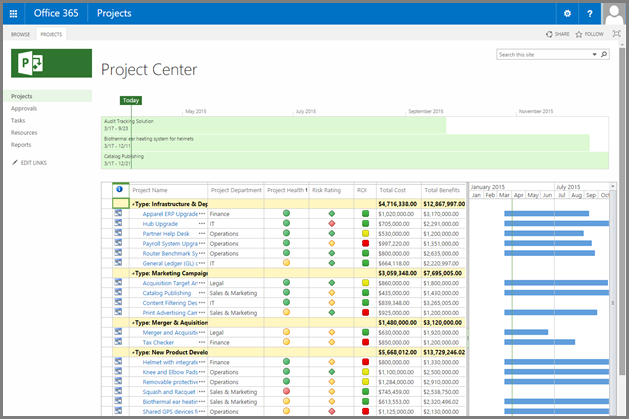
This, however, is a complex tool and interested will need to devote a good amount of time to training to clear the learning hurdle. There is also a price hurdle to clear. Because this is a subscription-based Microsoft PPM, the cost can be high depending on the number of users and the features required. Other issues include limited advanced customization or custom workflows compared to other PPM software options. Oddly, it’s not fully integrated with all Microsoft tools and the ones it does integrate with can be challenging to fully connect with. Remember, this is an online tool with limited offline functionality.
Related: Microsoft Project Online: Pros, Cons and Best Alternatives
4. Microsoft Power BI
Microsoft Power BI is a business analytics tool used for data visualization, reporting and business intelligence. While not specifically designed as a Microsoft PPM software, it can be used to enhance PPM by providing advanced reporting, data analysis and visualization capabilities for projects and portfolios. Users can create dynamic dashboards and reports to display key metrics like project progress, resource utilization, budget health and risks.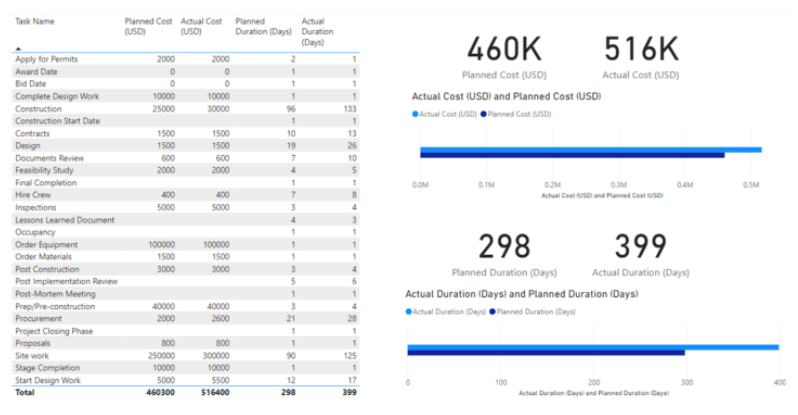 Understand that this isn’t a full project portfolio management software. It’s a tool that provides reporting and analysis. It lacks fundamental features such as project scheduling, task management, resource allocation, time tracking and collaboration on tasks. Therefore, one must pay for this tool and PPM software to get rounded coverage. It’s also complex software and not recommended for non-technical users as it requires data integration setup.
Understand that this isn’t a full project portfolio management software. It’s a tool that provides reporting and analysis. It lacks fundamental features such as project scheduling, task management, resource allocation, time tracking and collaboration on tasks. Therefore, one must pay for this tool and PPM software to get rounded coverage. It’s also complex software and not recommended for non-technical users as it requires data integration setup.
Key Features of Microsoft Power BI
- Interactive dashboards that visualize project and portfolio data in real time
- Data connectivity with hundreds of sources, including Excel, SharePoint and SQL databases
- AI-powered insights to automatically detect trends, anomalies and forecasts
- Customizable reports with drill-down capabilities for deeper analysis
- Collaboration and sharing through Power BI Service and Microsoft Teams integration
5. Microsoft Dynamics 365
Microsoft Dynamics 365 is a suite of applications for enterprise resource planning (ERP) and customer relationship management (CRM), but it also provides Microsoft PPM capabilities. This is primarily through the project operations module. It helps organizations manage their entire project life cycle, from planning and resource allocation to execution, budgeting and reporting. Users can manage multiple projects simultaneously, track resources, forecast project performance and optimize operations.
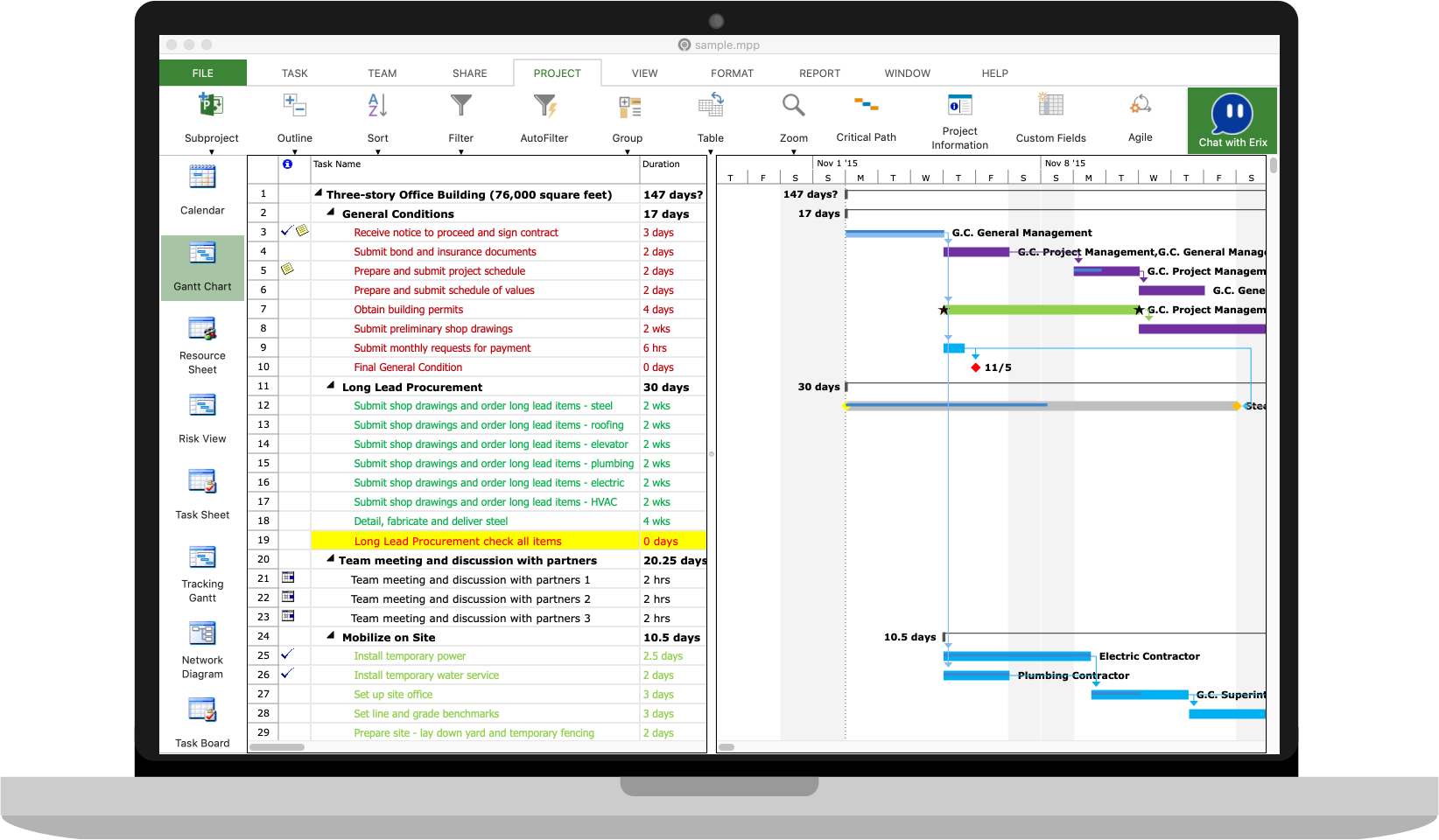
However, while it offers a robust platform for managing projects, it may not be as focused or specialized as standalone Microsoft PPM software. Like many MS products, it’s also complicated and has a steep learning curve as well as a high cost, especially for smaller organizations. This tool isn’t as specialized as other PPM software, which are tailored specifically for project and portfolio management. Also, keep in mind that it requires dedicated IT resources, which can lead to additional costs and delays in implementation.
Key Features of Microsoft Dynamics 365
- Project Operations module to manage planning, resource allocation and execution
- End-to-end financial management including budgeting, billing and revenue recognition
- Advanced resource scheduling to optimize utilization across multiple projects
- Forecasting tools for tracking project performance and profitability
- Integration with Microsoft 365 and Power Platform for extended reporting and automation
6. Microsoft Sharepoint
Microsoft Sharepoint is primarily a collaboration and document management platform, but many organizations use it as a tool to support Microsoft PPM software. It offers capabilities like document sharing, team collaboration, workflow management and integration with other Microsoft tools. This makes it a suitable platform for managing multiple projects, particularly in an environment where document management and collaboration are key.
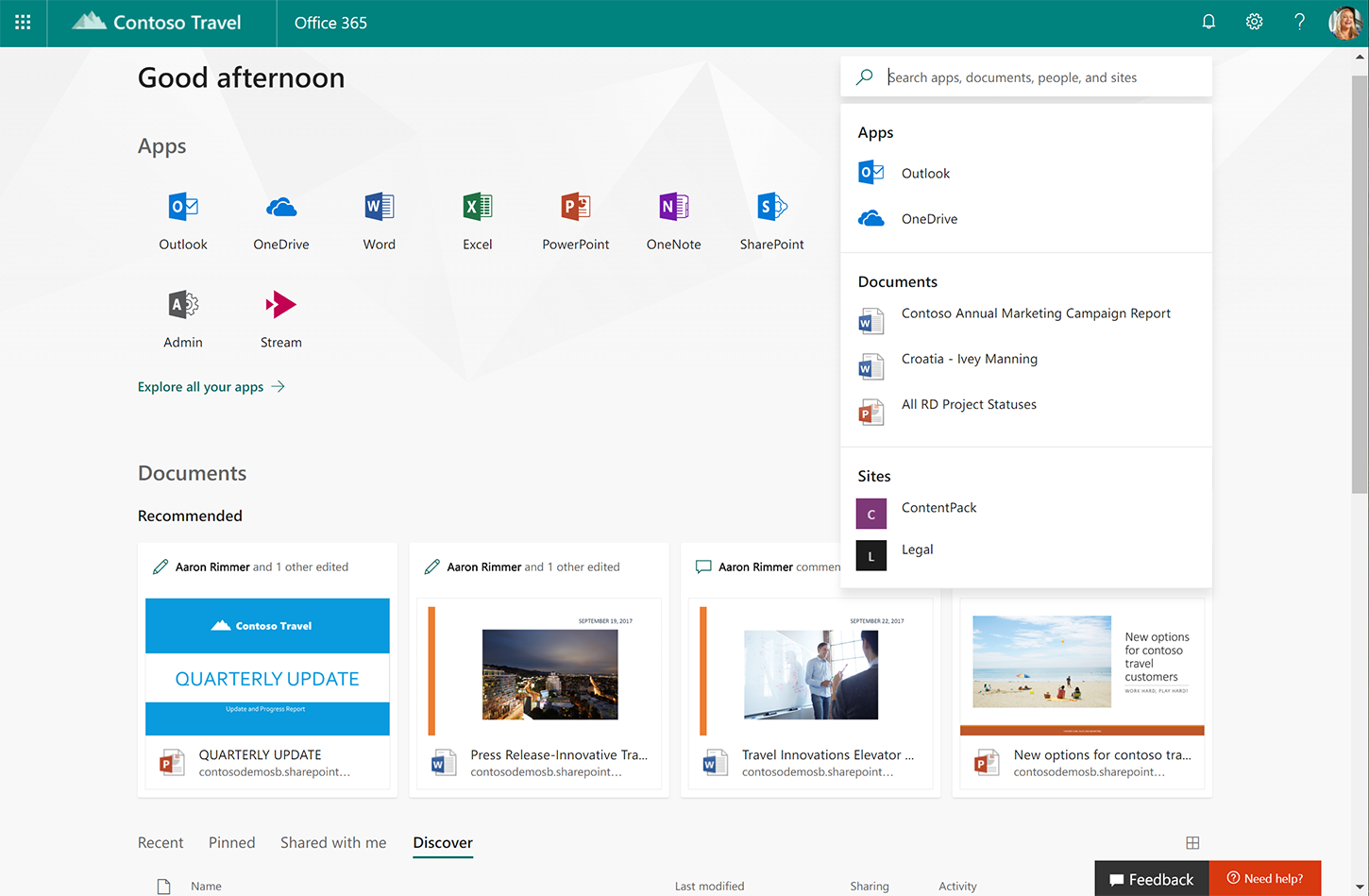
Again, this isn’t a dedicated PPM tool, but one that must be used with other tools. This is going to have an impact on an organization’s budget and must be taken into account before purchase. There are limited project management features, for example, no built-in planning tools, cost management features or tools to manage resources. It sounds like a broken record, but it’s important to note as with many other Microsoft projects, this requires a complex setup and customization, plus a steep learning curve.
Key Features of Microsoft SharePoint
- Centralized document management with version control and permissions
- Team collaboration through shared sites, lists and libraries
- Customizable workflows for approvals, task routing and process automation
- Integration with Microsoft 365 apps such as Teams, Outlook and Power BI
- Search and metadata tagging to quickly locate project files and resources
7. Microsoft Power Automate
Microsoft Power Automate is a cloud-based service that allows users to automate workflows and tasks across different applications and services. It’s not a dedicated Microsoft PPM software, but it can play a role in supporting PPM processes by automating repetitive tasks, streamlining workflows and integrating project management systems with other tools and applications. This enhances the overall efficiency of managing a project portfolio, even if it isn’t a full-fledged project portfolio management solution.
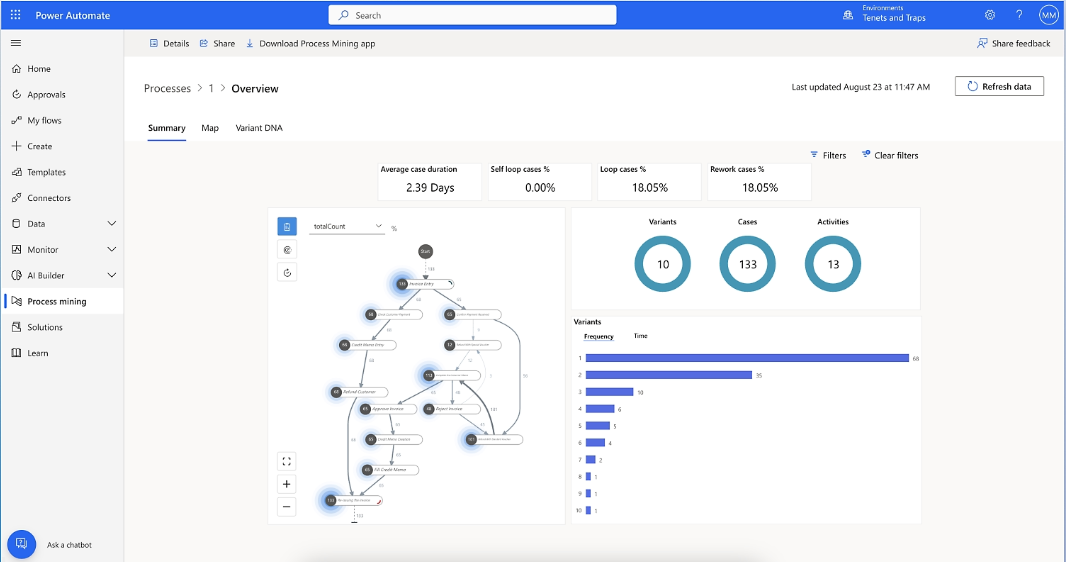
This has limited advanced project management features. It can’t create and manage timelines, assign tasks to resources or track project milestones. It is designed for non-technical users, building complex workflows may still require some technical expertise and time dedicated to learning how to do so. There is also limited reporting and analytics, which are typically part of PPM software. The software supports integrations, but there may be difficulties in connecting certain applications, especially custom or legacy systems.
Key Features of Microsoft Power Automate
- Automation of repetitive tasks across Microsoft 365 and third-party apps
- Pre-built connectors for services like SharePoint, Teams, Outlook and Dynamics 365
- Robotic process automation (RPA) for automating desktop and legacy applications
- AI Builder integration to add intelligence such as form recognition and sentiment analysis
- Multi-step workflows with conditional logic to streamline project-related processes
How to Open & Edit Microsoft Project Files Using ProjectManager
We’ve already shown how ProjectManager is superior to Microsoft PPM, but for many, the option of abandoning this expensive and complicated software isn’t on the table. It might be integrated within a large organization and users are stuck with it. There is, however, a solution. ProjectManager can import and export Microsoft Project Files (MPP), which allows one to edit, collaborate and then export the file with all changes intact. Here’s how.
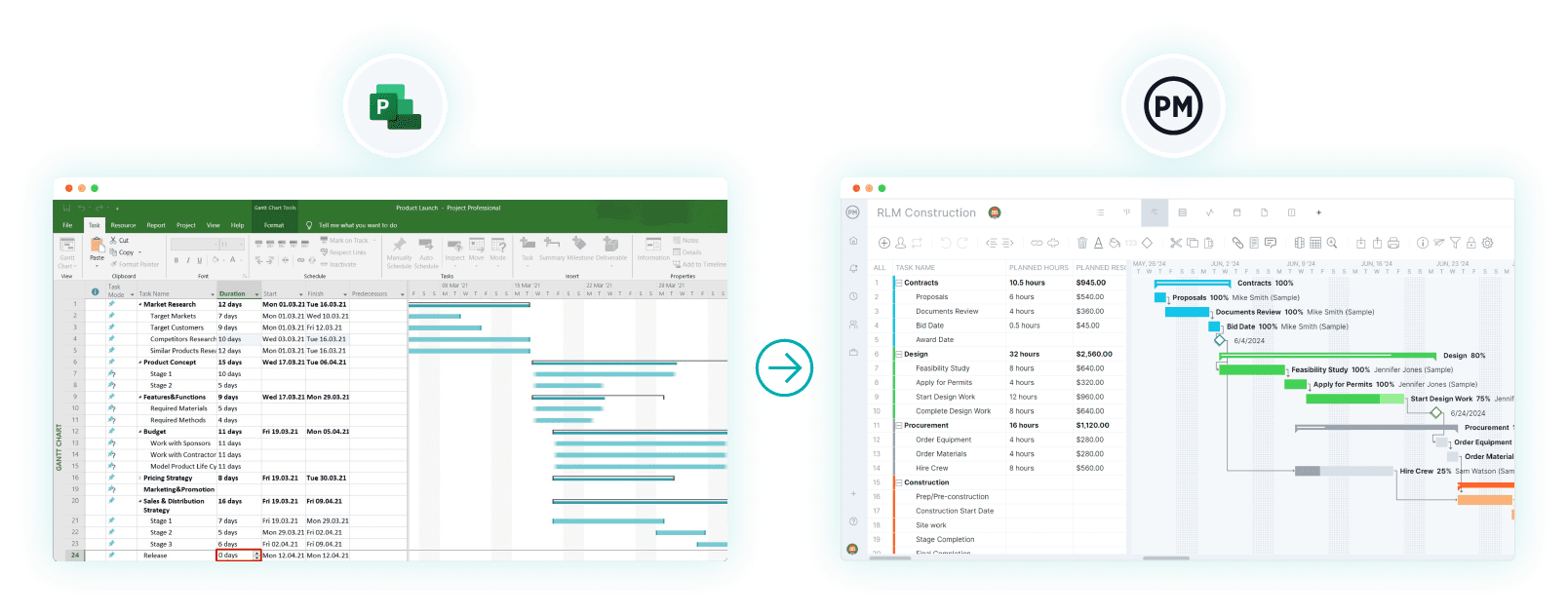
1. Start a Free Trial
First, create an account with ProjectManager. It’s free for 30 days and doesn’t require a credit card. Just follow this link and get access to our project portfolio management tools.
2. Import MPP Files Into ProjectManager on the Gantt Chart View
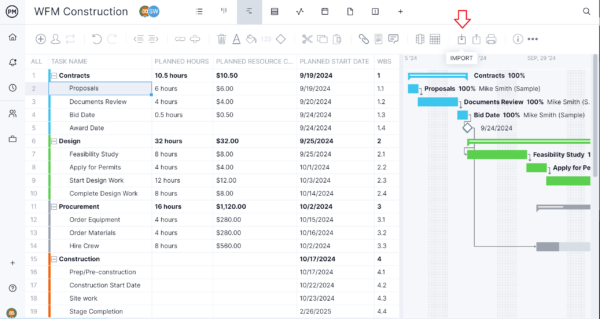
Go to the Gantt chart view. Click on the import icon, which looks like a box with a downward arrow piercing it from the top. It’s on the top right-hand side.
3. Select the MPP File You Want to Import
A window will pop up. Search for the MPP file that you want to import.
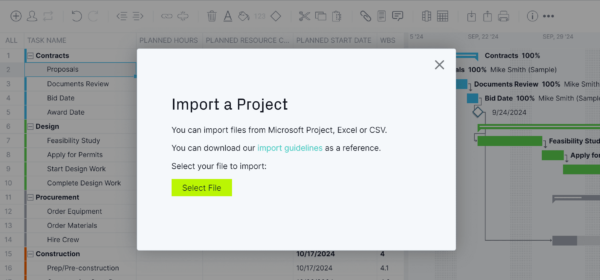
4. Choose Your MPP File Import Options
You can import a new or existing project. If an existing one is selected, choose it from the dropdown menu. Give it a name for a new project, and it will be created when the import is complete.
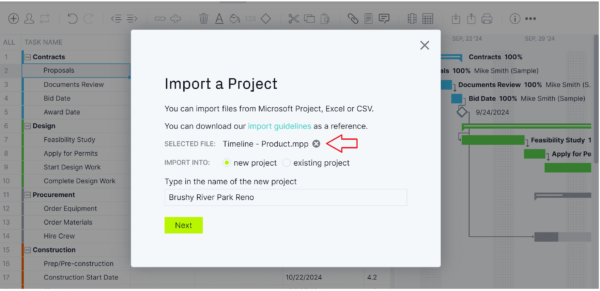
5. Import All Data or Just the Task List
At this point, import only the task list or all the data. All the data includes tasks, assignees, dependencies and associated planned task data, not actual task data, attachments or comments.
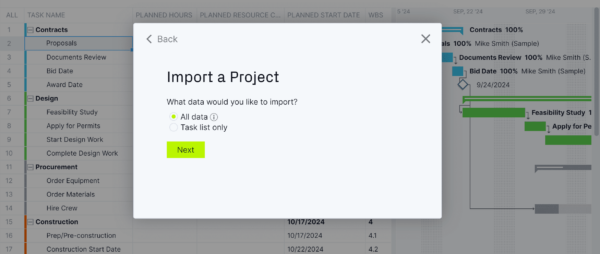
6. Close the Success Prompt
When the success popup appears, it’s done. Users now have access to all the PPM tools in our software to collaborate, edit, and even work with team members who use Apple products.
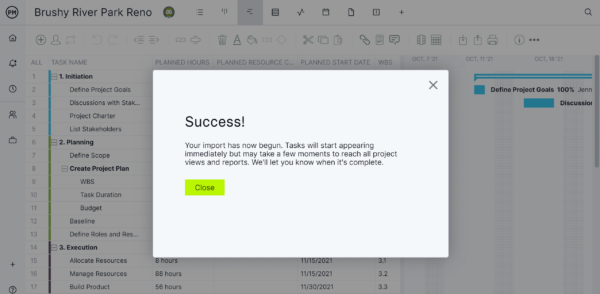
ProjectManager Is a Better PPM Tool Than Microsoft Project Portfolio Management Software
When users get a chance to kick the tires in our software they’ll see that ours is the superior option to Microsoft PPM software. We have a collaborative platform, where users can share files, comment at the task level and stay updated with notifications. There are automated workflows that have task approval settings for quality assurance. We’ve already noted how our resource management features for PPM are extensive, but that’s only the start of how ProjectManager helps programs and portfolios deliver on strategic goals.
Real-Time Cost, Time and Cost Data Project Portfolio Dashboards
There are several options for monitoring portfolio performance. For a high-level overview, toggle to the portfolio management dashboard with filters for specific insights. It automatically captures live data from all projects and displays them on easy-to-read graphs and charts that show KPIs such as time, cost, workload and more. Keep stakeholders informed with in-depth PPM tools to share progress. Customizable portfolio status reports can be filtered to highlight status, customer, priority and more.
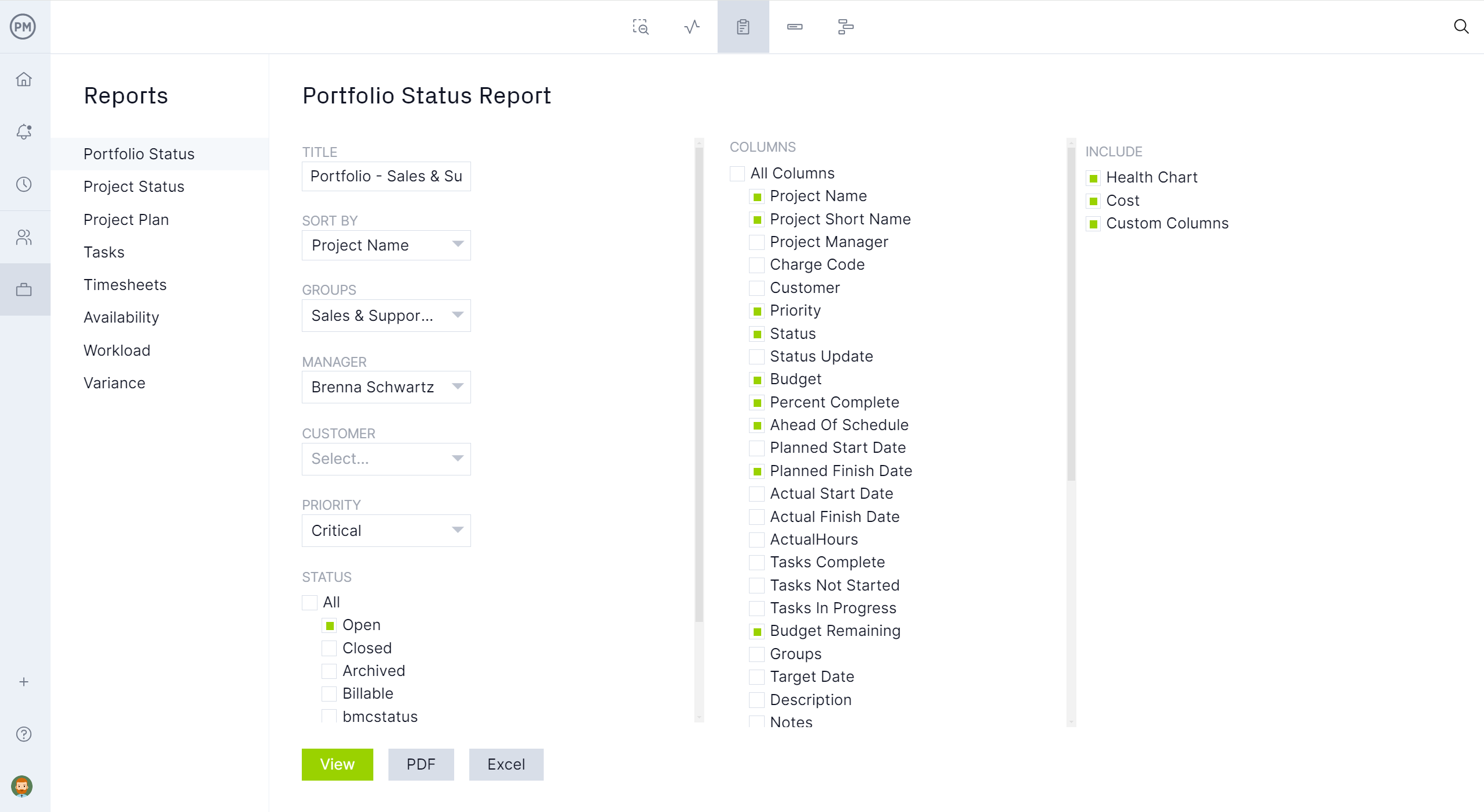
Project, Program and Portfolio Roadmaps
Use PPM roadmaps to collect all the projects in a portfolio or program. They’re displayed on one Gantt chart, which is equipped with resource management, time tracking and task management features. Filter the roadmap by the assignee, project manager or customer to make forecasts. View which projects are open and who’s assigned tasks. Highlight key metrics for stakeholders to keep them informed.

Related Content on Microsoft Project Management Tools
There are a lot of Microsoft project management tools and we’ve reviewed them or have spotlights Microsoft Project alternatives that do the same job, but better. For those who want to delve into more articles on Microsoft and portfolio management, below are a handful of links to follow.
- Best Project Portfolio Management Software
- Top Microsoft Project Management Software, Apps & Tools
- How to Manage Multiple Projects: Strategies & Tools
- Project Prioritization for PPM (Matrix Included)
ProjectManager is online project and portfolio management software that connects teams whether they’re in the office, on the job site or out in the field. They can share files, comment at the task level and stay updated with email and in-app notifications. Join teams at Avis, Nestle and Siemens who use our software to deliver successful projects. Get started with ProjectManager today for free.