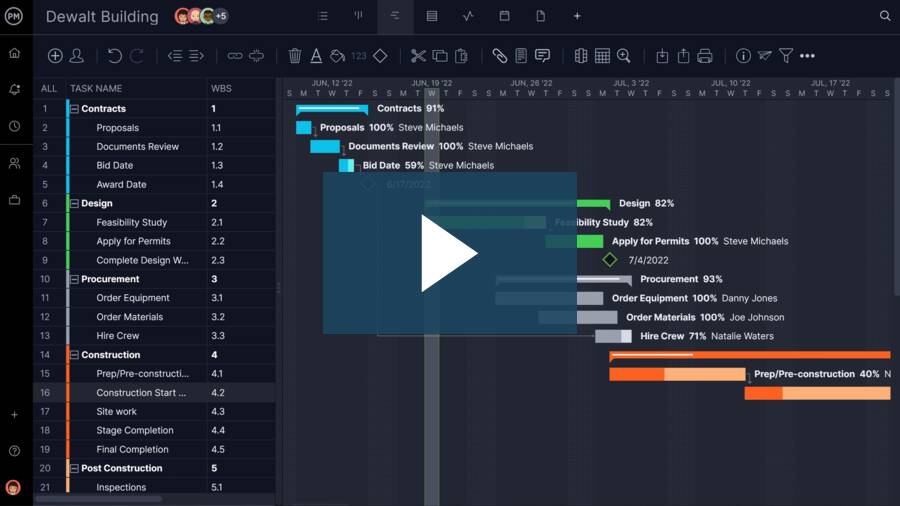Construction project management relies on good planning, experienced contractors and powerful construction project management software. While Procore is a known name in construction project management, many construction managers are looking for a Procore alternative. Check out our list of the best Procure alternatives of 2025 and find the right construction project management software for you.
Why People Seek a Procore Alternative
When looking for a Procore alternative, construction professionals want features that can help them manage projects. Procore falls short in many ways. Here are some of the reasons that people are looking for a Procore alternative.
- Expensive subscription: Procore is an expensive tool and has been increasing its subscription prices regularly, making it unaffordable for many construction companies, especially if you’re a smaller company. The pricing model will cut into your profit margins.
- Complicated interface: While the software is packed with features, it can feel like overkill. Worse, all those features add to the complexity of the software as there are countless pricing plans and different offerings. There are a lot of settings and features to navigate, which don’t serve the majority of its customers and will ultimately frustrate most.
- Can’t manually sync: The only way to sync projects is through integrations. There’s no ability to manually sync projects in real time. People looking for a Procore alternative want construction scheduling software that can do this without having to involve a third-party app.
- Subpar bidding tool: Users find Procore’s bidding and estimating functionality problematic, which has been brought to the attention of the software. However, it appears that they’re in no hurry to address this shortfall in such an essential part of any construction project.
These are some of the features that make a Procore alternative attractive to construction companies. We tested 10 of the best Procure alternatives to help you have a better solution to managing construction projects.
2025 Best Procore Alternative Rankings
Our roundup of the best Procore alternatives of 2025 will provide an overview of the product, including pros and cons, so you can find the construction project management software that best suits your needs. Our list goes from best to good.
1. ProjectManager
 ProjectManager is award-winning construction project management software that gives users the tools to plan projects, manage resources and report on progress in real time. With unlimited file storage and a free mobile app, key tasks and files are always available whether you’re at the office or the job site. Plus, projects can be archived or copied to tap historical data when planning future projects. This Procore alternative has much of what people like about Procore at a competitive price and ease of use that users have flocked to—there’s even a free trial so you can try its features out for yourself before you buy.
ProjectManager is award-winning construction project management software that gives users the tools to plan projects, manage resources and report on progress in real time. With unlimited file storage and a free mobile app, key tasks and files are always available whether you’re at the office or the job site. Plus, projects can be archived or copied to tap historical data when planning future projects. This Procore alternative has much of what people like about Procore at a competitive price and ease of use that users have flocked to—there’s even a free trial so you can try its features out for yourself before you buy.
Best-in-class Construction Planning
ProjectManager has Gantt charts, as any Procore alternative must have, but it goes beyond the expected by offering four types of task dependencies to avoid costly delays, filtering for the critical path to identify essential tasks and setting a baseline to track project variance in real time to help you stay on schedule. But the Gantt is only one of five project views, which include kanban boards to visualize workflow, task lists, sheet and calendar views—all of which update together to keep everyone on the same page.
ProjectManager also has resource management tools for human and nonhuman resources, including timesheets and workload charts to keep the team’s tasks balanced for greater productivity.
Free Guest Licenses and an Intuitive Mobile App for Collaboration
Unlike Procore, ProjectManager is accessible to everyone you work with, including clients, contractors and team members. Free guest licenses allow you to keep clients in the loop on project progress, and the intuitive mobile app allows field teams to upload pictures from the site and log hours without a laptop. There are even enterprise-grade security features for each project, ensuring that no one sees or adjusts sensitive data within a project plan.
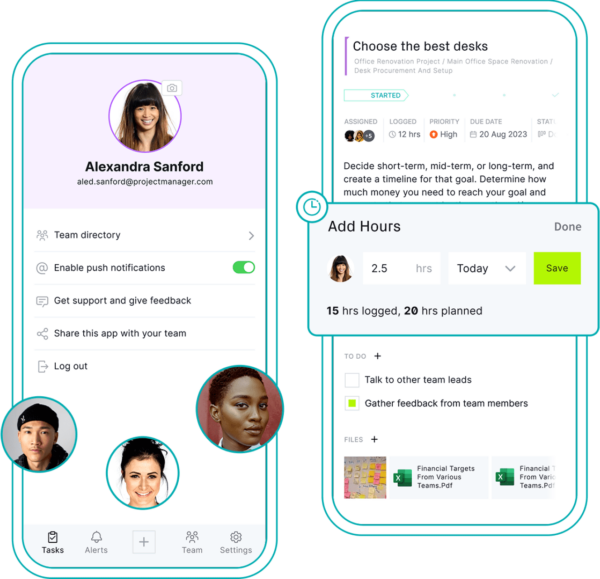
Track Progress and Performance in Real Time
This Procore alternative also has features to track your project, whether you’re managing one project, a program or a portfolio of construction projects. ProjectManager’s real-time dashboards don’t require any lengthy setup and give users a high-level overview of time, cost and more in easy-to-read graphs and charts. Reporting features offer more in-depth data, which can be filtered to show only the information you want to see. All these features help construction project managers track their projects and help them stay on schedule and avoid overspending and cutting into their profits.
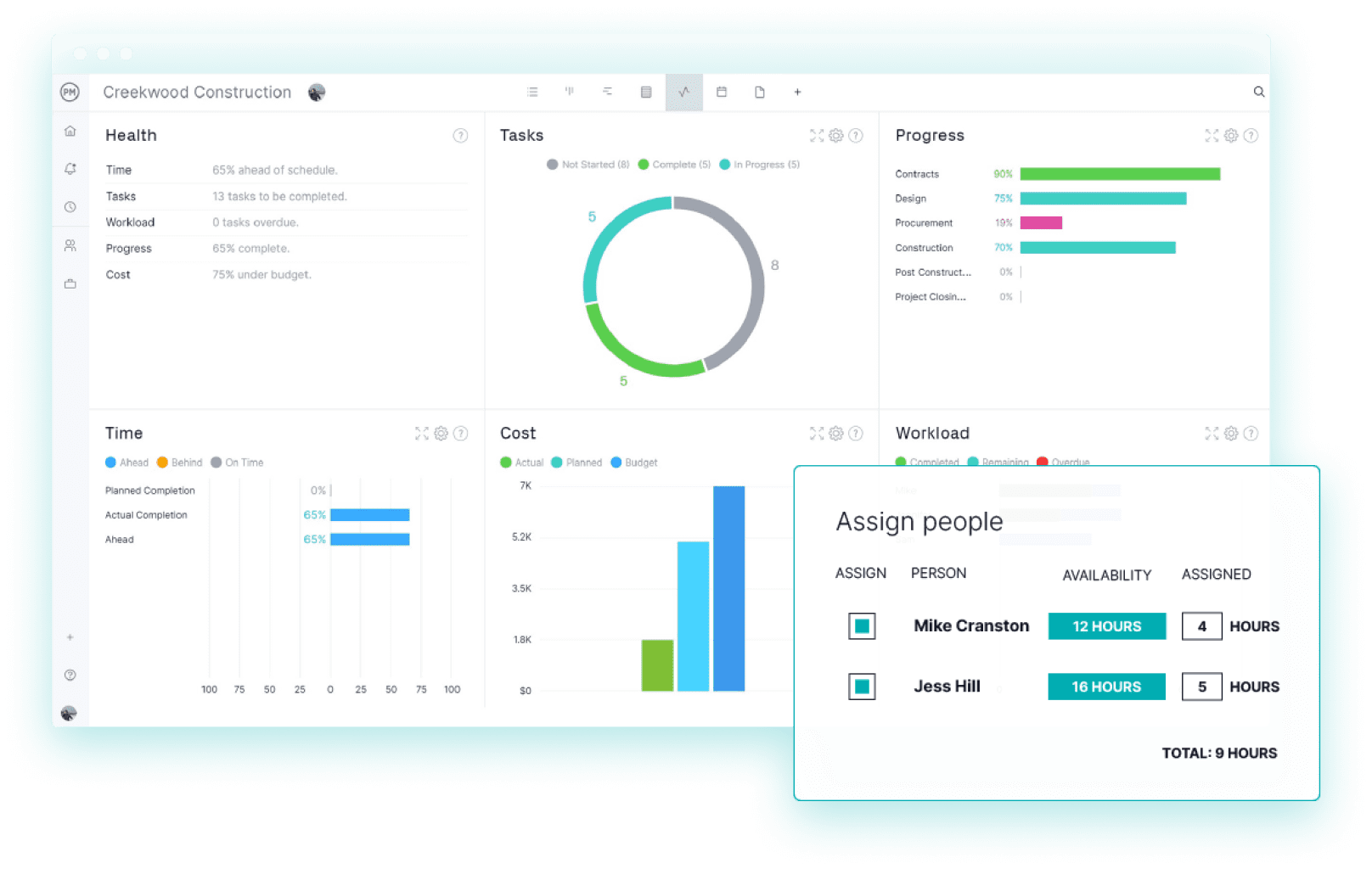
Add to this, risk management features that help identify, manage and track issues and ProjectManager deserves our top ranking for Procore alternatives. Get started with ProjectManager today for free.
ProjectManager Pros & Key Features
- Best Procore alternative for project and portfolio management
- Superior time- and cost-tracking
- Resource management
- Secure timesheets
- Mobile app for Android and iOS
- 30-day free trial
ProjectManager Cons & Limitations
- Limited customization options
- Few native integrations
- No free plan
ProjectManager Pricing
- Team: $14/user/month, billed annually
- Business: $26/user/month, billed annually
- Enterprise: contact sales
ProjectManager Reviews
- G2 review: 4.4 / 5
- Capterra review: 4.1 / 5
Highlighted User Reviews
- “Having the full scope of activities and who is responsible to do it, plus the time tracking is excellent.” Flavio M – from G2
- “It has an excellent accounting system capable of calculating the time that a person has used to develop a task that was assigned to him, I like being able to collaborate with all my colleagues in the Finance sector through ProjectManager.” Jesus C – from G2
- “The UI of the application is user-friendly, and it helps to identify what we are looking for with minimal effort.” Pavan H – from G2
2. CoConstruct
 CoConstruct is a Procore alternative that is used by custom home builders and remodelers. It has project management features that help manage projects, financials and clients. It can integrate with QuickBooks. Users can manage work from their tablet, desktop or mobile device.
CoConstruct is a Procore alternative that is used by custom home builders and remodelers. It has project management features that help manage projects, financials and clients. It can integrate with QuickBooks. Users can manage work from their tablet, desktop or mobile device.
There are scheduling, communication and client and subcontractor management features. It’s especially useful for scheduling and has cost-estimating features. The Procore alternative has file management features, a job log and change order tracking.
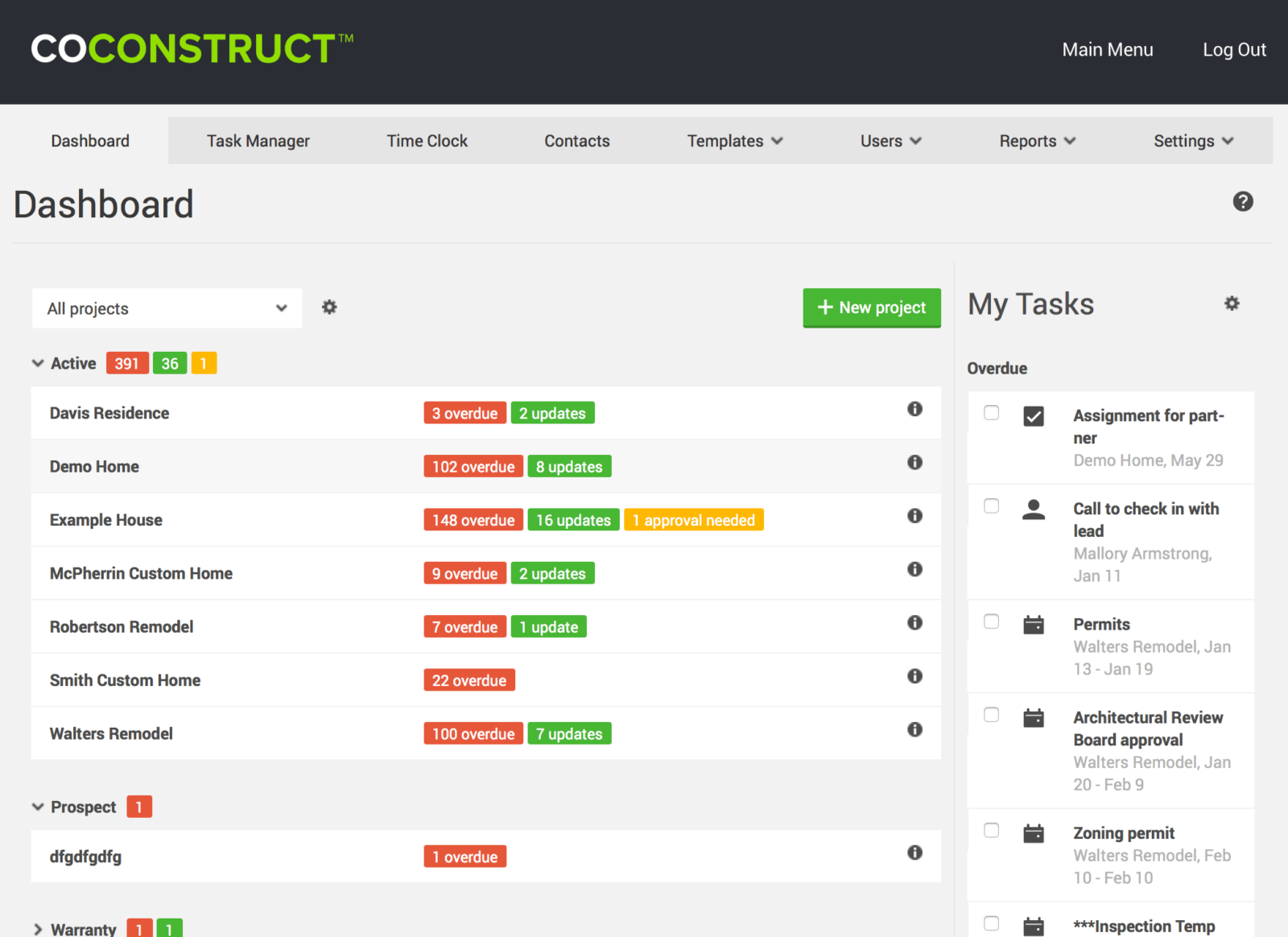
What drops this down a notch is that there are no equipment management features. It also needs QuickBooks to retrieve budget actuals and create bills from purchase orders. Another ding against this Procore alternative is the lack of inventory management features. Finally, there’s no free trial to test it out.
CoConstruct Pros & Key Features
- Best Procore alternative for scheduling
- Create project groups for detailed tracking
- Integrates with QuickBooks
- Flexible pricing
CoCostruct Cons & Limitations
- No equipment or inventory management
- Not a real book-keeping software
- No free trial
- CoConstruct Pricing
- Essential, advanced and complete plans all require contacting sales
CoConstruct Pricing
- Talk to sales
CoConstruct Reviews
- G2 review: 4 / 5
- Capterra review: 4.7 / 5
Highlighted User Reviews
- “Estimating and job tracking features all in one place.” Brandee V – from G2
- “The clients can see precisely what we intend to build and the materials we will utilize.” Jorge P – from G2
3. Trimble e-Builder
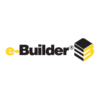 e-Builder is a cloud-based construction management software and information solution for capital projects. It provides insights into performance throughout the life cycle of a project, which helps to reduce risk and improve overall performance. Some of the benefits of this Procore alternative are that it helps construction companies achieve safety assurance, quick deployment and work more efficiently to create savings.
e-Builder is a cloud-based construction management software and information solution for capital projects. It provides insights into performance throughout the life cycle of a project, which helps to reduce risk and improve overall performance. Some of the benefits of this Procore alternative are that it helps construction companies achieve safety assurance, quick deployment and work more efficiently to create savings.
Some of the features that e-Builder offers include cost management, change management, procurement, capital planning and fund tracking. One impressive feature is that documents and conversations are all in one place. Document management is a strong suit.
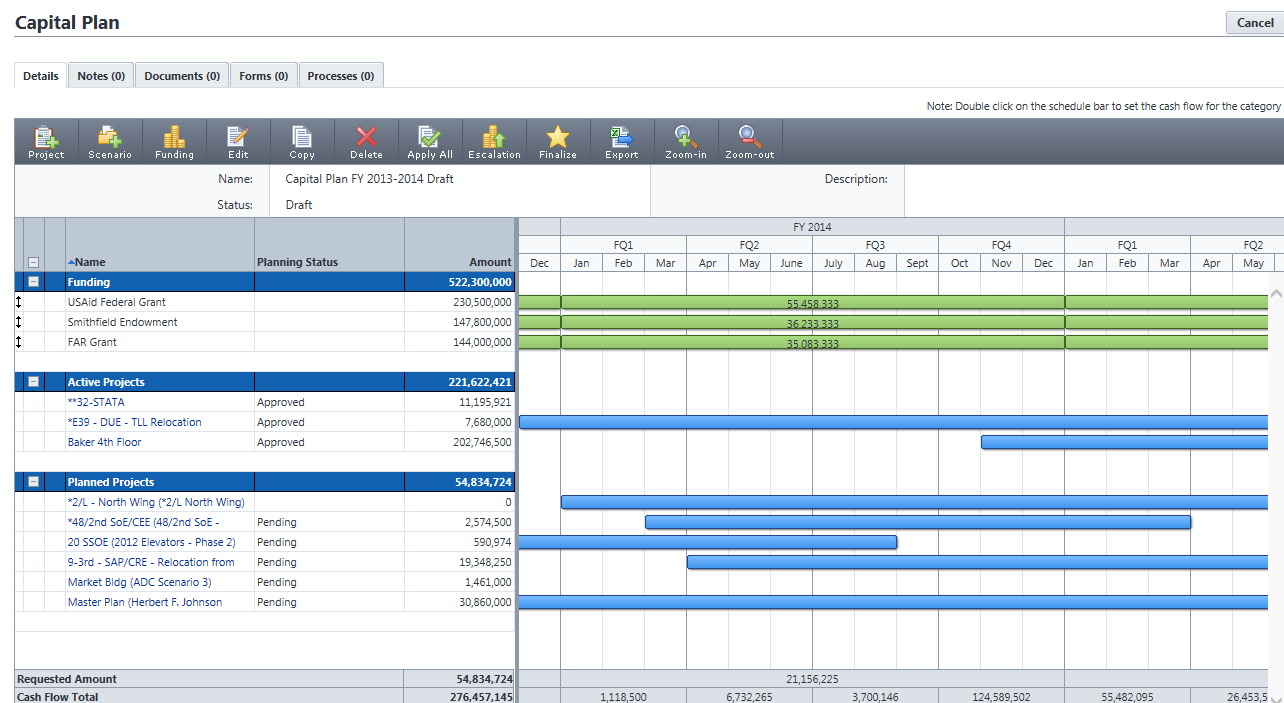
However, it can be difficult to use. The interface isn’t intuitive. It doesn’t help that it doesn’t offer much training and what there is can be difficult to understand. A major disadvantage is that there is no integration with iCloud, DropBox or other cloud storage options. The expense of the Procore alternative is also going to turn away customers.
Trimble e-Builder Pros & Key Features
- Best Procore alternative for capital projects
- Cost management features
- Strong document and communication management
Trimble e-Builder Cons & Limitations
- Difficult to use
- Little effective training
- Expensive
Trimble e-Builder Pricing
- Capital program, name user, FedRAMP authorized government pricing plans all require contacting sales
Trimble e-Builder Reviews
- G2 review: 3.7 / 5
- Capterra review: 4.3 / 5
Highlighted User Reviews
- “It helps keep all the projects very organized and you can run reports by numerous subjects, people or projects.” Alesa R – from G2
- “This software covers all the bases from documentation to project closeout as needed for a construction project.” Yash C – from G2
4. Trimble B2W Software
 Trimble B2W Software is construction project management software that fills a niche. It is built to serve heavy civil construction estimating, operations and business intelligence. This Procore alternative bills itself as easy to use and deploy with world-class support 24/7. It does have a good track record, having helped construction contractors with managing their projects since 1993.
Trimble B2W Software is construction project management software that fills a niche. It is built to serve heavy civil construction estimating, operations and business intelligence. This Procore alternative bills itself as easy to use and deploy with world-class support 24/7. It does have a good track record, having helped construction contractors with managing their projects since 1993.
Some of the features that make this such a strong Procore alternative include its accurate estimating for heavy construction, including centralized resource databases and its integration with accounting software. But it also can schedule and track work with an employee app to create and manage work logs, report on labor hours and more.
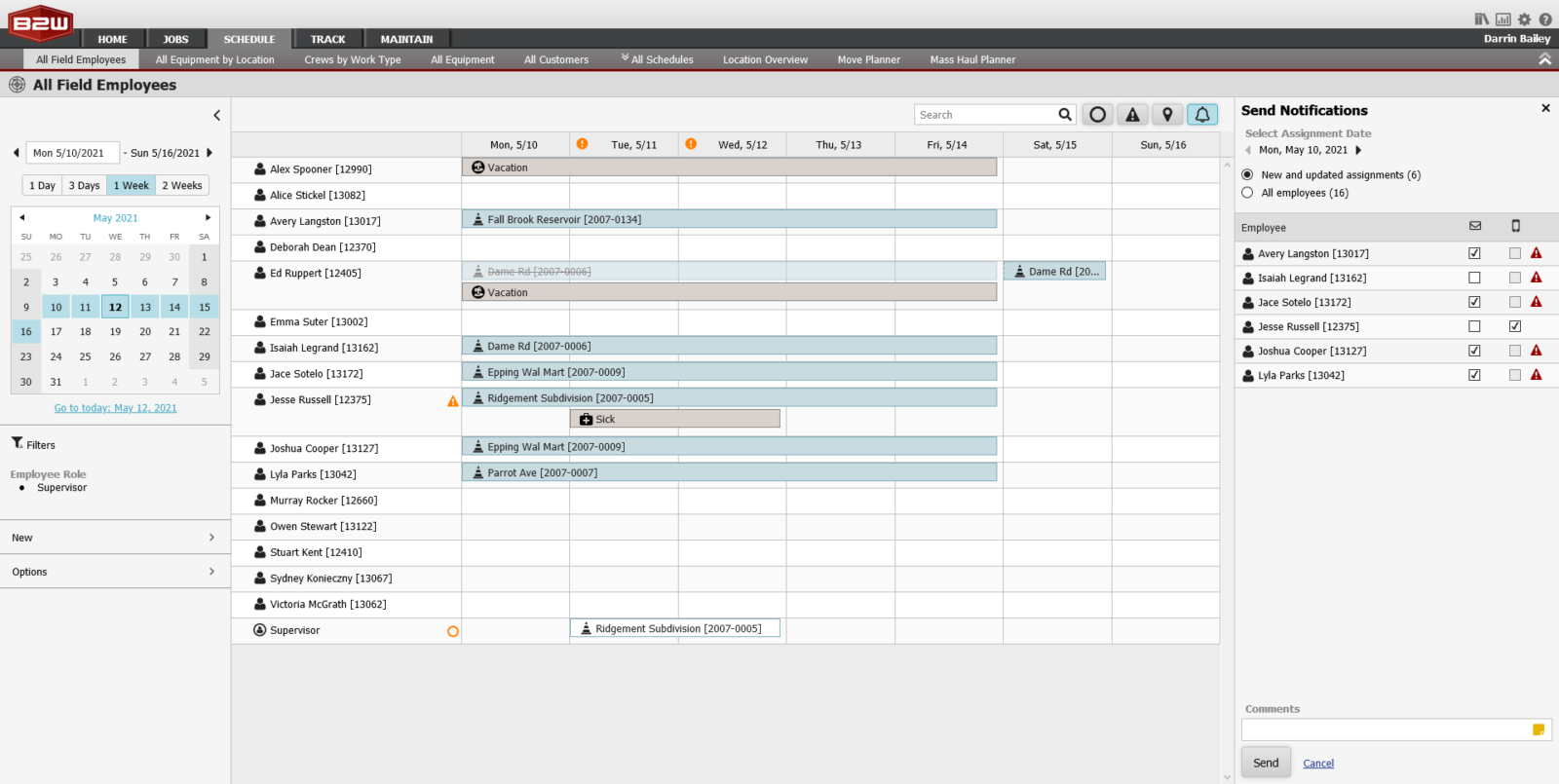
One thing that isn’t popular with users is the annual maintenance fee, which isn’t cheap. While the integration functions are, on one hand, something that sets this Procore alternative apart from the rest, it often feels lacking. Even the estimation, which the software prides itself on, requires so much data that the process is tedious and doesn’t even work great for all projects. Reports are also confusing and that can be a problem with updating stakeholders
Trimble B2W Software Pros & Key Features
- Best Procore alternative for civil projects
- Easy to use with 24/7 support
- Employee app reports on labor hours
Trimble B2W Software Cons & Limitations
- Complicated and confusing reporting features
- Annual maintenance fee
- Estimating requires a lot of data
- No free trial
Trimble B2W Software Pricing
- Flexible plans all require contacting sales
Trimble B2W Software Reviews
- G2 review: 4 / 5
- Capterra review: 4.3 / 5
Highlighted User Reviews
- “I was using this software to bid on projects & estimate the labor hours as well as calculate the quantities.” Vinesh S – from G2
- “B2W is great, and has saved us time and allowed us to bid more projects, thus making more money each year.” Joe P – from G2
5. eSub
![]() eSub is unique on our list in that it is focused solely on the subcontractors and, therefore, is designed to meet the needs and challenges of subcontractors. This mobile and cloud-based Procore alternative helps subcontractors of various trades manage their day-to-day operations. It also connects workers in the field or on the job site with office managers.
eSub is unique on our list in that it is focused solely on the subcontractors and, therefore, is designed to meet the needs and challenges of subcontractors. This mobile and cloud-based Procore alternative helps subcontractors of various trades manage their day-to-day operations. It also connects workers in the field or on the job site with office managers.
Some of the features that make eSub a great Procore alternative are that it removes the manual aspects of tracking and automates labor tracking and communication for greater efficiency. It has centralized storage to make it easy to access project documentation, photos, drawings and more. Subcontractors can create, log and track requests for information (RFIs), change orders and more.
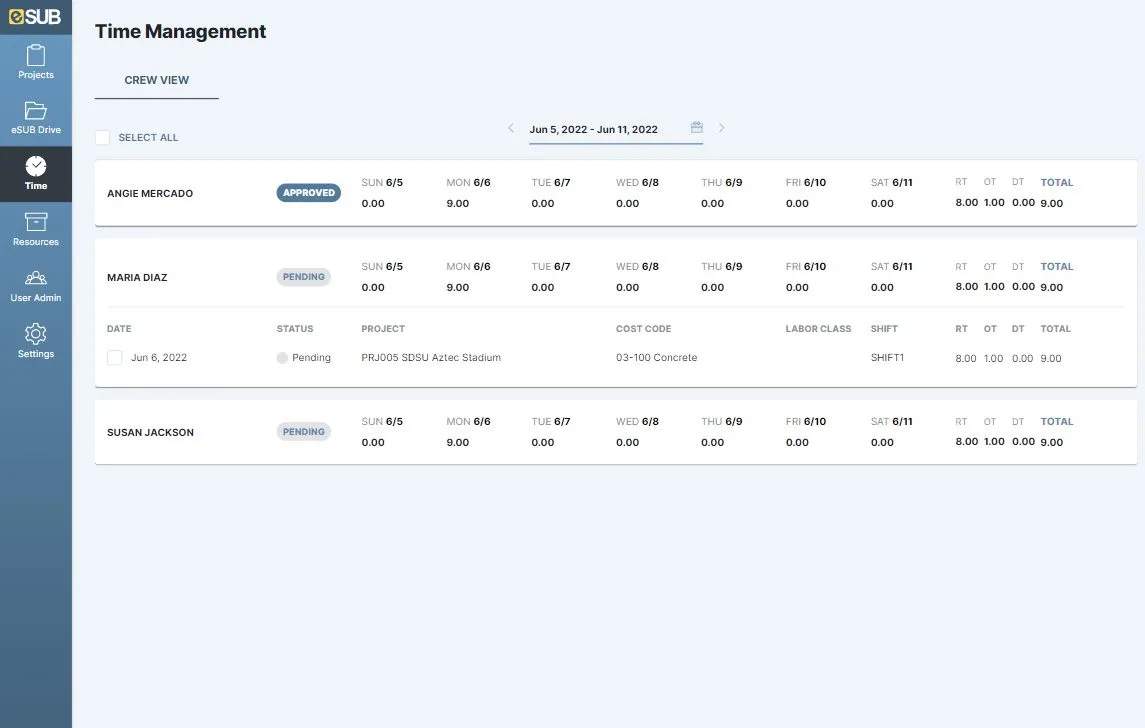
Naturally, if you’re looking for more than subcontractor software, eSub will prove lacking. Users have complained about not being fully integrated with Microsoft products. Others have noted the display platform looks dated. More importantly, the Procore alternative has some bugs, though the company is responsive to addressing them. Oddly, for a product made for subcontractors, some subcontractors said there are a lot of features subcontractors would never use.
eSub Pros & Key Features
- Best Procore alternative for subcontractors
- Automates labor tracking
- Centralized storage
eSub Cons & Limitations
- Integration with Microsoft needs to improve
- Dated display platform
- Buggy
- Features not needed by subcontractors
eSub Pricing
- Base: $49/user/month
- Advanced: $69/user/month
eSub Reviews
- G2 review: 4 / 5
- Capterra review: 4.3 / 5
Highlighted User Reviews
- “One platform for daily reports, field notes, RFI’s, Submittals, PO’s, CO’s & reports for tracking productivity is why we have been impressed with this software.” Tom H – from G2
- “There are multiple tabs where I can visit different areas of the project to keep track of progress and how the daily activities are going.” Robert B – from G2
6. Buildertrend
 Buildertrend is a Procore alternative that provides pre-sale tools, such as a customer relationship management (CRM) system, bid requests and project proposals. But it’s also construction project management software that helps to schedule and budget projects. The software gives each customer an account manager, who offers training and support.
Buildertrend is a Procore alternative that provides pre-sale tools, such as a customer relationship management (CRM) system, bid requests and project proposals. But it’s also construction project management software that helps to schedule and budget projects. The software gives each customer an account manager, who offers training and support.
One of the distinguishing qualities of this Procore alternative is its CRM. That feature has change order and selection management, warranty requests and payment processing. There are also timesheets and integrations with QuickBooks, Xero and other estimating and takeoff tools.
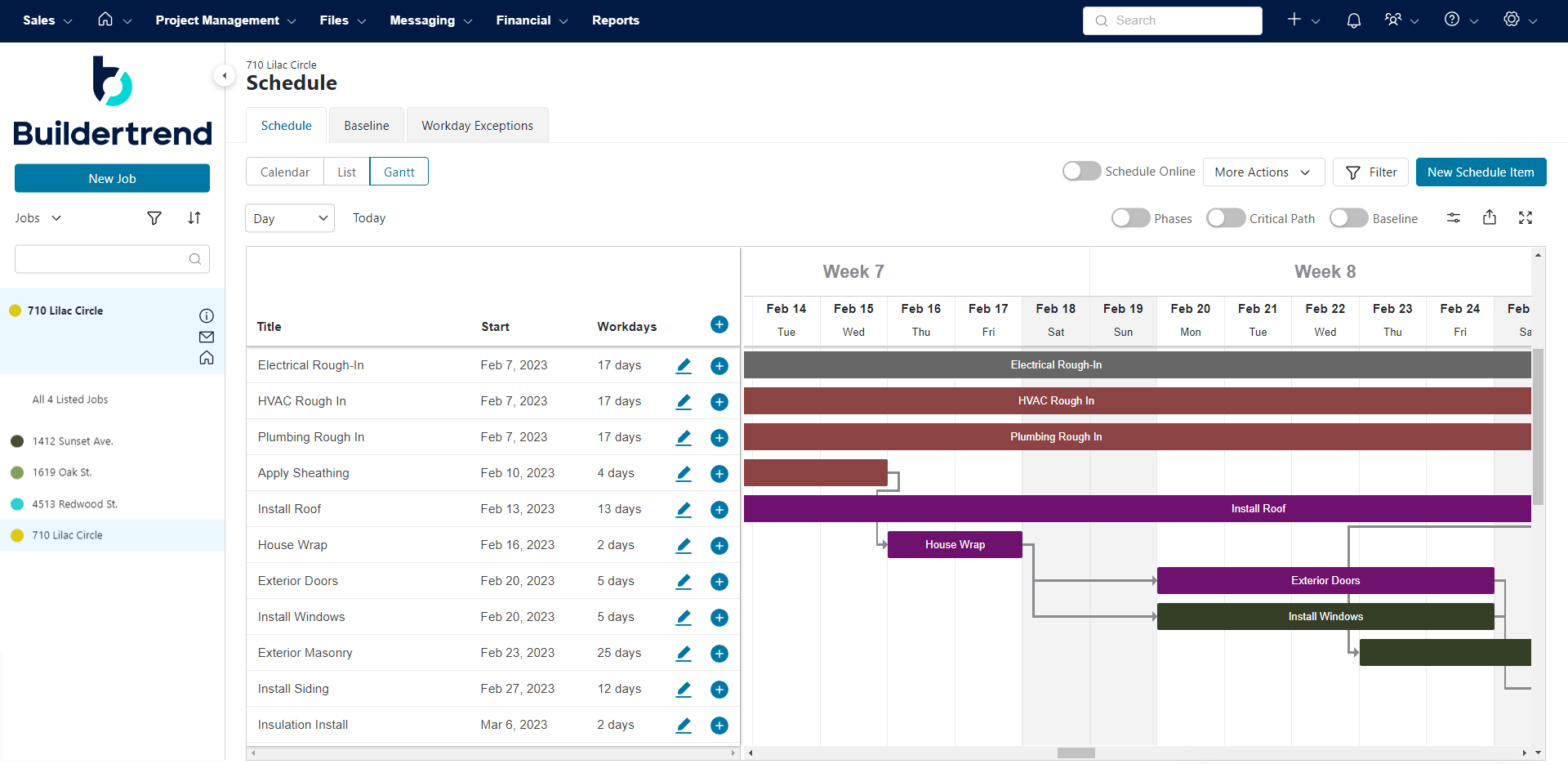
Oddly, for a software that sells itself as having CRM tools, they’re surprisingly lackluster in comparison to platforms, such as Salesforce or Hubspot. This puts it at a disadvantage for sales and marketing purposes. There has also been criticism of the lack of autosave and the loss of data when the program is closed out. Subcontractors aren’t allowed permission to write a change order and reports are not as useful as they could be.
Buildertrend Pros & Key Features
- Best Procore alternative for pre-sale tools
- Integrations with accounting software
- Performs project takeoffs
Buildertrend Cons & Limitations
- CRM isn’t as robust as it could be
- No autosave can lead to lost data
- Poor reporting features
- Subcontractors lack the same permissions as internal users
Buildertrend Pricing
- Essential: $199 monthly
- Advanced: $499 monthly
- Complete: $799 monthly
Buildertrend Reviews
- G2 review: 4.2 / 5
- Capterra review: 4.5 / 5
Highlighted User Reviews
- “I love that Buildertrend is a one stop shop for everything building related.” Paige M – from G2
- “What I love most about Buildertrend is how user-friendly it is.” Antonio C – from G2
7. Autodesk Construction Cloud
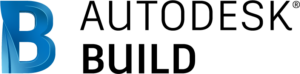 Autodesk Construction Cloud is design engineering and construction software that offers various products or bundles of those products that cover design, preconstruction and construction. This Procore alternative is used by architects, builders, engineers, designers, manufacturers, 3D artists and production teams. Its technology is used in construction but spans many industries.
Autodesk Construction Cloud is design engineering and construction software that offers various products or bundles of those products that cover design, preconstruction and construction. This Procore alternative is used by architects, builders, engineers, designers, manufacturers, 3D artists and production teams. Its technology is used in construction but spans many industries.
Just looking at the construction bundle, as it’s most appropriate to this roundup, it includes document management, data federation, reporting, issue management, project management, auto submittal log, cost management, quality management, safety management, project closeout and a mobile application.
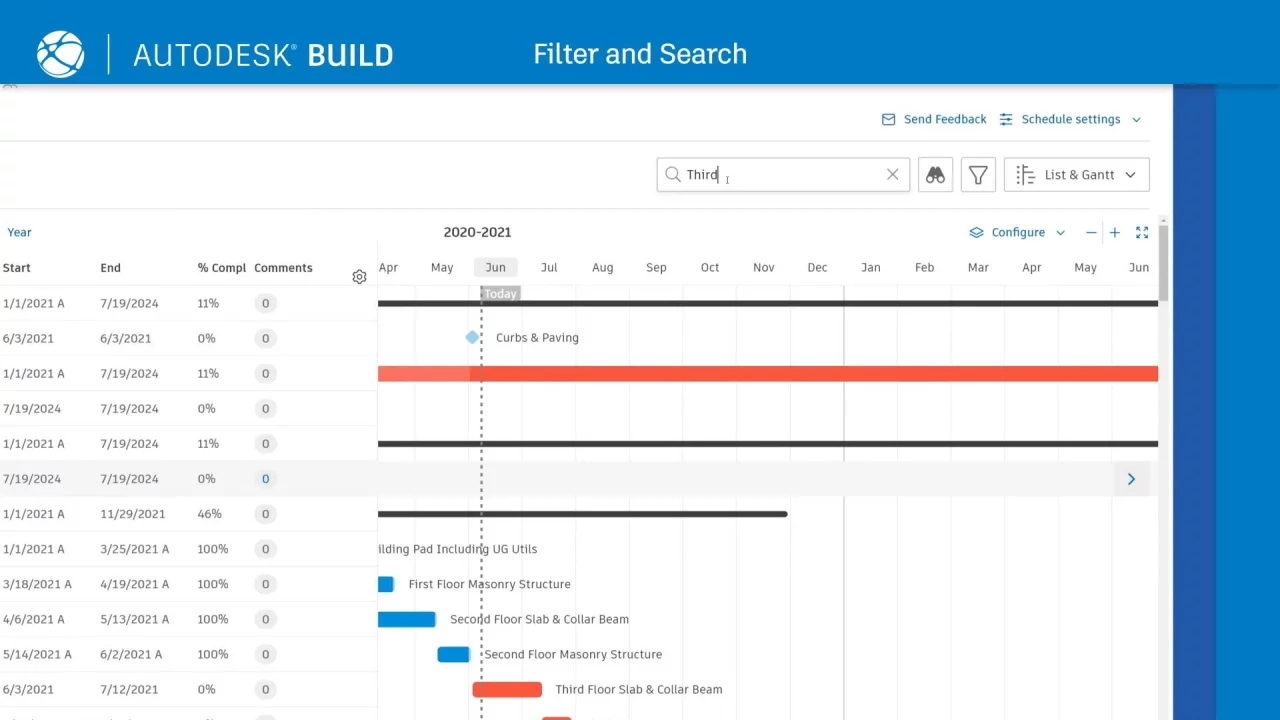
As might be expected with a Procore alternative that offers this much, the software can be difficult to learn. This can be a challenge to users that don’t have experience. Also, with so many features, it can be hard to find the one you want to use, which is frustrating. On top of this is the high cost of any of the various options for using the software. It also has limited capacity with other computer-aided design (CAD) software.
Autodesk Pros & Key Features
- Best Procore alternative for design, engineering and construction
- Can subscribe to individual products or bundles
- Tools for design to preconstruction and construction
Autodesk Cons & Limitations
- Expensive at the product and bundle level
- Steep learning curve
- Hard to find features
- Limited capacity with other CAD software
Autodesk Pricing
- Construction Operations Bundle: contact sales
- Preconstruction: contact sales
- Virtual Design & Construction: contact sales
Autodesk Reviews
- G2 review: 4.2 / 5
- Capterra review: 4.5 / 5
Highlighted User Reviews
- “I find the submittals section very helpful and intuitive when sending in shop drawings.” Carl T – from G2
- “ACC has been phenomenal for working remotely. It’s also been great for sharing content with external partners.” Jeff B – from G2
8. Buildxact
 Buildxact is estimating software for residential construction projects. It features on-screen takeoffs and point-and-click commands for simplifying the estimating process. This cloud-based Procore alternative offers support, such as a knowledge base, chat and phone, as well as live online training.
Buildxact is estimating software for residential construction projects. It features on-screen takeoffs and point-and-click commands for simplifying the estimating process. This cloud-based Procore alternative offers support, such as a knowledge base, chat and phone, as well as live online training.
As one expects from a Procore alternative that bills itself as an accurate estimating tool you can expect quotes and estimates for multiple projects. It also has a historical database to help better estimate future projects, integration with accounting software and HVAC estimating. On the project management side, you get project tracking, cost tracking and reporting features.
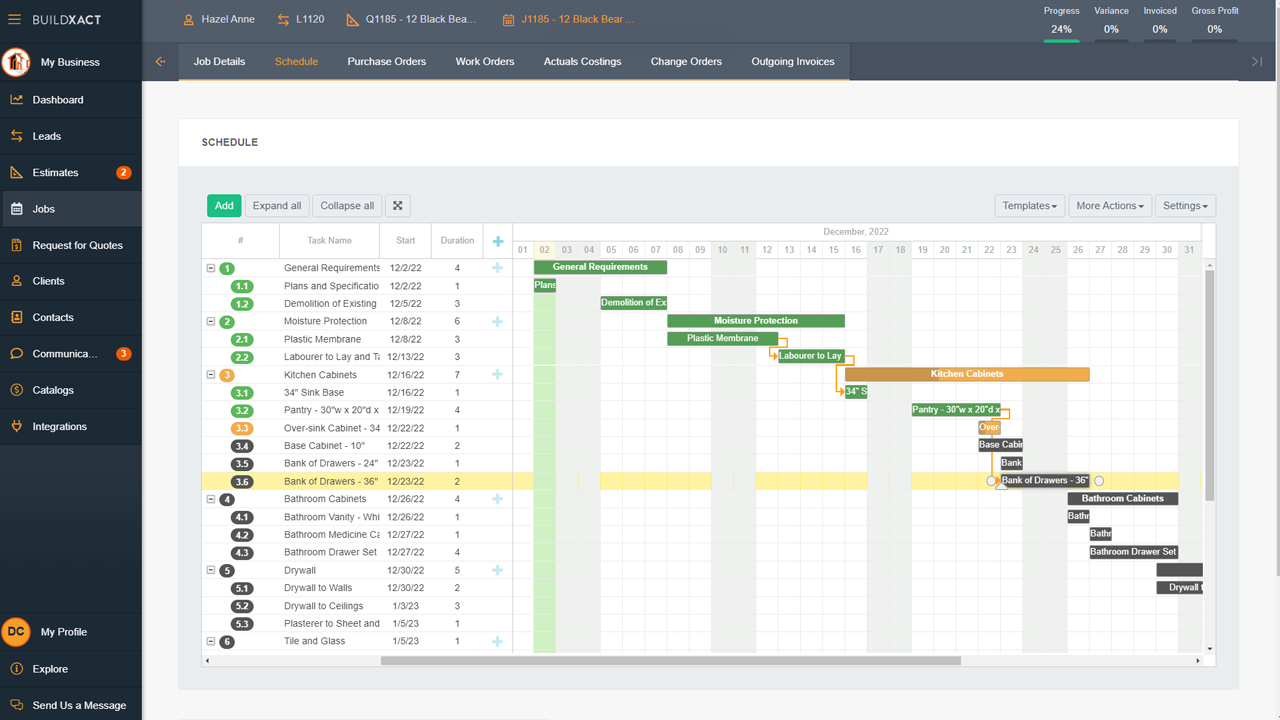
This Procore alternative is great for small businesses, but larger companies will strain from the lack of advanced features. The company is based in Australia but offers its services globally, which can create some regional issues in the software. Some features are hard to understand. While Buildxact has accounting integrations, other Procore alternatives have a great deal more integrations and that might have customers looking for other software.
Buildxact Pros & Key Features
- Best Procore alternative for residential estimating
- Has historical database
- Offers good customer support
Buildxact Cons & Limitations
- Not great for larger businesses
- Regional differences might cause issues
- Lack of integrations
- Features hard to understand
Buildxact Pricing
- Entry: $133 monthly
- Pro: $222 monthly
- Teams: $356 monthly
Buildxact Reviews
- G2 review: 3.8 / 5
- Capterra review: 4.6 / 5
Highlighted User Reviews
- “Quoting and take offs are easy, even changing a quote when a client decides to add or change an item.” John K – from G2
- “Buildxact is easy to use and set up.” Andrew W – from G2
9. Smartsheet
 Smartsheet is project management software that can streamline construction phases and help teams deliver on-time and within-budget projects. This Procore alternative is best at collaboration, connecting teams in real time and helping managers in terms of staffing, scheduling and priorities. It also improves visibility with dashboards.
Smartsheet is project management software that can streamline construction phases and help teams deliver on-time and within-budget projects. This Procore alternative is best at collaboration, connecting teams in real time and helping managers in terms of staffing, scheduling and priorities. It also improves visibility with dashboards.
Smartsheet is a powerful Procore alternative because it integrates with Procore among other software, such as Google, DocuSign, Salesforce, Microsoft and more. It has many scheduling templates to help you get started on your projects. It’s customizable, can scale processes to reduce redundant work and allocate resources.
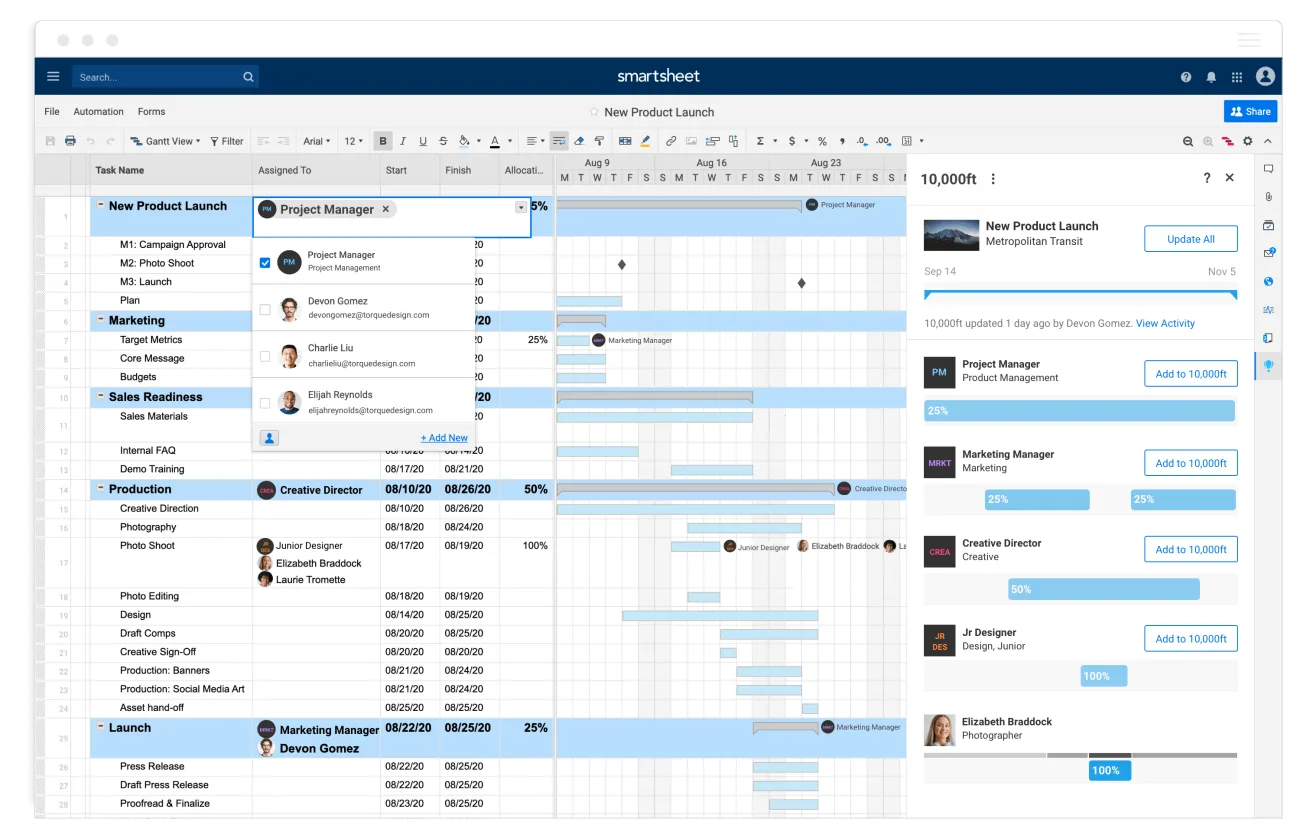
However, this Procore alternative can be hard to use and involves a lot of training to get up to snuff. This is especially true if you’re working on more complex tasks. It’s not an intuitive software. There is limited data security, which makes it a challenge to protect sensitive data. While it has a mobile app, it pales in comparison to the web version, which is going to be a problem for teams on the job site. Its reporting features are not robust and make it difficult to properly analyze data to make more insightful decisions.
Smartsheet Pros & Key Features
- Best Procore alternative for scheduling templates
- Integrates with Procore
- Visibility and collaboration
Smartsheet Cons & Limitations
- Hard to use
- Data security options limited
- Poor mobile app
- Limited reporting features
Smartsheet Pricing
- Limited free version
- Pro: $9/user/month
- Business: $32/user/month
- Enterprise: contact sales
Smartsheet Reviews
- G2 review: 4.4/5
- Capterra review: 4.5/5
Highlighted User Reviews
- “Automation can save hours of time by automatically sending emails and reminders to ensure we meet our deadlines.” Amy S – from G2
- “Easily allows a sharable document that concurrent users can view and make live changes to.” Steven K – from G2
10. Detrack
 Detrack is a Procore alternative that focuses on material tracking to streamline deliveries. It offers real-time tracking, customizable features and automated updates to help make sure that materials are where they need to be when they need to be there. This process can help construction companies improve their profitability but is also geared towards wholesalers, distributors, retailers, merchants, web traders and manufacturers.
Detrack is a Procore alternative that focuses on material tracking to streamline deliveries. It offers real-time tracking, customizable features and automated updates to help make sure that materials are where they need to be when they need to be there. This process can help construction companies improve their profitability but is also geared towards wholesalers, distributors, retailers, merchants, web traders and manufacturers.
Some of the features that this Procore alternative has to help track materials include real-time driver tracking. This increases the accuracy of construction operations and helps to optimize processes. There’s also real-time order tracking with updates on the status and location of deliveries. Improved route planning optimizes meeting deadlines, controlling costs and delivering customer service. There are also role-based access control, automated customer communications and integration with inventory management software.
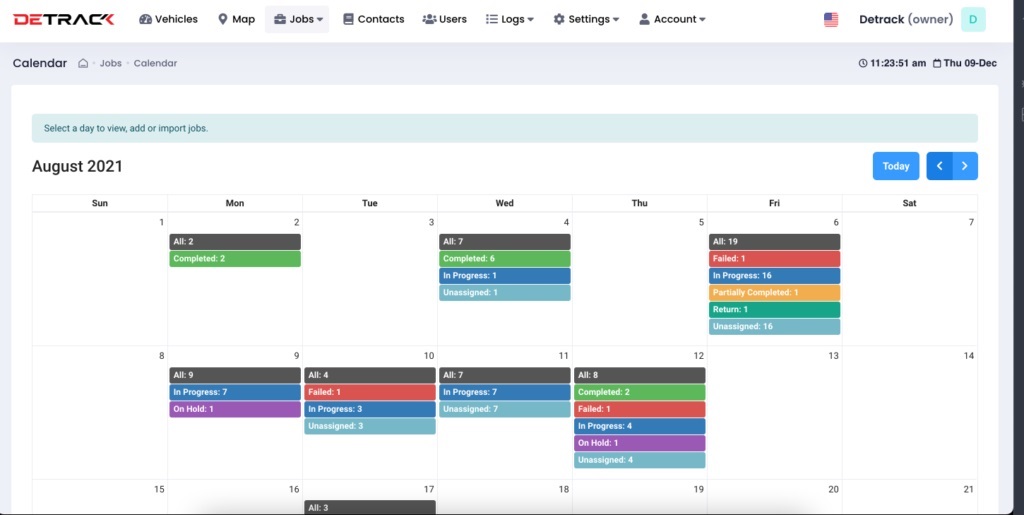
There are some criticisms of the Procore alternative. For example, its security options could be better and the design is a bit dull. Some of the features are difficult to understand and, therefore, the software can take some time to use fully. Integrations with Zapier are often hard to set up, which is frustrating. Some customers who have used the software have complained of bugs that make pages unresponsive. It’s also a niche product and doesn’t offer construction project management tools. The software will need to be used in combination with other project management tools.
Detrack Pros & Key Features
- Best Procore alternative for material tracking
- Real-time driver and order tracking
- Integration with inventory management software
Detrack Cons & Limitations
- Limited security options
- Dull design
- Difficult to learn
- Zapier integrations are difficult to use
Detrack Pricing
- Pro: $29/vehicle/month
- Enterprise: contact sales
Detrack Reviews
- G2 review: 4.5/5
- Capterra review: 4.7/5
Highlighted User Reviews
- “It’s helped us to simplify and streamline our logistics management within our business.” James P – from G2
- “Very easy and convenient delivery management. Delivery proof with images and geo tagging.” Bojan S – from G2
The Best Procore Alternative Is Clear
You’ve just read the top-10 Procore alternatives and while all have their selling points, ProjectManager is well ahead of the pack. It has the planning, managing and tracking features that Procore does, but it’s less expensive, easier to use and includes risk management, task management and resource management tools that give customers a full range of project management features.
Related Construction Software Content
If you’re interested in reading more roundups of popular software. Here are some that we’ve recently published.
- Best Construction Software for Mac
- Best Asana Alternatives (Free + Paid)
- Best Smartsheet Alternatives (Free + Paid)
- Best ClickUp Alternatives (Free + Paid)
- Best Monday.com Alternatives (Free + Paid)
- Best Trello Alternatives (Free + Paid)
- Best Wrike Alternatives (Free + Paid)
ProjectManager is the best Procore alternative for construction project management. Our cloud-based software connects teams in the office, on the job site or anywhere else. They can share files, comment at the task level and more to foster greater collaboration. Plan, manage and track work in real time, automate workflows and set task authorization to ensure quality is delivered. Get started with ProjectManager today for free.