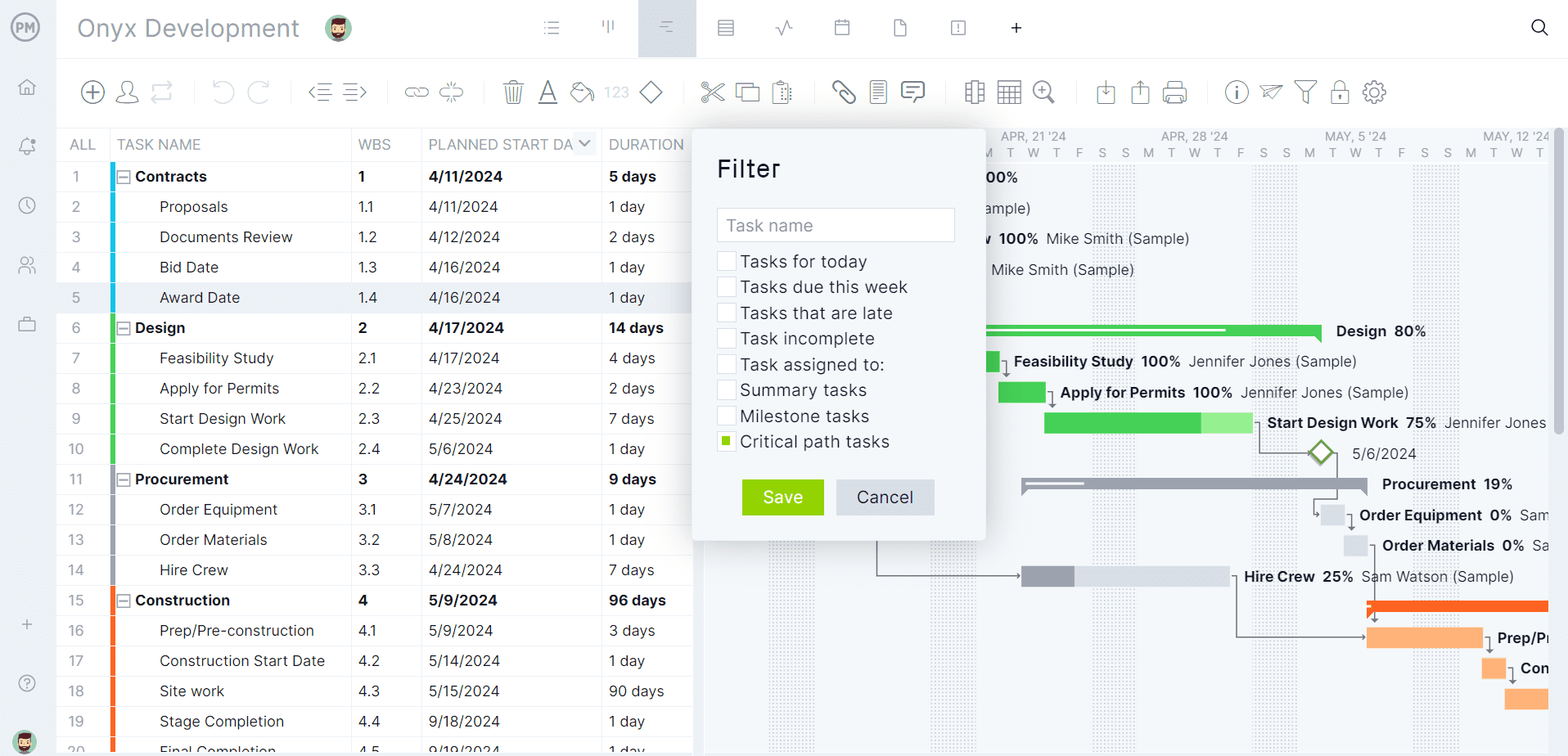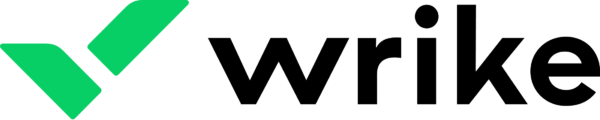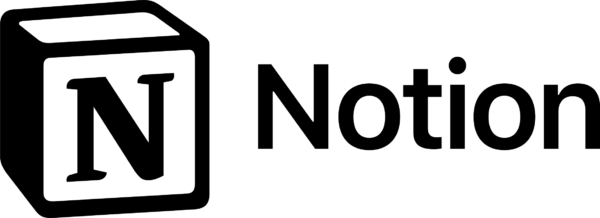Project management software for small businesses is essential for delivering on initiatives and keeping companies profitable. But are there any differences between project management software for a small business and a larger one?
We rank the best project management software for small businesses by defining the difference between tools designed for small and large businesses. Then we’ll list the key features that customers demand before listing the best software options so consumers can make an educated choice.
What Is Project Management Software for Small Businesses?
Project management software for small businesses is designed to help teams plan, organize, and manage their projects more efficiently. These tools have various features that we’ll get to in a moment, but all of them are also found in project management software designed for larger businesses and different industries.
The main appeal of project management software for small businesses is similar to that of any software for enterprises. That is, it helps small businesses stay on top of deadlines, manage resources and track progress.
Small businesses will want software that either has a free plan or is competitively priced to be affordable to the company’s budget constraints. The tools should have an intuitive interface and be easy to use, collaborative and scalable to grow with the business. Many small businesses will also seek tools that have integrations to work with tools they’re already using.
Key Features of Project Management Software for Small Businesses
Many popular software options fit the bill for project management software for small businesses. We’ll list the best project management software for small businesses shortly, but first, let’s review what features they need to have to deliver on the promise of helping small businesses succeed in managing their projects.
- Project Planning: Planning is fundamental to delivering successful projects. Small businesses need a clear roadmap to accomplish their goals, allocate resources and achieve milestones. Project planning includes defining project objectives, deliverables and timelines, outlining tasks and dependencies, setting priorities and identifying risks early. A well-planned project keeps everyone aligned, expectations set and gives the team a clear understanding of their roles.
- Project Budgeting: With limited financial resources, small businesses require effective budgeting to ensure projects are completed within their financial constraints, avoid overspending and maximize return on investment (ROI). Project management software helps estimate costs for tasks, resources and materials, tracking expenses in real time. This keeps small businesses from cost overruns, which can eat into their profitability and long-term sustainability.
- Project Scheduling: Schedules deliver projects on time. For small businesses, time is a limited and valuable resource. Allocating time effectively will help meet deadlines and keep clients satisfied. This includes assigning due dates, dependencies between tasks and resource availability. This allows small businesses to plan workflows, manage timelines and adjust schedules as needed Using Gantt charts, kanban boards and calendars helps visualize timelines, identify bottlenecks and prevent project delays.
- Project Tracking: Monitoring project progress is necessary to ensure everything stays on track. When projects veer off course deadlines are missed, costs increase and the project can expand beyond its original goals, as in scope creep. Using project tracking tools helps small businesses monitor task completion, identify issues early and keep stakeholders informed. These features include task checklists, status updates and real-time dashboards, which provide visibility into project performance.
- Resource Planning: Small businesses tend to have limited resources, whether human, financial, etc. Therefore, properly planning and allocating resources is crucial to avoid overworking employees, underutilizing assets or running out of necessary tools and materials. Resource planning features help allocate the right resources to the right tasks at the right time. Small businesses can optimize employee workloads, reduce waste and increase overall efficiency with proper resource planning.
Best Project Management Software for Small Businesses
Now that we understand project management software for small businesses and the essential features it needs to deliver on the promise of efficiently and effectively delivering projects, let’s now review some of the best project management software for small businesses, listed in descending order.
1. ProjectManager
ProjectManager is award-winning project and portfolio management software that’s flexible enough to serve small-to-large businesses. Its cloud-based platform facilitates collaboration, file sharing and email and in-app notifications to keep everyone on the same page. It integrates with tools that small businesses are likely already using, such as Microsoft Teams, Slack, Power BI and more, as well as an application programming interface (API) to build bespoke integrations between ProjectManager and any other system.
Another reason this tops our list of the best project management software for small businesses is its full suite of tools at an affordable price. There are tools to identify and track risks, including the likelihood of occurring and its potential impact. The software is also great for document management, with unlimited storage, global search and version control, which gives users the ability to revert to older versions of the project if necessary.
Manage Tasks, Projects and Workflows
ProjectManager has multiple project views that allow managers to plan and teams to execute tasks with the appropriate tools. Robust Gantt charts organize tasks, resources and associated costs, but also link all four types of task dependencies to avoid cost overruns and delays. The tool can filter for the critical path to easily find essential tasks that must be completed to deliver the project successfully. Then a baseline can be set to compare the planned version’s actual progress and costs in real time to help keep the project on track.
Teams can choose between the visual workflow of kanban boards, which allows them to manage their backlog and collaborate when planning how to execute those tasks. There’s also a powerful task list and calendar view, which stakeholders can use to stay updated on progress. Custom and automated workflows can be set up to streamline work, such as repetitive tasks, and task approvals ensure quality control.

Easily Allocate Human and Non-Human Resources
This project management software for small businesses also excels at managing the limited resources these companies have. It has tools to streamline processes, such as task assignments, by setting the availability, including PTO, vacation and global holidays, as well as listing the team member’s skill sets when onboarding. The Gantt chart allows managers to allocate human and nonhuman resources. Resource utilization can be viewed in real time by visiting the team page or the color-coded workload chart. From here, managers can quickly see who is overallocated or underutilized and balance the team’s workload to keep them working at capacity and projective while avoiding burnout.

Monitor Projects With Real-Time Dashboards and Reports
Of course, resources aren’t the only aspect of project management that must be monitored. Once the baseline is set on the Gantt chart, ProjectManager gives users a high-level overview of the project or multiple projects depending on if one uses the real-time project or portfolio management dashboards. Easy-to-read graphs and charts display live data on time, cost, workload and more.
For more detailed information, customizable reports on project or portfolio status, as well as variance, timesheets, workload and more, can be filtered to get into the weeds or summarize progress and share with stakeholders to keep them occupied. Secure timesheets help with payroll and provide a window into how far each team member has gone in completing their tasks as well as labor costs.

Verdict: Best Project Management Software for Small Businesses
ProjectManager Pros & Key Features
- Multiple project planning views
- Real-time project and portfolio dashboards
- Reports and secure timesheets
- Works with Apple products
- Mobile app for Android and iOS
ProjectManager Cons & Limitations
- Poor mobile experience unless you have the mobile app
- No free plan
ProjectManager Pricing
- Team plan: $14/user/month
- Business plan: $26/user/month
- Enterprise: Contact sales
ProjectManager Reviews
- G2 review: 4.4/5
- Capterra review: 4.1/5
2. Smartsheet
Smartsheet is powerful and flexible project management software for small businesses. It’s based on the familiar format of Excel, which makes it easy to adapt for those already used to working on spreadsheets. It combines project tracking, collaboration and automation features, which can help streamline workflows and boost productivity.
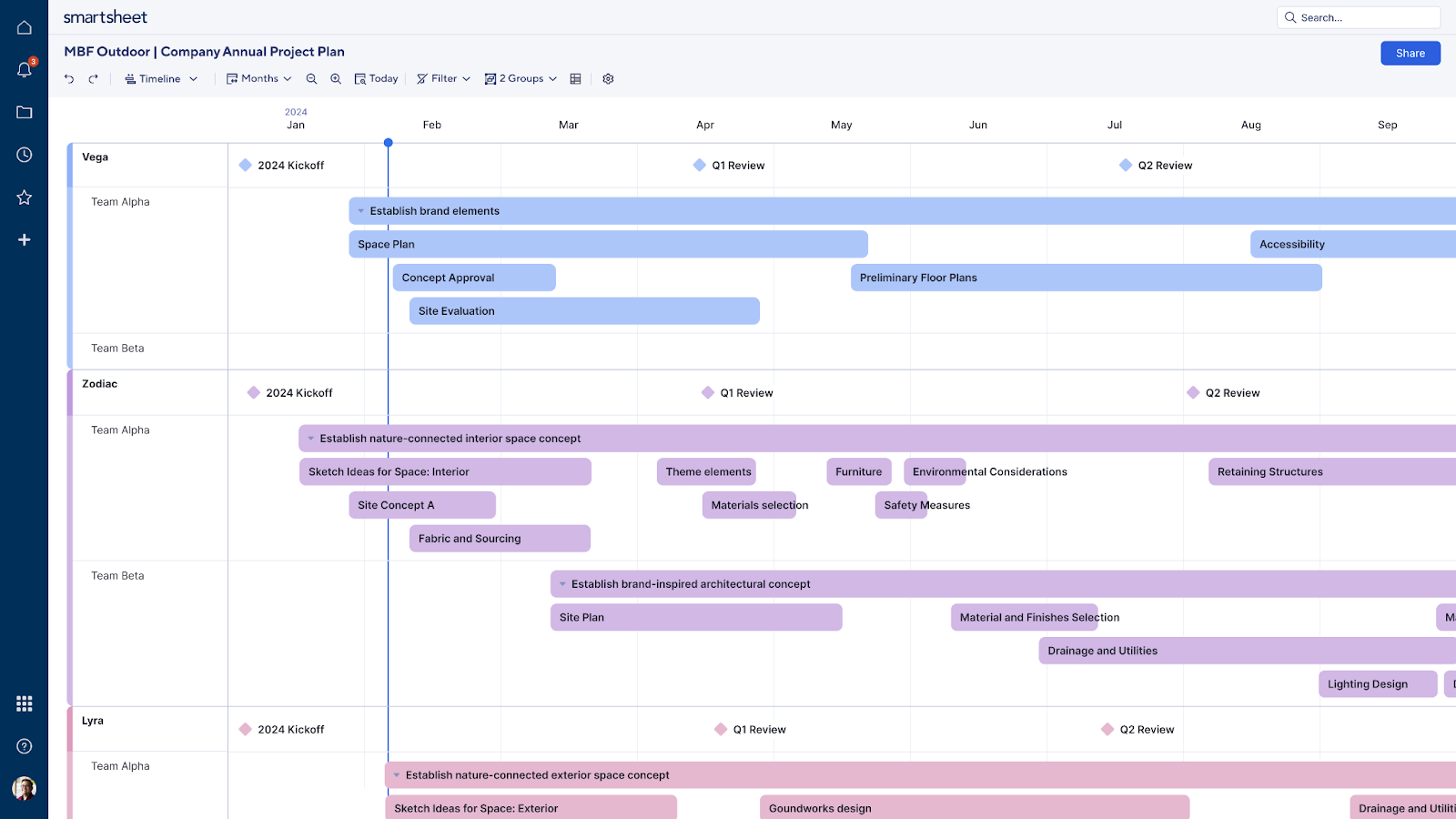
However, small businesses with simpler project management needs or limited budgets may find it a bit over-complicated or too costly, especially when compared with other project management software for small businesses. That said, this can be a useful tool for businesses that are just starting to formalize their project management processes or don’t need a high degree of complexity.
Verdict: Best Project Management Software for Small Businesses Who Like Spreadsheets
Smartsheet Pros & Key Features
- Preferred by businesses moving from Excel to project management software
- Project tracking features
- Free trial
- Mobile app for Android and iOS
Smartsheet Cons & Limitations
- Most tools are spreadsheet-based
- Some tools must be manually set up as opposed to automated
- Limited cost-estimating tools
Smartsheet Pricing
- Pro plan: $7/user/month, billed annually
- Business plan: $25/user/month, billed annually
Smartsheet Reviews
- G2 review: 4.4/5
- Capterra review: 4.5/5
3. Wrike
Wrike is feature-rich project management software for small businesses, especially those with growing or complex project management needs. It offers multiple project views, task management capabilities and collaboration features that help small businesses stay organized, communicate efficiently and track project progress.
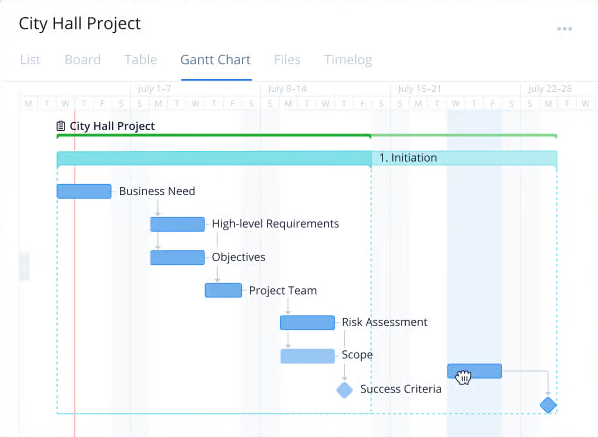
This doesn’t mean it’s right for businesses with simple project management needs or those with limited resources for training and implementation. The platform’s complexity, especially for advanced features, could be a barrier for teams just starting with project management software or that need something lightweight and easy to use. The cost of scaling as teams grow will also make it less budget-friendly for small businesses.
Verdict: Best Project Management Software for Small Business That Do Marketing
Wrike Key Features & Benefits:
- Users without a license can view projects, which keeps stakeholders informed
- Offers multiple project management tools for planning and scheduling
- Free trial
- Mobile app for Android and iOS
Wrike Cons & Limitations:
- High user minimums for all its pricing plans
- Can be hard to navigate due to its non-intuitive user interface
- Tools like Gantt charts lack resource management or cost-tracking features
- Limited project tracking and reporting functionality
Wrike Pricing
- Pro: $7/user/month (maximum of 10 users)
- Business: $25/user/month (minimum of 3 users)
Wrike Reviews
- G2 review: 4.4/5
- Capterra review: 4.5/5
4. Monday.com
Monday.com is project management software for small businesses that need a highly customizable, visual and scalable tool. Its user-friendly interface, task management features and ability to automate workflows can help small teams stay organized and efficient. The platform is adaptable for various industries and project types, from simple task tracking to complex workflows.
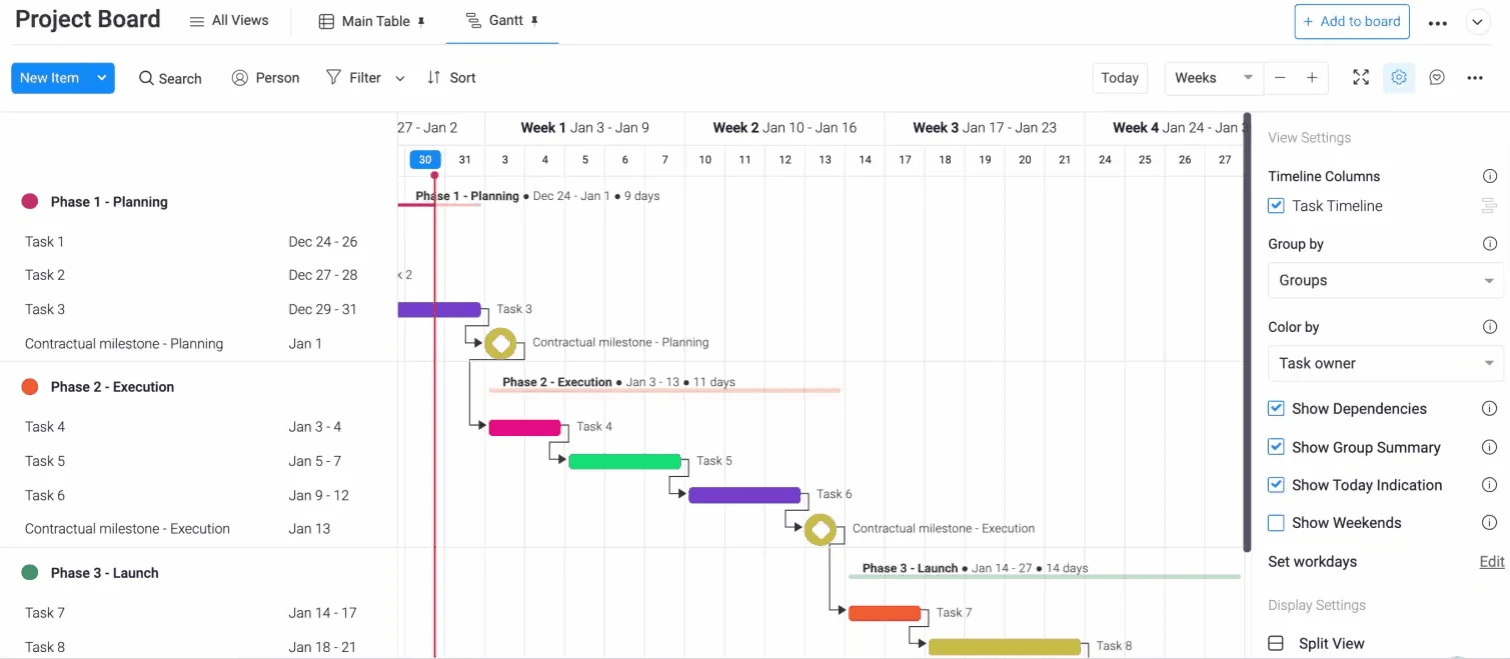
It’s not ideal for small businesses that only need basic project management. That’s because its comprehensive features might be more than users need and the cost may outweigh the benefits. Also worth noting, small businesses with light budgets might find the pricing structure challenging, especially as teams grow. There’s also the steep learning curve that many small businesses won’t have the resources to support.
Verdict: Best Project Management Software for Small Businesses that Want Customization
Monday.com Key Features & Benefits:
- User-friendly interface
- Variety of team collaboration tools
- Free trial and free plan
- Mobile app for Android and iOS
Monday.com Cons & Limitations:
- Many features are geared towards work management, not project management
- Lightweight project tracking features
- Project dashboards and reports lack detailed information on resource planning and budget tracking
Monday.com Pricing
- Pro: $7/user/month (maximum of 10 users)
- Business: $25/user/month (minimum of 3 users)
Monday.com Reviews
- G2 review: 4.4/5
- Capterra review: 4.5/5
5. Asana
Asana is flexible, scalable and user-friendly project management software for small businesses. It has an intuitive user interface and powerful task management features that help small businesses stay organized and collaborate. It features multiple project views, such as list, board, timeline and calendar, which makes it suitable for a range of projects.
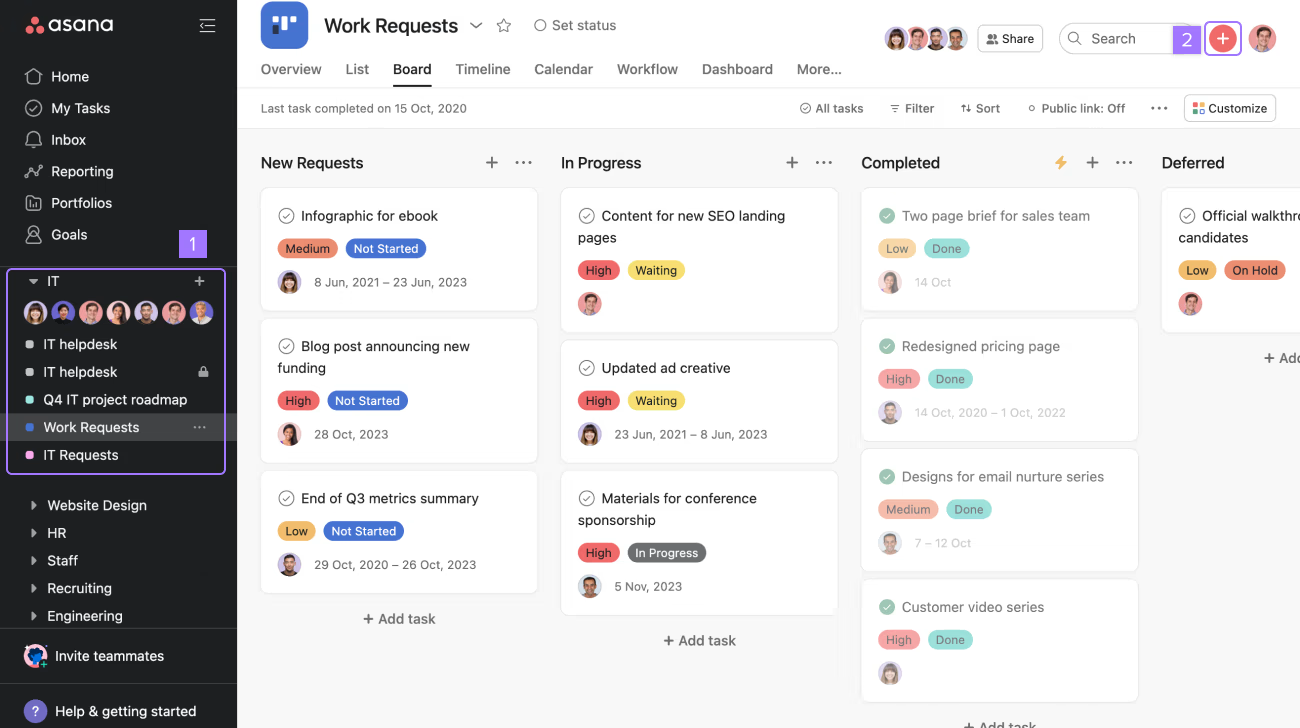
This task management tool suffers, though, from being able to only assign tasks to one person. This might work with an individual but is a red flag for teams of any size. Add to that the lack of time tracking to help figure out how long a team member is spending on their tasks, which requires third-party apps to fill the hole, and this might not be the most cost-effective solution. Yes, there’s a free plan, but its features are even more limited.
Verdict: Best Project Management Software for Small Business With Small Teams
Asana Key Features & Benefits:
- Focuses on collaboration and communication
- Easy-to-use tools
- Free trial and free plan
- Mobile app for Android and iOS
Asana Cons & Limitations:
- Limited Gantt chart functionality
- Simplistic features not robust enough for budgeting and resource planning
- Features better for managing simpler tasks and workflows than larger projects
Asana Pricing
- Premium: $10.99/user/month, billed annually
- Business: $24.99/user/month, billed annually
Asana Reviews
- G2 review: 4.3/5
- Capterra review: 4.5/5
6. Notion
Notion is project management software for small businesses that combines note-taking, task management and collaborative features. It’s mostly seen as a personal productivity app but can be used for project management as it is adaptive to various workflows and project types. Its strengths are simplicity, ease of customization and the ability to combine different aspects of business management, such as task tracking and document management.

That doesn’t mean it’s an ideal fit for small businesses, especially those managing complex projects. That’s because advanced features, such as task dependencies, time tracking and detailed reporting are absent. There is also no built-in automation or native time tracking. The steep learning curve could be a drawback, especially if managers want to get their teams hitting the ground running.
Verdict: Best Project Management Software for Small Businesses Needing Note-taking
Notion Pros & Key Features
- Customizable layouts, including kanban boards, tables and calendar views
- Collaborative with real-time updates
- Library of templates
- Integrates with Google Drive, Slack and Zapier
Notion Cons & Limitations
- Steep learning curve
- Lacks advanced project management features
- Limited built-in automation
- No native time tracking
Notion Pricing
- Free
- Plus: $12/user/month
- Business: $18/user/month
- Enterprise: Contact sales
Notion Reviews
- G2 review: 4.7/5
- Capterra review: 4.3/5
7. Paymo
Paymo is project management software for small businesses that have tools to manage tasks, collaborate and track time. It isn’t as well known as other project management software on this list but it can help plan and execute projects with kanban boards, Gantt charts and a list view. It’s collaborative with customizable workflows and invoicing and billing integration.
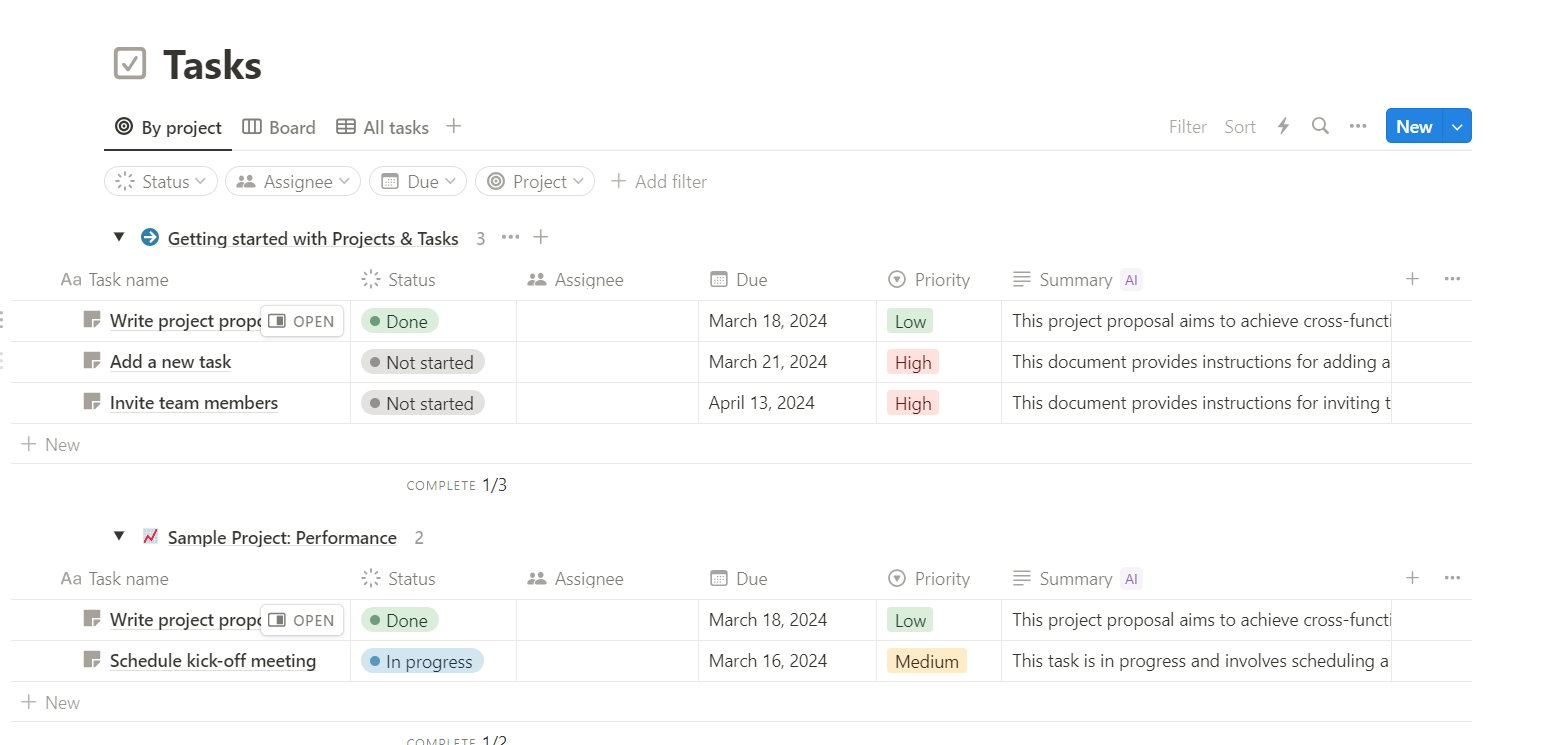
There is a free plan, but it’s likely too limited to be much help as it doesn’t offer advanced tools. Small businesses will probably dislike the limited integrations and weak reporting capabilities. User permissions are also basic compared to other products, which narrows who can view or edit certain information. There is a mobile app for Android and iOS, but it doesn’t have all the functionality of the desktop version.
Verdict: Best Project Management Software for Small Businesses Needing Billing Tools
Paymo Pros & Key Features
- Has Gantt charts, task lists and kanban boards
- Mobile app for Android and iOS
- Free plan
- Free 15-day trial
Paymo Cons & Limitations
- Limited reporting features
- Gantt chart files are only exported as PDF or PNG
- No workflow automation features
Paymo Pricing
- Free
- Starter plan: $5.90/user/month paid annually
- Small Office plan: $10.90/user/month paid annually
- Business plan: $16.90/user/month paid annually
Paymo Reviews
- G2 review: 4.6/5
- Capterra review: 4.8/5
8. Trello
Trello is project management software for small businesses that is focused primarily on kanban boards. It’s a visual, simple and flexible system to manage tasks and collaborate with team members. It’s best suited for small teams working on simple-to-mediumly complex projects and businesses that prioritize visual task management.
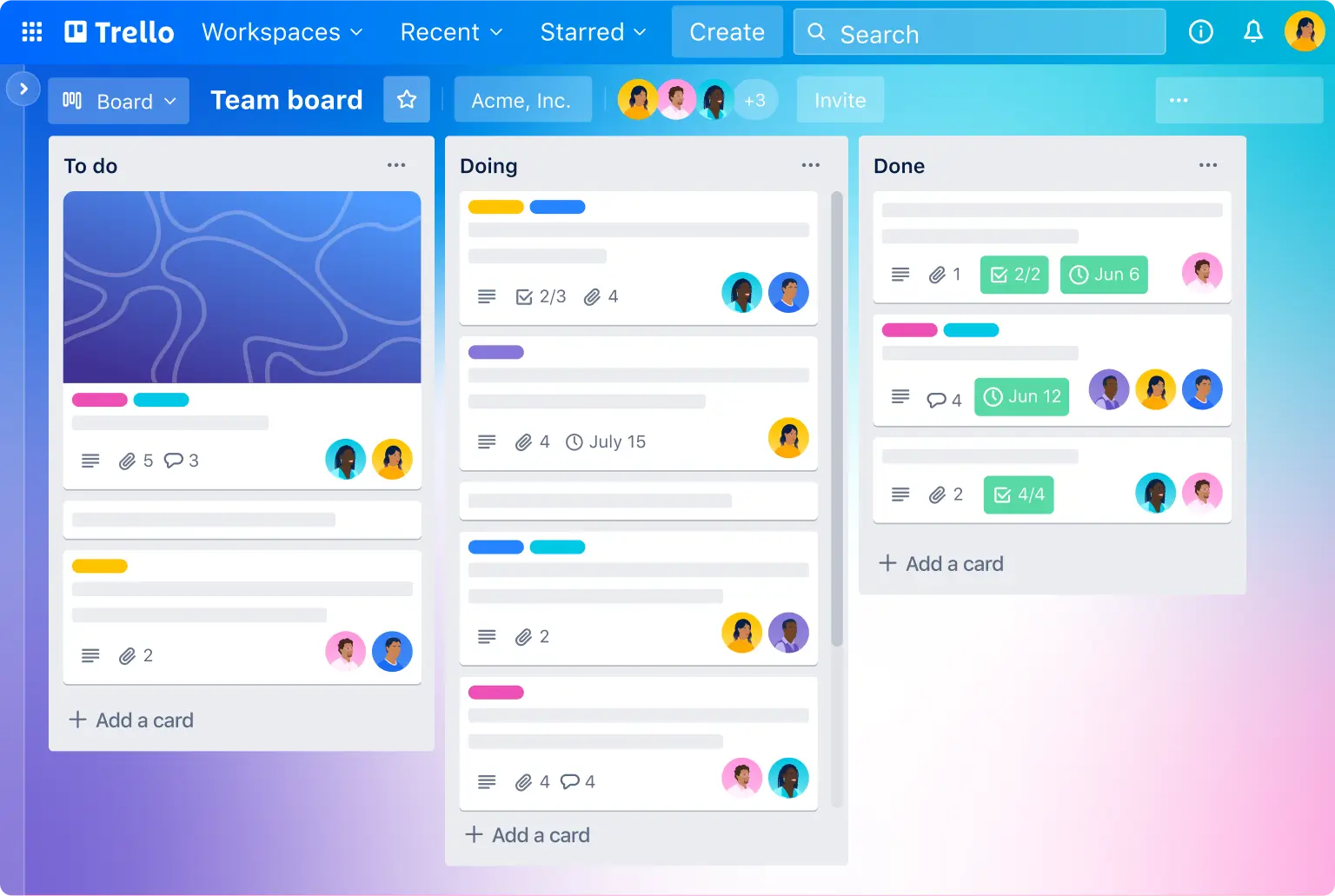
It’s not the best choice for small businesses that require advanced project management features, such as task dependencies, time tracking, resource management or complex reporting. This is especially true for businesses that scale and their projects become more intricate. This software will then show its limitations.
Verdict: Best Project Management Software for Small Business that like Kanban
Trello Pros & Key Features
- Ideal for teams that love kanban boards
- Customizable project management tool
- Flexible for light work
Trello Cons & Limitations
- Limited to kanban boards and calendars
- Users must purchase add-ons for additional features
- Lacks Gantt charts
Trello Pricing
- Standard: $5/user/month
- Premium: $10/user/month
- Enterprise: $17.50/user/month
Trello Reviews
- G2 review: 4.4/5
- Capterra review: 4.5/5
Related Project Management Software Content
There is more to know about project management software. Below are links to a handful of recent roundups we’ve posted on work management, task management, resource management and other software packages.
- Best Project Management Software Comparison
- Best Work Management Software
- Best Task Management Software
- Best Resource Management Software
- Best Project Planning Software
ProjectManager is online project and portfolio management software that connects teams whether they’re in the office or out in the field. They can share files, comment at the task level and stay updated with email and in-app notifications. Join teams at Avis, Nestle and Siemens who use our software to deliver successful projects. Get started with ProjectManager today for free.