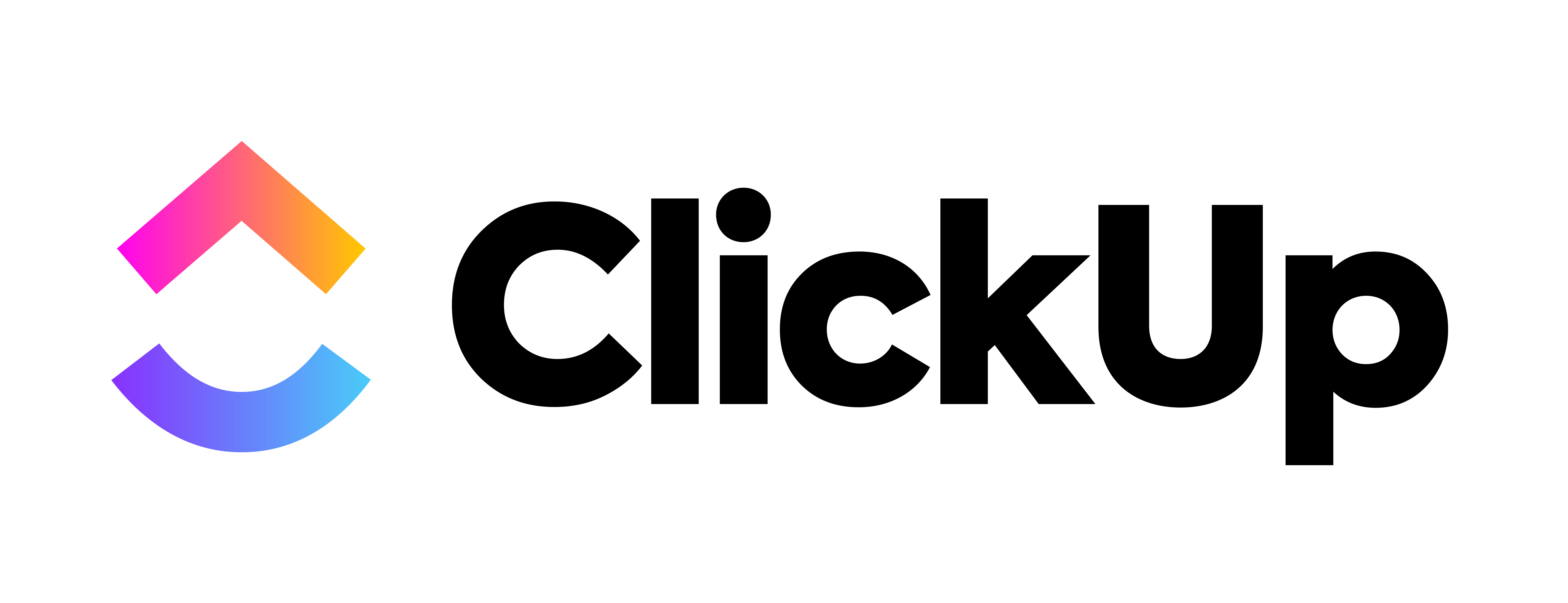The best project planning software gives managers the means to build a project plan, manage team members, control costs and stay on schedule. To do that, it’s equipped with project scheduling, time tracking, task management and resource management features.
Yes, project planning software is massive. It’s an umbrella under which a number of team collaboration and project planning tools reside, such as Gantt charts, task lists, kanban boards, reports and more. If you’re looking for a project planning software that meets these criteria, prepare to compare options because it’s a crowded field and getting denser every day.
The Benefits of Project Planning Software
Project planning software is designed to facilitate the planning, scheduling, resource allocation and change management of a project. Project planning software is used by managers and stakeholders to chart the project’s path from start to finish and organize task lists to have them all completed by the project deadline within the agreed-upon costs detailed in the project budget.
With all that in mind, below are some of the best project planning tools available today, with their pros and cons.
2024 Best Project Planning Software Rankings
1. ProjectManager
ProjectManager is a cloud-based project and work management software that offers a full suite of project planning software features. With Gantt charts, sheet and list views, calendars and kanban boards, users can choose how they want to plan their project, depending on its scope and complexity, which places this planning software at the top of our best project planning software ranking.
Plan with Interactive Gantt Charts
A successful project plan demands intelligent task organization and project scheduling. Almost any Gantt chart can organize tasks, link dependencies, set milestones and make assignments. ProjectManager’s Gantt chart goes further filtering for the critical path in your schedule, allowing you to see what tasks must be done and which you can skip. When the project schedule is done, create a time tracking baseline to compare your actual progress vs. your planned effort and keep your project on track. Get all that and drop-and-drag editing, which gives you the flexibility to pivot quickly as projects change.
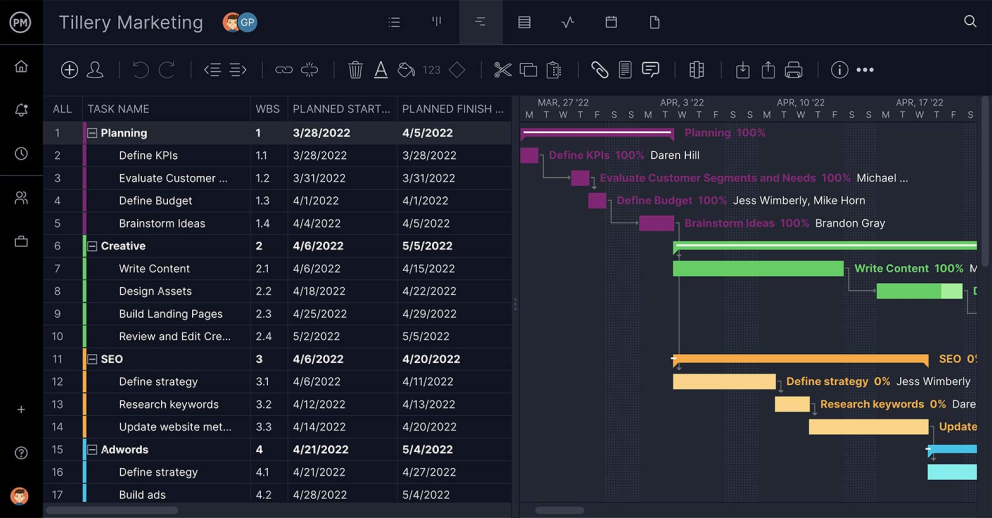
Manage Resources
Gantt charts might be enough for smaller projects, but as you scale bigger you need planning software that has the resource management features to keep your team productive. ProjectManager lets you set the team’s availability and manage your time, tasks and resources. When you’re making your project plan, use the calendar view to see who is working, who is on PTO and when there is a holiday. To keep your team’s workload balanced, there’s also a color-coded workload chart to see who has too many or too few tasks assigned. You can reallocate their work in real time to keep your team productive.
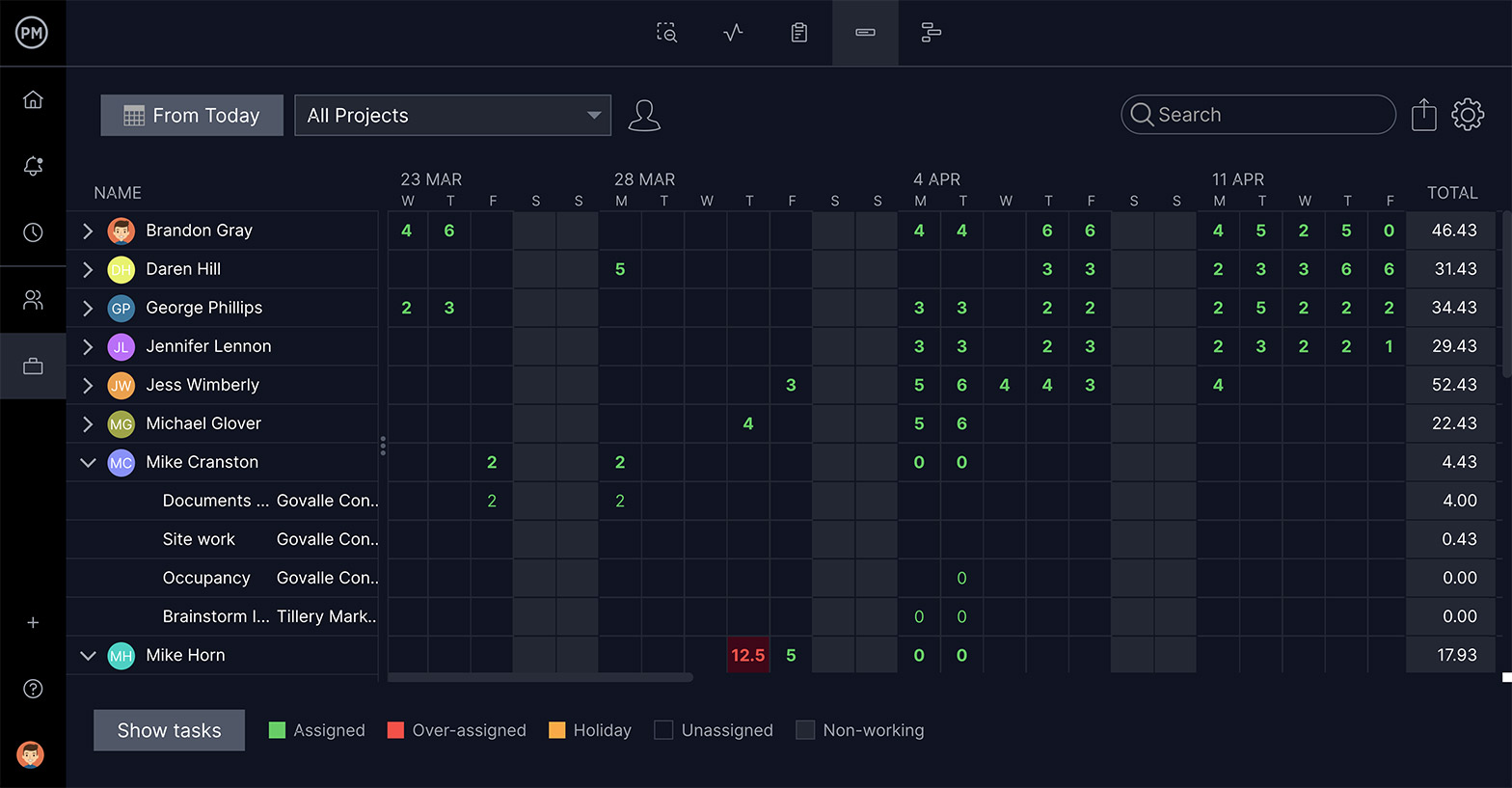
Work How You Want with Multiple Project Views
Perhaps best of all, ProjectManager has multiple project views that allow users to choose their favorite project planning tool. Whether you’re planning on a Gantt, sheet or list view, kanban board or calendar, the data is shared and updated together. The collaborative software connects teams with file sharing and real-time messaging no matter where they are or which project view they’re using. That way, everyone is looking at the same real-time data, which means project plans can be more effectively executed. Then track progress on the live dashboard that automatically collects updates and monitors six project metrics to keep your plan on schedule.
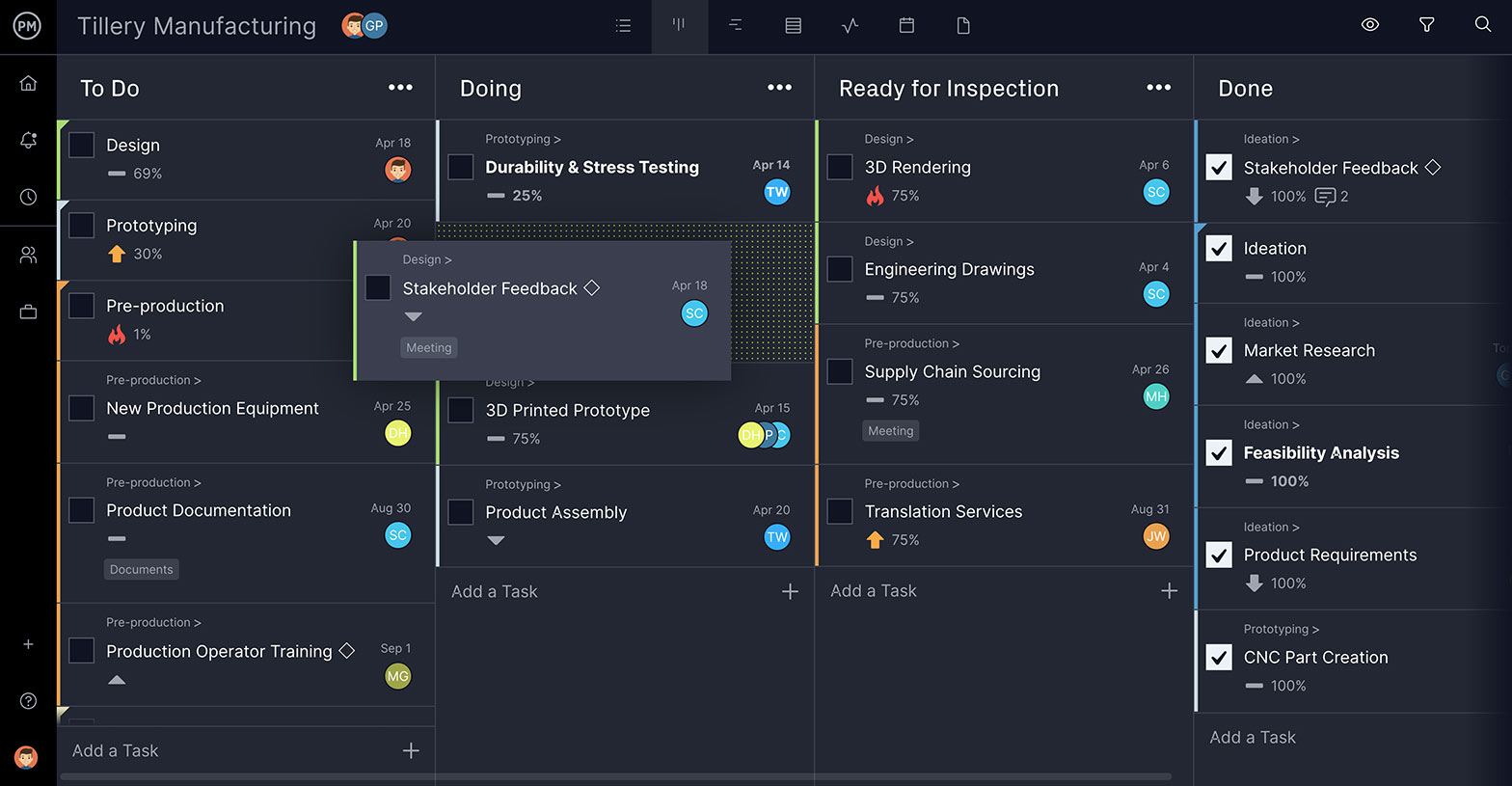
The project plan is a living document and ProjectManager makes project planning software easily adaptable to real-life working conditions. See how ProjectManager’s time tracking, resource management and project scheduling features help you from planning through the successful closure of your project by taking a free 30-day trial.
Pricing
- Team plan: $13 user/month
- Business plan: $24 user/month
Q&A
- Does ProjectManager offer a free trial? Yes, ProjectManager has a 30-day free trial
- Does ProjectManager have a mobile project planning app? Yes, it’s available for Android and iOS
2. Smartsheet
Smartsheet is an online project planning software that is used in many industries to track and manage work. It is suitable for large and small teams, whether working in an agile or more traditional methodology. In terms of project planning, there are team collaboration tools, task lists, Gantt charts and kanban boards. It plots milestones and tracks tasks.
A shortcoming, however, is that Smartsheet requires an understanding of both spreadsheets and project management. It’s divided between these two points, and so it ends up not serving either one fully. In terms of features, its task management and resource management tools are complicated, which makes its dashboard more difficult than it needs to be. There are no timesheets, which is a key feature for time tracking and project scheduling.
Pricing
- Pro plan: $7 user/month
- Business plan: $25 user/month
Q&A
- Does Smartsheet offer a free trial? Yes, Smartsheet has a 30-day free trial
- Does Smartsheet have a mobile project planning app? Yes, it’s available for Android and iOS.
3. FunctionFox
FunctionFox is web-based project planning software used in industries such as advertising, marketing and public relations companies. It tends to be used more in the creative fields to plan and track projects. It has time tracking tools for managing multiple projects, forecasting workloads and communications.
FunctionFox is not ideal for every industry or the teams that work within those fields. For example, there are no kanban boards, which is a visual planning tool that helps avoid workflow bottlenecks. Task management is only available for more money and even at that payment level, you’re just getting a task list, not something that manages the task details or dependencies.
Pricing
- Classic: $5 user/month
- Premier: $10 user/month
- In-house: $20 user/month
Q&A
- Does FunctionFox offer a free trial? Yes, FunctionFox has a 14-day free trial
- Does FunctionFox have a mobile project planning app? No
4. Zoho Projects
Zoho Projects is a cloud-based project planning software tool. It’s used by large and small teams in many industries to plan and track projects. It offers collaborative features and can be used within an agile project management framework or with more traditional methodologies. It does have a soup-to-nuts menu of features for project planning, such as Gantt charts, task lists, kanban boards and milestone tracking.
Some complaints about the software include difficult integration with other project planning apps, and reports are not thorough. There’s also a lack of privacy among users and clients. The project scheduling interface can sometimes be difficult to maneuver. The Gantt charts are overly complex, and it would be nice if projects could be exported to a spreadsheet to facilitate file sharing.
Pricing
- Premium: $5 user/month
- Enterprise: $10 user/month
Q&A
- Does Zoho Projects offer a free trial? Yes, Zoho Projects has a 10-day free trial
- Does Zoho Projects have a mobile project planning app? Yes, Zoho Projects offers a mobile app
5. ClickUp
ClickUp is a cloud-based tool that is mostly good for collaboration but has some project planning that works with businesses of varying sizes. It has communication, task assignment and status alert features. There are also events and reminders, which help with collaboration. Its project planning tools include Gantt charts, kanban boards and progress tracking. It has multiple project views and is flexible and customizable. It allows for recurring tasks.
The problem with ClickUp is that its core offering is strong in collaboration but weak with project planning. It has a lot of tools that are essential for project planning, but they’re not robust enough to consider this tool one of the best project management software. If you’re looking to create and control a project plan, you’ll find ClickUp somewhat challenging. Additionally, the overall design is such that it doesn’t make it easy to see all the task data at a glance.
Pricing
- Unlimited: $5 user/month
- Business: $9 user/month
- Business pro: $19 user/month
Q&A
- Does ClickUp offer a free trial? No, ClickUp doesn’t have a free trial
- Does ClickUp have a mobile project planning app? Yes, it’s available for Android and iOS
6. Mavenlink
Mavenlink is a project planning software that focuses on collaborative tools to enhance business performance. It features time tracking, resource management and budget tools. Its project scheduling features help track due dates for tasks and can build plans on Gantt charts and manage workflow with kanban boards. It also has reporting to add visibility to a project, program or portfolio.
Project managers have complained that rather than reducing their workload, the software actually makes more work for them. For one, there’s a steep learning curve. File sharing isn’t ideal, you can’t share with clients if they’re not paying for the software. It’s really more of an enterprise software solution—less plug-and-go and requires time and effort to configure. The reporting isn’t without problems, though, such as the naming and categorization of project metrics isn’t clear. There’s no space to add comments when approving or rejecting timesheets without them being published across all entries.
Pricing
- Enter your company info and needs to see custom pricing
Q&A
- Does Mavenlink offer a free trial? No, they don’t offer a free trial
- Does Mavenlink have a mobile project management app? No, they don’t offer a mobile project planning app
7. Adobe Workfront
Workfront is a project planning software for enterprises that helps with planning but also connects teams to help them collaborate better. The planning software is designed for remote teams, with real-time collaboration, task management and project automation for greater productivity. The software can be used to plan portfolios, programs and projects alike, measuring progress with reports. IT and marketing teams alike find this project planning tool useful.
The criticism from many users is that this project planning tool is hard to master and requires training. There are also so many features that it can confuse those who are new to project planning. The Excel-like interface isn’t ideal for project scheduling and doesn’t get a lot of love, either. It’s very cluttered. Sometimes less is more and simplifying the dashboard would do wonders for usability.
Pricing
- Enterprise, business and pro license types available, pricing upon request
Q&A
- Does Workfront offer a free trial? No, they don’t offer a free trial
- Does Workfront have a mobile project management app? Yes, they offer a mobile project planning app for both Android and iOS
8. Monday.com
Monday.com is project planning software with time tracking, integrations and customizable templates to help you get started planning your project. Planning can be done on multiple project views, including a kanban board, Gantt chart, timeline and calendar view. Once the project plan is set into action, a customizable dashboard helps collect data, and workload management features keep teams working at capacity, which helps you stay on track.
While all that sounds ideal, there are some major deficits to this planning app that landed it on the bottom tier of our best project planning software rankings. For example, task dependencies, which are so important to planning, can only be set up by date and are only available on more expensive subscriptions. That said, many features are absent from all but the most expensive subscriptions. Plus, from what we hear, customer support is lacking with a very slow response time, which is not what you need when executing a project plan.
Pricing
- Individual: Free for two users
- Basic: $24 user/month
- Standard: $30 user/month
- Pro: $48 user/month
- Enterprise: Custom pricing
Q&A
- Does Monday.com offer a free trial? Yes, Monday.com has a free 14-day trial
- Does Monday.com have a mobile project management app? Yes, it’s available for Android but there is no iOS version
9. Asana
Asana is project planning software with key planning features, such as a timeline for scheduling, kanban boards for visualizing workflow, a calendar view to see all your team’s tasks in one place and file sharing and reporting tools to show real-time progress. When planning, you can set strategic goals and then track their progress. When executing the project, automation streamlines many processes. There’s also a workload management tool, and the software can plan for individual projects or a portfolio of them.
While Asana has a lot of features, its timeline is no Gantt chart, missing most of the essential resource management and scheduling features of that important project planning tool. In fact, Asana is really more of a task management software, which is fine but limited and doesn’t touch much on the planning phase of a project. Though there is a free version, it’s limited and other subscriptions are a bit pricey. If you’re working with graphics, Asana is going to be frustrating as it doesn’t handle intensive graphic work well. The bottom line is that Asana is best for small units of work, not planning projects.
Pricing
- Premium plan: $10.99 user/month
- Business plan: $24.99 user/month
Q&A
- Does Asana offer a free trial? Yes, Asana has a 30-day free trial
- Does Asana have a mobile project management app? Yes, it’s available for Android and iOS.
10. Hive

Hive is a project planning software that is collaborative for more productive teamwork. It manages all project communications and schedules on a timeline in the Gantt view to organize tasks. It has a risk tracker and other risk management tools that are helpful when executing your work. There’s even resource management and team collaboration features to keep your work moving forward and time-tracking to make sure you’re keeping to your project schedule.
While it bills itself as having all your communication needs under one roof, users have complained about poor notifications in the desktop and a mobile app that lacks functionality and is hard to use. The user interface can be hard to navigate, even on the desktop version. It can take time to get used to it. Also, the lack of search within each project is frustrating, making it hard to find what you’re looking for. Another problem is that you can’t create dependent tasks, which is critical when creating a project plan.
Pricing
- Solo: Individuals and small teams are free forever
- Teams: $16 user/month
- Enterprise: Custom pricing
- There are add-ons for extra
Q&A
- Does Hive offer a free trial? Yes, Hive has a free 14-day trial
- Does Hive have a mobile project management app? Yes, it’s available for Android and iOS
Final Thoughts When Choosing Project Planning Software
We hope you enjoyed our rankings of the best project planning software for 2024. If you want to expand your search beyond our list, keep in mind that the best planning tools are online. They provide access to real-time data for accurate reporting and live collaboration among team members. Look for a solution that can cover the basics too, such as making assignments, managing the budget, monitoring performance and reporting on progress.
And of course, make sure you find a tool with an authentic Gantt chart, as many lightweight options merely provide timelines. No diagram does more for project planning than a Gantt chart.
ProjectManager is a cloud-based project management software with all the features project managers want to better plan their projects. Online Gantt charts link task dependencies to avoid bottlenecks. Kanban boards help team members work more productively. Collaborative tools are designed to give team members the autonomy they want to get the plan executed more efficiently. Try it today with this free 30-day trial.