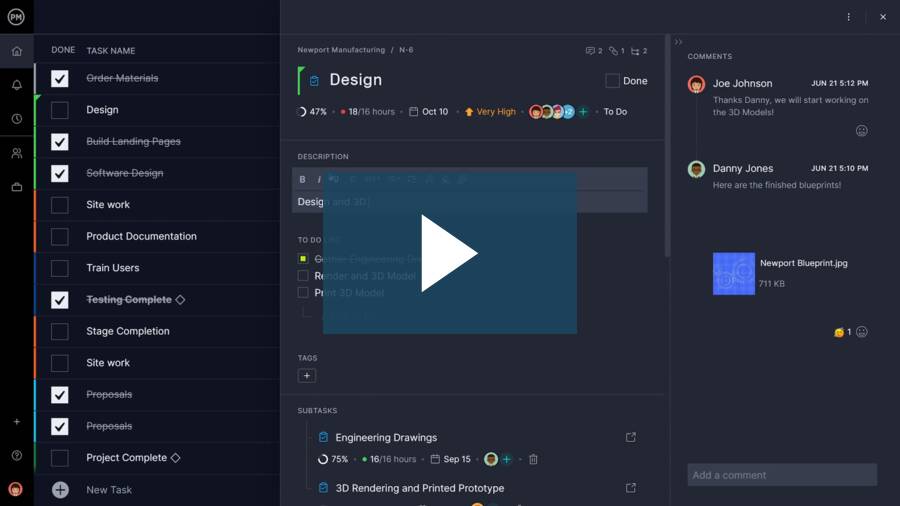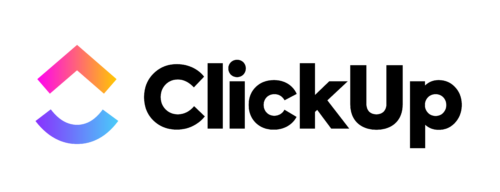Productivity begins with a to-do list. It’s the first step toward organizing your work and getting it done. To-do lists are essentially a repository of tasks, but they can be much more than that, especially if you’re using a to-do list for project management. To-do list apps can describe the work, prioritize it and more.
Using a to-do list app to manage projects keeps you focused and limits distractions so you and your team can complete work in a timely manner. To-do list apps take a scrap of paper that most of us jot our tasks down on and turn into a visual task management tool for working more efficiently.
What Features Make the Best To-Do List App?
Let’s review the key features to look for when choosing a to-do list app or to-do list software for managing teams.
- User-friendly interface: To-do list apps are meant to streamline your team’s work, so they must have an easy-to-use user interface that helps both managers and team members track tasks easily.
- Calendars: Calendars are a must-have feature for any to-do list app. They’re mostly used to manage projects with a defined timeline.
- Automation for recurring tasks: Ideally, you should choose to-do list software that offers automation to manage recurring tasks, which saves time to go from planning to execution.
- Team collaboration features: To-do list apps should be more than mere task lists. They should come equipped with features such as file sharing and messaging at the task level so team members can collaborate as they execute work.
- Time tracking tools: The best to-do list software should help managers keep track of the time that each team member spends on tasks, so they can track labor costs. Some main time-tracking tools include dashboards, workload charts and timesheets.
- Project management tools: Project management tools like Gantt charts and kanban boards are the perfect complement to any to-do list. Most organizations execute projects big and small, so having a to-do list software with these features is ideal.
What is the best to-do list app? That’s for you to decide depending on your team’s needs. We’ve tried a number of the most popular to-do list software for project management. Some of them can be accessed online, while others can be downloaded from the web, or installed in your iOS or Android devices.
Best To-Do List Apps of 2025
Let’s start with the more robust to-do list apps for project management. Most of these come with free and paid versions that offer more features.
1. ProjectManager
ProjectManager is award-winning software that organizes tasks and helps you work more productively. It manages your tasks (and your team’s tasks), allowing you to assign, track and drive progress. More than just a task list, it fosters collaboration, allowing users to share files and increase productivity. Best of all, it’s easy to use and there’s a free 30-day trial.
With multiple project views, there’s a tool for everyone. Use calendars to see your tasks by date, task lists to collect all your work in one place and kanban boards to visualize your workflow. There’s even an in-depth Gantt chart if you want to plan and schedule your work, and turn your to-do list into a timeline.
In ProjectManager, you can assign priority levels to your tasks and assign due dates to help prioritize your work. You can see this on your personal to-do list or across projects. As those tasks add up, you can filter your to-do list by the due date, owner, project and more.
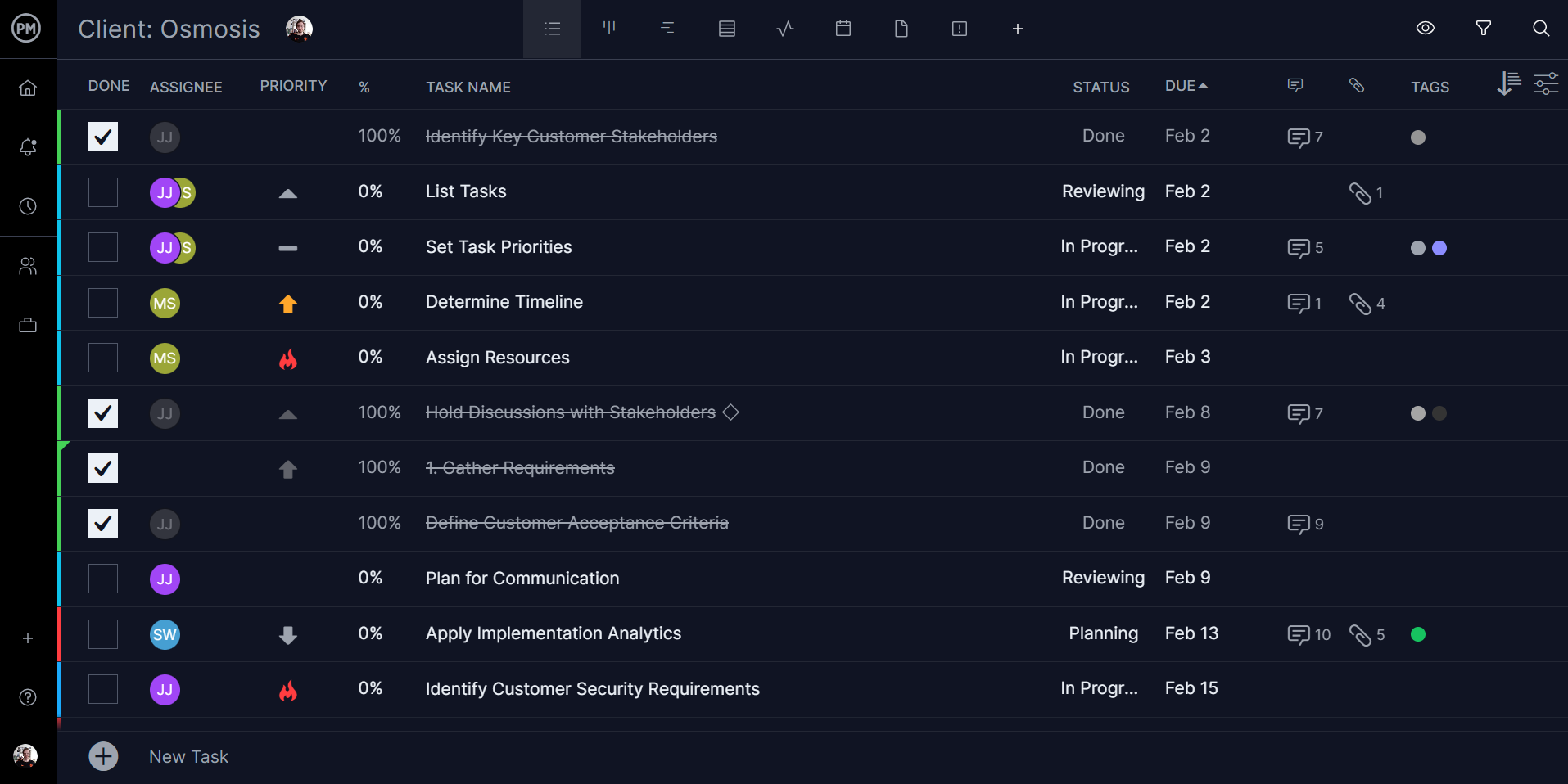
Keeping track of your to-do list is how you manage your time and stay on schedule. Because the to-do list app is online, it’s easy to update your progress. You can log on with any browser or operating system.
If you’re working with a team, you can easily collaborate and add comments at the task level. To stay updated on progress, set up notifications and email alerts that are triggered whenever a task is updated or commented on. There are even in-app notifications, so you never have to leave the tool.
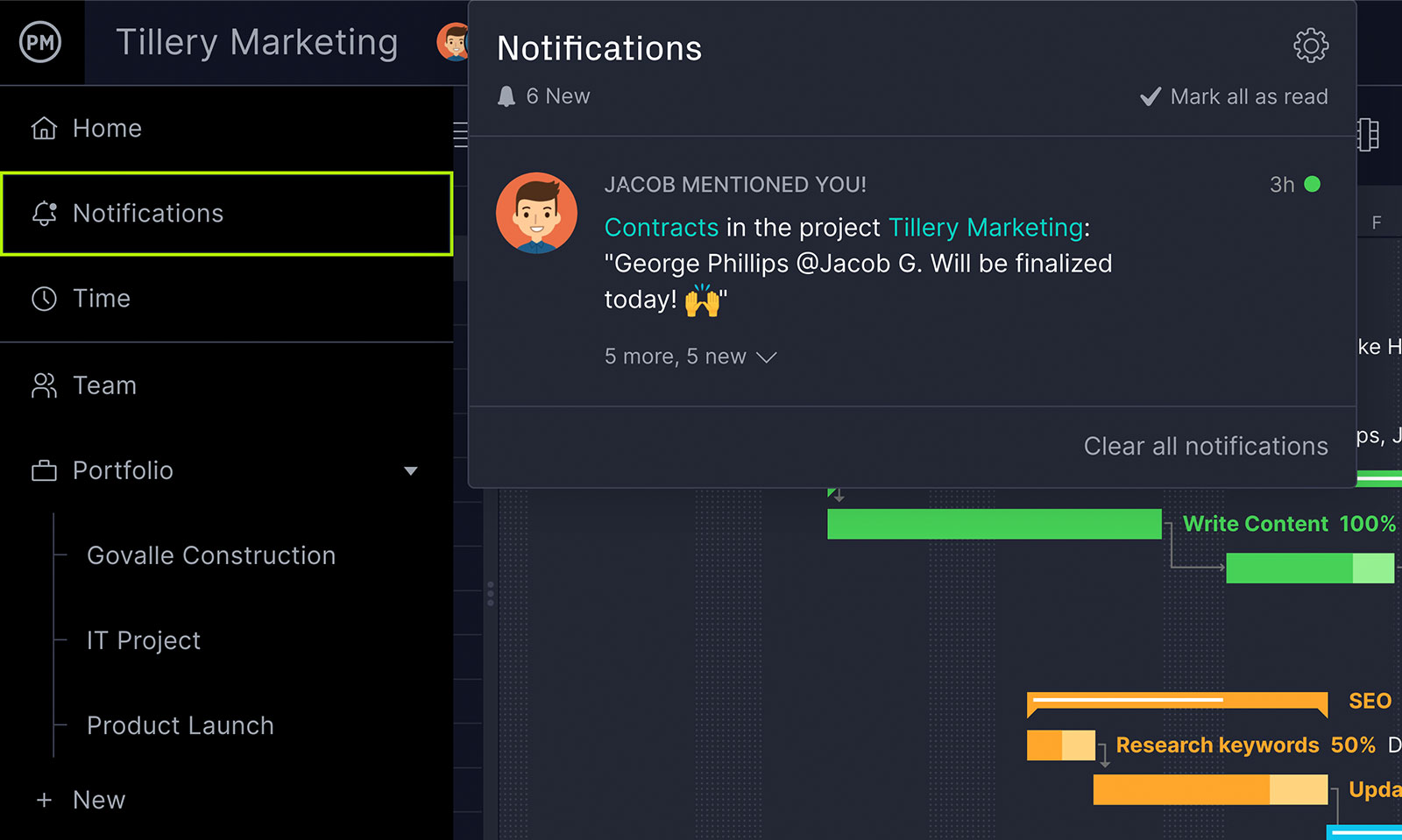
The wonderful thing about ProjectManager is that it can work as a great to-do list app, while also having the tools and features to manage projects, both big and small. Try it today with this free 30-day trial.
ProjectManager Pros & Key Features
- Multiple task management tools including Gantt charts, kanban boards, task lists and more
- Robust resource management features
- Workload management dashboards
- Has a mobile project management app for Android and iOS
- Has a 30-day free trial
ProjectManager Cons & Limitations
- Limited customization
- Few native integrations
- Doesn’t have a free plan
ProjectManager Pricing
- Team: $14/user/month, billed annually
- Business: $26/user/month, billed annually
ProjectManager Reviews
- G2 review: 4.4/5
- Capterra review: 4.1/5
Highlighted User Reviews
- “ProjectManager works very well with both large and small-scale projects. Being able to use this with anything from a project involving only two members of staff, to hundreds, has been invaluable.” Peter W – from Capterra
- “We used to manage our projects, resources, and reporting in different systems. Enter ProjectManager. We have consolidated systems and work more efficiently.” Jeffrey M – from Capterra
- “Having the full scope of activities and who is responsible to do it, plus the time tracking is excellent.” Flavio M – from G2
- “It has an excellent accounting system capable of calculating the time that a person has used to develop a task that was assigned to him, I like being able to collaborate with all my colleagues in the Finance sector through ProjectManager.” Jesus C – from G2
- “The UI of the application is user-friendly, and it helps to identify what we are looking for with minimal effort.” Pavan H – from G2
2. Trello
Trello is a to-do list app that aims to help teams work better. It manages tasks solely with kanban boards, as it targets collaboration. It can still work as a to-do list for individuals, but since work is usually a collective effort, Trello makes a strong addition to the best to-do list app roundup. It lists tasks and organizes them by priority. Think of it as supersized Post-It notes on a bulletin board.
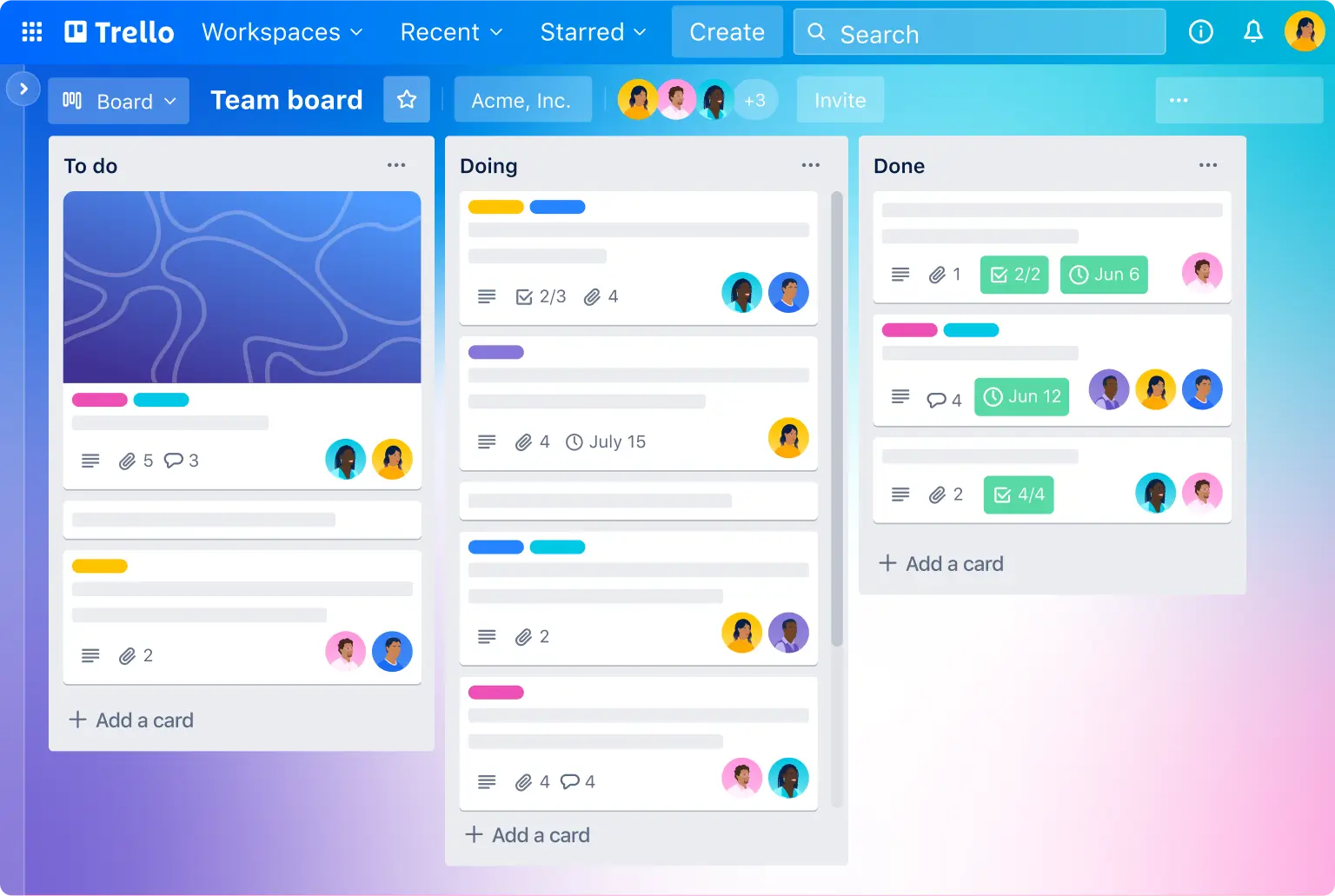
The tool allows you to add photos, notes, files, lists, labels and color codes. Like most kanban boards, the cards drag and drop from one column to the next as you move through the production cycle. This allows you to organize your work easier. Like any good to-do list app, it allows you to see all your work in one place, including due dates, comments and more. Trello is a great tool for collaborating with teams, whether they’re using Android or iOS. Trello doesn’t offer Gantt charts, but you can turn your Trello project into a Gantt chart with ProjectManager.
Trello Pros & Key Features
- Customizable project management tool
- Flexible for light agile work
Trello Cons & Limitations
- Kanban boards and calendars are its only project management features
- Requires users to purchase add-ons for additional features
- Doesn’t have Gantt charts
Trello Pricing
- Standard: $5 user/month
- Premium: $10 user/month
- Enterprise: $17.50 user/month
Trello Reviews
- G2 review: 4.4/5
- Capterra review: 4.5/5
Highlighted User Reviews
- “I loved the fact that it is so easy to use, so easy that my non-tech-savvy employees were able to use it and I didn’t have to go behind them fixing mistakes.” Michelle N – from G2
- “Trello’s visual simplicity and flexibility are what I like best.” Cagri M – from G2
3. Todoist
Todoist is a powerhouse of a to-do list. That means it’s a to-do list app and much more. It can add tasks and due dates, and there’s an inbox that collects all your tasks as you create them—then lets you move them to whatever project they belong to. That’s on the free version. To create custom filters and labels, plus some collaboration tools, you’ll have to buy the paid version.
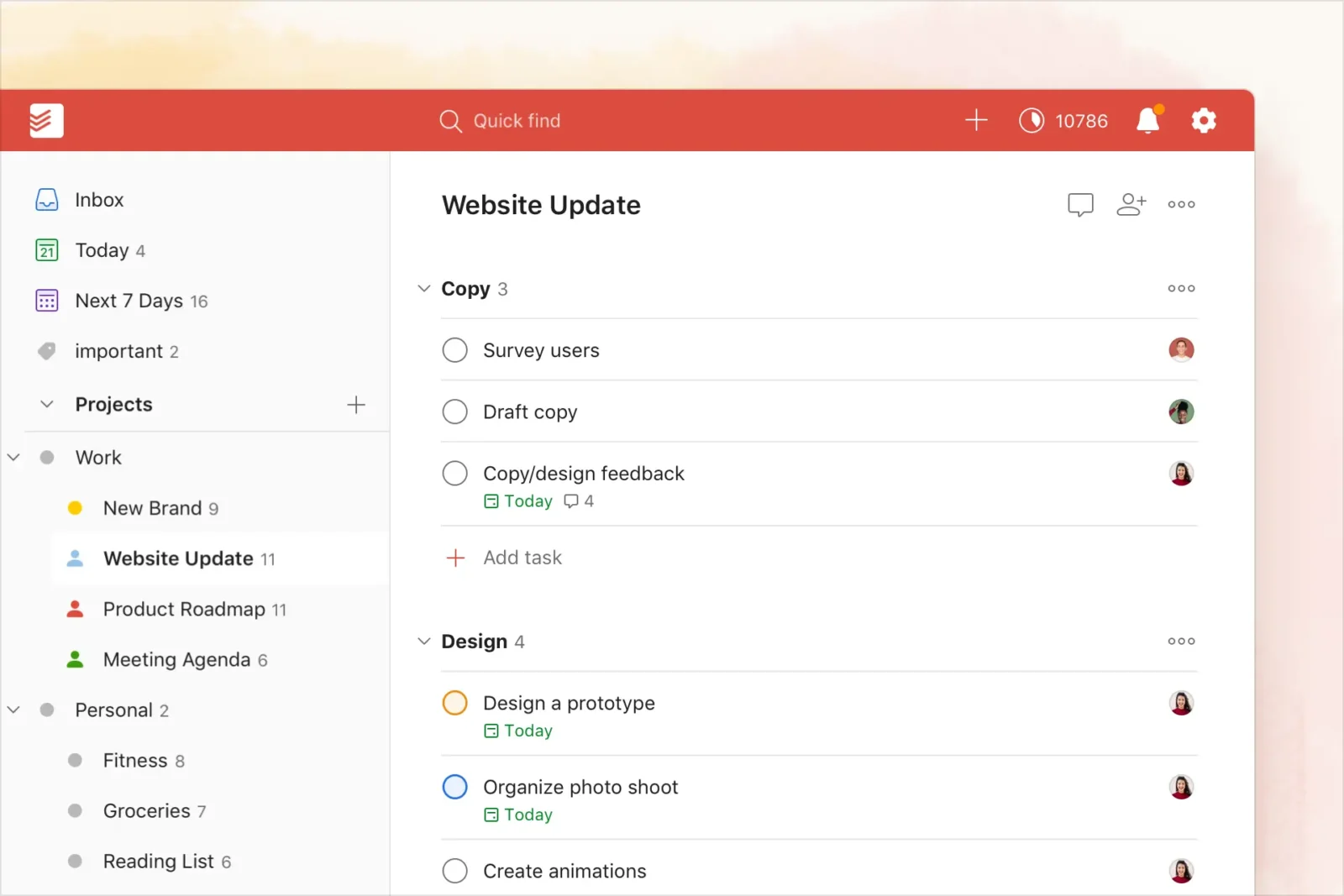
Another selling point is that Todoist will work on almost any platform and has browser extensions, so you can use it anywhere. It integrates with Gmail and Outlook as well as Dropbox, Google Maps and more. If you’re looking for a dynamic but easy-to-use to-do list app, then Todoist checks all the boxes.
Todoist Pros & Key Features
- Task prioritization, labels and reminders
- Integrates with tools such as Google Calendar, Trello and Slack
- Customizable task management features
- Free plan
Todoist Cons & Limitations
- Many of its features are only included in the premium version
- Can be hard to learn for new users
- Requires integrations for project tracking
- Lacks kanban boards
Todoist Pricing
- Beginner: Free
- Pro: $5/user/month, billed monthly
- Business: $8/user/month, billed monthly
Todoist Reviews
- G2 review: 4.4/5
- Capterra review: 4.6/5
Highlighted User Reviews
- “I use it everyday, I can put something in it and have it remind me or show up in my task list days later.” Soleiman B – from G2
- “It allows us to effectively plan for our routine tasks by helping us break them down into to-do lists which are easier to follow.” James L – from Capterra
4. Asana
Asana is a to-do list app that helps teams plan online. The software lets you care to-do lists as simple or complex as you need. You can see all your tasks in one place, set due dates and time, create task dependencies and even automate routine tasks. To-do lists can be viewed as a board, timeline or calendar, plus there are collaborative features that help teams share tasks across projects.
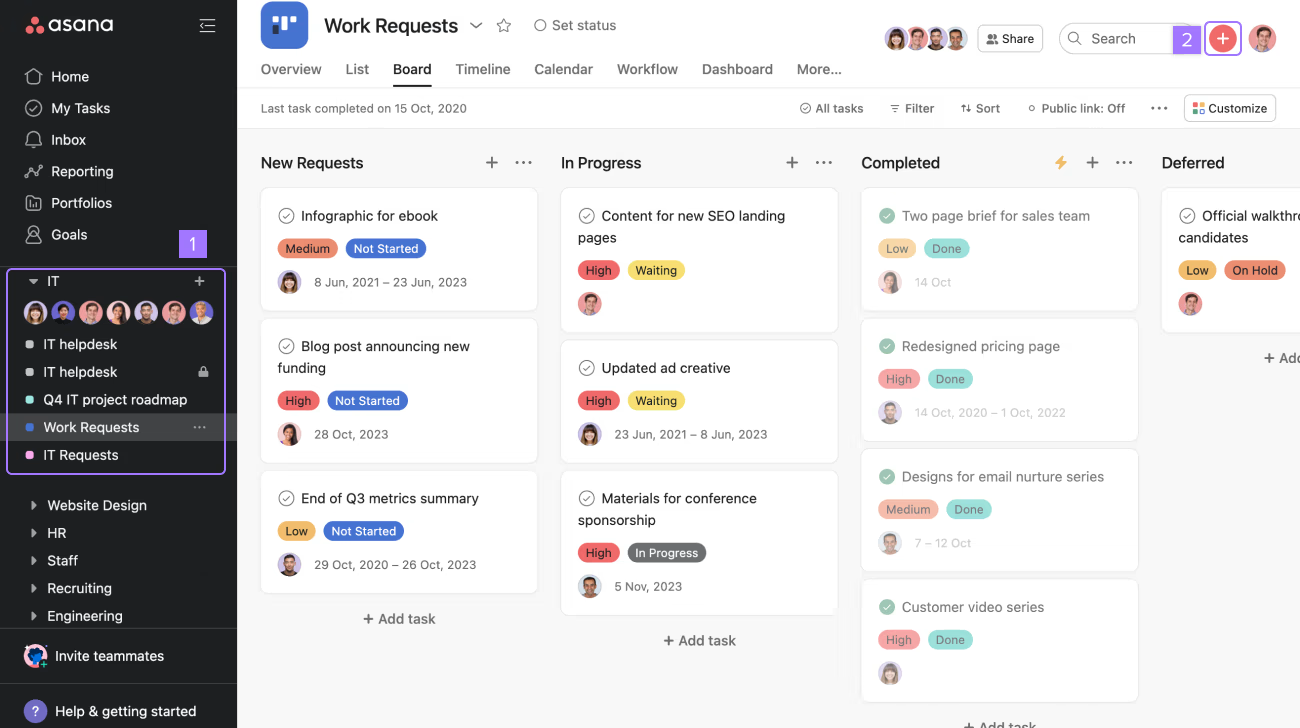
While the to-do list app prides itself on simplicity, it’s not that easy to use at first unless you happen to be an experienced user of project management software. More troublesome is that you can only assign one team member to a task, but many tasks are executed by multiple team members, which creates a hurdle that few users will care to clear. There’s also a pricing issue. For a to-do list app that has limitations, it’s prohibitively costly per user, per month.
Asana Pros & Key Features
- Has recurring tasks and workflow automation features
- Dynamic task tracking reports
- Simple-to-use task scheduling tools
- Has a mobile project management app for Android and iOS
- Free plan
- Has a 30-day free trial
Asana Cons & Limitations
- Ideal task management tool for smaller teams
- Limited project management features
- Gantt chart lacks advanced project planning features such as task dependencies, critical path analysis and cost tracking.
Asana Pricing
- Premium plan: $10.99/user/month, billed annually
- Business plan: $24.99/user/month, billed annually
Asana Reviews
- G2 review: 4.4/5
- Capterra review: 4.5/5
Highlighted User Reviews
- “Asana is very easy to use, intuitive for my team members who don’t have tech backgrounds but need to start and contribute right away.” Sara G – from G2
- “Overall, I had great success staying organized with this project management tool.” Mary B – from Capterra
5. ClickUp
ClickUp is a feature-rich to-do list app, with a variety of pricing options that allow all users to find an entry point that suits their needs. Managers can customize the app however they want, which is attractive to organizations that are looking to put their imprint on the tool. There’s also a lot of integration that connects users with the other apps they use on a daily basis. It’s not only a to-do list app, of course, but has features to build reports, collaborate and more.
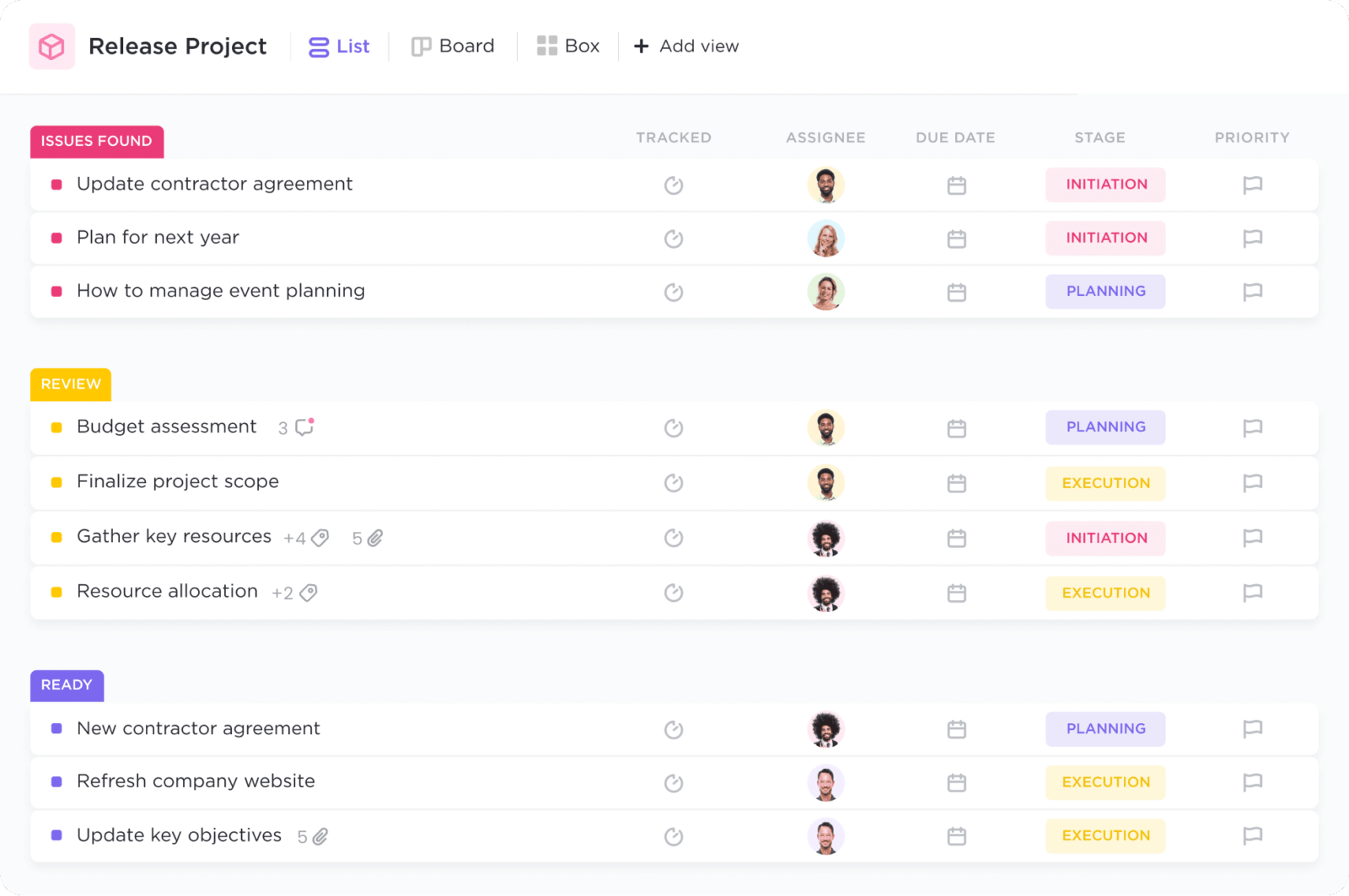
Unfortunately, like many of the featured to-do list apps on this list, ClickUp has a steep learning curve. The advantages of many features and being fully customizable can make the app hard at first. Let’s just say you’ll have to invest time to get to know how to use it. In fact, a lot of the positives for this app are also negative. There are a good number of integrations, but not as many as other to-do list apps. The many pricing options all have different features, which can make it frustrating to choose. The mobile app is limited and the tool isn’t great for larger teams so you’re going to have to think about if this is the right fit for what you want.
ClickUp Pros & Key Features
- Flexible for different types of businesses and teams
- Task management features
- Mobile project planning app available for Android and iOS
ClickUp Cons & Limitations
- Cluttered user interface, the software customization process can be confusing for most users
- Some of its features are not designed for project management, but rather for team collaboration such as docs, whiteboards and proofing tools
- Files can be exported in PDF format only, which makes it hard to view, edit and share them outside of ClickUp
- No free trial
ClickUp Pricing
- Unlimited: $5/user/month
- Business: $12/user/month
- Business Pro: $19/user/month
ClickUp Reviews
- G2 review: 4.7/5
- Capterra review: 4.7/5
Highlighted User Reviews
- “ClickUp has become an essential tool for managing error tracking, team communication, and task follow-ups.” Nebi K – from G2
- “I like the design in general—crisp, and minimalistic enough.” Ole K – from G2
6. TickTick
TickTick is a cross-platform to-do list app that fosters collaboration. It allows you to make custom task views and has a place to even add notes. One thing most potential users will respond to is the price, which is fairly low in comparison to other to-do list apps on this list. Of course, there are task management features to add due dates, assign team members and add priority. Lists can be shared to facilitate collaboration. Most interestingly, there’s a Pomodoro Technique timer, which applies to a working method that focuses on a task for only 20-25 minutes. Then you take a timed break and repeat the process.
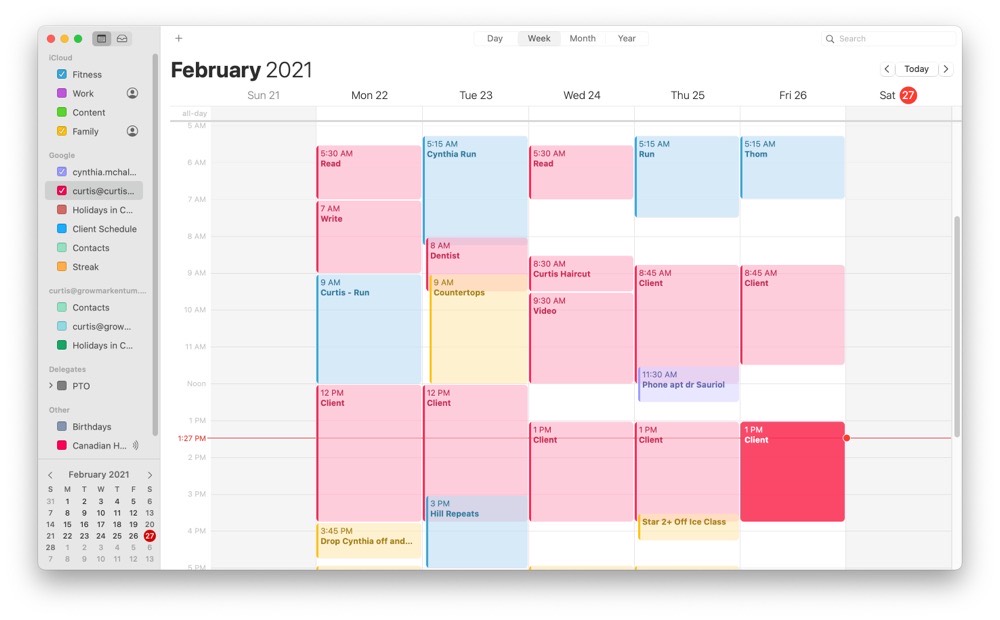
As with many other to-do list apps reviewed here, TickTick has a free version. The issue is that both the free and the premium plans have restrictions. Naturally, the free account has more restrictions and fewer features, but the premium plan restricts the number of tasks and lists you can make. This only makes sense if you think of this tool as a to-do list app for simple tasks like having a list to go grocery shopping with. Anything more advanced and you’ll want to look elsewhere. Some users have complained about poor customer service, which can be the nail that shuts the coffin of a to-do list app.
TickTick Pros & Key Features
- Built-in Calendar tool helps with task scheduling
- Kanban board view which is ideal for tracking tasks and processes
- Recurring task management features
- Pomodoro timer tool helps with time management
TickTick Cons & Limitations
- Doesn’t have a Gantt chart tool
- No workload balancing features
- Some users report sync issues across platforms
- Only offers an annual plan, which might not be ideal for most users
TickTick Pricing
- Free plan: Free
- TickTick Premium: $35.99, one-time payment for annual subscription
TickTick Reviews
- G2 review: 4.6/5
- Capterra review: 4.7/5
Highlighted User Reviews
- “It has everything you need to organize your to-do lists and get them scheduled on a versatile calendar.” Erick B – from G2
- “Overall, it is a well-rounded productivity app that provides most of the features I regularly use.” Rohan S – from Capterra
7. Microsoft To-Do
Microsoft To-Do is a daily planner that lets you manage your to-do list online to stay organized wherever you are. It’s great for your personal life or work in that it can be shared with friends, family and coworkers. Tasks can also be broken down into steps with due dates, and you can even set reminders to keep you on track.
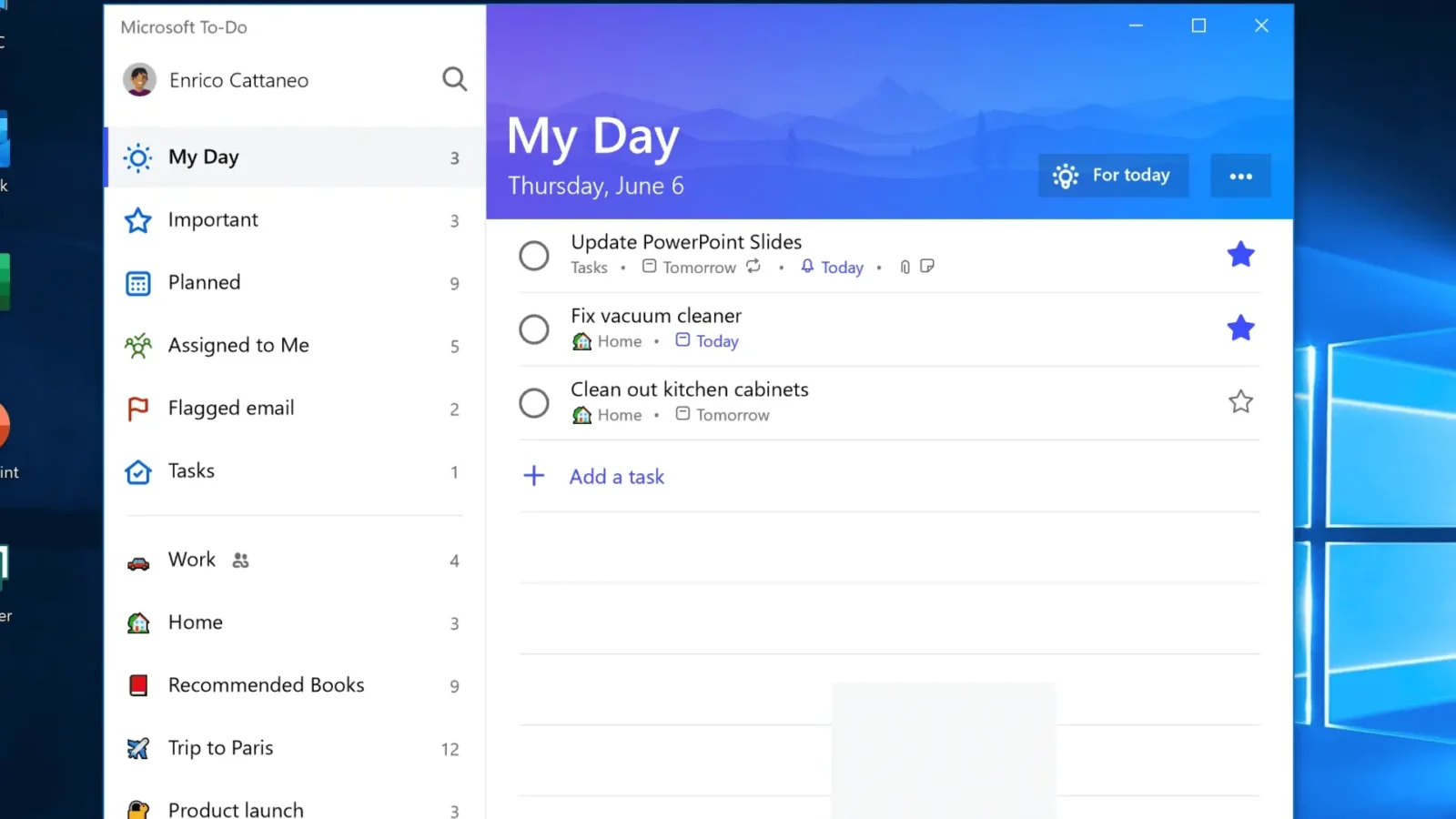
Naturally, it syncs with Microsoft 365, so if you’re already using that program, this is going to be a seamless transition. Microsoft To-Do can be integrated with your Outlook email, Windows desktop and more. The price is right. The app is free and works on both Android and Apple phones.
Microsoft To Do Pros & Key Features
- Works well with other Microsoft tools such as Outlook, Teams and Microsoft 365 apps
- Friendly user interface facilitates onboarding team members
- Simple task list functionality
- Has a mobile project management app for Android and iOS
- Offers a free plan
Microsoft To Do Cons & Limitations
- Lacks advanced task management tools such as Gantt charts or kanban boards
- No time tracking features
- Its overly simplistic feature set isn’t ideal for managing projects or complex processes
Microsoft To Do Pricing
- Microsoft To Do is a free tool
Microsoft To Do Reviews
- G2 review: 4.4/5
- Capterra review: 4.6/5
Highlighted User Reviews
- “Microsoft To Do is very easy to use and flexible. Helps me to prepare a schedule for the day with plans, activities and meetings.” Akhila V – from G2
- “I love To Do and use it every day for teams that I am part of, as well as managing my own daily tasks and reminders.” Paul H – from Capterra
8. WorkFlowy
WorkFlowy is a simple to-do list app with an easy-to-use interface. It boils down to lists of their essentials and therefore is great for the person who lives and dies by their task lists. WorkFlowy creates bulleted lists in a web and mobile app. You can share the lists you make, and there are some basic collaboration features included in the free app (there’s also a paid version with more features).
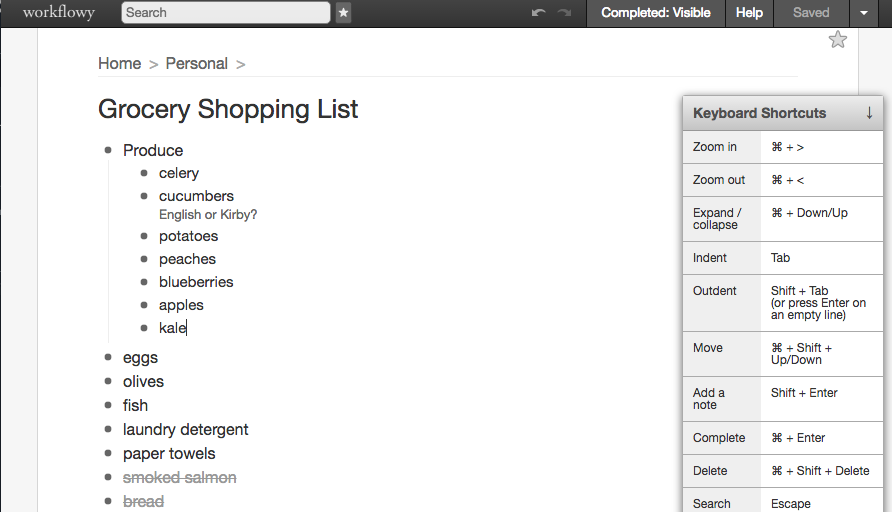
But don’t intend to use it for collaboration, as many other apps do that much better. The paid version of this to-do list app is a bit steep, but the free one is so streamlined it might not appeal to those who want to add due dates, reminders, set up recurring events or integrate with calendars. You can’t back up your data, either, unless you opt for the paid version, which backs up to Dropbox and has password protection.
Workflowy Pros & Key Features
- User friendly to-do list app thanks to its minimalistic interface
- Available on web, iOS and Android, syncs across devices
- Robust search functionality helps find and filter tasks
- Can be used for managing tasks, brainstorming or simply taking notes
Workflowy Cons & Limitations
- Lacks advanced task management features such as Gantt charts, kanban boards or calendars
- Limited team collaboration features
- Better suited for personal task management rather than managing teams
- Lack of reminders or notification features
Workflowy Pricing
- Basic: Free
- Workflowy Pro: $8.99 user/month
Workflowy Reviews
- G2 review: 4.5/5
- Capterra review: 4.6/5
Highlighted User Reviews
- “Toodledo is suitable for basic and advanced users, customizable and full of features.” Giorgio Z – from G2
- “Very easy to use, flexible, cheap – a great product.” Steve J – from Capterra
9. Toodledo
Toodledo is an online to-do list and task management app. It allows you to write long notes, customize lists, create structured outlines and even track your habits to make you more productive. Toodledo is good for personal tasks but especially for work. It allows you to assign tasks and attach files to those tasks. You can even track time spent on the project, which is key to keeping on schedule.
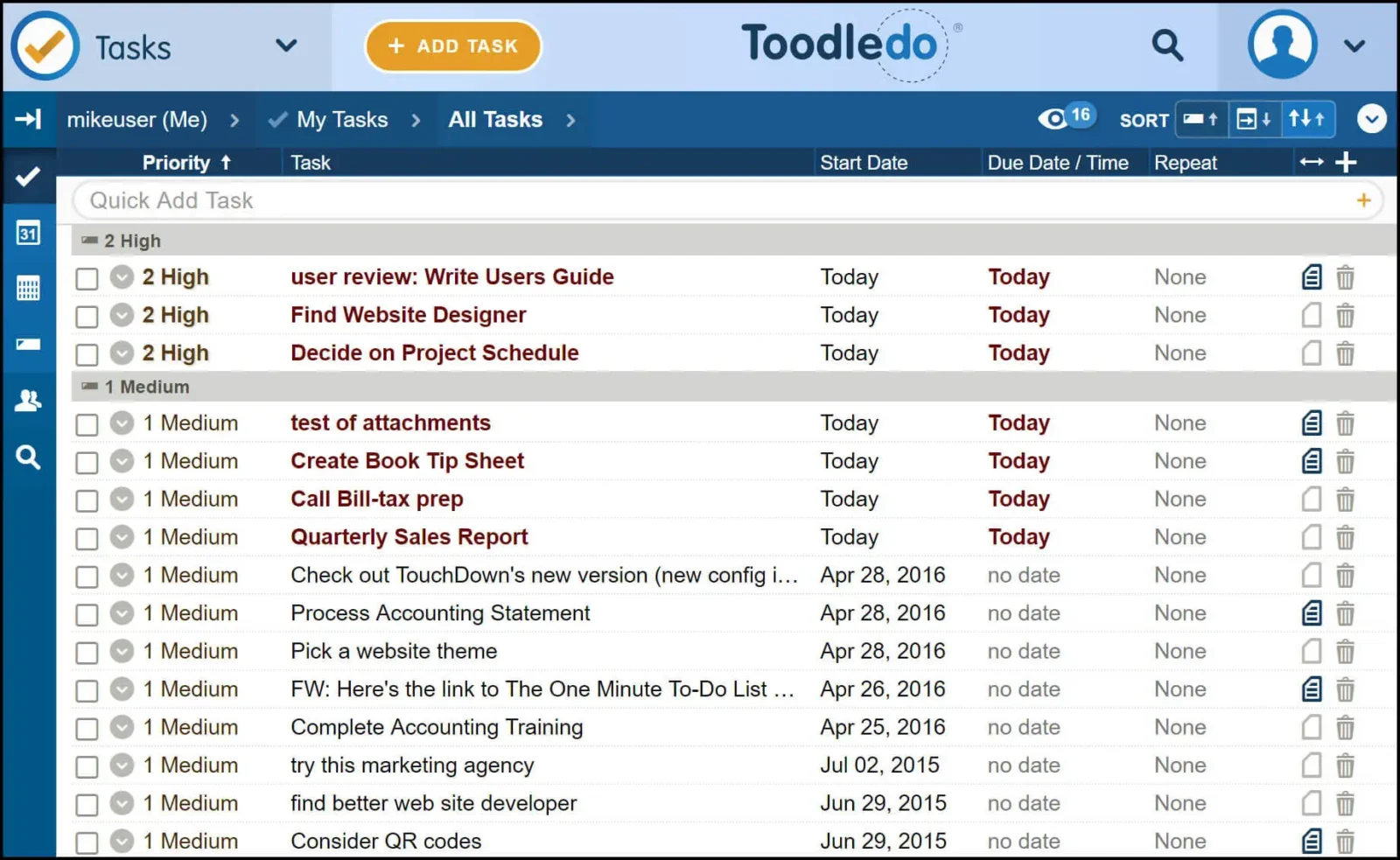
Speaking of schedules, it has scheduler features to help you make the most of your free time. Other features include setting up recurring tasks, getting geo-based reminders and viewing tasks on a calendar. Of course, you’ll have to pay for the better features, such as collaboration, and some have complained about the interface being unappealing.
Toodledo Pros & Key Features
- Has features to manage recurring tasks
- Online team collaboration features
- Customizable task lists equipped with folders, tasks, priority levels and more
- To-do list tasks can be broken into subtasks, which facilitates progress tracking
Toodledo Cons & Limitations
- Lacks advanced task management features such as Gantt charts, kanban boards or calendars
- User interface looks and feels outdated
- Variety of customization options can be overwhelming for new users
- Mobile app usability is not as feature-rich as the web version
Toodledo Pricing
- Basic: Free
- Standard: $4.99 user/month
- Plus: $7.99, user/month
- Business: Contact sales for custom pricing
Toodledo Reviews
- G2 review: 4.5/5
- Capterra review: 4.6/5
Highlighted User Reviews
- “Toodledo is suitable for basic and advanced users, customizable and full of features.” Giorgio Z – from G2
- “Very easy to use, flexible, cheap – a great product.” Steve J – from Capterra
10. Things
Things is a personal task manager that’s designed to be almost invisible. If you don’t want to have a fussy to-do list app and just want to get down to business, then this is the tool for you. It cuts to the chase, but not without giving you the features that help you stay organized and reach your goals.
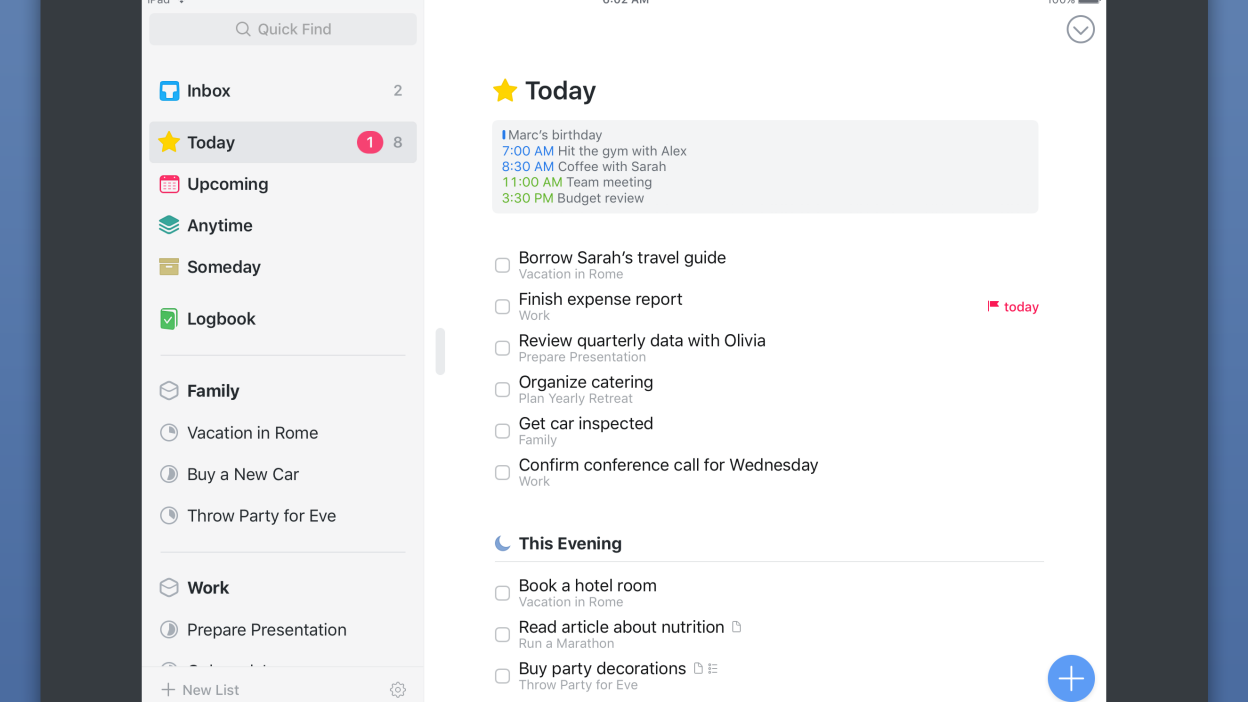
There’s no learning curve, and you can open the app to get going immediately. There are lots of keyboard shortcuts, and it’s simple to copy text from other apps. The only downside is that Things works on Apple products exclusively. If you’re an Android or PC user, you’ll have to look elsewhere. But if you work on a Mac, this might be the right fit for you.
Things Pros & Key Features
- Focus mode helps users prioritize on time-sensitive tasks
- Integrates with Apple’s Calendar and Reminders
- Offline functionality helps users keep track of tasks even without an internet connection
- Offers a free trial
Things Cons & Limitations
- Doesn’t have advanced task management tools such as Gantt charts, kanban boards or workload management charts
- Expensive tool compared to most task management and project management software
- Works only on Mac and iOS devices
- Mac users need to buy separate versions of the tool to use it on their Iphone, Ipad or Vision Pro
Things Pricing
- Iphone and Watch: $9.99, one-time purchase
- Ipad: $19.99, one-time purchase
- Vision Pro: $29.99, one-time purchase
- Mac: $49.99, one-time purchase
Things Reviews
- G2 review: 4.4/5
- Capterra review: 4.8/5
Highlighted User Reviews
- “Things app comes with a beautiful clean UI and simple philosophy on how to organize your tasks.” Anton K – from G2
- “Easy to use, but powerful underneath. An exquisite way to organize your life.” Jason H – from Capterra
Why More Power Is Better When It Comes to To-Do List Apps
These are just a handful of the better to-do list apps. There are plenty more. Once you look into it, you might be overwhelmed, but don’t be. If you’re looking for a to-do list app for project or work management you want one that goes the extra mile. Your task list should be only one of a suite of features designed to plan, monitor and report on your tasks.
Using a task management app with tools that help you through every phase of the project means you don’t have to jump around from one program to another. However, while to-do list apps can be very useful, you might need more robust project management software to plan, schedule and track your projects.
ProjectManager is one of the best project management software for all types of projects. Everything is in one place, backing up all your data, letting you know if you’re meeting your targets with detailed reporting and reminding you of important deadlines to keep you from falling behind.
ProjectManager is online project management software with robust task lists that connect to Gantt charts, kanban boards and calendars. Resource management tools ensure your workload is balanced for greater productivity. Real-time dashboards give you a high-level view and one-click reporting helps you make data-driven decisions. Try our task list app for free with this 30-day trial offer.