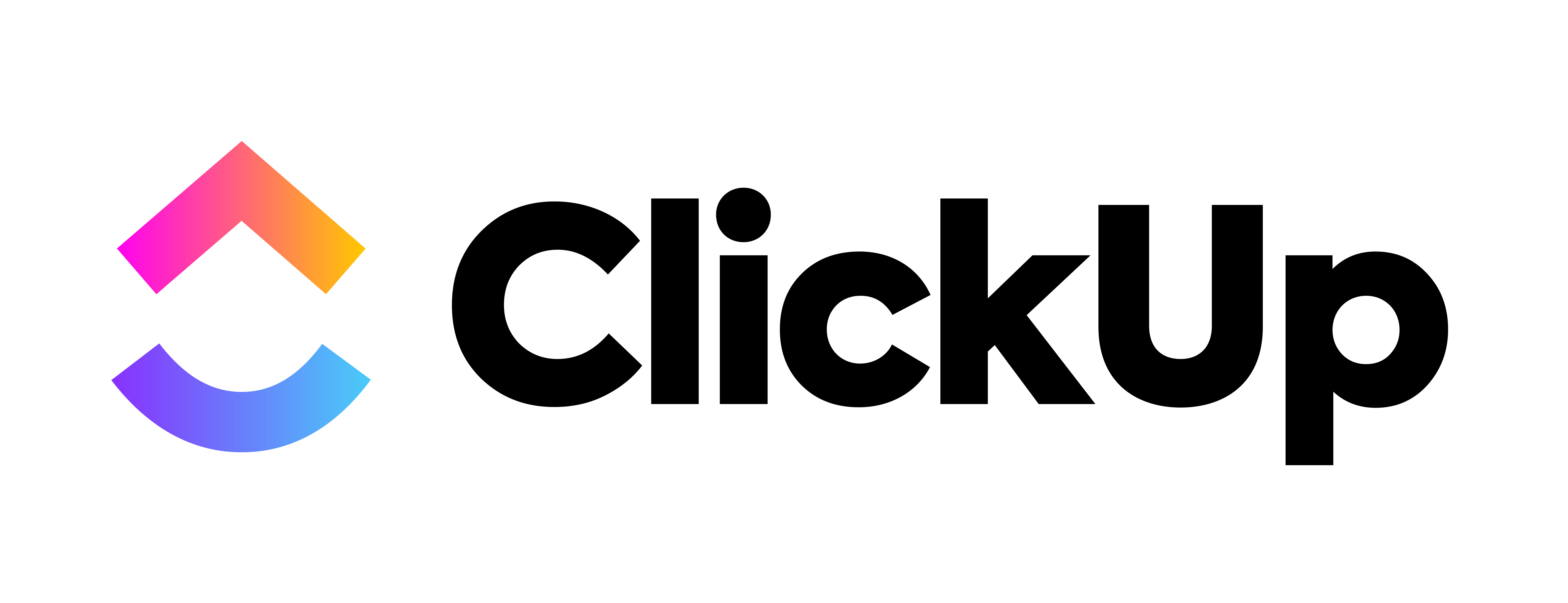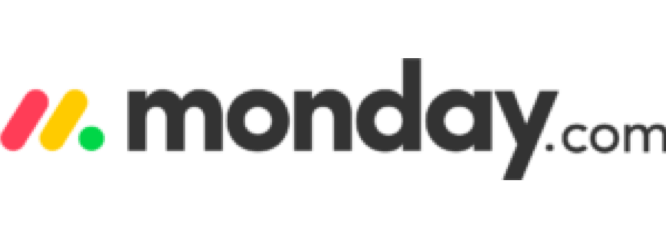Work management software ties together information, business processes and human resources and allows them to work in sync. The little shortcuts add up to big savings, and companies both large and small are looking to adopt them. But which one is right for you?
Let’s look at the best work management tools and see how they operate. We hope this list will help you decide which software is best for you and your remote team!
2025 Best Work Management Software Rankings
Let’s take a look at some of the best work management software available today.
 1. ProjectManager
1. ProjectManager
ProjectManager is the by far the best all-around work management tool that we’ve reviewed. Like every choice on this list, ProjectManager is an online platform, which leads to quicker responses and more insightful decision-making from your remote team.
Powerful Project Planning Features
When it comes to project planning, ProjectManager edges out the competition with a fully-featured and dynamic Gantt chart. With it, you can plan collaboratively, organize tasks, define the critical path and set baselines.
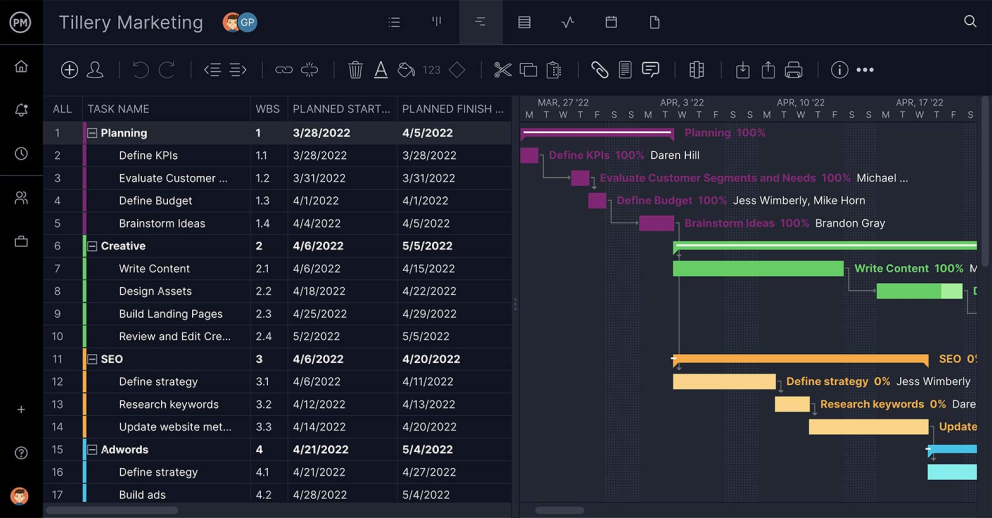
Multiple Ways to Work
Another aspect of ProjectManager that differentiates it from most project management tools is that there are multiple project views so teams can choose the project management tool that’s right for them—whether that’s a Gantt chart, kanban board, a task list, or a calendar view. With so much customization, remote teams can continue to stay productive.
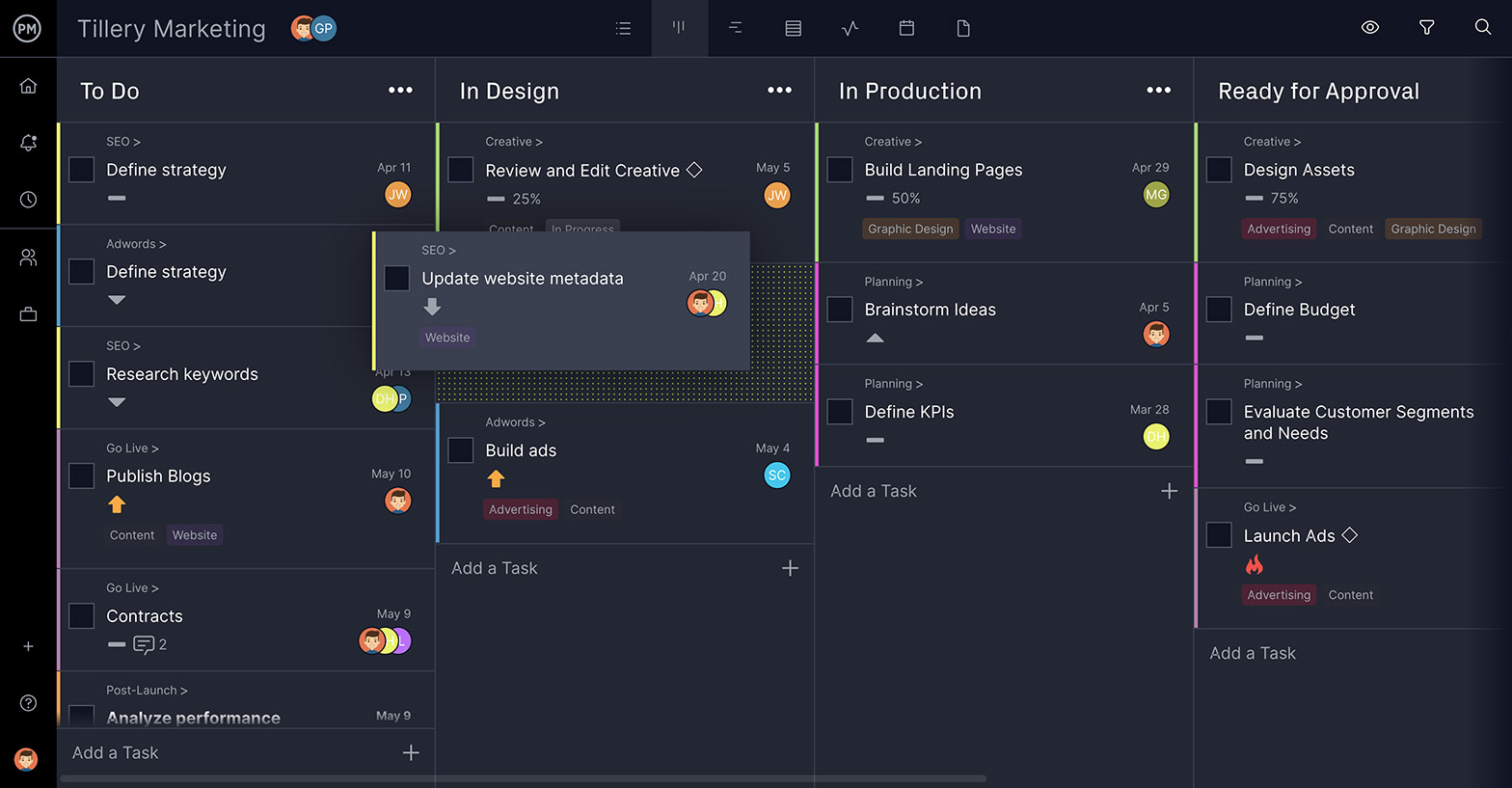
Real-Time Task Management & Tracking
Finally, ProjectManager sticks out from the rest of the options on our list due to its elevated task management and time tracking capabilities. ProjectManager’s dashboard automatically delivers real-time data on time, tasks, costs and more.

Given the robust and dynamic planning, collaborating and tracking features that ProjectManager offers, it’s clear why this software tops our list of the best work management software of 2025. No work management software on this list offers all of these powerful features at such a low price point. Get started today for free.
Pricing
- Team plan: $14/user/month
- Business plan: $26/user/month
Q&A
- Does ProjectManager offer a free trial? Yes, ProjectManager has a 30-day free trial
- Does ProjectManager have a mobile project management app? Yes, it’s available for Android and iOS
 2. Asana
2. Asana
Asana focuses on team collaboration as a means to deliver greater work efficiency. It’s a flexible and fast project management software with a modern-looking design that appeals to many teams’ aesthetic preferences. Asana offers a free plan, as do most on this list, but Asana’s free version is a bit more robust in terms of features.
While Asana comes with a timeline, it’s not a Gantt chart and it doesn’t have the functionality project managers would expect. It’s a bit high-priced and complicated, though with some work you can clear that second hurdle. What’s less easy to swallow is the lack of reports or any portfolio dashboard.
Pricing
- Premium plan: $10.99/user/month
- Business plan: $24.99/user/month
Q&A
- Does Asana offer a free trial? Yes, Asana has a 30-day free trial
- Does Asana have a mobile project management app? Yes, it’s available for Android and iOS
3. ClickUp
ClickUp is online project management software that prides itself on work productivity. It can help with process and time management, while not neglecting the importance of team collaboration and reporting features. There’s a dashboard that can show different perspectives on the project.
There are a lot more features than some options on this list, but they’re not elegantly embedded in the software. This can make for some confusion and a steep learning curve. While ClickUp offers a lot of customization, this often impacts the software’s ability to run smoothly.
Pricing
- Unlimited: $5 user/month
- Business: $9 user/month
- Business Pro: $19 user/month
Q&A
- Does ClickUp offer a free trial? No, ClickUp doesn’t have a free trial
- Does ClickUp have a mobile project management app? Yes, it’s available for Android and iOS
4. Smartsheet
Smartsheet is made for collaborative business management, and it’s similar to a customizable Excel sheet. Unlike some of the other project management software we reviewed, there are more features outside of just the spreadsheet. You can use a Gantt chart, track metrics on dashboards and make reports.
What Smartsheet doesn’t have is timesheets or strong budgeting features. While Smartsheet can track time and assist with budgeting and resource management, it can only do so with third-party software for an added expense.
Pricing
- Pro plan: $7/user/month
- Business plan: $25/user/month
Q&A
- Does Smartsheet offer a free trial? Yes, Smartsheet has a 30-day free trial
- Does Smartsheet have a mobile project management app? Yes, it’s available for Android and iOS.
5. FunctionFox
FunctionFox is a timesheet and work management software that’s mostly used by smaller creative companies. It creates efficiency by reducing admin time and improving workflow. There are reporting features and a strong interface for team members to monitor multiple tasks at once.
However, FunctionFox might not be the best project management software. First, there’s no view of elapsed time. There are no time tracking reports for clocking in and out. And it’s relatively expensive compared to many of the other options we explored. That’s a lot of deficits for a work management tool that’s also hard to learn.
Pricing
- Classic: $5/user/month
- Premier: $10/user/month
- In-house: $20/user/month
Q&A
- Does FunctionFox offer a free trial? Yes, FunctionFox has a 14-day free trial
- Does FunctionFox have a mobile project management app? No, there’s no mobile app
6. Zoho Projects
Zoho Projects is online work management software that helps with project planning, task tracking and team collaboration. Unlike some of the other tools, this one is relatively easy to set up, navigate and configure. The time-tracking tools, though, are the selling point.
What might stop you from buying is the fact you don’t get multiple project planning views, reports or a portfolio dashboard, which comes in handy if you’re working with multiple projects at the same time. There is a resource management feature, but it’s not very developed.
Pricing
- Premium: $5/user/month
- Enterprise: $10/user/month
Q&A
- Does Zoho Projects offer a free trial? Yes, Zoho Projects has a 10-day free trial
- Does Zoho Projects have a mobile project management app? Yes, Zoho Projects offers a mobile project management app
7. Monday.com
Monday.com is a work management software that helps you create workflows how you want to keep your team aligned, working efficiently and speaking to their needs. You can centralize your work, processes, tools and files in one place to keep everyone working on the same page. That’s essential for good work management software.
What’s essential for work management is a tool that tracks project goals well. You have to create a board to manage your goals, either from scratch or a template that then has to be customized. Teamwork is part of work management, but you can’t even assign comments to your team on this tool. Don’t get us started on the lack of task dependencies. That’s going to delay projects.
Pricing
- Basic: $8/user/month
- Standard: $10/user/month
- Pro: $16/user/month
Q&A
- Does Monday.com offer a free trial? Yes, Monday.com has a 14-day free trial
- Does Monday.com have a mobile project management app? Yes, it’s available for Android and iOS
8. Wrike
Wrike is known as work management software with a pretty layout that people tend to enjoy. There are also the tools that people managing that work need, such as kanban boards and Gantt charts. It doesn’t hurt that it can integrate with apps like Google Drive and Dropbox.
Even with that colorful interface, Wrike’s work management tool still has a steep learning curve. You can get on the app and use it, but for the tool to really be effective you need to put a lot of time in—and that’s for people with project management experience. Onboarding must be done manually, which is going to take time for larger projects. The filtering is poor so you’re often looking at a cluttered space that can slow down your work. You can’t even prioritize tasks properly!
Pricing
- Professional plan: $9.80/user/month
- Business plan: $24.80/user/month
Q&A
- Does Wrike offer a free trial? Yes, Wrike has a 14-day free trial
- Does Wrike have a mobile project management app? Yes, it’s available for Android and iOS
9. Trello
Trello is work management software that uses kanban boards to visualize the workflow. This is an intuitive tool that is easy to understand and use. There’s also an internal automation system that automates repetitive tasks. Yes, it’s mostly a kanban app, which is a segue into what we didn’t like about it, but one last piece of praise: there are third-party customizations available.
That said, you have to use third-party customizations and, worse, upgrades, to get a more functional work management software. Even these expensive add-ons aren’t going to help you if you’re working on a larger project. The kanban boards aren’t suited for bigger jobs. That’s especially true in terms of storage as the app doesn’t have unlimited storage. Many project managers will balk at the lack of a Gantt chart, too. Add-ons mimic this essential tool but it’s not the same as a real Gantt chart.
Pricing
- Standard: $5/user/month
- Premium: $10/user/month
- Enterprise: $17.50/user/month
Q&A
- Does Trello offer a free trial? Yes, Trello has a 14-day free trial
- Does Trello have a mobile project management app? Yes, it’s available for Android and iOS
10. Adobe Workfront
Adobe Workfront is collaborative work management software with reporting features to track budgets and time when you customize the dashboard. It’s often used by IT professionals as it allows for bug tracking, milestone tracking, product road mapping, status tracking, issues management, percent-complete tracking and supports scrum when working in an agile environment.
If you’re not an IT professional, you might find it a difficult work management software. You’ll need training and even IT pros will face challenges. Those new to project management are going to have a difficult time getting up to speed. Adobe Workfront has a lot of features, which can be both good and bad. The app can get complicated fast and the Excel-like interface doesn’t help as it gets cluttered.
Pricing
- Enterprise, business and pro license types available, pricing upon request
Q&A
- Does Workfront offer a free trial? No, they don’t offer a free trial
- Does Workfront have a mobile project management app? Yes, Workfront offers a mobile project planning app for both Android and iOS
ProjectManager is award-winning project management software that organizes work to increase efficiency and boost productivity. It streamlines your processes, connects everyone in your organization and monitors and tracks progress and performance as it occurs. From Gantt charts to timesheets, you want it all and ProjectManager delivers. Try ProjectManager for free today.

 1. ProjectManager
1. ProjectManager 2. Asana
2. Asana