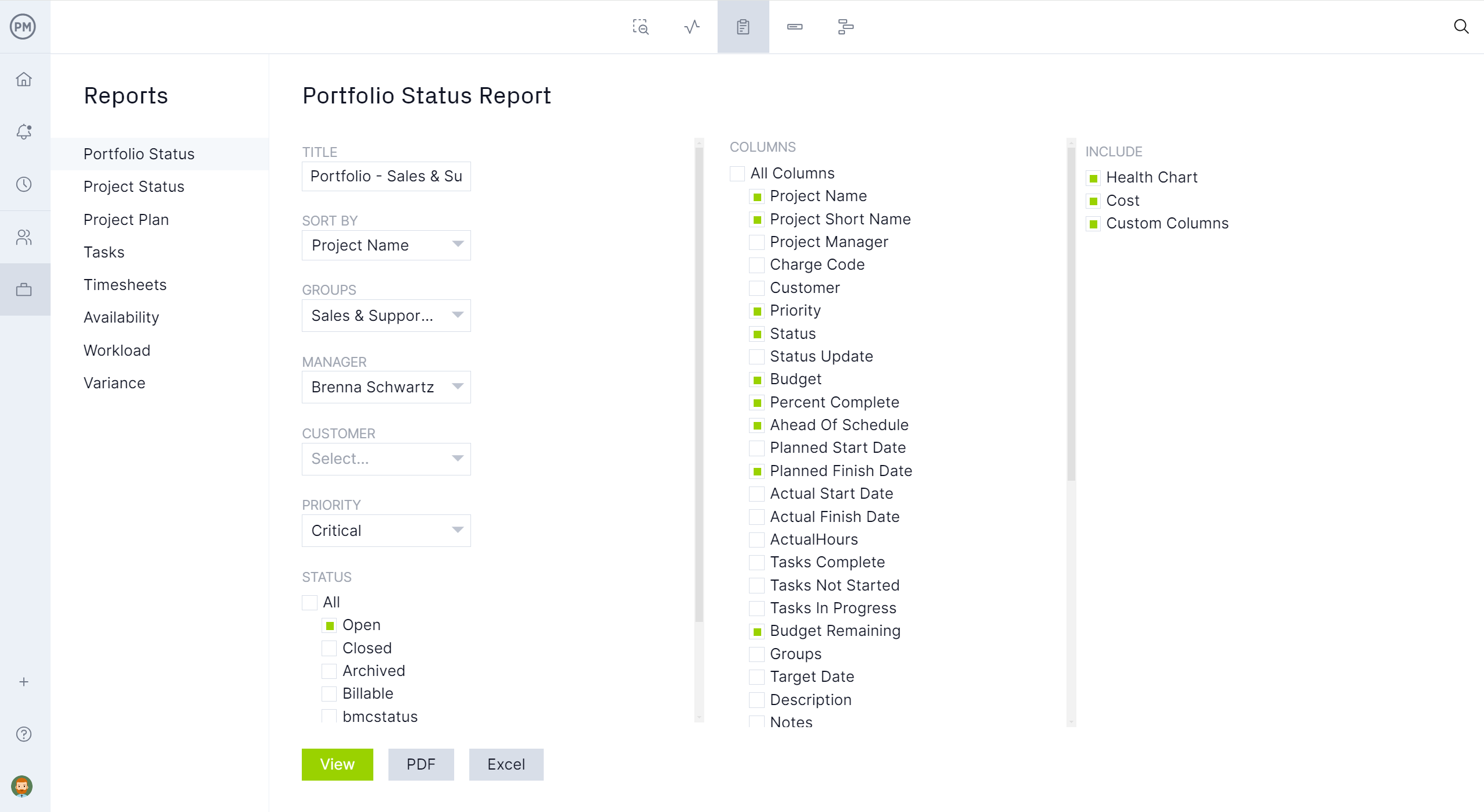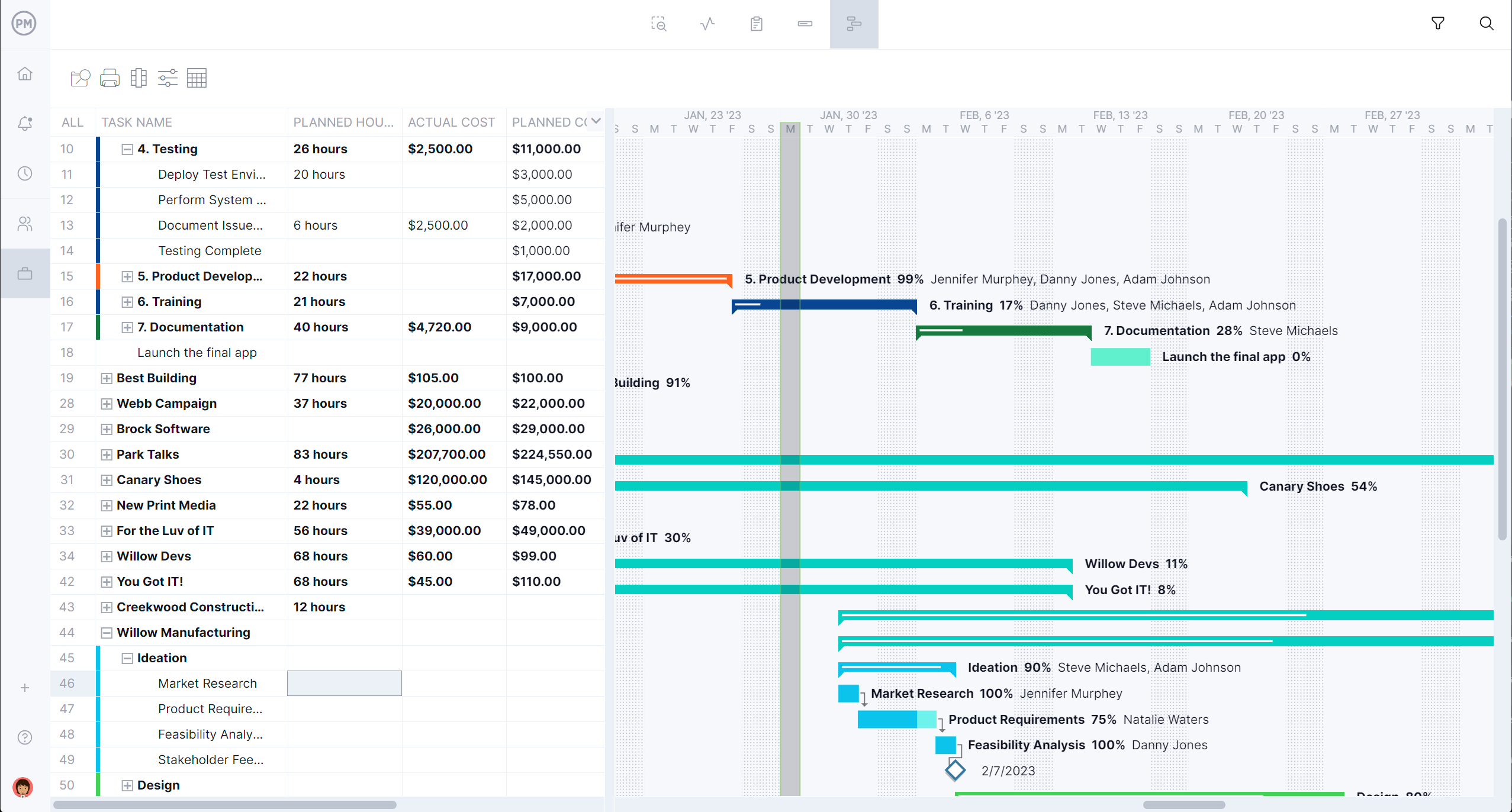Businesses need to monitor work to make sure that they’re meeting milestones. They also need to have a means of communicating that information to their stakeholders. Business report templates are a tool that can do both.
Use these free 15 business report templates to create a project dashboard, progress report and workload analysis to make a strategy map, cost-benefit and balanced scorecard.
1. Project Dashboard Business Report Template
A project dashboard is a high-level overview of the project. It captures various key performance indicators (KPIs). It gives managers an instant status report to see if the project is progressing as planned, if costs are aligned with the budget and other metrics to help stay on track.
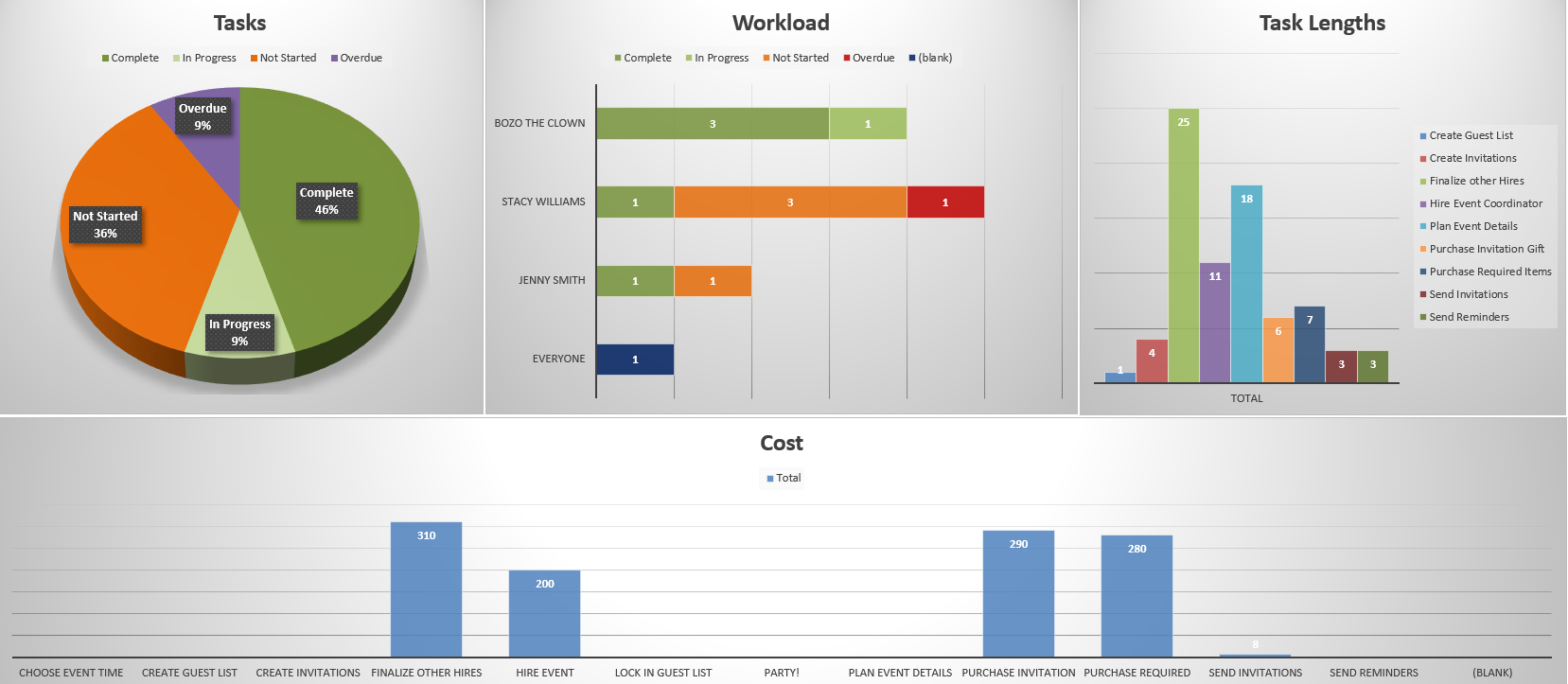
This free project dashboard template for Excel monitors tasks, workload, task lengths and costs. It does this with easy-to-read graphs and charts. The only problem is that the template must be manually updated, taking time away from the project and the data is already old by the time it’s been inputted.
ProjectManager is award-winning project and portfolio management software that has real-time project and portfolio software that don’t require any lengthy or complicated setup as with lightweight software alternatives. Unlike a template, users get live data and can view one project, a program or a portfolio of projects in real time. Get started with ProjectManager today for free.
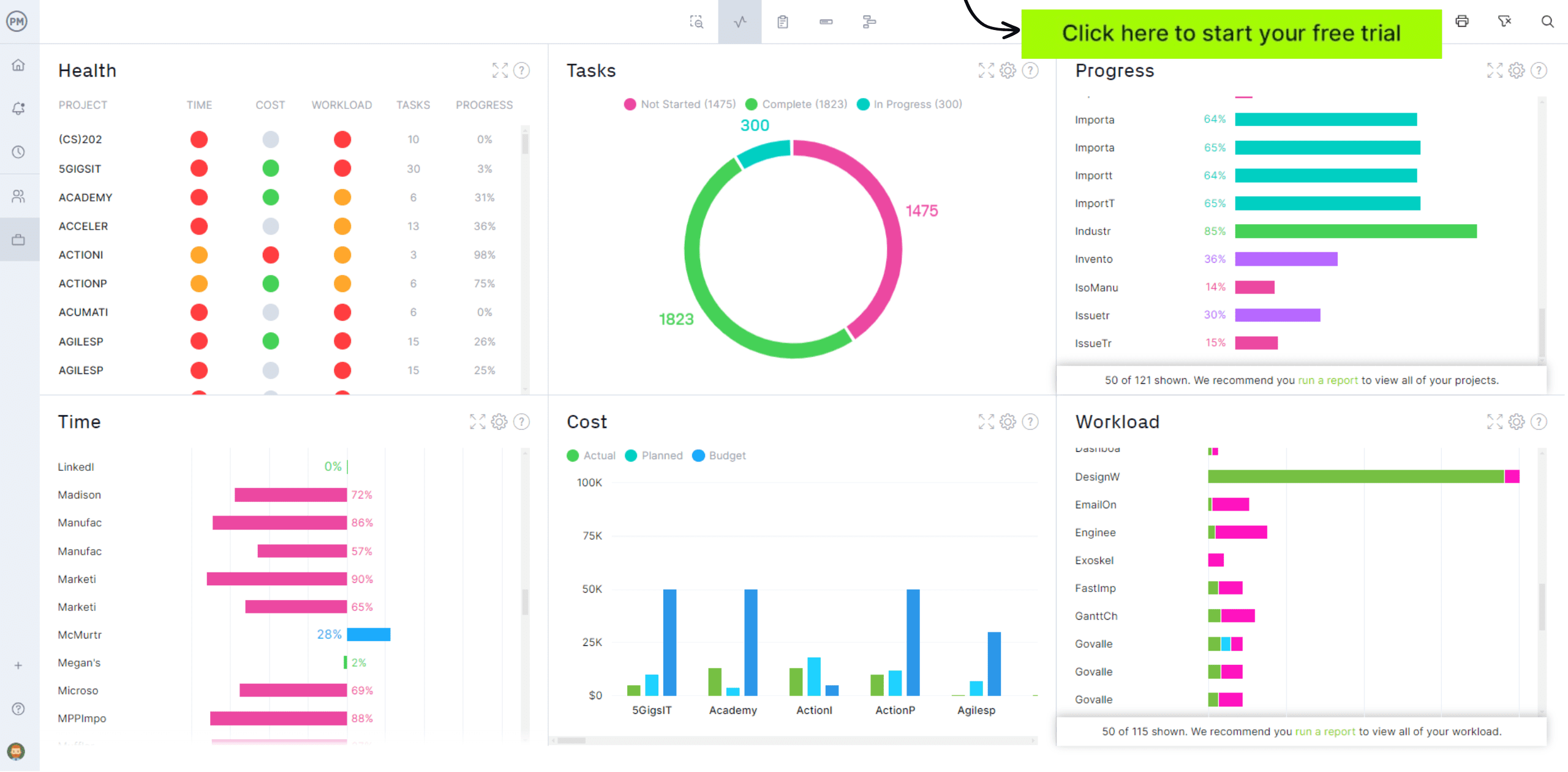
2. Progress Report Template
One of the most common business report templates is the progress report. It captures a snapshot of the project over a specific period, providing an overview of all the activities and tasks that have taken place during that time. It highlights milestones and performance metrics such as risks, issues, changes and more.
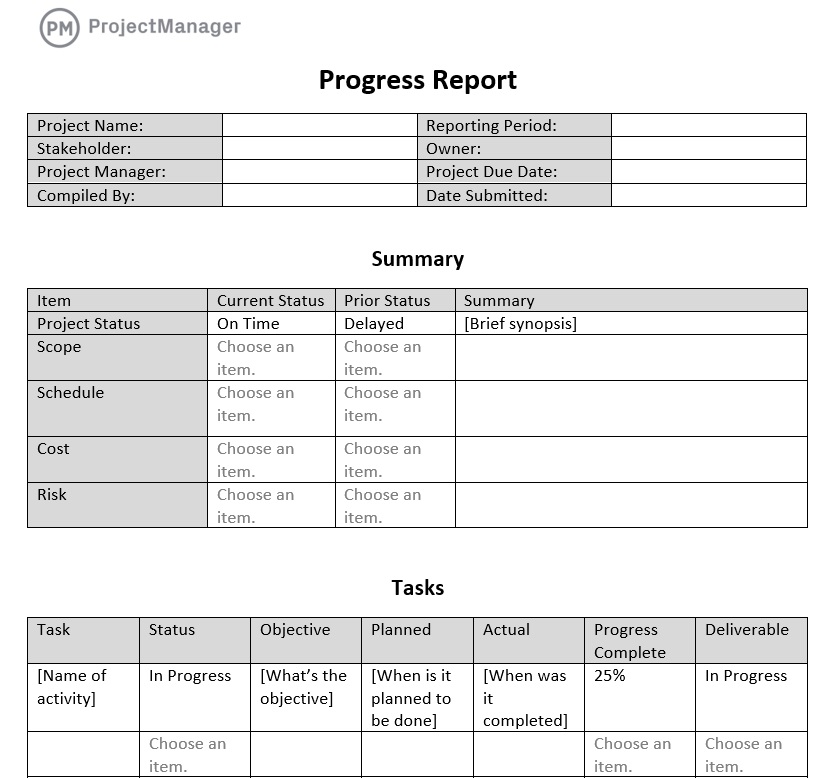
The free progress report template for Word captures all that data and more. It helps project managers understand if they’re on schedule and can be shared with stakeholders to keep them updated. Reviewing the progress report can open up discussions between the project manager and the stakeholder earlier when they can be dealt with easier than later when the issue is more embedded and harder to resolve.
3. Operating Budget Business Report Template
This business report template applies to any industry that uses an operating budget to forecast revenue and expenses over a period of time. The free operating budget template for Excel is an essential tool for coming up with an accurate budget for a company’s quarter or even the full coming year.
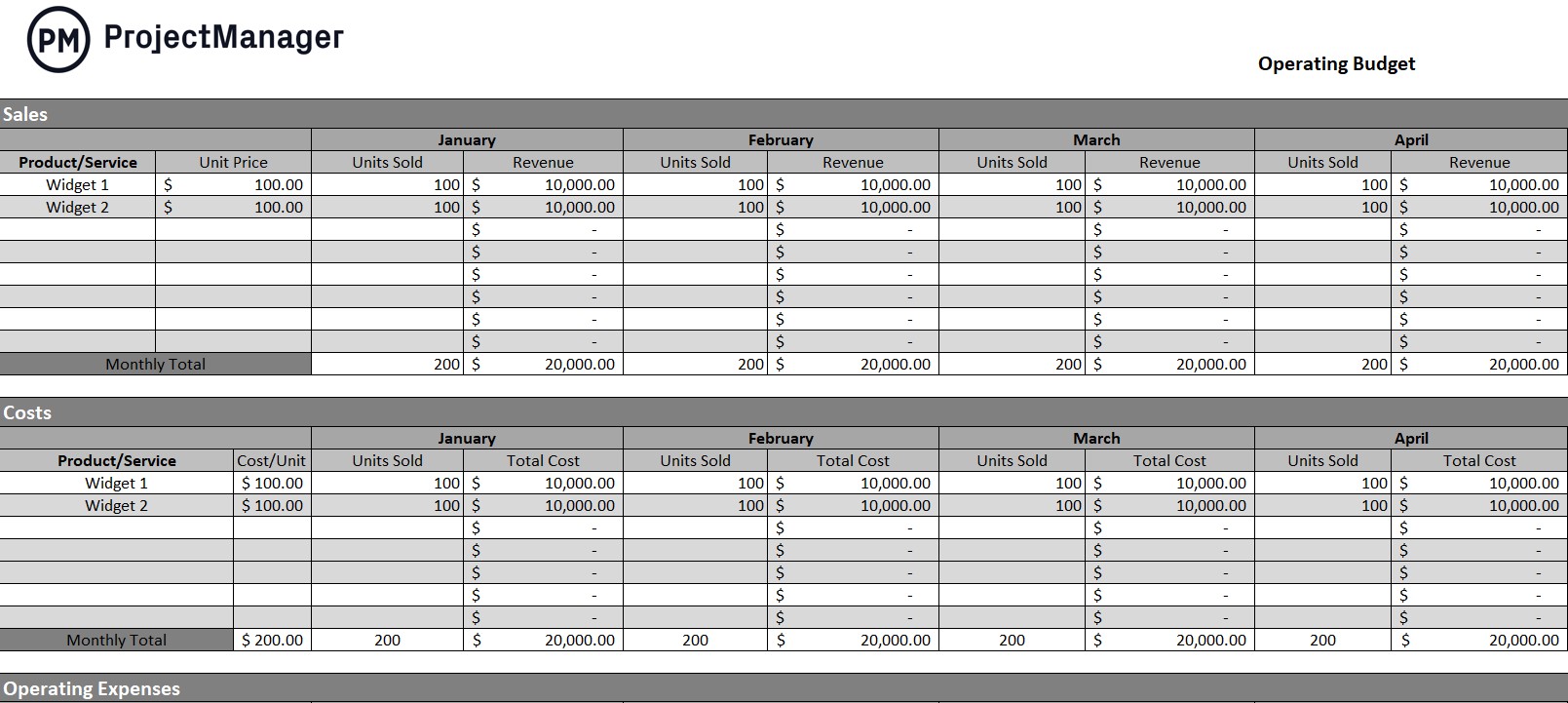
An operating budget is more than a picture of the financial dimensions of a business going forward. It can help set realistic business goals and determine if the results of the quarter or year match the forecast of the operating budget template. There could be unexpected expenses and the annual balance might need to be adjusted.
4. Project Proposal Business Report Template
Whether working in construction, IT, marketing, engineering or any business, this free project proposal template for Word will help deliver the reason for initiating a new project. That’s what makes it a key business report template. It’s a document that exists to convince a sponsor, boss or stakeholder that the project is viable.
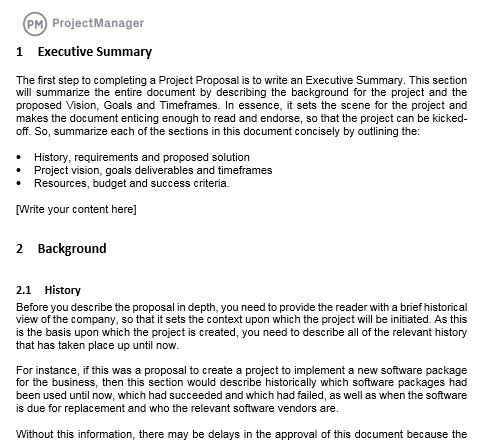
Use this free business report template to coordinate resources, tasks, equipment and materials within a timeframe to reach a business objective. It’s the first step towards structuring a project to deliver it successfully. Everything needed is laid out, from the executive summary to an acceptance letter.
5. Project Status Report Template
A project status report is different from a progress report. Managers and stakeholders use them to stay updated on the project’s progress, but they differ in focus and scope. The status report is a broad overview of an entire project compared to its plan, while a progress report focuses more on specific tasks and milestones.
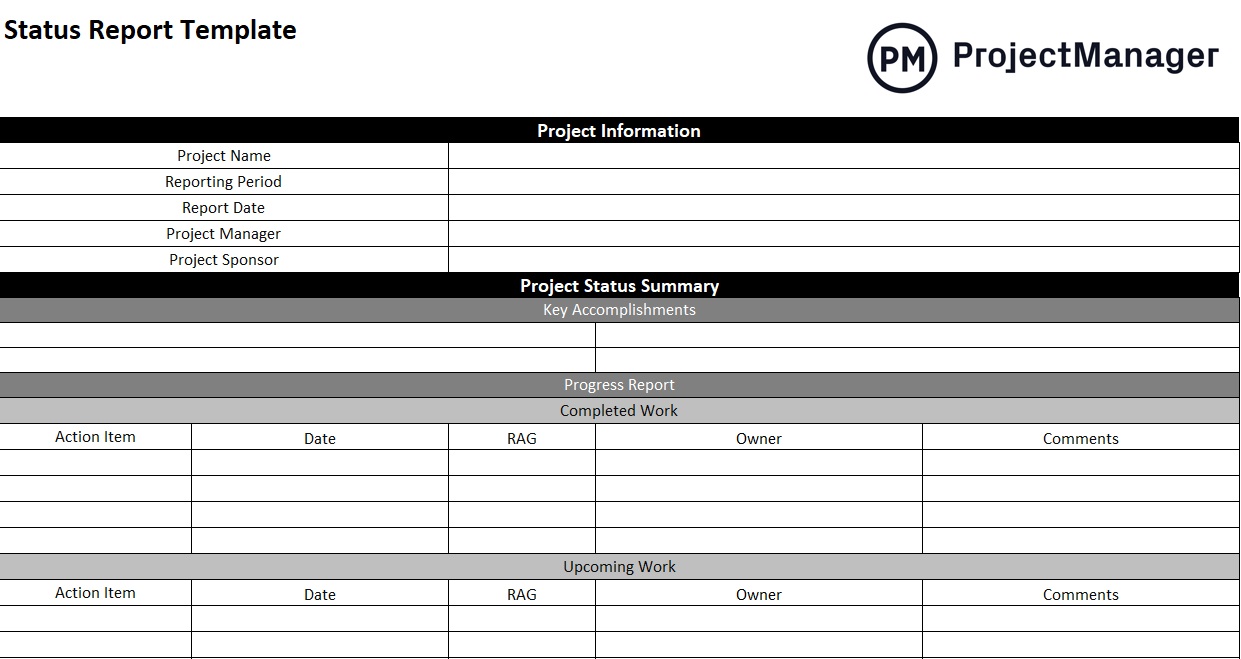
Use this free business report template to capture the project’s status and improve communication with key stakeholders. A free status report template for Excel has project information, a summary of the project’s status and health and a risk management overview. It offers recommendations moving forward.
6. SWOT Analysis Business Report Template
SWOT stands for strengths, weaknesses, opportunities and threats. This free SWOT Analysis template for Word is a tool to assess a business’s competitive position, both internally and externally. It is a key technique in developing a strategic plan. It’s a business report template that gathers data to help make more insightful decisions.
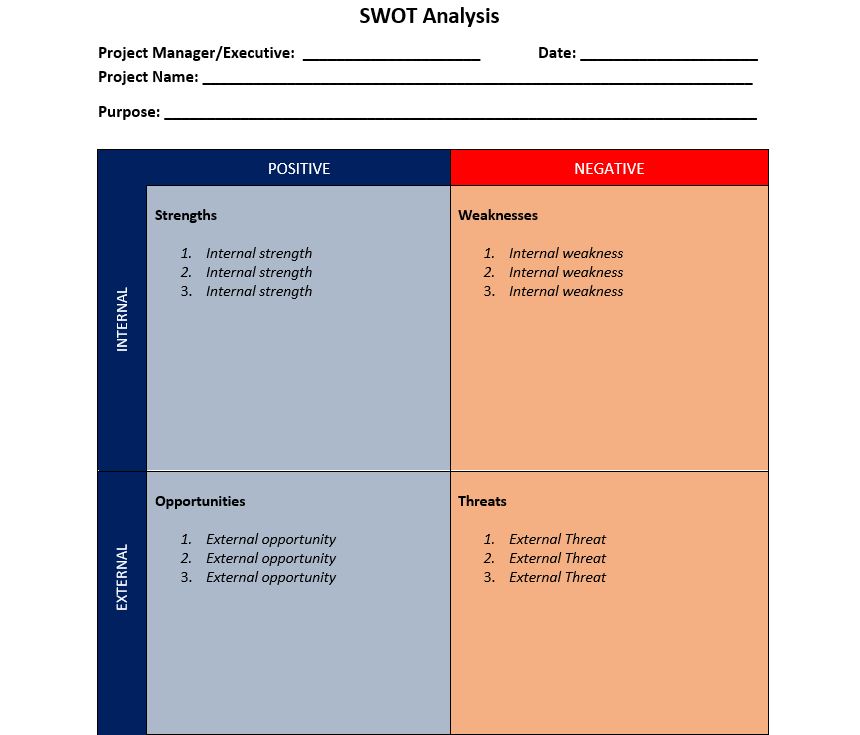
A SWOT analysis template is divided into four parts. These quadrants are labeled strengths, weaknesses, opportunities and threats. The vertical left-hand axis is divided into external and internal, while the top is broken down into positive and negative. Managers then add to each of these quadrants to get a better picture of the business and its competitive position.
7. Inventory Business Report Template
Use this free inventory template for Excel to record the level of stock and track turnover. This business report template lists all of a company’s inventory used in its daily operations and gives managers quick access to volume, price and more. There’s also a place to note when a reorder is needed and how long it will take to replenish that stock.
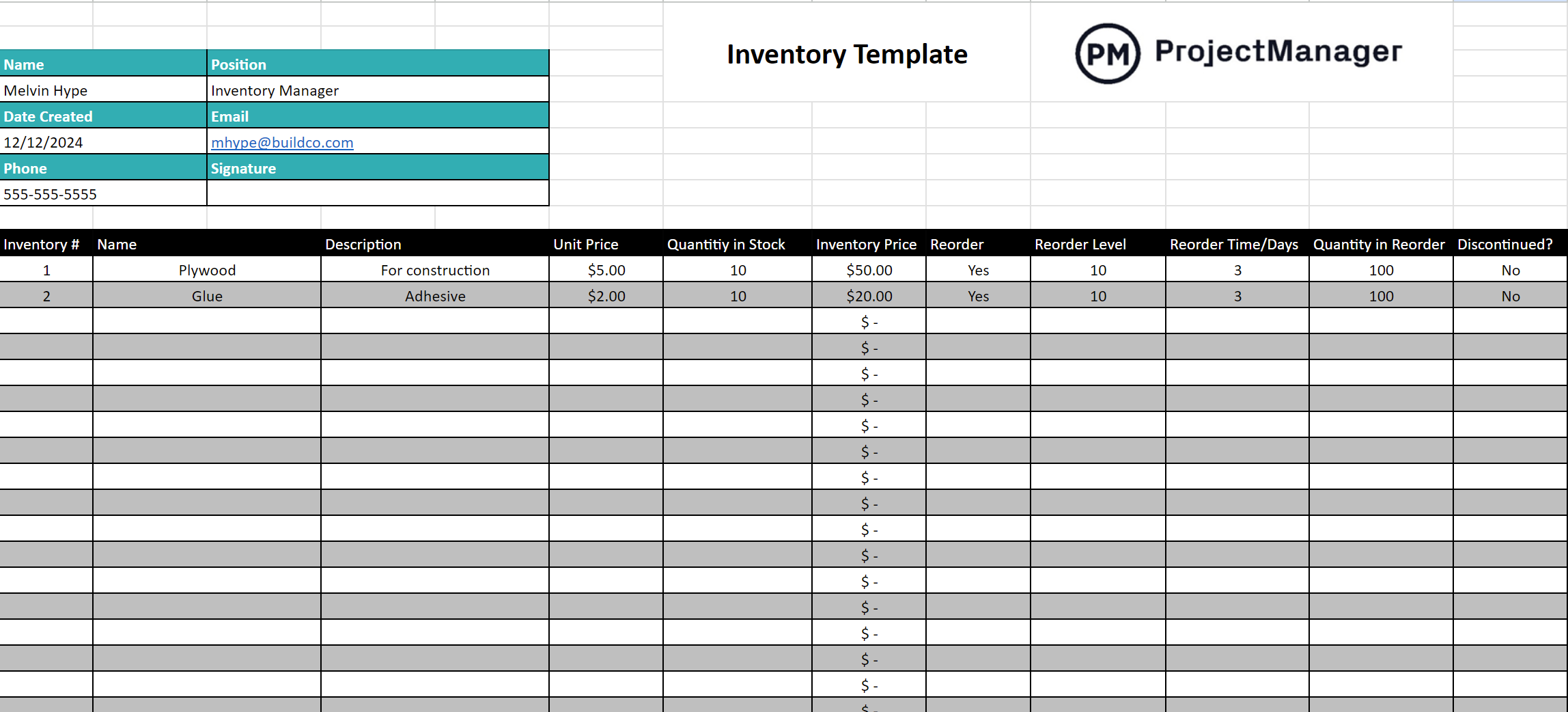
This business report template serves manufacturers and retailers alike. But it can also track tools or materials used to get work done. This prevents not having what is needed, which will slow down production and impact a business’s bottom line. Being able to track inventory keeps work moving smoothly.
8. Workload Analysis Business Report Template
Businesses use workload analysis to manage their workforce. The goal of workload analysis is balancing tasks across all project teams to ensure that no one is overallocated or underutilized, which slows down productivity and threatens to erode morale or create burnout. None of those should be acceptable to a business.
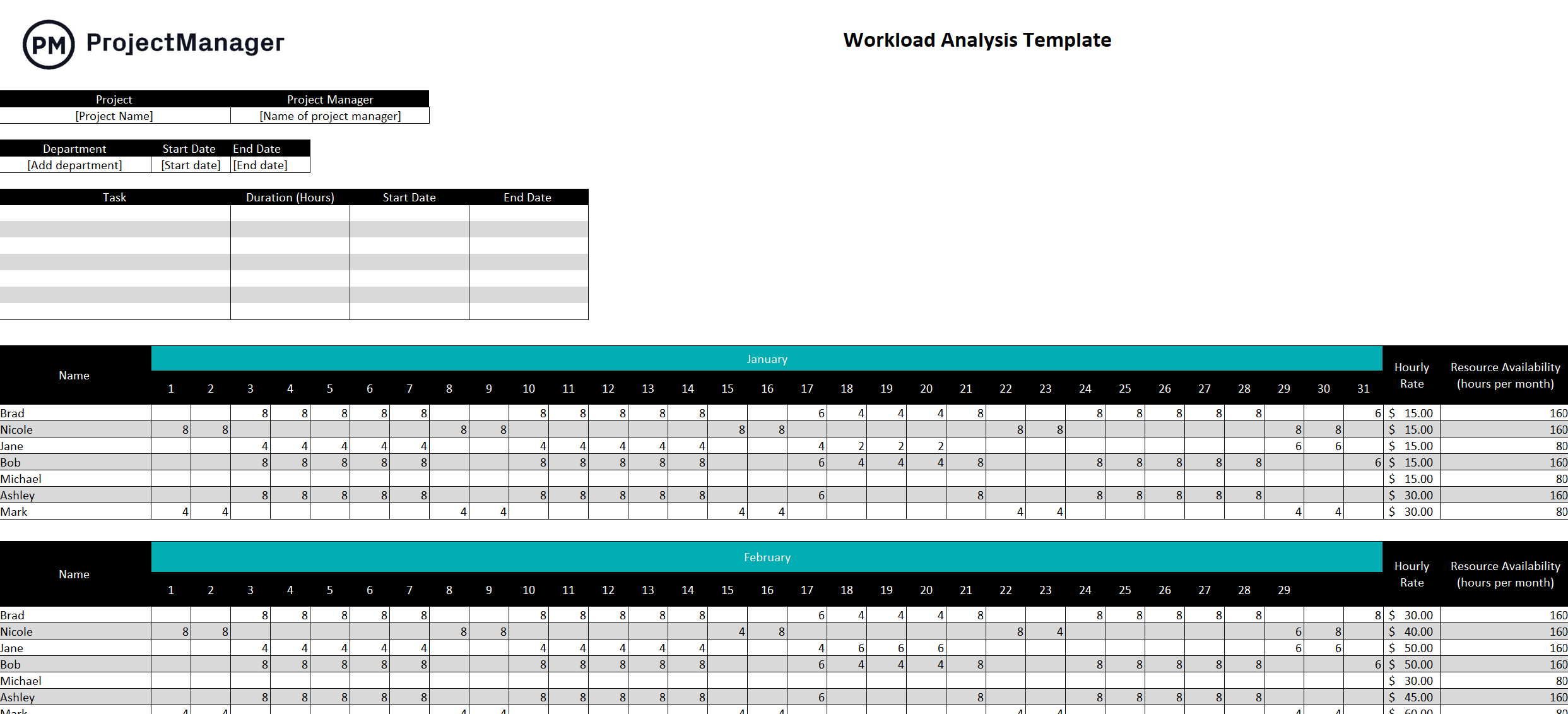
The free workload analysis template for Excel lists team members’ names and hourly rates. Managers enter their total available work hours per month. Then allocate work hours to each team member and monitor resource utilization rates and costs. This business report template helps keep everyone working at capacity.
9. Strategy Map Business Report Template
Use this Excel business template to visualize the cause and effect of an organization’s strategic objectives. The strategy map template breaks up objectives, which are represented by an oval, into four perspectives: financial, customer, business and learning and growth. It shows how organizations create value.
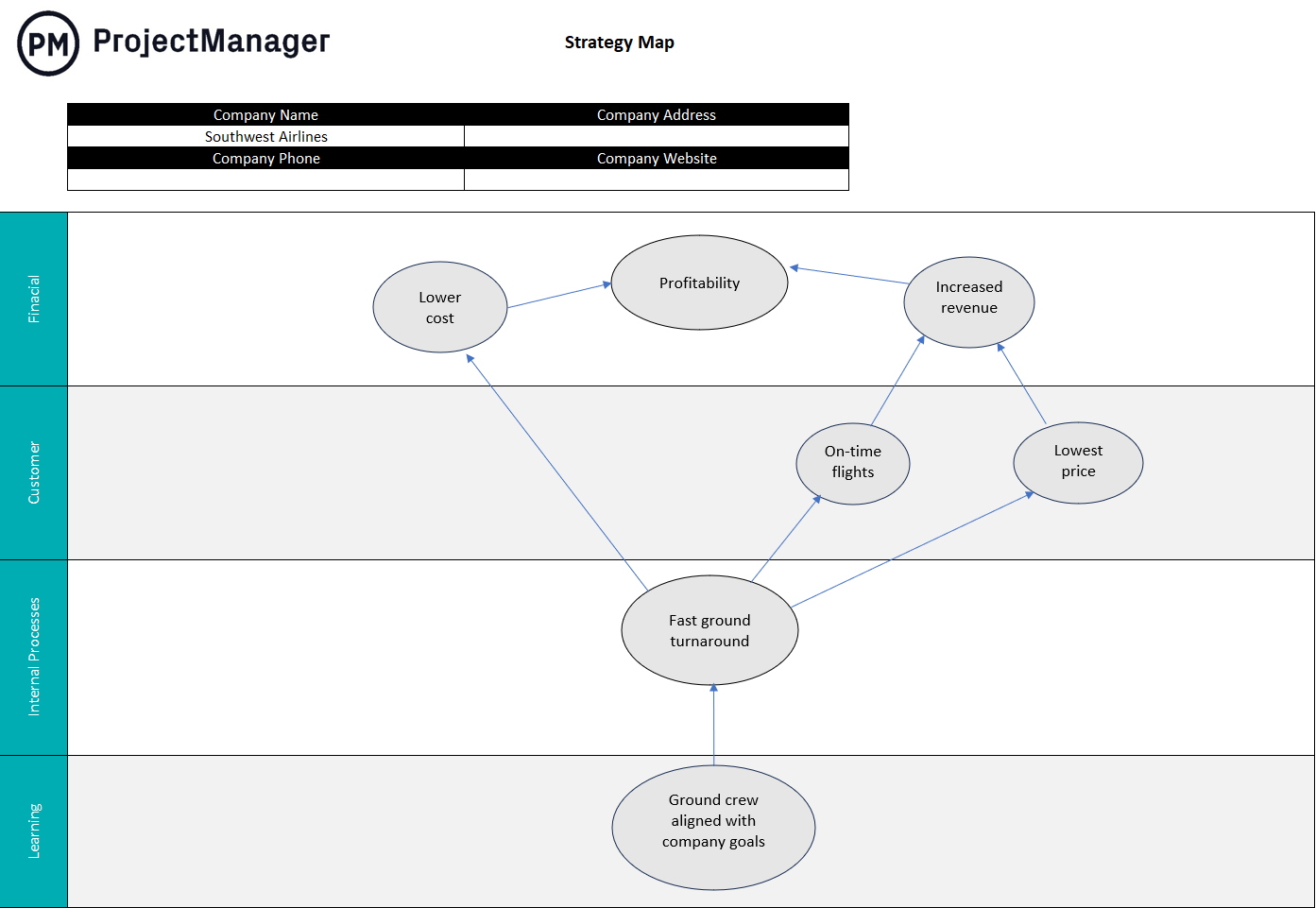
There are many other benefits to using this business report template. It not only visualizes the organization’s strategic objectives, but it can help to identify key areas of the business for better resource allocation. It can also promote cross-departmental collaboration by showing how different teams are working together to achieve the same objectives.
10. Strategic Roadmap Business Report Template
A strategic roadmap visually communicates the strategic initiatives that will be taken to deliver the business goals and objectives of an organization. Use this business report template to deliver the what and why of an organization’s strategy in a bird’s-eye view of where it currently stands and where it plans to be in the future.
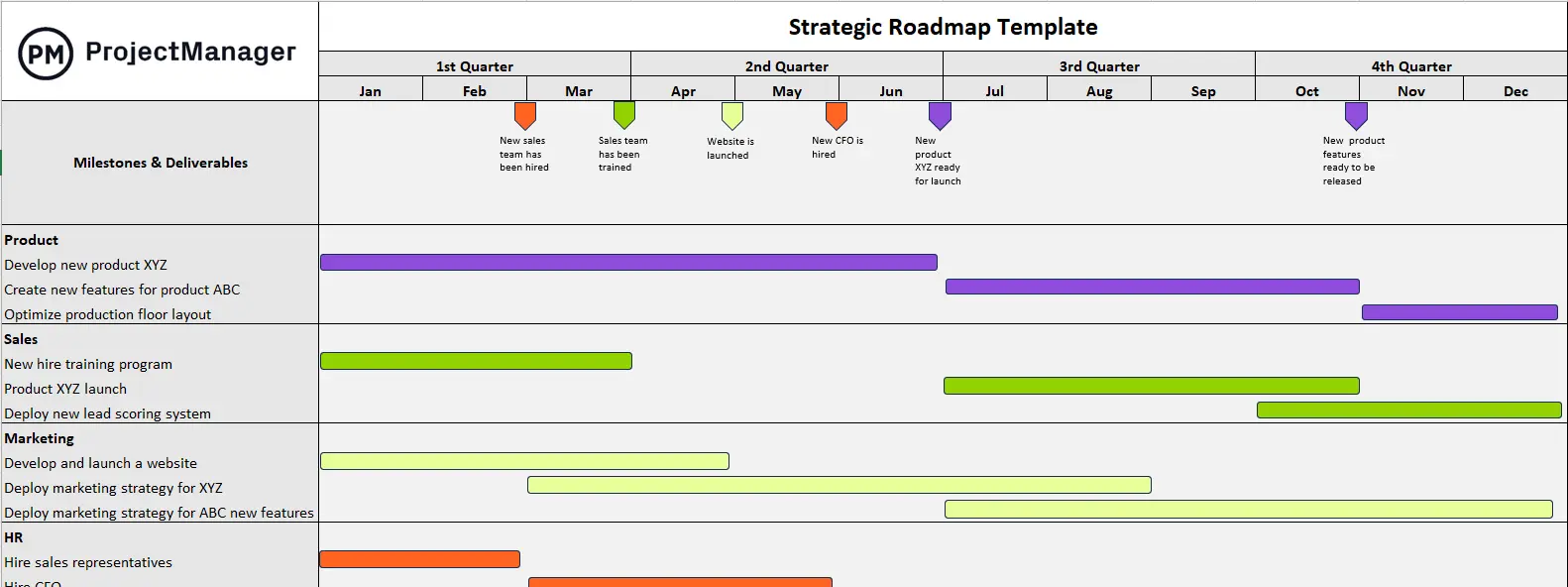
This is an essential business report template for preparing an organization for the changes that are to come. Everyone can use it from the executive leadership team to department managers, product managers, project managers and the project management office (PMO). A strategic roadmap is key to managing multiple projects, reaching strategic goals or creating a strategic business plan.
11. Action Plan Business Report Template
Business report templates help managers monitor and track work, but if issues need to be addressed, an action plan needs to be created. Use this free action plan template for Excel to execute the plan to get the project back on track. Managers can make an action plan to outline the steps that will help them to accomplish this goal.
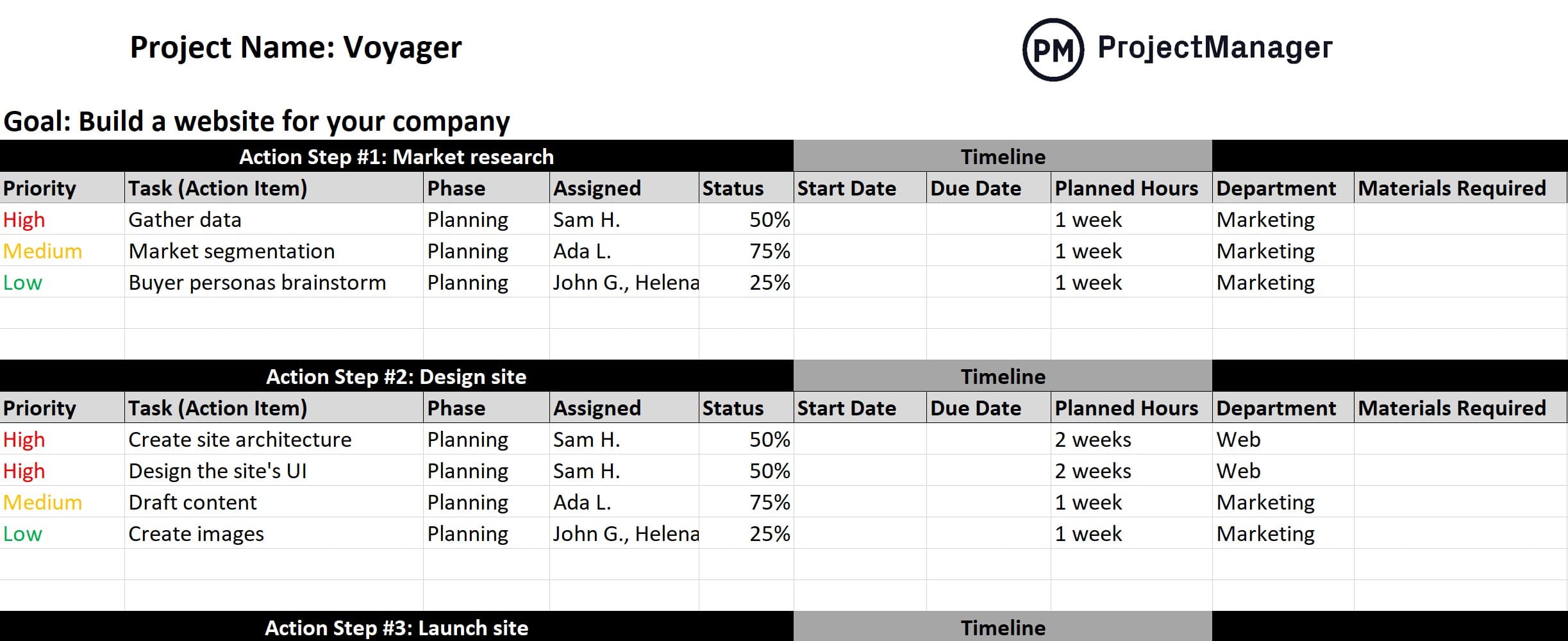
The free action plan template has everything a manager needs to get a plan into action. Tasks and their priority are listed for each phase of the project. Assignments are noted, so everyone on the team knows what they’re responsible for. There’s even a status column to track the work and ensure that it’s moving forward as planned.
12. Balanced Scorecard Business Report Template
A balanced scorecard is a document that looks at strategic measures and more traditional financial measures. This provides a more balanced perspective and holistic approach to managing a business’s strategy. This free balanced scorecard template for Excel is a strategic performance metric that businesses use to improve internal operations and external outcomes.
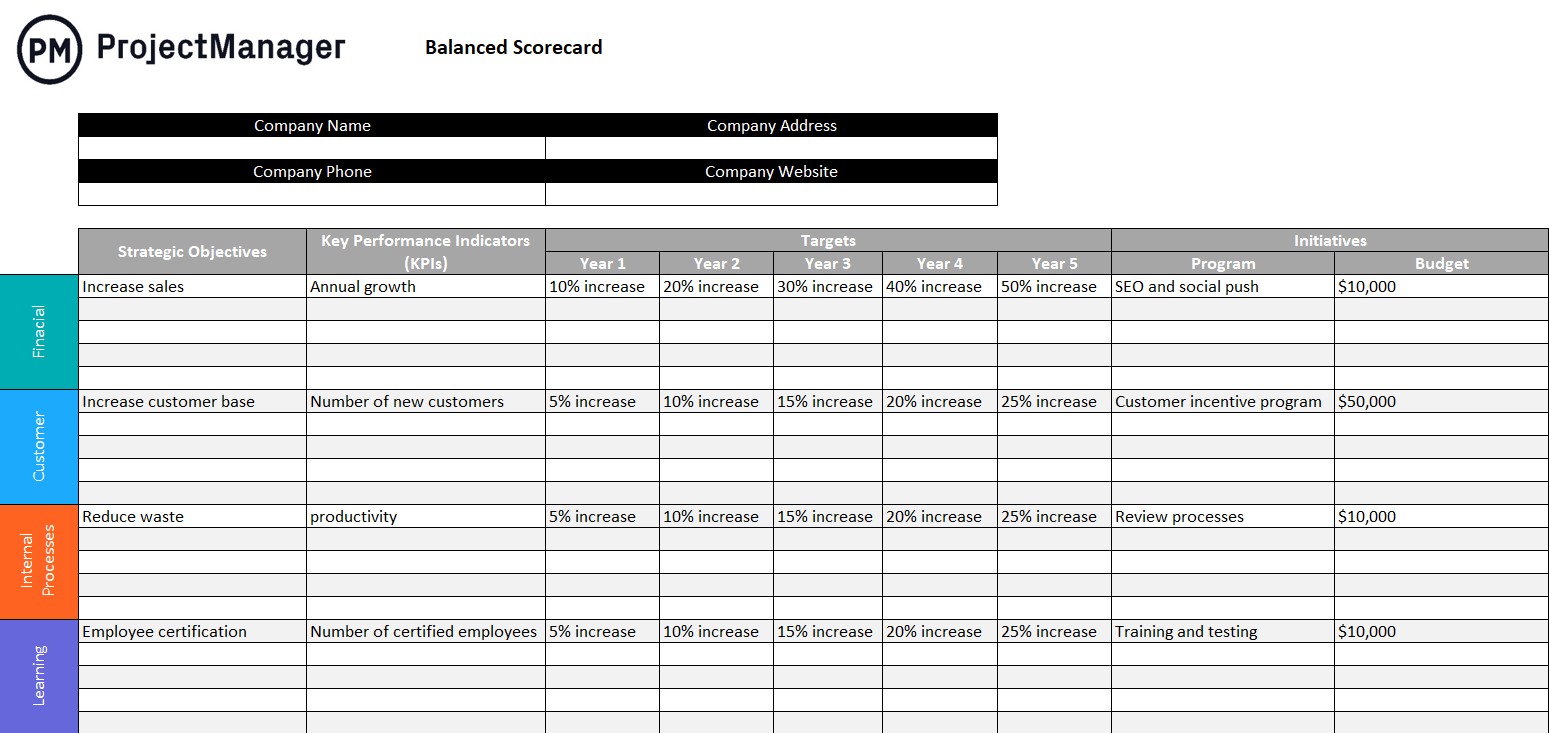
To use this business report template, first set strategic objectives, plan initiatives and establish key performance indicators (KPIs) and expected targets. Next, group strategic objectives using the four balanced scorecard perspectives: financial, customer, business process and learning and growth.
13. Cost Benefit Analysis Template
Using this free cost-benefit analysis template for Excel will determine the return on investment (ROI) for a project. Use it before approving a project to understand if the project is viable from a financial perspective. It’s a business report template that can help companies avoid investing in lost leaders.
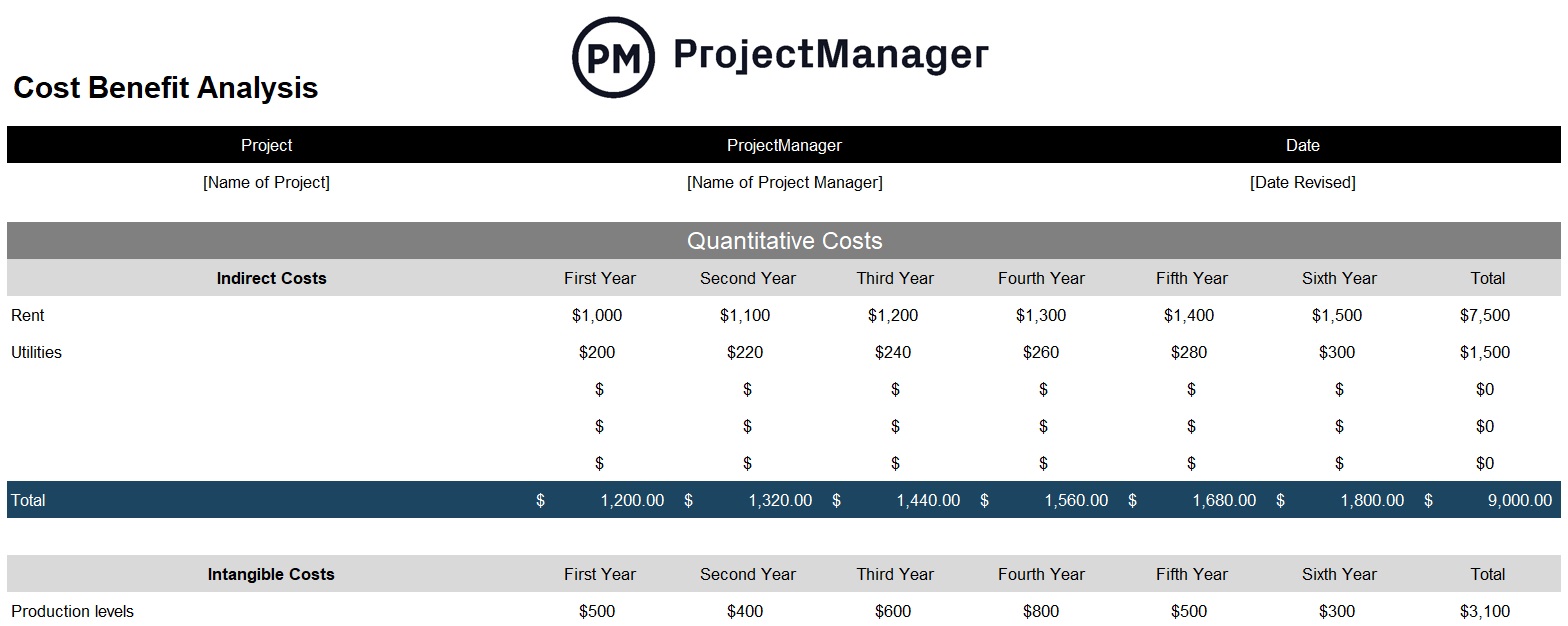
The free template works by capturing quantitative costs, indirect, intangible and opportunity. Then there’s a place to list the types of costs and the quantitative benefits. The cost-benefits analysis then compares the costs of doing the project compared to its financial benefits. This is an essential decision-making tool.
14. Gap Analysis Business Report Template
Use this free gap analysis template for Excel to take a business from its current state to the desired future state. It focuses on areas of improvement, a gap percentage, a timeline, resource requirements and much more. This business report template can be used for project management, business process improvement and product management.
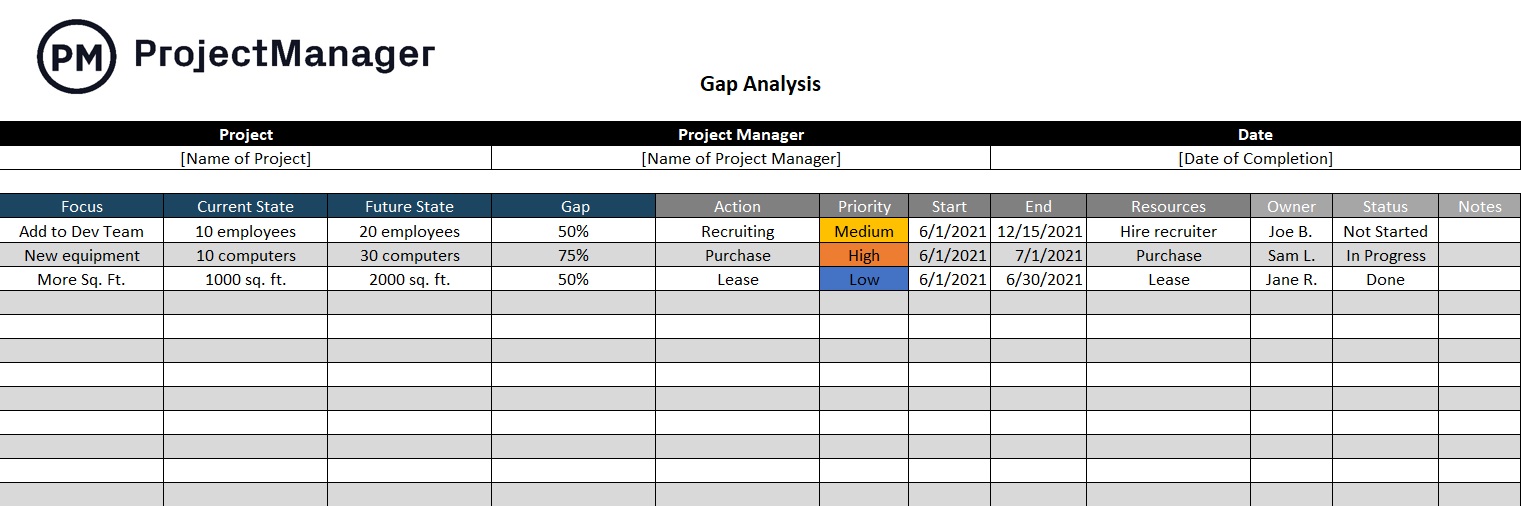
To use this free template, begin by losing the focus areas, such as a business process that needs improvement or a human resource gap. Then determine the current and future state of the focus area. Next, estimate the gap percentage and, finally, list the action items that will close that gap. There’s also space to list the responsible parties and the status of the work.
15. Root Cause Analysis Template
A root cause analysis, also called a fishbone diagram, is used to figure out what went wrong so it can be fixed rather than just patched up. This business report template is used to identify the cause of a process not conforming to its planned output. This is part of the larger total quality management process.
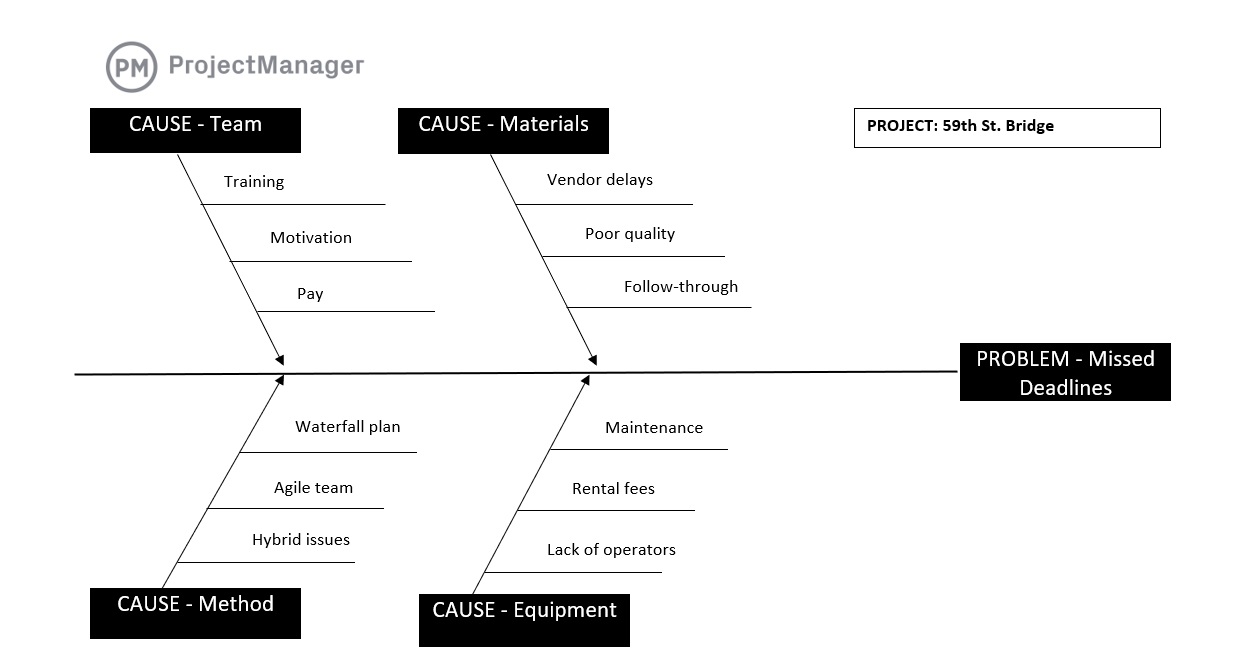
The root cause analysis template uses a fishbone diagram, which captures the cause-and-effect relationship in the process to uncover any imperfections, variations, defects or failures. This is used in product development to ensure that the product they’re working on will resonate with customers and work as planned.
ProjectManager Creates Better Reports Than Templates
Business report templates are fine, but they’re not ideal reporting tools. For one, these are static documents that don’t capture live data and, therefore, provide a dated picture of the project. Business report templates also must be manually updated, which takes time away from actually managing and executing the project. For those looking for a more effective alternative to Excel spreadsheets, there’s project management software. ProjectManager is award-winning project and portfolio management software that delivers live data to help make more insightful decisions whether managing one project, a program or a portfolio of projects.
Use Customizable Reports for Easy Analysis
Unlike with business report templates, there’s no manual inputting of data with our reports. They’re automatically collecting real-time data and turning complex information into helpful reports. There are status reports, portfolio reports and reports on variance, workload, timesheets and more. All reports can be created with a keystroke and shared with stakeholders and teams. They can also be filtered to drill down into projects for actionable data on particular team members or tasks. Use reports on progress, costs, time and more to better manage projects.

Collect All Project Data on One Powerful Project Portfolio Roadmap
Use project portfolio roadmaps to view all projects in one Gantt chart-like timeline. This allows managers to better understand resource management and how to allocate limited resources across projects to work more efficiently and effectively. They can also track time and manage tasks. The portfolio roadmap can be filtered by assignee, project manager or customer to make forecasts, view which projects are open and who’s assigned to tasks as well as highlight key metrics for stakeholders.

Related Template Content
There’s more to templates than business report templates. For those not ready to upgrade to project management software, there are over 100 free project management templates that can be downloaded immediately from our site. They cover every phase of managing a project across multiple industries. Here are a few round-up blog posts that offer many free templates.
- Free Excel Templates for Business (Plus 10 Word Templates)
- Free Project Planning Templates for Excel and Word
- Must-Have Project Management Excel Templates and Spreadsheets
ProjectManager is online project and portfolio management software that connects teams whether they’re in the office or out in the field. They can share files, comment at the task level and stay updated with email and in-app notifications. Join teams at Avis, Nestle and Siemens who use our software to deliver successful projects. Get started with ProjectManager today for free.