If you look at your Facebook feed right now, how many posts are videos? Probably most of them, am I correct? Facebook has been pushing video because it keeps people on their platform longer, and this won’t stop any time soon.
When it comes to Facebook ads, video views are already a cheap way to reach an audience. The cost per 10 second view should be fractions of a penny if you have a decent video and good targeting. But what if I told you it could be cheaper, making it even easier to stay under your budget?
The secret: target lower-tier countries with your video. Lower-tier countries are countries that fewer advertisers promote to, so you have less competition in the auction. Some of these countries are:
- Trinidad and Tobago
- India
- Pakistan
- Nigeria
- Philippines
For a larger list, I found this page to be helpful. If you don’t want to type all of those countries into your Ads Manager, you can also attempt to use worldwide targeting.
Now, anyone could do this and it will work. However, there’s only one way to do it without messing up your Facebook audience. Allow me to explain.
Let’s say, for example, you have a page called The Lounge. To gain more views, you target foreign countries with your video, but then you start to accumulate likes on the page from countries that you don’t necessarily want likes from. You will also get comments on the video that will be in other languages. This could hurt your organic reach because if you have too many uninterested likes on your page and nobody engages with your content, then your posts won’t reach more people. To fix this, we will utilize crossposting.
What is Crossposting?
Crossposting is where you post the same video to multiple pages. The beauty of this is that all the views across the different pages will roll up into the one video.
Note: You need to crosspost the video, and use the same video across multiple pages for this to work. This is not the same as uploading the same video to multiple pages. I’ll show you how to crosspost below.
In order to prevent all the foreign likes and comments from accumulating on the page for The Lounge, we can create another page called My Lounge and use that page to target lower-tier, foreign countries.
All of the comments and likes will go to The Lounge, but all the views will still add up on the main video. So if you use the same video across multiple posts, or pages, all of the views will continue to roll up into one view count.
Caution: This is technically a hack because you’re using the system in a way it was not designed to be used. Be aware that Facebook may not approve of this tactic, and your page can get suspended. This article was written to show you that it can be done. If you do this, ProjectManager.com or myself can not be held responsible for any actions that may occur.
How to Crosspost on Facebook
In order to crosspost a video, you first need to add permissions to allow crossposting. To do this, go to the settings of your Facebook page and find the Crossposting tab.
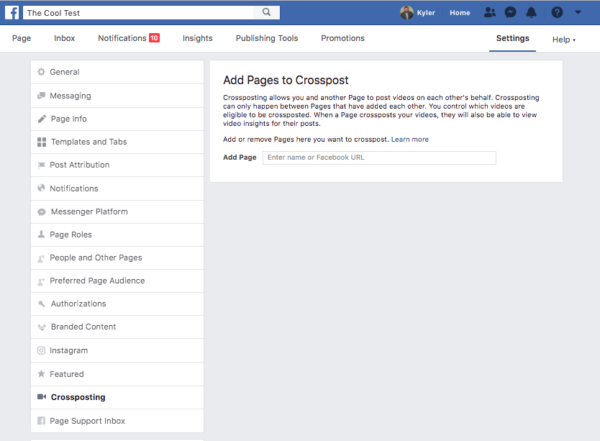
On this page, enter the name of the page you want to crosspost to or enter the page’s URL. Then choose if you want to allow crossposting with or without approval.
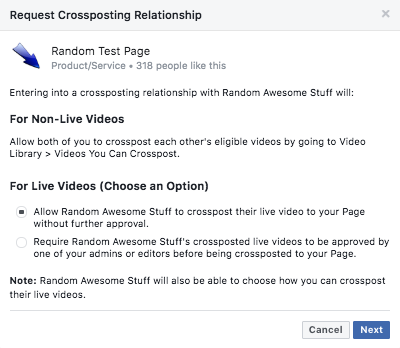 Now that the two pages are connected, you can upload your video to either page. I’d recommend uploading it to your main page first.
Now that the two pages are connected, you can upload your video to either page. I’d recommend uploading it to your main page first.
When editing the video on Facebook, look at the settings on the right side. There’s an option for Distribution. If you open this tab, you can enable your other page to crosspost this video.
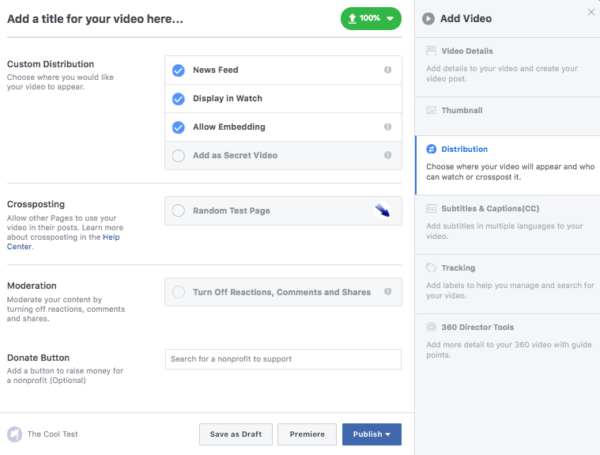
You can also do this with existing videos. Go to the edit screen of any video and visit the Distribution tab. You can choose which page to allow crossposting. For content creators looking to expand their reach, tools like a Facebook Reels maker can be incredibly useful for crafting engaging, shareable videos that resonate across multiple pages.
Load the new page that you want to post the video to and visit the “Publishing Tools” tab. On the left side, there will be a section for “Videos You Can Crosspost”. Click that and you will see your video.
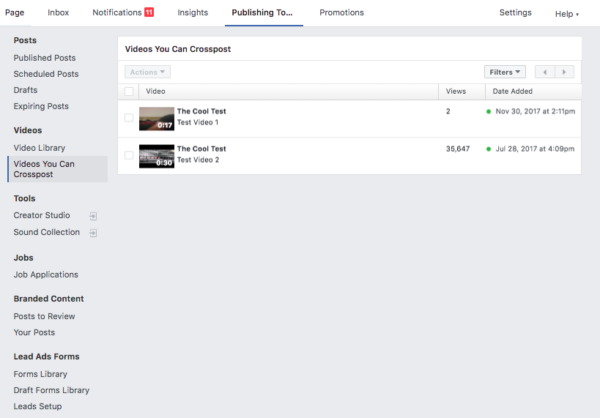
From here you will be able to select the video and choose the option to create a post with that video.
If you use this video, all of the views will show as a combined sum on the video as a whole. It does not matter if you crosspost it to 50 other pages.
When your new post is live, you can promote it to start collecting views.
Conclusion
Hopefully this post has your head racing with new ideas on how to use this hack. Crossposting has helped big budget movies gain millions of views in a short amount of time. If you can do it correctly, it should help you too.
If you’re looking to get more reach with your marketing initiatives, you’re going to have a lot of ladles in the pot. One way to keep track of them all is with a superior project management software, like ProjectManager.com. Our cloud-based tool gives you the means to plan, monitor and track all in real-time. See for yourself by taking this free 30-day trial.

