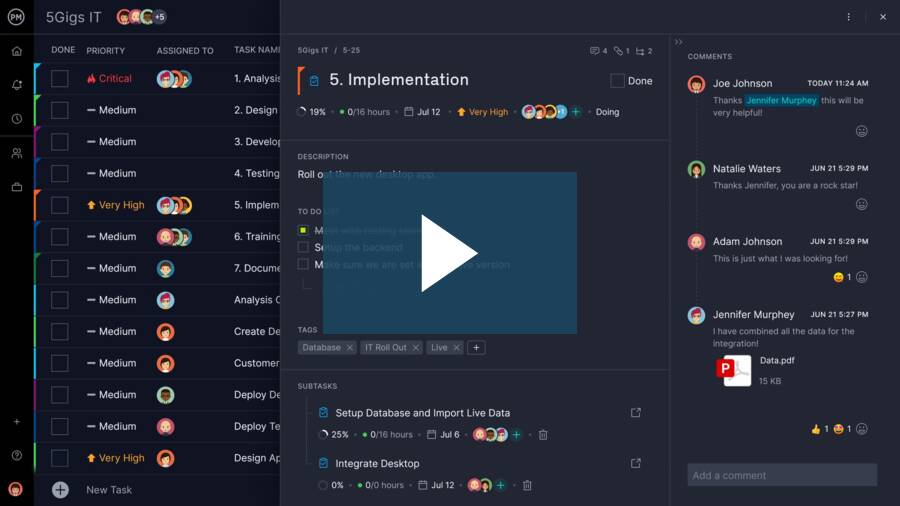Projects don’t just complete themselves. They need plans to direct them toward success. A strong project plan allows you to organize tasks and assign resources to execute them, all within a set budget and on a deadline. It’s unrealistic to think you can just wing it, which is why it’s recommended you use a project planner of some kind.
What Is a Project Planner?
A project planner is any tool that helps you keep track of time, costs and tasks through the execution of a project. Through the years many types of project planners have been created such as notebooks, project management software and more recently mobile apps. We’ll run through different project planner tools so you can decide what’s right for you.
ProjectManager allows you to create an advanced project plan. That means creating and monitoring your plan with advanced task, cost and time tracking features. ProjectManager is not only an excellent project planner but also a fully-featured project management software.
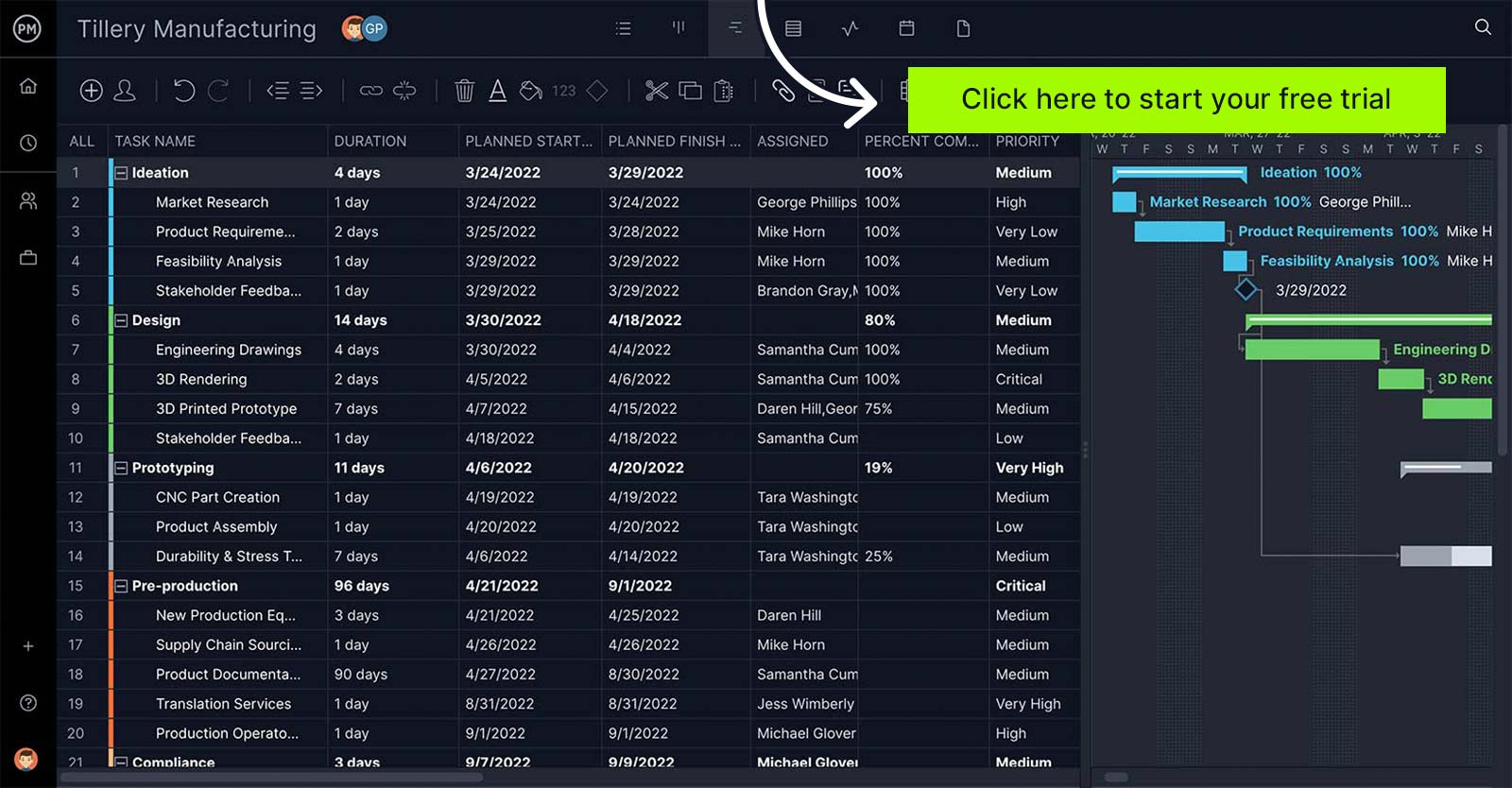
Must-Have Project Planner Tools
There are many project planners available online. From notebooks to project management apps, you’ll find many choices. They all have their pros and cons depending on your needs. Here we have compiled the most important features that you should look for when choosing a project planner.
Gantt Charts
If you’re planning a larger, more complex project, the go-to tool is the Gantt chart. This project planner tool looks like a spreadsheet on one side and a project timeline on the other. Tasks are listed on the left and then populate the project timeline to the right. This gives you a full view of the whole project plan across its life cycle.
The pros of using a Gantt chart are that it visualizes projects big and small, simple or complex, in such a way that you can see the big picture. It is a great way to organize a lot of tasks, sub-tasks and milestones so you can manage your plan daily, weekly, monthly, quarterly or even yearly. This all helps you better control team, time and resource management.
Gantt charts are the gold standard project planner, and one that you should be familiar with even if you don’t choose to use it. Here are some Gantt makers to get you started.
- Ganttpro: Because it’s focused on Gantt charts, they do it well, with timelines, workload and schedules all easily defined. However, there are no reporting features.
- Celoxis: Supports large and complicated projects, even allowing you to link tasks from different projects. But it’s enterprise software and hard to learn how to use well.
- Trello: Trello doesn’t offer Gantt charts, but it’s possible to turn your Trello project into a Gantt chart using ProjectManager
Task Lists
This is also called a to-do list. It’s a way to collect all the work you have to do in a single place. They’re a great way to manage your tasks, whether they be daily, weekly or even monthly tasks. It’s easy and efficient. You can even break your tasks into sub-tasks to better organize them.
The list-style project planner could be offline like a notebook, but there are a lot of software tools that add efficiencies by putting your task list online. You can easily edit, filter and add tags to prioritize your work. Some lists even allow you to share with others to work better together. But best of all, a task list makes sure nothing falls through the cracks.
However, a task list is best when you’re not dealing with a whole project’s worth of work. Imagine opening up your task list and seeing an endless scroll? While some task lists give you features to prioritize, most are limited in how much you can structure them. This can make them confusing. Then there’s the fact that you want to integrate with your calendar or other tools, which might not be possible, leaving you jumping back and forth from one app to another.
Here are some task list programs that can help you plan your project include:
- Todoist: Window-based task management software, which is used for small personal task lists to larger business-oriented work.
- Google Keep: More a note-taking service, but a great place to collect your tasks and it’s Google, so it works with its other apps.
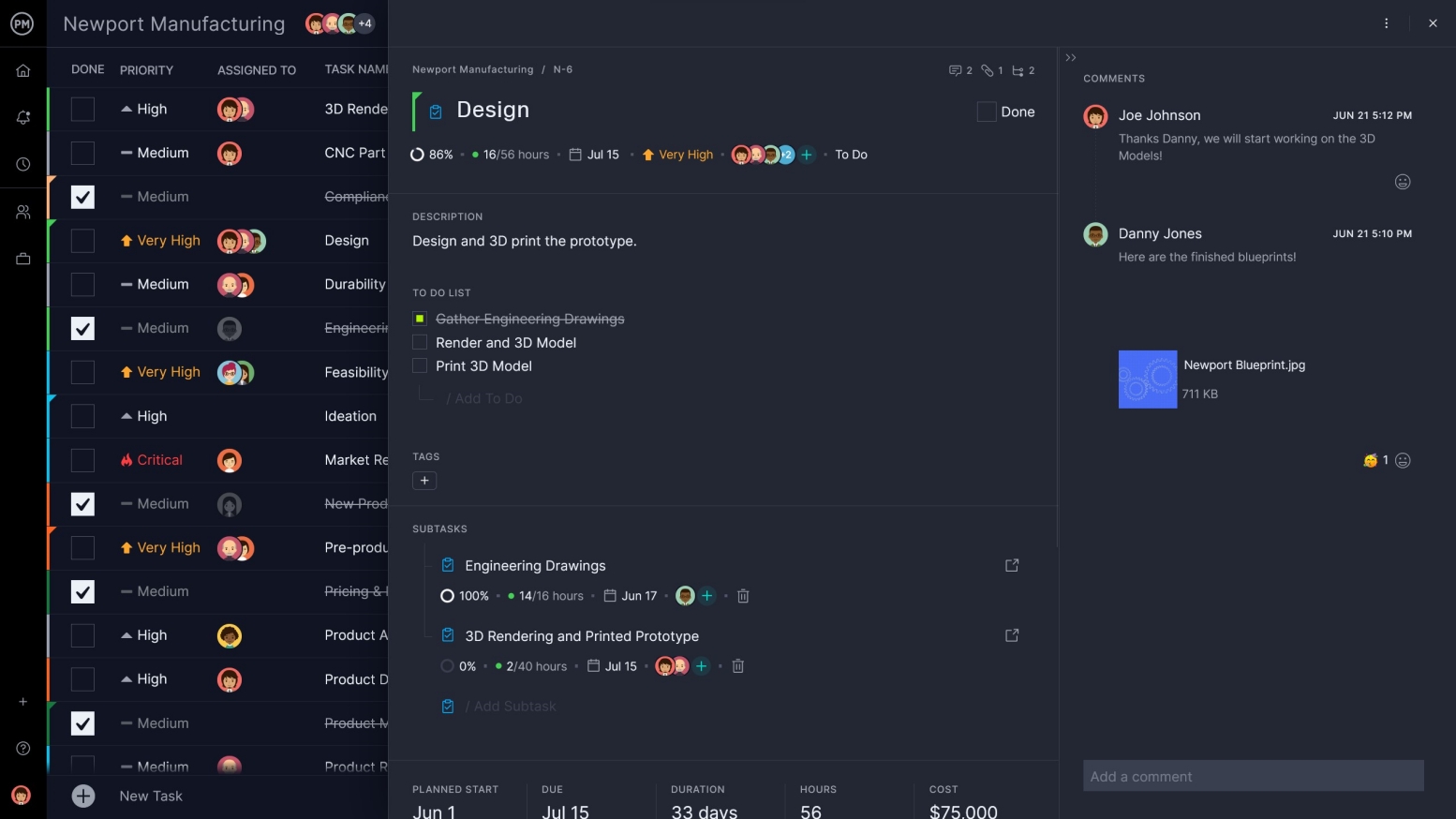
Project Calendars
Most of us have used a calendar at some point in our lives, we know they’re a time-tracking tool. But only a few know that project calendars are also an effective project planning tool. They allow you to keep track of all your project’s deadlines in one place, set goals and promote transparency.
Luckily you don’t need to buy a physical calendar anymore as there are many project planner apps equipped with project calendars. However, most of them are limited if you need robust project planner software for complex projects.
Spreadsheets
Spreadsheets are useful for many disciplines. When it comes to project planning, Excel and other spreadsheet tools can be used to create basic charts, and task lists. This allows you to use them as a simple project planner.
However, there are many issues when sharing files, collaborating with your team and just communicating with them if you’re just using Excel as a project planner. That’s why alternatives such as Google sheets have been developed over time, but they’re not nearly as powerful as dedicated project planner software or app.
Kanban Boards
Kanban boards are a planning tool that helps project managers visualize workflow in the form of cards and columns. The kanban cards represent tasks and are stacked underneath columns that stand for the different stages in the production cycle. For example, a card might assign a task like fixing a bug in a software project. The columns would be to do, doing, test, done. The card moves from one to another as the team member assigned completes the work.
The advantage of using kanban is that it helps teams know what needs to be done and when, while giving managers a view into the process so they can track and reallocate resources as necessary to keep the work moving forward smoothly. It balances resources to capacity while improving that process regularly. This reduces waste as well as time wasted, efficiencies are increased and productivity improves.
Kanban boards are a nifty tool and can be a valuable feature in your project planning. Here are some kanban software options to try.
- Microsoft Planner: Microsoft Planner serves as a super to-do list app. It makes use of task cards in a kanban board interface.
- Trello: Created for collaborative teams, giving them boards, lists and more to keep their work well-organized and flexible, while prioritizing tasks.
- Kanbanery: A kanban tool that offers templates to get you started or customized board. Cards have multiple ways to note your progress as well as room for comments.
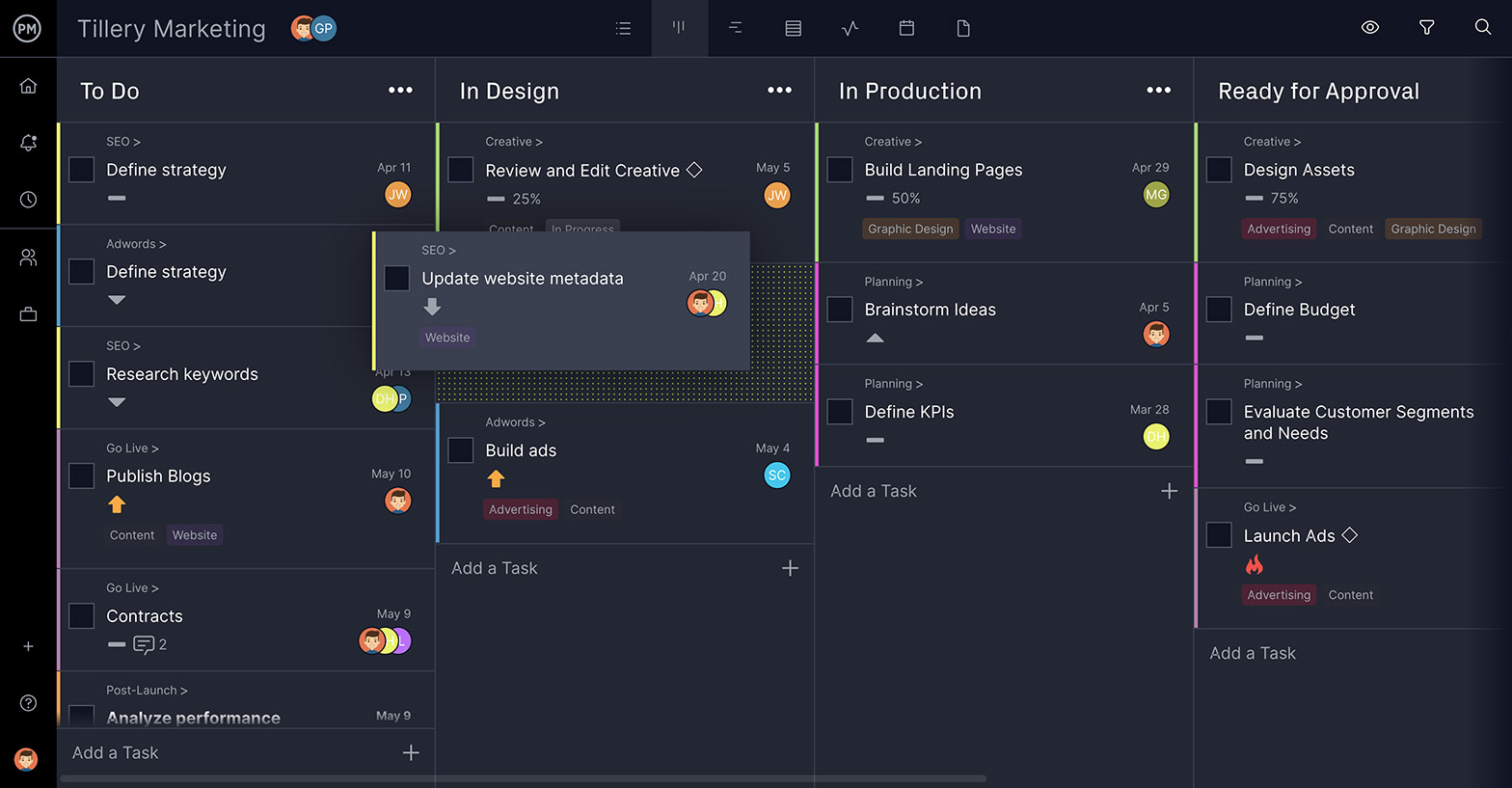
Project Planner Notebook
It might seem a bit old-fashioned, in this day and age, to use a project planning tool that isn’t online. But collecting your plan in a notebook is a tried and true method for managing a project. They can run from simple to very complex, but really—what else do you need but a pad and a pen to get organized?
Certainly, a project planner notebook is going to work best with smaller projects that don’t involve a lot of team participation. They can be ideal for keeping track of your own work; say, the tasks you’re assigned in a larger project. A notebook is best as a tool for one person, for the obvious reason that the information within is only between those covers and therefore not easily shared.
If you’re looking to get organized and use a project planner to get your personal work in order or manage those tasks you’re assigned on the job, try one of these:
- Ink + Volt Hardcover Notebook: Classic notebook with ribbon to mark your place and a simple lined page format.
- Poketo Pocket Planner: With bold colors and features that help you map, organize and complete projects, this project planner is open-dated yearly, monthly and weekly.
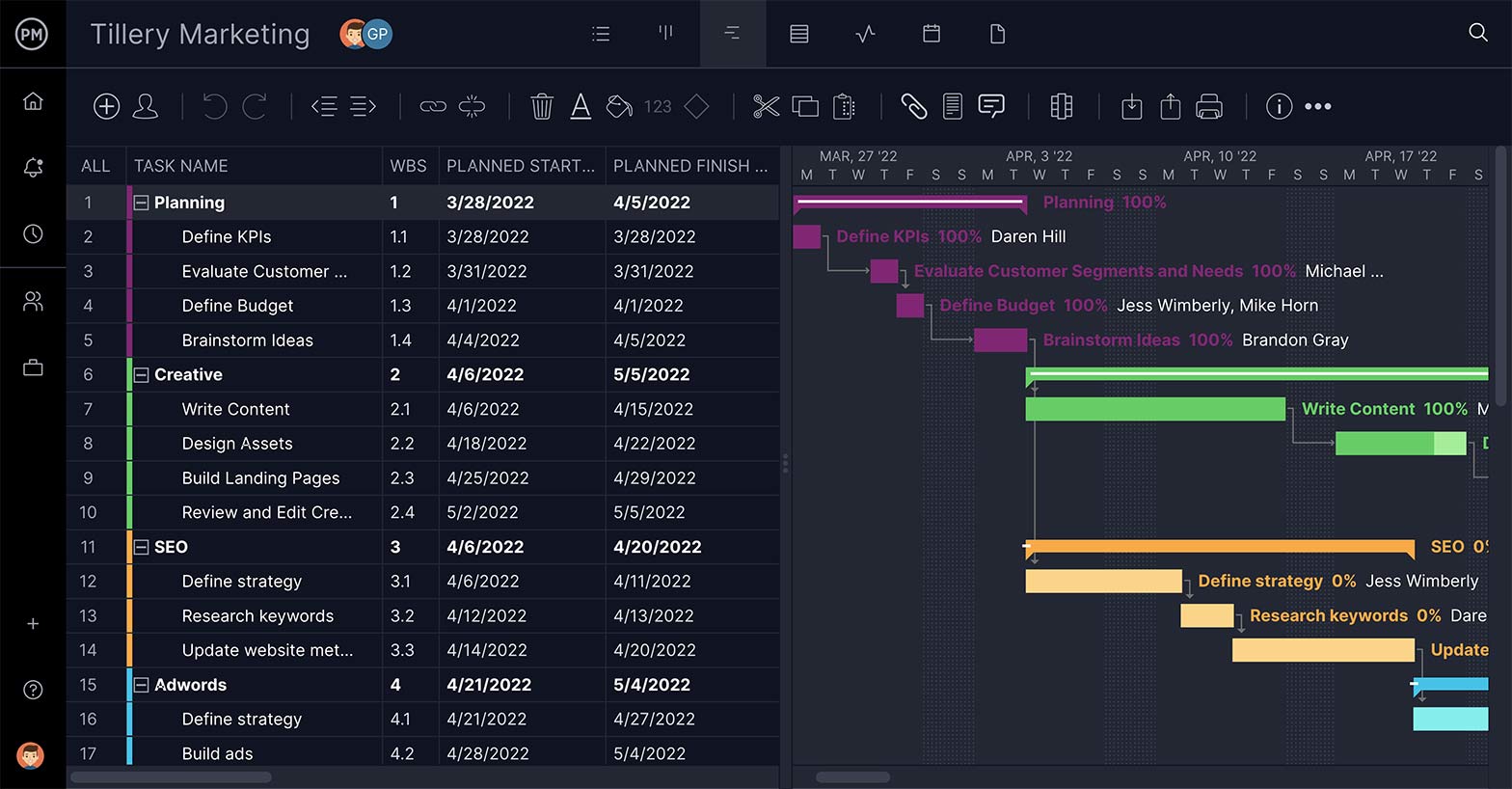
Hybrid Style Project Planners
If you’ve seen aspects of task lists, kanban and Gantt charts that appeal to you, you’re not alone. There’s no single way to plan a project, and most projects aren’t executed by one person. Therefore, having multiple project planners is a no-brainer. That’s why you’ll find many software options that offer two or more of these tools in their feature set.
Free Project Planner Template
If you’re not ready to try a project planner software or a project planner app yet, we have another alternative for you. You can use our free project plan template to help you plan all your projects. Just fill in the blanks and customize it as you need. In addition, you can use our free Gantt chart template for Excel to keep track of your project schedule.
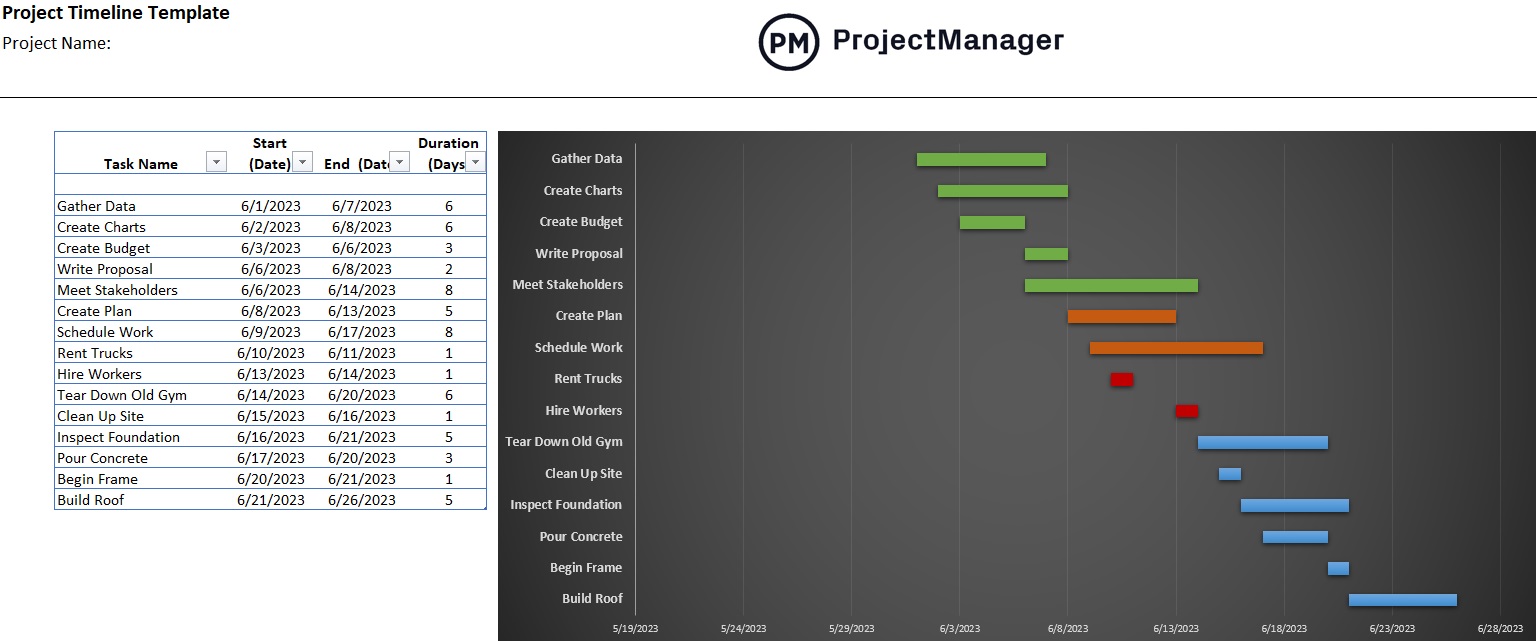
Free Project Planner App

Need a project planner on the go? Download our free project planner app for Android and iOS. Check your project plan using your mobile devices anywhere, anytime.
Never miss important updates, get visibility into workflows and communicate with your team in real time. View and manage task details, including assignees, due date, priority, subtasks, and more from the mobile app.
What Makes ProjectManager the Best Project Planner?
ProjectManager is an award-winning project planner that offers multiple views to manage your plan across an array of features all dedicated to making you work smarter. It’s collaborative to the core and has a single source of truth so everyone is on the same page when executing the project plan. Customize workflows and set task approvals to make sure your plans are executed correctly while freeing teams to focus on what matters. Let’s dive into the features that make ProjectManager the best project planner tool for projects of all sizes.
Task Lists
Not only can you create a project easily by adding tasks or importing your task list from a spreadsheet, but you can prioritize, tag to make search quicker, filter by assignee and more. Columns can be sorted how you want and dragged to where you want. Once you’ve created your project in the task list planner it shows up in all the other project views too.
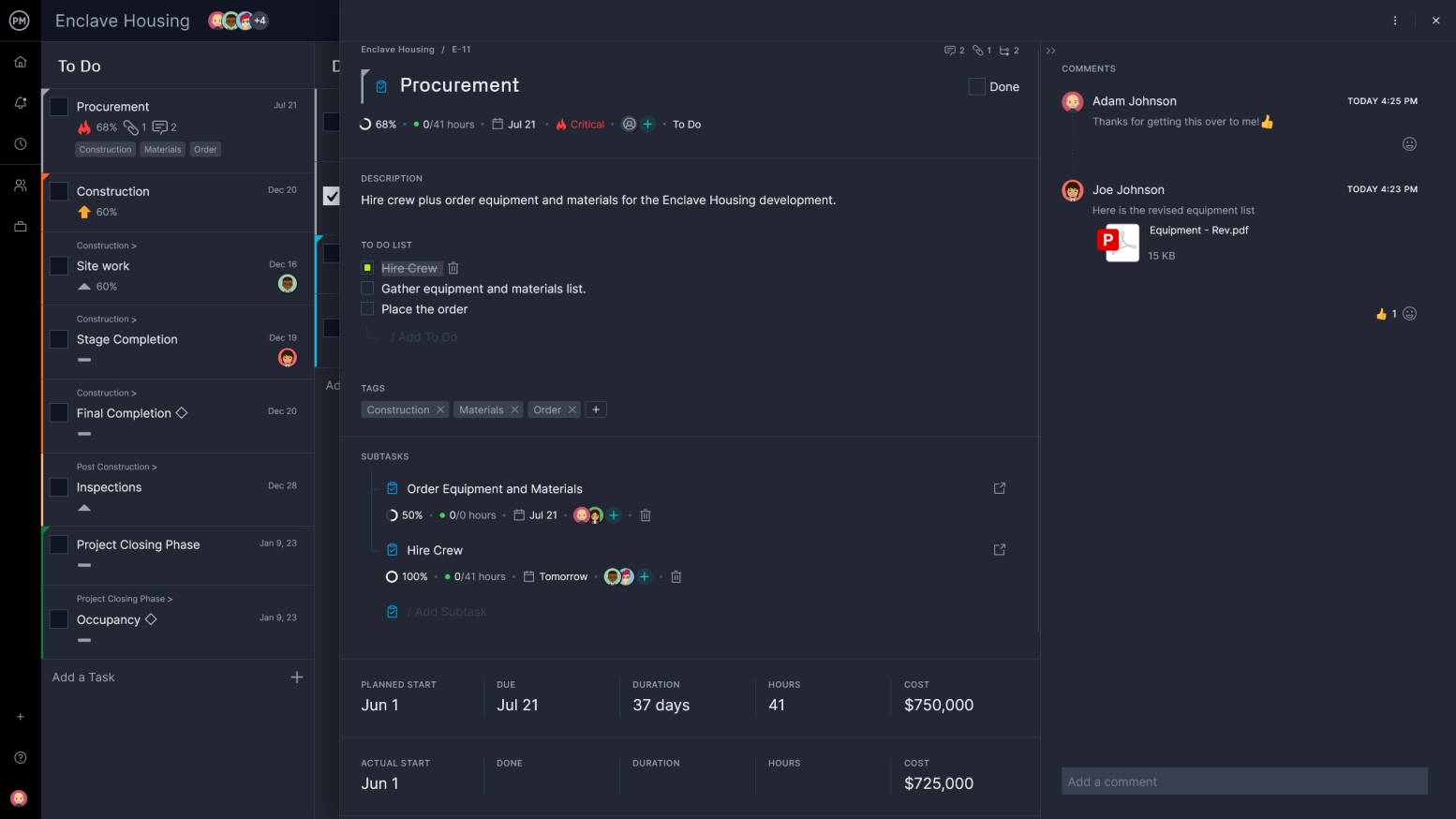
Kanban Boards
One of those views is the drag-and-drop kanban board. That means you can move cards with your cursor as you progress through the project cycle. The board visualizes those steps in the workload or allows you to organize by category. The boards are auto-populated with to do, doing and done columns, but you can customize them as you want.
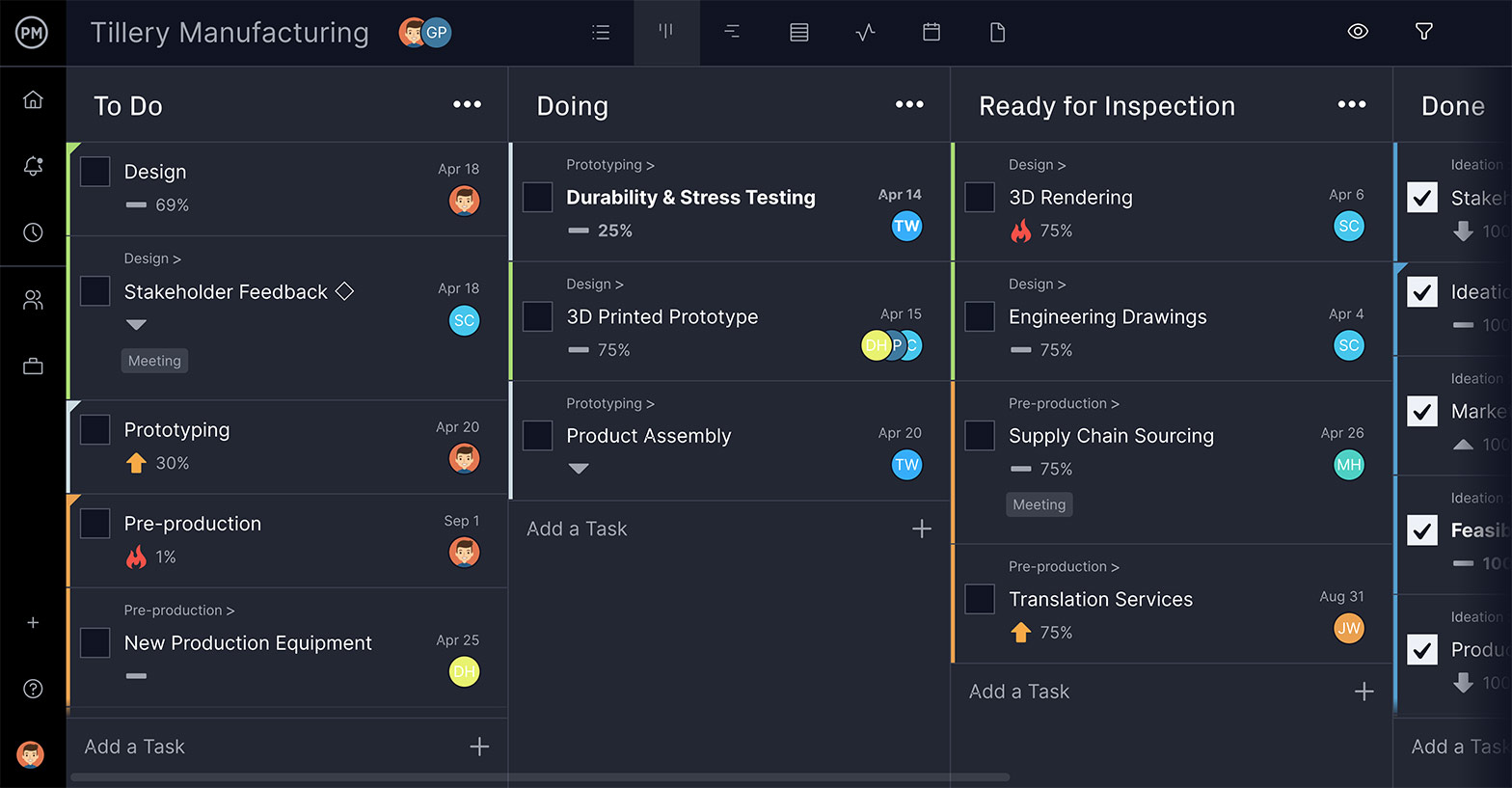
Clicking the card shows task details, such as descriptions, due dates and files, and comments can also be added to help teams collaborate. Teams can even add their progress to keep everyone updated. Filter the board by progress or due date to stay on top of your plan.
Gantt Charts
The interactive Gantt chart maker takes all the pain out of traditional Gantt making and adds features to give you more control over your project plan. The Gantt shows your tasks in a waterfall timeline, allowing you to assign those tasks costs, resources and then team members to complete them.
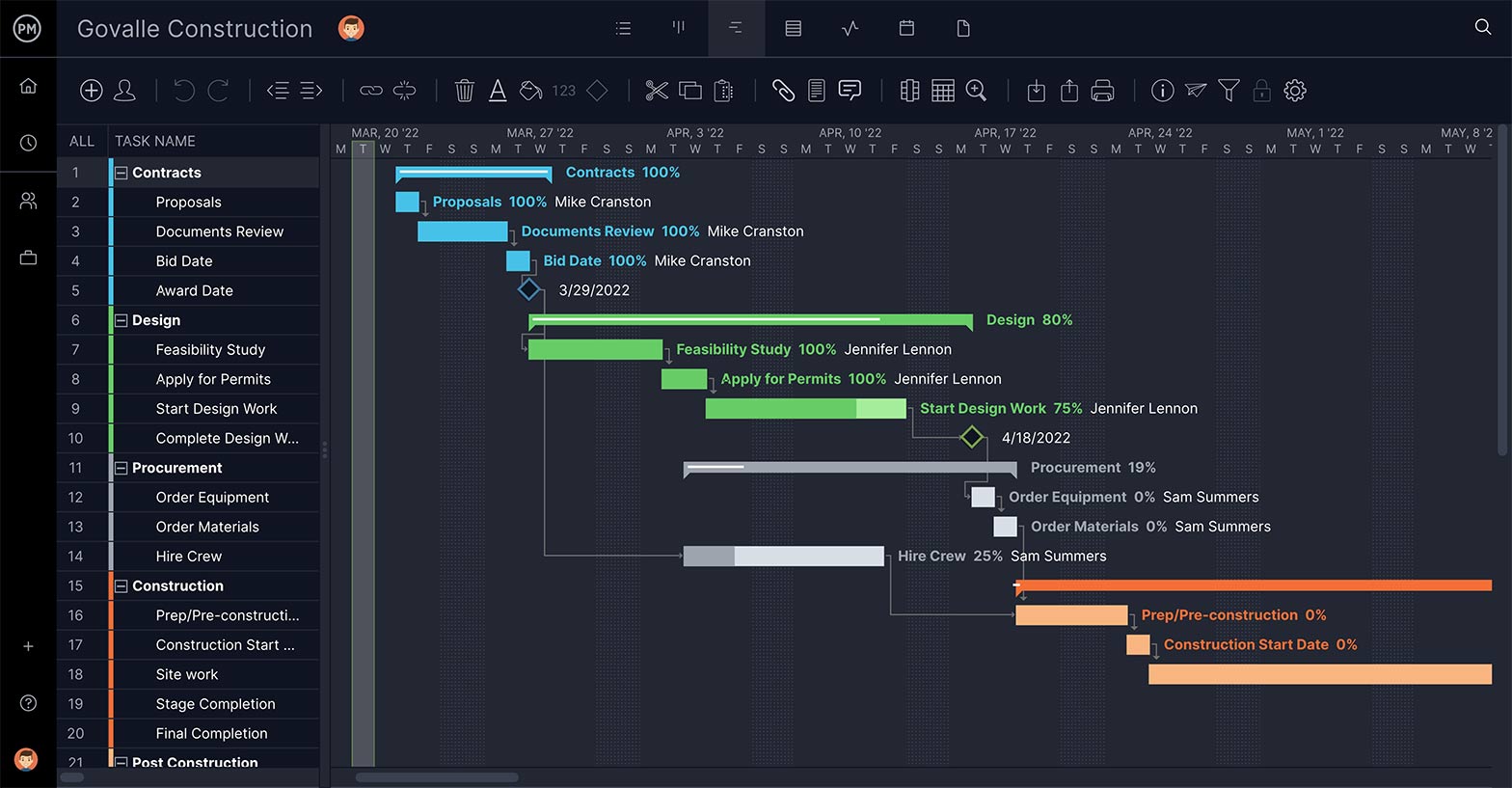
Tasks can be dependent, meaning one can start or end until another starts or ends. Not identifying these tasks can lead to bottlenecks later in the project. The Gantt allows you to link these task dependencies to make sure they’re never forgotten. Milestones can also be added to mark the end of one phase and the start of another or just note deadlines.
Watch the embedded video to get an overview of the product and how it can help you plan your project.
If you’re looking for a cloud-based project planner that lets you work how you want, then you want ProjectManager. It has multiple project views that all work together, while monitoring and tracking your progress so you can stay on schedule. See how it’s the preferred project management tool for tens of thousands of teams working for NASA, the Bank of America, Ralph Lauren and more by taking this free 30-day trial today.