There are many software solutions to make a Gantt chart, from simple data visualization tools to specialized Gantt chart software equipped with advanced project planning, scheduling and tracking tools.
Each of these alternatives has unique pros and cons depending on the industry, business size and the level of functionality expected from a Gantt chart tool, which is why it’s important to understand Gantt chart software to know which Gantt chart features are the most useful for the project and its team.
In this blog, we’ll go over the main pros and cons of making a Confluence Gantt chart, as well as some alternatives that can be used. We recently reviewed the best Gantt chart software alternatives and highlighted their key features, pricing and other important details to consider when choosing a tool for a project team.
What Is Confluence?
Confluence is a team collaboration and productivity tool that allows remote team members to work together online. For example, users can make, store and manage documents online in real time, establish a communication channel for sharing announcements and documents at the enterprise and team levels and brainstorm using whiteboards, posts, data visualization tools and messaging features.
Does Confluence Have a Gantt Chart?
Confluence gets teams together so they can work more productively. Does it use a Gantt chart? Gantt charts are essential project management tools that schedule work and share that work with the whole team. Managers can track their progress as well as get an overview of the entire project on a timeline.
That sounds like a good productivity tool. But a Gantt chart is more than that. It’s an advanced scheduling feature that links dependencies that can delay progress and lead to cost overruns that threaten the budget. Many can do more, such as filtering for the critical path, which identifies those tasks that must be completed to deliver a successful project.
A Confluence Gantt chart would do a lot for teams collaborating on project work, assigning them tasks and giving managers transparency into their work. Sounds like an important tool that Confluence should have. But does it?
Short Answer: No, Confluence Doesn’t Have a Gantt Chart
No, Confluence doesn’t have a built-in Gantt chart feature. It has a timeline tool that looks like a Gantt chart at first glance because it uses a bar chart to map tasks on a timeline. However, on closer inspection it’s clear it’s not a Gantt chart. First, it lacks a table, spreadsheet or grid to show project task details as every Gantt chart does. On top of that, it lacks basic Gantt chart functions, such as visualizing task progress, identifying critical path activities or mapping task dependencies.
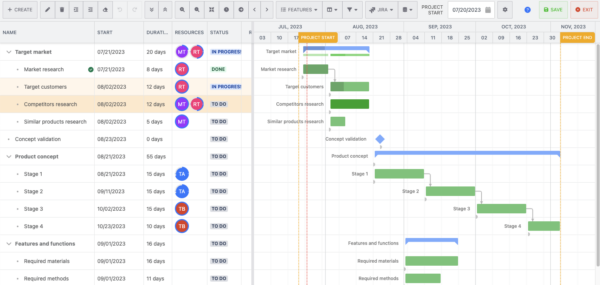
Long Answer: Confluence’s Gantt Chart Alternatives Lack Key Project Management Features
Confluence has a timeline tool, which is sort of like a workaround for a Gantt chart. It’s a bar chart, but a Gantt chart is not just a simple bar chart. Gantt charts are made up of two distinct halves. We mentioned the visual timeline, but there’s also a spreadsheet where start and end dates, duration and must more are collected. That data automatically populates the timeline. Confluence doesn’t have this table.
It cannot also visualize complex task dependencies, detailed task progress tracking, critical path identification and robust features for managing large project complexities. It’s a timeline, yes, but a far cry from a fully functional Gantt chart. To access more powerful Gantt chart functionality, users need to install third-party plugins or integrate with dedicated project management tools.
ProjectManager, an award-winning project and portfolio management software, has a robust Gantt chart tool for managing projects that makes interactive project schedules, balances team member’s workload, tracks task progress and costs, links four types of task dependencies and identifies the critical path of your projects. These and other features make ProjectManager’s Gantt chart an ideal solution for managing projects across industries. Get started with ProjectManager for free today.
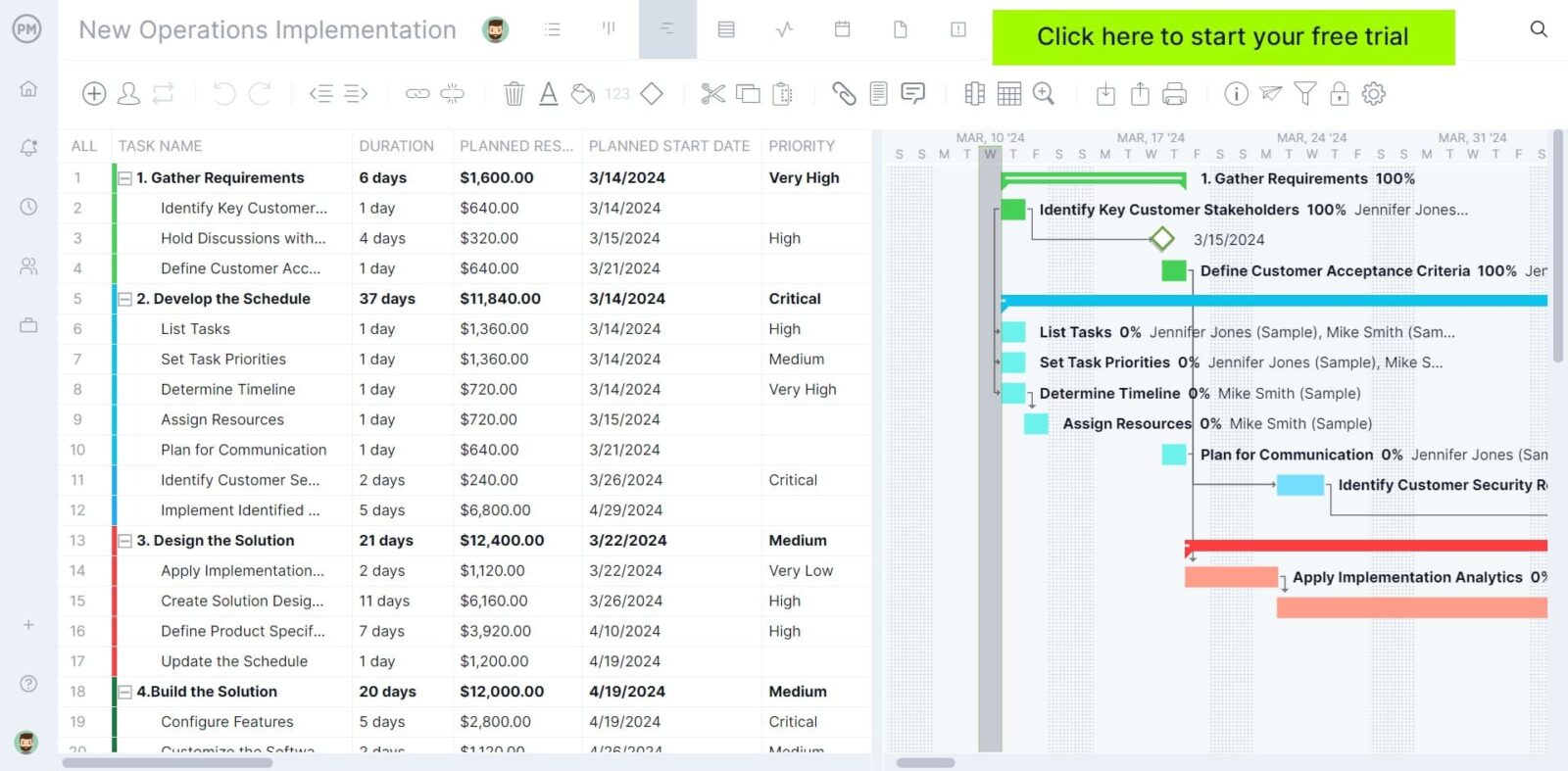
How to Make a Confluence Gantt Chart Better With ProjectManager
If you’re stuck using Confluence but want to experience the full capabilities of what a Gantt chart can do, there’s a helpful workaround. You can save your Confluence project as an Excel or CSV file. From there, you can import that data into ProjectManager and use the Gantt chart the way it should be used. First, make sure to start a free 30-day trial.
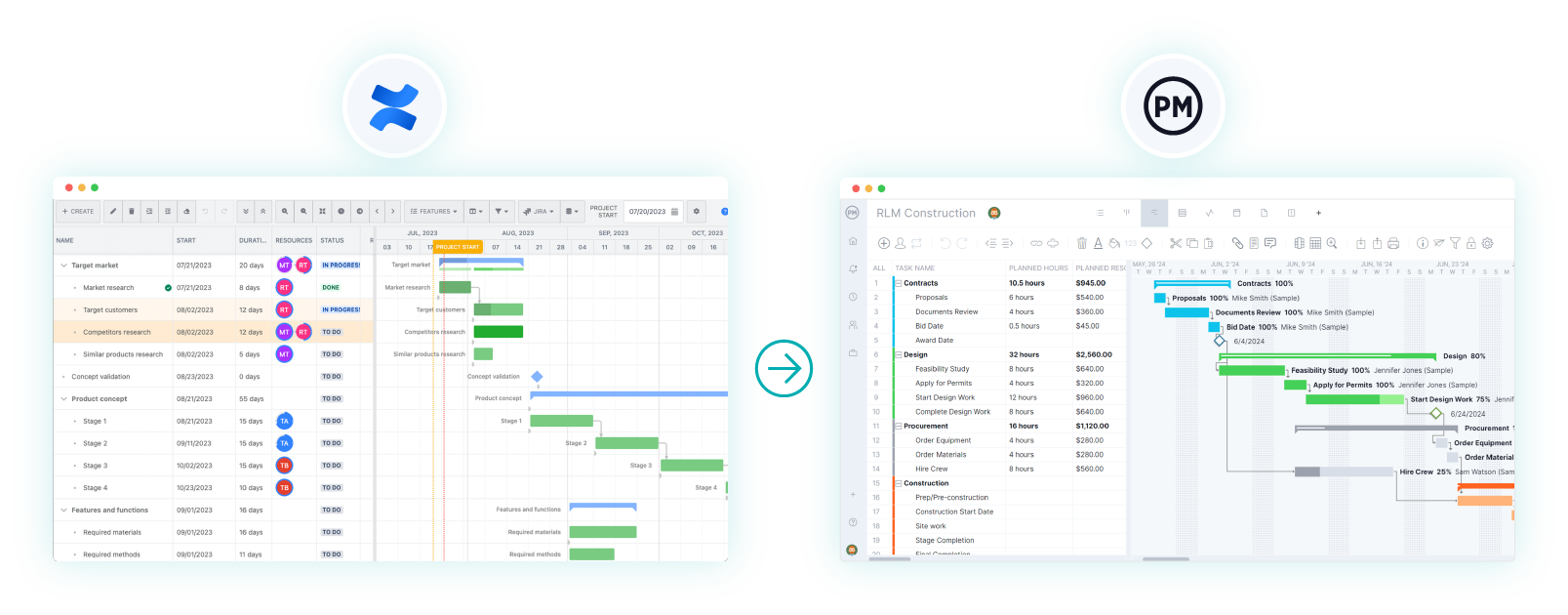
1. Export & Import Your Confluence Project
Choose the Confluence project that you want to export and save it as a CSV or Excel file. From there, it’s ready to import. Once you start your ProjectManager trial, navigate to the Gantt chart view and click the import button. Click “Select File” and find the project you want to import.
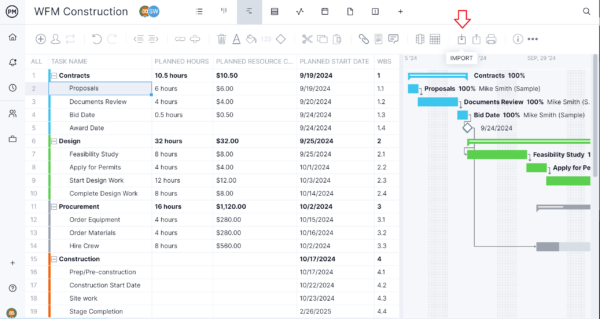
2. Select Options
At this point, decide if you want to add the Confluence data to a new or existing project. If you’re adding the data to an existing project, decide whether you want to keep the existing data or delete it.
3. Choose What Data to Import
You can either import all data from your Confluence file or only the task list. Select which data you want to import and click next.
4. Success!
When you see the “Success!” window pop up, you’re finished. The Confluence file has been imported and you’re now ready to use a fully-fledged Gantt chart in ProjectManager.
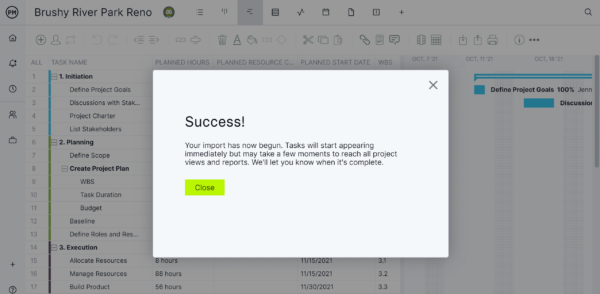
How to Create a Gantt Chart in Confluence
While Confluence doesn’t have a Gantt chart, there are two alternative solutions or workarounds to make a Gantt chart using Confluence. One is embedding a Gantt chart from Jira. The second is getting a Gantt chart app from the Confluence app marketplace.
Method 1: Jira, a project management tool that’s also made by Atlassian, makes it easy to use with Confluence. Jira has two tools that can make a Gantt chart: timelines and plans.
Import the Jira Gantt chart into Confluence to share it with team members. The main advantage of this method is that Jira timelines can be embedded in a Confluence workspace.
Method 2: There are various free and paid Confluence marketplace apps and integrations to make a basic Gantt chart. Each has its pros and cons, but generally, the main advantage of these apps is that they’re simple to use and are specifically designed for making Gantt charts, unlike Confluence or Jira.
However, none of these methods will make a fully-fledged Gantt chart, which leaves many users looking for an alternative for making a Confluence Gantt chart. Find out why by making a Gantt chart in ProjectManager. Better understand what a real Gantt chart can do when seamlessly integrated with essential project management tools.
How to Make a Gantt Chart With ProjectManager
ProjectManager’s Gantt chart offers advanced project management features, but it’s still an easy-to-use tool thanks to its intuitive user interface. It’s an ideal solution for both beginning and experienced project management software users. That’s because it’s a versatile tool for managing projects: planning, scheduling and tracking tasks, workflows or business processes, all in real time.
Get started by taking ProjectManager’s 30-day free trial. Then follow these steps to make a Gantt chart.
1. Make a New Project
Click the New icon and then select Project. A window will pop up.
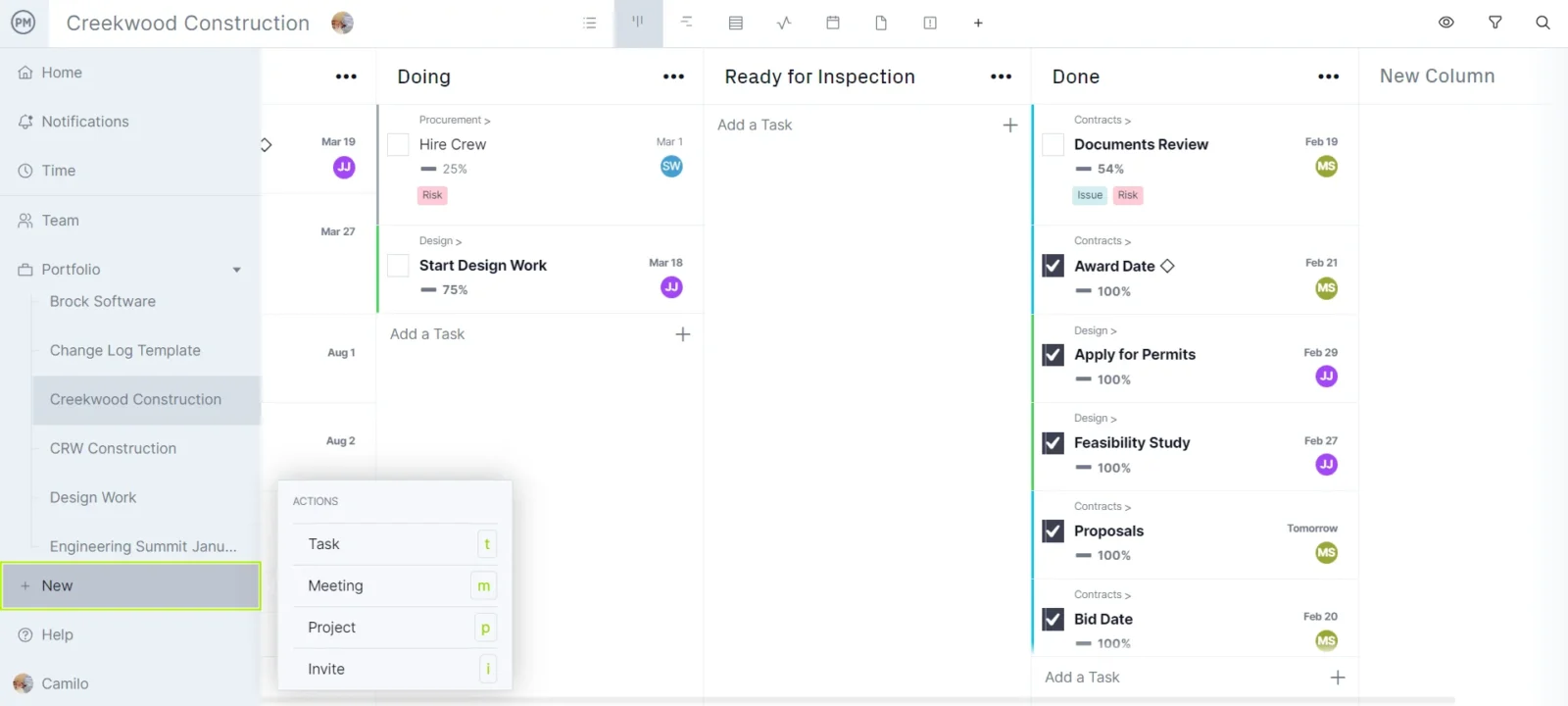
Select whether to make a Gantt chart from scratch by listing project tasks and entering their details manually or by importing an Excel, CSV or Microsoft Project file to use its data to populate the Gantt chart.
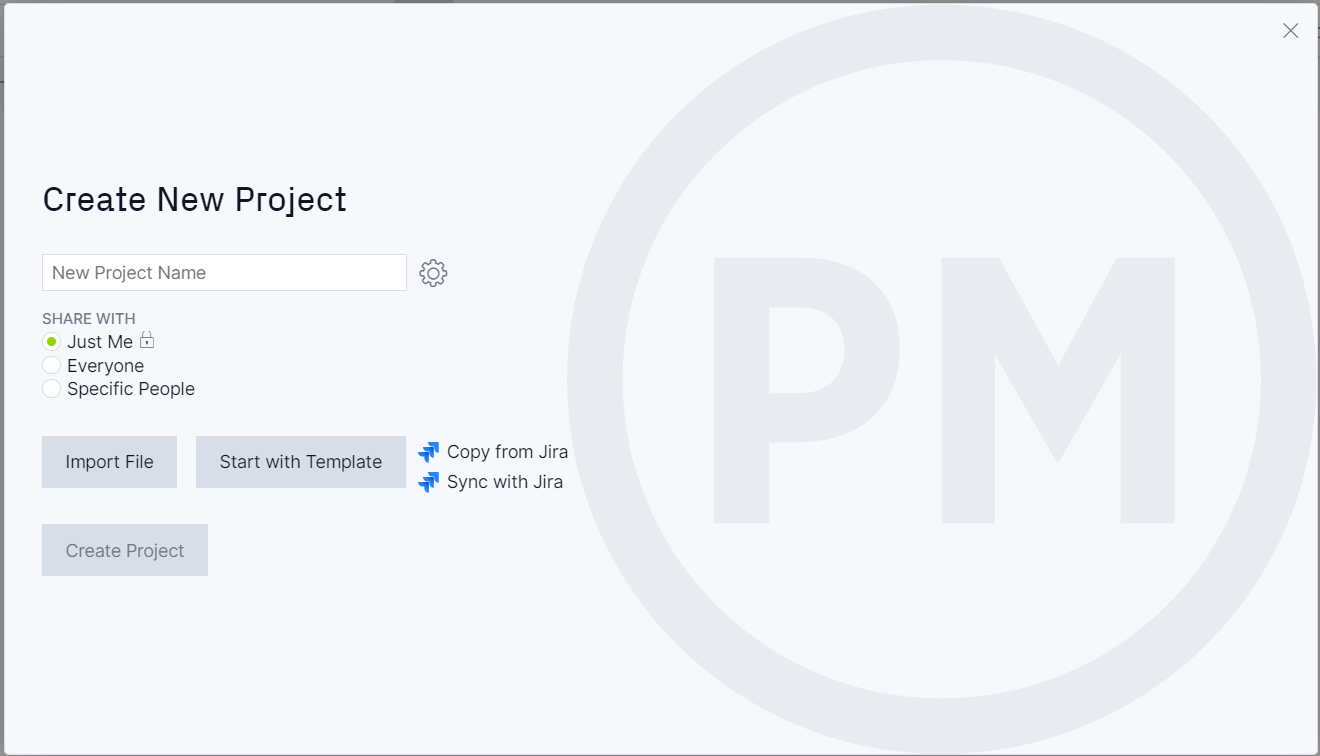
2. Choose the Gantt Chart View and Enter Project Data
Select the Gantt chart by clicking the icon shown in the image below. On the left side, there’s a grid or spreadsheet with columns to enter details about project tasks, such as task names, estimated duration, due dates, assignee, costs and much more.
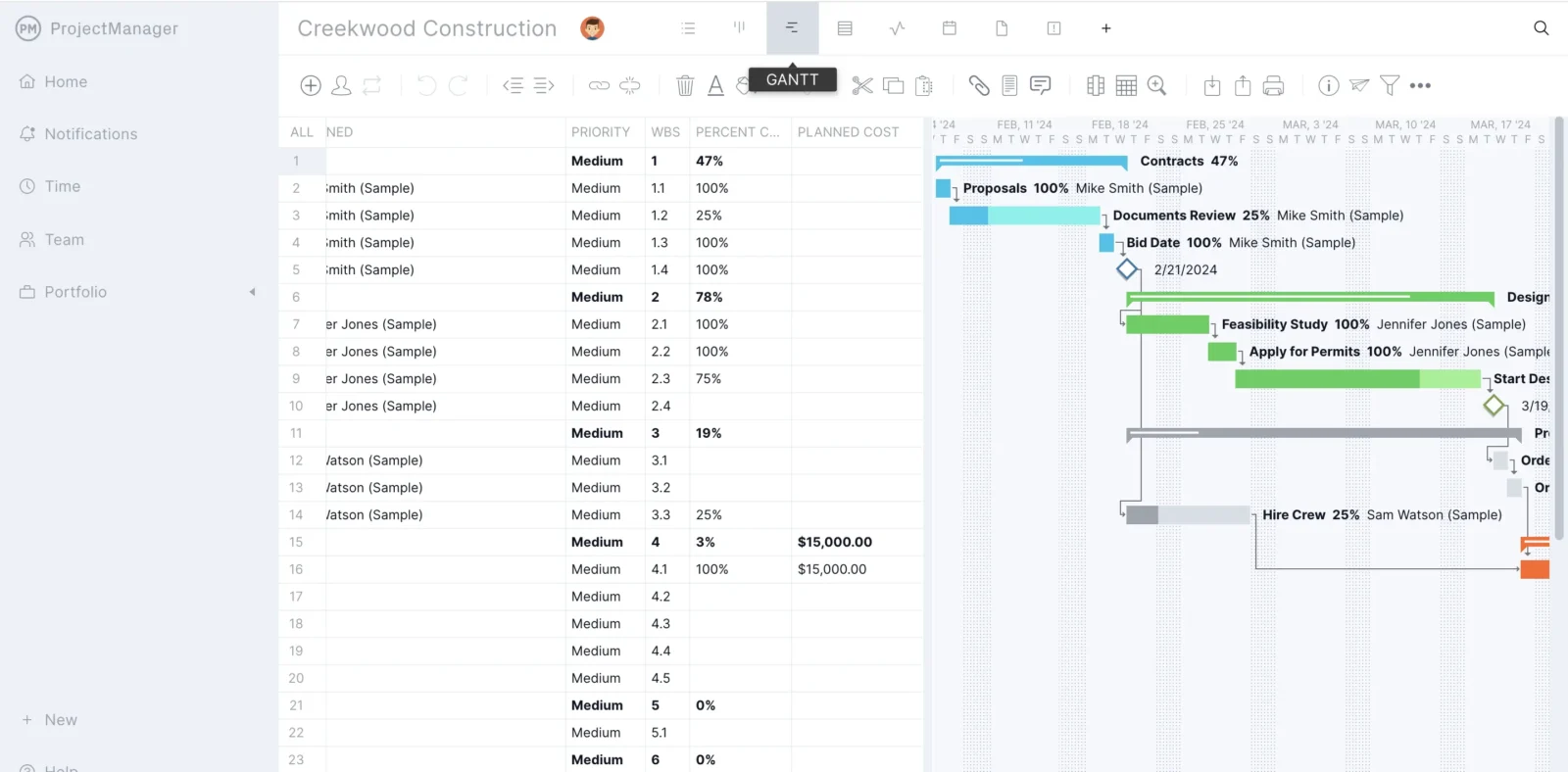
The information entered in these columns will automatically populate the visual timeline on the right side. This Gantt chart timeline will show such details as who’s responsible for each task, its percentage of completion, project milestones and task dependencies. In addition, it will highlight the critical path for the project schedule.
3. Assign Tasks to Team Members and Collaborate Online
Once the project tasks have been mapped on the Gantt chart, they can be assigned to team members. In addition, ProjectManager has timesheets, workload management charts and other time management features to help track the work hours of each team member, their labor costs and current availability.

ProjectManager has unlimited file storage to hold all project documentation, which can be shared with the project team. To further collaboration, kanban boards can share messages and files in real time at the task level. Teams are always up to date on changes and updates with email notifications and in-app alerts.
4. Track Project Progress, Schedule, Resources & Costs
Real-time dashboards automatically collect live data from the Gantt chart and display project metrics, such as time, cost, workload and more, in easy-to-read graphs and charts for a high-level overview of progress. Customizable reports get more detailed information on project and portfolio status, workload, timesheets, variance and more.
Resource management tools, such as the color-coded workload chart and team page show resource allocation and can balance workload to keep teams working at capacity and increase productivity.
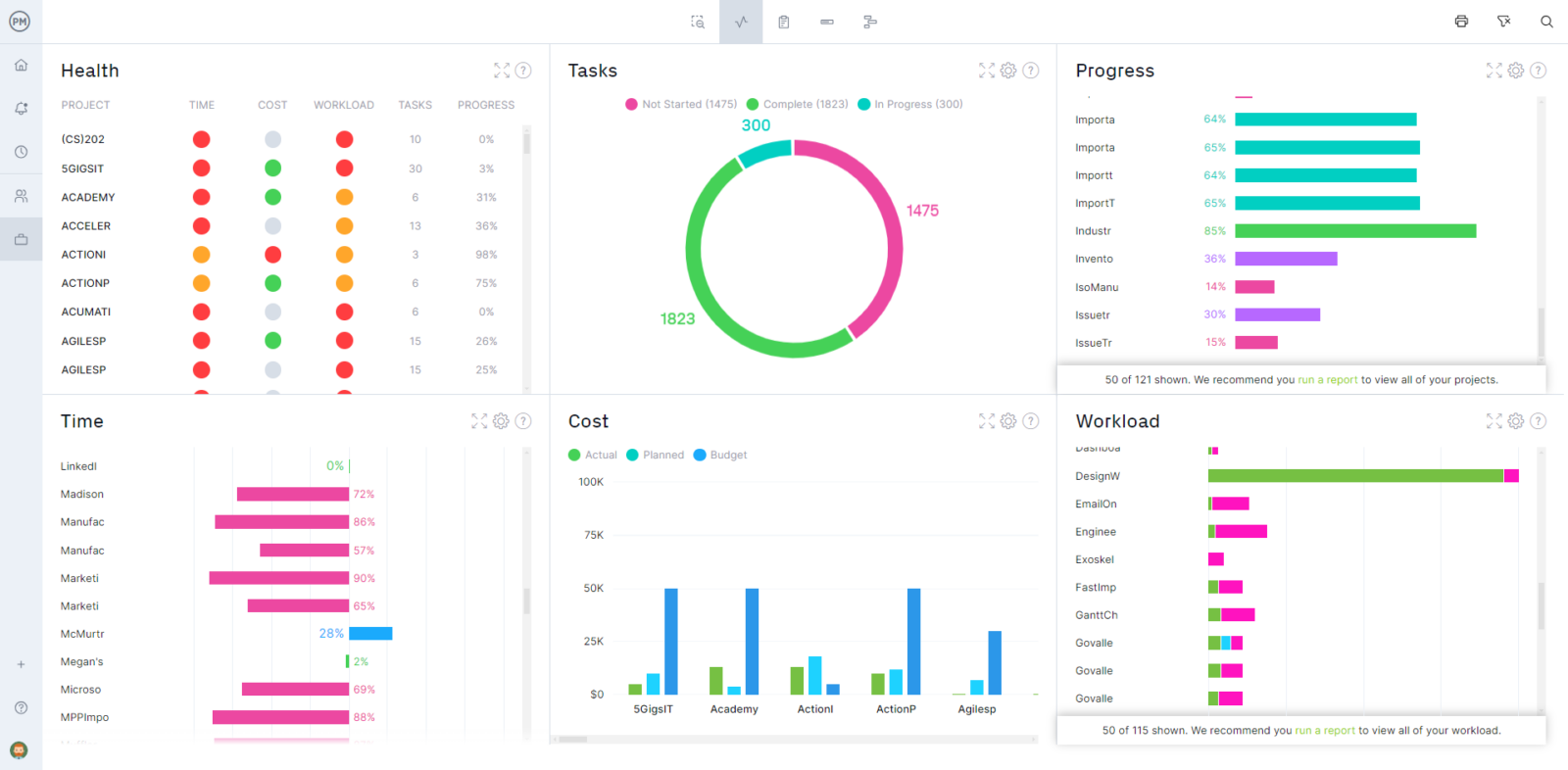
Top 3 Confluence Gantt Chart Integrations, Key Features, Prices and Ratings
While not as robust as ProjectManager, there are Confluence Gant chart integrations. Here’s a quick overview of the top three Confluence Gantt chart integrations and their current price and ratings in the Confluence apps marketplace.
1. Smartsheet for Confluence
This integration allows users to access some of Smartsheet’s project management tools in the Confluence workspace, such as Gantt charts, worksheets, dashboards and calendars.
Price: $12 per month
Free Trial: 30-day free trial
Rating/User Reviews: 4/4
2. Table Filter, Charts & Spreadsheets for Confluence by Stiltsoft Europe OÜ
This app offers basic data visualization tools that turn Confluence tables into Gantt charts. By listing tasks, their start and finish dates, this Confluence Gantt chart integration will automatically make a Gantt chart based on that information.
Price: $27 per month
Free Trial: 30-day free trial
Rating/User Reviews: 3.9/4
3. Mermaid Charts & Diagrams for Confluence by weweave UG
Mermaid Charts & Diagrams make various diagrams, including Gantt charts, to visualize the data from the Confluence pages.
Price: $9.20 per month
Free Trial: 30-day free trial
Rating/User Reviews: 3.7/4
Free Gantt Chart Template for Excel
This free Gantt chart template for Excel is a great alternative to the Confluence Gantt chart apps described above. It automatically generates a Gantt chart for projects based on a list of tasks, their due dates and estimated duration. Simply fill out the columns and then customize the Gantt chart as needed.

However, for the best Gantt chart experience for project managers and their teams, use ProjectManager.
Why ProjectManager Is the Best Confluence Gantt Chart Alternative
We’ve already mentioned some advantages of using ProjectManager’s Gantt chart. However, ProjectManager offers many other project management tools and features besides Gantt charts. Here are some main reasons that make ProjectManager the best Confluence Gantt chart alternative.
Multiple Project Management Tools
Gantt charts are only one of multiple project views, all updated simultaneously so everyone is always working on the most current project data. There is the visual workflow of kanban boards, project calendars, task lists and a sheet view, which is like a Gantt chart without the timeline. Managers, teams and stakeholders can choose the tool that best serves their needs. For example, kanban boards give a more detailed view of each of the tasks in the Gantt chart. Users can edit task details and collaborate with the team as well. Any changes made in any of the project tools are reflected across all views.
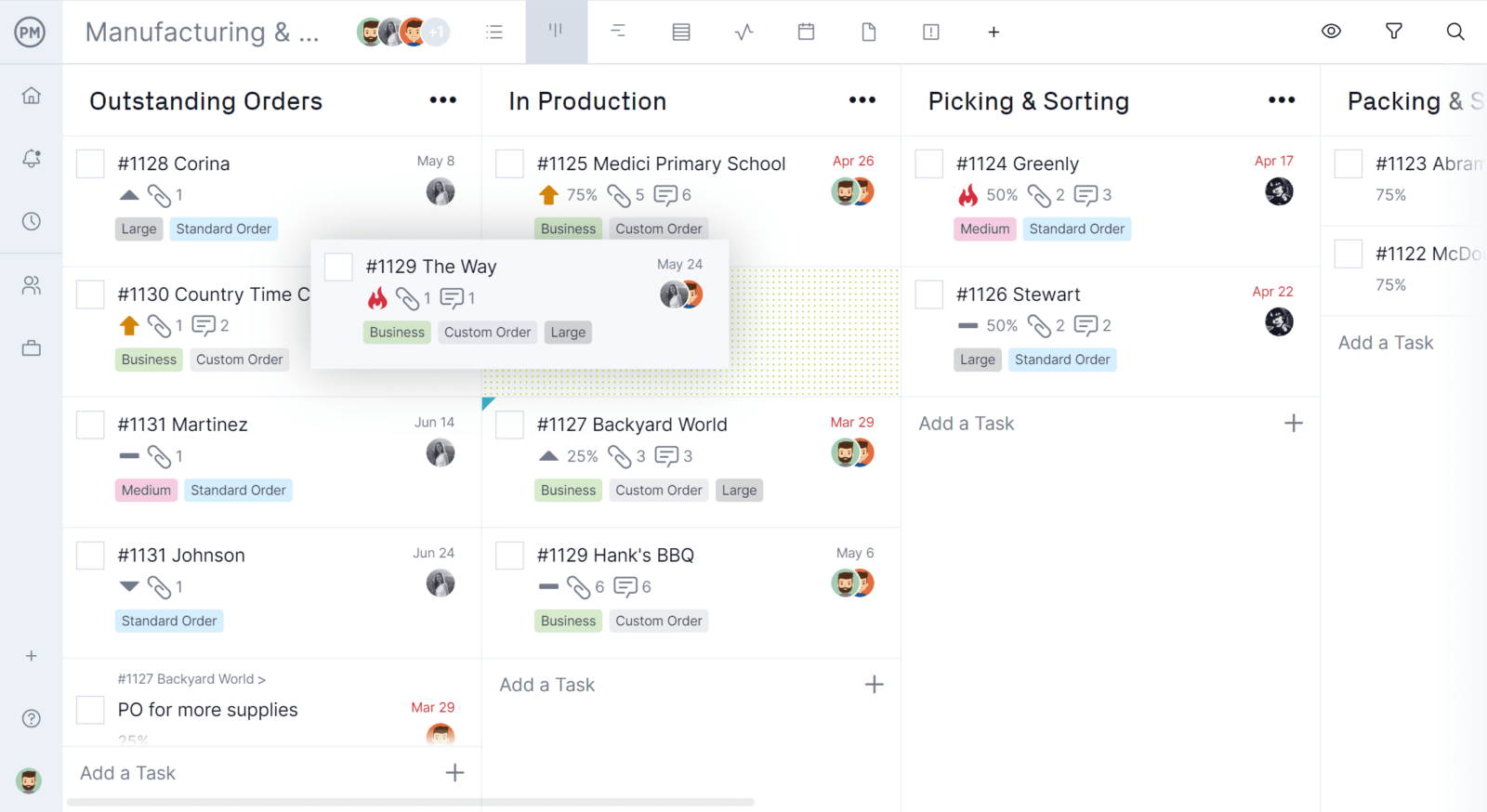
Online Team Collaboration Features
Like Confluence, ProjectManager has team collaboration features; There’s document management with unlimited file storage, which allows team members to access files anywhere and at any time. There are also built-in messaging and file sharing features, email notifications to stay updated on changes and the project team can tag one another. Team management features include dashboards, workload charts and the team page to monitor the activity of all team members and track their progress, workload and labor costs on secure timesheets.
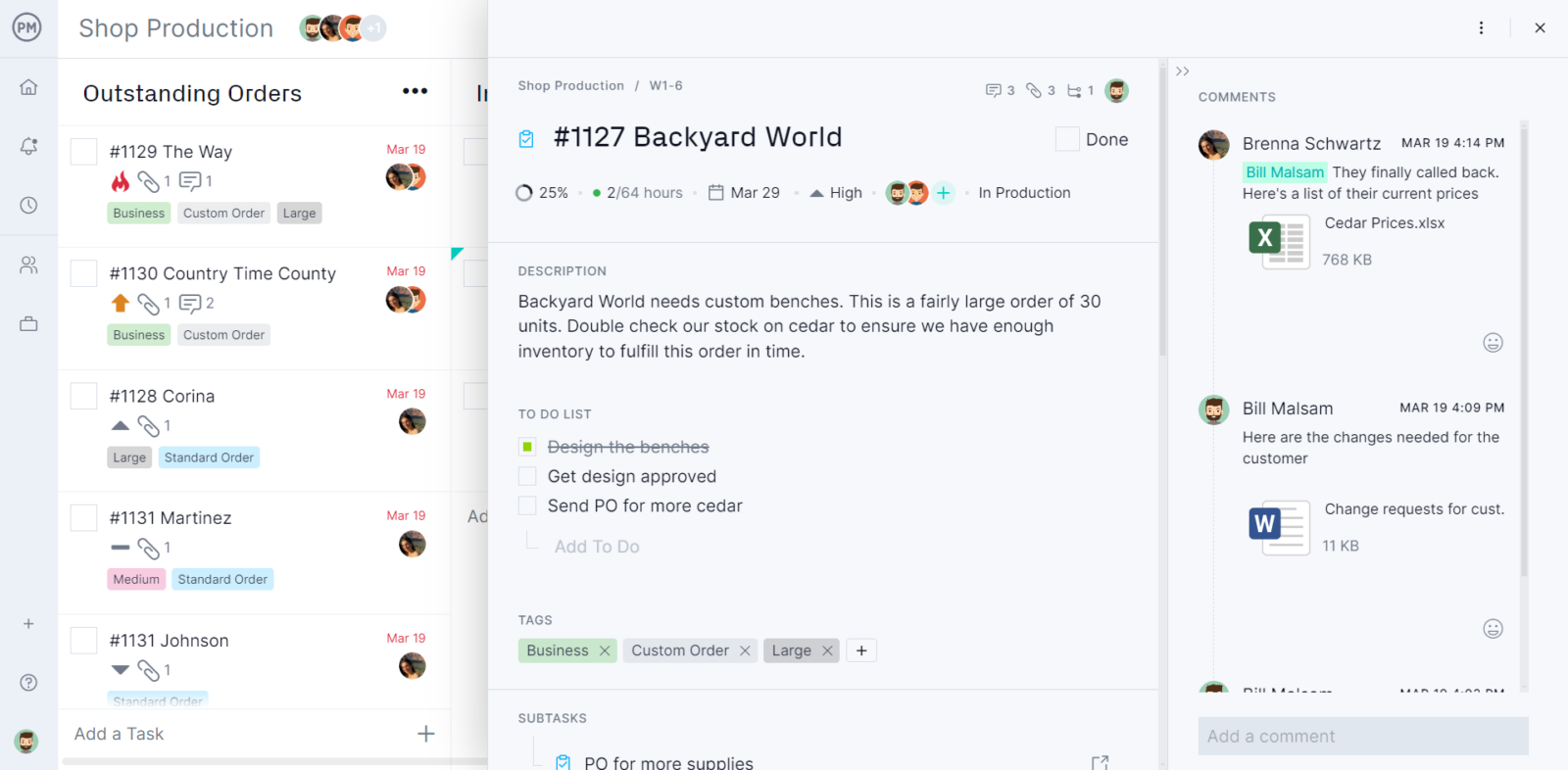
Advanced Gantt Chart Software Features
ProjectManager Gantt charts give users advanced features that most Gantt chart tools lack, such as identifying the critical path, linking all four types of task dependencies to avoid costly delays, work breakdown structure hierarchy levels, comparing cost estimates vs. actual project costs and more.
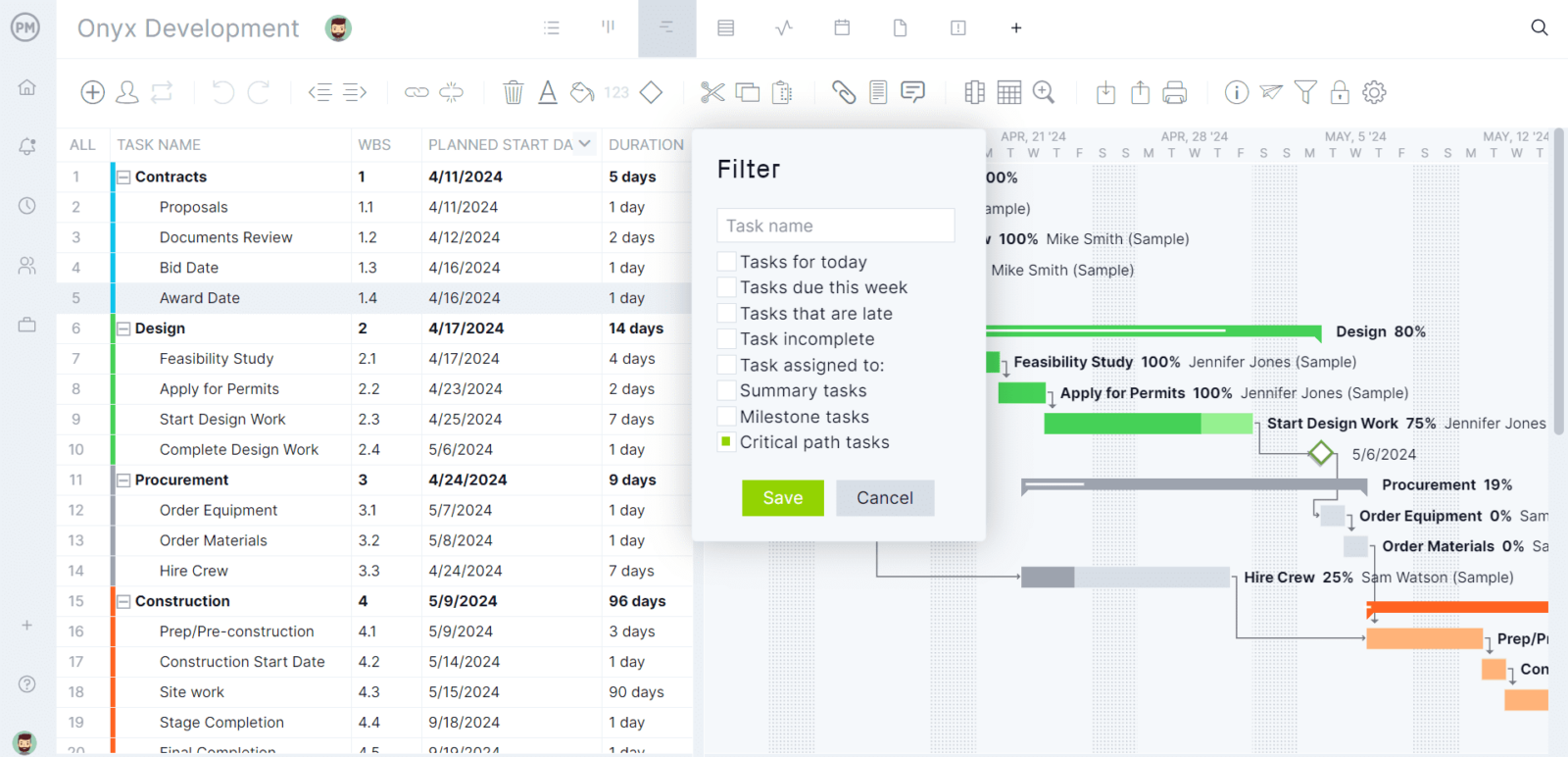
Disadvantages of Creating a Confluence Gantt Chart Using Jira
As we’ve hinted at, the main disadvantage of using Jira to make a Gantt chart that can be shared in a Confluence workspace is that it simply doesn’t have a Gantt chart tool. Instead, it has a task list and a timeline view, which can be used to make the two main elements of a Gantt chart, a table or grid with project tasks and a stacked bar chart that works as a project timeline.
Additionally, these tools have some Gantt chart features such as basic task dependency mapping and progress tracking. However, these tools are designed to make a product roadmap for software development teams, so they’re not the best alternative for those looking for a Gantt chart tool for task or project management.
On top of these drawbacks, having access to Jira’s timeline and plans requires a monthly fee of $12.50 per user.
Disadvantages of Creating a Gantt Chart Using Confluence Marketplace Apps
While Confluence is a great tool for managing project documents and streamlining your team communication, it’s not Gantt chart software. To make things worse, its integrations are very limited in terms of project management functionality.
Unfortunately, most Confluence Gantt chart integrations only visualize data in a Gantt chart format. They lack advanced features such as resource allocation, cost tracking, schedule baselining, critical path management and many more.
Most of these apps aren’t free. That means paying for multiple Confluence integrations to get the same functionality that a single Gantt chart software like ProjectManager can provide.
But these methods can’t compete with the project management functionality provided by software equipped with fully featured Gantt charts, such as ProjectManager. On top of that, ProjectManager integrates with Jira, which allows data to flow between ProjectManager, Jira and Confluence.
Related Gantt Chart Content
We’ve reviewed the best Gantt chart software alternatives to help understand what are the key features to consider when choosing a tool for the project team. Here are some of them.
- Jira Gantt Chart: How to Make Gantt Charts Using Jira
- Microsoft Project Gantt Chart: A How-to Guide With Pros, Cons & Alternatives
- Microsoft Planner Gantt Chart: How to Make a Gantt Chart in Microsoft Planner
- Monday.com Gantt Chart: How to Make a Gantt Chart With Monday.com
- Trello Gantt Charts: How to Make a Gantt Chart in Trello
- Power BI Gantt Chart: A How-to Guide With Pros, Cons & Alternatives
- Asana Gantt Chart: A How-to Guide With Pros, Cons & Alternatives
- Tableau Gantt Chart: A How-to Guide With Pros, Cons & Alternatives
- Notion Gantt Chart: Key Features, Pros and Cons
ProjectManager is online project and portfolio management software that connects teams in the office, out in the field and anywhere in between. They can share files, comment at the task level and stay updated with email and in-app notifications. Join teams at Avis, Nestle and Siemens who use our tool to deliver successful projects. Get started with ProjectManager today for free.

