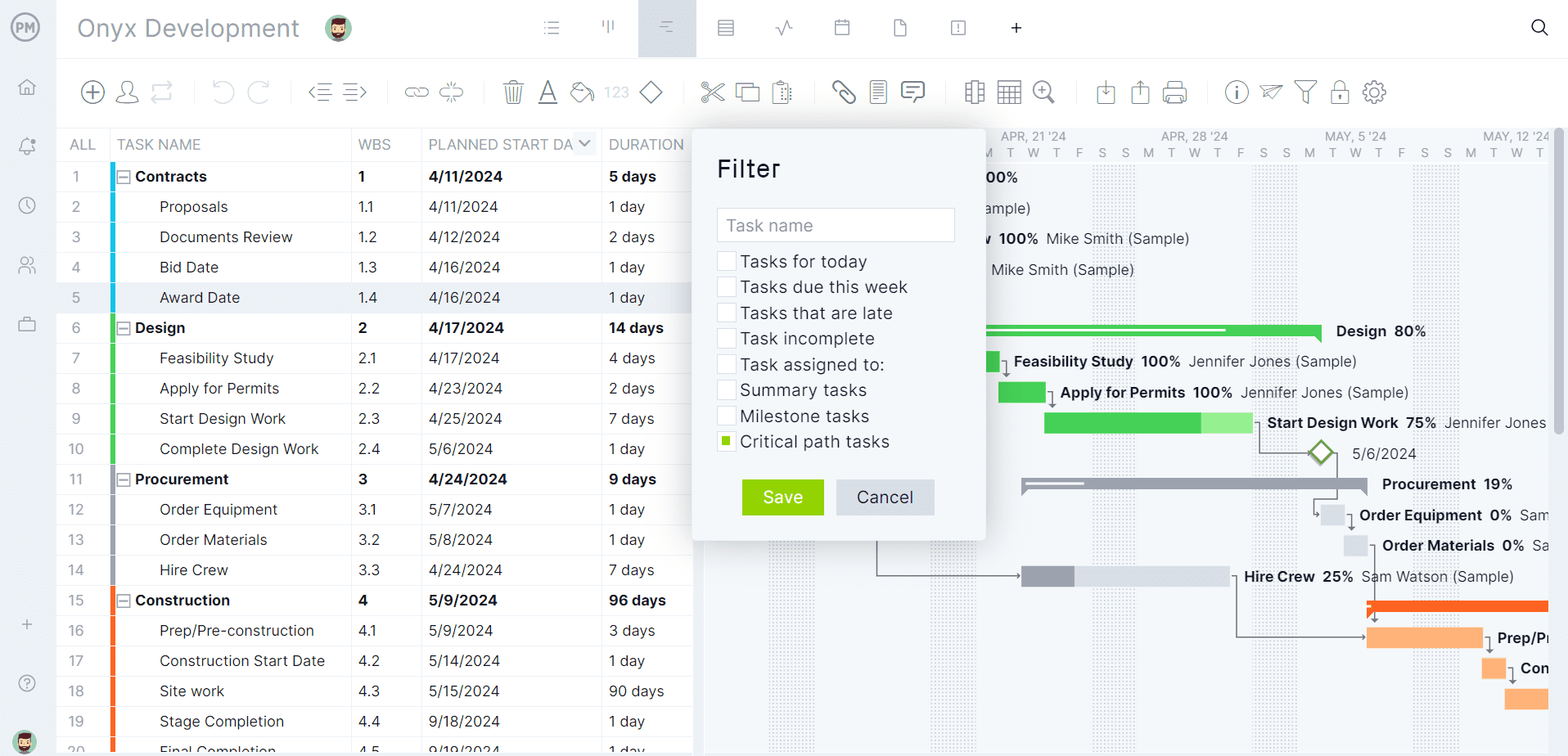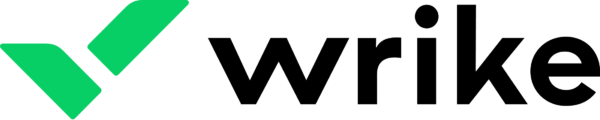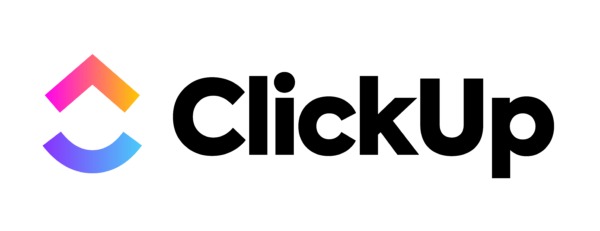Projects live and die on many hills, but the one stakeholders are usually most passionate about is cost. Project cost management software is an essential tool from construction to IT and professional services. Having the right project cost software could differentiate between financial control or chaos. We review the best project costing software and rank them by key features, pricing and more.
What Is Project Cost Management Software?
Project cost management software is a tool designed to help project managers and teams plan, estimate, budget and control costs throughout the project life cycle. Cost management is a cornerstone of project management and touches on resource management, cost control, cost estimating and much more. This is true regardless of the size of the project or the industry in which it is being implemented.
When looking for project cost management software, there are many things to consider. We’ll test the best project management cost software and look at where they succeed and where they fall short. Of course, we will address price concerns and even collect impartial third-party reviews to round out our list.
Read this best project cost management software before putting down any money on a product that hasn’t been tested and rated. But before getting into the reviews, let’s explore some key features that should be included in project cost software.
Key Cost Management Software Features
There are a handful of essential features that every project cost management software must have. There is project cost tracking software, which is important, but alone isn’t enough to provide the support in handling project costs that project managers need. Here are the key project cost management system features.
- Cost Estimating: This lays the foundation for the project budget by providing a detailed breakdown of anticipated expenses and ensuring that all potential costs are considered. This includes risk that could potentially create extra costs. Cost estimating is essential for proper financial planning and risk mitigation.
- Project Budgeting: Cost management software provides a detailed budget breakdown into categories, such as labor, materials, overhead, etc., which makes it easier to track specific areas of spending.
- Cost Tracking and Control: Establishes a cost baseline against which actual expenses can be measured, which helps monitor costs. This can be accessed through various features, such as dashboards, reporting and even timesheets to track labor costs.
- Project Planning: A detailed project plan that includes all cost components, allows for accurate financial forecasts. Establishing timelines and milestones enables better tracking of costs associated with the different phases of the project.
- Resource Planning: Cost management software helps with resource allocation, scheduling and resource utilization tracking. Project managers can allocate the right resources to specific tasks for an efficient use that minimizes waste. Real-time tracking of resource usage against planned allocation identifies variances, which help manage costs.
Best Project Cost Management Software Rankings
With knowledge of the basic components that project cost software must have to do its job, let’s now review the top project costing software on the market. The list is ranked in order of best to worst, which also rates key features, pros and cons, pricing and more.
1. ProjectManager
ProjectManager is award-winning project and portfolio management software with robust cost management features. It has multiple project views, which allow project managers to estimate costs and create budgets on powerful Gantt charts.
Those plans are shared across kanban boards and task lists for teams to execute their tasks and track their costs in real time. Stakeholders can stay updated on progress by using the calendar view or getting filtered reports.
Robust Cost Estimating Tools
ProjectManager tops the best project cost management software ranking due to its comprehensive resource planning and cost estimating tools that help project managers accurately forecast and manage project costs. Users can create comprehensive budgets that include all cost categories, including labor, materials and overhead for a thorough financial overview. Project managers can assign costs per task, which helps estimate overall project costs. There’s also resource cost tracking for different resources, such as labor rates, equipment usage, etc., which also leads to more accurate estimates.

Real-time Project Cost Tracking Dashboards & Timesheets
Monitoring and controlling costs after planning is an essential part of any comprehensive cost management software. ProjectManager delivers on this front as well with real-time project cost tracking at a high level with its live dashboard that can provide a visual overview of one or multiple projects. Data is collected automatically and displayed on easy-to-read graphs and charts that show costs, but also progress workload and more. There’s no time-consuming setup as with other products on this list. Plus, there are secure timesheets that not only streamline the payroll process but provide a window into labor costs.

Customizable Reports Keep Stakeholders Updated
Filtered reports give project managers detailed financial information on spending patterns, budget variances and forecasts. The reports can also capture general information and be shared with stakeholders across multiple formats to keep them updated on progress. Generate status reports or portfolio status reports regularly to provide continuous insights into project costs and enable proactive adjustments.
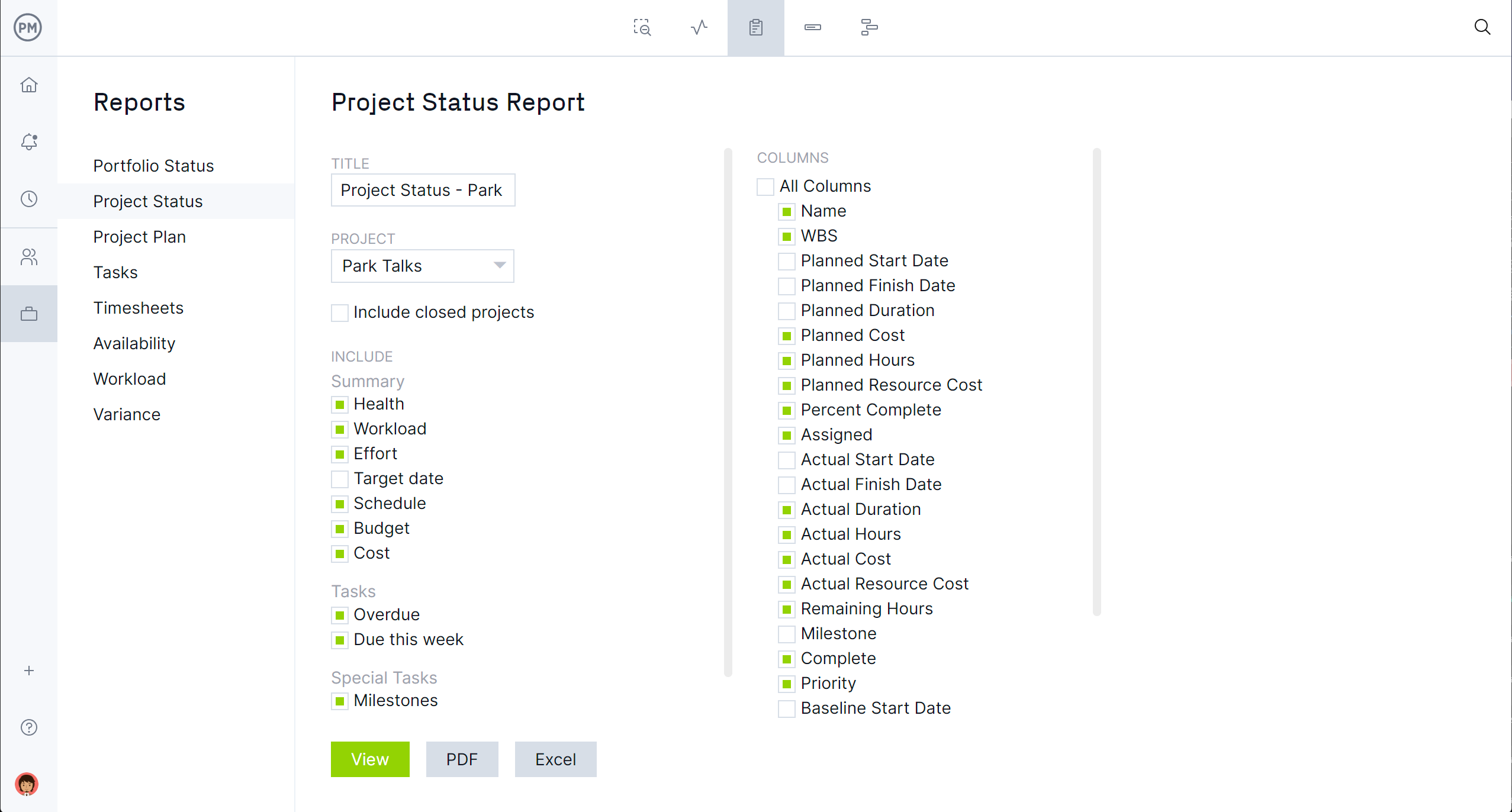
Add to this resource management tools that set availability, track costs and balance workloads to keep teams production and it’s no wonder this is the best project cost software and project cost tracking software for project management. It has all the features project managers, teams and stakeholders need to plan, manage and track budgets in real time. Get started with ProjectManager today for free.
Verdict: ProjectManager is the best Project Cost Management Software Project Management
ProjectManager Pros & Key Features
- Online Gantt charts for budget planning and scheduling
- Multiple project views for cross-functional teams
- Cost tracking dashboard, timesheets and reports
- Mac-friendly, Cloud-based cost management software with unlimited file storage
- Free trial is available
- Mobile app for Android and iOS
ProjectManager Cons & Limitations
- Limited customization features
- No built-in accounting features
- Lacks detailed scenario modeling
- No free plan
ProjectManager Pricing
- Team: $13.00/user/month
- Business: $24.00/user/month
- Enterprise: Contact sales for a custom quote
ProjectManager Reviews
- G2 review: 4.4/5
- Capterra review: 4.1/5
2. Smartsheet
Smartsheet is popular project management software designed to mimic the look and feel of a spreadsheet. It’s a collaborative tool that includes some cost management features. Users are attracted to the intuitive design and tools that help plan, track and control costs. Custom budget sheets can track estimated and actual costs across different categories. Planned versus actual expenditures can be monitored with real-time updates and expense tracking. Some reports summarize financial data, budget status and cost performance as well as dashboard and resource management features to allocate costs.
Related: Best Smartsheet Alternatives: Free & Paid Options Ranked
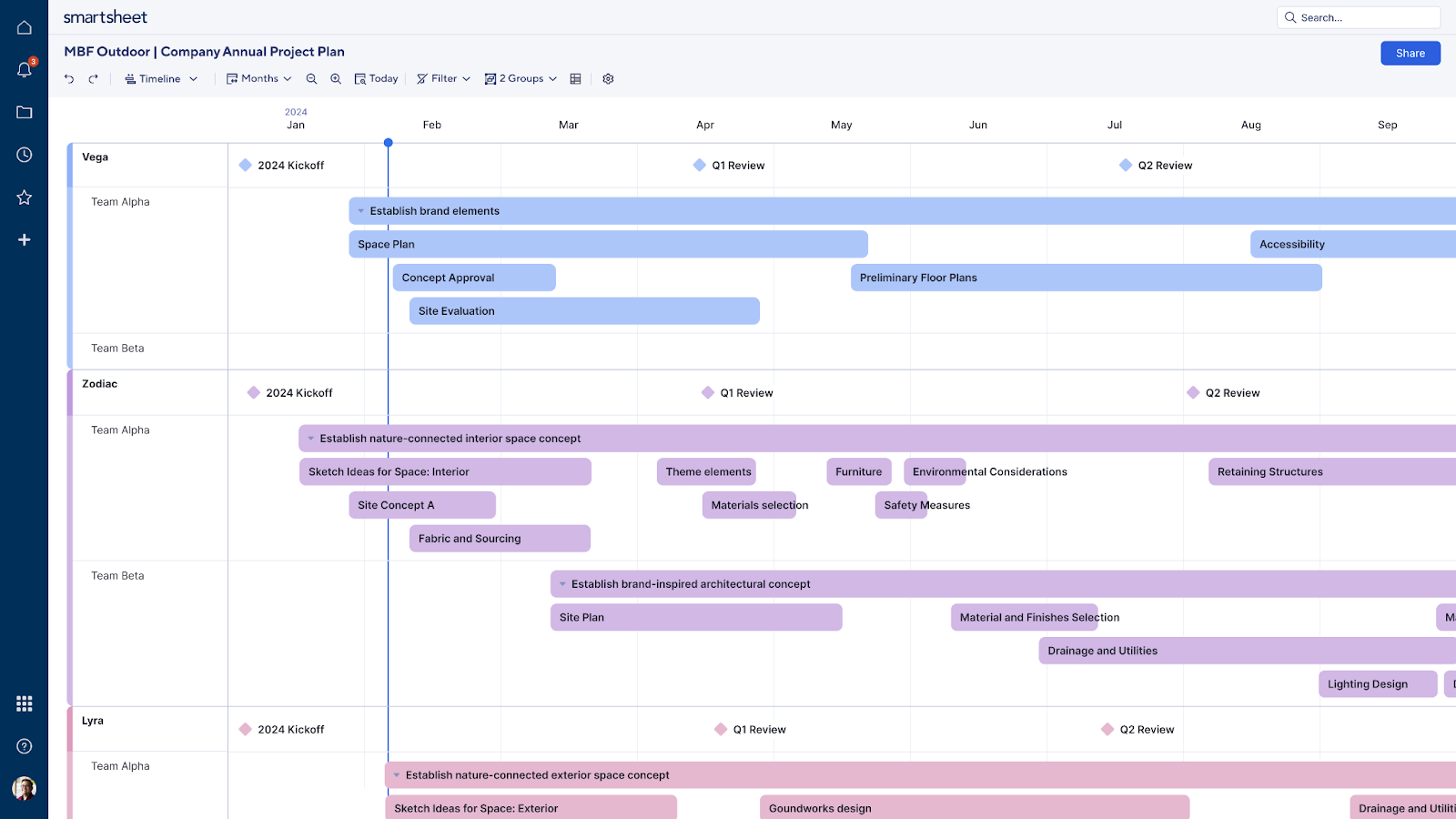
While there are cost management software features, this product tends to only cover the most basic details. There is no in-depth cost estimation, detailed risk analysis or extensive forecasting capabilities. This is where Smartsheet falls short. For example, reporting customization options are limited. While the interface is user-friendly, that’s only for the most basic tasks. More advanced features require a steeper learning curve. Plus, because of its cost structure, larger teams and organizations that need multiple cost management features will pay significantly for the privilege. There are also performance issues with large datasets.
Verdict: Best Project Cost Management Software for Excel Lovers
Smartsheet Pros & Key Features
- Cost management and budgeting tools
- User-friendly interface
- Real-time updates
- Free trial
- Free plan
- Mobile app for Android and iOS
Smartsheet Cons & Limitations
- Spreadsheet-based user interface lacks versatility
- No in-depth cost estimate, detailed risk analysis or extensive forecasting
- Steep learning curve for advanced features
- Lags with larger datasets
Smartsheet Pricing
- Pro plan: $12 per user/month
- Business plan: $24 user/month
- Enterprise: Contact sales
Smartsheet Reviews
- G2 review: 4.4/5
- Capterra review: 4.4/5
3. Wrike
Wrike is a platform dedicated to streamlining workflows, but it also has project cost management features that deserve review. There are budgeting tools that allow users to create and manage project budgets, track expenses and allocate funds to various tasks. Time-tracking features allow teams to log hours spent on tasks, which can be linked to budget monitoring. There are reporting tools that can generate insights on budget performance, resource allocation and project costs. There are resource management features to help allocate resources efficiently, which align those costs with the budget.
Related: Best Wrike Alternatives: Free & Paid Options Ranked
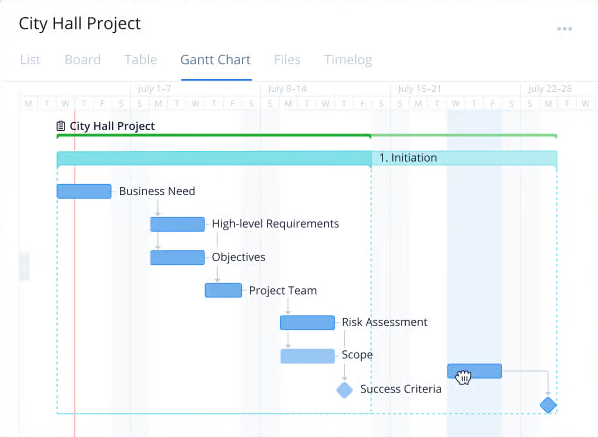
There’s a free version of the software, but it lacks the advanced features that users will want for project cost management. Getting them will be costly, especially if the project is larger, complicated and heavily staffed. Even if one is willing to pay for the features, there’s a steep learning curve required to get the most out of them. A big hole in the software is that there’s no portfolio management. If organizations are managing a program or multiple projects there’s no way to manage costs. There are also issues with basic project management features, such as the Gantt chart, which has an outdated interface, and reporting is limited.
Verdict: Best Project Cost Management Software for Workflows
Wrike Pros & Key Features
- Budgeting tools to manage, track and allocate funds to tasks
- Monitor workload and activities
- Tracks time
- Allows users to log hours
- Free plan
Wrike Cons & Limitations
- Steep learning curve
- Costly for larger teams
- No project portfolio management tools
Wrike Pricing
- Free plan
- Team: $9.80/user/month
- Business: $24.80/user/month
- Enterprise: Contact sales
Wrike Reviews
- G2 review: 4.2/5
- Capterra review: 4.3/5
4. Monday.com
Monday.com is a popular project and work management software known more for its advertising to a broad customer base rather than as a tool for project professionals. It has project cost management features, such as budget tracking, which allows users to set project budgets and track expenses in real time. There are resource management tools that can help in estimating costs associated with labor and other resources. Its reporting features help project managers analyze financial data, making it easier to identify areas where costs can be reduced.
Related: Best Monday.com Alternatives: Free & Paid Options Ranked
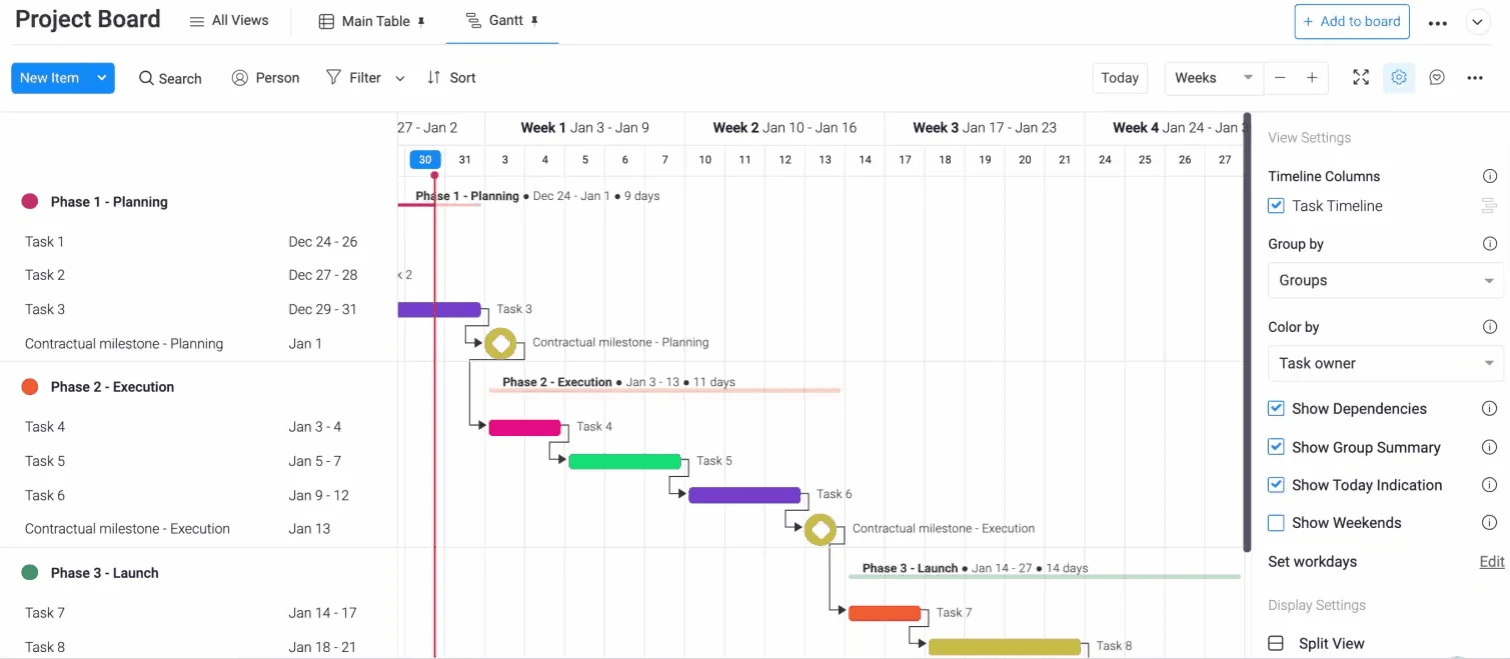
However, the product is expensive and there aren’t enough advanced project management features, including cost management tools, to justify this expense. There’s also a steep learning curve that further alienates potential users. For example, onboarding is difficult and support is hard to reach. While the software is fine for small jobs, managing larger projects will suffer due to limited dependency functionality. This is especially true with the Gantt chart, which is an important tool for scheduling and estimating and tracking costs. Even the reporting is limited, which is why this ranks about halfway down our best project cost management software list.
Verdict: Best Project Cost Management Software for Small Jobs
Monday.com Pros & Key Features
- Budget tracking in real time
- Resource management features
- Reporting tools to analyze financial data
- Best for small projects
Monday.com Cons & Limitations
- High price for its feature set
- Steep learning curve
- Gantt charts have limited task dependency functionality
Monday.com Pricing
- Free: Up to two users
- Basic: $12 per user/month
- Standard: $14 per user/month
- Pro: $24 per user/month
- Enterprise: Contact sales
Monday.com Reviews
- G2 review: 4.7/5
- Capterra review: 4.6/5
5. Asana
Asana is known as a work and project management software that helps users view project progress, track individual tasks, plan sprints and integrate with other tools. It’s also a project cost management software in that users can create custom fields to track estimated costs and budget locations for tasks and projects. It also integrates with time-tracking tools that allow teams to monitor time spent on tasks, which can help calculate labor costs. Resource management features monitor workloads, which help with resource allocation and its costs. Reports and dashboards help monitor spending and costs as well.
Related: Best Asana Alternatives: Free & Paid Alternatives Ranked
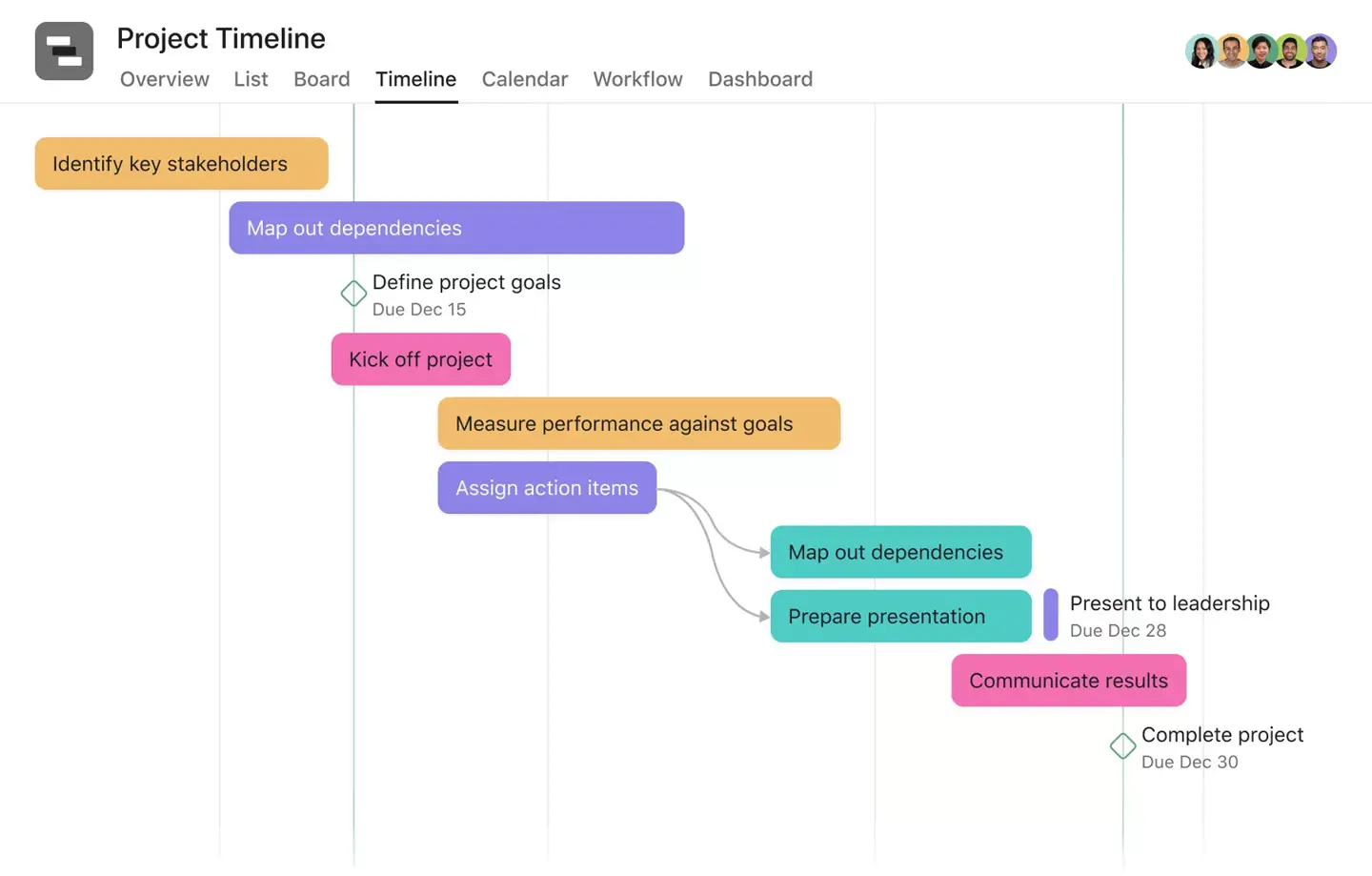
However, there are no built-in budgeting features, making this project cost management software less suitable for complex budget tracking. There is also no native time tracking, which makes calculating labor costs cumbersome. Also, the dependency on integrations for tracking and budget management can complicate workflows and add costs to running this software. These strains on the system are more evident the larger the project being managed. There’s a timeline, but no Gantt chart, which is essential for planning, estimating and tracking costs. Add to that the cost, depending on the plan, this tool can become prohibitively expensive, especially for larger teams.
Verdict: Best Project Cost Management Software for Small Teams
Asana Pros & Key Features
- Integrates with third-party apps
- Creates custom fields to track costs
- Monitors time spent on tasks
- Workload management features
- Reports and dashboards
Asana Cons & Limitations
- No built-in budgeting features
- Relient on costly integrations
- Not suitable for large projects or teams
- No Gantt chart
- Expensive plans
Asana Pricing
- Personal: Free
- Started: $13.49/user/month
- Advanced: $30.49/user/month
- Enterprise: Contact sales
Asana Reviews
- G2 review: 4.3/5
- Capterra review: 4.5/5
6. ClickUp
ClickUp bills itself as “the everything app for work,” and the software is indeed a versatile project management tool. It also features project cost management software features for a variety of financial tasks. For example, it allows users to set up budgets for projects and tasks. Then they can track actual costs against the budget in real time as those tasks are executed. Built-in time tracking features help monitor how long team members spend on tasks, which helps calculate labor costs. As with others on this list, there are resource management features to allocate resources and monitor workloads, which helps in cost estimation. Reporting tools and dashboards also monitor costs.
Related: Best ClickUp Alternatives: Free and Paid Options Ranked
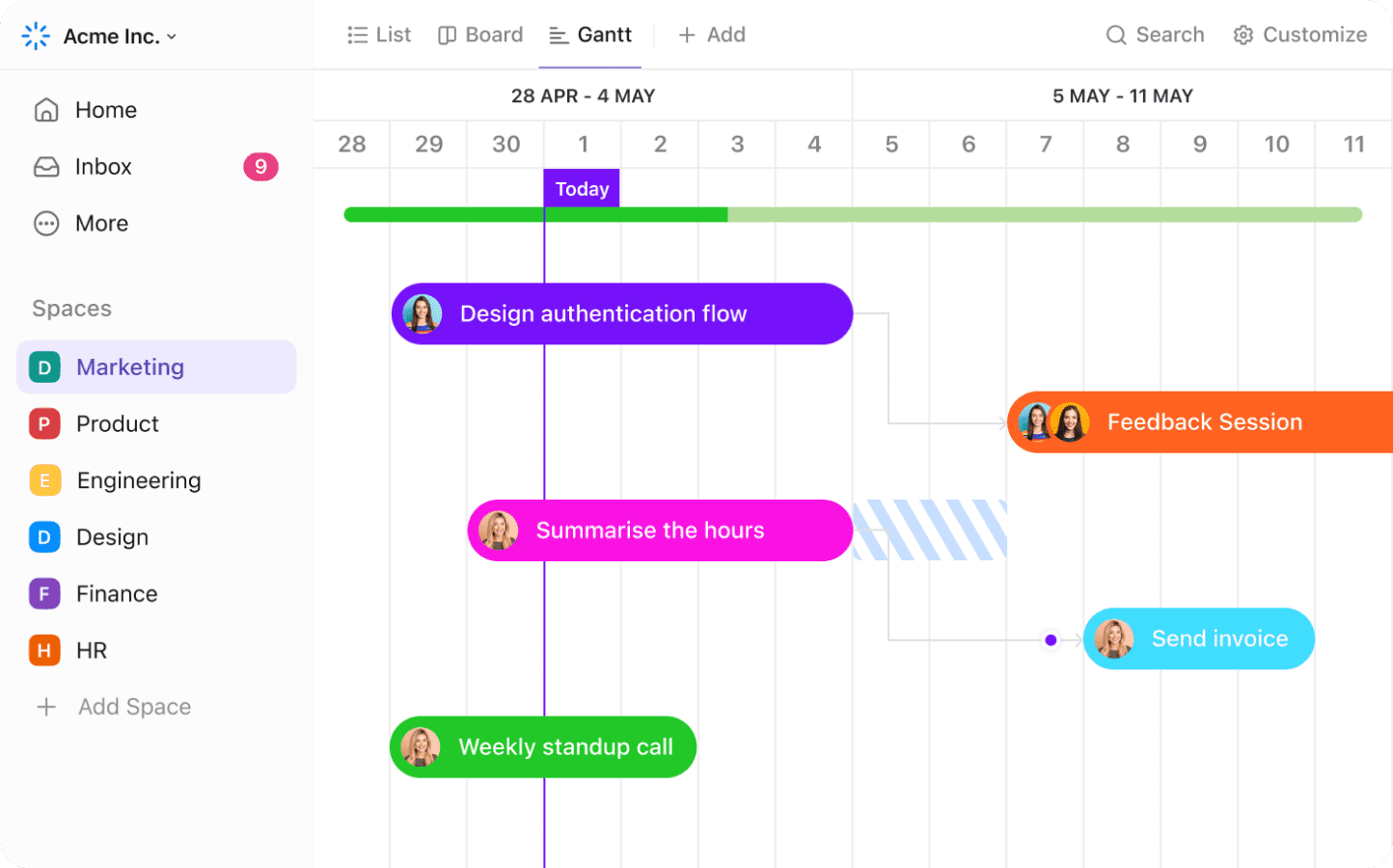
The steep learning curve will frustrate users, especially those new to project management software. In terms of cost management tools, there are some, but no advanced ones, such as reporting and resource management, which can be found on other products on this list. Again, cost is dependent on the plan chosen. Larger teams will want the more advanced features, which will cost them. Some users have complained about performance issues, such as the software lagging, especially when managing larger, more complex projects. That’s because this is more of a productivity tool than a project cost management software.
Verdict: Best Project Cost Management Software for Productivity
ClickUp Pros & Key Features
- Setup and track budgets in real time
- Built-in time management features
- Allocates resources and monitors workload
- Collaborative platform
ClickUp Cons & Limitations
- Steep learning curve
- Lacks advanced cost management features
- Expensive for larger teams
- Performance issues when managing larger, complex projects
ClickUp Pricing
- Free
- Unlimited: $10/user/month
- Business: $19/user/month
- Enterprise: Contact sales
ClickUp Reviews
- G2 review: 4.7/5
- Capterra review: 4.7/5
7. Scoro
Scoro is work management software that sells itself for the service business. It seeks to help businesses avoid shrinking margins, which is why it’s one of the best project cost management software products on this list. Users can set detailed budgets for projects, tasks and resources for more accurate financial planning. There’s also expense tracking to record and categorize expenses related to projects. Built-in time tracking features capture billable hours, which helps estimate labor costs and profitability. Extensive reporting tools provide insights into financial health and resource management oversees costs for human and nonhuman resources.
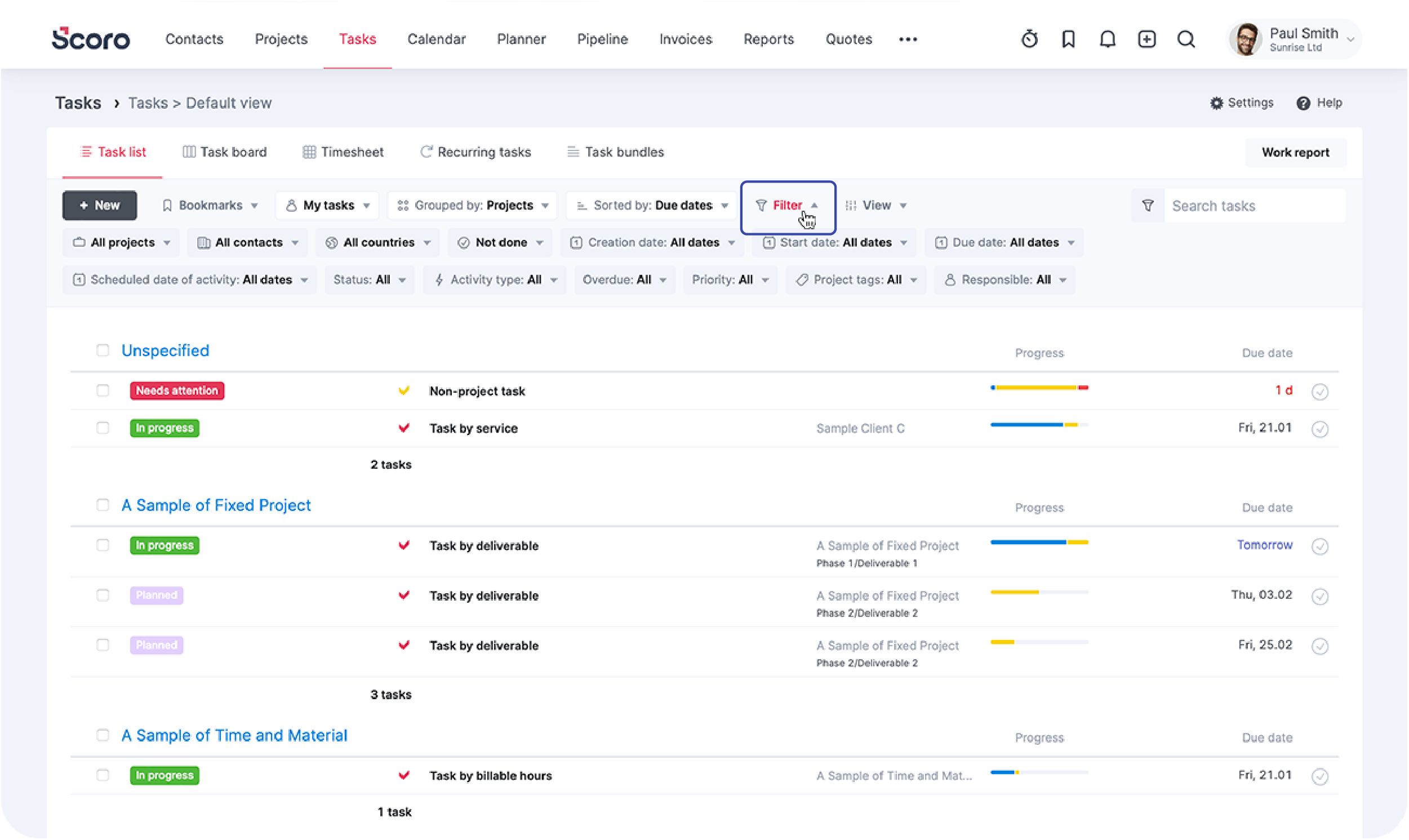
The software is difficult to navigate and has a five-user minimum, which can impact the cost for smaller teams. In fact, the cost in general is expensive and with that steep learning curve, it can be frustrating for many potential users. The software is customizable, but there are limits, according to users. They also complain about performance issues when handling large datasets or complex projects. While there is a Gantt chart, there have been problems with linking dependent tasks, which can lead to costly delays that negatively impact the budget.
Verdict: Best Project Cost Management Software for Service Businesses
Scoro Pros & Key Features
- Creates detailed budgets for projects, tasks and resources
- Expense tracking
- Built-in time tracking
- Extensive reporting tools
Scoro Cons & Limitations
- Difficult to navigate
- Expensive for smaller teams
- Limits to customization
- Performance issues
- Buggy Gantt chart
Scoro Pricing
- Essential: $28/user/month
- Standard: $42/user/month
- Pro: $71/user/month
- Ultimate: Contact sales
Scoro Reviews
- G2 review: 4.5/5
- Capterra review: 4.6/5
8. Kantata
Kantata is project management software created by the merger of Mavenlink and Kimble Applications to serve the professional services industry. It includes features designed for project cost management, such as budgeting and forecasting. It allows users to create detailed project budgets and forecasts to plan and allocate resources effectively. Expense management can track and manage expenses related to projects to see how actual spending aligns with the budget. Built-in time tracking allows for logging billable hours, while reporting provides financial analytics and resource management features to track utilization rates and manage labor costs.
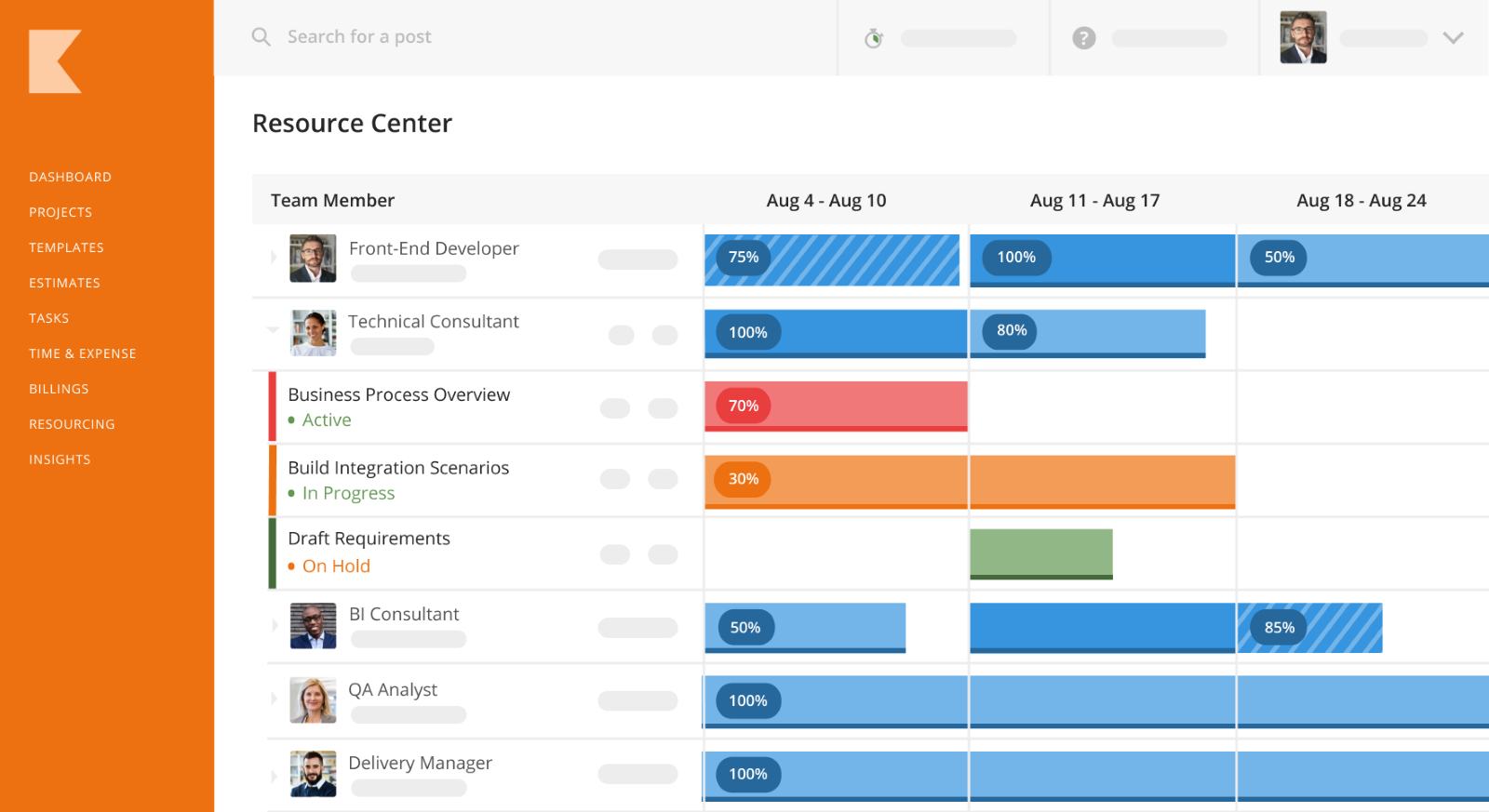
As with many of these products on the best cost management software list, cost is an issue. This tool is expensive, especially for smaller teams. It’s also complicated to use. Its feature set is a high hurdle to clear for most users. The mixed reviews for customer service don’t help. There are some customization options, but the software isn’t as flexible as needed for specific workflows. Add to that performance issues, which seem to plague many of the tools on this list, and those who are tasked with managing more complex, larger projects will probably have to look elsewhere for a solution to their problems.
Verdict: Best Project Cost Management Software for Professional Services
Kantata Pros & Key Features
- Budgeting and forecasting tools
- Plans to allocate resources effectively
- Expense management Features
- Built-in time tracking
Kantata Cons & Limitations
- Cost prohibitive
- Complicated to use
- Customization not flexible
- Performance issues
Kantata Pricing
- Contact sales
Kantata Reviews
- G2 review: 4.2/5
- Capterra review: 4.2/5
9. Productive
Productive is project and resource management software designed primarily for agencies and teams to manage projects, track time and handle finances. It offers budget tracking, which allows users to set budgets for projects and monitor expenses against those budgets in real time. There’s also time tracking built in that allows teams to log hours, which helps managers calculate labor costs. Users can track and categorize project-related expenses for financial oversight and reporting adds to the ability to do financial analytics.

There are valuable features to be had in this tool, but users will have to pony up a high price to get them. Smaller agencies are going to balk at that financial commitment. Even those who care to overpay for the privilege will need to set aside a good amount of time to learn and navigate this complicated software. It’s becoming a bit repetitive, but many of these tools, this one included, can’t seem to handle larger, more complex projects without lagging. Support could help, if it was better.
Verdict: Best Project Cost Management Software for Agencies
Productive Pros & Key Features
- Project budget tracking
- Monitors expenses in real time
- Built-in time tracking
- Users can log hours
Productive Cons & Limitations
- Expensive
- Complicated
- Performance issues
- Support could be improved
Productive Pricing
- Essential: $11 per month
- Professional: $28 per month
- Ultimate: $39 per month
Productive Reviews
- G2 review: 4.7/5
- Capterra review: 4.6/5
10. Harvest
Harvest is known as a time tracking and invoicing tool that is often used with project management software as it’s not a full-fledged project management solution. It does have features that help with cost management. For example, it allows users to track time spent on various tasks and projects to help calculate labor costs and understand how resources are allocated. Expense tracking allows oversight on overall project costs. Budgets can be set for projects and spending monitored against those budgets. But mostly, this project cost management software is known for easy invoicing based on tracked time and expenses.
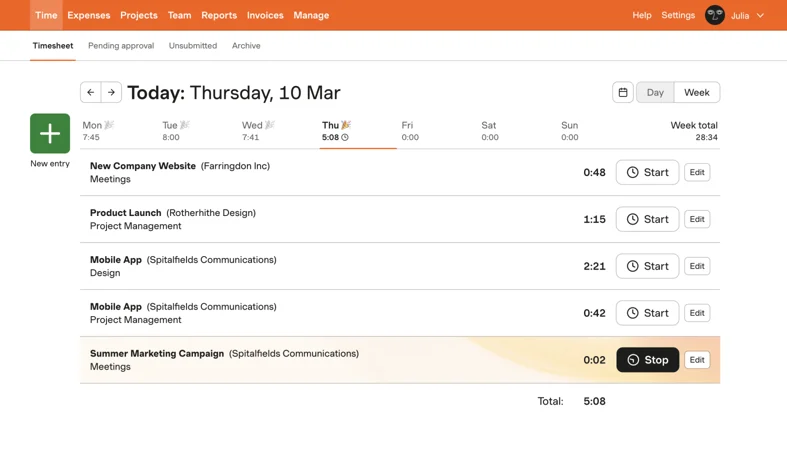
The lack of project management features will cause many to shy away from this tool, especially when others on this list provide cost management and advanced project management tools. Even with these limitations, the product is expensive. Larger teams are going to pay more than they’re likely comfortable with. On top of that, it’s not the easiest software to learn how to use, which means investing in the time to get the team up to speed. But mostly, it’s that this isn’t a standalone product. It depends on integrations to achieve full project management capabilities, which adds to the cost.
Verdict: Best Project Cost Management Software for Invoicing
Harvest Pros & Key Features
- Invoicing features streamline payroll
- Tracks time spent on tasks
- Expense tracking
- Sets and monitors budgets
Harvest Cons & Limitations
- Lacks a full suite of project management features
- Expensive
- Requires extensive integrations
- Steep learning curve
Harvest Pricing
- Free: One seat, two projects
- Pro: $12/user/month
Harvest Reviews
- G2 review: 4.3/5
- Capterra review: 4.6/5
What Are the Main Benefits of Using Project Cost Management Software?
Why is project cost management software so important? There are several key benefits of this feature that can enhance efficiency and effectiveness in managing project finances. Here are just a few.
More Profitable Projects
Project cost management features improve budgeting accuracy. This helps create detailed budgets based on historical data and project requirements. This reduces the risk of cost variance that can eat away at a project’s profit margins.
Monitor Cost Variances and Avoid Cost Overrun
With real-time data collection, the software can collect live data and then compare the actual cost of executing the project compared to what it was budgeted for at this point. This allows project managers to quickly catch cost overruns and resolve them to get work back on track.
Facilitates Project Accounting
Project cost management features accurately budget projects and create a baseline for project accounting to ensure that the financial forecast aligns with the planned expenditures. Having real-time cost tracking is essential to monitor and control project finances. Reporting features also help with project accounting and variance analysis.
Related Project Management Software Content
There’s more to project management software than just project cost management. For those interested in a more holistic review of software products, many other posts round up and review the best project management software. Here are some of the more recent ones.
- Best Project Management Software Comparison
- Best Work Management Software
- Best Task Management Software
- Best Resource Management Software
- Best Project Planning Software
ProjectManager is online project and portfolio management software that connects teams whether they’re in the office or out in the field. They can share files, comment at the task level and stay updated with email and in-app notifications. Join teams at Avis, Nestle and Siemens who use our software to deliver successful projects. Get started with ProjectManager today for free.