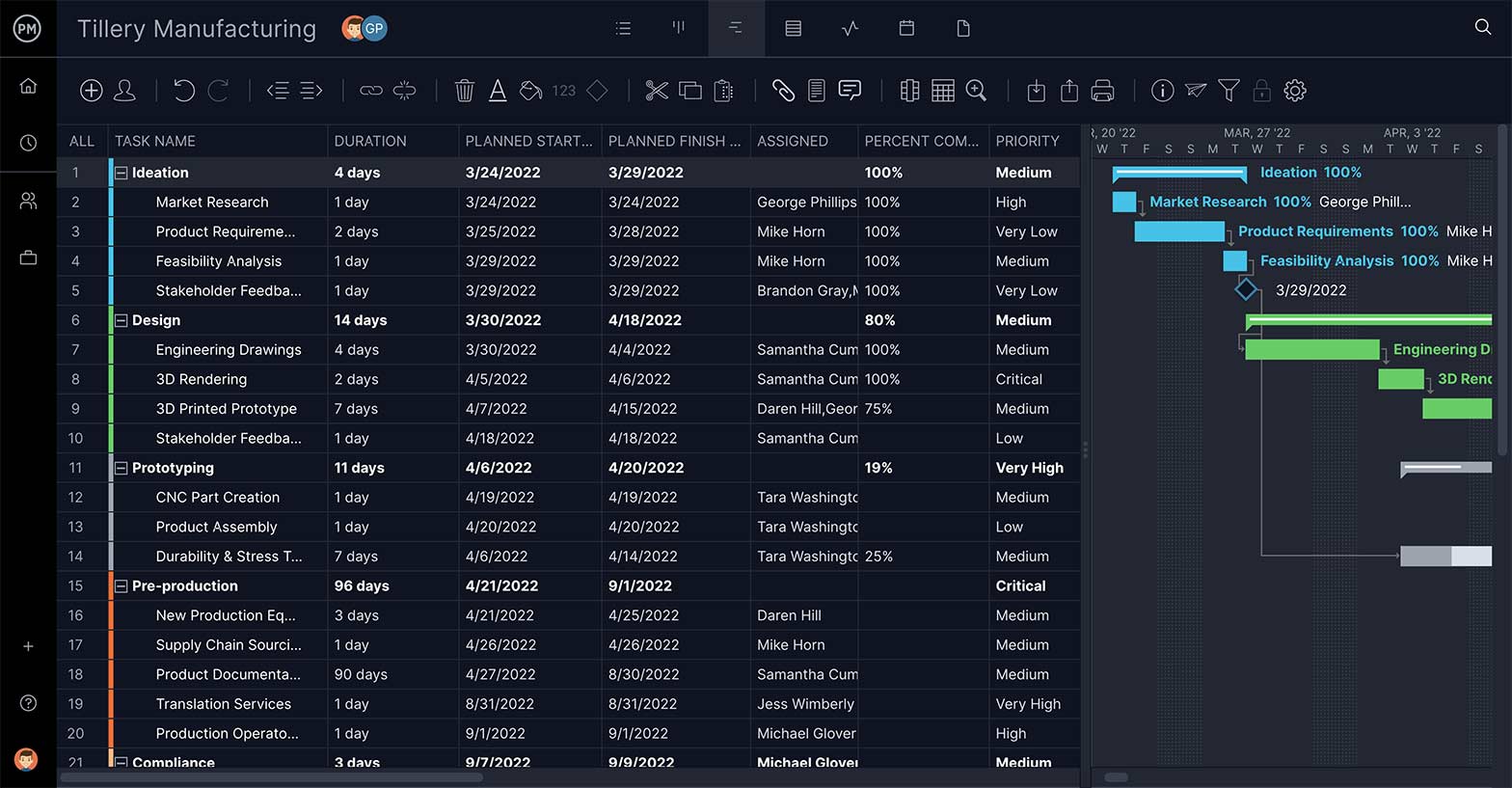Manufacturing is all about production. Having that production work more efficiently will help manufacturers make more products and get those products to their customers faster. Cycle time is one of the key performance indicators (KPIs) that manufacturers use to measure the time they spend working on an item.
Before we share how to calculate the manufacturing cycle time, let’s make sure we’re clear on what that term means. Then, we’ll show why calculating cycle time in manufacturing is so important. We’ll also explain the difference between cycle time, lead time and takt time. Finally, we show how project management software can help with manufacturing.
What Is Cycle Time in Manufacturing?
Manufacturing cycle time, also referred to as throughput time, is the amount of time spent working on an item from raw materials to finished product. Cycle time includes processing, moving, inspection and queue time for the item. That is, cycle time covers the entire process, even inactive time when a product is being moved from one part of the facility to another.
People may confuse cycle time with takt time and lead time, which we’ll define and differentiate a bit later, but all are key metrics in manufacturing, especially lean manufacturing. Lean manufacturing is a process with the goal of minimizing waste and maximizing productivity in the manufacturing process.
In the abstract, you can look at cycle time as the net product time divided by the total number of items. Manufacturers need to plan, manage and track the production line and cycle time is one of the metrics that helps them determine if they’re manufacturing as efficiently as possible.
Project management software can help manufacturers plan, track and monitor their cycle time. ProjectManager is award-winning software with kanban boards that visualize workflows. Our kanban boards are fully customizable so you can create as many columns as you need to reflect the production process, from raw materials to finished products.
Gantt charts are also instrumental in managing and optimizing cycle time. They break down manufacturing processes into individual tasks to provide a clear understanding of how long each step takes. Use the Gantt chart to highlight task dependencies and reveal how delays can impact the overall production line. Get started with ProjectManager today for free.
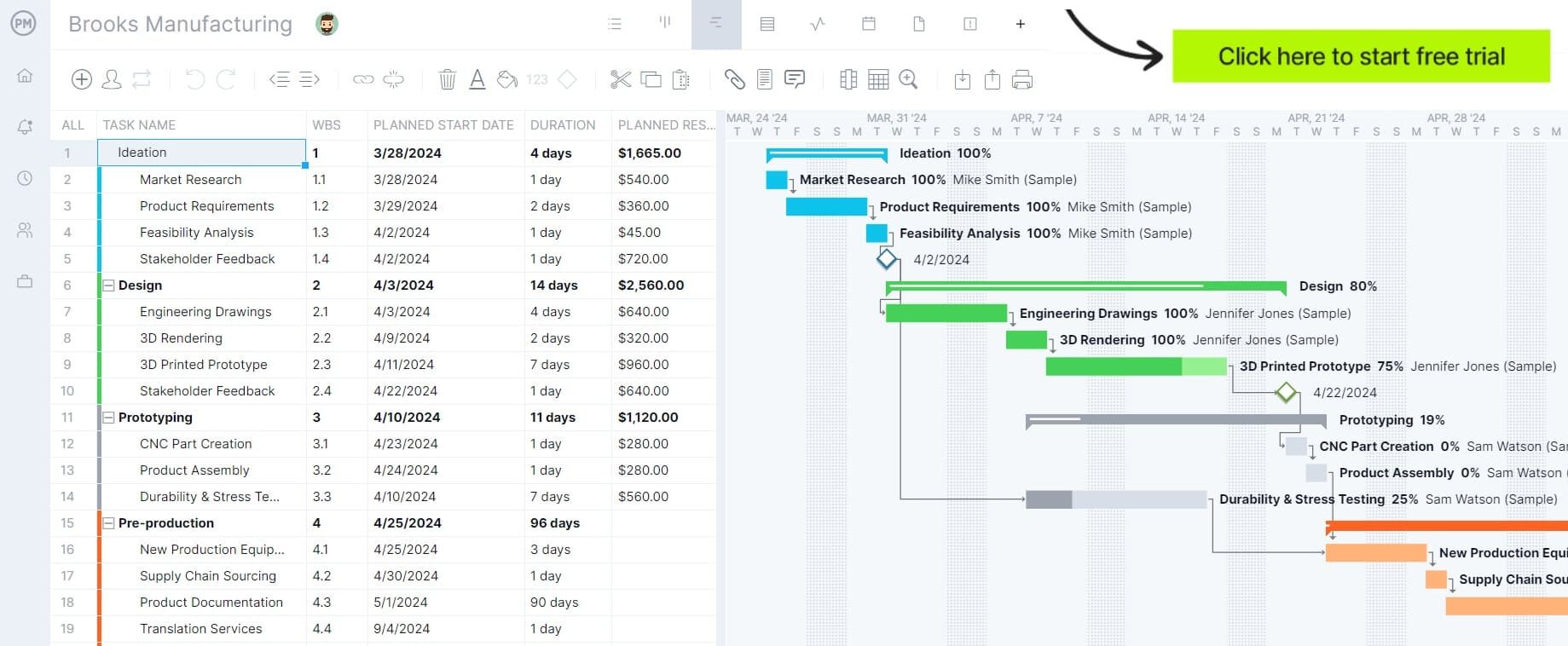
Why Is It Important to Calculate Cycle Time In Manufacturing?
Cycle time in manufacturing is critical to measuring and improving production. It can help manufacturers innovate faster, become more competitive in the marketplace and even retain employees. It’s an engineering metric, but goes beyond the technical and is a way for manufacturers to gauge their business success.
Therefore, measuring cycle time is a critical metric for manufacturing. It’s a KPI as it shows the average time it takes to process raw materials into a finished product. Manufacturers use cycle time to determine the efficiency of their production process.
Cycle time is the speedometer of your production process. It measures speed. The faster you can move through the production line without negatively impacting quality, the better for the business and its customers.
Why is that? The faster a manufacturer can move from raw materials to shipped goods, the faster they can evaluate their outcomes and find ways to improve them. It also gives manufacturers more flexibility in that a low cycle time will give them more time to react to issues and resolve them. Also, there’s less waste because the faster you can deliver, the less work in progress you have. That means a reduction in multitasking and managing dependencies.
The benefits of calculating cycle time and finding ways to reduce it are almost countless. It can help to limit work-in-progress, eliminate wait time, streamline code review and the quality assurance process and keep your employees happy and productive. It increases profitability and helps with more consistent production rates and customer satisfaction. So let’s move on to explaining how to calculate cycle time in manufacturing.
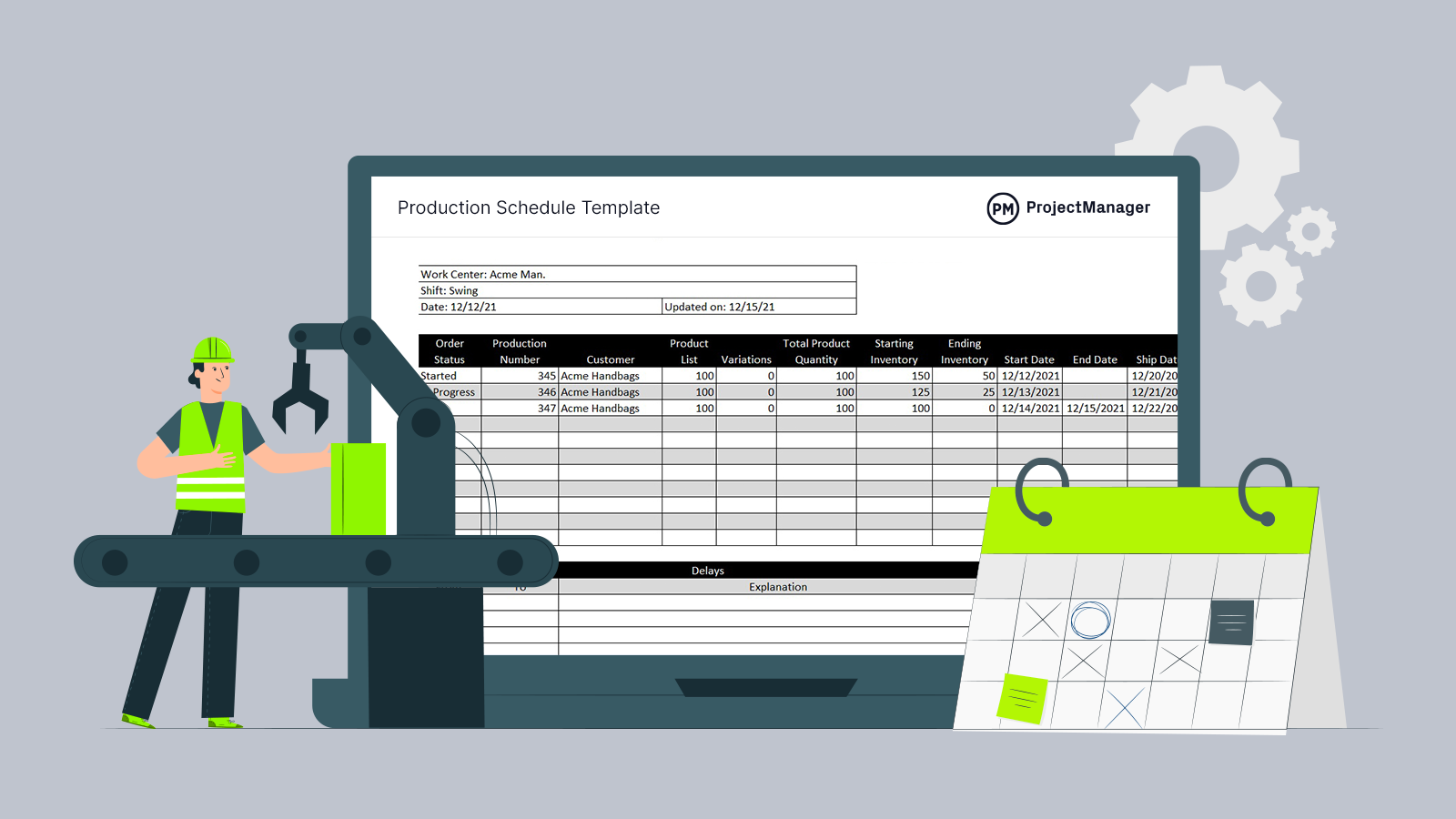
Get your free
Production Schedule Template
Use this free Production Schedule Template for Excel to manage your projects better.
How to Calculate Cycle Time
Calculating cycle time requires knowledge of how long it takes to complete the manufacturing process, including productive and nonproductive hours. Productive hours are the processing and inspection stage. Process time is how long is spent on the actual manufacturing process, while inspection time is how long you spend making sure there are no defects in the product.
Nonproductive hours are the move time and queue or idle time in the production process. Move time is when materials and products are transported between the warehouse and workstations or the load and unloading time. Queue time is how long the wait is before the task is started.
The first step is to find the net production time. That’s the amount of time workers are available to finish a project, which is usually measured in hours. Next, you count the number of units in your inventory that were produced in the project. Then, divide the net production time by the number of goods produced.
Now you have the net production time. You’ll want to divide that by the total number of goods produced. This gives you the value of your team’s cycle time. But you’re not done yet. You’ll want to convert that value into time to know the time it takes to complete the project. To do this, you’ll multiply the decimal portion of the number by 60.
It’s important to interpret these results accurately to understand your production times. Your target cycle time can vary depending on the company’s goals, the number of employees and the amount of time it takes them to complete their tasks. Therefore, the cycle time calculations should be done regularly.
Cycle Time Formula
We’ve explained how to calculate cycle time narratively to make it clear before we share the formulas that can feel foreign to some. But the cycle time formula is how you figure out cycle time. Here are three formulas for how to calculate cycle time is as follows:
Net Production Time (Per Product) = Cycle Time
Nonproductive Hours + Productive Hours (Per Product) = Cycle Time
Process Time + Inspection Time + Movement Time + Queue Time (Per Product) = Cycle Time
Free Production Schedule Template
Calculating cycle time alone won’t lead to successful manufacturing projects. You’ll need to manage other processes including production. Use our free production schedule template for Excel to ensure your project is efficient and profitable. Track production dates, inventory, orders and more.
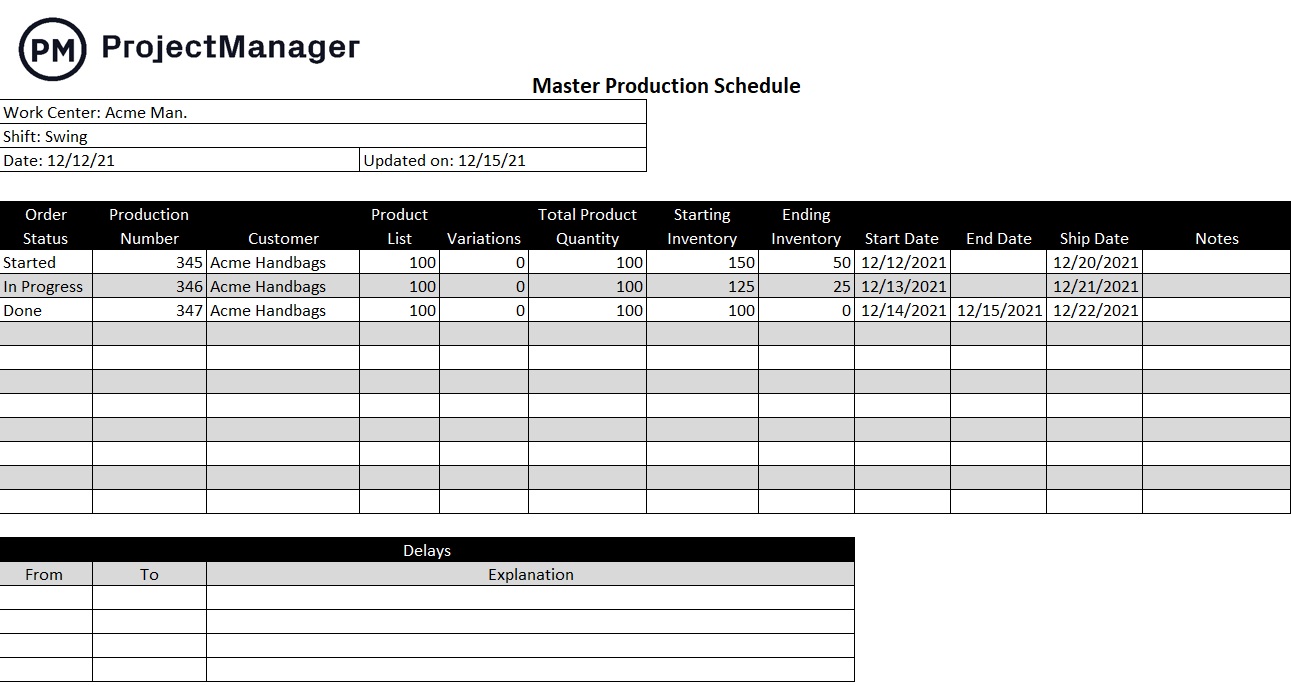
Cycle Time vs. Lead Time
Lead time is measured from the moment a client puts in an order to when the final product is delivered. Or, it’s the total time for the client to get their product, from placing the order to receiving the shipment.
This sounds similar to cycle time, but it’s a bit different. Lead time is cycle time plus the time it takes for the production to begin and then the time it takes to deliver the final product. Therefore, you need to know the time and date the order was received and the time and date the client received the requested order. Another way to refer to it is time from order to dispatch.
Cycle Time vs. Takt Time
“Takt” is a German word that translates to rhythm, and takt time can be looked at as the steady beat of production that’s needed to keep the customer satisfied. In other words, takt time is the rate at which manufacturing processes and systems need to complete production to meet the customer’s demand.
Unlike cycle time, takt time is less about the measurement of the total time it takes to complete a segment or the entirety of the production. Takt time measures the pace at which work must be done to deliver the customer’s order.
You can calculate takt time by the amount of time available until product delivery and the required number of production quotas the customer has requested. Thus, takt time is the available working time per shift divided by the rate of customer demand per shift.
How ProjectManager Helps With Manufacturing
Cycle time is one part of managing the manufacturing process. Project management software can give you the tools you need to do your job more efficiently. ProjectManager is award-winning project management software that helps with managing orders, tracking production cycles and planning projects all on an online platform that delivers real-time data for better decision-making. We offer five project views—Gantt charts, task lists, kanban boards, calendars and sheet views—allowing everyone on the manufacturing team to work how they want.
Use Gantt Charts to Plan and Track Production
Gantt charts organize your tasks, including all four types of task dependencies, and couple them with resources and costs to help define your project scope. Schedule production to better execute your manufacturing process. You can easily drag and drop start and end dates to quickly adapt to changes in production. Once you have a plan in place, you can set the baseline. This captures that plan and allows you to compare it to your current progress in real time to show if you’re on track.

Get a High-Level View of Production With Real-Time Dashboards
Catch issues in production fast by toggling over to our real-time dashboard. It provides a view of your manufacturing project allowing you to spot bottlenecks and clear them before they cause a lag in production. Once you’ve set the baseline in your Gantt chart, you can now track planned versus actual progress to help shorten lead times. You can also monitor cost variance and other metrics. Unlike lightweight tools, there’s no time-consuming setup. Our dashboard is ready when you are.

Our software also has unlimited file storage to centralize your BOMs, change requests, photos, invoices and other documentation. We have team and resource management features, as well as task and risk management features to ensure your projects stay on track. We also automate workflows with task approval settings to ensure quality products are moved forward in production.
ProjectManager is online project management software that allows teams to share files, comment at the task level and more. Stay in touch with everyone on the project team, whether they’re in the office, on the production floor or anywhere in between. Get started with ProjectManager today for free.