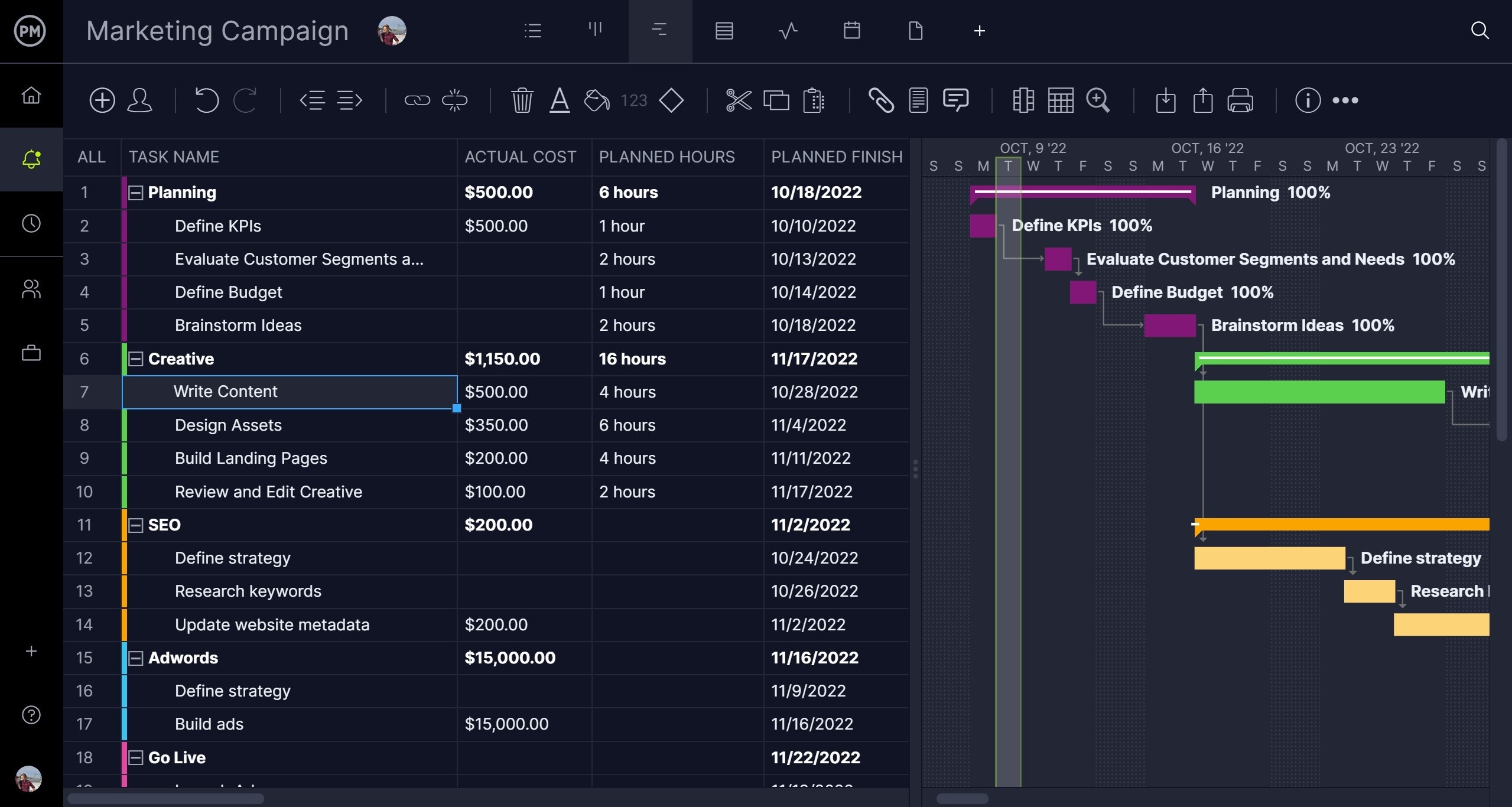There was a time when digital projects were novel and digital project management tools were new. That time has long since passed. As more people are using digital project management tools, a whole generation has grown up in a digital environment.
But some people don’t know what’s meant by digital project management and how it compares to traditional project management methods. We’ll explain what you need to know with examples and list some commonly used tools in digital project management.
What Is Digital Project Management?
Digital project management is a process that’s used to manage projects that live in the digital space. That is, projects that are online. While the domain of the project might be different than traditional project management such as construction, the goals and objectives are the same.
Just as in traditional project management, digital project management is about managing a digital project as efficiently as possible, streamlining processes and boosting productivity. Similar to traditional projects, digital projects need to stick to a schedule and stay within budget. They also need resources to execute the project.
Therefore, digital project management involves scheduling, managing and tracking resources, costs and time. Digital projects need metrics to measure results and ensure that they’re meeting the milestones defined in the project plan. Digital project management is no different than any other project in that it wants a return on its investment.
Digital project management requires digital project management tools. ProjectManager is online digital project management software that empowers teams and managers with real-time data to make more insightful decisions. Kanban boards visualize workflow so teams can work anywhere, at any time, manage their backlog and collaborate on sprints across departments or timezones. Managers get visibility into their process and can reallocate resources to avoid bottlenecks and keep the work moving forward without blocking teams. Get started with ProjectManager today for free.
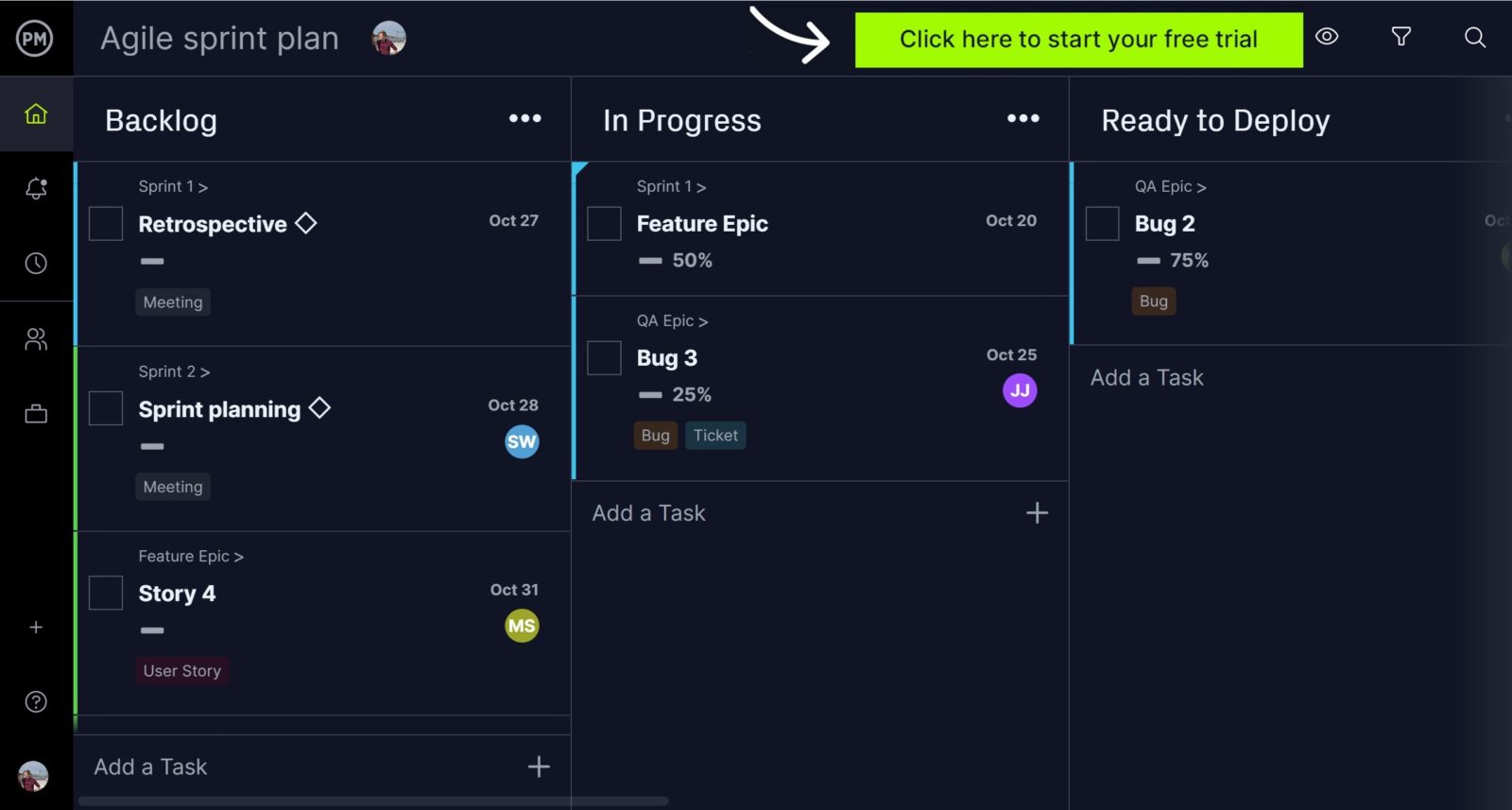
Digital Project Management vs. Traditional Project Management
Digital project management and traditional project management have many things in common. They both, for instance, have tasks and duties associated with tasks and teams to execute the project that’s managed by a project manager. Both require managing resources, monitoring progress and performance and updating stakeholders.
The difference, of course, is that one is managing a project in digital space while the other deals with a project in the physical realm. Those who work on a digital project likely come from a developer, digital marketing or user experience background. They need to have a deep understanding of the digital sector.
Other than that, there are a few differences. In reality, they share more in common than differences separating the two types of project management. The deliverables are different, but even in traditional project management, the use of digital project management tools is gaining traction as it streamlines processes and adds efficiency.
Examples of Digital Projects
If the distinction between digital project management and traditional project management isn’t clear, perhaps a few examples will help.
An example of a digital project that everyone should be familiar with is creating a website or web application. Here, your deliverable isn’t tangible—a website isn’t something you can hold in your hands. Constructing a building or maintaining a website is a strictly digital affair.
Any of the dozens of apps you likely use on your smartphone were developed in digital projects. Even a service like Lyft, where you summon a car to take you physically from one place to another, is a digital project. The app is a tool that was developed to connect drivers with passengers.
That includes any software development project. When Microsoft created its office suite of tools, such as Word, Excel and PowerPoint, the projects were strictly digital. Users might print out those files to distribute to stakeholders or their teams, and they certainly can support a traditional project, but the applications themselves are digital projects.
We mentioned websites, but the advertising that you see online is also digital. These digital marketing campaigns can vary from banner ads to popups, and content creation to email campaigns. Digital advertising pushes work to attract and convert customers to some service or product, which could be digital or not.
Of course, there are more examples. Videos, gaming and even online events are all part of digital projects. E-commerce sites such as Amazon, are major digital projects, but so are social media and search engine optimization (SEO).
The Digital Project Manager
Those are only a few of the digital projects that you encounter every day. One thing they share in common is a digital project manager. Just as you have a project manager who plans, manages and tracks the progress and performance of their team, there are also digital project managers for digital projects.
Digital project managers, like their traditional counterparts, assign tasks and set deadlines, meet regularly with the team and stakeholders, work to clear any bottlenecks that slow down work, deal with conflict resolution when interpersonal issues arise, manage the scope of the project, oversees the QA process and does exactly what a traditional project manager does.
The only major difference is in the type of projects they manage. Digital project managers work on technology-based projects and manage teams with skill sets in that area. A digital project manager must be up-to-date on the latest technologies and digital tools used to manage the project as these are in their wheelhouse.
Digital Project Management Tools
Speaking of digital project management tools, they’re common for both digital projects and traditional ones. The growing popularity of digital project management tools is understandable. They streamline processes and connect teams across departments and even when team members are working remotely.
Some of these digital project management tools go back to the analog days, such as Gantt charts or task lists. At that time, however, they were cumbersome and frustrating to use because any changes to the project plan would result in having to build the Gantt chart from scratch. Digitalizing these tools have made them more powerful and, in turn, more popular.
Related: Free Project Plan Template for Word
Gantt Charts
The Gantt chart is a bar graph that visually shows all the project activities on a timeline, with dependencies and milestones, broken up into phases. Before digital project management tools, the Gantt chart had to be drawn by hand, which was time-consuming, especially as project changes occurred. The digital Gantt chart can be updated easily and often automatically, as well as shared among the project team.
Kanban Boards
Kanban boards visualize workflow by representing activities as cards and each phase of a production cycle is defined by a column. The simplest version of a kanban is divided into three columns, to do, doing and done. In the past, kanban boards were drawn on whiteboards or used Post-Its to show tasks moving through production. Digitalizing kanban boards means you don’t have to be in the same room as the board to update your progress. That’s just one advantage, including making the boards shareable.
Project Calendars
A project calendar shares the same format as the calendar you hang on your wall, only it marks important dates in the project, such as deadlines for deliverables. Digital calendars have been around for years and people are accustomed to their convenience in terms of being able to access them anywhere and add to them at any time. The same is true for project calendars, which stakeholders can use to stay updated on progress and project teams can check to ensure they’re meeting deadlines.
Task Lists
Task lists are no different than that to-do list you tack onto your refrigerator. They collect the things you need to do over the course of the day or in the long term. It’s a helpful tool for charting the work that a team member must complete by the day’s end. With a digital task list, however, you have access to it anywhere and can add deadlines, percentage complete, attach files and much more, making it a more robust tool.
ProjectManager Is Ideal for Digital Project Management
All of the digital project management tools listed above are part of ProjectManager, a cloud-based digital project management tool that empowers teams to plan, manage and track their work. Having multiple digital project management tools offers the flexibility to work how you want. Managers then can track progress and performance in real time.
Use Multiple Project Views
Whether you plan on Gantts or execute those plans with kanban boards or task lists, all project views are updated in real time. That means you’re always working on the most current data and teams across departments can collaborate using the digital tool of their preference. Not only different departments but teams that are distributed across the country or even the world is connected in real time so they can work better together.

Track Digital Projects in Real Time
Digital projects are often distributed across various departments and even beyond the office with remote workers. Monitoring everyone’s work can be difficult, but with digital tools, you can track their progress in real time. For example, our real-time dashboard gives you a high-level view of progress and performance, automatically capturing and calculating project metrics and displaying them in colorful graphs that can be read at a glance.

Digital project management works because it connects everyone in real time. Our software does that and keeps you updated with email notifications whenever changes or comments are posted. You also get alerts in the tool itself so you don’t have to get pulled away from your work. Use ProjectManager for your next digital project.
ProjectManager is award-winning software that connects teams and gives them the tools they need to succeed with their digital projects. Our robust task, resource and risk management features boost team productivity while giving managers visibility into their work to remove bottlenecks. Get started with ProjectManager today for free.