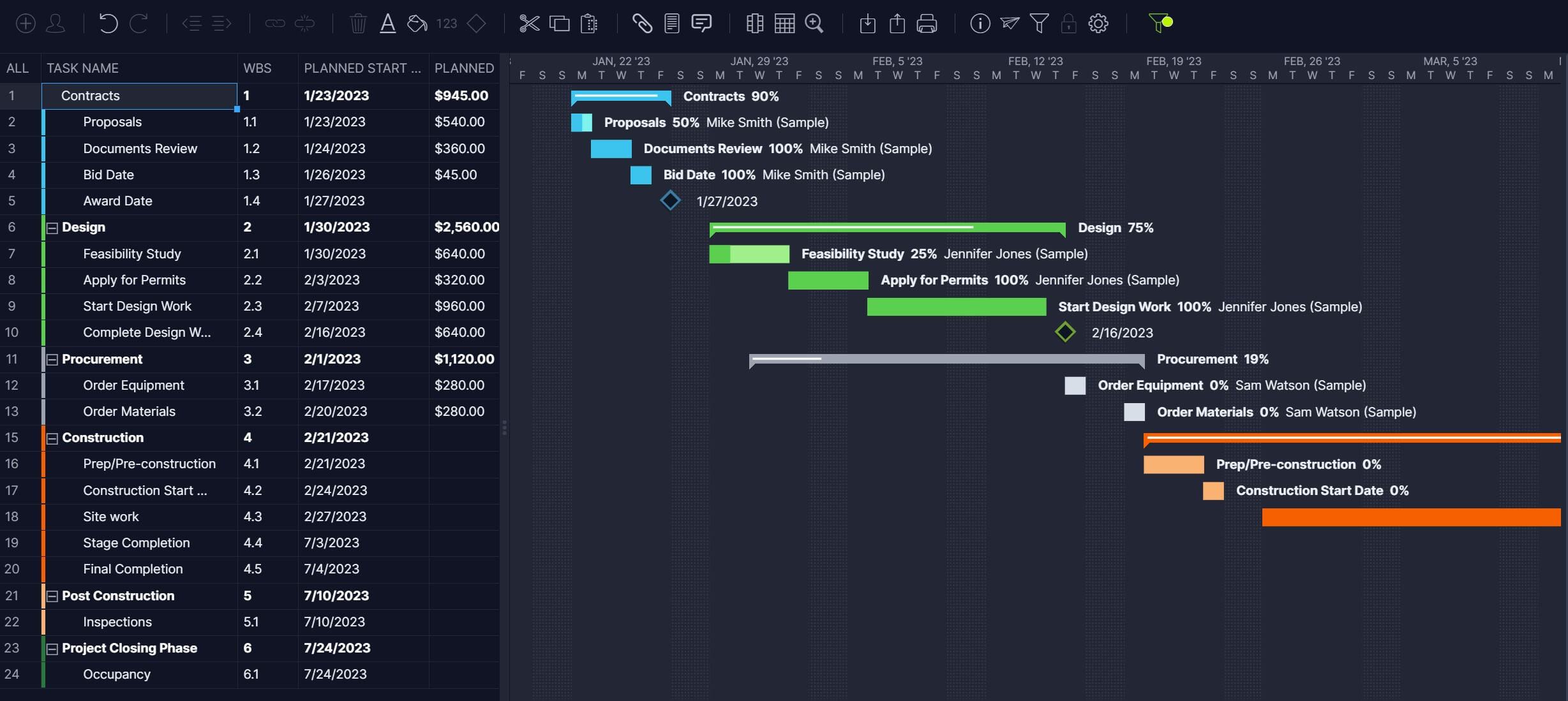Managing a project is basically making decisions. There are many tasks, but not all tasks are created equal. This means that a project manager must be able to make decisions about the priority of each and often use the Eisenhower matrix to help them make those important decisions.
The Eisenhower matrix is an important tool for project management. We’ll define it, see how it helps project managers determine what’s important vs. urgent and explain how to make and use the Eisenhower matrix when managing a project.
What Is the Eisenhower Matrix?
The Eisenhower matrix is a simple but elegant tool that helps with decision-making. It does this by creating a grid in which one can place tasks in one of the four quadrants: do, schedule, delegate and delete. A vertical axis is divided between non-important and important, while a horizontal one separates the urgent from the not-urgent.
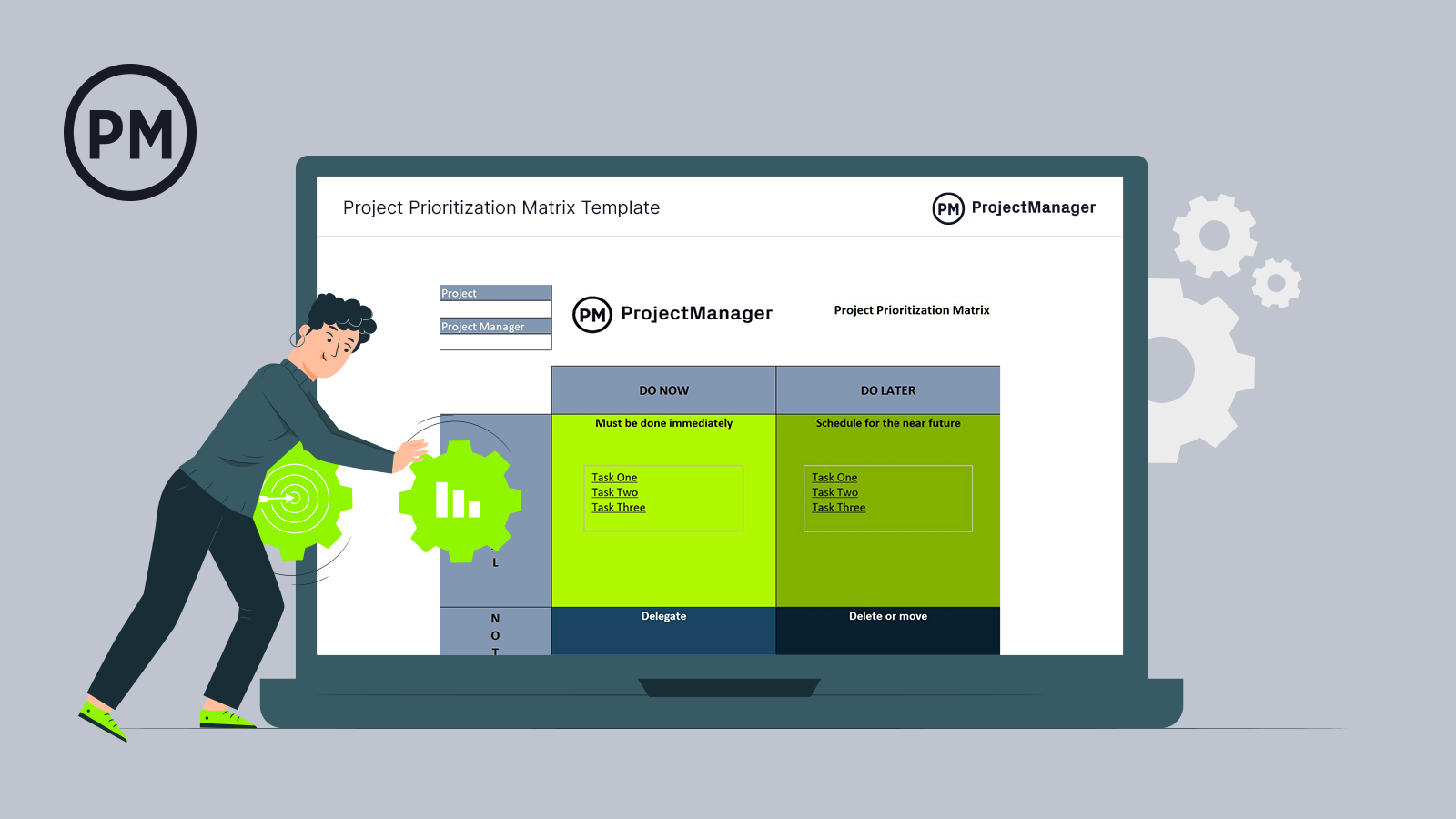
Get your free
Eisenhower Matrix Template
Use this free Eisenhower Matrix Template for Excel to manage your projects better.
The name comes from a quote by the 34th president of the United States and Supreme Commander of the Allied Expeditionary Force in Europe during World War II, Dwight D. Eisenhower, who said, “I have two kinds of problems: the urgent and the important. The urgent are not important and the important are never urgent.”
No disrespect to the former president, but the tool also goes by the self-explanatory title of urgent-important matrix. It became a culturally significant decision-maker with the publication of Stephen Covey’s book The 7 Habits of Highly Effective People, who named it after Eisenhower. Whatever you call it, the Eisenhower matrix can help you focus on the tasks you need to complete rather than running around putting fires out all day.
It’s a great tool for project managers, but really anyone who feels as if they’re always busy but their work has little impact, they aren’t making progress on their long-term goals, can’t say no when asked to do more work, can’t delegate or just are procrastinators. Sounds like managing a project, doesn’t it?
While the Eisenhower matrix can help you make decisions about your tasks, project management software will give you the tools to plan, manage and track them. ProjectManager is award-winning project management software with five project views—Gantt charts, kanban boards, task lists, sheet and calendar views—all of which allow users to prioritize their tasks and much more. On the task list, for example, one can not only set the priority but add a due date, tags to make the task easier to find, add summary tasks, attach files, share comments and even track progress all in real time. Get started with ProjectManager today for free.
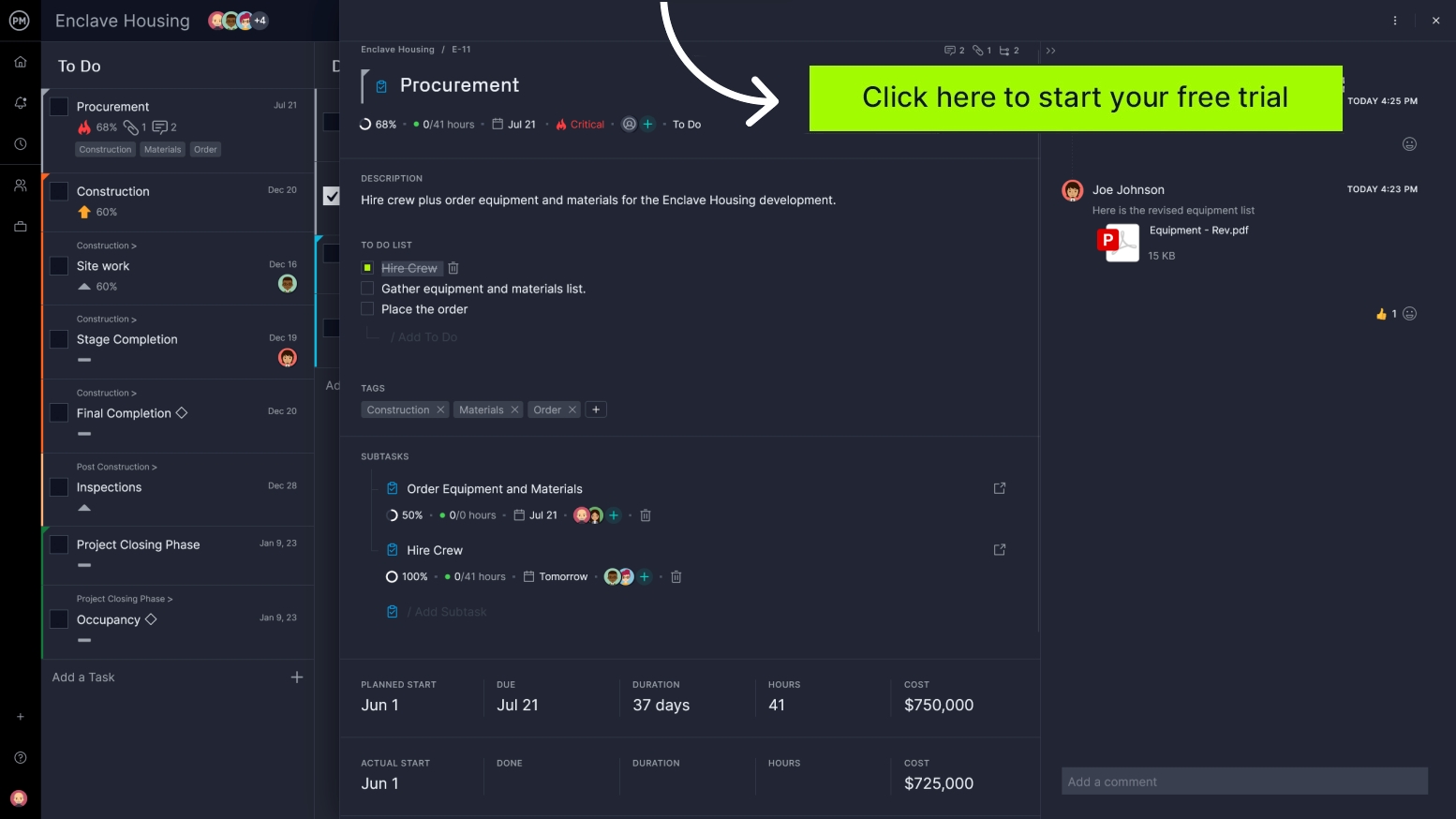
Understanding the Difference Between Important vs. Urgent
If you’re a bit confused about the difference between an important task and an urgent task, you’re not alone. But important and urgent aren’t synonyms. There’s a difference and it’s important, if not urgent to understand that difference.
An urgent task is one that’s time-sensitive. It demands attention. These are tasks you must respond to and that can make a person stressed out. Urgent tasks make you feel rushed, your focus is narrowed and you can even be defensive if interrupted.
An important task is one that’ll be helpful in achieving your long-term mission, values and goals. It might not deliver an immediate return, but it’s going to pay off in time. To add a bit of confusion to the definition, an important task can be urgent, but more often than not they aren’t. When you’re dealing with an important task, it can be calming, you feel rational and even open to new ideas. However, if you put off important tasks, they’ll become urgent in time.
The distinction between important and urgent tasks should be clear. People tend to prefer short-term problems and solutions, but real progress comes with focusing on long-term problems. This is certainly true in project management, where jumping around trying to resolve issues can make a project manager neglect the longer-term goals and objectives of the project that will signify its success.
Eisenhower Matrix Grid Quadrants
The Eisenhower matrix is a great tool for identifying important and urgent issues. As stated above, the Eisenhower matrix is divided into four quadrants: important and urgent, tasks that need to be done; important but not urgent, tasks that should be scheduled; urgent but not important, tasks that can be delegated; and not important, not urgent, tasks that can be deleted. These definitions are important so let’s take a closer look at each.
Important/Urgent
This is something that demands immediate attention. It can be looked at as a crisis with an impending due date. Think of it as a feature that isn’t working on your product and must be resolved before being shipped. Therefore, anything in this quadrant must be done first.
Important/Not Urgent
These are tasks that help to achieve the project’s goals but don’t have a pressing deadline, therefore they can be done later. This is the secret of successful scheduling. You shouldn’t try to do everything at once, but by prioritizing, you can get the deadline-intensive work out of the way and spend more quality time with these important tasks that aren’t as tied to an impending deadline.
Not Important/Urgent
These tasks should be delegated to others, but often people work on these tasks even though they aren’t helping them achieve their long-term goals. In a sense, these can be considered interruptions from your work, but they’re important to others and that’s why they need to be passed on to those for whom these tasks are helpful.
Not Important/Not Urgent
These tasks are both not important and they aren’t going to help with long-term goals. They’ll distract you from work that matters to your project. These tasks, once identified, should be deleted from your task list.
Eisenhower Matrix Example
Let’s take a moment to illustrate what an Eisenhower matrix would look like in a real-world project management example. Project management will often employ an Eisenhower matrix or priority matrix to organize and prioritize tasks.
When starting a project, there are many tasks and being able to organize and prioritize them is important. To get the project approved requires a project proposal. Nothing happens without this so it’s obviously going into the first quadrant, to do. If approved, the project manager needs to create a project plan, which is equally important and also will go in the important/urgent quadrant.
Important but not urgent would be the market research that is associated with the project. This would go in the top right or schedule quadrant. Team meetings are not important but urgent so they’ll go in the lower left or delegate quadrant. Part of the market research might include an analysis of the competition, but making a report on this isn’t important or urgent and therefore, can be deleted.
This is just a starting point, of course. There are a lot of other tasks related to the project. But this simple Eisenhower matrix example can help one get a firmer grasp on the use of a priority matrix.
Eisenhower Matrix Template
Now that you’ve got a better understanding of what an Eisenhower matrix is and how to make one, how about we save you some time? ProjectManager is more than great project management software, we’re the online hub for all things project management, including dozens of free project management templates for Word and Excel. Download our free project prioritization matrix template for Excel, which is basically an Eisenhower matrix. It can help you get started prioritizing now.
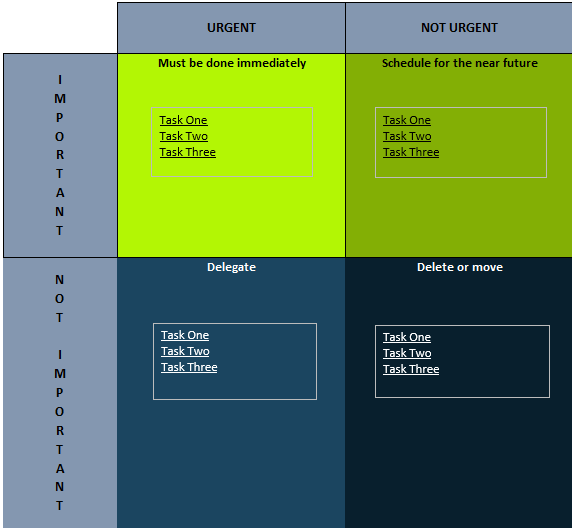
What Is the Eisenhower Matrix Used For?
As you can see, the Eisenhower matrix is a valuable tool for organizing and prioritizing project tasks. Of course, it can be used to determine the importance or urgency of any work, but in project management, it’s a valuable task prioritization matrix.
That doesn’t mean the Eisenhower matrix is the only tool for task prioritization. It works best when there are relatively few tasks per quadrant. When you stuff each quadrant with tasks, it can be overwhelming and you’ll have to further prioritize the activities.
The Eisenhower matrix is a simple tool, which has its pros and cons. Simplicity makes it easy to use, but not ideal for larger, more complex projects. There’s also the problem of resources. The Eisenhower matrix is a prioritization tool, but it doesn’t address resources nor does it take into account the complexity of the task and the level of effort needed to execute it.
How to Make an Eisenhower Matrix
Creating an Eisenhower matrix is very easy, which is one of its strengths. You can do it on a piece of paper or use a digital tool, such as Word or Excel. Whichever way you choose to make an Eisenhower matrix, the structure is simply to break a box into four parts by drawing a line down the middle horizontally and vertically.
One the left top quadrant is important/urgent. These are the tasks you’ll do first. On the top right quadrant is important, not urgent for tasks that can be scheduled. On the lower left quadrant is not important/urgent for tasks that can be delegated. Finally, on the lower right quadrant is not important/not urgent for the tasks that can be deleted.
Leave enough room for you to add tasks to each of those quadrants and try to limit the amount you add to each quadrant to no more than eight. Before you add another to a quadrant that’s full, be sure that you’ve completed one. Think of this as a prioritized to-do list and don’t procrastinate or over-manage the work. The Eisenhower matrix should help you organize tasks, but eventually execute them as well.
ProjectManager Helps You Prioritize Tasks Better Than the Eisenhower Matrix
An Eisenhower matrix is a great tool for task prioritization, but as we’ve noted above it has its limitations. Using project management software is always going to be better. ProjectManager is award-winning project management software that is not a static document like an Eisenhower matrix and is better for organizing and prioritizing tasks. We’ve already shown how our task list organizes, prioritizes and much more. But that’s only one way in which our software improves upon the Eisenhower matrix.
Use Robust Gantt Charts to Find the Critical Path
Instead of using an Eisenhower matrix to separate tasks in terms of importance, you can use our powerful Gantt chart. It does what all Gantt charts do, organizing tasks, linking dependencies and adding milestones, but it can also filter for critical tasks. Rather than go through the complicated and time-consuming calculations to filter tasks, just filter it and immediately identify essential and non-essential tasks. Then save the plan by setting a baseline to track project variance and reallocate resources as needed to stay on track.

Keep Track of Progress With Real-Time Dashboards
Prioritizing tasks is just the start. Once you’ve started executing those tasks, you’ll want to be able to monitor your team’s progress to make sure they’re staying on schedule. Just toggle over to our live dashboard for real-time data on tasks, cost, workload and more. The information is automatically captured and displayed in easy-to-read graphs and charts for a high-level overview of the project at a glance. Unlike lightweight competitors, users won’t have to waste time formatting our dashboard. It’s ready when you are.

Our software has task management tools to help teams work more productively and resource management features that keep them working at capacity. For example, our color-coded workload chart makes it easy to see who is overallocated and balances the team’s workload right from that same chart. Our tool does so much more than organize and prioritize tasks.
ProjectManager is online project management software that connects teams whether they’re in the office, on the job site or anywhere else. They can share files, comment at the task level and much more. Get started with ProjectManager today for free.