Better estimates lead to better projects. An accurate forecast of costs, time and more is essential to creating a realistic project plan and schedule. This is where an estimate template can help set a project up for success.
Download these free estimate templates to deliver projects on time, within budget, and according to stakeholders’ expected quality standards. Use these estimate templates for projects, contractors, budgets and many more. While an estimate template is a good starting point, read on to learn how project management software can take you across the finish line.
1. Project Estimate Template
One of the more important estimate templates is the free project estimate template for Excel. It helps project managers build the budget by accurately forecasting project costs, such as resources and their duration. Use this estimate template to secure funding and increase the profit margin.
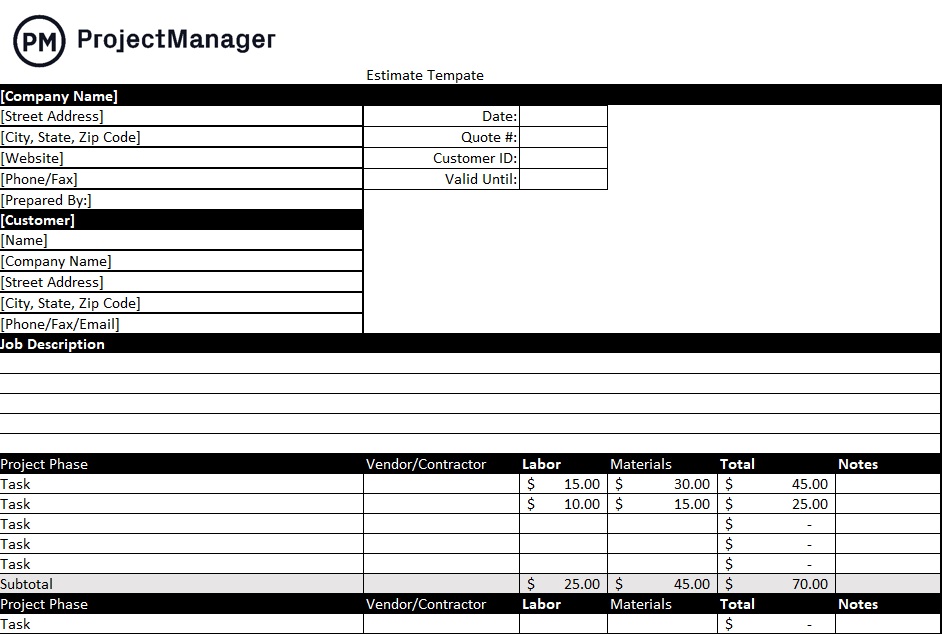
To ensure accuracy, this free estimate template starts with a space to describe the job. This puts the project into context, which is an essential part of a good estimate. Then the project is broken into phases. Each phase has columns to list the vendor or contractor, the cost of labor and materials, which is then added up. At the bottom of the estimate template, there’s a total, which is the project budget.
The trouble with free estimate templates is that they’re static documents. They may help create a budget, but after that, they’re useless as collaborative tools or living documents as they have to be manually updated. Why not upgrade to project management software? ProjectManager is award-winning project and portfolio management software with dynamic Gantt charts that help with budget planning. They provide a detailed breakdown of all project costs, including both human and nonhuman resources. Not only that, but they link all four types of task dependencies to avoid cost overruns due to delays and can set a baseline to track cost variance in real time. Get started with ProjectManager today for free.
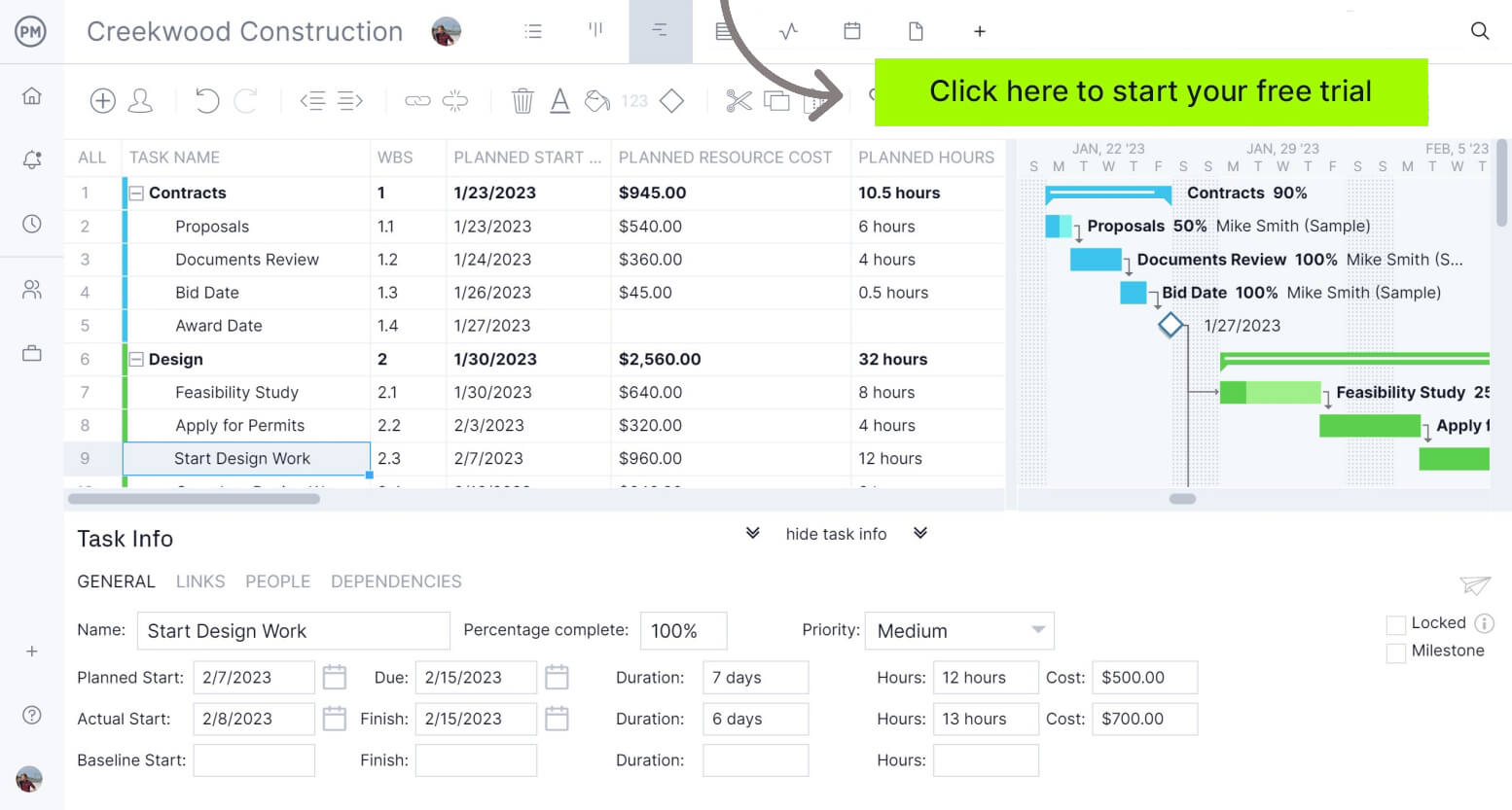
2. Job Estimate Template
The budget or project schedule cannot be accurately built without first estimating how long the work will take and what it will cost. For that, download this free job estimate template for Excel. Subcontractors use this estimate template to capture the project’s costs. Using this free estimate template helps to streamline work to keep projects on time and within their budgets.
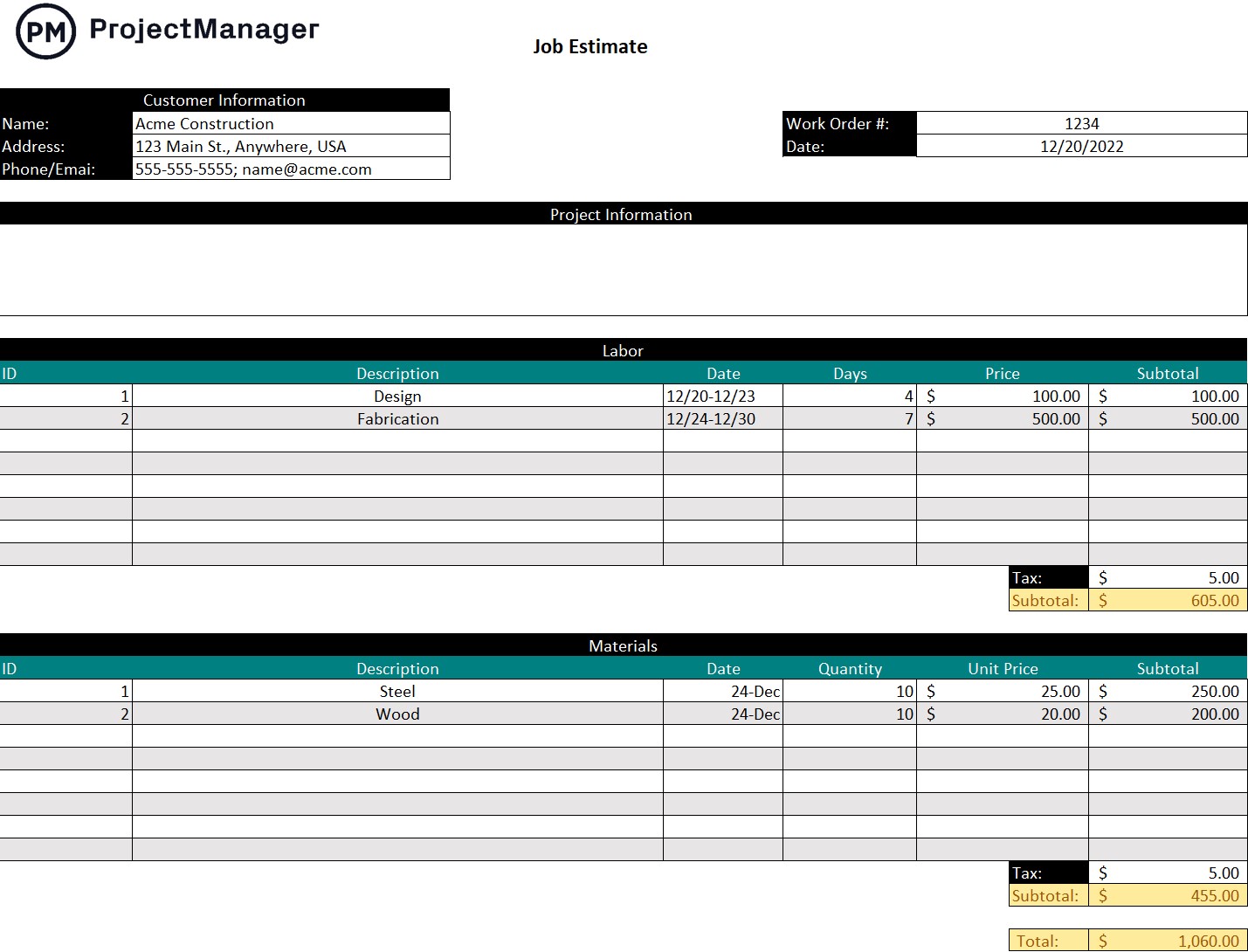
A job estimate lists the labor, materials and cost estimate for the contracted work. This free estimate template isn’t only valuable for estimating the project budget but also for building a better relationship between the project owner and client. It allows them to agree on what will be done when the project begins, including the costs associated with the work. Doing this ahead of time avoids confusion and misunderstandings when the project is being executed.
The estimate template is simple and easy to use. List all the project resources that will be needed for the project, including a description, dates when it will be needed, how many days and the price. That list is then added up, including tax, for a labor total. The same thing is done with the materials needed for the job. These two figures are then added together and an accurate estimate is delivered for the project budget.
3. Construction Estimate Template
An accurate estimate for a construction project is doubly important. As with any project, the more accurate the estimate, the less likely to have to seek additional funding. However, general contractors build a profit margin for the job. An estimate that doesn’t properly forecast costs means those extra costs are coming out of their pocket. That’s why they need this free construction estimate template for Excel.
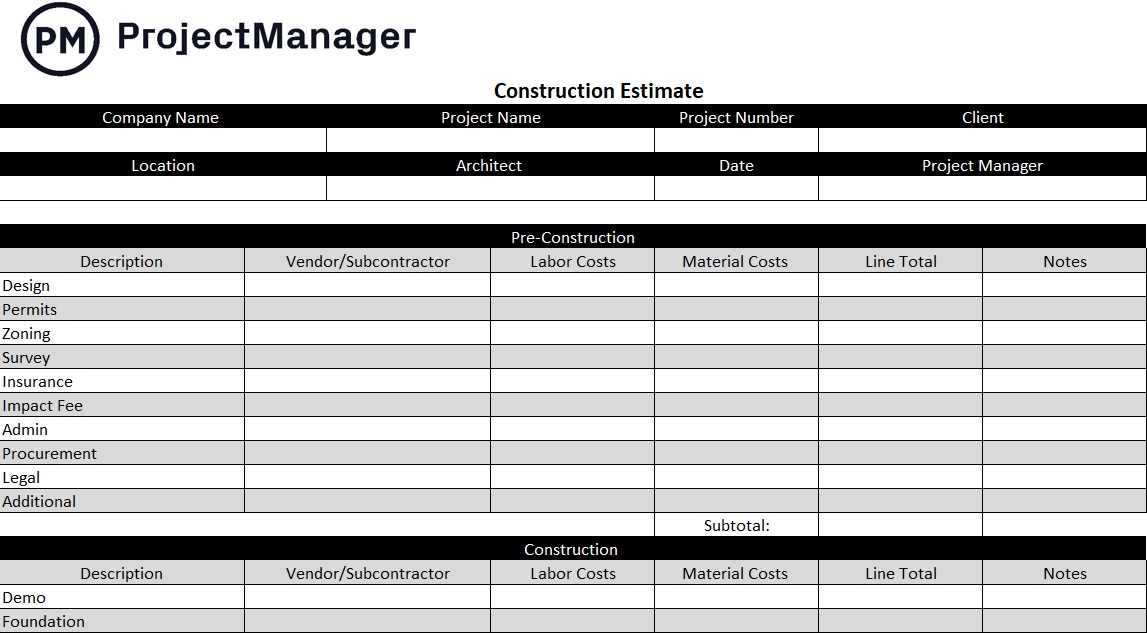
This estimate template allows for a more realistic budget and better profit margins for the general contractors and facilitates the construction bidding process. The more details that can be hammered out on the free estimate template, the more likely this bid will beat the competition. Then, when the bid is won, the estimation template can help with budget tracking, comparing actual costs to the budget.
There are other ways estimate templates benefit construction projects. This estimate template provides a detailed breakdown of costs, which can pinpoint areas where savings can be achieved. It can also be used in change order management by comparing the costs of the proposed change with the original contract estimates to find discrepancies and determine how the budget is impacted.
4. Contractor Estimate Template
This free contractor estimate template for Excel is used to forecast the expected direct, indirect and overhead costs of a construction project. The general contractor creates it, often assisted by subcontractors, and then submits it to potential clients. They create this estimate template by looking at the construction project’s specifications and determining the raw materials and labor needed to complete the work.
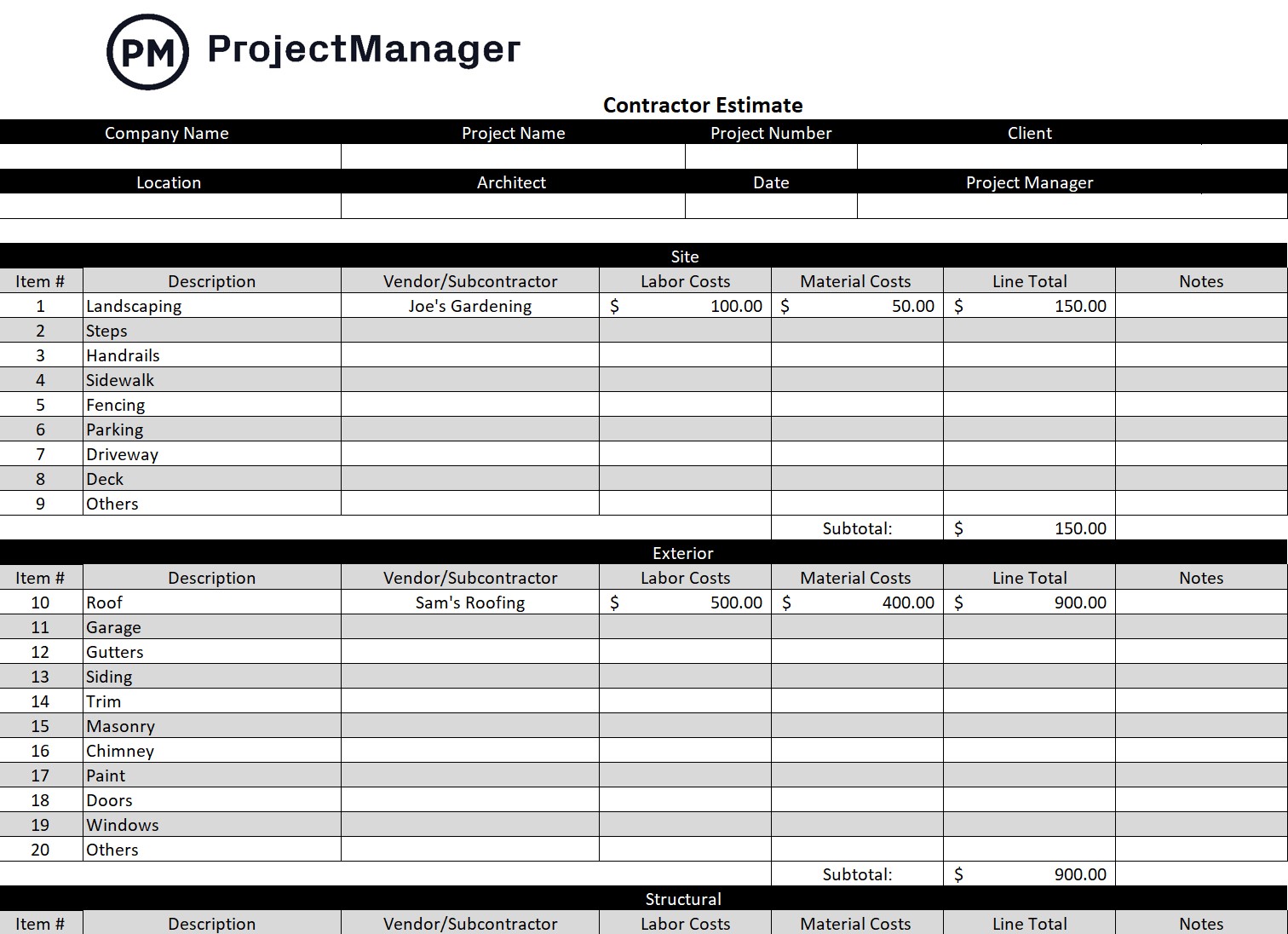
Labor costs are measured per hour. Material costs are estimates based on a unit of measurement for raw materials. Indirect costs are such items as overhead, equipment rental fees and other hard or soft construction costs. The profit margin is agreed upon by the general contractor and project owners and the free estimate template has a field to set the profit margin percentage for the project.
Use this estimate template based on construction design documents, such as blueprints or computer-aided designs. The general contractor will then send it to the project owners for them to consider during the bidding process. The more accurate the estimate, the more likely one is to get the job and not regret the cost eating into their profit margins.
5. Painting Estimate Template
We’ve been looking at more general estimate templates so let’s review a couple more specific examples that will come in handy during most construction projects. For example, this free painting estimate template for Excel can capture all information necessary to complete a paint job at a price agreeable to both contractor and customer.
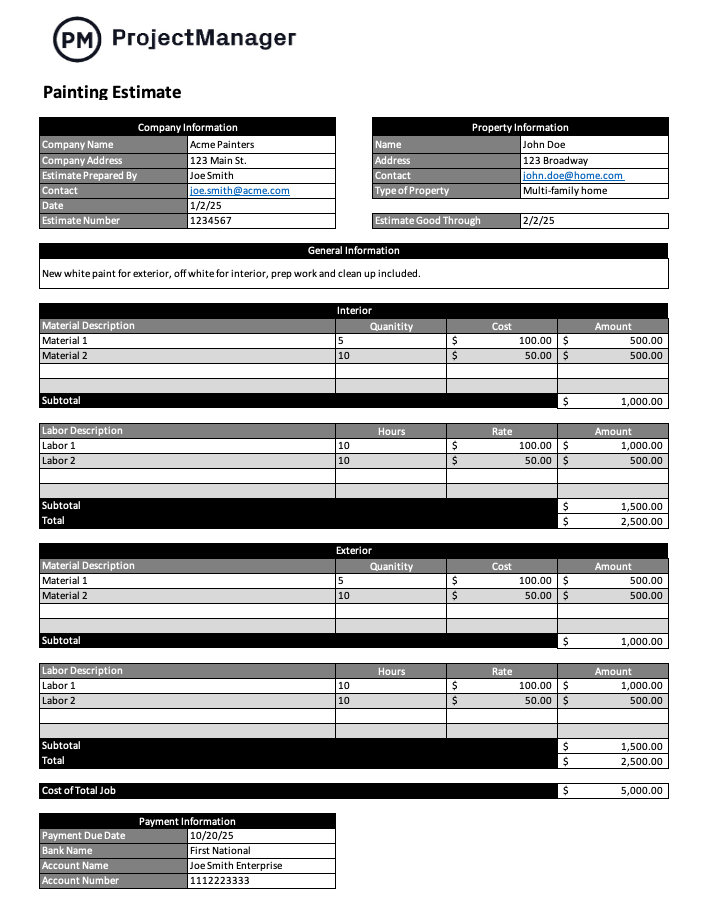
Use this estimate template to create a professional, accurate and consistent estimate for business clients. Painting estimate templates capture the general information about the job, such as the color, trim work, etc., that the customer wants. Then it goes into detail about both the interior and exterior, which makes it useful for any building painting job.
Whether the job is for the interior or exterior of the building, the breakdown is the same. There’s a column for material descriptions, quantity, cost and amount. The same structure follows for the labor description, but with hours, rate and amount. Add it up for an accurate estimate for the job.
6. Roofing Estimate Template
Another specialized estimate template is the free roofing estimate template for Excel. There are many different types of roofs in a construction project and they demand different materials, maintenance and other issues that are addressed in free estimate templates.
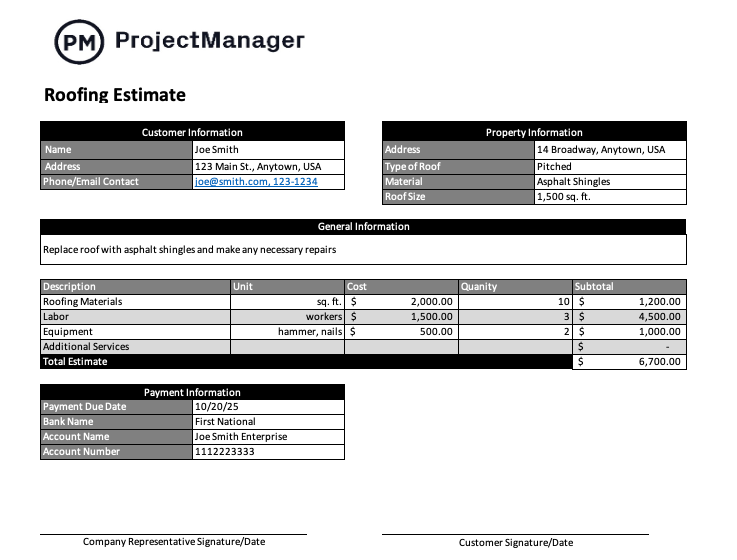
This estimate template offers a broad overview of what a customer can expect from a roofing service. There is basic information on cost, materials and the scope of work. This allows the contractor to prepare the customer for the job so they know what to expect once the work begins.
Information covered in the estimate template includes customer contact and property information, including the type of roof, size and material. There’s then a space for general information to explain the scope of work. Under that is a chart with a description of the materials, labor, equipment, etc., how much is needed, cost and more.
7. Project Budget Template
No matter what type of project is being managed, there’s going to be a budget to pay for its execution. This free project budget template for Excel is flexible enough to forecast costs for construction, manufacturing, professional services, IT or whatever else one is working on.
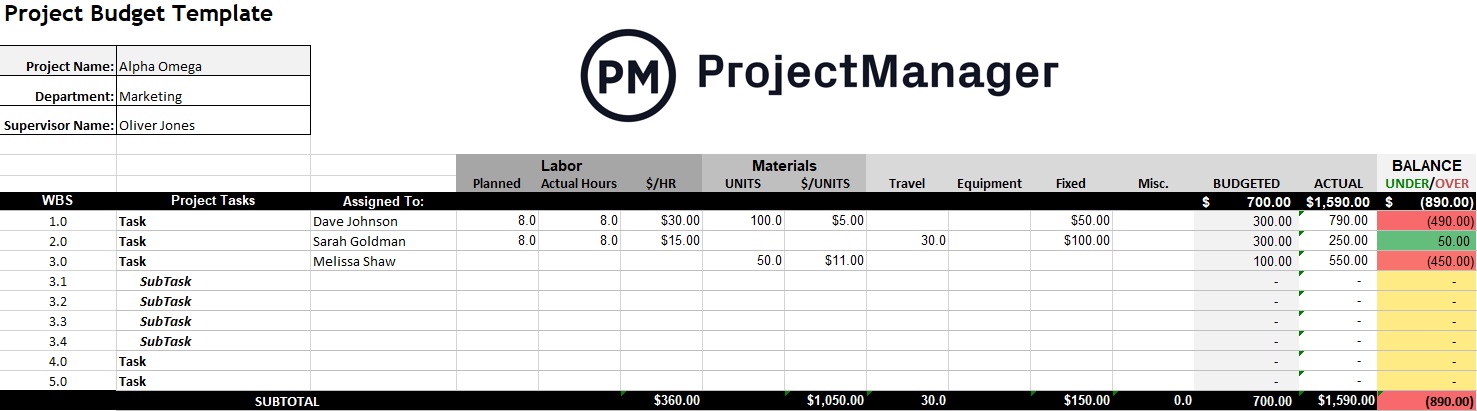
The estimate template is color-coded to monitor project expenses when tasks are being executed. Users can see when they’re in the red. In terms of forecasting costs, this free estimate template collects labor costs, consultant fees, raw materials, software licenses and travel expenses.
Those costs are unique to the specific project. However, there are other project costs that may change or carry over from one project to another. These costs, such as telecommunications, office space and office equipment rentals, general administration and company insurance, are also included in this estimate template.
ProjectManager Is Better Than an Estimate Template
We encourage you to download all these free estimate templates and try them out. They can be incredibly helpful. However, anyone managing a project will quickly see how they fall short of project management software. Estimate templates are static documents that must be manually updated and aren’t collaborative. Yes, they’re free, but you get what you pay for. ProjectManager is award-winning project and portfolio management software that has multiple project views for managers to build budgets on Gantt charts and then teams to execute their tasks on kanban boards and task lists that monitor costs. Stakeholders can use the calendar view to stay updated on progress.
Use Robust Cost Management Features
Once the budget is completed, the real work begins. Our resource management features allow managers to set availability, including PTO, vacation time and global holidays, to easily allocate resources and track their associated costs with secure timesheets, which provide a window into labor costs. Cost overruns can occur when teams are burned out by overburdening them with work. Managers can avoid this by going to the team page or the color-coded workload page to get a live overview of resource utilization. There, they can balance workload to keep teams working at capacity and staying productive without eroding morale.

Get Real-Time Data Cost, Time and Budget Tracking
Monitoring costs is how project managers deliver projects within the budget and keep their profit margin, and our software has many ways to do this. For a high-level overview, toggle over to the real-time project and portfolio dashboards. Whether managing one or multiple projects, live data is collected and displayed on easy-to-read graphs and charts that show project metrics such as time, cost, workload and more. For a deeper understanding of project costs, use customizable reports. These reports can be filtered to get details for project managers and their teams or a more general overview for stakeholders.

Related Project Estimating Content
There’s more to project estimating than free estimating templates. Check out these recent posts from our blog on everything from project cost estimating to parametric estimating in project management.
- Project Cost Estimation: How to Estimate Project Cost
- Calculating Estimate at Completion (EAC)
- Parametric Estimating in Project Management
- Best Construction Estimating Software of 2024
- Construction Estimating Guide
ProjectManager is online project and portfolio management software that connects teams whether they’re in the office or on the job site. They can share files, comment at the task level and stay updated with email and in-app notifications. Join teams at Avis, Nestle and Siemens who use our software to deliver successful projects. Get started with ProjectManager today for free.




