GanttProject is an open-source project management software that offers a free version of the popular Gantt chart tool for scheduling and managing projects. Visit the GanttProject website and you might be skeptical; it looks like a fake site set up to trick visitors into giving up their personal information. But GanttProject isn’t a scam, though it might not be the best choice for project management software.
We tested GanttProject to see how it matches up with other, commercial Gantt chart software products. By running down its views, features and the pros and cons of using GanttProject, we’ve developed a more realistic view of the product and if it’s the right tool for project management professionals.
Read on and see if GanttProject is a fully functional Gantt chart and if it will help or hinder planning for big and small projects. After our critical analysis of GanttProject, we’ll compare it to competitive Gantt chart software on the market. By the time you’re finished with this article, you’ll have a good idea of the best fit for you and your organization.
What Is GanttProject?
GanttProject is open-source project management software used to make and manage Gantt charts. Gantt charts are tools used in project management for visualizing project schedules and tracking progress. Using GanttProject allows IT and other project management professionals to plan and oversee projects by defining tasks, setting dependencies, allocating resources and monitoring timelines.
With GanttProject, users cannot only create Gantt charts but also identify task dependencies, make assignments and track milestones. It also has more advanced features, such as supporting critical path analysis, resource leveling and baseline comparison. This makes it ideal for project managers working on complex projects.
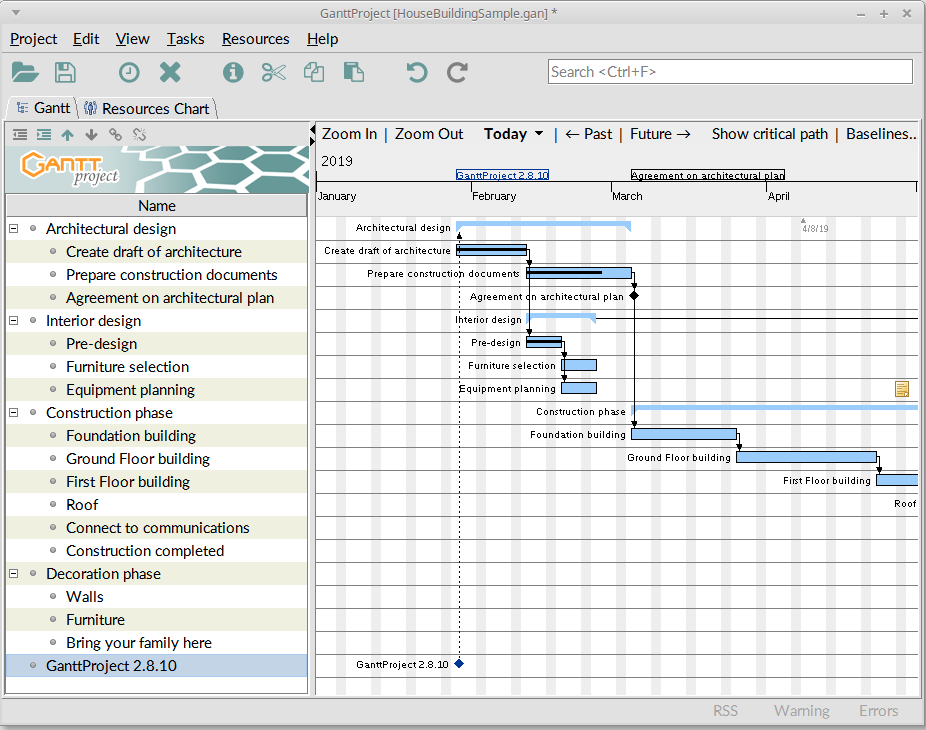
While GanttProject might not have the full suite of project management features that commercial products offer, it’s an open-source option for those looking for a cost-effective solution. But in reality, is GanttProject competitive price-wise with commercial products and does it have the security and lack the bugs that mar the performance of open-source software?
ProjectManager Has More In-Depth Features Than GanttProject
For those looking for a commercial GanttProject alternative that has the same features and more, try ProjectManager. This online project and portfolio management software has robust Gantt charts that filter for the critical path, link all four types of task dependencies and set a baseline to track project variance in real time. Add to that powerful risk management tools, real-time dashboards for projects and portfolios as well as customizable reports and automated workflows with task approvals to ensure quality control and there’s no comparison for those looking for an all-in-one project management solution.
Open-source software tends to be free or relatively inexpensive, but at the price of security. ProjectManager is designed to keep data secure and meets the standards of SOC 2 audit compliance, which defines requirements to manage and store customer data based on five trust service criteria (TSC) done by an independent auditor. Customers can rest assured that their data is securely encrypted and stored in AWS servers with industry-standard best practices.
ProjectManager also has an API, which allows users to collaborate with the developer community, giving customers the tools they need to develop, implement and manage their integrations to create organizational transparency, more reliable data and better reporting. Unlike many project management software products, ours is fully compatible with Mac, Windows and Linux operating systems.
If you’re simply looking for powerful, flexible and award-winning software, try ProjectManager. Here, you’ll find affordable project and portfolio planning features like portfolio dashboards and roadmaps. There are also resource management and time-tracking tools to keep resources balanced and teams productive. Get started with ProjectManager today for free.
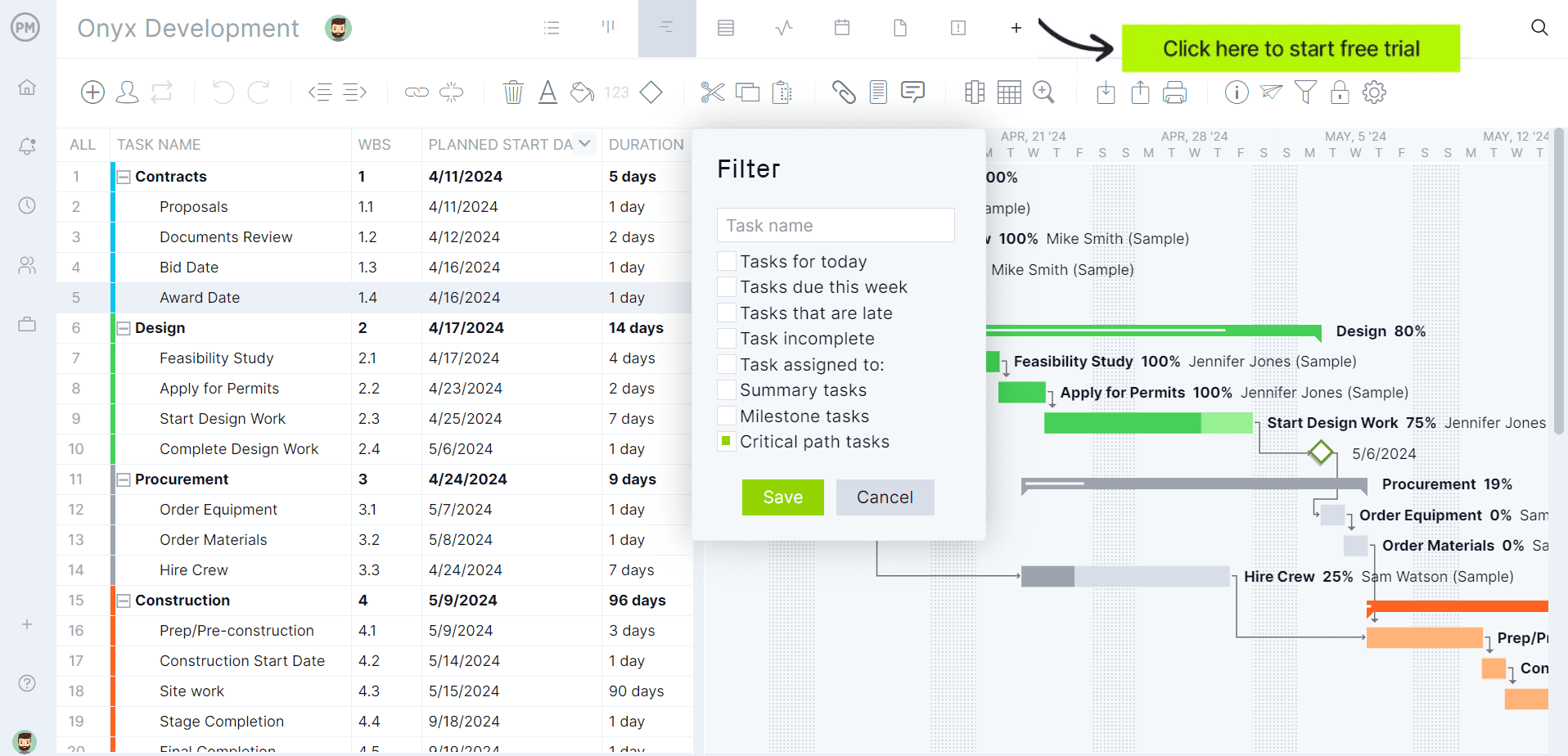
GanttProject Views
While GanttProject focuses on Gantt charts, that isn’t the only project view available. Most of its views are based on the Gantt chart, but in the spirit of fairness, let’s review those views below.
- Gantt Chart: This is the primary view of GanttProject, which displays tasks on a timeline, including task durations, dependencies and milestones.
- Task List: This shows a list of tasks for all projects, including start and end dates, duration and assigned resources. It can be filtered and sorted.
- Resource: Focuses on resource allocation and usage, displaying all resources, along with their assigned tasks and workload.
- Baseline: Used to compare the current project schedule with the baseline plan, which highlights deviations and helps track if the project is progressing as scheduled.
- Work Breakdown Structure (WBS): A hierarchical view that organizes tasks in a structured outline that shows the parent-child relationship and dependencies, which helps to identify all deliverables and tasks when creating a project schedule.
GanttProject Features
While the name GanttProject makes one assume that it’s primarily a Gantt chart maker, which is true, that doesn’t mean the software doesn’t have other features to help manage projects. To further understand the functionality of GanttProject, below is a detailed listing of its features.
- Gantt Chart Creation: Features to schedule tasks, set dependencies, add milestones and attach documents to tasks and milestones on a timeline.
- Task Management: Create WBS to identify deliverables and tasks, assign duration, priority and progress to tasks, as well as resources and manage relationships between tasks.
- Resource Management: Allows users to track resource availability and workload, use resource calendars to define working hours and non-working hours for accurate scheduling, and resolve resource overallocation by adjusting task schedules.
- Project Scheduling: Use critical path analysis to identify the sequence of critical tasks that impact project completion time. Baseline tracking compares plans against the current project status. Progress tracking is available on the Gantt chart.
- Export and Print: Gantt charts, task lists and resource data can be exported to PDF, PNG and CSV formats, including MPP files for sharing.
- Time Tracking: Monitor time spent on tasks against the planned duration. Keeps track of changes made to the project plan over time.
Plans and Pricing
GanttProject is open-source software and as is one of the attractions for this type of product, it’s free to download and use all the features without any subscription or licensing fees. If cost is the bottom line of one’s decision, then GanttProject will beat pretty much all commercial Gantt chart software products.
Because it’s open source, GanttProject is supported by its community of users and developers. That means anyone can contribute to its development, report issues or request features through forums. The software can also be customized by modifying the source code for those who have the necessary programming skills.
However, there is no official paid support. Some third-party vendors might offer professional support or customization services, but that is likely going to cost money. In terms of financial support for GanttProject, the software accepts donations on its website.

Pros and Cons of GanttProject
That paints an objective picture of GanttProject, but now it’s time to do some editorializing. Let’s look at the tool with a critical eye and see how it benefits project management and where it falls short.
Pros
- Cost-effective solution for those looking for Gantt chart software without having to subscribe or pay for licensing
- User-friendly interface is straightforward, which makes GanttProject fairly easy to create and manage, even for users who are not highly experienced with project management tools
- Gantt chart visualization of project schedules, task dependencies and milestones for scheduling and tracking progress
- Task and resource management with WBS and resource allocation to manage resource workload
- Flexible export options to share files as PDFs, PNGs, CSVs and MPPs, Gantt charts can also be printed out, if necessary
- Custom fields track project-specific data and the creation of project templates for standardized project setups
- Community support to share tips, report issues and solve common problems through forums and online discussions
Cons
- Limited advanced features, such as some resource management, financial management and risk management tools
- No official support, just user community forums, which can be a drawback for enterprises that need guaranteed service levels
- Basic design creates user interface limitations, especially for larger, more complex projects
- Limited integration with other tools as compared to commercial project management software products
- No mobile access for this desktop-only application, which limits its usability for those who need to manage projects on work sites or the go
- Performance issues, especially with larger projects, which could affect usability and responsiveness
- Lacks advanced security, for example, GanttProject isn’t SOC 2 certified and therefore not appropriate for those looking to safeguard their data
- No built-in collaboration features, though users can share files manually
- Learning curve for those not familiar with Gantt charts
FAQ
For those looking to see if GanttProject is right for them, here are some quick answers to the basic questions about the software.
Is GanttProject free?
Yes. GanttProject is open-source software, which means it has no licensing fees or required subscription
Can GanttProject be used for large-scale projects?
Yes, but the larger the project, the more likely there are to be performance issues. Those seeking a tool to manage larger, more complex projects will probably want to look elsewhere.
Does GanttProject support collaboration?
No. There are no built-in collaboration features in this desktop application, additional tools need to be used to facilitate team collaboration.
Is there a mobile version of GanttProject?
No. GanttProject does not offer a mobile version. It’s a desktop application that can only be accessed from computers.
Is GanttProject SOC 2 compliant?
No. GanttProject relies on the security of the local machine using it.
ProjectManager Is the Best GanttProject Alternative
For those looking for an affordable alternative to GanttProject, one that is less buggy, has state-of-the-art security and a whole suite of collaborative project management tools, then try ProjectManager. This online project management software can be accessed anywhere and at any time on Mac, Windows and Linux operating systems, and it even has a mobile application for iOS and Window devices. Use Microsoft Project or one of its other project management products. No problem. Our software can import and export MMP files allowing teams to share and edit them. Our Gantt charts are more powerful, with version control to revert to old plans, detailed monitoring and logging, higher-performance API calls and powerful integration tests.
Get Robust Project Management Features
Open source is free and that means users don’t get the support they need or the full range of features to properly manage a project. Our software has Gantt charts, kanban boards, calendars, sheets and task views on a collaborative platform with unlimited file storage to share files, comment at the task level and stay updated with email and in-app notifications. Real-time data means dashboards and customizable reports are delivering live data for better, more insightful decision-making. All reports can be filtered and shared to keep stakeholders up to date. There are also risk management features to identify and track issues and mitigate them before they become problems.

Manage Resources and Labor Costs in One Software
Unlike GanttProject, which has some resource tools, our software can set team availability when onboarding to streamline assigning tasks. Then toggle over to the team page or the color-coded workload chart to view live resource utilization. Project managers can see if team members are overallocated or underutilized at a glance and balance team workload to keep everyone working at capacity and staying productive. Unlike GanttProject, our software has secure timesheets that not only help with payroll but also provide a window into labor costs to help stay on budget and show how far each team member has gone in completing their tasks.

Looking for an affordable alternative to GanttProject, one that has collaborative features and can handle all the project needs? ProjectManager is award-winning project and portfolio management software that has roadmaps to help deliver strategic plans. It can work in a traditional methodology, agile environment or hybrid, whether that project is small or large and complex. GanttProject can’t, but ProjectManager can.
ProjectManager is online project and portfolio management software that connects teams whether they’re in the office, out in the field or anywhere in the world. They can share files, comment at the task level and stay updated with email and in-app notifications. Join teams at Avis, Nestle and Siemens who use our software to deliver successful projects. Get started with ProjectManager today for free.


