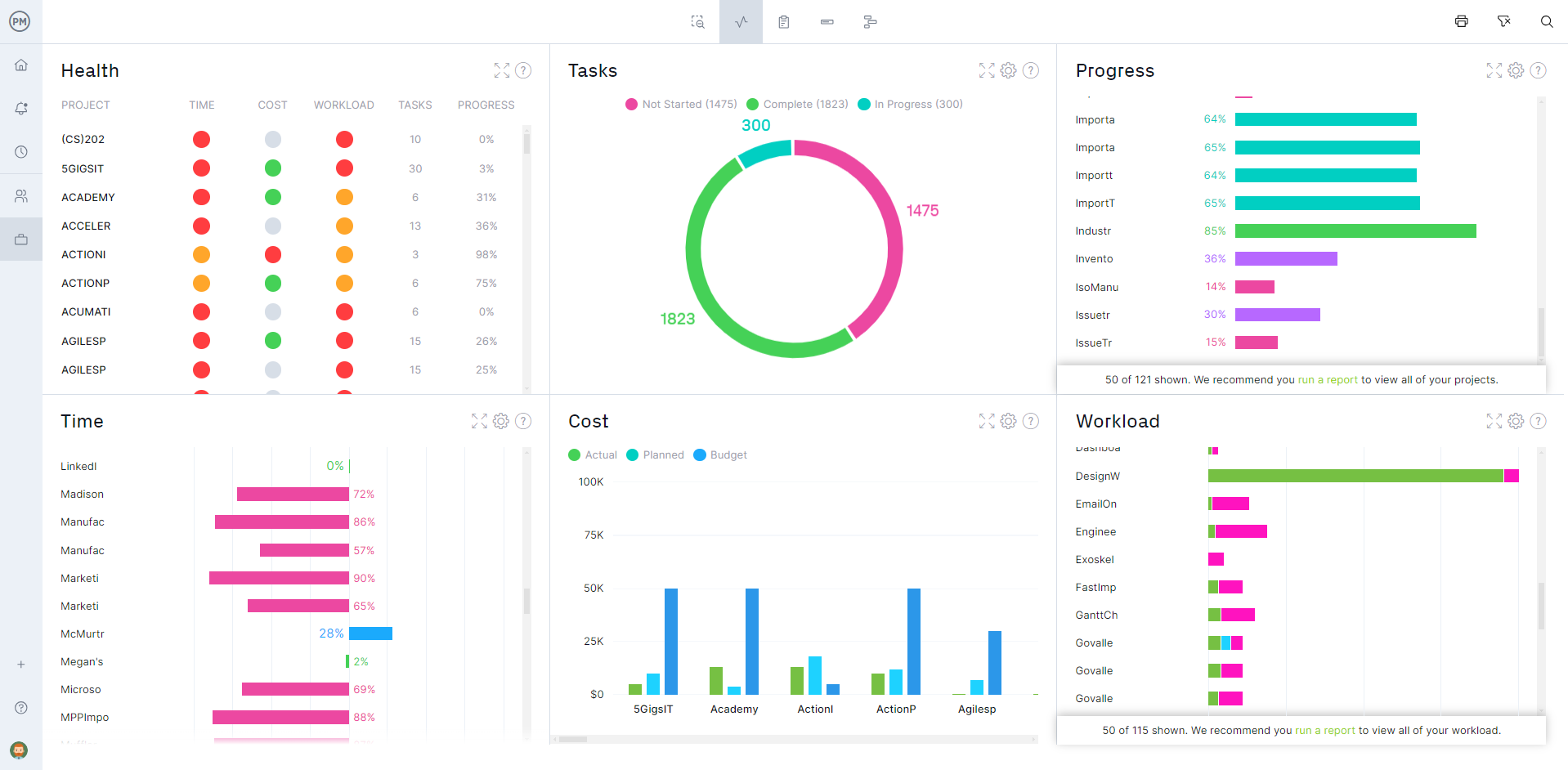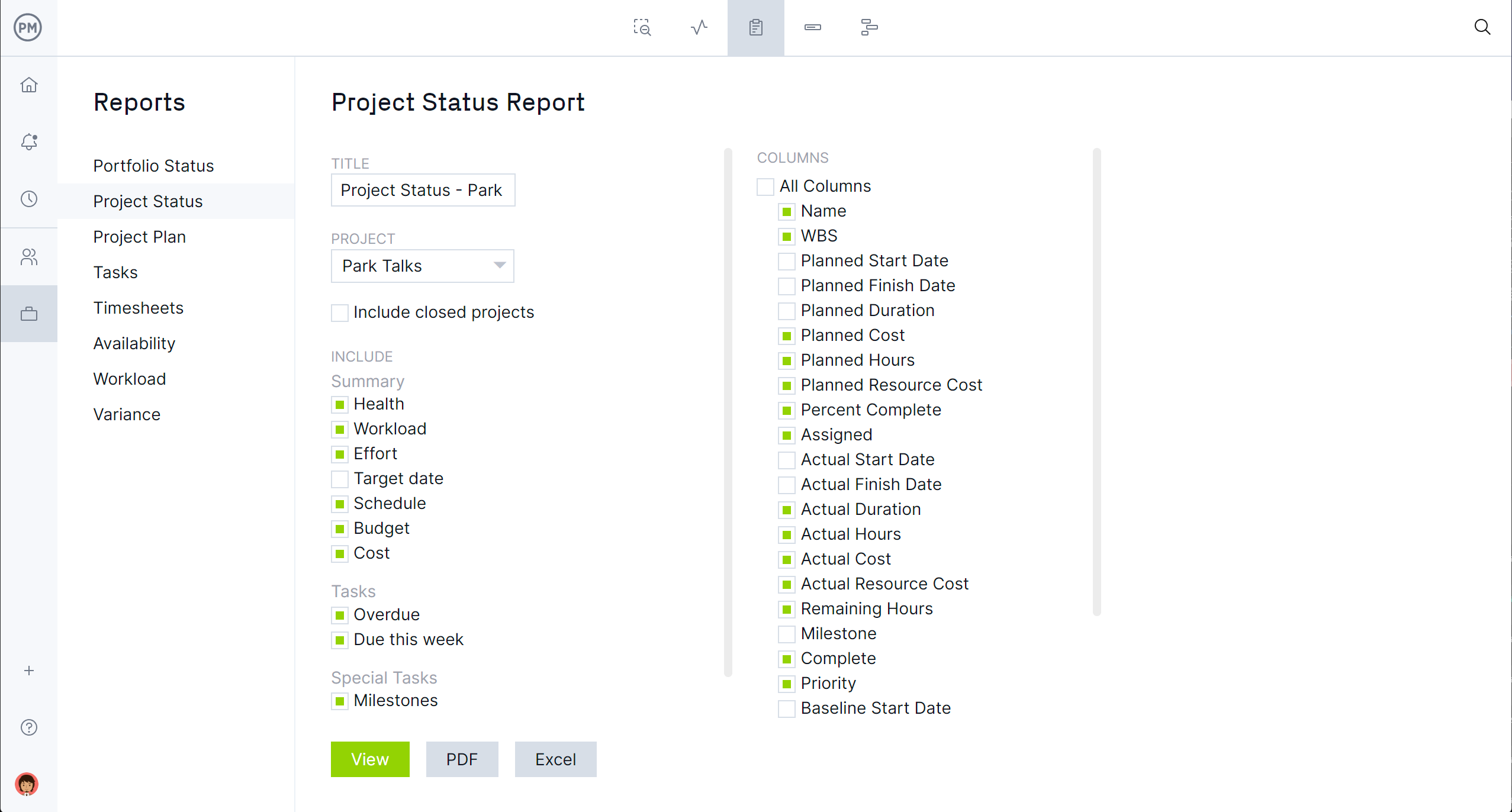You have a desired outcome, but what steps will you take to get there? Goal setting and tracking are important for both personal and professional success. Goals provide direction, purpose and motivation, while tracking helps with accountability and identifying roadblocks. Using goal-setting templates and goal-tracking templates will help deliver projects successfully and likely keep you much more organized along the way.
There are over 100 free project management templates for Excel and Word available to download right now on our site. They cover every phase of managing a project and can be used across industries. We’ve cherry-picked the best free goal-setting templates and goal-tracking templates and listed them below to help deliver successful projects.
1. SMART Goals Template
Not all goals are created equal. If you set unrealistic goals for yourself or a project, you’re setting yourself up for failure. Instead, be smart. Using a free SMART goals template for Word is the first step to achieving your goals because this goal-setting template ensures that the goals are grounded in reality. Once the goals are set, use this goal-tracking template to ensure you’re meeting your goals.

This is achieved through the simple process of vetting goals. That’s where the SMART part comes into play. This acronym stands for specific, measurable, attainable, relevant and time-bound. The goal-setting template is divided into three columns. The first column is for what each letter in SMART stands for. The second column asks a series of questions to help define that goal as related to a specific SMART goal. Finally, there’s a space for answers. When this process is complete, the goals collected will be specific, measurable, attainable, relevant and time-bound.
2. Strategic Roadmap Template
Setting goals is only the start. Now, those goals must be communicated to the team responsible for executing the individual tasks that will lead to achieving those goals. Using this free strategic roadmap template for Excel is a great visual aid for achieving the goal of disseminating the goal across the organization. This goal-setting template is a powerful tool to deliver long-term strategy, key goals, objectives and outcomes.
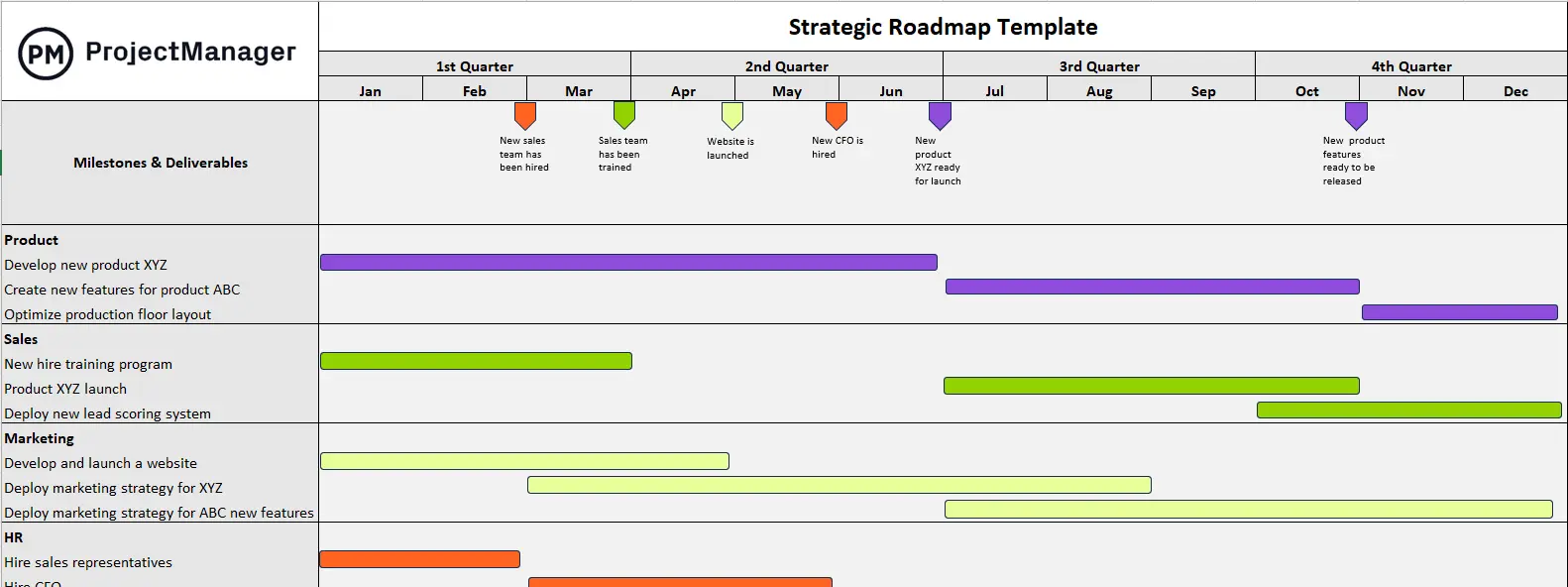
Using this free goal-setting template helps lay out all the strategy elements to prepare an organization for moving from where it currently stands to where it wants to be at a future date. Having a strategy and executing it are two points that are very distant from one another. The strategic roadmap template helps fill that gap.
The trouble with this goal-setting template is that it’s not very collaborative. Project management software is more conducive to sharing strategic plans. ProjectManager is award-winning project and portfolio management software that has robust roadmaps that can be shared with teams. More than that, we have resource management, time tracking and task management features that help teams reach those goals. Our robust roadmaps view all projects related to the strategic goal in one place where projects can be filtered to view which are open. The roadmap highlights key metrics for stakeholders, links dependencies, filters for the critical path and sets a baseline to track variance to stay on schedule. Get started with ProjectManager today for free.
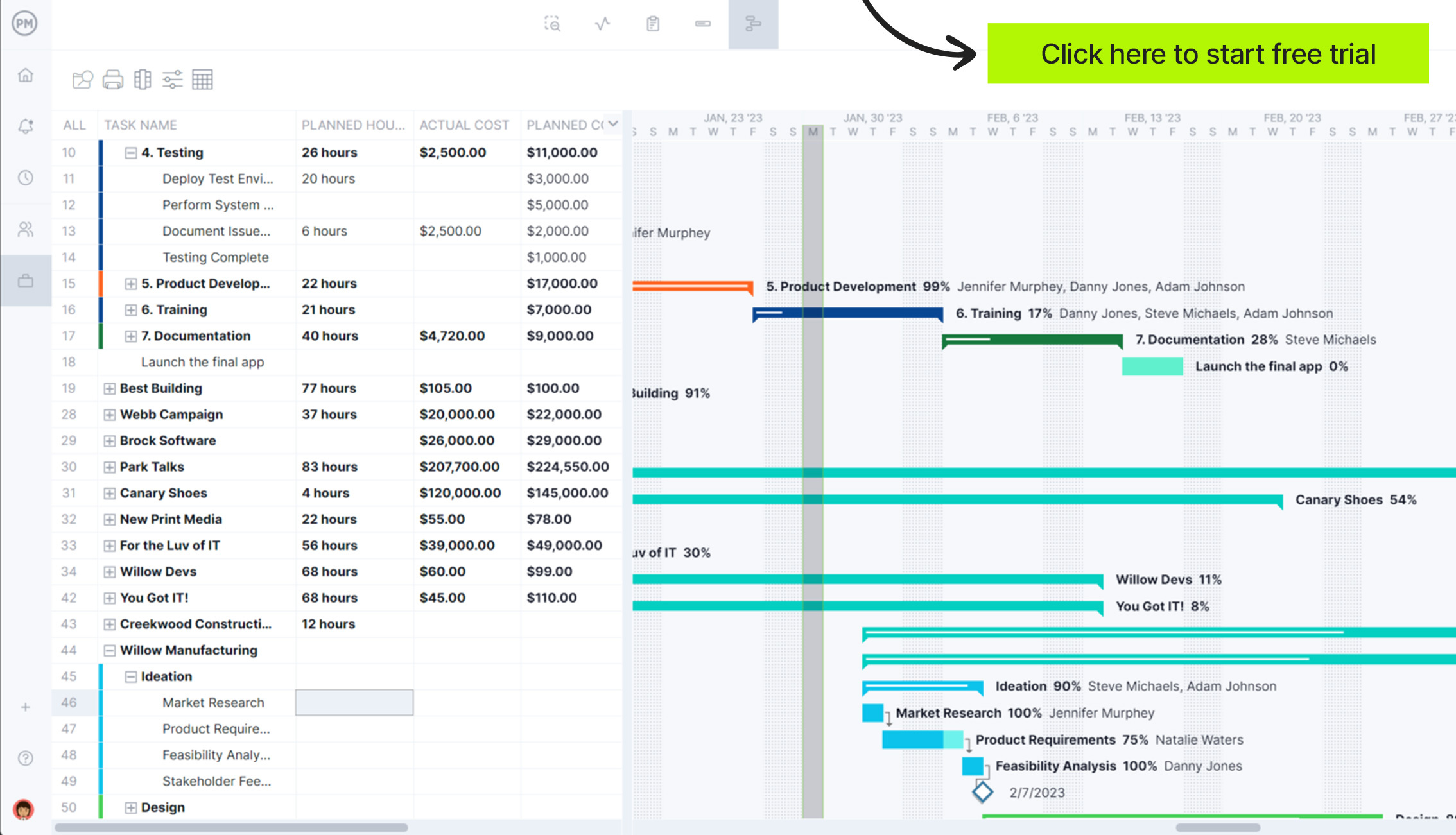
3. SWOT Analysis Template
You can’t set goals blindly. Before setting goals it’s important to understand where an organization stands. Knowing the competitive landscape and how the company fits into it is essential to developing a strategic plan. That’s where a free SWOT analysis template for Word comes in. It’s another acronym, this one standing for strengths, weaknesses, opportunities and threats. Filling out the goal-setting template helps to gather the data necessary to make the next, right move.
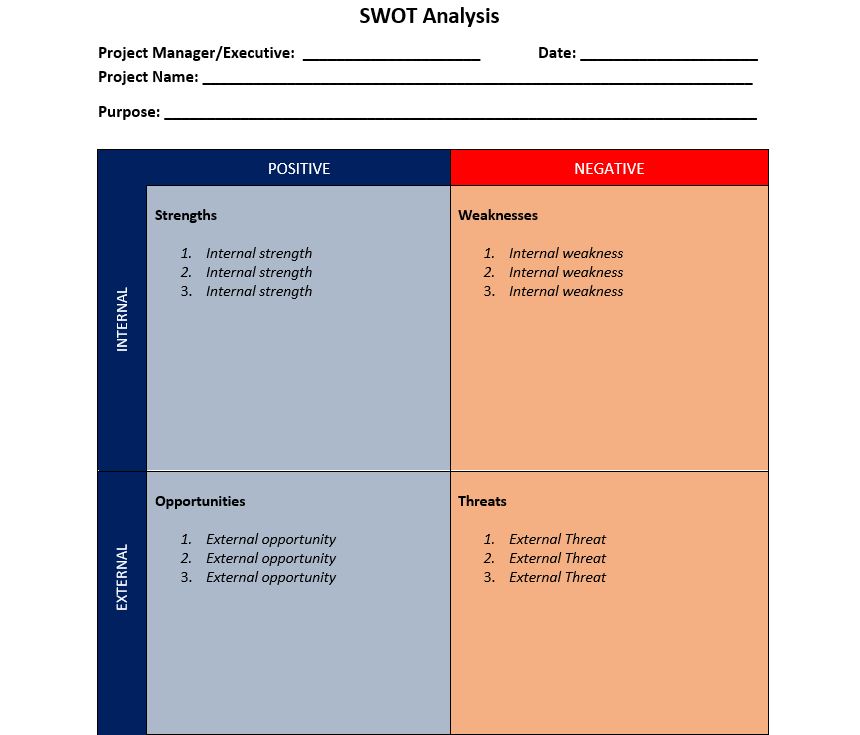
This goal-setting template is divided into four quadrants, one for strengths, weaknesses, opportunities and threats. The left-hand vertical axis is divided into two parts, one for external and the other for internal. Across the top axis is a column for positive and another for negative. Then it’s just a matter of placing the information about the company and its competitors into the proper quadrants. This will guide the development of a more impactful strategic plan.
4. Gap Analysis Template
A gap analysis is a tool to gather information that will help build an action plan. The free gap analysis template for Excel is designed to show how an organization can move from its current state to the desired future state. Use this goal-setting template to understand how to hit a strategic or business goal by determining the actions that must take place. Use it for project management, business process improvement and product management.
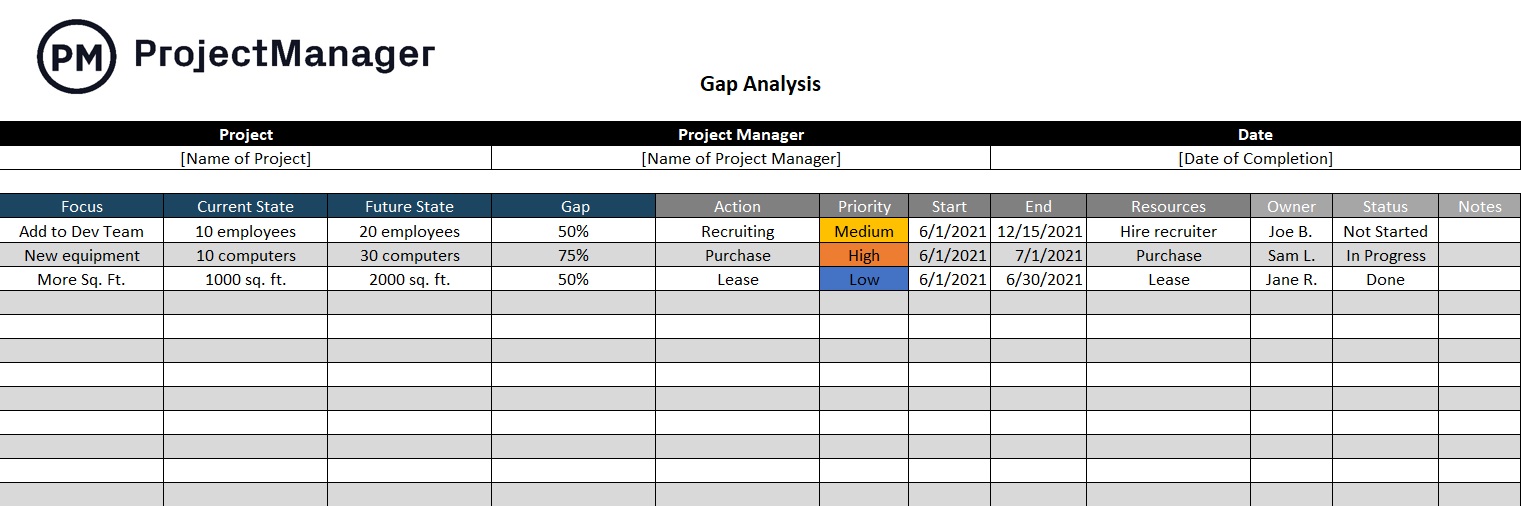
To use this goal-setting template, first list the focus areas, such as business processes to improve or an HR skill gap. Next, determine the current and future state of that focus area. Then, estimate the gap percentage and list the action items to close that gap (including priority, start and end dates as well as required resources). These action items will be assigned to someone and a status column helps track their progress.
5. To-Do List Template
Once goals are set, then comes the real work. Using this free to-do list for Excel is a task management tool that organizes and prioritizes work to make executing that work more efficient and effective. This goal-setting template collects all the tasks a team member is responsible for and keeps them in one place, which makes it easier to manage. It’s also a goal-tracking template in that it provides a sense of progress as each task on the list is completed.
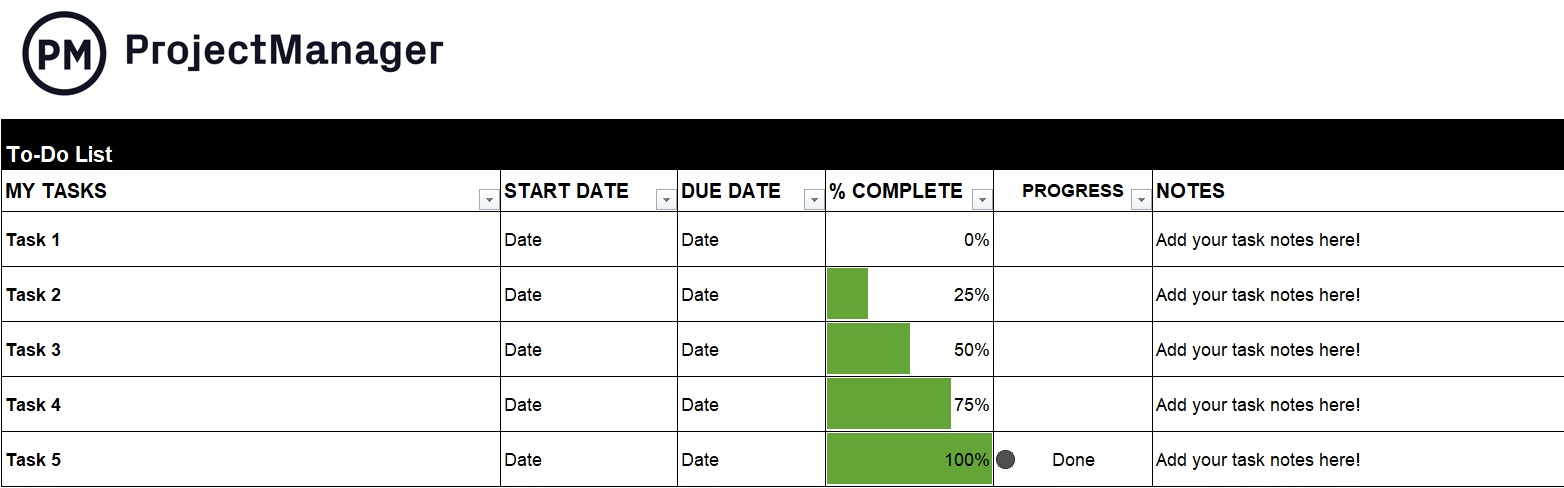
It’s easy to get started with this goal-setting template. Just list all the tasks assigned to a team member and estimate the duration of each task, which includes the start date and due date. As tasks are being worked on, set the percentage complete with the drop-down menu, which goes in 25 percent increments from zero to 100. Then note the progress and add any notes that don’t fall into the previous columns.
6. Progress Report Template
Setting goals without tracking their progress is a loser’s game. One way to make sure that the actual progress is aligned with the planned progress is with this free progress report template for Word. A progress report documents how far a project has progressed against where the project plan says it should be at this point. This goal-tracking template captures a snapshot of the project’s progress within a specific time frame to show if things are moving forward as planned.
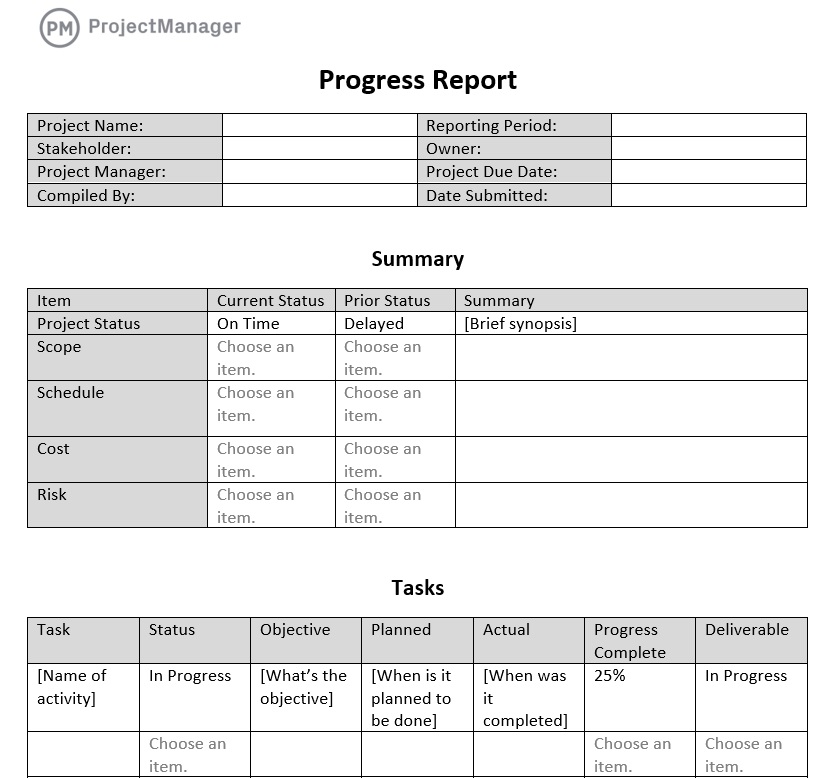
This goal-tracking template begins with a summary to show the big picture before diving into the details that follow. Those details include all the tasks that were executed over the period covered in the progress report, any issues that came up and the money spent over that time. There’s also room to list any accomplishments and expected accomplishments that will show up in the next progress report.
7. Status Report Template
Another goal-setting template is the free status report template for Excel. A status report is different from a progress report. The former is a broad overview of a project’s current state, while the latter focuses on the project’s progress over time. Regardless, both are important goal-tracking tools.
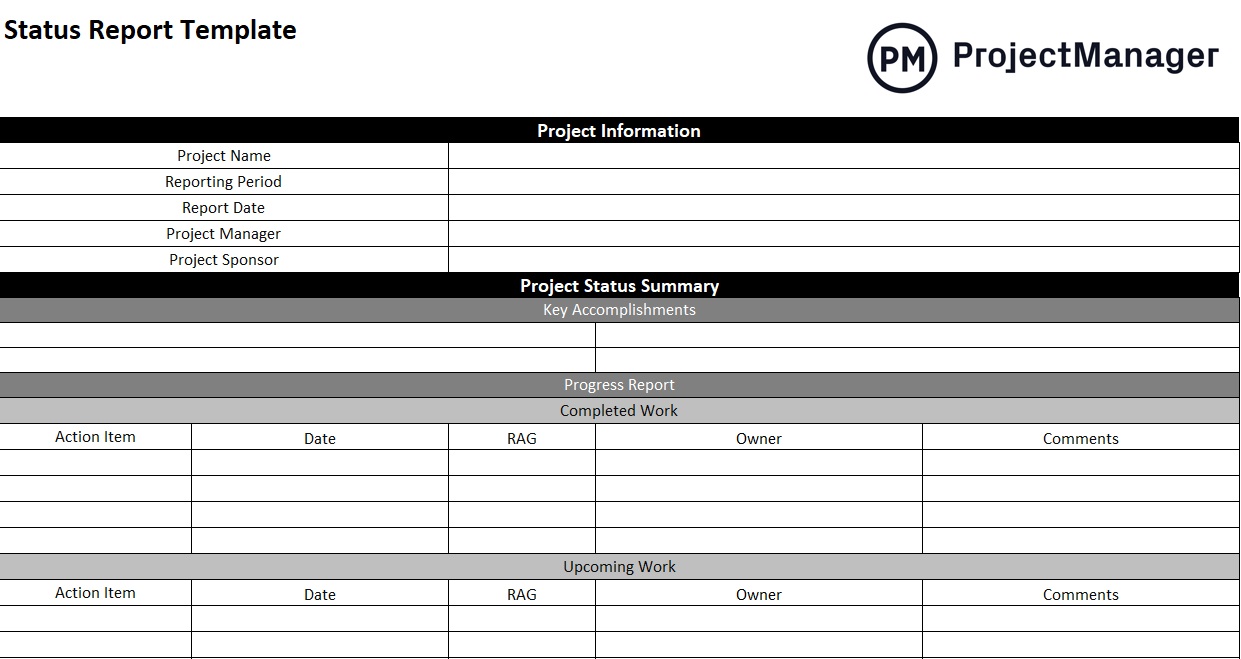
This goal-setting template opens with a summary of the project, such as its name, date, project manager as well as the reporting period. There follows a summary of key accomplishments, completed work, planned work, milestones, deliverables and action items. Then there’s a rundown of the project’s health, such as the budget, schedule, quality and scope. There is also a risk management overview and recommendations for going forward.
8. Requirements Gathering Template
Knowing the requirements necessary to execute a plan is a key part of achieving one’s goals. Using this free requirements gathering template for Word collects what’s required and communicates that information between the user and developer. The user will show what they require and the developer ensures that it’s all accounted for in the requirements-gathering process.
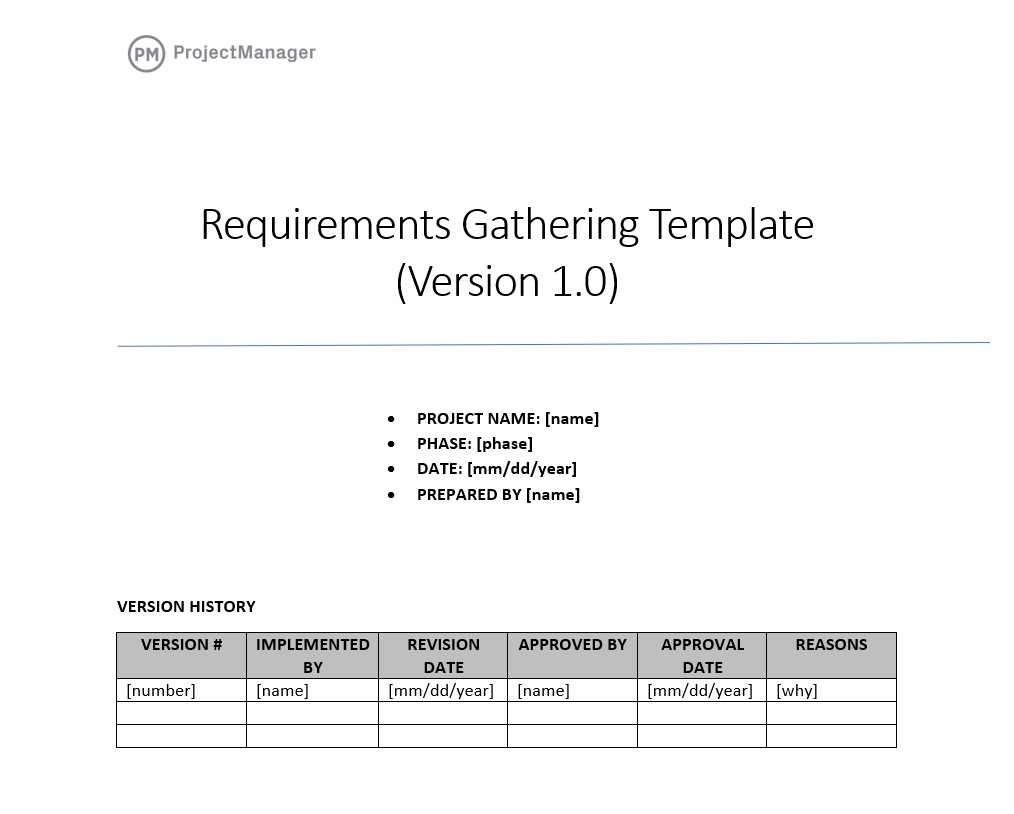
The free goal-setting template has a cover page that not only names the project but also has a box that tracks the versions and why changes were made to the requirements gathering template. Next, there’s a section for the project plan, its purpose, scope and timeframe, with milestones, goals and dependencies. Constraints and restrictions are outlined. Then the requirements are broken down into seven subsections to capture everything from user requirements to risk management.
9. Project Overview Template
A project overview is a high-level description of the project and one of the documents used to get a new project started. Use this free project overview template for Word to convince senior management of the project’s viability and to get the project team on the same page in terms of the goals and objectives of the project.
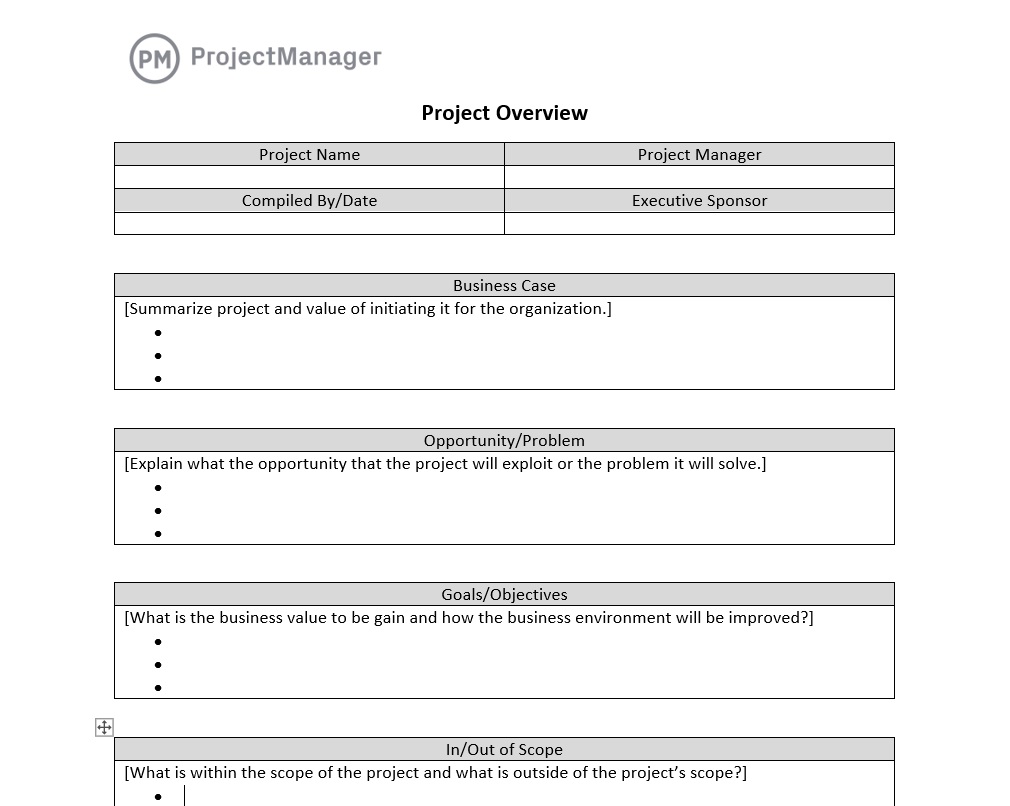
This goal-setting template captures everything from the business case, which summarizes the project and its value, to the project deliverables. There’s also a section to capture opportunities and problems, goals and objectives and what’s in and out of scope for the project.
10. Project Summary Template
A project summary is part of a project proposal, which is used to convince stakeholders or clients that the potential project is worth funding. To achieve this goal use our free project summary template for Word. This project goal-setting template can also be a standalone document or part of a project proposal. Either way, it’s a comprehensive overview of the project, briefly stated, but including key details.

This goal-setting template captures important information, such as the project schedule, including durations, milestones and deliverables. There’s space for the project budget, which includes financial projections to show costs and return on investment (ROI). The resource plan is outlined and there’s a risk management overview to show how roadblocks and other challenges will be dealt with.
ProjectManager Helps With Goal-Setting and Tracking
Using these goal-setting templates is helpful, but only to a point. That’s because all templates, whether for Excel or Word, are static documents. That means that each must be manually updated, taking teams away from their tasks and giving managers data that is already outdated once added to the template. To leverage an advantage that templates can’t provide, use project management software. ProjectManager is award-winning project and portfolio management software that delivers real-time data and has workflow automation with approval settings to ensure quality deliverables while streamlining processes.
Monitor Goals With Real-Time Dashboards
There are goal-setting templates that can monitor progress and help make sure the actual effort is aligned with the planned effort. But those templates are always a day late and a dollar short. Get a high-level overview of the project’s key performance indicators (KPIs) with our real-time dashboards for individual projects, a program or a portfolio of projects. Easy-to-read graphs and charts capture time, cost, workload and more, automatically updating as teams log their statuses. Best of all, there’s no lengthy and complicated setup needed as with lightweight alternatives.

Get More Details With Customizable Reports
When more detail is required, toggle over to the reporting feature. Reports can be generated in minutes and show project or portfolio status, variance, timesheets, workload and more. Filter the reports to go deep into detail for managers and their teams or create a more general overview that can then be shared with stakeholders to keep them up to date.

Related Template Content
Looking for more free templates. Other template roundups collect free templates around a theme, whether that’s change management, construction or project management. Below are links to those posts.
- 14 Free Change Management Templates for Excel and Word
- 18 Free Excel Construction Templates
- 25 Must-Have Project Management Excel Templates and Spreadsheets
ProjectManager is online project and portfolio management software that connects teams whether they’re in the office, out in the field or anywhere else. They can share files, comment at the task level and stay updated with email and in-app notifications. Join teams from Avis, Nestle and Siemens who use our software to deliver successful projects. Get started with ProjectManager today for free.