Inventories are a very important tool for business management as they allow companies to track physical assets such as raw materials, supplies and products that are available for sale. This Google Sheets inventory template works for any of those cases, especially for teams that need to collaborate online.
Why Should You Use This Google Sheets Inventory Template?
Currently, most manufacturing and retail management teams use Excel for inventory tracking, but there are good reasons to use Google Sheets instead.
The key difference between Excel and Google Sheets inventory templates is that Excel inventory templates need to be downloaded, stored and shared every time anyone changes the inventory. This isn’t only time-consuming but also can lead to confusion as everyone who’s involved with inventory management must have the latest version of the file, or else there could be inventory tracking discrepancies and worse yet, inventory control issues.
This Google Sheets inventory template doesn’t need to be downloaded or saved by any of your team members, as it’s an online file that’s stored in the cloud. This means anyone can access the latest version of the inventory at any time, from any device and location.
Of course, Google Sheets isn’t an ideal inventory tool. These are standalone documents that might help collaboration but are still isolated from other tools. Project management software offers a more efficient way. ProjectManager is award-winning project management software that helps manufacturers with inventory and more. For example, our customizable kanban boards can reflect your production cycle for more accurate customer fulfillment. Get started with ProjectManager today for free.
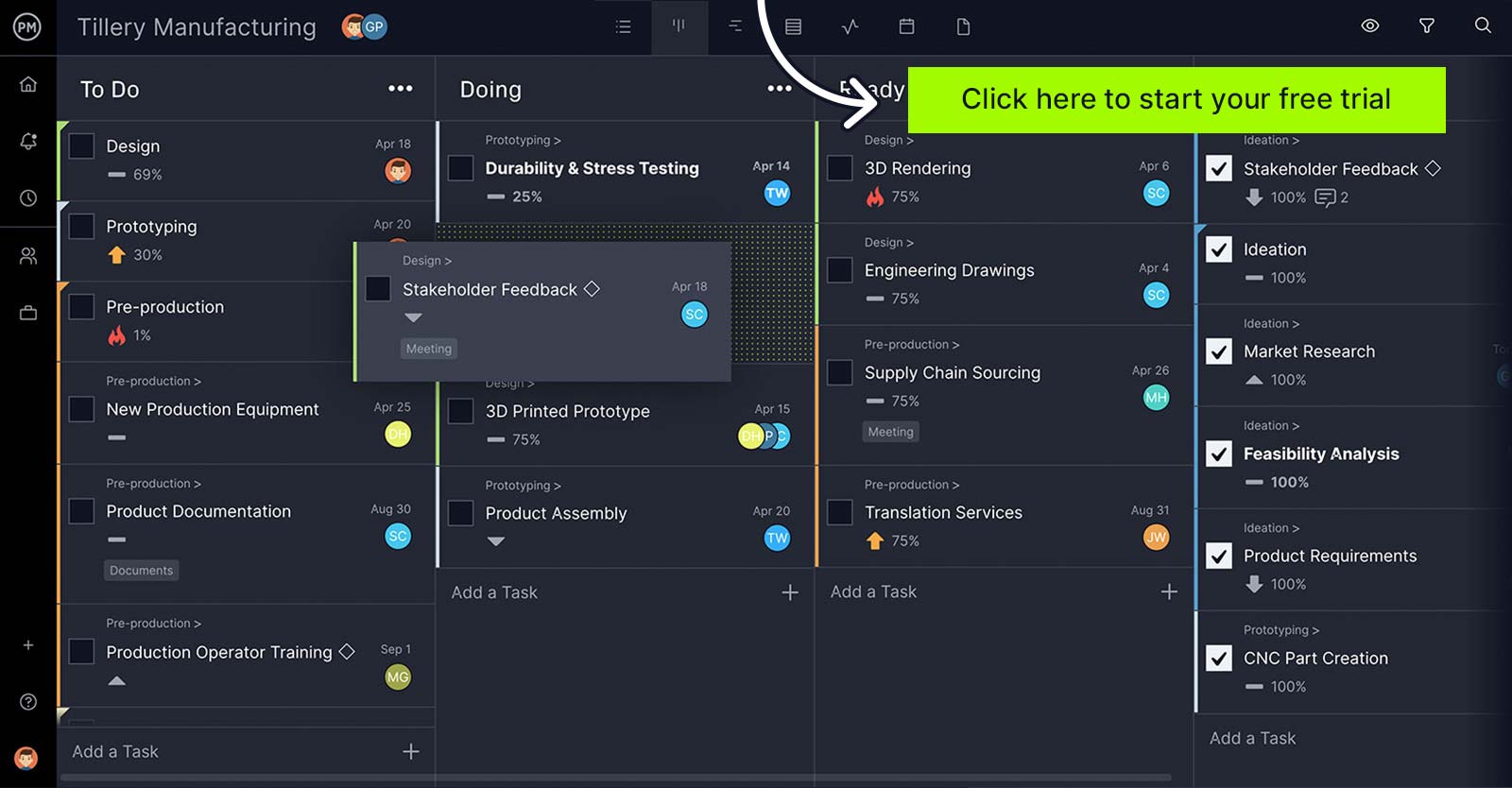
How to Use This Google Sheets Inventory Template
The first step to use this Google Sheets inventory template is to make a copy of it. By default, the Google Sheets link will only allow you to view the inventory template, but you won’t be able to make any changes unless you make a copy of your own.
Then you’ll want to add the inventory to the Google Sheet, including a description, unit price and how much of that particular piece of inventory you have in stock. There are also columns to set the level at which you’ll want to reorder stock so as not to run out in mid-production. You can also note how much you’d like to reorder and more.
Once you have the inventory template filled out, you’ll want to share it with your team. The fact that you can collaborate on the Google Sheet is one of the biggest advantages to using Google over Excel. Go to the share button on the top right and set if you want the Google Sheet to be view-only or if you team has edit privileges. Then choose the team members you want to share it with and send it to them. Now you have a collaborative inventory to stay on top of production.
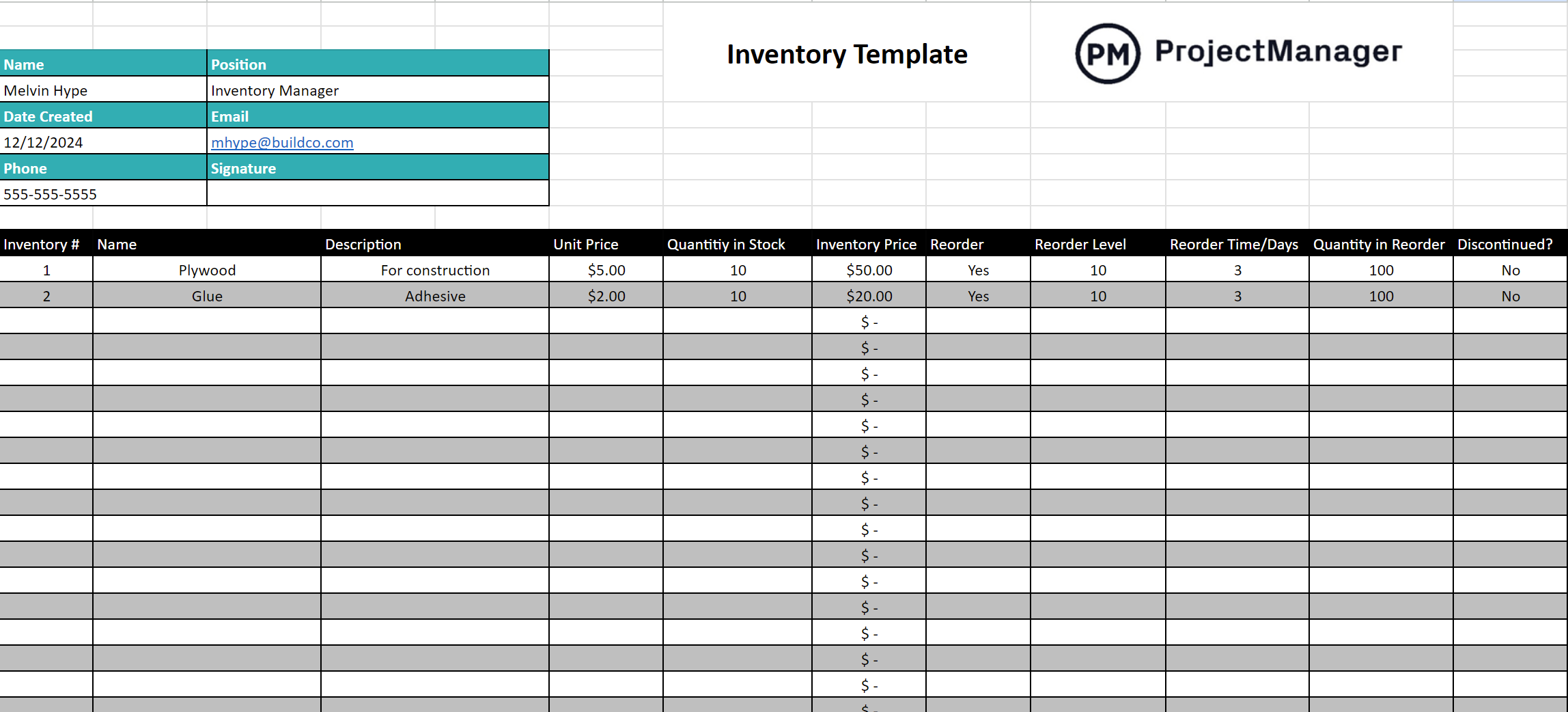
What Is Included in This Google Sheets Inventory Template?
Here’s a quick overview of each of the elements that make up this free Google Sheets inventory template and why they’re beneficial for managing the operations of a manufacturing business. You may add extra columns or rows if needed to fit the particular needs of your team.
Inventory Manager Information
Here you can list information about the inventory manager or whoever is in charge of keeping track of the inventory in your organization. Enter the person’s name and contact information such as a phone number or email.
Inventory Number
Here you can assign a number or code to each item in your inventory, like the stock-keeping units (SKUs) of your products.
Name & Description of Items
As stated above, this Google Sheets inventory template can be used to track product stock, materials or supplies required for manufacturing products. Use these two columns to describe what the item is.
Unit Price
Here, you can assign a price per unit for each item in your inventory. This is very important for calculating the total value of your product inventory or calculating the costs of your business, which is important when preparing financial statements and reporting to stakeholders.
Quantity in Stock
This column helps you keep track of the quantity of each item in your inventory. This will be the value that’ll change the most as you manufacture or sell your products.
Inventory Price
The value of your inventory price is automatically calculated by this Google Sheets inventory template based on the unit price and quantity in stock values.
Reorder Information
You’ll need to restock the inventory regularly so that you can continue to manufacture and sell your products. The reorder columns will help you keep track of the reorder point, which dictates how often you should reorder and the quantity that should be ordered. An effective reordering process not only helps you serve your customers but streamlines your logistic management activities.
- Reorder level: The remaining quantity of stock at which you should order more units.
- Reorder days: The time it takes for inventory items to arrive after they’ve been ordered.
- Quantity in reorder: How many units should be ordered once the reorder level is reached
Related Templates for Google Sheets
There are many aspects to manage when running a business, especially in manufacturing. Here are some related Google Sheets templates you can use along with the inventory template to manage other aspects of your operations.
Task Tracker Template for Google Sheets
Track your employee’s performance with this easy-to-use task tracker template for Google Sheets. It’s a simple yet effective tool to list down important tasks, who they’re assigned to, due dates and status.
Timesheet Template for Google Sheets
This free timesheet template for Google Sheets allows you to track the labor costs of all your employees. Simply add a tab for each employee so you can keep all their timesheets in one online spreadsheet.
Action Plan Template for Google Sheets
When working on a manufacturing order, it’s important to coordinate the efforts of all the members of your team so they’re all on the same page. This action plan template helps you share the different phases of a project and the role that each person will have.
ProjectManager Is Ideal for Manufacturing Teams
ProjectManager is a robust project management software that can help manufacturing teams better manage their work and collaborate in real time with online tools such as Gantt charts, kanban boards and project dashboards.
Manage Work with Multiple Project Views
ProjectManager’s project views help manufacturing businesses manage all the processes and workflows they execute to produce goods and deliver them to their customers. Gantt charts, kanban boards and task lists are ideal for managing the day-to-day operations of your team. Assign tasks to team members, create schedules, track their progress and monitor costs with interactive tools. These online tools allow teams to communicate in real-time to maximize their productivity.

Track Costs & Team Performance With Timesheets and Dashboards
ProjectManager offers timesheets that help you keep track of your labor costs at all times. The data from these timesheets is automatically synced with a real-time dashboard that automatically calculates the overall cost of your manufacturing activities. ProjectManager’s dashboard also monitors the workload of each of your team members so you can make better resource allocation and capacity planning decisions.

Our software can also help with inventory, setting recurring tasks to notify you when it’s time to reorder. Our notifications keep everyone updated on changes by generating email and in-app alerts so you never have to leave the tool.
ProjectManager is cloud-based project management software that connects teams whether they’re on the factory floor, in the office or anywhere in between. Share files, comment at the task level and more to foster greater collaboration. Join teams at Avis, Nestle and Siemens who use our software to successfully manage their projects. Get started with ProjectManager today for free.

