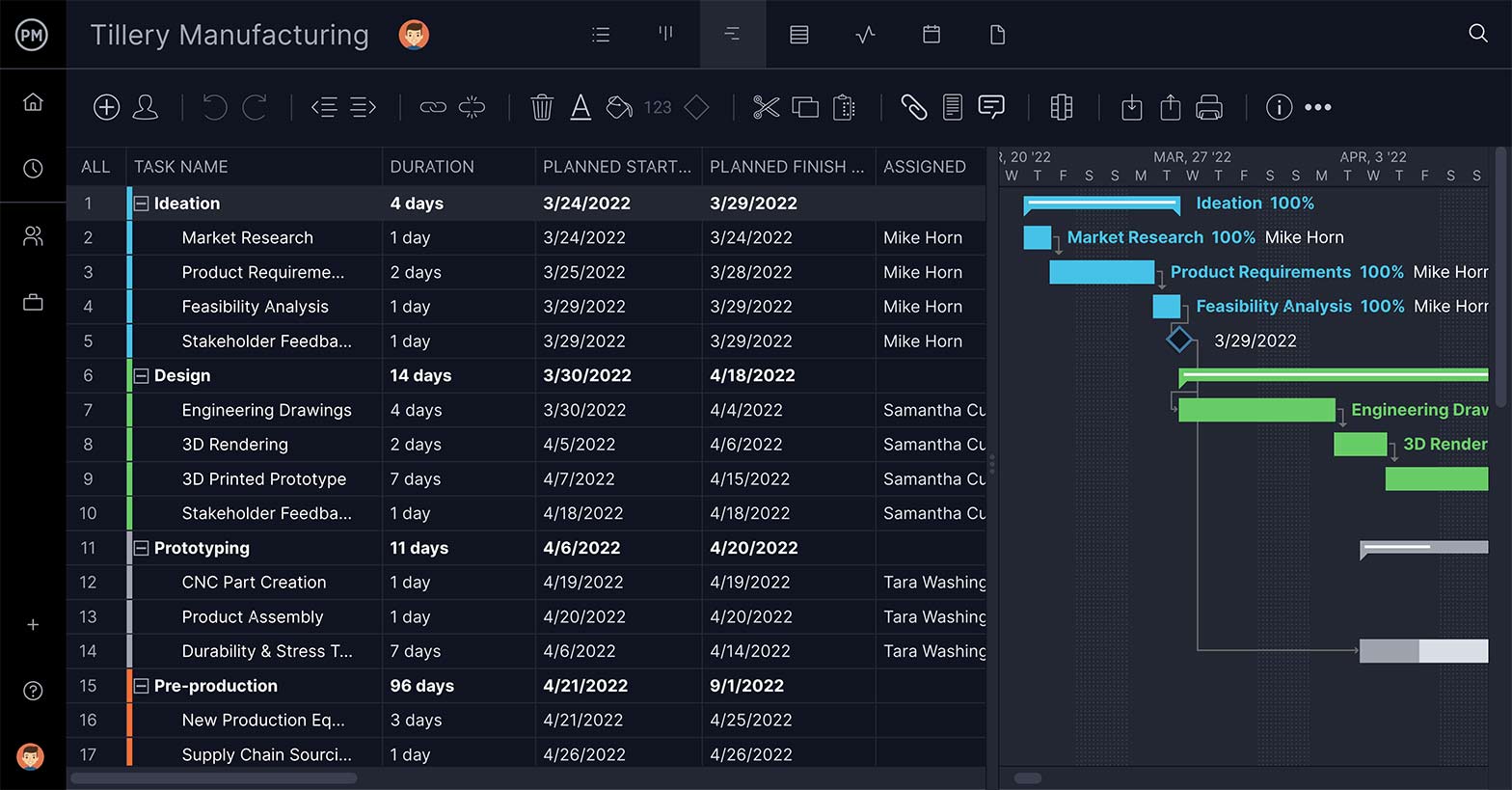Ideas are essential to product development, but they’re intangible. Turning an idea into a product requires many steps. One of the first is to create a product prototype. If you want to know what product prototyping is, you’ve come to the right place.
Below, we’ll define what a prototype is, why it’s important to make a product prototype and explore how to make a prototype. Along the way, we’ll offer tips, particularly on how project management software can help you realize your idea and turn a product prototype into a successful product launch.
What Is a Prototype?
A prototype is the physical manifestation of an idea, an important step in product management. That is, it takes the conceptual product and brings it into the real world. There are various ways that a prototype can be created, from a quick sketch to something three-dimensional, depending on the time and effort you want to spend.
Paper sketches are the simplest type of product prototype, but you can also make a digital prototype. These mockups can help further the design, materialize your product vision and get feedback from the engineering team. Of course, you can make physical prototypes as well.
There are four types of product prototypes. High-fidelity user prototypes test usability, live data prototypes test behavior with data, low-fidelity user prototypes test the value proposition and feasibility prototypes test technical limitations.
A product prototype can even go through many stages, starting with a rough to a more functional, almost complete version of the product. It’s through these exercises that design and engineering departments communicate and develop the idea into a working product.
Having a tool that can bridge the gap between design and engineering is essential to product prototyping. ProjectManager is project management software with multiple views that allow departments to work on the tools they prefer without hindering collaboration. Whether it’s a Gantt chart, task list or kanban board, all data updates in real time to always keep everyone working on the most current product prototype. Get started with ProjectManager today for free.
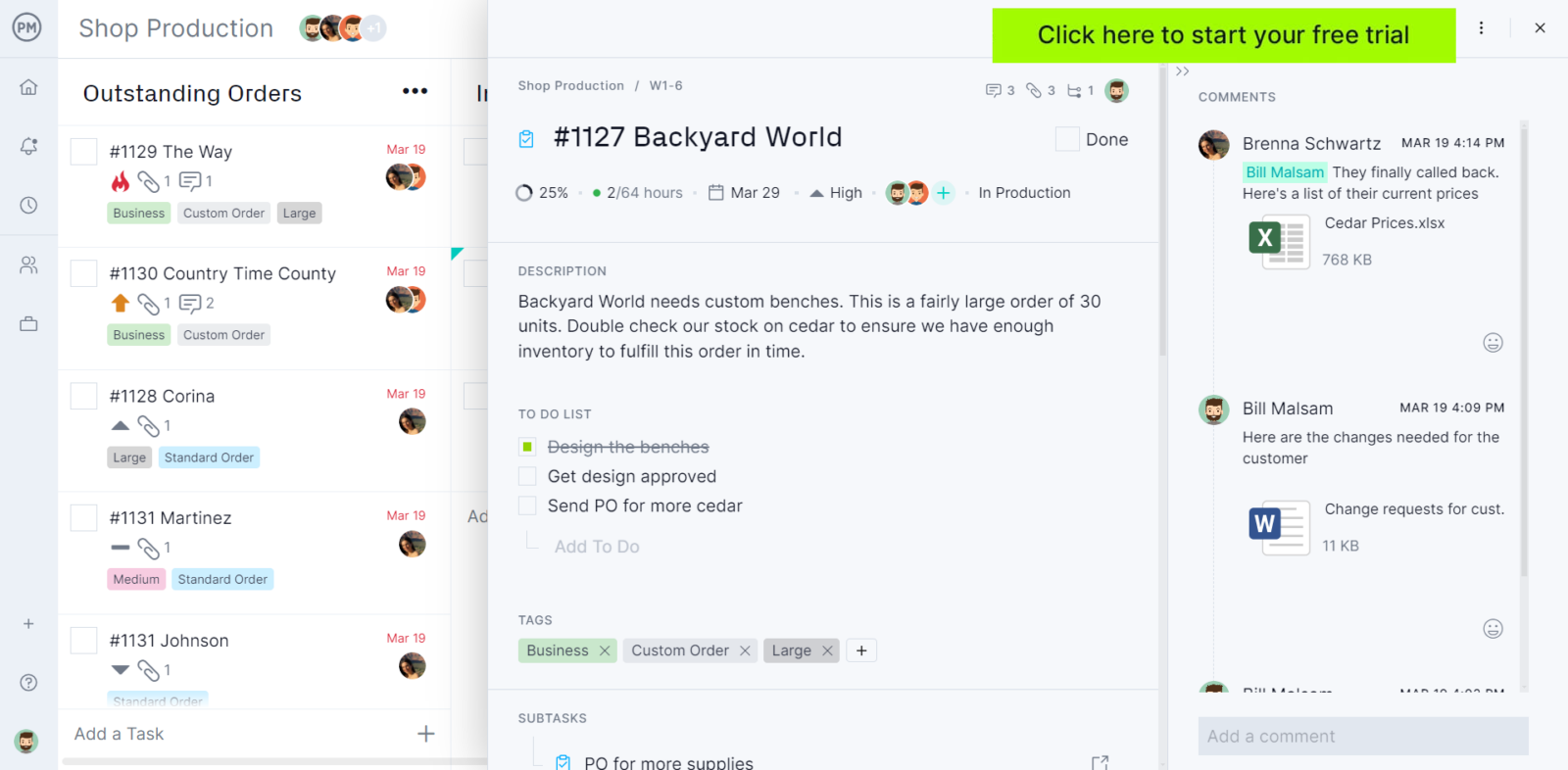
What Are the Benefits of Making a Product Prototype?
The popularity of product prototyping stems from its importance in product management. The last thing you want to do is launch your product to the market and be inundated with complaints about how this, that or the other thing isn’t working.
One benefit is being able to detect design problems early when they can be resolved cheaply, easily and without damaging your brand.
There’s also the benefit of being able to make more accurate forecasts of the production costs, manufacturing time and the materials you’ll need to make the product. This includes the equipment or machinery you’ll need for production.
It’s also a perfect time to test your product to figure out its usability and durability. Depending on the type of prototype, it could also be shared with customers or end-users to get feedback from them.
The product prototype is a way to determine the function and final design of the product. However, it’s also a useful tool for attracting investors. Showing the product prototype can help you raise the necessary funds to produce and market your product.
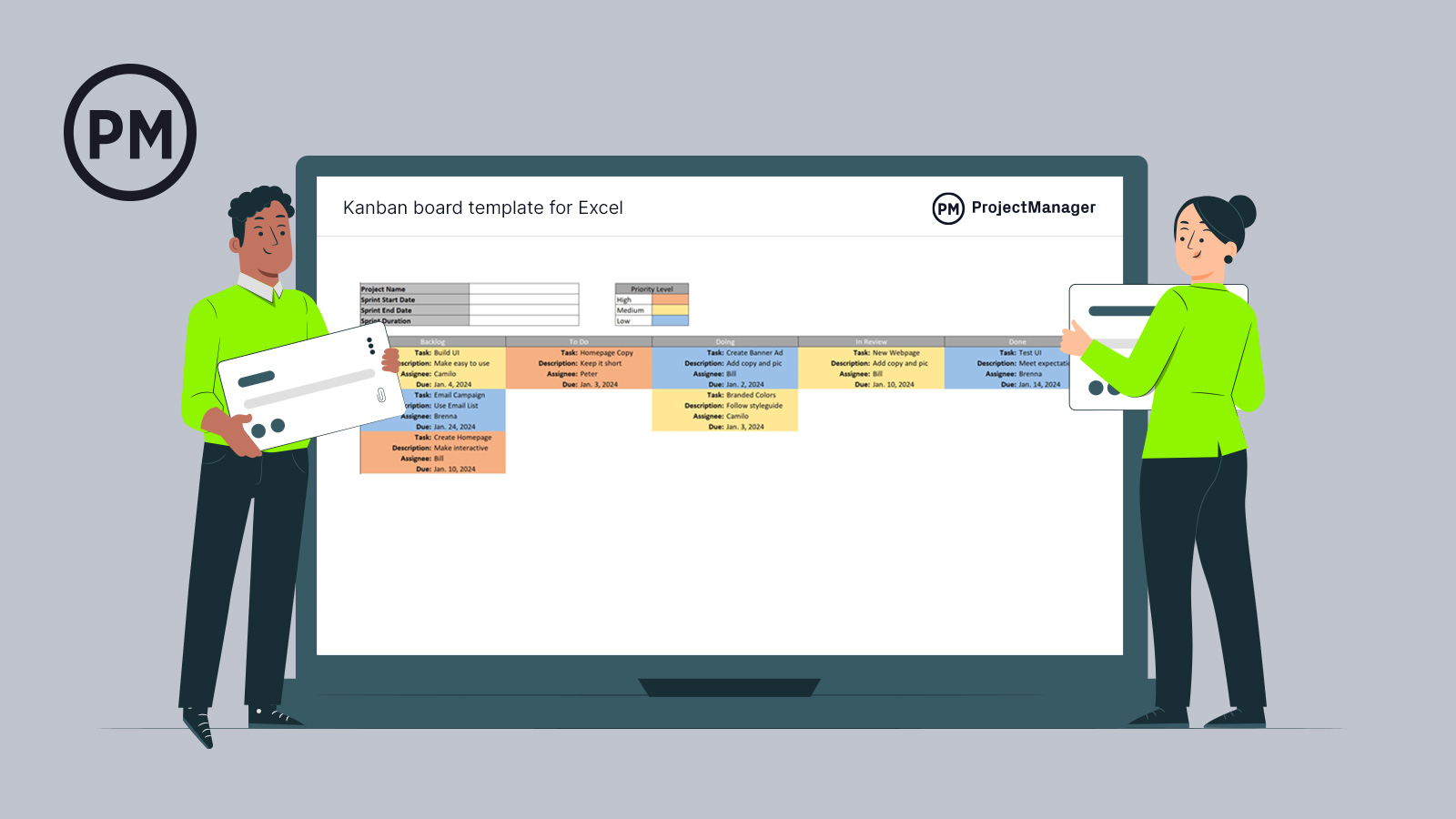
Get your free
Kanban Board Template
Use this free Kanban Board Template for Excel to manage your projects better.
How to Make a Prototype in 6 Steps
Now that you see the importance of not jumping into production without first having tested a product prototype, it’s time to learn how to make one. As you might imagine, this is a time-consuming but essential process, it’s not to be overlooked. These six steps will ensure you do a thorough job.
1. Start With a Product Vision
First comes the idea. You have to start somewhere. If you’re not inspired, don’t worry. Most product development doesn’t start with a lightning bolt. It’s best to begin by researching the market and competition. Brainstorming with your team is also a great way to generate ideas. But most of all, your idea should fill an unserved niche or respond to a problem that customers face.
2. Create a Sketch or Use Computer Aided Design (CAD)
Now that you have the idea, you need to get it down on paper. This can be done as a simple sketch, but more common is the use of software such as CAD, which stands for computer-aided design. It can create a 3-D replica of your product idea. That includes dimensions but also shows the product in a virtual simulation, helping you refine the product.
3. Make a Proof of Concept
Once you’ve sketched the idea, you need to create a proof of concept. That’ll show that the product can be developed and how it’ll be developed. It can also be when you test the product and explore its feasibility in a real-world scenario.
4. Make a Physical Product Prototype
Once you’ve done the due diligence and have shown that the product is viable, you’ll want to build a physical product prototype. This should be very close if not exactly like the final product that you’ll market. To do this there are a couple of common approaches. One is 3-D printing, which has become more standard and can even be used in mass production. It’s cost-effective but tends to be fragile and as yet lacks functionality. The other is CNC prototyping, which is a machine that allows for almost perfect, functional copies of a product. However, they’re expensive to install, learn to operate and maintain. A third option would be virtually simulated prototypes, but this doesn’t fit all needs.
5. Test the Prototype
Now that you have a product that you can hold in your hands you have to make sure it does what you created it to do. To validate the design decisions before mass production, you want to have real users try the product and identify issues that might arise. This way changes can be made to build a final product that meets users’ needs and expectations.
6. Create a Production-Ready Prototype
Finally, once you’re certain the product prototype is ready and all the bugs have been worked out, build a production-ready prototype that fits your budget. Figure out the materials and check with reliable vendors to determine costs. At this stage, it’s advisable to create a product roadmap to keep track of any future improvements made to your product.
Kanban Board Template
This free kanban board template for Excel is an easy-to-use task management tool that can help you manage the activities that each of your team members will execute when developing a product prototype. Enter a task description, assign tasks to your team members, track their start and end dates and set a priority level for them. The best part is that you can customize the kanban board columns and add extra rows to each kanban card to adjust this kanban board to the specific steps of your prototyping process.
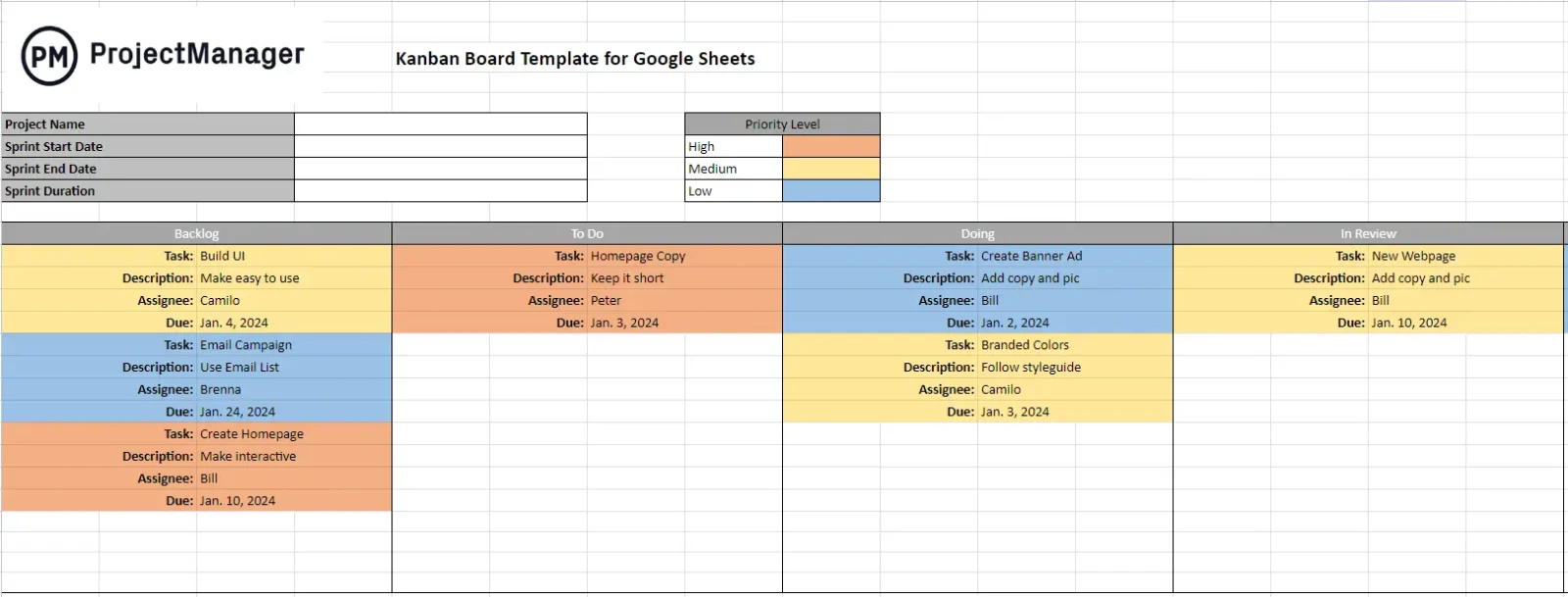
Product Prototyping Tips
Product prototyping can vary depending on what you’re prototyping, the product you’re manufacturing, etc. Regardless of what or how you use a product prototype, there are a few tips that are universal to the process.
Protect Your Design
Once you’ve designed your prototype and have identified its flaws, you need to protect your intellectual property. The process of filing for a patent should start at least a year before you disclose the work. That helps you avoid plagiarism and other companies copying the design. It’s best to hire a patent lawyer who has expertise and experience. Before filing for a patent, it’s a good idea to have your team, and anyone who is part of the evolution of the design, sign a nondisclosure agreement (NDA).
Use Benchmarking and Competitive Analysis
Benchmarking and competitive analysis are tools that help companies understand the market. Using the ongoing process of benchmarking to measure your product through its development is a way to gather data to improve your product. At the same time, it’s important to understand the market your product will be introduced into and the competitors that your product will need to differentiate itself from. You do this by figuring out their strengths and weaknesses so your product can exploit them.
Consider Costs While Designing Your Product Prototype
Last, but certainly not least, you must always consider cost when product prototyping. There are many stages to making a prototype, from concept to testing and more. Each of these has a related cost and they add up fast. The cost varies depending on the type of product you’re building, but you should research the typical cost for these activities in order not to create a money pit that buries your product under costly expenses.
ProjectManager Helps With Product Prototyping
There’s a lot to manage and track in product development. Just product prototyping alone is a major endeavor. Project management software can help make the process more efficient. ProjectManager is online project management software that helps you plan, manage and track your product prototyping. Our software can also be used throughout the development of your product through manufacturing and marketing.
Manage Time, Cost and Resources
Product prototyping involves the organization of many tasks and stages of development. Manage that work with our robust Gantt charts. Managers can assign tasks, link all four types of dependencies and set milestones on a visual timeline. When you set a baseline, you can benchmark your product against the plan to make sure your actual effort is aligned with your planned effort to help deliver your product on time.

Track Progress in Real Time
To keep to your budget and schedule, you need metrics to measure your progress and the performance of your team. Using our real-time dashboards gives you a high-level view of everything from time on tasks to costs, workload and more. There’s no need to configure the live dashboard as with lightweight products; it’s ready when you are.

If you want to look more closely at the data, it’s easy to generate reports on status, variance, timesheets and more. Every report is customizable to show only the data you want to see. They can also be shared to keep your stakeholders updated and manage their expectations.
ProjectManager is award-winning software that empowers teams to work more productively. Manage, risk, tasks and resources to keep your product on track and deliver success. Join teams at Avis, Nestle and Siemens who use our tool. Get started with ProjectManager today for free.