Managing inventory is critical whether in manufacturing, retail, construction or any industry that lives and dies by having the right resources when needed. An inventory template is a structured tool that helps record, manage and track inventory items.
Using an inventory list template helps managers avoid inaccurate records, poor demand forecasting, overstocking and stockouts. Download any of the free inventory sheet templates below to analyze inventory metrics and adjust quickly to market changes.
1. Inventory Management Template
Use this free inventory management template to record the level of stock and track turnover, capturing all vital information in one place. This free inventory management template for Excel lists all the inventory a business uses in its daily operations. That allows managers to see the volume, price and more at a glance. There’s even a place to note when to reorder to avoid stockouts.
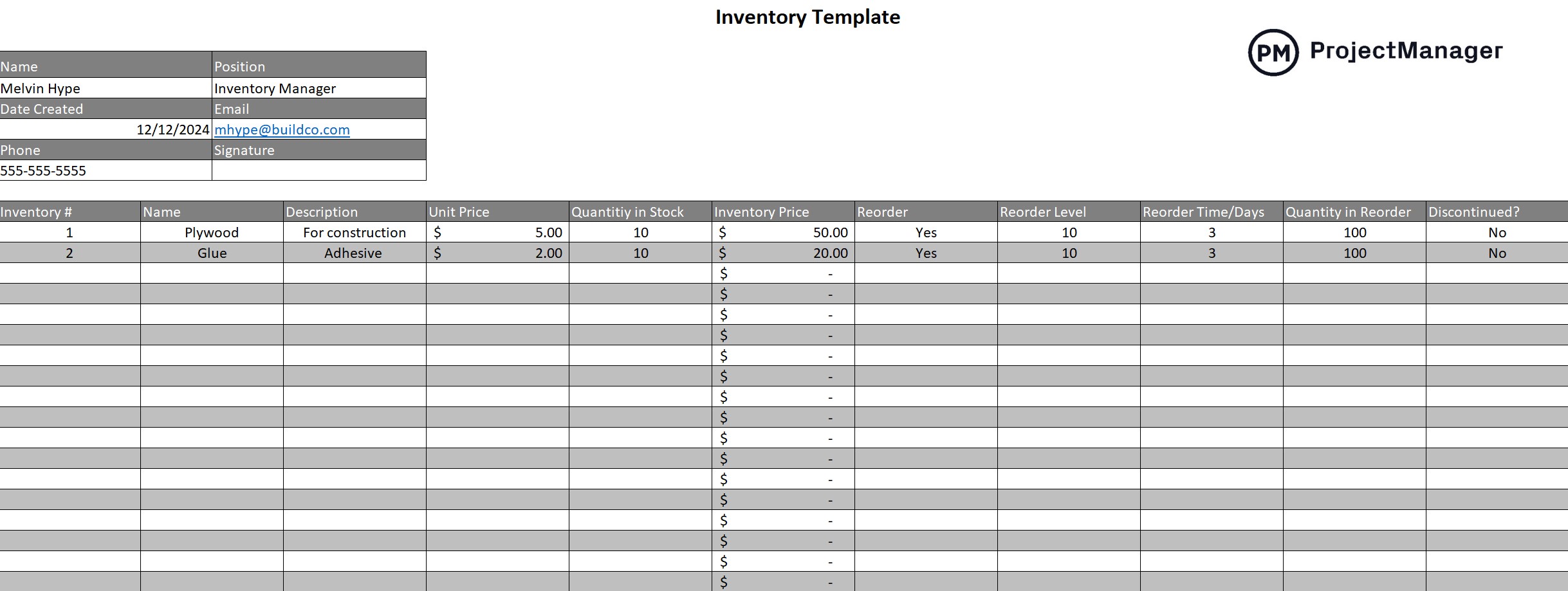
This inventory template ensures that paperwork is consistent, which helps more efficiently run a warehouse by removing busy work so managers can focus on managing stock. The inventory list template monitors stock levels so manufacturers or retailers have what they need when they need it, which avoids costly delays. By monitoring the reordering process or requesting, purchasing and delivering inventory, which can take time, managers ensure there are no gaps in stock that could disrupt production. That’s because the inventory template is tracking inventory turnover.
However, this isn’t a perfect solution. Templates can track inventory and costs, but they must be manually updated. This means that someone has to do that job and the template won’t be updated. It will always lag, which can cause problems. Project management software can solve those problems. ProjectManager is award-winning project and portfolio management software that is online. It delivers real-time data to show what’s in stock and alert managers when to restock. Our software has multiple project views for everyone on the team, but managers will gravitate to the sheet view to track purchases, costs, inventory and more in real time. Get started with ProjectManager today for free.
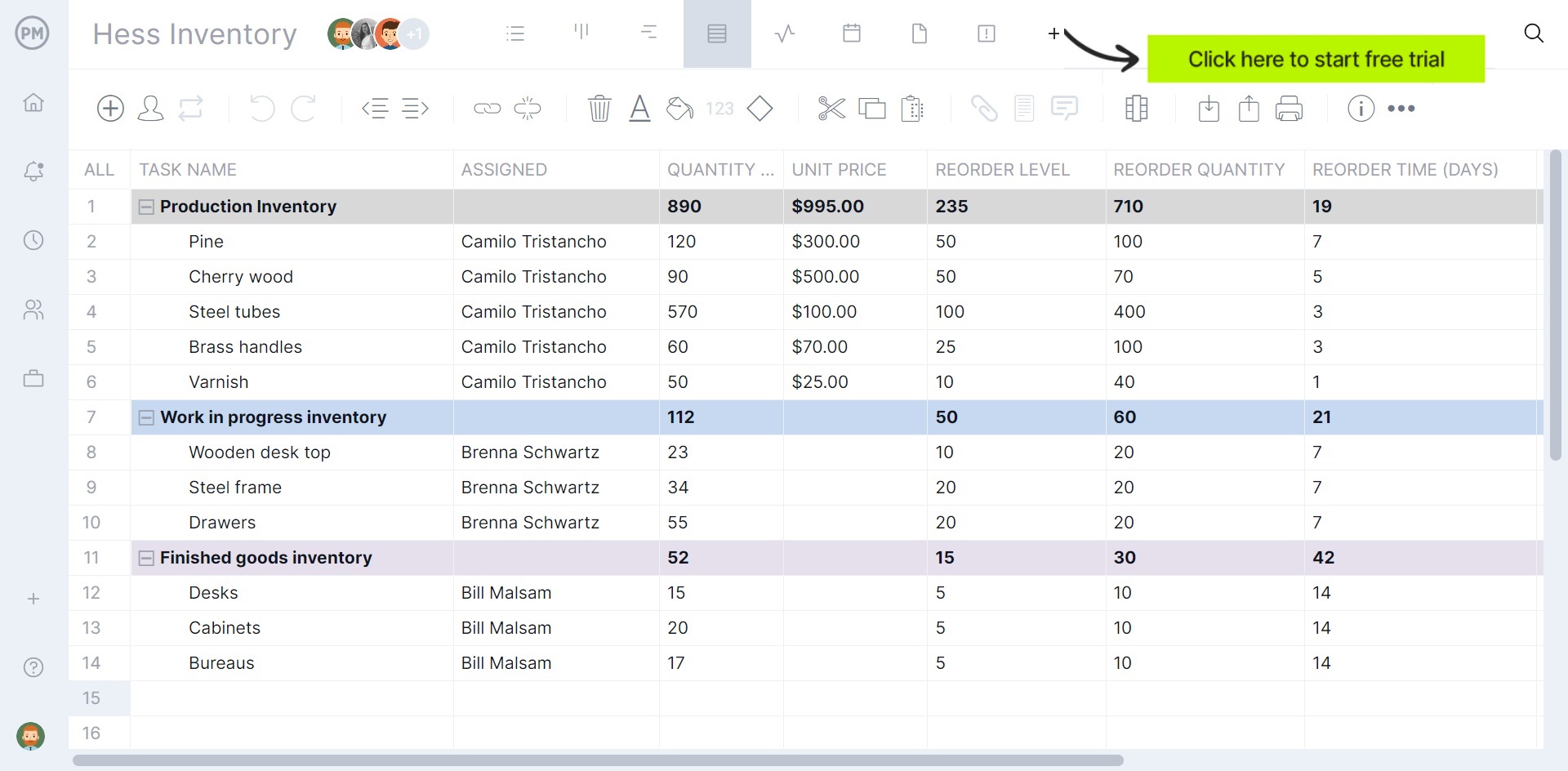
2. Equipment Inventory Template
Not all inventory is the same. While there are many types of retail stock or components used in manufacturing, equipment must be recorded and tracked. Depending on the business, equipment inventory can be IT-related, such as computers, printers, etc., and construction and manufacturing businesses might have heavy equipment to keep track of. Either way, this free inventory template will help manage equipment and cover everything from serial numbers to loan payments.
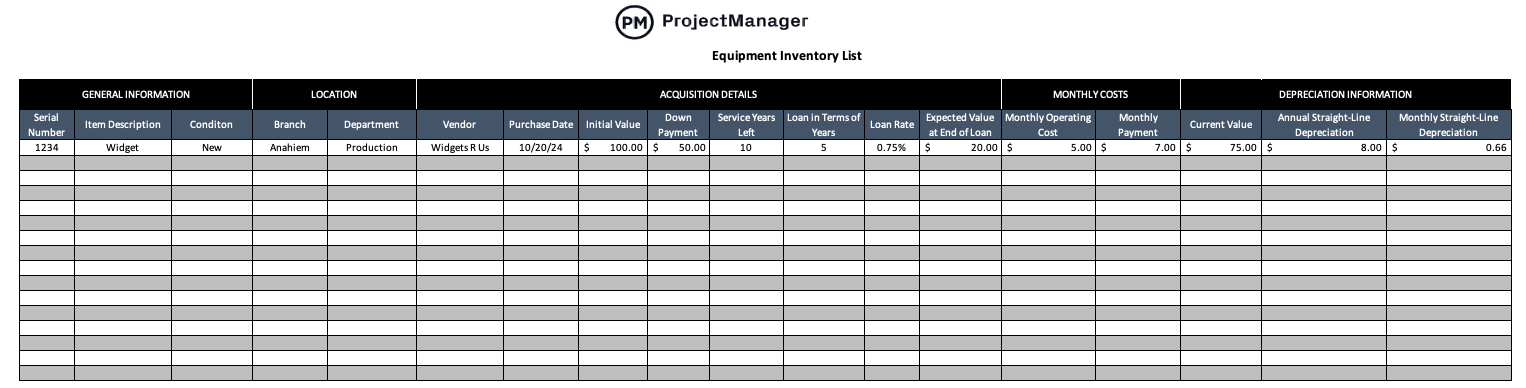
Download this free equipment inventory template for Excel for a more thorough inventory of equipment, but also track those assets to know what’s available and if there are any inventory gaps. Don’t let equipment costs throw the budget into disarray and cause project cost overrun. This inventory list template tracks costs, letting managers know when old equipment needs to be replaced before it malfunctions and causes work slowdowns.
Use the inventory template to schedule maintenance to keep equipment running as it should to avoid breakdowns and delays that can impact the budget. Keep employees accountable by always knowing who is working on what based on sign-outs and usage.
3. Google Sheets Inventory Template
Excel spreadsheets aren’t the only inventory templates. As noted above, Excel documents are static and don’t facilitate collaboration or update in real time. There is, however, a solution. Google Sheet templates for project management. Unlike Excel spreadsheets, inventory Sheet templates don’t have to be downloaded. They live in the cloud, so everyone involved in managing or using inventory can access them and update inventory so everyone is aware of the change.
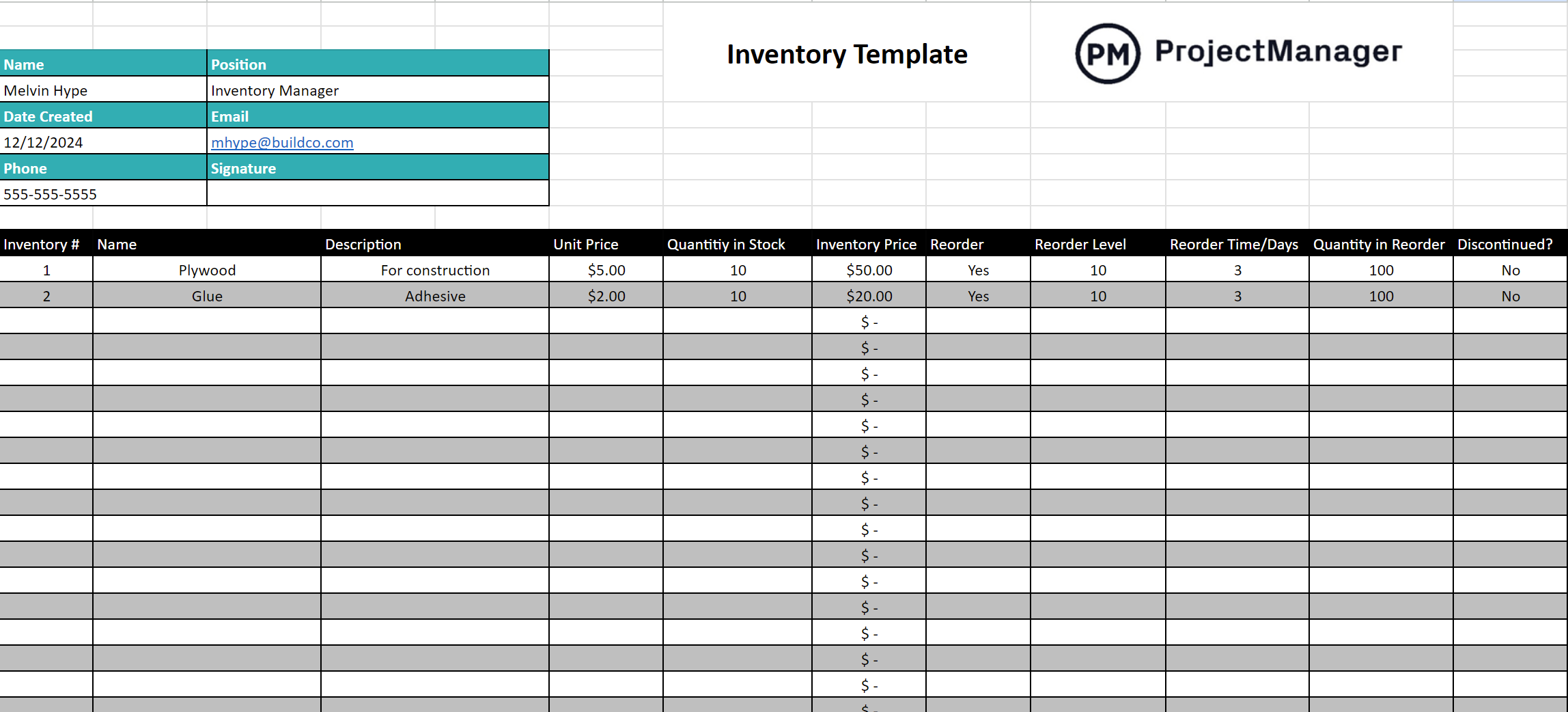
To use this Google Sheets inventory template, first make a copy of it. The Google Sheets link only allows for view-only by default. That’s why it’s important to make a copy and now it’s editable. At this point, add the inventory to the Google Sheet. Include a description of the stock, unit price and how much there is in stock. Other columns on the spreadsheet can set the level at which the item should be reordered, which will avoid running out of something when it’s needed.
Once the Google Sheets inventory template is filled out, share it with the team. Again, unlike Excel, these inventory templates offer a collaborative platform. That’s the biggest advantage of using Google Sheets over Excel spreadsheets. When sharing the template, choose the team members who should have access to it. The template can be set to view-only or grant the team edit privileges for a collaborative inventory to stay on top of production.
4. Production Schedule Template
In manufacturing, production and inventory go hand-in-hand. Production scheduling requires the inventory it needs when it needs it, and inventory must have those items in stock to keep the facility running without interruption. Therefore, this free production schedule template for Excel is an important companion piece to all the inventory templates that can be downloaded from this page.
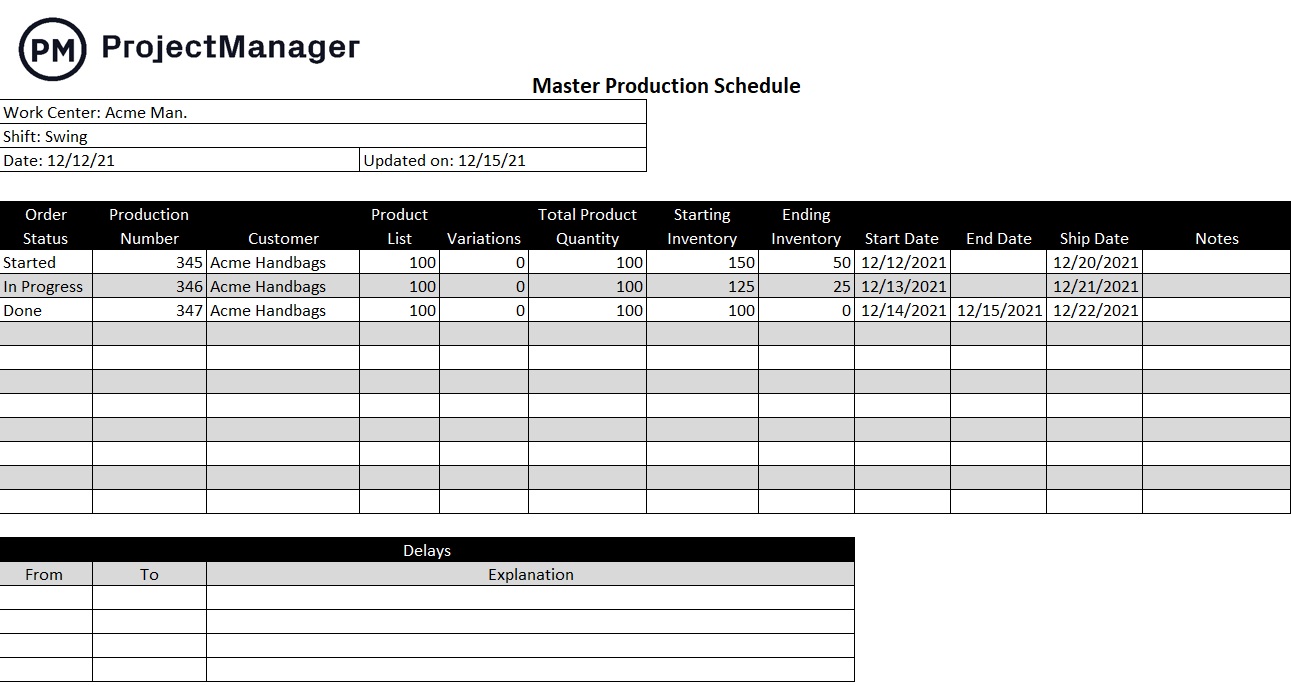
This free production schedule template for Excel ensures that manufacturers have the materials they need, scheduled for the production cycle to meet customer demand. Use this inventory template to balance supply with demand when producing any commodity. It tracks the product as it moves through the production cycle over a specific period with the flexibility to respond to fluctuations in demand and set up stock to avoid stockouts.
A production schedule template is a vital part of any supply chain management. It manages resources, helps the sales team deliver goods to customers as needed and allows managers to make accurate and realistic production plans. Amid production planning, this free template manages the means to track targets, manage deliveries and allocate both human and nonhuman resources.
5. Bill of Materials Template
A bill of materials is used in manufacturing to list what’s needed to assemble a product. It’s connected to inventory in that those items must be in stock when production needs them. Therefore, this free bill of materials template for Excel is an essential inventory tool as it acts as an instruction manual to help production and inventory avoid delays and waste in the production cycle. Download this important inventory template to help with estimates, planning and inventory control.
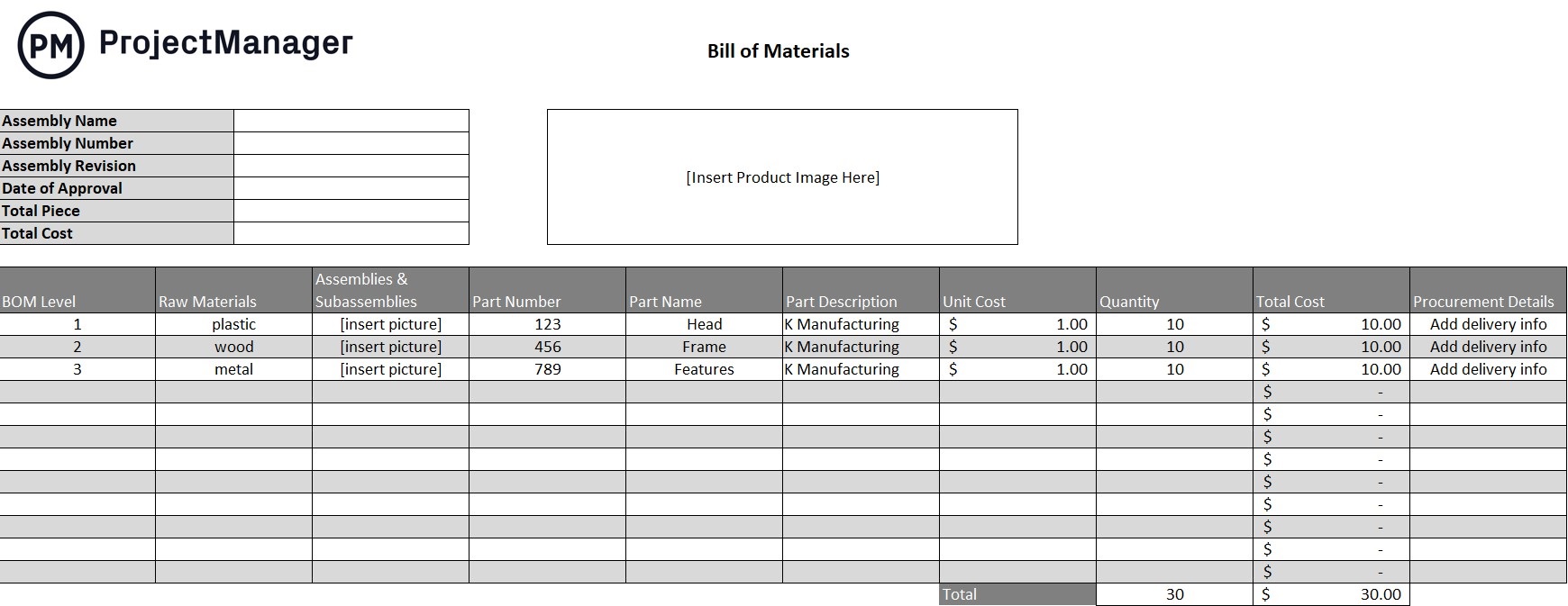
Use this inventory list template to identify all the pieces needed to create the final project in an assembly line. The bill of materials isn’t solely an instruction manual for the product, but it addresses packing, as it relates to how the product will be shipped or even used. The template lists the quantities and costs of each component and can be used to communicate the procurement process and assemble and even repair the product.
This will add efficiency to the supply chain and ensure materials are on hand when needed. Without a bill of materials, there can be delays or extra costs in warehousing. Manage production costs and inventory and streamline production all with one template.
6. Purchase Order Template
Inventory requires the procurement of components, raw materials and more. A purchase order streamlines that process by reducing confusion and providing a paper trail for legal purposes, if necessary. This free purchase order template for Excel is a contract between the buyer and seller. It’s legally binding, outlining the price, quantity, delivery window and terms of payment for an item.
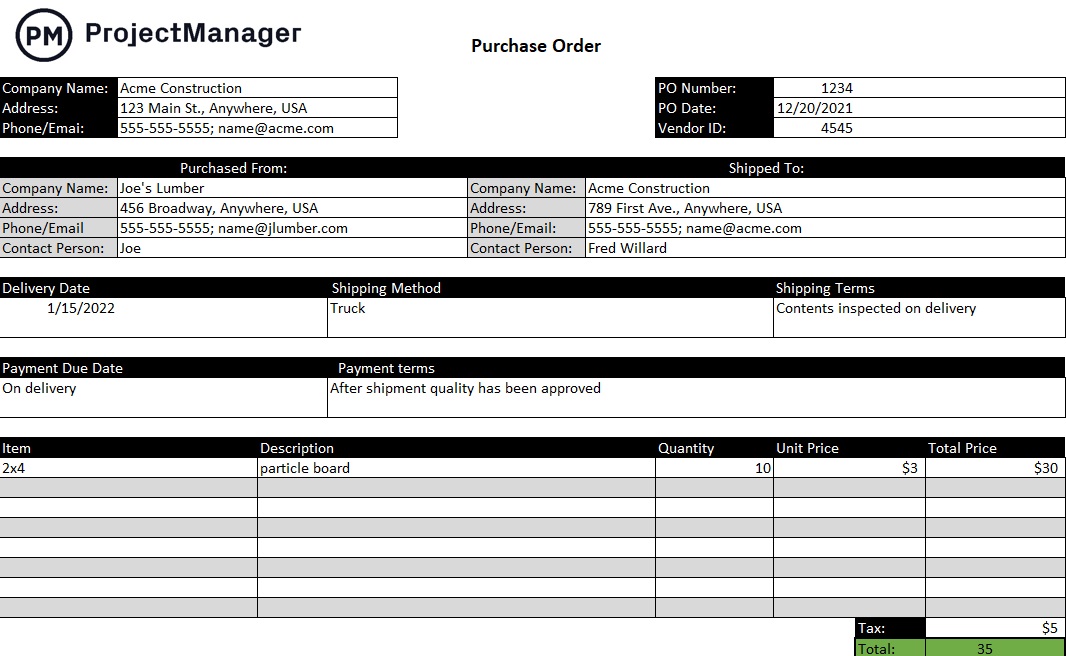
This inventory template creates an agreement between buyer and seller and can be used in almost any type of business, especially manufacturing and construction project management that require materials on time and purchased at a price point that fits into their budgets.
Using a purchase order template saves time in the procurement process. It is legally binding, which is important when materials need to be delivered within a specific timeframe, but it’s also a communication tool allowing the buyer and seller to find common ground, which helps to avoid problems later when they can delay projects and threaten the budget.
7. Sales Order Template
Vendors prepare this commercial document for customers, which is called a sales order. This free sales order template for Excel confirms the sale, including details about the transaction, payment, delivery and more. As an inventory template, it can be used in industries as diverse as retail, supply, wholesale and manufacturing.
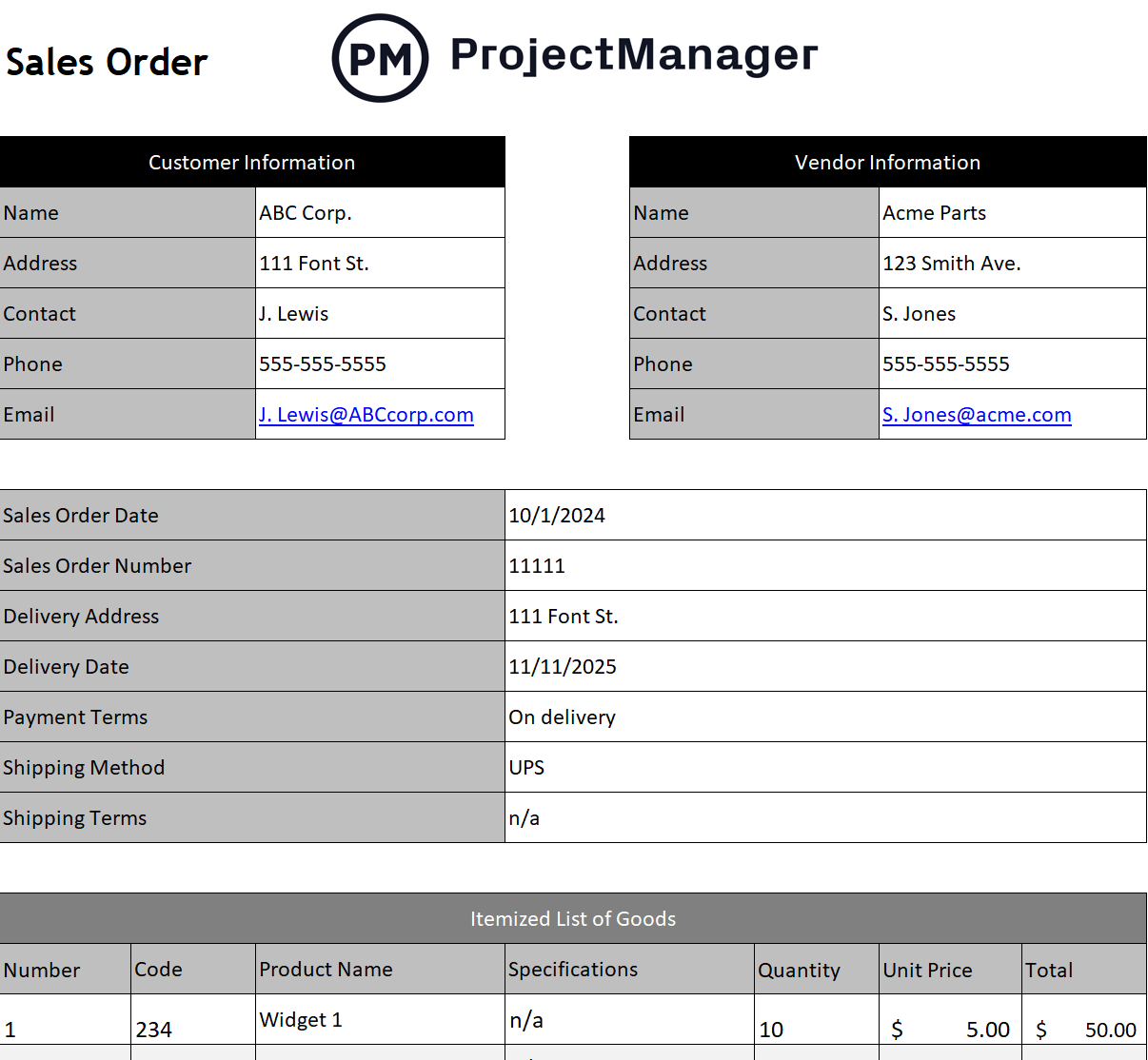
This inventory template allows vendors and customers to keep accounts orderly. It also helps with inventory management by being able to know what orders need fulfillment before being shipped. This prevents backorders and optimizes the procurement process.
This inventory list template has everything needed to create a legally binding and useful sale order. It has customer and vendor information. There’s a sales order number to track the order and space for the delivery address and when the items should be delivered. Feel free to add payment terms, shipping methods and much more.
ProjectManager Manages Inventory Better Than Templates
Inventory templates are helpful to a point. They can start a process, but not see it through to the end. That’s because they’re static documents that must be manually updated and are not designed for collaboration. Even Google Sheets, which are collaborative, aren’t inventory management software. They’re just online spreadsheets. Don’t run projects on spreadsheets, not when there is project management software. Upgrade to ProjectManager, an award-winning project and portfolio management software that helps managers plan, manage and track inventory in real time.
Manage and Track Inventory With Kanban Boards
Inventory templates can sync with production schedules to ensure materials are on hand when workers need them on the assembly line. Our software has multiple project views so if a production schedule is created on the Gantt chart or sheet view, the production floor crew can view it on kanban boards. These visualize workflow as tasks move from one stage of production to the next. Workers can manage their jobs, but managers get transparency into the process and can ensure that resources are available when needed.

Keep Track of Resources in Real Time
When a baseline is set on the Gantt chart or sheet view, it captures the production plan. Now the software can compare planned costs, time and resources to actual progress, spending and resource utilization in real time. Managers can get a high-level view with real-time project and portfolio dashboards, where live data is displayed on easy-to-read graphs and charts that show time, cost, workload and more. Customizable reports go deeper into that data and can be filtered to share more general information to keep stakeholders informed. Templates can’t do that.

Related Inventory Content
Inventory templates only scratch the surface of inventory management. For those who can’t get enough of this subject, here are recent posts that cover equipment inventory, warehouse optimization and more.
- Equipment Inventory: A Quick Guide
- Kanban Inventory Management
- Production Scheduling Basics
- How to Make a Production Order for Manufacturing
- Warehouse Optimization: Importance, Benefits & Tips
- How to Run Efficient Warehouse Operations
ProjectManager is online project and portfolio management software that connects teams whether they’re in the office or on the production floor. They can share files, comment at the task level and stay updated with email or in-app notifications. Join teams from Avis and Nestle to Siemens who use our software to deliver successful projects. Get started with ProjectManager today for free.




