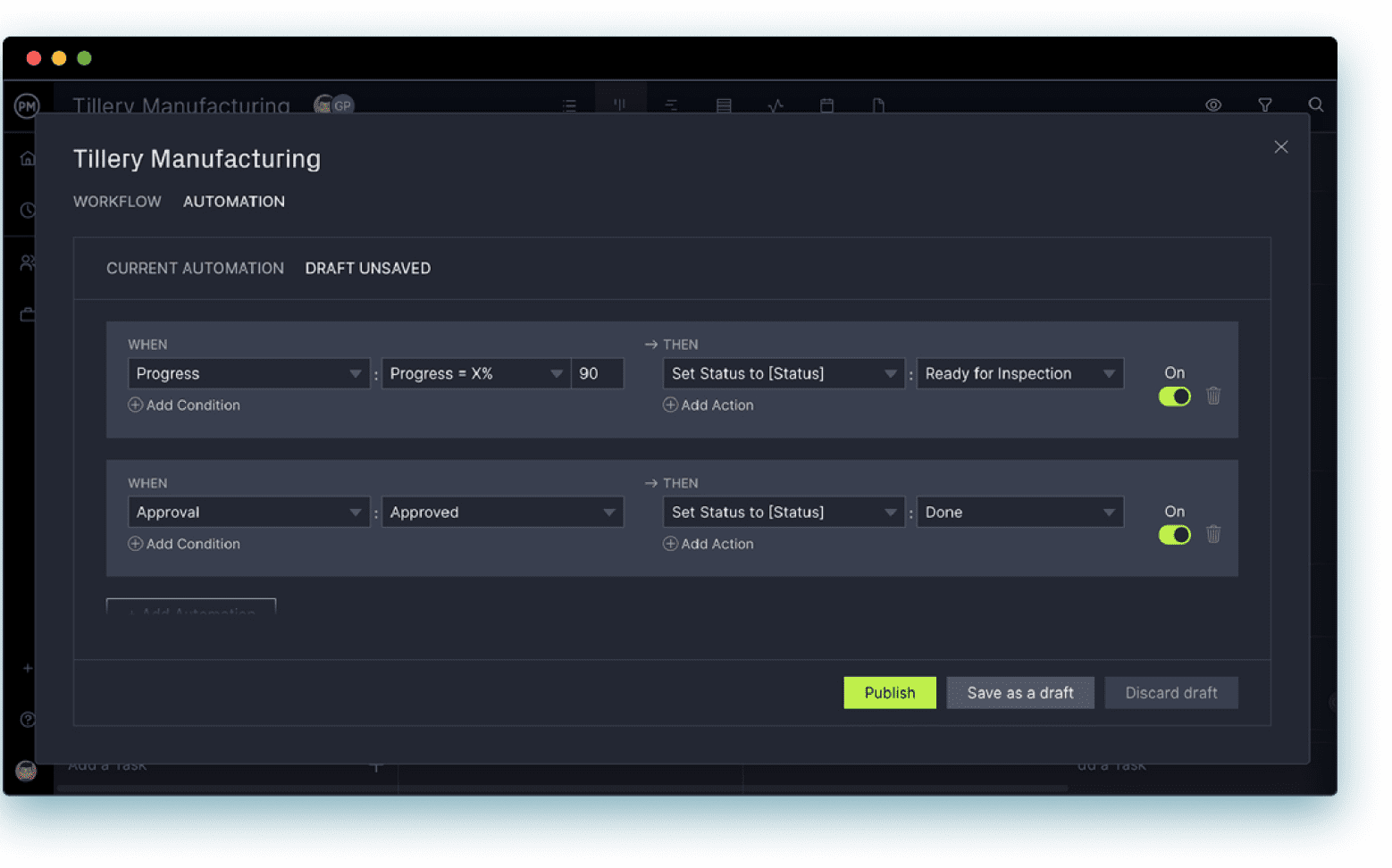Information technology (IT) involves the use of computers, digital storage, networking and other physical devices, infrastructure and processes to create, process, store, secure and exchange electronic data. IT service management (ITSM) is the process of how those services meet the needs of the end users who employ them.
Before we get into framework processes and phases, let’s more fully define the meaning of ITSM and why it’s important. Over the course of this blog, we’ll discuss how ITSM is implemented, managed and delivered to meet the needs of an organization and how project management software can help facilitate those processes.
What Is IT Service Management (ITSM)?
IT service management or ITSM for short, is a set of processes used by IT management teams to manage the end-to-end delivery of IT services to customers. That means everything, from all the processes and activities that are needed to design, create, deliver and support IT services.
To get a better grip on ITSM, think of all IT as being delivered as a service. Whether it’s buying new hardware or networking that hardware together for a business. It all follows a process of submitting a request through a portal, filling out a ticket with the relevant information and creating a repeatable workflow. That ticket will show up in the task queue of the IT team, where it’s sorted by importance.
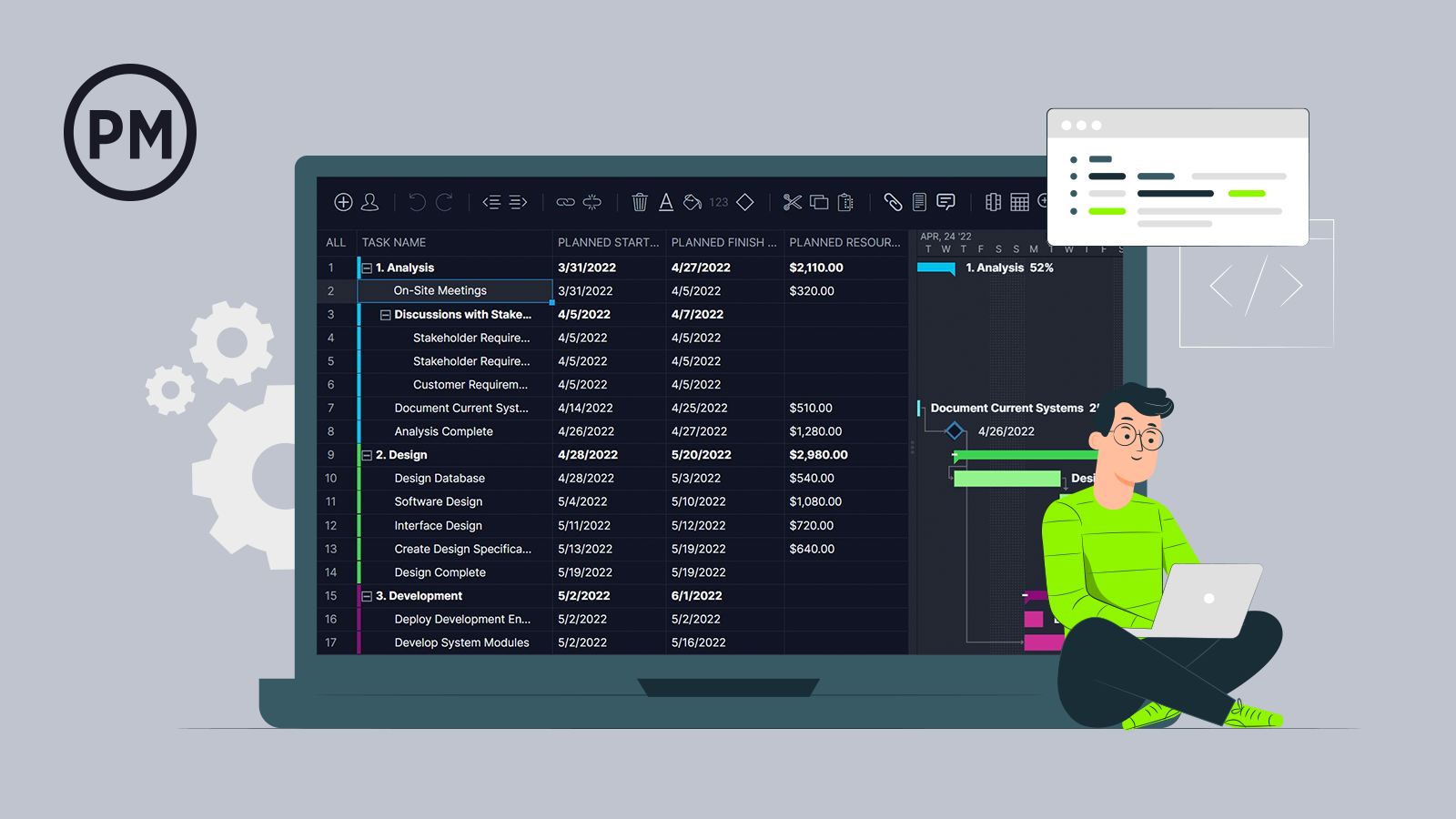
Get your free
IT Project Plan Template
Use this free IT Project Plan Template to manage your projects better.
Get the Template
This isn’t IT support, which is how most outsiders think of all IT activities. It’s the overseeing of workplace technology that emphasizes efficient, high-quality and holistic customer service. This includes laptops, servers or software applications. IT service management’s goal aligns with the objectives of the business and supports it in achieving its mission.
Naturally, these processes can be executed with greater efficiency when project management software is used. ProjectManager is award-winning project management software that has multiple project views to manage service requests. For example, our customizable kanban boards can visualize the workflow of your service requests, each column of the board being a step in the process to deliver that service. Tickets are represented as cards, which can be prioritized and tagged with files attached as needed. As they move through those steps, managers get transparency into the process. Get started with ProjectManager today for free.
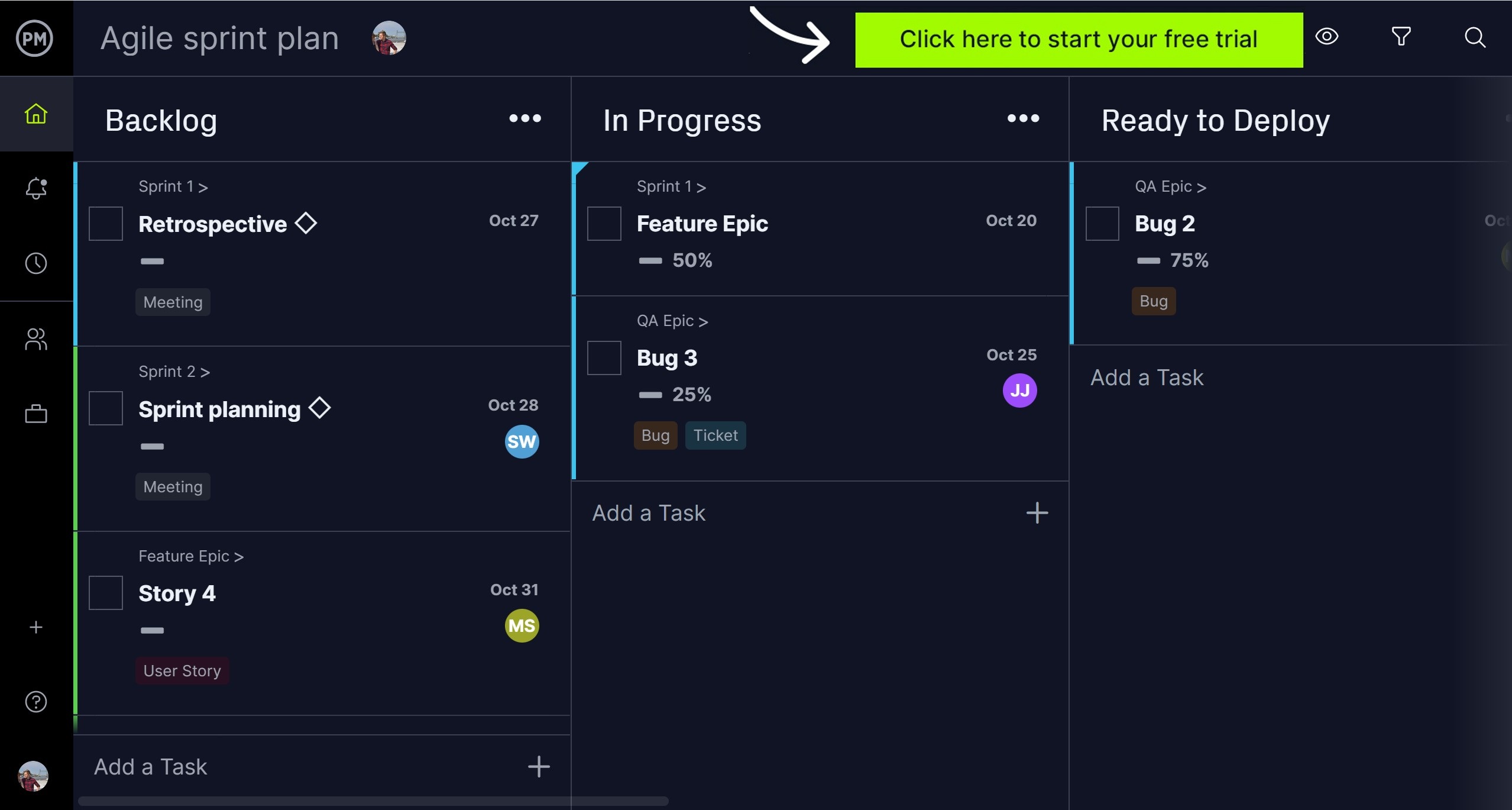
Why Is IT Service Management Important?
There are many reasons why ITSM is important to businesses that use technology, which is pretty much all businesses. For one, it improves efficiency and gives you the most bang for your resources, such as optimizing the life cycle of IT assets. It also helps manage change efficiently because those changes are planned, tested and communicated. That avoids costly business disruptions.
Businesses will also see a reduction in operation costs. ITSM aims towards standardization and efficiency, which leads to cost savings and helps you scale your operations easily. If you can automate features, that will reduce manual labor and the time IT teams take to resolve issues. You can also integrate different departments within the company for better communication and sharing of information, which also helps you use resources better.
IT service management ensures accountability through the standardization of services. It also monitors activities on the organization’s network and IT infrastructure, which can detect breaches of company policy. That improves visibility into operations by monitoring, securing and managing assets through one platform.
What Is an ITSM Framework?
ITSM, as we’ve seen, is led by processes. These processes consist of best practices, which are called frameworks. An ITSM framework is more about services than systems. That differentiates it from other IT disciplines such as network management, a more technologically focused endeavor.
Therefore, an ITSM framework is the collected processes and practices that are used to manage and support IT services. That includes network, application and complete business services in a vendor-independent manner. There are many frameworks; ITIL is the most widely used framework and we’ll discuss the ITSM process phases in a moment. But first, let’s quickly define other ITSM frameworks.
ITSM Framework Examples
As we mentioned, enterprises use many ITSM frameworks, ITIL most commonly, together with a service desk to manage service delivery. Each framework has its own approach and challenges. Let’s look at some examples.
ITIL
ITIL is a systematic approach to ITSM. It stands for information technology infrastructure library and is a set of best practices to help businesses align their IT services with customer and business needs. Some services include IT-related assets, accessibility and resources that deliver value and benefits to customers.
COBIT
This is a governance framework and supporting toolset developed by the Information Systems Audit and Control Association (ISACA). COBIT works with ITIL by offering governance and assurance to ITIL’s supervision for service management.
ISO 20000
ISO 20000 is an international IT service management standard that makes sure a company’s ITSM processes are aligned with the needs of the business and with international best practices. It helps benchmark how companies deliver managed services, measure service levels and assess their performance. It’s broadly aligned with ITIL.
DevOps
DevOps uses the methodology of cross-functional teams and open communication to bring together an unattached set of principles that are united, depending on the business needs of the company.
Related: 15 Free IT Project Management Templates for Excel, Word & More
ITSM Process Phases
Now that we understand IT service management and its various frameworks, let’s explore how to implement the process. This ITSM process is made up of five basic stages, which are based on the ITIL framework. They include the following.
1. Service Strategy
In this first step, you’ll identify the services that’ll be offered, come up with strategic processes and develop the assets needed to make sure the process runs smoothly. This will include strategy management to evaluate the organization’s market, offerings and competition before developing a strategy for IT service delivery. Service portfolio management takes care of the service catalog to make sure the right IT services are delivered to the customers. Financial management will address the budget, accounts and other costs.
2. Service Design
Next comes the design of services and all supporting elements for introduction into the live environment. The areas that are taken into consideration for this phase are called the four Ps. They are people, human resources to support the service; processes to support the process; products, such as technology and other infrastructure to support the service; and partners, which are third parties that provide additional support. There are these processes involved: service catalog management, service level management, availability management, capacity management, service continuity management, IT security management and supplier management.
3. Service Transition
Now you want to build and deploy the IT services in a coordinated manner. The design is built, tested and moved into production to give customers the desired value. Some of the processes in the service transition stage include change management to control the life cycle, evaluation of major changes, the planning and coordination of resources to meet cost, time and quality constraints, release and deployment management, service validation and testing, service asset and configuration management and knowledge management to gather, analyze, store and share information to improve efficiency.
4. Service Operation
This is the stage in which the focus is on meeting the expectations of end users without overspending. Here you fulfill user requests, resolve service failures, fix problems and execute operational tasks. Some processes include event management, incident management, request fulfillment, access management and problem management. There are also these functions: IT operations management, service desk, application management and technical management.
5. Continual Service Improvement
At this point, you’ll want to learn from what you did so you can do it better the next time. You can use quality management to improve the effectiveness and efficiency of the IT processes and services. To do so, identify improvement strategies, define what’ll be measured, gather data, process that data, analyze it and then present the information to work on how to improve the process next time.

ITSM Processes
We’ve mentioned many processes in passing above. Let’s take a moment to quickly define these ITSM processes.
- Service request management: This is the process and tools that are used to address service requests from customers, employees and vendors.
- Change management: The framework by which change is identified, analyzed, planned, managed and executed.
- Problem management: The process and activities that are used to manage the life cycle of problems that can occur in ITSM.
- Asset management: A system of business practices to increase the value of IT equipment within an organization through financial, contractual and inventory data to track the status of IT assets across their life cycle.
- Knowledge management: The process of identifying, organizing, storing and disseminating information within an organization.
- Capacity management: This business process makes sure that there are enough IT resources to meet future needs.
- Project management: The process of managing, planning and developing information technology projects across industries, including software development, information security, information systems, communications, hardware, networks, databases and mobile apps.
How ProjectManager Helps With ITSM
ProjectManager is an all-in-one solution for managing IT projects, resources and changes. Our software helps managers and their teams create detailed plans, deal with resource constraints for a project, program or portfolio. Use our tool to track implementation timelines and workload assignments, view real-time dashboards and get status updates to monitor the progress of the ITSM. Our multiple tools include Gantt charts, task lists, sheet and calendar views to execute tasks, manage resources and collaborate between agile and waterfall teams.
Automate Workflows
With our tool, you can automate workflows, create custom workflows and ensure quality by setting task approvals all to streamline the ITSM process and work more efficiently. Set up automation with simple, no-code when and then language, which will define the triggers that then create the actions in the workflow. Use multiple triggers and actions in one workflow. Then set up a task approval to make sure nothing moves forward unless it meets quality standards.
 Track the Progress and Costs of IT Projects
Track the Progress and Costs of IT Projects
To make sure the ITSM process moves forward as planned, managers must monitor the time, cost and more. They can do so whenever they want with our real-time dashboards that give them a high-level overview of the work, including costs, workload and planned vs. actual progress. The dashboard can be filtered and widgets can be interchangeable, but best of all there’s no lengthy setup required as with lightweight software tools. Our live dashboard is ready when you are.

Our software works with internal IT departments or service organizations to provide flexible execution and transparent reporting. Use our roadmaps for program and portfolio plans to see how projects relate to one another, monitor their progress and better allocate resources. Our online and secure timesheets track work hours and streamline payroll.
ProjectManager is online project management software that connects teams whether they’re in the office or working remotely, allowing them to share files, comment at the task level and stay updated with email and in-app notifications. Our risk management, task management and resource management help you better manage your IT projects. Get started with ProjectManager today for free.