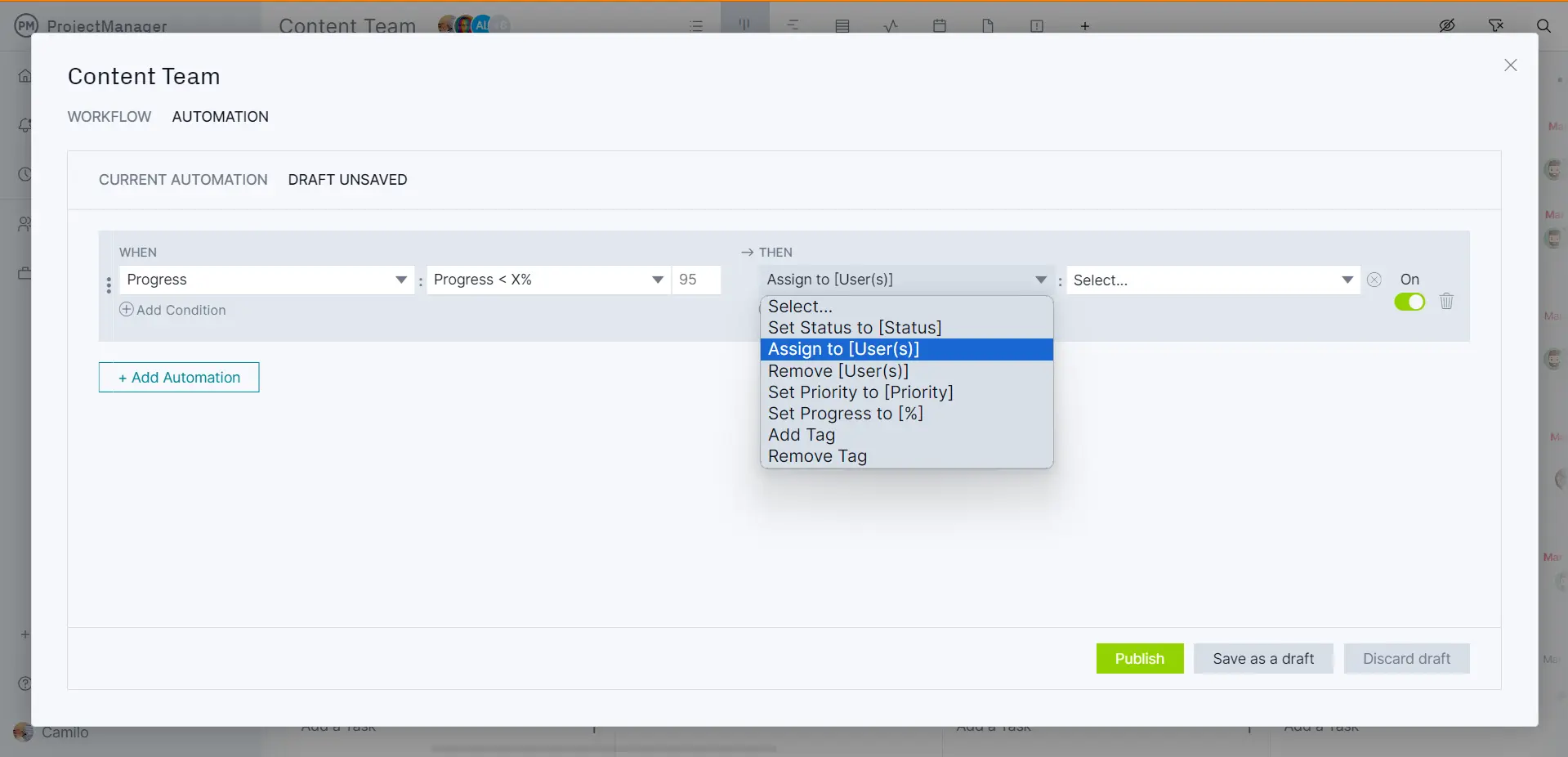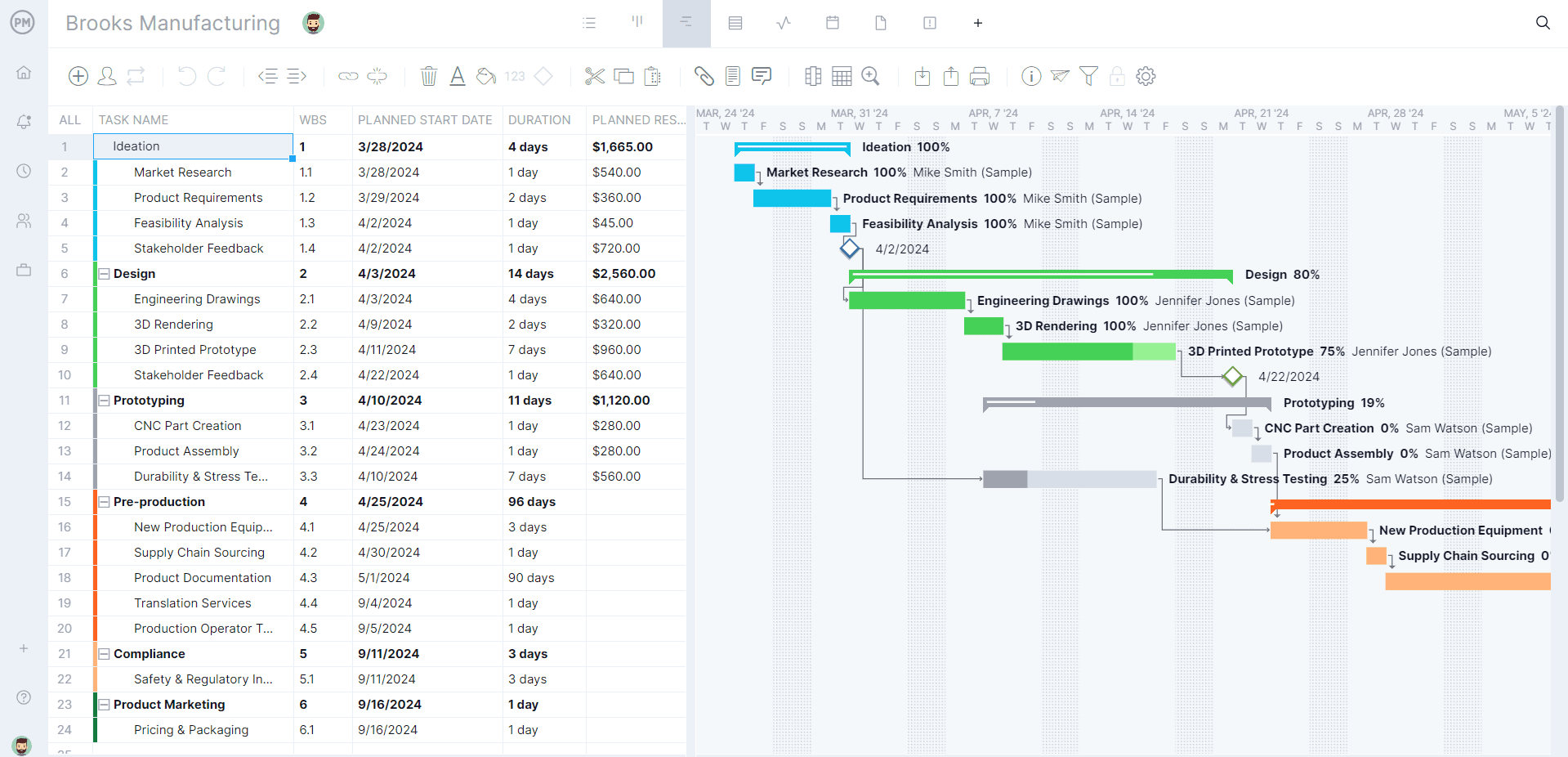The history of kanban is less than 100 years old, but in that time, it has been highly influential. Kanban history has informed everything from manufacturing to software development. The kanban tool has become commonplace in project management and its uses continue to expand.
For those unsure what kanban is, we’ll first explain the kanban system and then go into kanban history from its development to its uses in manufacturing, project management and software development. Plus, we’ll get into scrumban, a combination of kanban with scrum.
What Is Kanban?
Before getting into kanban history, it’s important to understand what kanban is. Kanban is a scheduling system used to optimize workflow and has, since its inception, grown into a project management methodology employed across many industries.
The kanban system is a visual workflow tool that consists of a kanban board and kanban cards. The kanban board is broken down into columns that represent the different stages of a process, and the kanban cards are individual tasks that move from one column to the next as they move through the process.
Kanban proves itself highly effective for teams that are receptive to feedback, value quality over quantity and seek to run a smooth workflow. Managers can use kanban as a window into the team’s work, which provides transparency that allows them to identify and remove potential roadblocks before they become issues.
While kanban systems were once analog, they have since moved into the digital space and are often found in project management software. ProjectManager is award-winning project and portfolio management software that has powerful kanban features that can estimate project costs and track resource allocation. View planned hours and actual hours as well as planned costs and actual costs on the task card to help forecast and track resources and costs. Get started with ProjectManager today for free.
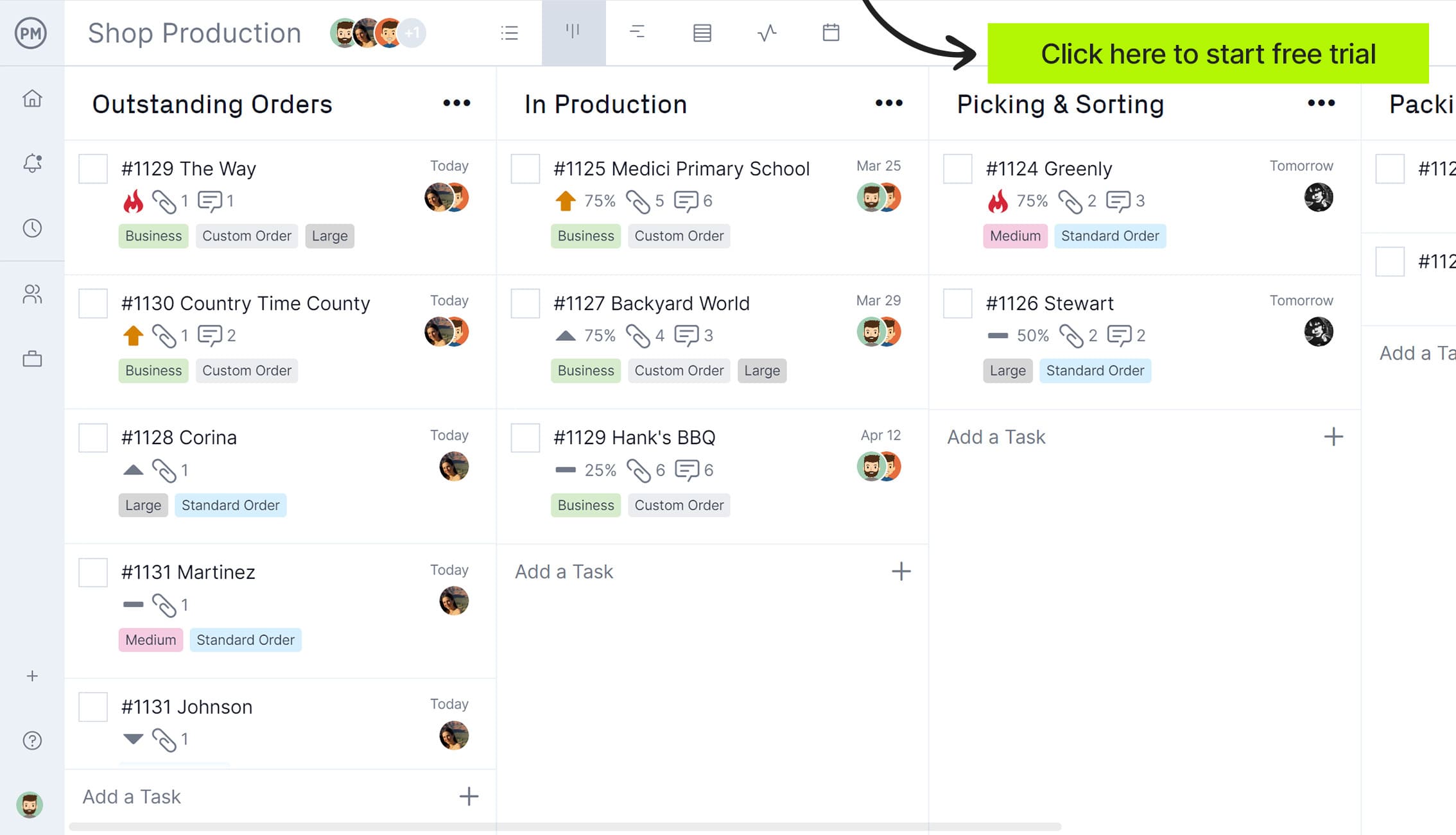
History of Kanban
Kanban was first introduced in Japan as a lean manufacturing approach pioneered by Taiichi Ohno in the late 1940s. He’s considered the father of the Toyota Production System, which was what it was first called. Kanban as a name came later. It’s a Japanese word that roughly translates as a signboard or card.
It was first used in the Toyota factor to indicate something from another department was needed. This created less waste and increased the efficiency of processes. Visualizing workflow processes helped Toyota identify potential issues and bottlenecks in the workflow, which could be resolved to keep an optimal pace.
Kanban Origin: Toyota Kanban System
This kanban system was called the Toyota kanban system, though it was originally referred to as just-in-time (JIT) production. Toyota used it to organize its manufacturing operations, such as logistics, supplier management and customer delivery.
Toyota implemented the kanban system for managing most business processes by 1963. In 1973, Ohno published the Toyota Production System—Beyond Large-Scale Production. The book laid out the principles of lean manufacturing, which focuses on reducing waste, creating customer value and seeking continuous process improvement, and kanban.
Kanban & Manufacturing
Kanban and manufacturing are complementary processes. Kanban for manufacturing is a visual system used to control the flow of work within a process. It does this by limiting work in progress (the number of tasks a team is currently working on) and promoting continuous improvement. The following are some examples of kanban and manufacturing.
- Two-Bin Kanban System: Uses two physical bins and kanban cards for managing the inventory of the two most important parts of a given manufacturing business. Also called a pull system, its goal is to have enough inventory of the parts in the bins, but not too much surplus. This system was employed in manufacturing the British Spitfire planes during WWII.
- Three-Bin Kanban System: A simple kanban system for supplied parts. This applies to processes where there’s no in-house manufacturing. One bin is on the factory floor, one is in the factory store and the other is at the supplier. When one bin is empty, the next bin refills it.
- Kanban Pull System for Production Inventory Management: This is a lean manufacturing technique that eliminates raw material waste by supplying only what is needed when it’s required—suppliers are pulled into the production process when there is a customer request.
Kanban & Project Management
Kanban project management works in an agile framework. As with kanban and manufacturing, it’s used to visualize workflow and, in so doing, improve its efficiency and reduce any waste in the process. In this context, kanban can be used to manage the work done in any number of projects beyond its original use in manufacturing.
Kanban & Agile Software Development
Kanban proved a good fit for the burgeoning software development field, especially those projects that worked in an agile environment that was responsive to change. Kanban works for agile software development and DevOps alike as it drives efficiency through seamless task progression on visualized workflows. For software development, kanban fosters dynamic task management, speeds up delivery cycles and improves customer satisfaction, all of which align with agile.
Key Events and Books
- Agile Manifesto (2001): Defines the four key values and 12 principles of agile as defined by the software developers who created the document
- David Anderson successfully developed a kanban system for Microsoft XIT Sustaining Engineering Group (2004), which brought kanban from the factory floor to use in knowledge work globally
- Publication of Agile Management for Software Engineering: Applying the Theory of Constraints for Business Results by David Anderson (2004)
Kanban & Scrum: Scrumban
Scrum is a framework to work in an agile environment, which incorporates kanban. Scrum teams use pin boards with user story cards and during a sprint (short iteration working on tasks) each user story (tasks) is written on a card. These cards are the sprint backlog and are placed on a board for the scrum team to choose which user story to work on.
Scrumban is an agile project management methodology that combines scrum and kanban. The aim is to optimize workflow efficiency and flexibility. It started as a means for teams to move back and forth between scrum and kanban systems. Scrumban helps teams work on complex, ongoing projects as its hybrid approach is highly flexible.
Key Events and Books
- Publication of Scrumban: And Other Essays on Kanban Systems for Lean Software Development (Modus Cooperandi Lean) by Corey Ladas (2009)
- Publication of Kanban vs. Scrum – A Practical Guide by Henrik Kniberg (2009)
- Publication of Kanban and Scrum – Making the Most of Both by Henrik Kniberg and Mattias Skarin (2010)
Free Kanban Templates
Instead of talking about kanban, how about getting some real-life experience with one? Our site has over 100 free project management templates for Excel, Word and Google Sheets, all available for download right now. There are even a couple of kanban templates to use and see how the tool works. Below are links to kanban board templates.
Kanban Board Template for Excel
This free kanban board template for Excel is fully customizable. When downloaded it has five columns and color-coded cards that indicate priority. Each card can hold task information, such as the name of the task, a description, who it’s assigned to and the due date. Just copy and paste to move them from one column to the next.
Kanban Board Template for Google Sheets
The free kanban board template for Google Sheets is the same as the free kanban board template for Excel, except for one major difference. Google Sheets live in the cloud and therefore are collaborative documents, unlike the static documents of an Excel spreadsheet. This template, therefore, can be used by the entire team, though it still requires the manual input of data.
Kanban Card Template for Excel
The kanban card template for Excel provides teams with everything they need to manage their tasks on the board. It streamlines the process of filling out kanban task details and offers consistency for team members. Feel free to customize it to meet your needs and ensure everyone is on the same page. Use it to visualize work, limit work in progress and boost efficiency.
What Is Kanban Software?
While a Google Sheets kanban board document has advantages over an Excel one, neither is suited for a system that aims to reduce waste and increase efficiency. Templates can’t do either. However, kanban software can.
Kanban software is a digitized version of the physical kanban board and cards. Kanban cards can easily move from one column to another and the data on those cards can be easily added with a keystroke.
Features that you’ll find in kanban software include tracking, automation, WIP limits, reporting and more. There’s also cloud-based kanban software that allows for remote teams to collaborate.
ProjectManager Has Advanced Kanban Software Features for Projects Across Industries
ProjectManager is award-winning project and portfolio management software that has powerful kanban boards with customizable columns, unlimited file attachments, filters, tabs and features that allow users to compare planned versus actual progress, schedule resources and track costs all in real time. These kanban boards are flexible enough to service industries as diverse as IT, manufacturing and construction to name only a few. There are also custom and automated workflow tools and multiple project views that allow for cross-functional collaboration among teams.
Automate Workflows & Recurring Tasks
There are a lot of project management tools that have kanban features, but few offer workflow automation. Here you can create custom workflows in conjunction with automation features. Just set a trigger that will then create an action, such as when the status changes the task is then assigned to a new team member. Don’t worry about quality control. Users can set task approvals to ensure that only good work is moved forward on the kanban board. There are also recurring tasks to make sure that meetings or other repeating activities don’t fall through the cracks.

Plan, Schedule and Track Projects With Multiple Tools
Kanban is only one of the multiple project views available on the software platform. There are powerful Gantt charts that managers or cross-functional teams that work in a waterfall methodology can use to plan, schedule and track tasks. More than common Gantt charts, this one can link all four types of task dependencies to avoid costly delays, filter for the critical path to identify essential tasks and set a baseline to track actual progress and costs against the project plan in real time. Then you can track time, cost, workload and more on real-time dashboards and customizable reports. Plus, there are task lists, sheet and calendar views that allow teams to work how they want.

Related Kanban Content
There’s more to kanban systems than discussed above. To read more on this valuable project management tool, its principles, best practices and much more, follow the links below.
- Best Kanban Software: Free & Paid Options Ranked
- Kanban Principles & Best Practices Explained
- How to Make an Ideal Kanban Workflow for Your Team
- How to Make an Ideal Kanban Workflow for Your Team
- Gantt Chart vs. Kanban Board: Pros, Cons, Similarities & Differences
ProjectManager is online project and portfolio management software that connects teams wherever they are, in the office or out in the field. They can share files, comment at the task level and stay up to date with email and in-app notifications. Join teams at Avis, Nestle and Siemens who use our software to deliver successful projects. Get started with ProjectManager today for free.