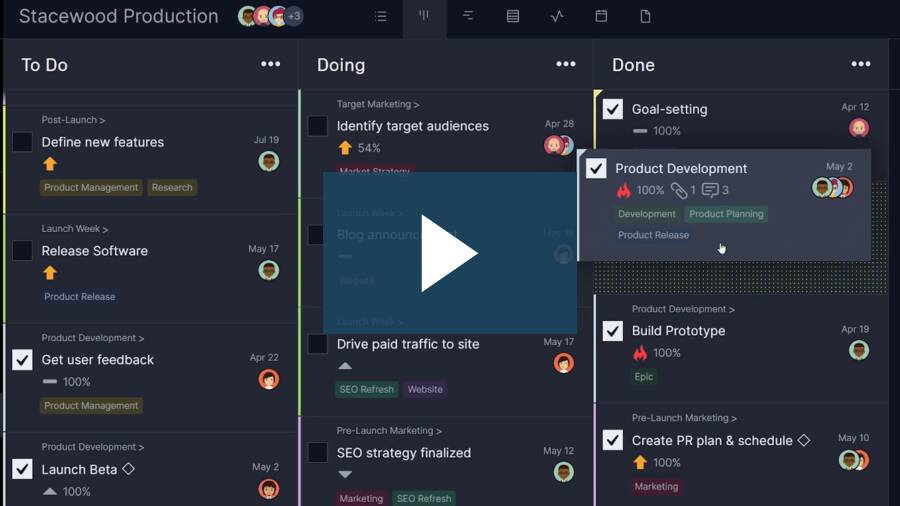Kanban and scrum are agile project management methodologies that can be used for similar purposes, but each has its unique pros and cons. As a project manager, it’s important to understand the difference between kanban and scrum so you can determine the best approach for your team.
So, which is the best project management method if we compare kanban vs. scrum? Well, it’s a trick question, because it depends on what that project is, the nature of your organization and which path is best for your team. And certainly, both methodologies have their value.
In fact, there are lots of methodologies you can use for your projects, but kanban and scrum are often debated. So for the sake of argument, let’s compare them head to head, and may the best project management methodology win!
What Is Kanban?
Kanban is from Japan, originating in the factories of the Toyota car company in the 60s as a lean manufacturing tool for workflow and inventory management. The name kanban means billboard in Japanese, and you can see why, as the process involves placing tasks represented by cards on physical or digital kanban boards.
Kanban boards allow you to assign tasks to your team members and track their progress as they go through each workflow step until completion. It’s important to note that there’s more to the kanban methodology than just kanban boards. There are also kanban principles, practices, metrics and other elements of this methodology you should be familiar with.
If you’d like to use kanban boards for managing tasks, projects or workflows you’ll need project management software like ProjectManager. ProjectManager’s kanban boards offer advanced planning, scheduling and tracking features to help you manage your team’s workload and track their performance. Assign work to your team members, manage resources, estimate costs, automate workflows and much more. Get started for free today.
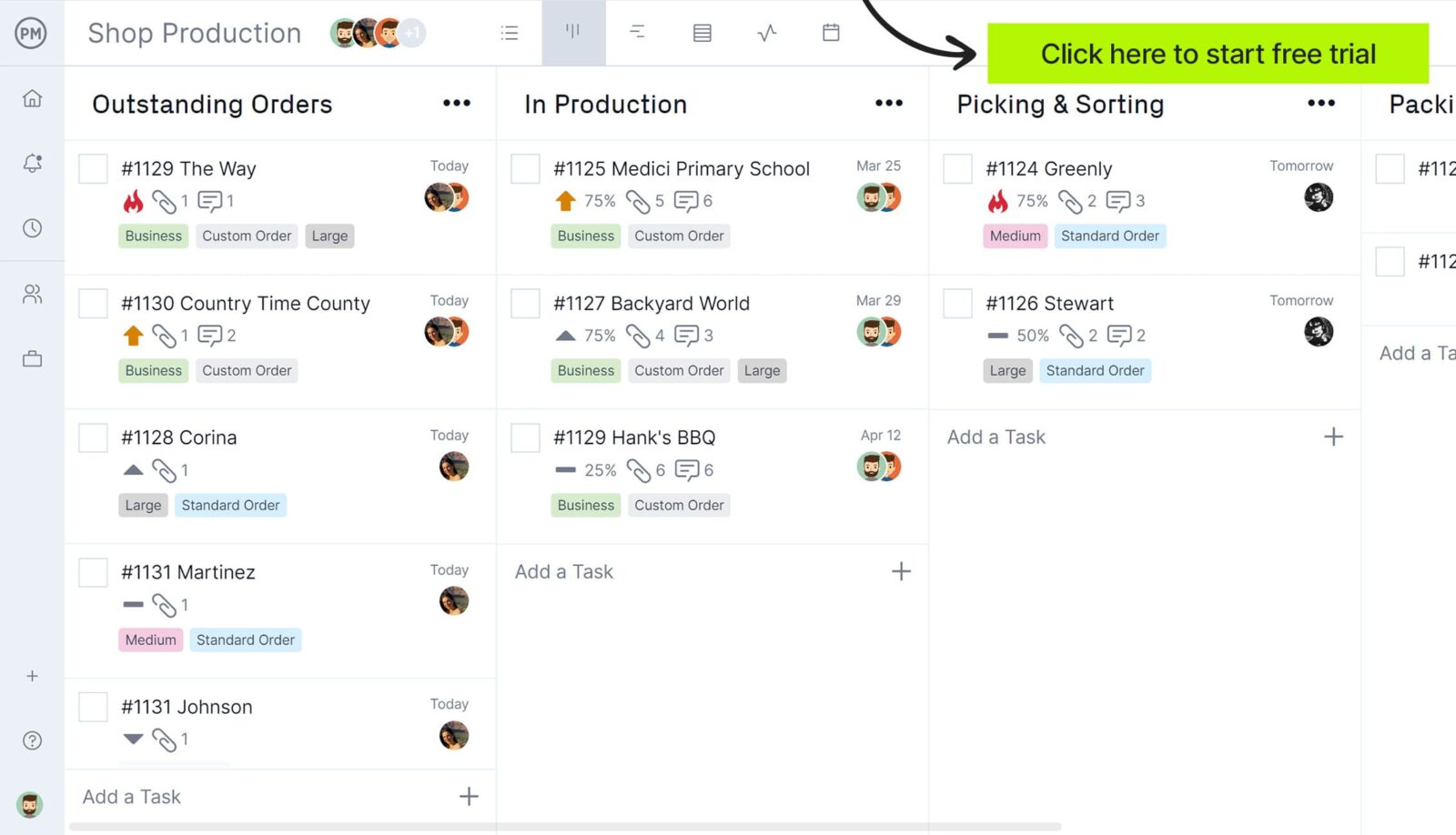
One value of using this method is that it’s easier to identify bottlenecks and other issues that could delay the completion of tasks and address them before they affect your project budget or schedule. Such advantages have seen kanban used in visual planning apps, where it can help with storyboarding user stories and sprint backlog planning.
For more information on using kanban board software, watch the short video below. It outlines practically exactly how kanban can work for your team.
What Is Scrum?
The scrum methodology has been around since the mid-1980s and has been a core sub-methodology of agile since 2001 when Ken Schwaber and Mike Beedle wrote the book on it: Agile Software Development with Scrum.
Scrum is a project management framework with well-defined roles, guidelines and procedures that ensure this methodology is implemented consistently. Scrum is often used by smaller teams in what they call sprints, made up of tasks of a shorter duration, to make the project more flexible and adaptable to change. The cycles are roughly two weeks long and led by a scrum master, which can be but doesn’t have to be, a certified CSM (Certified Scrum Master) position.
The scrum master is the team expert on the process, and they are instrumental in guiding the team to optimize the use of scrum in the project. This can be through scrum meetings, which are held daily in scrum, but they act almost as a teacher throughout the project to support the team and give them direction.
While scrum has been scaled to apply to bigger projects and organizations, its roots are in agile software development and has come to work seamlessly in that smaller, nimble environment. That hasn’t stopped practitioners from using scrum in varying industries, from retail logistics to event planning.
What Is the Difference Between Scrum and Kanban?
The main difference between scrum and kanban is that scrum is a method that has strict rules when it comes to the roles and responsibilities of the scrum team, and guiding their everyday activities such as how they should plan their work and how often they should meet, among other things. This means this methodology greatly influences how your team operates and might even require you to make hiring decisions based on it.
On the other hand, kanban doesn’t have such strict rules. While the kanban methodology also has a framework of principles and best practices, they’re much more flexible than scrum. For example, the kanban method doesn’t require you to have a specific team structure or hold meetings. Because of this, kanban can be applied by a wider variety of teams.
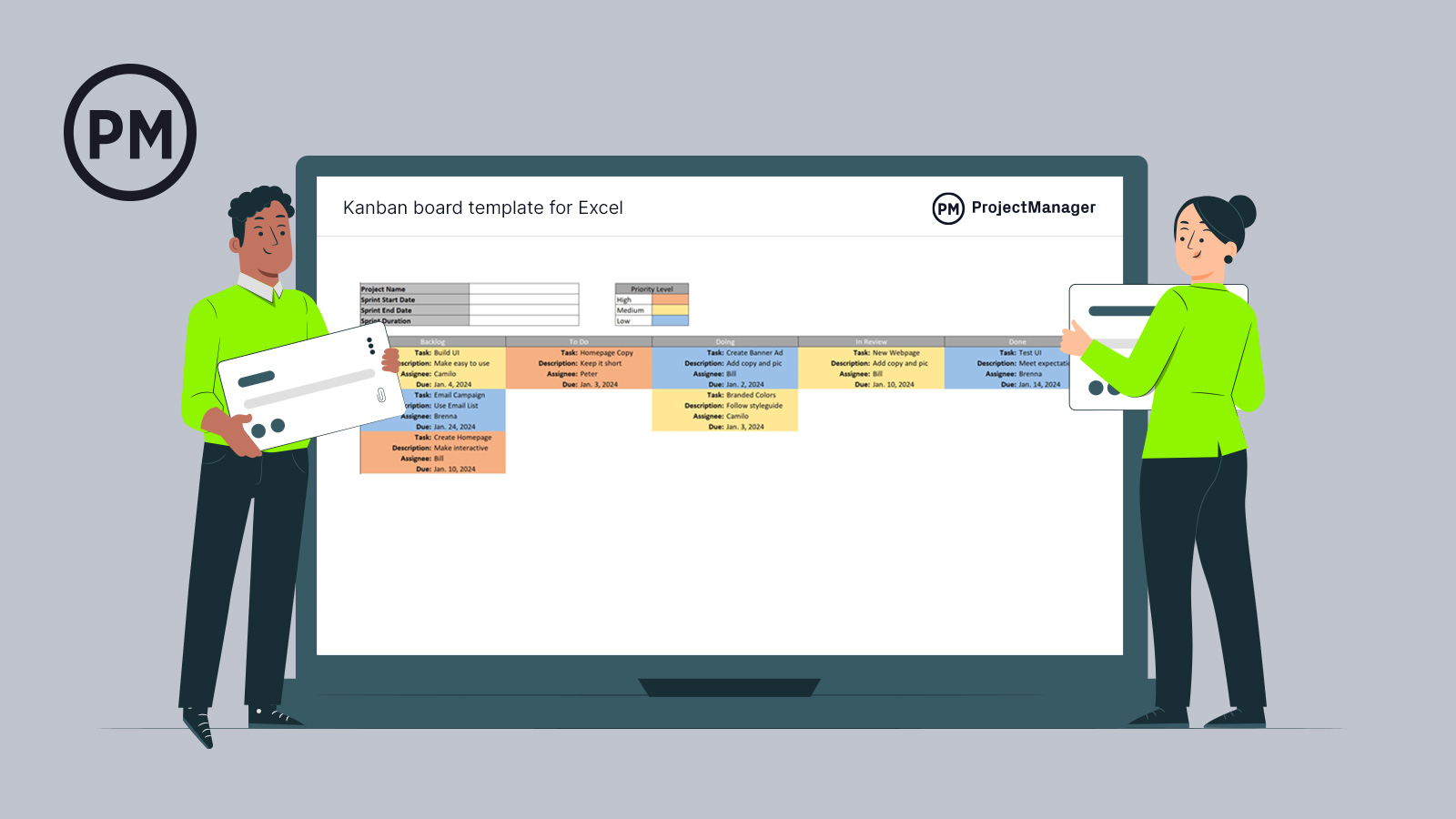
Get your free
Kanban Board Template
Use this free Kanban Board Template for Excel to manage your projects better.
Scrum vs. Kanban In-Depth Comparison
Many similarities between scrum and kanban make them evenly matched. For one, both are ideal for lean and agile projects, limiting work in process and favoring a continuous scheduling flow as opposed to pushing through a schedule.
Both methodologies use boards as a visual tool to manage work. Scrum boards and kanban boards break the project into smaller, more manageable pieces. They’re embraced by self-organizing teams who continuously optimize based on project data.
Kanban vs. Scrum: Kanban Pros & Cons
Now let’s zoom into the advantages and disadvantages of implementing the kanban methodology in your organization.
When to Use Kanban
Kanban boards can be used by any organization that needs to manage tasks, workflows, projects or business processes. For example, a manufacturer might use a kanban board to map all the stages of the order fulfillment workflow, which involves manufacturing products and then picking, packing and shipping orders to customers.
In addition, there are many applications for kanban such as workflow automation, inventory management and production planning, which makes kanban boards popular across industries such as manufacturing, product development, marketing and many more.
Kanban Pros
One advantage is that kanban doesn’t require the training and experience of scrum. It’s easy to learn and understand, which is a big plus. You can hit the ground running. Kanban is great for managing workflows and minimizing the time cycle, but also increases process flexibility. If you’re looking for a methodology that can bend, not break, with the winds of change, then kanban is for you.
You’re going to have less waste from the process of running your project because you’re going to see it sooner and can trim what you don’t need. It also improves the delivery flow, so you get what you want from the project, faster.
One way it does that is by reducing the time cycles of the project, which again speaks to its workflow efficiencies. Anyone in the project can use kanban, both general team members and more skilled ones can all work on the same kanban board.
Speaking of the kanban board, there are no required time boxes. So, no sprint. You don’t have to reset the kanban board as you move through the project. It flows as long as the project needs it to.
Kanban Cons
Kanban is simple, so the problems that arise tend to be associated with using the kanban board incorrectly. For example, an outdated kanban board creates problems in the development process of your project.
Another issue is when teams make the board overly complex. Kanban is known for its simplicity, so adding complexity goes against the logic of using kanban, and your project will suffer for it. The advantage of not having a timeline can also be a disadvantage. Without a hard deadline, it’s more likely that a task or phase will be stagnant and take longer than it needs to.
Kanban Board Template
Our kanban board template is the perfect tool to get started with the kanban methodology. Simply add your project tasks, assignees and priority level and then move the kanban cards across the kanban board columns as your team members finish their tasks.
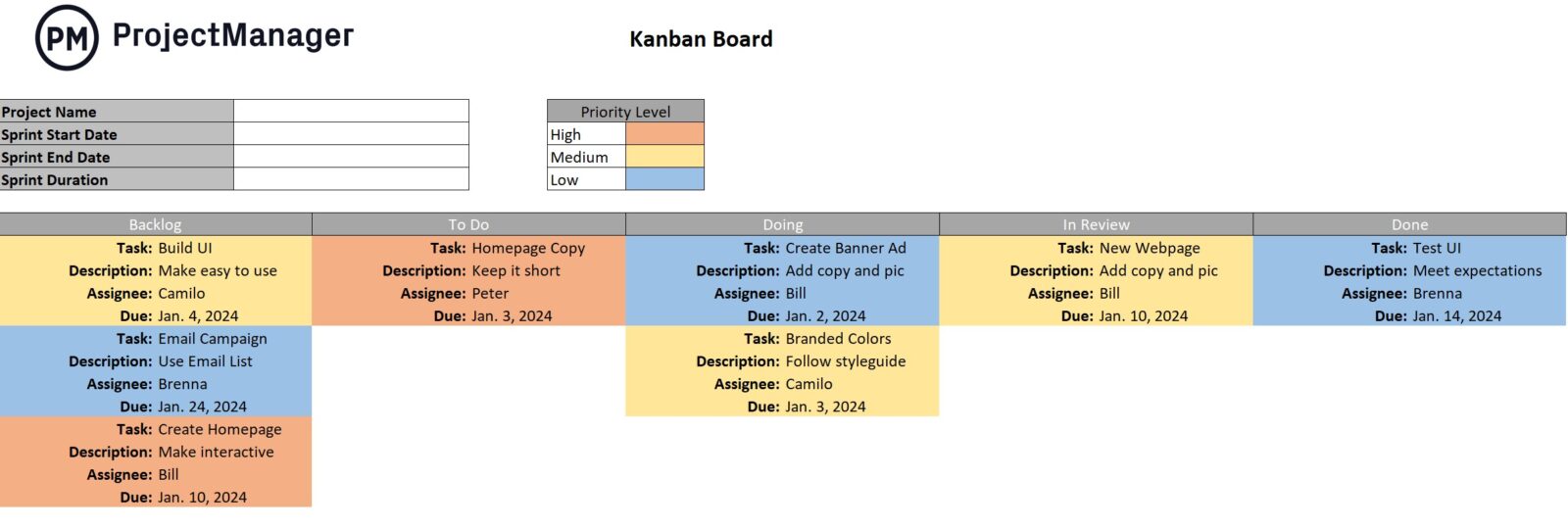
Kanban vs. Scrum: Scrum Pros & Cons
Now let’s zoom into the pros and cons of scrum so you can better understand how it compares to kanban.
When to Use Scrum
If you’re looking for a methodology to manage projects where conditions are uncertain and sudden changes might be required, scrum is a good fit for you. Scrum allows you to create flexible project plans that can be adjusted at any point without impacting your project or budget.
While it was designed for software development, other industries such as finance, professional services, engineering, IT and even government agencies have started to use scrum because it helps their teams establish clear roles, responsibilities and procedures, which improves their overall productivity.
Scrum Pros
There is more transparency and visibility in scrum than even in kanban, and certainly more than in most other methodologies. That works to your benefit when you want to get everyone on the same page so they can collaborate and work as a fully integrated team.
Another advantage scrum has going for it is that scrum increases team accountability. Because you’re moving quickly, you’re meeting often, at least daily. This adds to the transparency of the project tracking, naturally, but also keeps scrum team members accountable for their work. That means you can reward those that are performing and help those that aren’t.
Change is often a problem in big projects, which are like tanker ships, in that they take time and effort to turn. But not with scrum. It was designed to stay as a nimbler process that can pivot whenever that is called for. In fact, it wants to change, or at least it can easily accommodate change.
Because of its makeup, speed and tendency for small teams, scrum is also a money-saver. That’s a huge boon to startups and other institutions where the bottom line is being scrutinized (and, honestly, when isn’t it?)
Scrum Cons
Scrum has come out of its corner fighting, and it looks strong, but there are some openings where it might suffer some damage. First off, it’s that scrum master. You need to have experience, and at a high level, to get scrum working. If not, you’re going to risk scope creep.
Not only must the scrum master live up to their name, but the team requires a level of experience, too. If your scrum master or team is not up to snuff, there’s going to be trouble. Likewise, if the tasks are not well-defined, then you’re going to have inaccuracies. Of course, that’s true in any project, but it’ll come fast and furious in a scrum environment.
Secondly, the daily scrum meetings might pose a bit of a problem to your team, especially if you have remote team members or an especially large team. It can be hard to keep scrum meetings efficient over a webcam or with dozens of people, which is why scrum is usually best used by a small, local team. This is key in the scrum vs. kanban, debate, as kanban doesn’t have any team size limitations.
And the Winner Is… Scrumban?
There’s no clear winner of the kanban vs. scrum fight. It’s a case-by-case contest as both of these methodologies are champions of continuous improvement and as such are well-suited to tackle any kind of work. It’s up to you to decide which one is best for the needs of your project and team.
But before you make a final decision, there’s one more thing you should know. You can use both scrum and kanban, it’s a methodology called scrumban!
What Is Scrumban?
Scrumban is a project management methodology that, as its name suggests, combines the visual project management approach of kanban boards with the structure that scrum teams and meetings provide. Because scrumban is a combination of both methods, you can decide which elements to keep from both and customize the methodology to suit the particular needs of your team.
Scrum Board vs. Kanban Board
Scrum took the idea of using boards to manage work from the kanban methodology, which is why there is no visible difference between kanban boards and scrum boards at first glance. However, the scrum methodology establishes certain task management rules for the use of scrum boards that don’t apply to kanban boards, which makes them work in a slightly different way.
Here are some of the differences between scrum boards and kanban boards.
- While both kanban and scrum boards are used for managing the work-in-progress of a team, the scrum master is the one who defines the workload of the team as he plans each sprint, while kanban boards limit the maximum number of work items on each column.
- Scrum boards don’t allow you to add tasks to them once a sprint has started, if you wish to do so, you’ll need to add those tasks to a backlog and wait for the scrum master to schedule them in the next sprint. On the other hand, tasks can be added to a kanban board at any point of the project life cycle.
- Scrum boards can only be edited during the sprint planning meeting, while kanban boards allow team members to add or move their tasks as they need to manage their work.
ProjectManager Has Robust Kanban Boards
ProjectManager is award-winning project management software that offers a kanban board view with advanced project planning, scheduling and tracking features, which are ideal for implementing the kanban methodology in your organization. Here are some of them.
In-Depth Kanban Board Functionality
ProjectManager’s online kanban boards can be customized to reflect the stages of any workflow and allow you to assign tasks to your team members, assign them a priority level, track their percentage of completion, tag them and more.
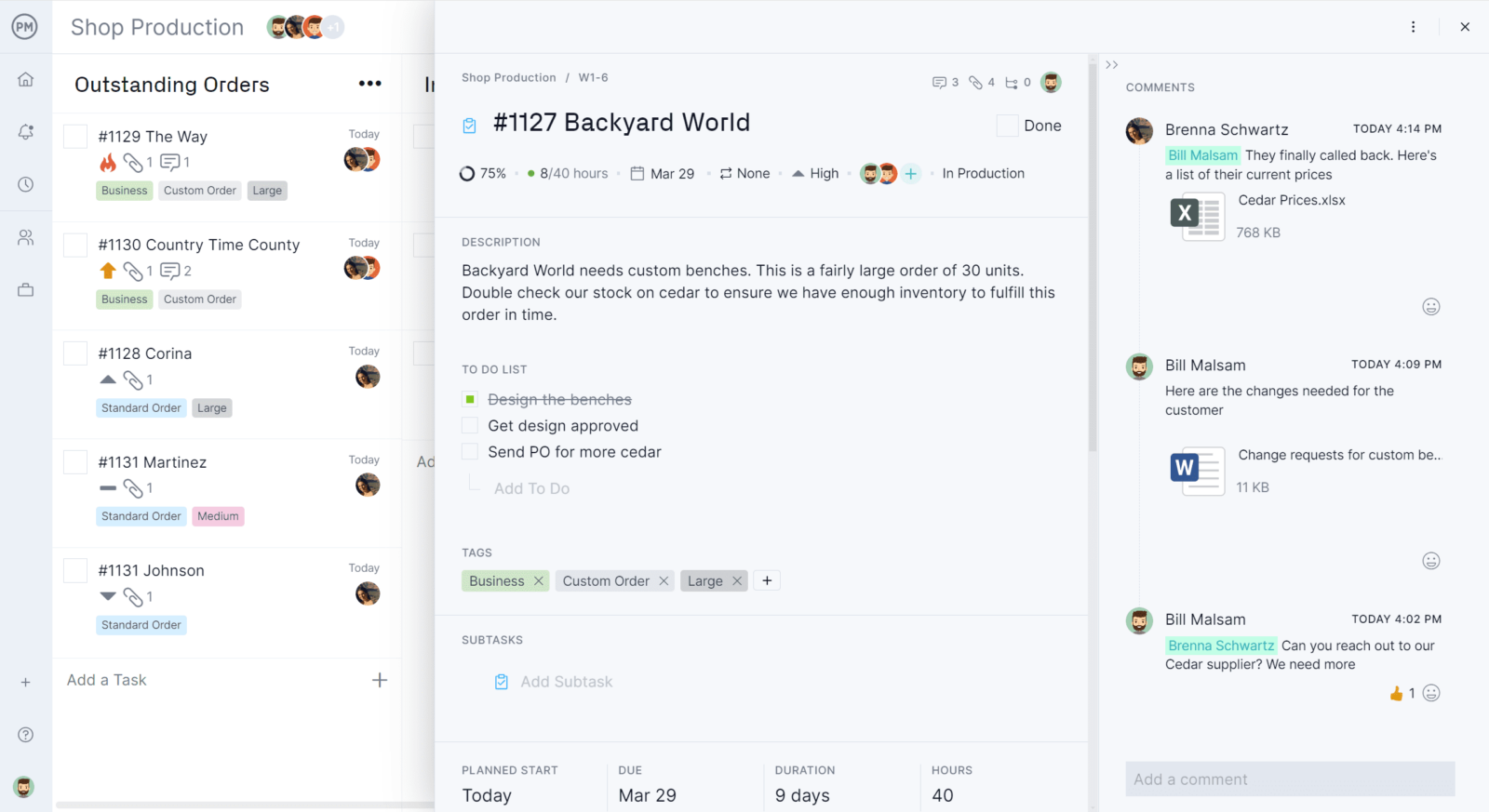
On top of that, ProjectManager’s kanban board allows you to manage recurring tasks, use workflow automation settings, manage resources, track costs and use a variety of project management tools.
Manage Resources & Track Costs
Simply specify the hourly pay rate for your team members and ProjectManager’s kanban board will automatically calculate the labor costs of your tasks based on their work hours. You can also manually enter the estimated costs for each task to make a budget and then compare your estimates against the actual costs of your project so you can determine whether you’re over or under budget.
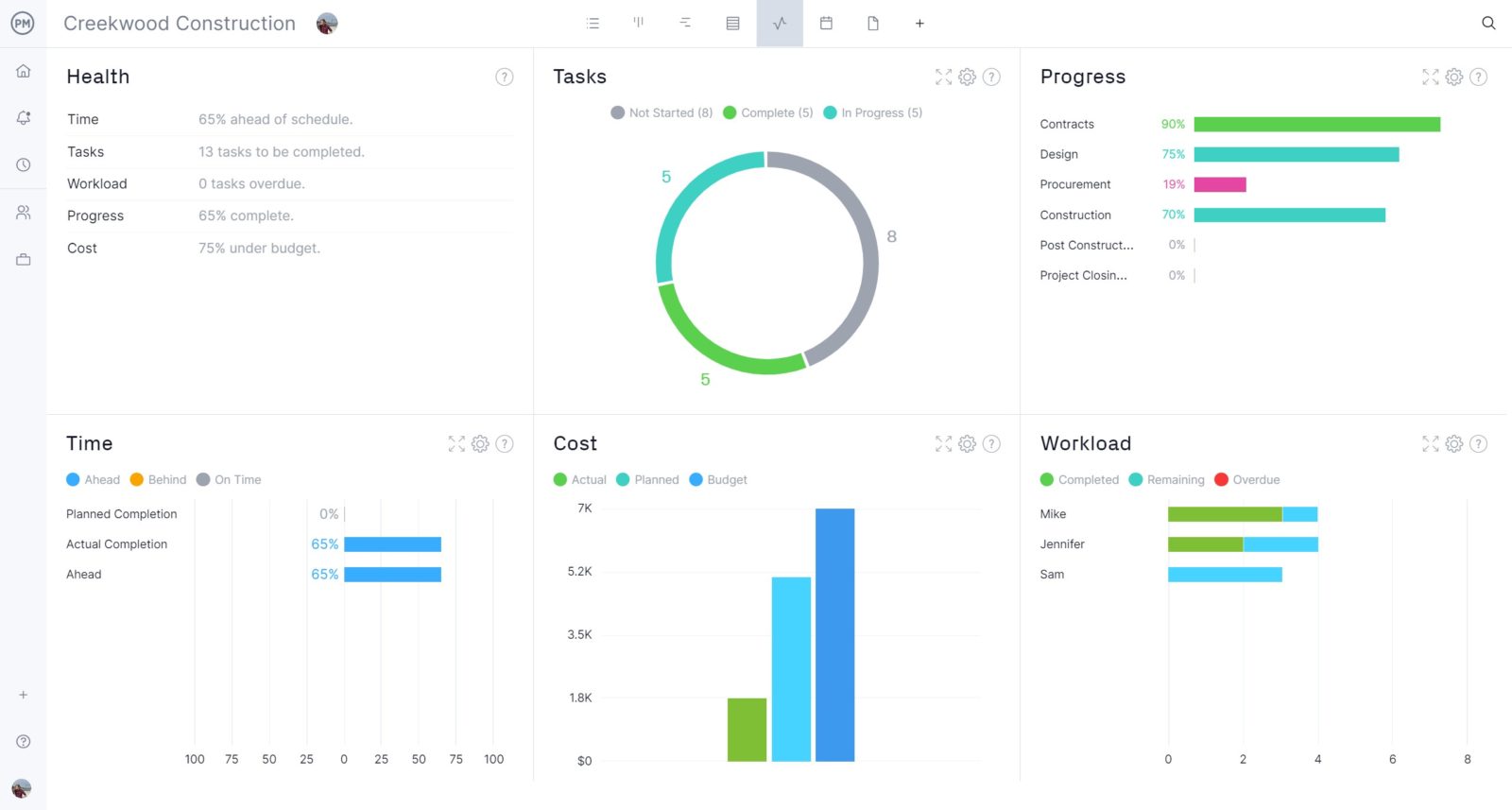
On top of that, ProjectManager’s kanban boards automatically sync with timesheets, real-time dashboards and project reports that allow you to further zoom into your resource utilization and project costs.
Multiple Project Management Tools
Kanban boards are important when managing tasks and workflows, but other tools can help you manage other areas of your project. For example, in addition to kanban boards, ProjectManager offers a suite of project management tools such as Gantt charts, task lists, project calendars, workload charts and more.

Related Kanban Board Content
There’s a lot to learn about kanban and scrum, which is why we’ve created dozens of blogs, templates and guides to help you master these project management methodologies.
- Best Kanban Software: Top Free & Paid Options Ranked
- Kanban Cards: A Quick Guide (Examples & Templates Included)
- Kanban Card Template for Excel (Free Download)
- Kanban Inventory Management: How to Run a Kanban System
- Gantt Chart vs. Kanban Board: Pros, Cons, Similarities & Differences
Whether you practice scrum or kanban, you want to have the best tools at your fingertips to get the job done fast and right. ProjectManager is a cloud-based project management software that has Gantt charts for traditional waterfall projects and kanban boards and task lists for more agile and flexible strategies. See how it can help you by taking advantage of this free 30-day trial now!