What Is Project Collaboration?
Project collaboration is a method by which teams and team leaders plan, coordinate, control and monitor the project they are working on. This collaborative project management process works across departmental, corporate and national boundaries and helps especially with projects as they grow in complexity.
With the trend towards remote teams and moving data to cloud servers, project collaboration, which has always been foundational to effective project management, has become even more of a buzzword. But what does project collaboration mean? Simply, to collaborate means to work together towards a common goal. Sounds just like project work, right? Well, not quite.
Collaboration has been a big buzzword for the past several years, as organizations realize that effective team collaboration is key to innovation. New project management methods have emerged to extend the meaning of team collaboration from the simple act of working together to a more complex function of inter-relating diverse project teams to achieve new ideas, innovative practices and to yield superior results. These methods include practices and project collaboration tools that promote communication, idea sharing and transparency for local and remote teams.
Why Is Project Collaboration Important for Project Management?
To understand project collaboration as it relates to project management, then we must first have a firm handle on what project management is. Traditional project management is the process by which a project manager, along with his project team plans, monitors and reports on getting a project done over a set period of time known as the project schedule.
As a project manager, you want to encourage collaboration among your team members because it’s good for the project and good for your project team. Yes, you are the one who is in control of the decision-making process, but it’s also important to build a collaborative project environment for your team members so they can work together to complete tasks and deliverables.
To do so, project managers use project management software equipped with task management and team collaboration features. Let’s look at the most popular project collaboration tools and how to use them to manage your teams.
ProjectManager is cloud-based software that connects teams in real-time. With multiple project views, team members can work how they want and project managers get the transparency they need to keep them from being blocked. Kanban boards are visual workflow tools that let team members manage their work and project managers keep them working without costly delays. Try ProjectManager today for free.
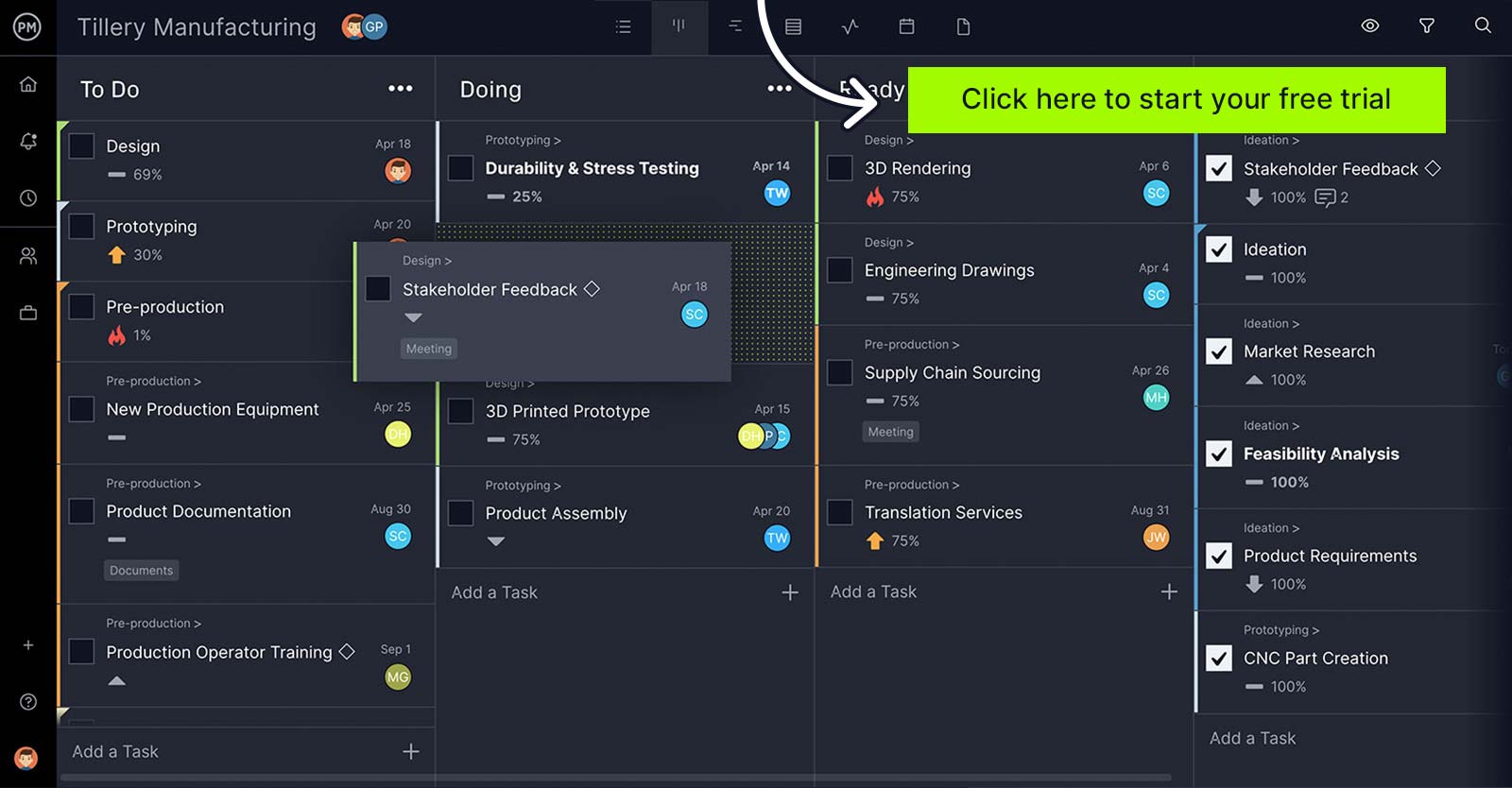
Project Collaboration Tools
Project collaboration tools could be simply defined as all the task management, team communication and resource management software features, apps and platforms that allow project managers to manage their teams’ workflow.
Kanban Boards
Kanban boards are task management tools that allow for team collaboration by visualizing workflow. This online collaboration tool breaks up the project cycle into columns under which tasks are represented as carts.
Cloud-based project management software gives managers a real-time window into their team members’ work no matter where they are and helps them catch bottlenecks, which they can then resolve quickly by reallocating resources. Teams, meanwhile, can manage their backlog and collaborate when planning agile sprints.
Gantt Charts
Gantt charts are the foundation of traditional project management. Project managers use them to organize tasks, link dependencies and set milestones when creating the project schedule. Some project management software goes even farther, allowing users to filter for the critical path and set a baseline to track project variance when executing the project plan.
Having multiple project views that enable project managers to plan with Gantt charts and then allowing teams to work how they want, whether on kanban boards, task lists or calendars, creates a bridge that connects hybrid teams and gives everyone the tools they need to get their work done.
Project Calendar
A project calendar highlights all the important dates in a project. It can also be used to manage one’s own work and personal deadlines. When the project calendar is shared then everyone can see the big picture and stay on the same page without meetings, emails and other distractions keeping them from being productive.
Team Collaboration Features
There are other team collaboration features that connect one team member to another, whether they’re in the same office, department or even level of skill sets. Document management allows for hybrid teams to share documents and work on them collaboratively. They should also be able to share files, ideally attaching them to the task they’re working on.
Communication is key to collaboration. Video calls, chat and comments on tasks delivered in real time create a virtual collaborative platform that connects hybrid teams and promotes greater productivity. Having email or, better still, in-app notifications to keep you updated without having to leave your project management tools is also a plus.

Tips to Improve Team Collaboration
Collaboration doesn’t just happen. Whether your team members are all together in the same office or working remotely across time zones, getting a group to work as one takes time and practice. There are ways to facilitate team collaboration. Here are a few things you can try.
1. Team Building Activities
There are team-building activities that accelerate bonding between team members. These can be as simple as taking everyone out to lunch to engaging in more structured games, such as charades, sports and so forth. Whatever you choose to do it should be prior to the project to start building more collaborative teams.
2. Focus on Team Communication
Communication is the glue that holds together any collaborative environment. Whether that’s regular meetings, setting up a real-time chat tool or even a message board, there must be a way to disseminate information to everyone quickly and also capture feedback from team members.
3. Equip your Team with the Right Task Management Tools
Managing tasks is how to get teams working not only collaboratively but more productively. It’s best to have a multitude of tools from which your team can use, such as kanban boards, task lists, etc. If all these project views are updated with the same real-time data then it allows everyone to work better together with the tools they’re most comfortable with.
4. Manage your Team Members’ Workflow
Workflow is essential to productivity and works hand-in-glove with task management tools. Having a task management tool like a kanban board fosters team collaboration and gives project managers transparency into their process. This lets team members work how they want, managing their workflow, while project managers get visibility into their work to make sure they have the resources they need to work at capacity.
Where Is Project Collaboration Done?
Where does project collaboration take place? The short answer is anywhere. As long as there is more than one person in the project team, then collaborative project management can exist and even flourish. But with project teams being increasingly distributed across borders, online project collaboration tools are critical for remote teams.
Now teams can easily share files in real-time, meet, chat and even work on crossing off items from their task lists all in a virtual shared space. But it’s important to remember that your collaborative project management tools are only as good as your managerial style. Team collaboration cannot be automated.
Why Do You Need Collaborative Project Management Software?
Think of collaboration as the whole being better than the sum of its parts. If you have assembled a strong project team then a collaborative project management environment will only improve their productivity. Some of the benefits of project collaboration software are included below.
- Increases productivity: Project collaboration tools allow project managers to evenly distribute tasks to team members, rather than burdening one team member with too much work. Proper task management gives teams more time, which facilitates team collaboration.
- Better problem-solving: Giving team members the project collaboration tools to share files and communicate in real time allows them to work together to solve problems.
- Boosts Team Communication: The lines of communication that need constant maintenance or misdirection can sidetrack a project. Project collaboration tools facilitate clear communication among your project team members and provide a solution to communicate effectively among even remote teams.
- Great for Remote Teams: One of the biggest costs in any organization is renting or buying a physical office in which everyone can work. With online project collaboration tools, however, remote teams can collaborate in real time.
- Facilitates Team Building: By fostering team collaboration, you’re not only building relationships but creating loyalty that helps build a collaborative project management environment.
How to Create a Collaborative Project Management Environment
Okay, you’re on the team collaboration bandwagon. But rather than just giving it lip service, what can you do to cultivate a collaborative project management climate in your company? While the benefits of project collaboration are clear, implementing them can be hard, especially if you’re managing remote teams. Here are a few things you can do to give project collaboration a healthy start in your organization.
- Use Project Collaboration Tools: Old habits die hard, but you need to get your team to move away from old methods of communication, like emails, and get comfortable with more interactive and collaborative project management software.
- Communicate: As a project manager, you know that good communication is the foundation of everything, so it goes with installing a collaborative environment. Not only must you properly communicate, but give your project team the collaboration tools to do so, too.
- Train your Project Team: Like learning anything new, you need guidance and direction. Set up a training session for your team to teach them how to use and why they need online project management tools that make project collaboration possible.
- Share: That’s what collaboration is all about, and it won’t work unless you break down the virtual walls that have separated team members in the past. For example, share your calendars, that way everyone is on the same page with deadlines, meetings, etc.
- Check-in: When you lead a project, you don’t set the path and let it run its course. The same goes with implementing team collaboration. That’s why you must monitor and have regular meetings with them to field questions and track their progress.
Project collaboration works hand-in-glove with project management. If you’re leading a project, you want to have all the team collaboration tools you can get. When it comes to planning, monitoring and reporting in real-time on a collaborative online network, then you’ll want to use ProjectManager. To see how it can help you do your job better, take our free 30-day trial.


