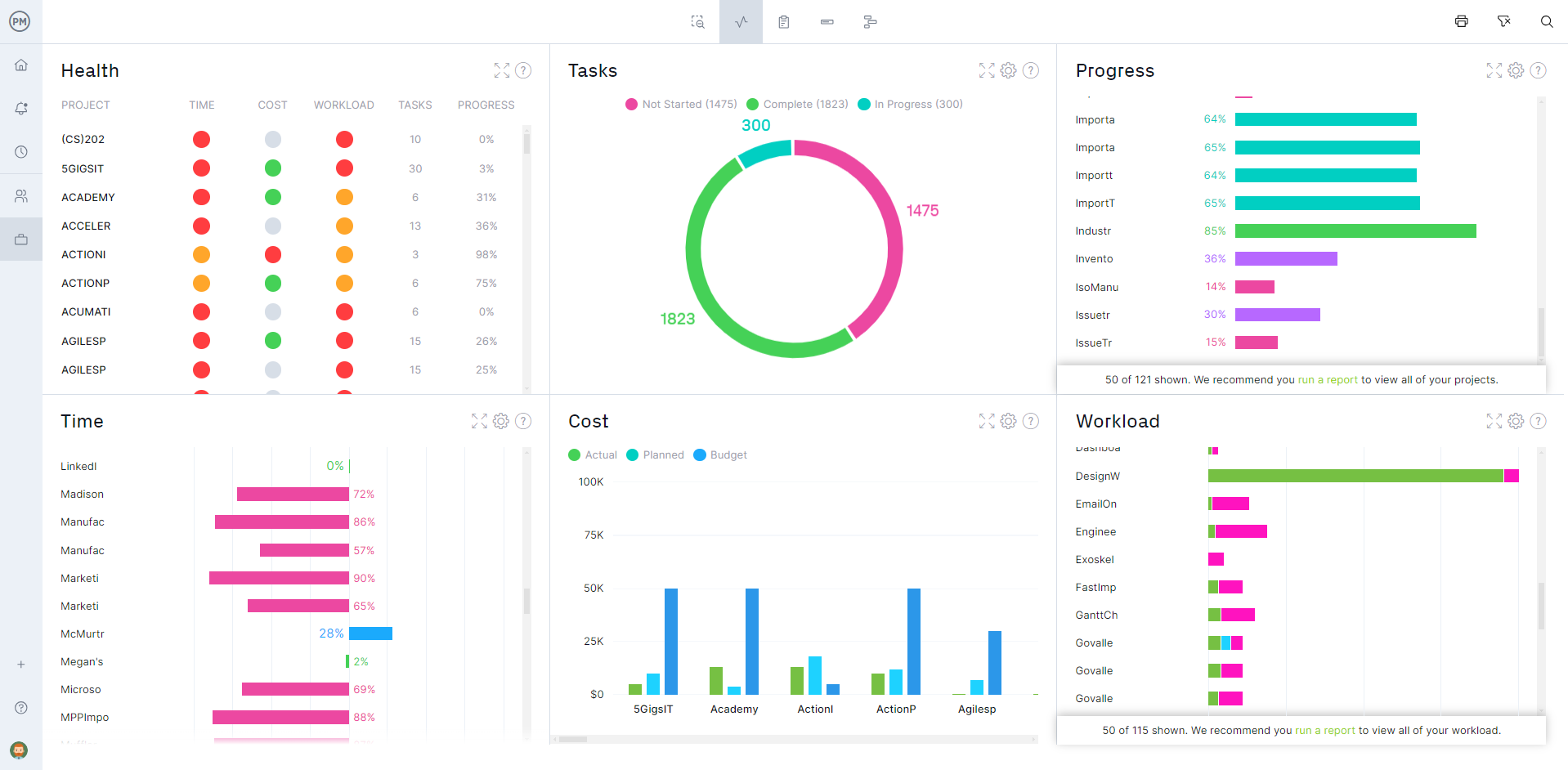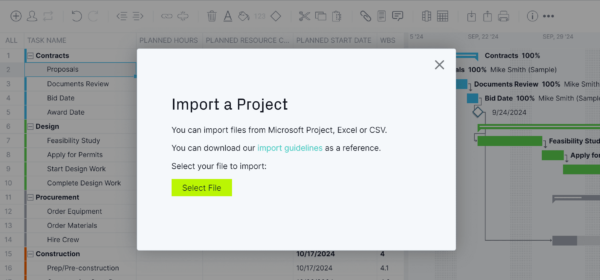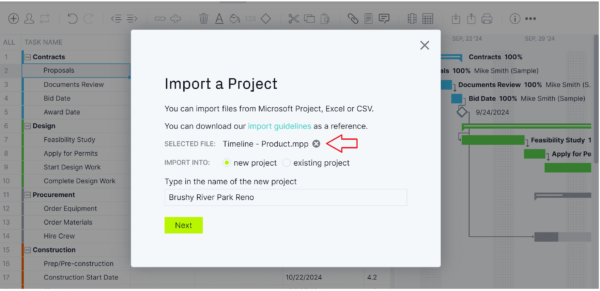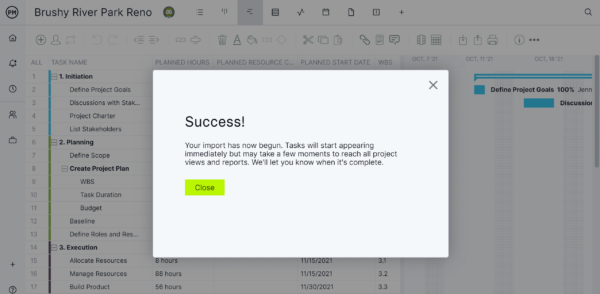Project-based businesses have many options for software products that claim to help them do their work more efficiently. Many of those are Microsoft products, such as Microsoft Dynamics 365 Project Operations. They could have come up with a more efficient name, but, more importantly, does it actually help businesses manage their projects better?
There’s only one way to find out. Let’s put Microsoft Dynamics 365 Project Operations to the test and even explore modules of the software, such as Microsoft Dynamics 365 for Project Service Automation. We’ll detail the key features, advantages and disadvantages of using Microsoft Dynamics 365 Project Operations.
As with all Microsoft products, and Microsoft Dynamics 365 Project Operations is no exception, there are critics of the complicated user interface, pricing plans and lack of collaboration. That begs the question: Are there any Microsoft Dynamics 365 Project Operations alternatives? Yes, and it has Microsoft beat, but more on that later.
What Is Microsoft Dynamics 365 Project Operations?
First, let’s define the product we’re testing. Microsoft Dynamics 365 Project Operations is software designed to manage and streamline project-based businesses. It does this through the integration of Microsoft Dynamics 365’s suite of applications. These provide a unified approach to project management.
Microsoft Dynamics 365 Project Operations is a relatively recent addition to Microsoft’s suite of project management software products. It began as Microsoft Dynamics AX, with project management features, but part of a broader enterprise resource planning (ERP) suite. After acquiring Project Service Automation (PSA), the two software products were integrated and evolved into Microsoft Dynamics 365 Project Service Automation. It finally transitioned into Microsoft Dynamics 365 Project Operations, which was released in late 2001 or early 2022.
Even after all that revision, Microsoft Dynamics 365 Project Operations is still complicated to learn. Add to the expense of licensing and, understandably, users would be looking for a Microsoft Dynamics 365 Project Operations alternative. ProjectManager is a more flexible project and portfolio management software solution. Our software is easy to use, won’t break the bank and has portfolio management capabilities not found in Microsoft Dynamics 365 Project Operations. Organizations run more than one project and need powerful roadmaps to manage resources across multiple projects and real-time portfolio dashboards to monitor resources, costs, progress and more. Get started with ProjectManager today for free.
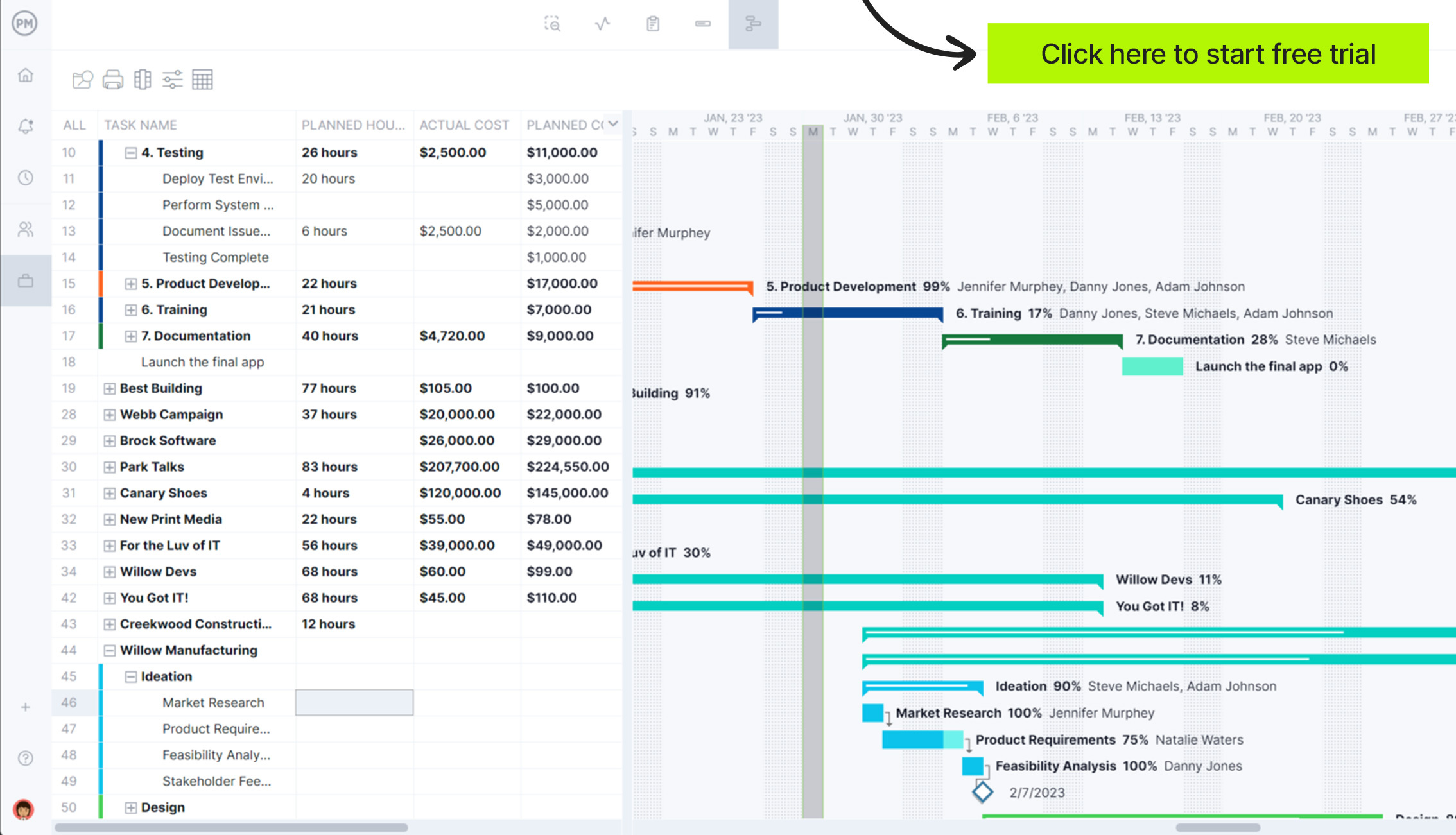
Microsoft Dynamics 365 Project Operations Benefits & Features
Yes, Microsoft Dynamics 365 Project Operations doesn’t have project portfolio management features, but it does have a comprehensive set of project management tools. It wouldn’t be fair to dismiss the project on this one point. Let’s look at what Microsoft Dynamics 365 Project Operations does right and the tools it has to do that.
- Project Planning and Management: Gantt charts visualize timelines, tasks and dependencies
- Resource Management: Allocate resources to projects based on availability and manage resource capacity to avoid overloading
- Financial Management: Create and manage budgets, including cost estimating and tracking as well as create invoices based on project progress, time entries and expenses
- Time and Expense Tracking: Record time spent on project tasks, track and manage project-related expenses
- Collaboration Tools: Integrates with Microsoft Teams for project chat, file sharing and meetings
- Reporting and Analytics: Has dashboards and customizable reports for project performance
- Workflow Automation: Set up automated workflows with process standardization
- Risk Management: Identify, manage and track project risk
Cons of Microsoft Dynamics 365 Project Operations
Those features bring a lot to the table and the benefits are self-evident. But that doesn’t necessarily make it different from other Microsoft Dynamics 365 Project Operations alternatives with robust feature sets. It also doesn’t mean that there aren’t some things that need to be recorded for a more realistic view of the product. Here are some of the disadvantages of Microsoft Dynamics 365 Project Operations.
- Complicated setup and configuration, plus there’s a steep learning curve that might require comprehensive training and onboarding
- High licensing costs, especially for small to mid-sized organizations, along with additional fees for premium features or add-ons, plus implementation and customization can be costly
- Customization can be challenging and resource-intensive with integration outside of the Microsoft product suite is difficult
- No project program or portfolio management features make it a deal-breaker for organizations that need to manage multiple projects at the same time
- Performance issues when handling large volumes of data have been reported and there have also been scalability issues
- User interface isn’t intuitive and, though there’s a mobile version, it isn’t as robust and can be a drawback for users who rely on mobile access
- Support varies as it’s based on the service plan and getting effective support can be a challenge
- Limited advanced features, such as portfolio management, but also there’s no detailed critical path analysis, which requires additional tools and integrations with added costs
- Risk management is also limited, not allowing for the depth of analysis users might expect from the feature
- Overly reliant on Microsoft Ecosystem making it harder to integrate with other non-Microsoft tools and platforms
- Doesn’t have built-in version control, to get it users have to integrate with other Microsoft tools, such as SharePoint, which adds further expense
Microsoft Dynamics 365 Project Operations Pricing
As with most Microsoft products, the pricing for Microsoft Dynamics 365 Project Operations is byzantine. It’s a subscription-based licensing plan based on users per month with functional tiers, depending on the feature set offered. However, there are added costs for add-ons and integrations. The following are examples of typical pricing plans.
- Project Operations Essentials: With core project management features, starts around $120-$150 per user, per month
- Project Operations Premium: Includes advanced features with plans starting around $150-$200 per user, per month
- Custom Plans: Tailored solutions for larger organizations, speak to sales
There are additional costs to consider, such as implementation and consulting. Deployment costs could involve spending more on training, support and maintenance. ProjectManager can deliver the features project managers need at a price that won’t break their budgets.
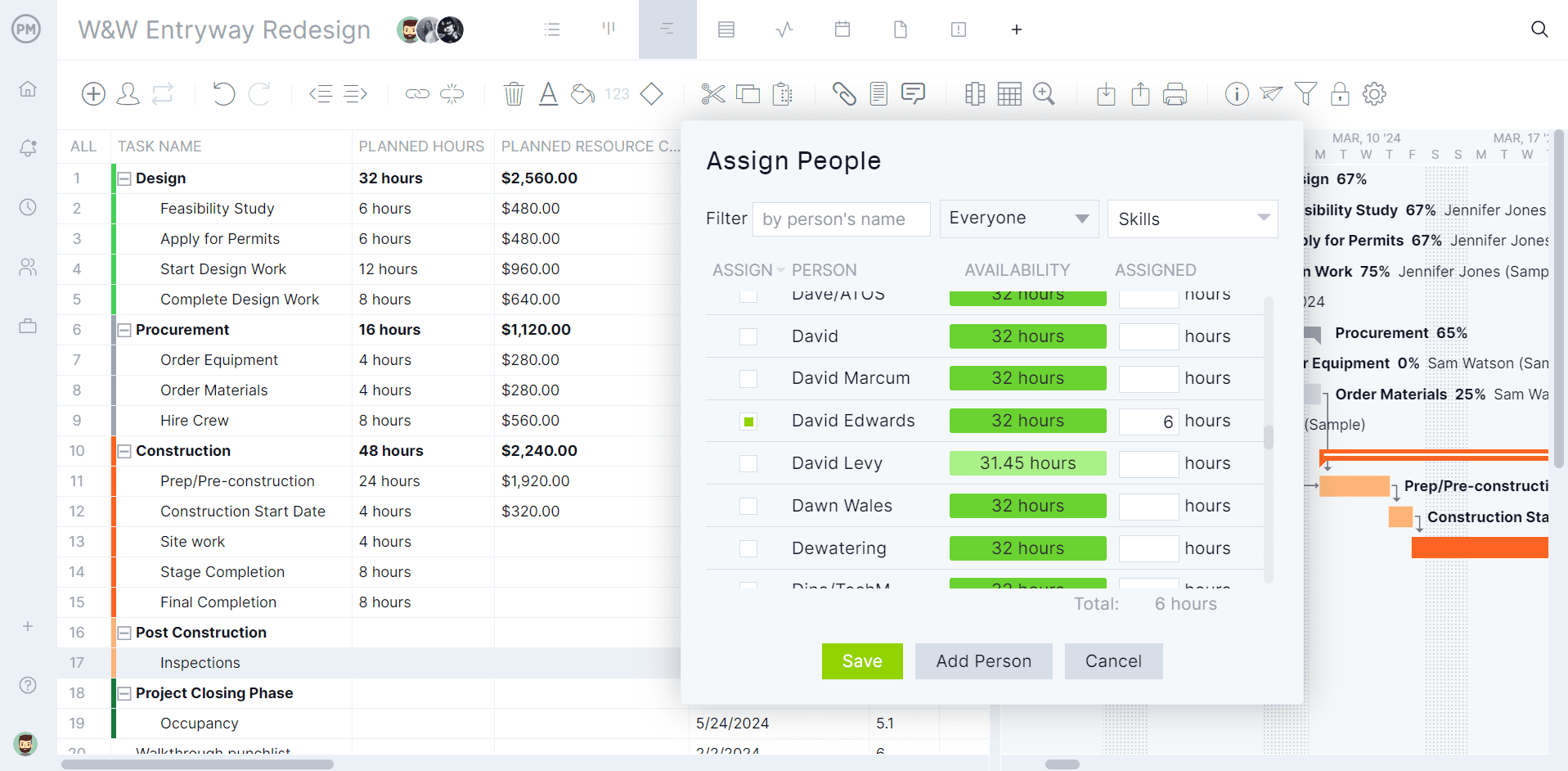
ProjectManager Is the Best Microsoft Dynamics 365 Project Operations Alternative
ProjectManager is award-winning project and portfolio management software that is a strong contender for the best Microsoft Dynamics 365 Project Operations alternative. It has all the features and more found in Microsoft Dynamics 365 Project Operations but at a fraction of the price. For those looking at the bottom line, that’s all the information they need, but there’s more.
Just like Microsoft Dynamics 365 Project Operations, our software has a powerful Gantt chart that can link all four types of task dependencies to avoid costly delays, filter for the critical path to identify essential tasks and set a baseline to track project variance in real time. Our tool also has custom and automated workloads to streamline processes, with task approvals to ensure quality deliverables.
Risk management features identify risks and track issues until they’re mitigated to reduce the negative impact on the project. Plus, all this is in a standalone project management tool, rather than part of a suite of add-ons and integrations. Unlike Microsoft Dynamics 365 Project Operations, our software has version control to revert to a previous project plan if necessary.
Monitor Progress, Costs and More in Real Time
Yes, Microsoft Dynamics 365 Project Operations has dashboards, but users have to build them. Busy project managers don’t want to waste time doing what superior project management software can do for them. That’s why they choose ProjectManager. Once a baseline is set on the Gantt chart, a real-time project dashboard is automatically up and running, collecting live data and displaying it on easy-to-read graphs and charts that track time, cost, workload and more. Microsoft Dynamics 365 Project Operations doesn’t even have portfolio features, but we have a portfolio dashboard so program and portfolio managers can monitor multiple projects in one place.

Manage Resources and Balance Workload
Resources can be planned when the project manager schedules the project tasks on the Gantt chart or roadmap. When onboarding teams, their availability can be set, such as PTO, holidays and vacation time, which makes it easier to assign tasks. Then project managers can view their live resource utilization on the team page or color-coded workload charts. They can see at a glance who is overallocated or underutilized and balance the team’s workload right then and there to keep everyone working at capacity.

ProjectManager is a more flexible solution than Microsoft Dynamic 365 Project Operations, which is only for larger, complex projects. Our software can handle small to large, simple to complex projects, from waterfall to agile and hybrid methodologies. Get started with ProjectManager today for free.
How to Import MS Project Files into ProjectManager
Another advantage of using ProjectManager is that the project team doesn’t have to pay for expensive Microsoft Dynamics 365 Project Operations licenses. They can import Microsoft files (MPP) and edit them in our collaborative software, then export them back to Microsoft, saving all the changes. First, take a free 30-day trial of ProjectManager and then follow these steps.
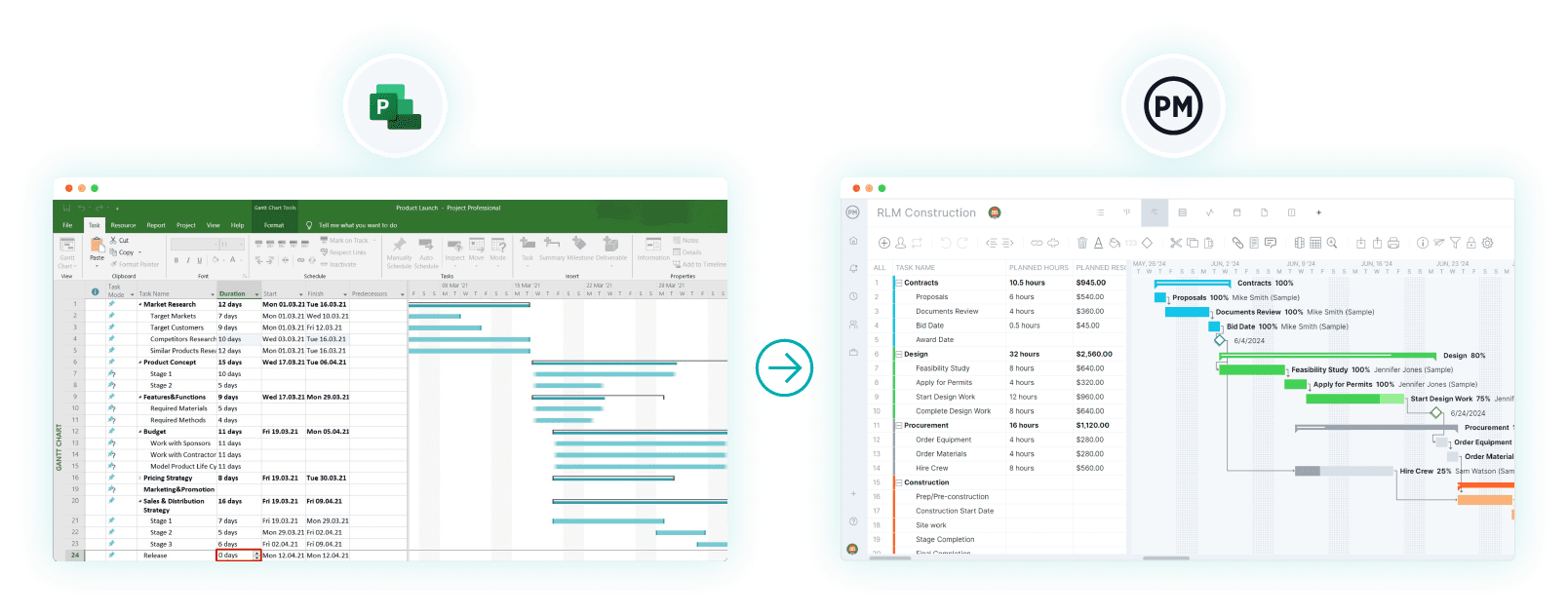
1. Import MPP File
Go to the Gantt chart view and click on the import option on the menu bar, which looks like a box with an arrow piercing its top.
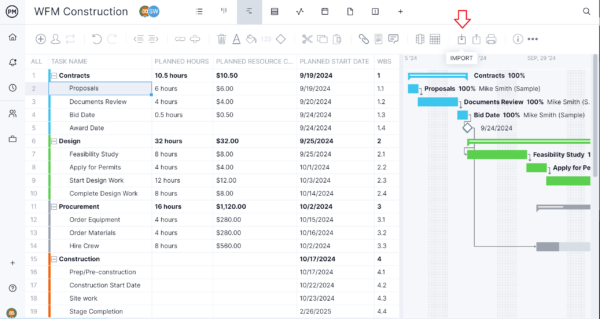
2. Select MPP File
At this point, a popup window will instruct the users to choose a file. Pick the MPP file and to begin importing, select “Next.”

3. Make Import Options
Now, choose to import the file as a new project or part of an existing project. If the import is for an existing project, choose to either update or replace the existing data.

4. Import Everything or Just a Task List
The next step is to decide whether to import all the MPP file data or just the task list. If all the data is chosen, then users will be allowed to view and edit the file just as one would in Microsoft Project.
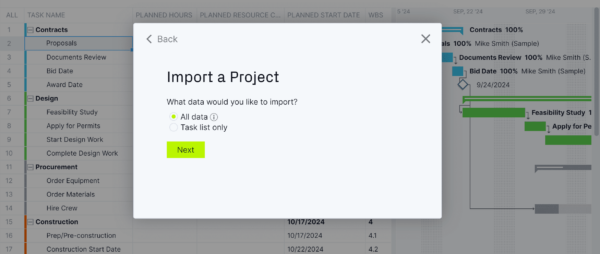
5. Finish & See Your Microsoft Project Plan Online
A popup window should now appear announcing, “Success!” This means, the import is complete and one can start editing the project online, see data across multiple views and share data with stakeholders and teams.

More Microsoft Dynamics 365 Project Operations Alternatives
As mentioned above, there are many Microsoft products to choose from. Let’s take a moment to review a few more. They tend to have the same issues of complexity, excess cost and collaborative problems, but they are all worth exploring as Microsoft Dynamic 365 Project Operations alternatives.
1. Microsoft Project Standard 2024
Microsoft Project Standard 2024 can be viewed as a somewhat feasible alternative to Microsoft Dynamics 365 Project Operations for organizations that primarily need scheduling and task management rather than full business integration. It supports creating detailed plans, dependencies, and milestones using Gantt charts, ensuring structured execution. However, it lacks Dynamics 365’s financial management, sales, and resource forecasting capabilities. For smaller teams that don’t require advanced ERP features, Project Standard offers a simpler, cost-effective way to manage projects locally while maintaining core planning functionality.
2. Microsoft Project Professional 2024
Microsoft Project Professional 2024 provides a stronger, though partial, replacement for Microsoft Dynamics 365 Project Operations by delivering advanced scheduling, resource allocation, and reporting tools. It enables organizations to manage multiple projects, track workloads, and collaborate through Microsoft Teams.
Related: Microsoft Project Standard vs. Professional: In-Depth Software Comparison
While it doesn’t include Dynamics 365’s finance, billing, or CRM integration, it still supports project portfolio management in a more traditional setup. For companies that don’t need full ERP alignment but want robust project controls, Project Professional offers a feasible and familiar alternative.
3. Microsoft Planner
Microsoft Planner can serve as a feasible alternative to Microsoft Dynamics 365 Project Operations for teams seeking simplicity over enterprise-level ERP functionality. With kanban boards, task assignments, due dates, and visual progress tracking, Planner makes project execution straightforward and collaborative. It integrates smoothly with Microsoft Teams, Outlook, and SharePoint, enhancing communication and task visibility. Although it lacks Dynamics 365’s resource forecasting and financial modules, Planner’s ease of adoption, flexibility, and focus on teamwork make it a practical choice for organizations managing smaller, less complex projects.
4. Project Server
Microsoft Project Server is designed to manage, collaborate on and track projects and portfolios. It has resource management features that can be used across multiple projects and offers reporting and custom workflows, with approval settings. It is typically deployed on-premises and requires server infrastructure and IT support for setup and maintenance.
Microsoft Dynamics 365 Project Operations FAQ
For those who want a quick rundown on Microsoft Dynamics 365 Project Operations, the following are some of the frequently asked questions about the product.
Is Microsoft Dynamics 365 Project Operations the same as Microsoft Project?
No. These are related products, but they have distinct offerings within the Microsoft Project ecosystem.
Is Microsoft Dynamics 365 Project Operations Free?
No. This product requires a subscription and the price depends on various factors.
Is Microsoft Dynamics 365 Project Operations in Microsoft 365?
No. Microsoft Dynamics 365 Project Operations is not included in a Microsoft 365 subscription. It is part of the broader Dynamics 365 suite, which is separate.
Related Microsoft Content
As we’ve been saying, Microsoft has many products, even a lot of project management software products. For those looking to get deeper into what they offer and if there are better alternatives, here are some recently posted articles to our site.
- Microsoft Project: Plans, Training and How to Download
- Best Microsoft Project Alternatives
- Best Microsoft Planner Alternatives
- Microsoft Project Online: Pros, Cons and Free Alternatives
- Microsoft Project Viewer – How to View & Edit MPP Files Online
- MPP File Extension: What Is It & How to Open It
- Microsoft Project for Mac: How to Run MS Project Files on Your Mac
- What Is Microsoft Lists? Uses, Features and Pricing
ProjectManager is online project and portfolio management software that connects teams whether they’re in the office or out in the field. They can share files, comment at the task level and stay updated with email and in-app notifications. Joins teams at Avis, Nestle and Siemens who are using our software to deliver successful projects. Get started with ProjectManager today for free.