It’s hard enough to manage one project. Every single project is really hundreds of smaller projects to control—it takes so much time and energy to deliver just one project on time and within budget!
That’s why multi-project management is a challenge that requires a project management office (PMO) or experienced project manager to manage resources and team members.
Multi-project management is just as it sounds, a managerial practice where project managers are leading several projects at the same time. It’s a way to optimize the resource planning and resource management in an organization and use resources and team members more efficiently across all projects.
What Is Multi-Project Management?
Multi-project management refers to programs and project portfolios. Programs are a group of related projects and a project portfolio is just all the projects and programs of an organization. Project management has come with methodologies to manage these called program management and project portfolio management (PPM).
Is there a multi-project management tool that can help us do that? Yes, thanks to project management software and a Gantt chart for project portfolio management you can manage multi-projects without long hours of program management or project portfolio management (PPM) training and experience.
Project management software gives you resource management tools to manage programs and project portfolios more effectively. ProjectManager has project planning tools designed to keep you updated with real-time data that let you better allocate resources. Our portfolio dashboard gives you a high-level view of all your projects, automatically calculating metrics across multiple projects. Try ProjectManager today for free!

Multi-project management sounds like something you need certification for, and, yes, there are multi-project management certifications, such as those awarded by the project management institute (PMI). But most of us are not project managers and yet are tasked with managing several projects at once. Multi-project management is a challenge that requires project managers, program managers and project management offices (PMOs) to pay special attention to:
- Resource management
- Time tracking
- Capacity planning
- Project scheduling
- Project planning
- Team management
The Importance of Multi-Project Management
Multi-project management might sound like project portfolio management. But they’re different in critical ways. The importance of multi-project management lies in those differences.
When a project manager is tasked with leading multiple projects, they are responsible for getting the work done as quickly and as cost-conscious as possible.
Multi-project management can help achieve those goals by focusing on capacity planning, task prioritization and resource allocation. It’s important to be up-to-date on what’s happening on the project so you can move your resources from one project to the next as they’re needed.
Challenges of Multi-Project Management
If you’ve ever tried to manage more than one project, then you understand how challenging multi-project management can be. Working with several projects at the same time (especially those that share resources) can push the limits of even the most skilled and experienced project manager.
Some of those project management challenges are centered around projects that are implemented at the same time but in different departments. Those different departments need to coordinate their resource management activities as priorities, and even strategies, change.
Then there’s the project budget and project schedule, which can be drawn thin across multiple projects. Some of those projects can be interdependent, which adds another layer of complexity. There’s also the project environment, which is the context in which all those projects are occurring.
From complex reporting to quick decision-making that has a long-term impact on all your projects, multiple project management can be a headache. That’s why there are resource planning tools and techniques to help you better control them.
Get your free
Multiple Project Tracking Template
Use this free Multiple Project Tracking Template for Excel to manage your projects better.
Multi-Project Management Tools
When you’re managing multiple projects, you need program management and project portfolio management tools to help you prioritize tasks and allocate resources:
Real-Time Data Collection
A cloud-based tool delivers real-time project management data. That means you’re going to see all your projects as they’re performing now see where to share resources. If you’re working with a resource management tool that captures a picture from yesterday or even an hour ago, then you’re working at a disadvantage.
Task and Time Management
Another tool that is necessary for multi-project management is task management and time tracking. You need to have a tool that helps you organize your tasks, whether that’s on a task list or a kanban board.
Resource Management
Finally, resource management tools are a must. Whether they’re the people on your team or equipment, materials, etc., you need to have a way to plan and track your resources’ progress to ensure they’re meeting the milestones set in your project schedule and project management plan.
What About a Gantt Chart for Multiple Projects?
Gantt charts are the workhouse of any project management plan. They organize tasks, set deadlines, milestones and show the entire project schedule across a visual timeline. Project managers use them to create schedules, make assignments, check resource conflicts and much more. They’re the go-to tool for managing a project schedule.
Can Gantt charts be used in multi-project management? Yes, but only if that Gantt chart is able to display all your projects in one place. That’s called a project roadmap. It looks like a Gantt chart, only instead of visualizing the timeline for one project plan, it shows all your projects from start to finish, in one place.
Because a roadmap shows all your projects, it makes it easier to see where you can share or move resources to get more bang for your buck. Our project roadmap template is ideal for the project manager tasked to lead multiple projects.
Multiple Project Tracking Template
Use this free multiple project tracking template to start tracking the progress of multiple projects. Simply list your project tasks and monitor multiple projects in one place.
We offer a variety of free PMO templates you can use to manage all aspects of your projects, programs and portfolios.
5 Essential Tips for Better Multi Projects
Multi-project management tools will only get you so far in managing multiple projects. Project management software tools are only as good as the person who is using them. Therefore, get the right tool and then apply these five tips for better multi-project management.
- Plan, Plan, Plan: We can’t stress it enough. Project planning is one of the most important activities a project manager can do, whether they’re working on one or dozens of projects. Project planning gives you the opportunity to control as many of the activities in your projects as possible. That includes risk management, resource management, time tracking, capacity planning, communications, contingency plans and much more.
- Have Visibility Across All Projects: What you want is visibility across all your projects, programs or project portfolio in one place. You shouldn’t be jumping around from app to app to plan projects, manage resources and communicate with your project team members. That’s a recipe for disaster. You’re sure to miss something crucial. Find a portfolio management tool that allows you to manage all your projects in one place.
- Prioritize: You have to know what’s important and what’s not. Everything might seem to be important and in an ideal world, it is. But when managing multiple projects you have to know the tasks that need to get done in order to achieve your project goals. There will be some you’d like to do and others that could probably be skipped without any impact on the schedule, budget or quality of the project.Related: Project Prioritization Matrix Template
- Delegate Work: Project managers are great planners, but they’re also great delegators. They know that they can’t do everything. That’s why they assemble a project management team with the skills and experience to get the job done. This is only compounded when you’re managing multiple projects. Your job is to oversee resources and find efficiencies between projects. The busy work can go to your team members.
- Know What Your Teams Are Doing: You want to give teams the freedom to do what they do best but with oversight. How do you do this without micromanaging them and potentially eroding trust and, in so doing, their productivity? You need time tracking and resource management tools to have eyes on their work without getting in their way. See what they’re working on, what the status of those tasks are and if their workload is balanced to keep them working to capacity.
How ProjectManager Helps Manage Multiple Projects
The best tip any project manager can get when managing multi-projects is to get project management software that can facilitate all the things they need to do. ProjectManager is a cloud-based tool that organizes your projects and gives you the resource management tools necessary to keep every project delivered on time, within its budget and meeting your stakeholders’ quality expectations.
The Most Robust Task Management on the Market
Managing tasks across projects is easy with our task management features. You can assign tasks, track the time your team is spending on those tasks and give them the tools they need to collaborate and work better together. Multiple project views lend themselves to hybrid teams that work differently. They can use the task list to manage their own work. Managers can see their status and track due dates to make sure they’re meeting milestones.
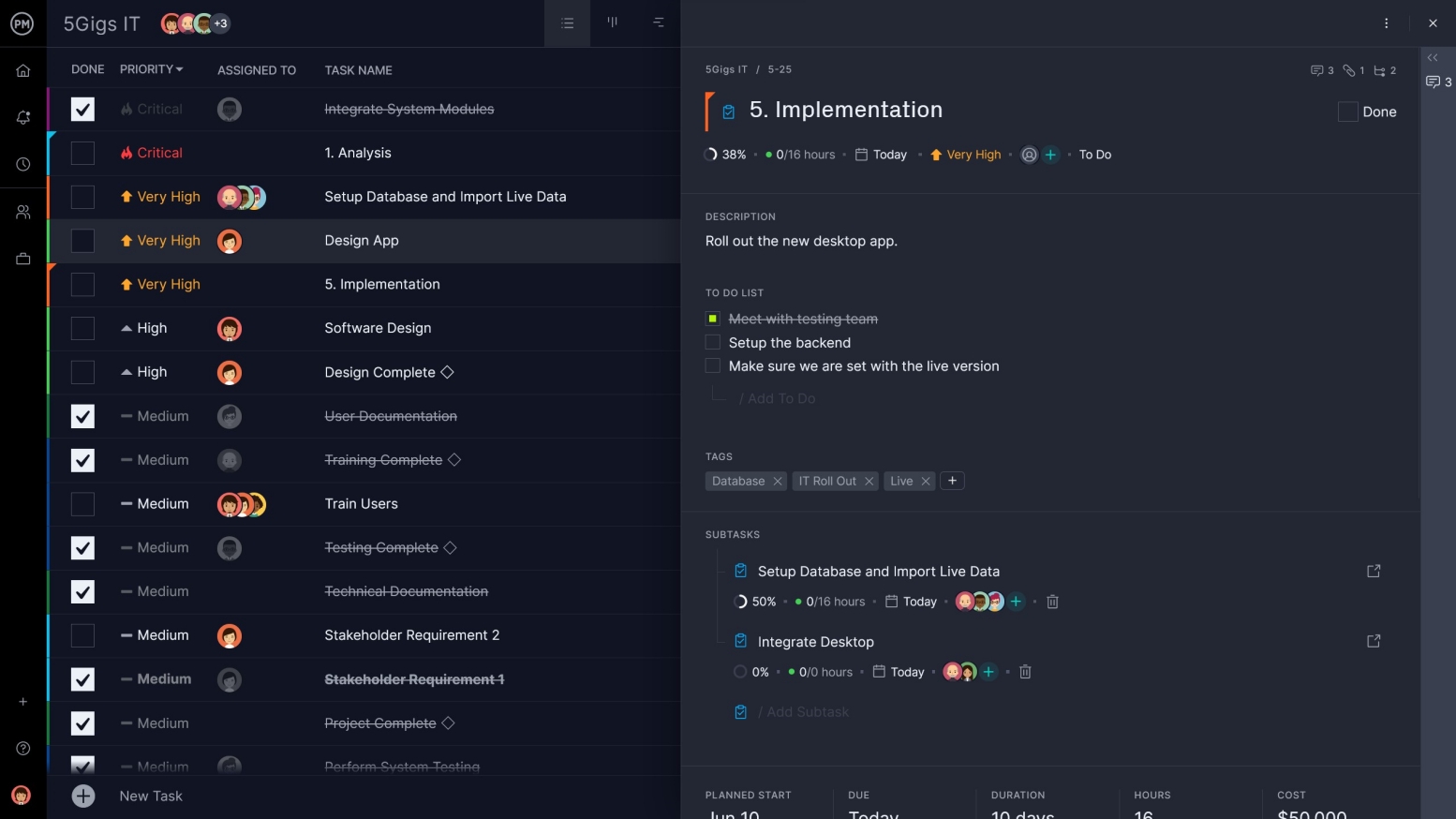
Manage Your Team with Ease
Keep your team in view without blocking their progress with team management tools. Again, the multiple project views allow everyone to work how they want. All the status updates are shared across the software so everyone is always on the same page. Managers get a high-level view of the entire team and what they’re working on, all listed in one place on the team page. They can see what tasks they’re assigned to get the visibility they need to make sure every project is on track.
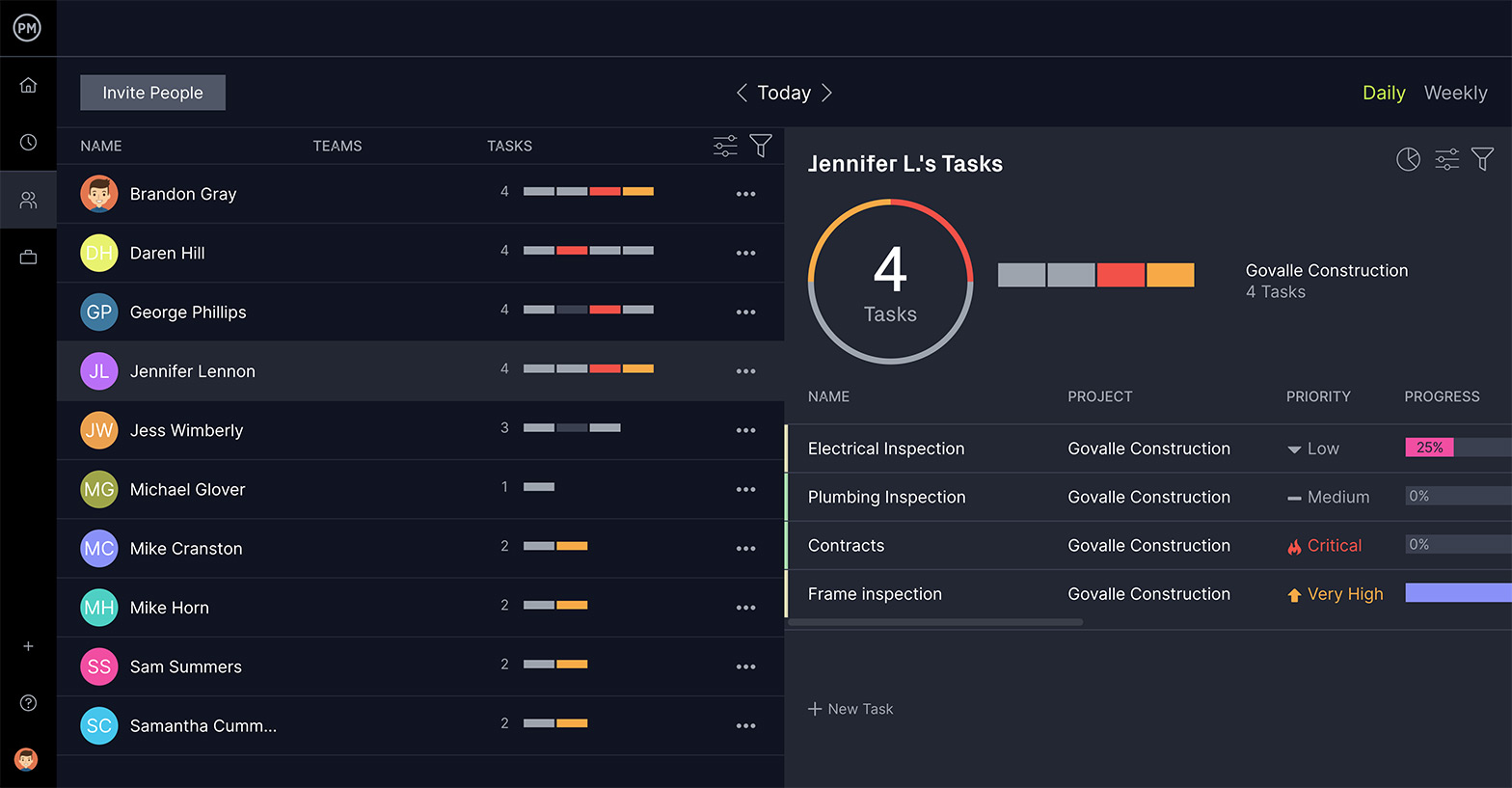
Plan and Track Resources on Workload Charts
Resource management is also key. Workload charts give managers a view of their teams’ workload in a color-coded chart that makes it quick and easy to see who has too many or too few tasks assigned. Then re-allocate those tasks right from the workload chart and keep their workload balanced. You can also track nonhuman resources on the Gantt.
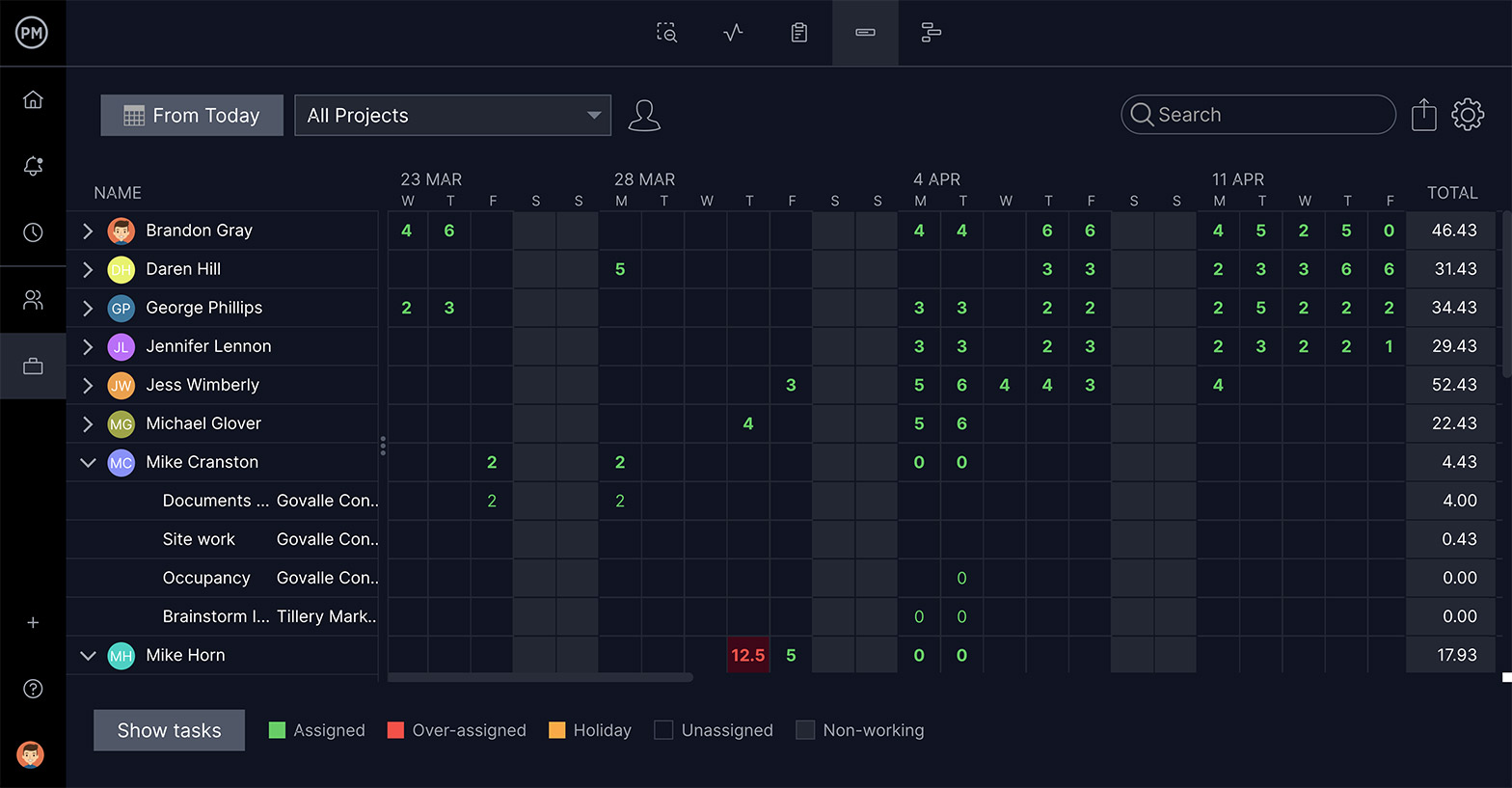
Create Portfolio Roadmaps
Our portfolio management features are ideal for managing multiple projects. There’s the roadmap that shows you all the projects on one timeline to help you allocate resources more effectively. Our real-time portfolio dashboard gives you a high-level view of metrics across all your projects. There are also portfolio reports that can be generated in one click. All of our reports can be filtered to show just the data you need. Then share them with stakeholders to keep them updated and happy with your progress.
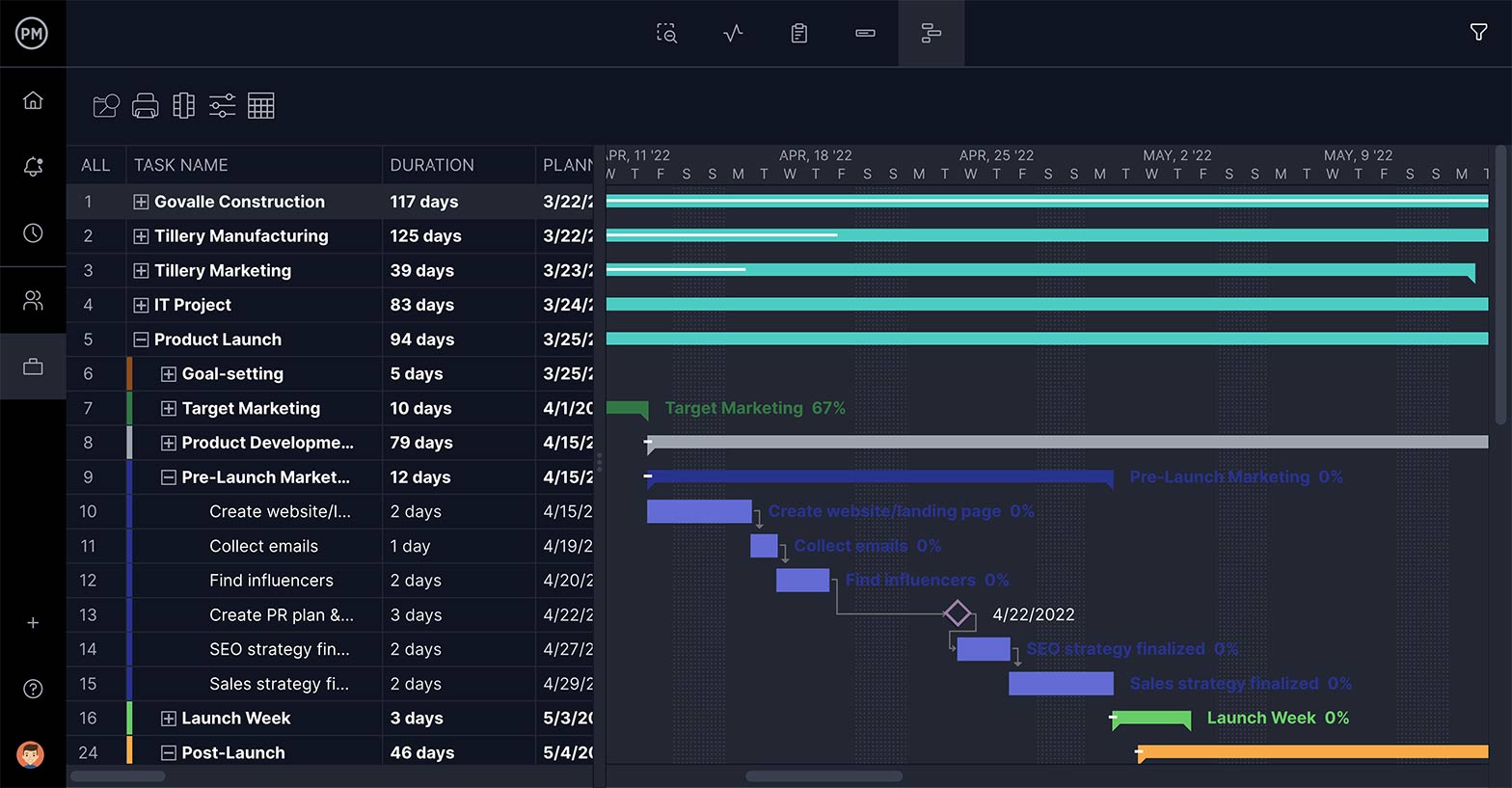
ProjectManager is award-winning software that helps you plan, track and report on multiple projects. Whether you’re managing one or dozens of projects, our tool gives you real-time data to make better decisions and the features you need to best execute them. Try ProjectManager today for free!

