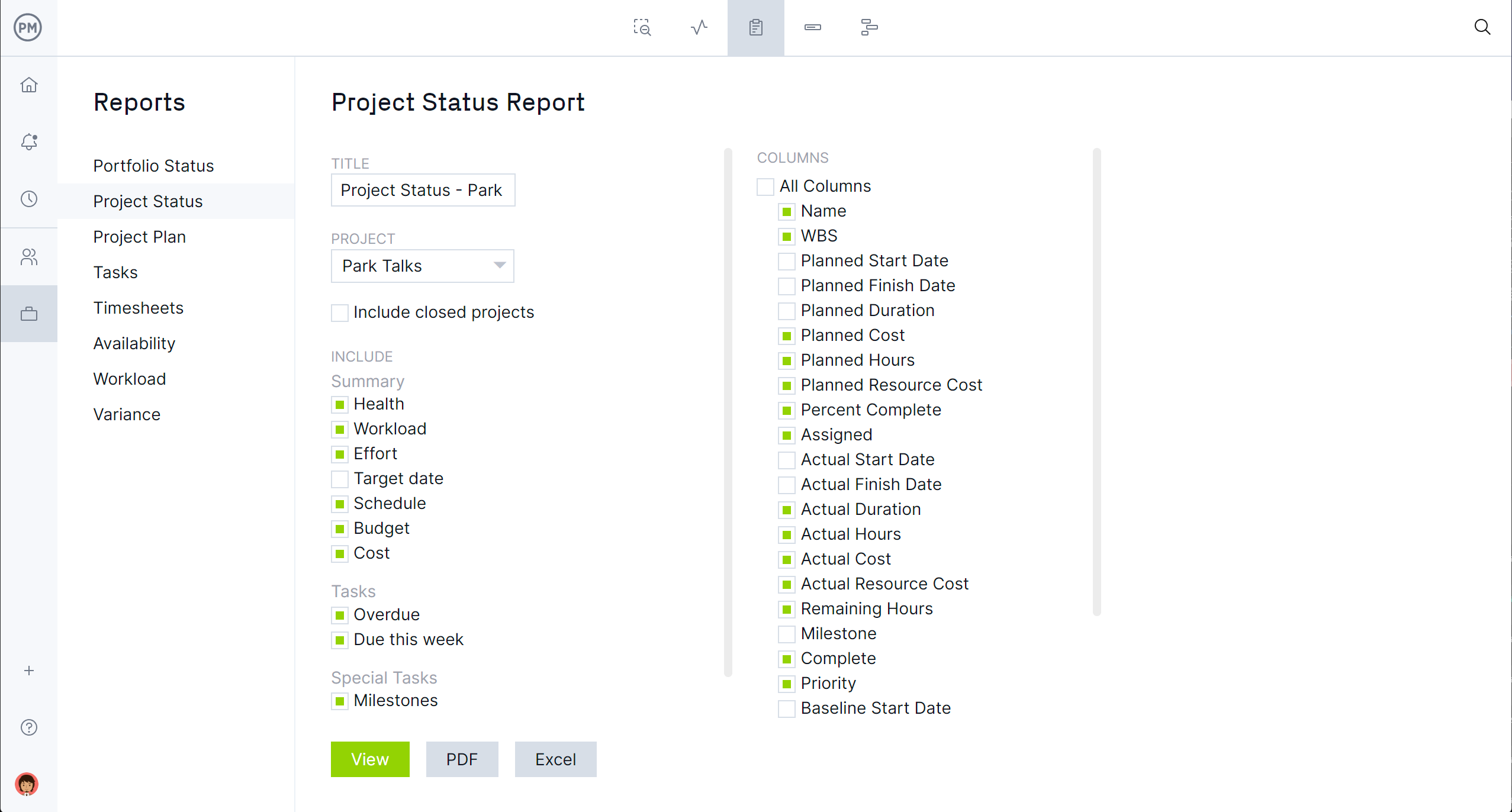Project management professionals are looking for the best way to deliver their projects. That leads them to products like OpenProject. It’s a Microsoft Project alternative that’s free, less complicated and fosters collaboration. It’s especially popular in the IT community.
Why? Open-source software is free. Anyone can view, modify and distribute it. That makes it designed for collaboration and the price is certainly right. But there are issues with open source, too. Let’s look critically at OpenProject, its uses, features and pricing to help users decide if it’s right for them.
What Is OpenProject?
OpenProject is open-source project management software designed to be used in traditional project management methodologies, but also in an agile environment or hybrid methodology. It’s collaborative and has project tracking as well as a suite of comprehensive features that can be used for managing complex projects.
It is a powerful tool, popular because of its ability to manage projects of varying complexity. Teams that gravitate towards OpenProject tend to want a customizable and collaborative project management solution, unlike more rigid tools such as Microsoft Project. Its website can be barebones and can look like spam or a phishing site, which could alienate users who want a more secure tool.
Because OpenProject is open-source software, there are valid security concerns. For a safe and reliable OpenProject alternative, there is ProjectManager, award-winning project and portfolio management software that keeps customer data secure with servers and an onlinr platform that meets standards for SOC 2 audit compliance with a NIST cybersecurity framework. Data is securely encrypted and stored in AWS using industry-standard best practices.
ProjectManager also has an API to collaborate with the developer community. This newly redesigned API gives customers the tools to develop, implement and manage their bespoke integrations between two systems. Developers can connect our software to any system their team uses to create organizational transparency, more reliable data and better reporting. Plus, it’s free to use on all ProjectManager editions. Our software is also compatible with Macs, Windows and Linux operating systems. Get started with ProjectManager today for free.
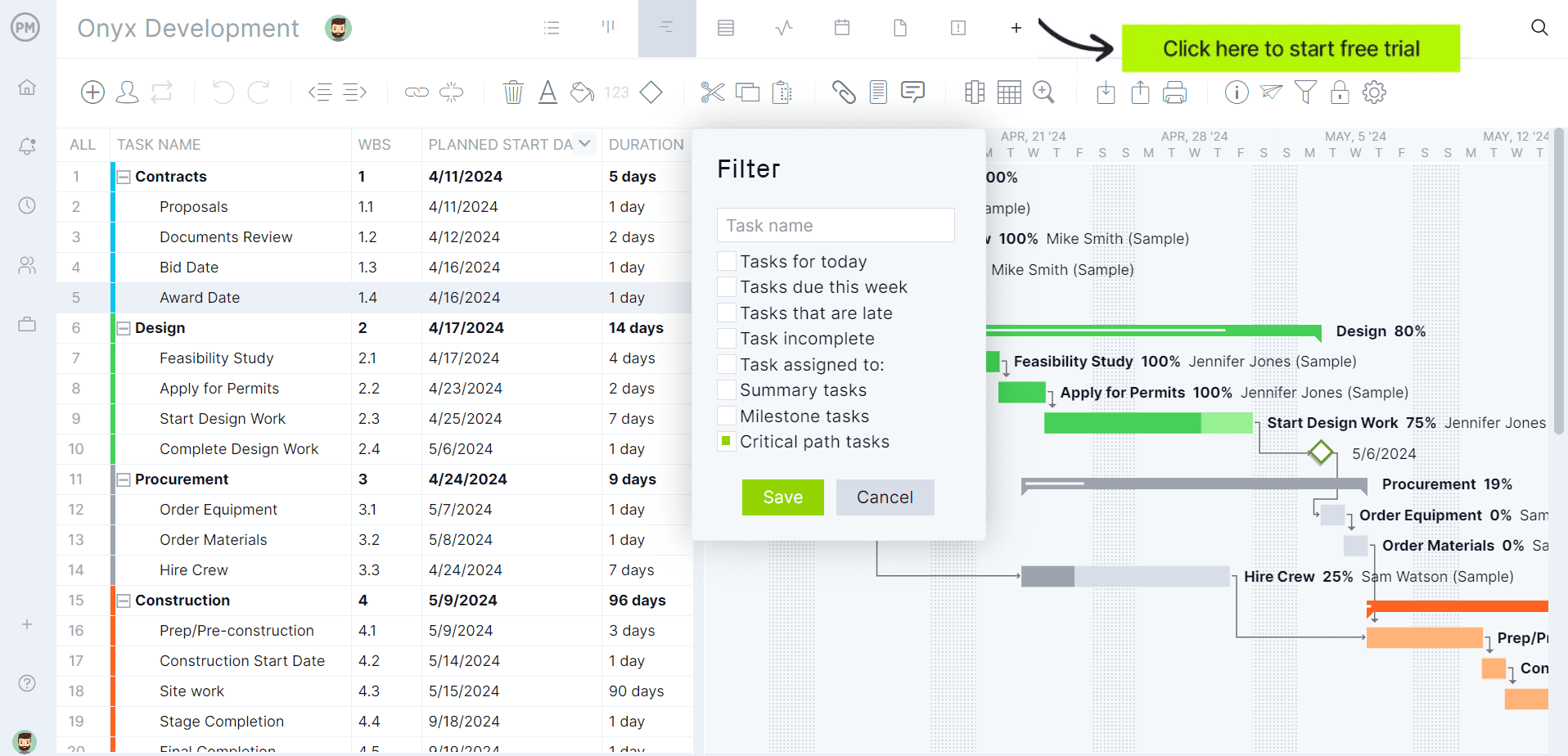
OpenProject Views
Before deciding on the right project management software, it’s best to get a full picture. The first thing most will want to know is what project views are offered by OpenProject. Let’s look at the project views that this open-source software provides.
- Gantt Charts: Visualizes project timelines, links dependencies and tracks milestones and deadlines
- Task Lists: Create and manage tasks with various status and priorities
- Kanban Boards: Visualize workflow, support agile environments
OpenProject Features
Project views are only one aspect of OpenProject. As with any project management software, some features help project managers and their teams plan, manage and track work throughout the life cycle of the project.
- Project Planning and Scheduling: Gantt charts organize tasks, link dependencies and set milestones to mark important project dates. There are also work packages to manage tasks, deliverables and issues.
- Task Management: With task lists, users can create tasks, assign them to team members and prioritize the order in which they’re executed to ensure critical work is done first.
- Agile Project Management: Above are more traditional project management methodologies, but OpenProject is also designed to work in an agile environment, with scrum boards for managing sprints and backlogs, kanban boards and flexible and efficient workflow management.
- Time Tracking: Managers can track the time teams spend on tasks, monitor productivity and manage budgets. There are also detailed time reports.
- Collaboration Tools: Communicate with the team and share knowledge through forums and wikis, upload and manage project documents to ensure everyone has access to relevant files.
- Reporting and Analytics: Create and view custom reports on project metrics, such as progress, time tracking and resource allocation. Dashboards provide an overview of project status and key performance indicators (KPIs)
Plans and Pricing
This is the main selling point of OpenProject and all open-source software, it’s free. There is no pricing structure. Just download the software. That’s true for one version, but other plans will require payment.
- Community: Free, no minimum number of users
- Basic: $7.25 per user per month, a minimum of five users
- Professional: $13.50 per user per month, a minimum of 25 users
- Premium: $19.50 per user per month, with a minimum of 100 users
- Enterprise: available upon request
While ProjectManager doesn’t have a free edition, its plans and pricing structure are competitive with OpenProject. Users get the same tools, but with the added security and encryption they want to protect their data. ProjectManager is just as flexible for waterfall, agile or hybrid projects, and has multiple project views, reporting and dashboards that track projects, programs and portfolios, including roadmaps and resource management tools when managing multiple projects.

Pros and Cons of OpenProject
We’ve defined OpenProject and reviewed its features, but that was done factually and without bias. Now’s the time to add a bit of critical distance from the open-source app. Below is a list of the pros and cons of OpenProject.
Pros
- Comprehensive features, including task management, timelines, Gantt charts, agile boards, time tracking and reporting
- Collaborative tools for team collaboration, such as messaging, document sharing and project forums
- Customizable as users can tailor workflows, issue tracking and project structures to fit their needs across multiple methodologies
- Open source allows users to inspect, modify and extend the software, which is free at the basic tier
- Security isn’t as strong as with other tools, but users do review and contribute to the security of the software and there are frequent updates
Cons
- Complex features can be hard to set up and use, especially for smaller teams or those unfamiliar with project management software
- Performance issues can occur, depending on the scale and configuration of the software, especially with larger projects or extensive user bases
- Security and encryption aren’t as strong as with commercial products
- Learning curve required to understand the broad range of functionalities, especially for new users, who will need time and training
- User interface is not modern or intuitive compared to commercial project management software
- Resource intensive, especially for self-hosted deployment, which can lead to higher infrastructure costs
- Integration limitations don’t support many third-party tools
- Missing advanced project management tools, such as resource management or complex portfolio management
- Mobile experience is less than robust
FAQ
Is OpenProject Free?
Yes and no. The basic tier is free, but the more advanced features come with a cost.
What are the differences between the free edition and the paid version of OpenProject?
The free version of OpenProject has basic project management features with community support. The paid versions offer hosted solutions with additional features and professional support.
Can OpenProject be hosted on my own servers?
Yes. OpenProject can be installed on-premises with your own servers, providing greater control over the software and data, but requires managing the infrastructure and maintenance.
Is OpenProject SOC 2 compliant?
No. The service provider hasn’t implemented controls to protect data and maintain security at that level.
Is OpenProject portfolio management software?
No. It’s project management software, it doesn’t include features for managing multiple projects.
ProjectManager Is the Best OpenProject Alternative
ProjectManager has multiple project views, task and resource management features, but also risk management, portfolio management and workflow automation with task approval settings to ensure quality deliverables. It’s not free, but the pricing is comparable to OpenProject if one considers the advanced features available in its paid versions. Plus, there’s greater security, encryption and API giving customers tools to develop, implement and manage integrations. Our software is just as collaborative but can handle projects big and small across methodologies, and with a more modern and intuitive interface. It also works across multiple operating systems, including Mac, Windows and Linux.
Use Integrated Tools and Advanced Reporting
While OpenProject has multiple project views, ProjectManager does, too. But our software has Gantt charts, task lists, kanban boards, but also a sheet and calendar view. There’s time tracking, task and resource management all in one platform. OpenProject has a modular approach where some advanced functionalities might require additional plugins. One thing missing from OpenProject is advanced reporting. ProjectManager has real-time project and portfolio dashboards and customizable reports that track status, portfolio, time, cost, variance, workload timesheets and more.

Balance Workload With Resource Management Tools
OpenProject has basic resource management features, preliminary focused on time tracking and task assignments. However, managing a project successfully requires the kind of robust resource management found with ProjectManager. Users can allocate resources, balance workload and do capacity planning with Gantt charts and the color-coded workload page. These tools optimize resource use across one or multiple projects, keeping teams working at capacity without eroding morale. Managers can also set availability when onboarding teams and forecast resource availability and needs.
 Those are just some of the features. There are also automated and custom workflows to streamline business processes, with task approvals to ensure only quality deliverables. Risk management features help to identify and track issues until they’re mitigated. Unlimited file storage turns the software into a hub for project documentation and global search makes it easy to find anything. Sometimes you get what you pay for. To better manage projects, invest in ProjectManager.
Those are just some of the features. There are also automated and custom workflows to streamline business processes, with task approvals to ensure only quality deliverables. Risk management features help to identify and track issues until they’re mitigated. Unlimited file storage turns the software into a hub for project documentation and global search makes it easy to find anything. Sometimes you get what you pay for. To better manage projects, invest in ProjectManager.
ProjectManager is online project and portfolio management software that connects teams whether they’re in the office, out in the field or anywhere in the world. They can share files, comment at the task level and stay updated with email and in-app notifications. Get started with ProjectManager today for free.