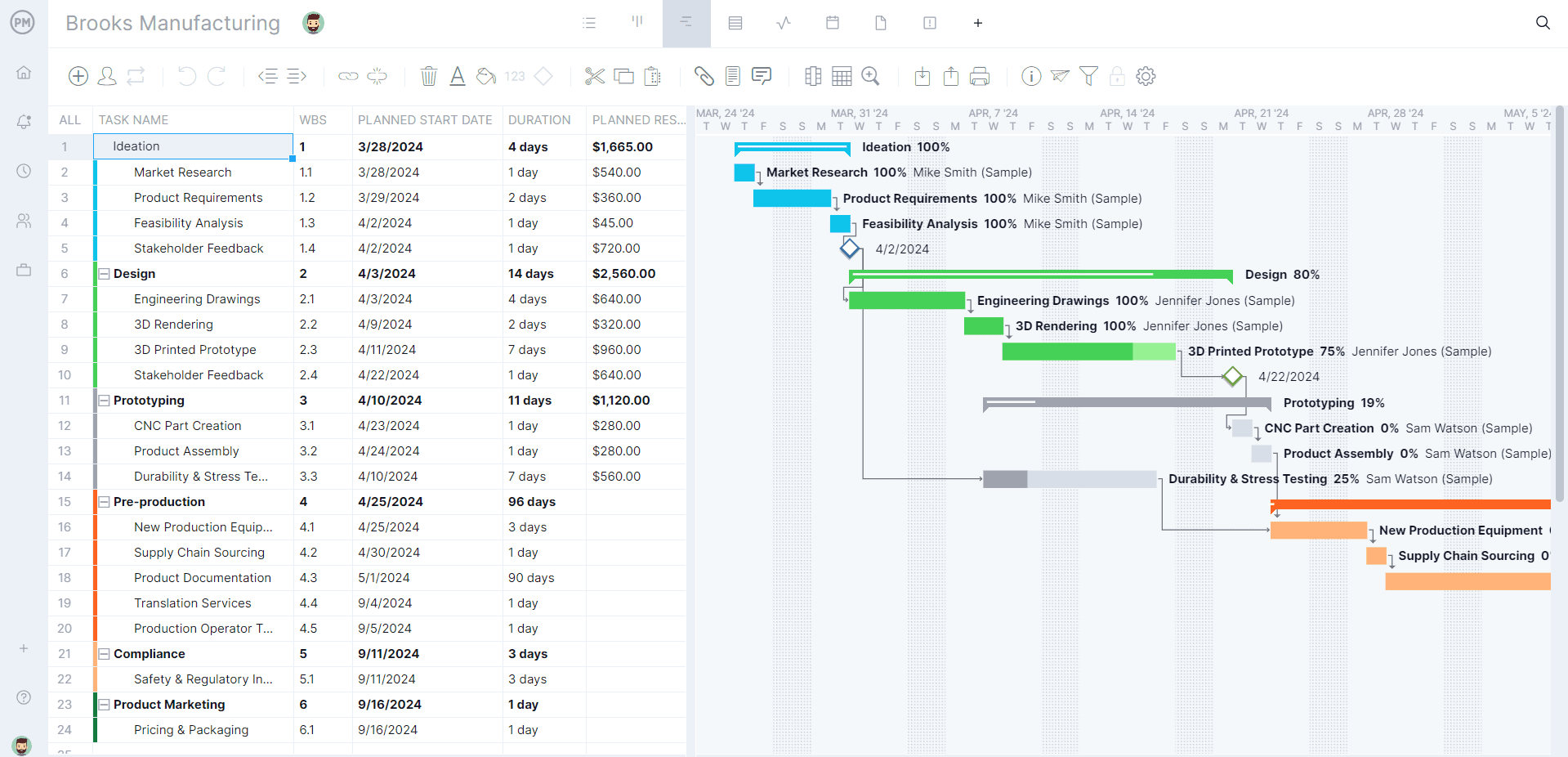Placing an order and receiving it seems straightforward. But the only reason it feels effortless is because of order management. We’ll explain what order management is and explore how an order management process is conducted.
There are, of course, people behind the order management process. We’ll define those roles and link to some free templates to download, which will help users facilitate the order management process.
What Is Order Management?
Order management is the streamlined process of receiving, tracking and fulfilling customer orders to create optimum efficiency. It starts at inception and ends at fulfillment, unless the order is returned, which is then part of the process. But it’s not only managing processes, but the people and the data involved in those processes.
One way to enhance the efficiency of the order management process is through an order management system. This tool gives real-time visibility into orders and gives vendors the tools to manage their customers in one place. Order management is a large endeavor that includes warehouse employees and managers, resource planning and often third-party logistics and shipping partners.
The goal of order management is to have these different components work together as quickly and accurately as possible. Customer satisfaction is also an objective. They should be happy with the product, of course, but also with how the company handled their order and delivered it. This requires the fulfillment of orders without overburdening the business’ capacity. Small businesses may get away with order management on spreadsheets, and there are free templates to help them do so below, but larger companies need software.
Then there are customer expectations. With the advent of online shopping that can deliver products to one’s home in a day or even less, companies need to improve their game. Order management tools can increase the efficiency and accuracy of the order management process, which we’ll detail momentarily.
ProjectManger is award-winning project and portfolio management software that can manage order processing and fulfillment activities with robust and customizable kanban boards. Kanban columns can reflect the order management process and kanban cards each order, providing visibility to the process. More than that, kanban cards can be set for recurring tasks, track cost, manage resource scheduling and compare planned versus actual progress to help you meet deadlines. Get started with ProjectManager today for free.
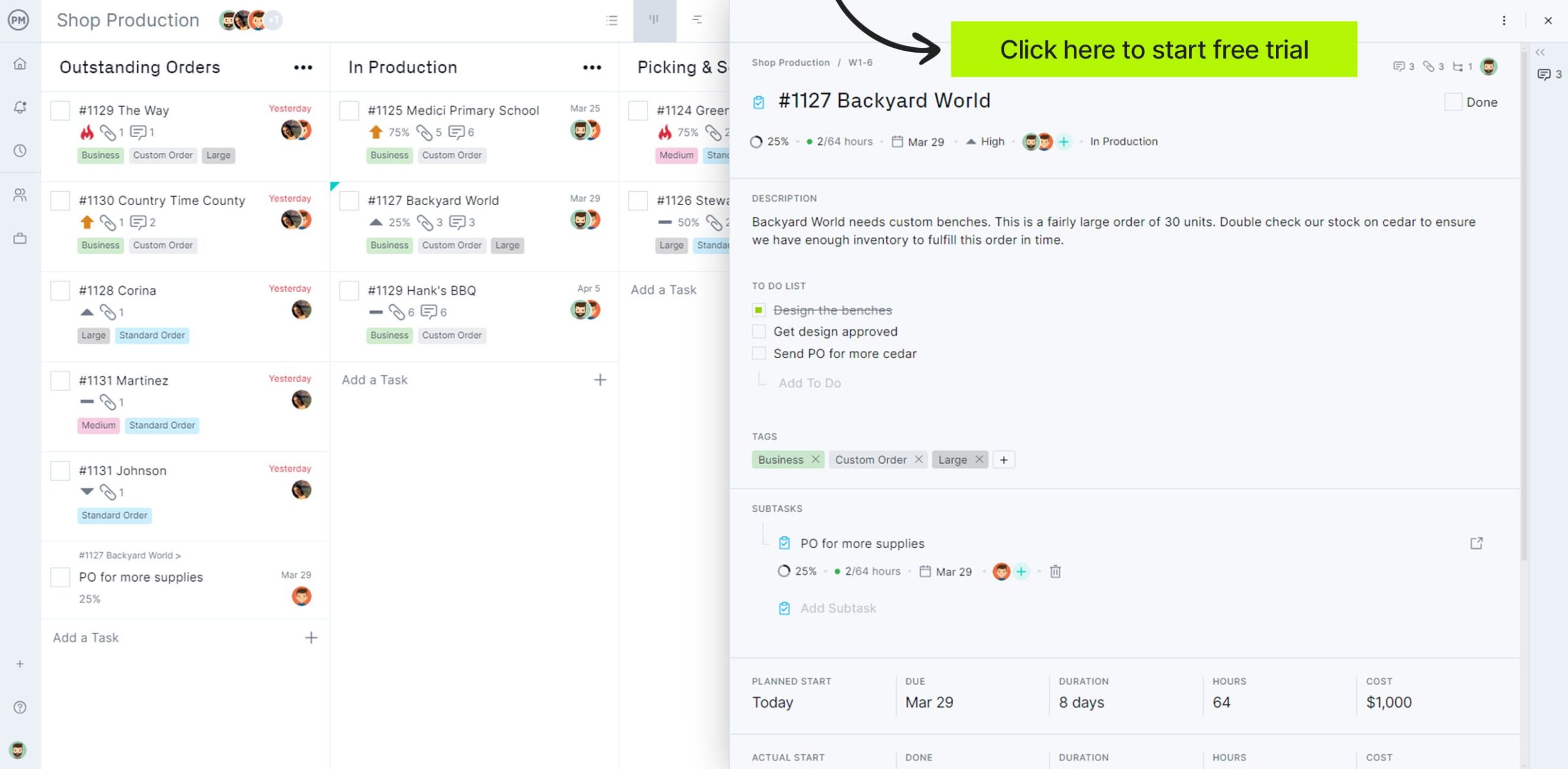
Order Management Process
The order management process starts when the customer places a purchase order and the payment process has been completed. It ends with the customer receiving that order. If there’s a return, however, that process ends with the return of the product to the business.
Let’s take a look at the order management process and how it works to deliver orders quickly and accurately. This is done by following these four steps.
Order Placement
As noted, the order management process begins when the customer places an order. The business then receives that order placement and collects payment for it. Some manufacturers send a sales order to their customers to confirm that they’ve approved their purchase order. After the payment has been received, the purchase details are relayed to the warehouse where the product is stocked and a team is ready to fulfill the next step in the order management process. Those details include the item, quantities, shipping details and delivery address.
Order Processing & Fulfillment
Now that the order is at the warehouse, employees there will go through the process of processing the order and fulfilling it. That means they collect the specified quantity of items from the inventory as detailed in the customer order. This process is highly controlled for it to be as efficient as possible. The faster an order is accurately picked, the sooner it can be packed and shipped.
Different strategies relate to picking inventory: piece, zone and batch picking. Piece picking is where each warehouse employee collects products one at a time. Zone picking is when each picker is responsible for a zone in the warehouse. Batch picking is where pickers collect products for several orders at once.
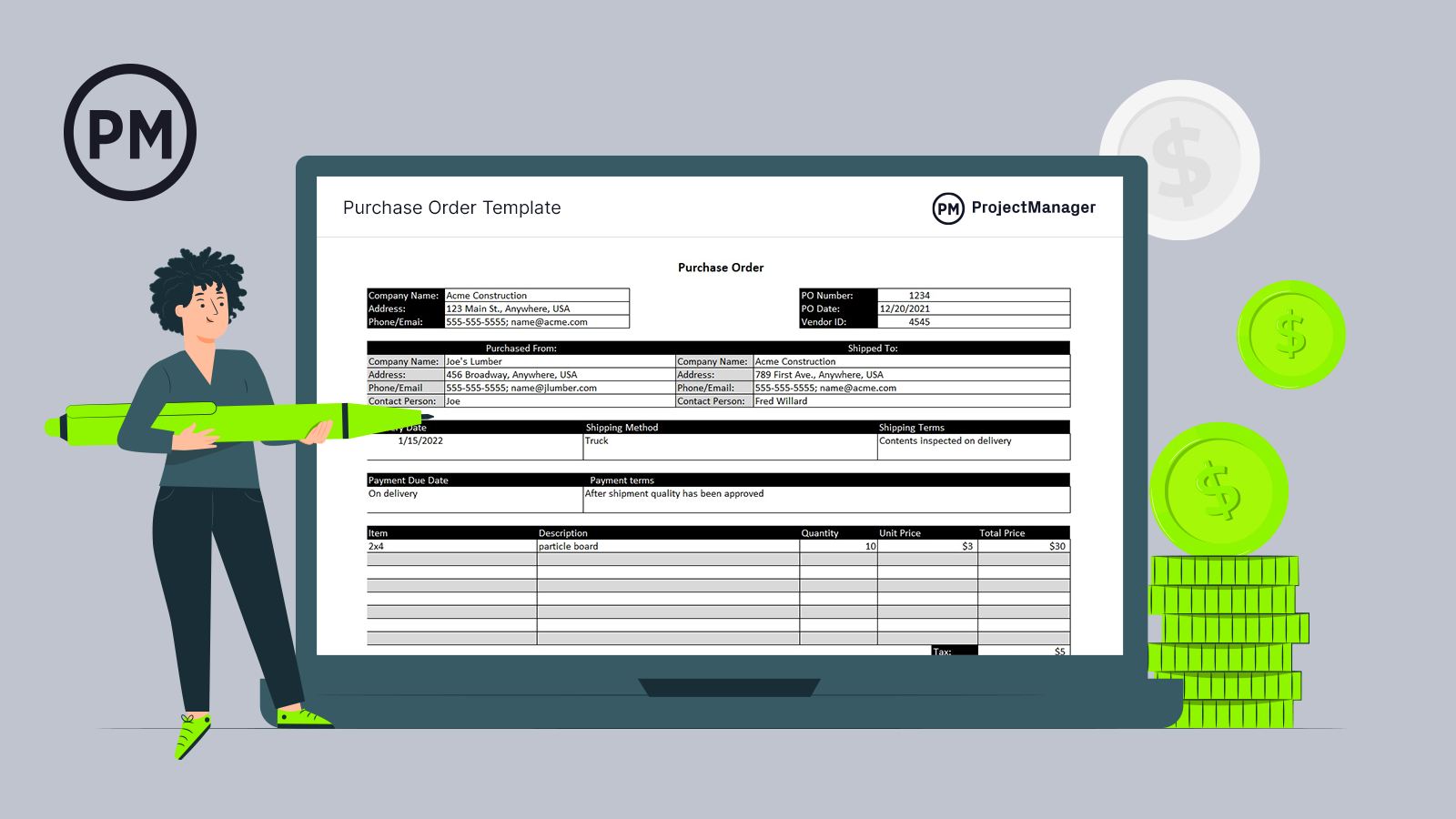
Get your free
Purchase Order Template
Use this free Purchase Order Template for Excel to manage your projects better.
Next, there’s sorting; the picked items are separated according to where they’re being delivered. After that, the item is packed in the appropriate boxes, weighed and labeled with the final destination address and any needed shipping instructions. This should be done as cost-effectively as possible, considering dimensions and weights that can be easily handled and shipped inexpensively as this is an important operational cost for manufacturers.
The shipping stage is next. This involves the transportation of the package to the customer. The package doesn’t have to be sent directly to the customer, it might first be consolidated with other orders that will be shipped to the same area. This cuts costs and minimizes the total amount of shipments that have to be made. When shipping, it’s important to track the deliveries to ensure they go to the right place promptly.
Inventory Management
Part of the order management process is ensuring there’s enough stock on hand to fulfill the sales orders coming into the business. Inventory management is the process of ordering and tracking stock in a warehouse. This can include the management of raw materials, components and finished goods. It also involves processing the items to ensure the warehouse has neither too few nor too many items in stock. We’ve created a free inventory template for Excel you can use to track your inventory levels and track other information about each item like unit price, reorder point, reorder quantity and more.
Returns, Warranties and Post-Sales Services
The last stage of the order management process is when the customer, for whatever reason, returns the item. While this isn’t a regular occurrence, it happens enough to be a part of any order management process and it’s an important aspect of logistics management. Return management is the process of dealing with unwanted or broken products from customers who are dissatisfied with their orders.
Another reason for a product being returned to the seller is a warranty issue. This is when the product doesn’t perform as promised and, therefore, can be returned. This process includes receiving the defective product or replacing it altogether. If there are too many of these issues, you should review your quality assurance procedures.
There’s also post-sales, also called after-sales, which is the support provided to customers after the product has been sold. This is a business strategy to increase customer satisfaction, brand loyalty and word-of-mouth marketing. Warranties fall under this category, as does training and product repair.
Order Management Roles
Many professionals work within the order management process. Here are some of the professional positions that are responsible for ensuring a smooth and efficient operation.
- Order Manager: Manages coordination of fulfillment to ensure they’re done properly and on time, also deals with issues as they arise in the order management process.
- Order Processor: Responsible for accepting orders and processing them, including documentation, preparing bills and shipping details.
- Inventory Manager: Ensures there’s sufficient stock to fulfill all customer orders.
- Customer Service Representative: Addresses and solves customer complaints and inquiries.
- Shipping Coordinator: Arranges the delivery of customer orders and manages shipping schedules to ensure customer orders are done correctly.
Purchase Order Template
The purchase order is the legally binding contract between a buyer and a seller. It outlines the price, quantity, delivery and payment terms for a product. This free purchase order template for Excel captures all the information necessary to make the transaction smooth, from item description to shipping and payment terms.
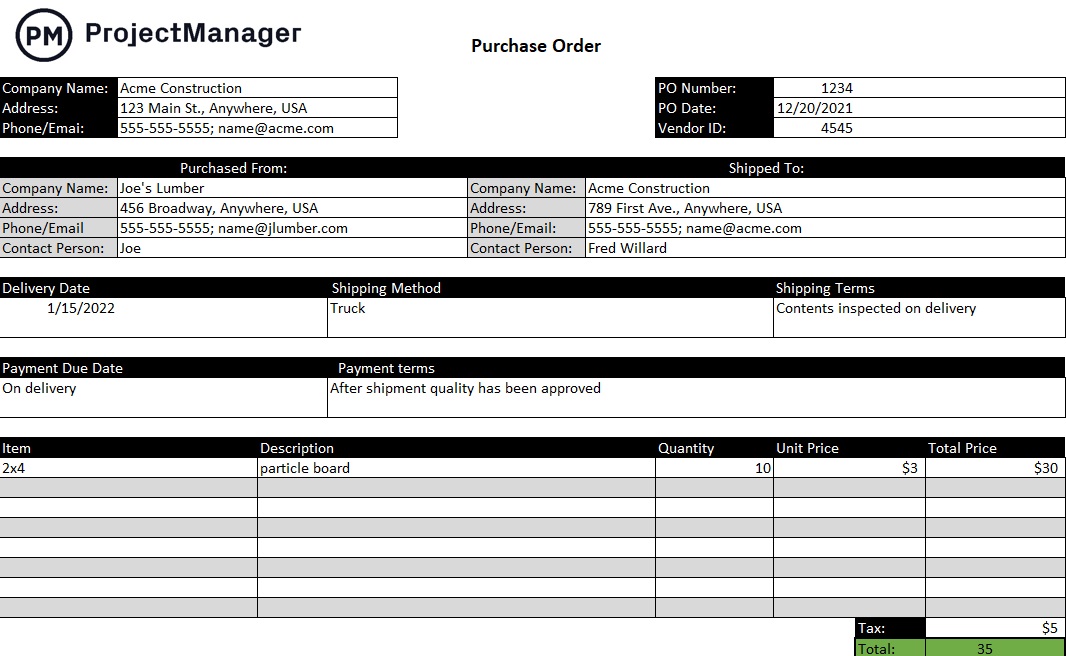
More Free Order Management Templates
Order management can be an overwhelming job, but one that is essential to the success of a business. Therefore, it’s recommended that the order management process is handled by software that can streamline the process without neglecting quality control. However, some templates can help in the process. Here are a few free order management templates.
Request for Quote Template
A request for quote (RFQ) is part of the procurement process. It helps narrow down the suppliers who can meet one’s price point and quality requirements. This free request for quote template for Word captures all the pertinent information, from price to terms and shipping information.
Inventory Template
Use this free inventory template for Excel to manage stock and always have enough, but not too much inventory on hand. It lists inventory, describes it and the price per unit. Then it shows how much is in stock and notes when that level of inventory needs to be replenished.
Sales Order Template
A buyer uses a purchase order to initiate the purchasing process. A sales order is sent by suppliers to buyers after receiving a purchase from the buyer to verify details and confirm the purchase. This free sales order template for Excel thoroughly lists all the information necessary to make this translation happen without issue.
ProjectManager Helps With Order Management
As noted above, templates are helpful, but only to a point. They can slow down the order management process as they must be manually updated and aren’t connected to a business’s software platform. Project management software smooths out those rough patches to make the order management process run more efficiently. ProjectManager is award-winning project and portfolio management software that can manage the order processing and fulfillment process, as well as the planning production and monitoring progress, resource utilization and costs.
Plan, Schedule and Track Each Step of the Production Process
The order management process is dealing with finished products. But first, those products must be assembled with components or raw materials. The production of those products can be planned, scheduled and tracked on powerful Gantt charts. Not only can every stage of the manufacturing process be organized, but all four types of dependencies can be linked to avoid having to shut down production, which is costly and negatively impacts schedules. When a baseline is set, production variance can be tracked in real time.

Monitor Progress, Resource Utilization & Costs
When the baseline is set, the ability to track variance is activated across the software. That means you can easily generate customizable reports to show live data on workload, timesheets and more. The real-time dashboard automatically collects live data and displays it on easy-to-read graphs and charts that show production metrics, such as time, cost and workload. This gives managers transparency into progress, resource utilization and costs to keep production on track.

Related Content
Order management is only part of the larger picture, which includes inventory management, production, purchase management, logistics and supply chain management. Follow the links below to learn more about these subjects.
- Kanban Inventory Management: How to Run a Kanban System
- Calculating the Production Budget (Formula & Example Included)
- Purchase Management: A How-To Guide With Best Practices
- Logistics Management 101: A Beginner’s Guide
- An Introduction to Supply Chain Management (SCM)
ProjectManager is online project and portfolio management software that connects teams whether they’re in the office, on the factory floor or anywhere else. They can share files, comment at the task level and stay updated with email and in-app notifications. Join teams at Avis, Nestle and Siemens who are using our software to deliver successful projects. Get started with ProjectManager today for free.