Agile is a useful project management methodology when used correctly. Unfortunately, if the whole team is not familiar with it, things can become inefficient. To avoid that, all agile team members must know what a product backlog and sprint backlog are, both of which are essential for planning and prioritizing tasks in agile project management. These concepts also apply to scrum, kanban and other similar agile frameworks.
What Is a Product Backlog?
The product backlog is a list that compiles all the tasks and user stories that must be done to complete the whole project. But it’s not just a simple task list. An effective product backlog breaks down each of the backlog items into a series of steps that help the development team.
The product backlog is important for product management, and the implementation of agile and it’s also one of the seven scrum artifacts that shape the scrum methodology. But even if it’s been planned out, the product backlog is not set in stone. Like most aspects of agile project management, there are going to be changes. Flexibility is crucial.
Agile teams can get help managing a product backlog with project management software. ProjectManager is online work and project management software designed for agile and traditional projects. Our robust task list project view can collect product backlog items, set priorities, add descriptions and assign team members. Since we have multiple project views, teams can then switch to the kanban board view and collaborate to plan their sprints. Get started with ProjectManager today for free.
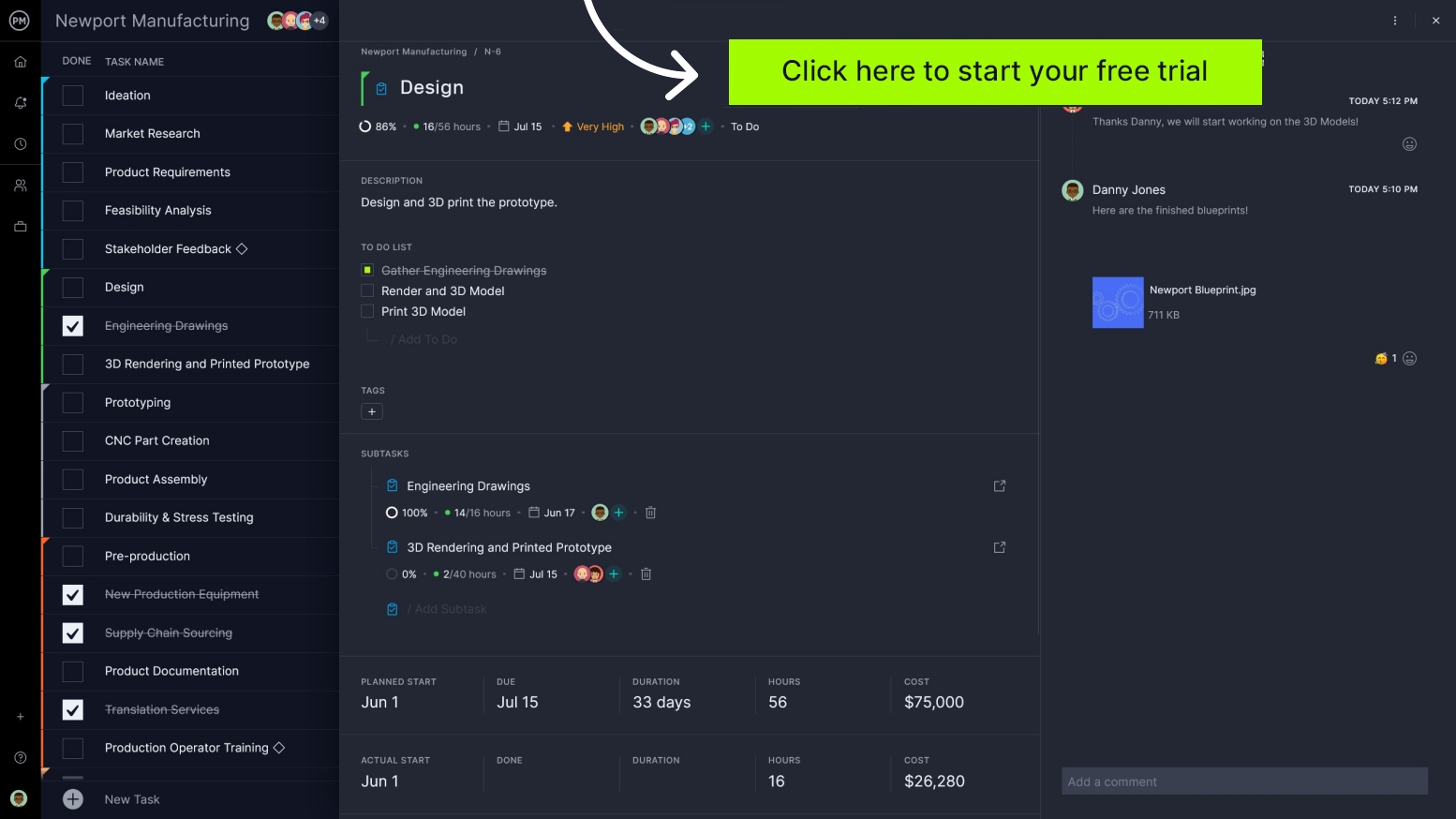
What Should Be Included in a Product Backlog?
While the concept of a product backlog is simple enough, it can be unwieldy, as it’s composed of everything that must be completed to bring in a successful project. One must know the project inside and out, and then have the skill set to break each of those individual tasks into a series of steps that can then be assigned to the team, who must not only complete it but understand it. Here are the most important elements of a product backlog.
User Stories & Epics
User stories are short, simple descriptions of a feature or functionality from the end user’s perspective, typically following the format: “As a [user], I want [feature] so that [benefit].” Epics are larger user stories that require multiple sprints or tasks to complete and are later broken down into smaller, actionable user stories.
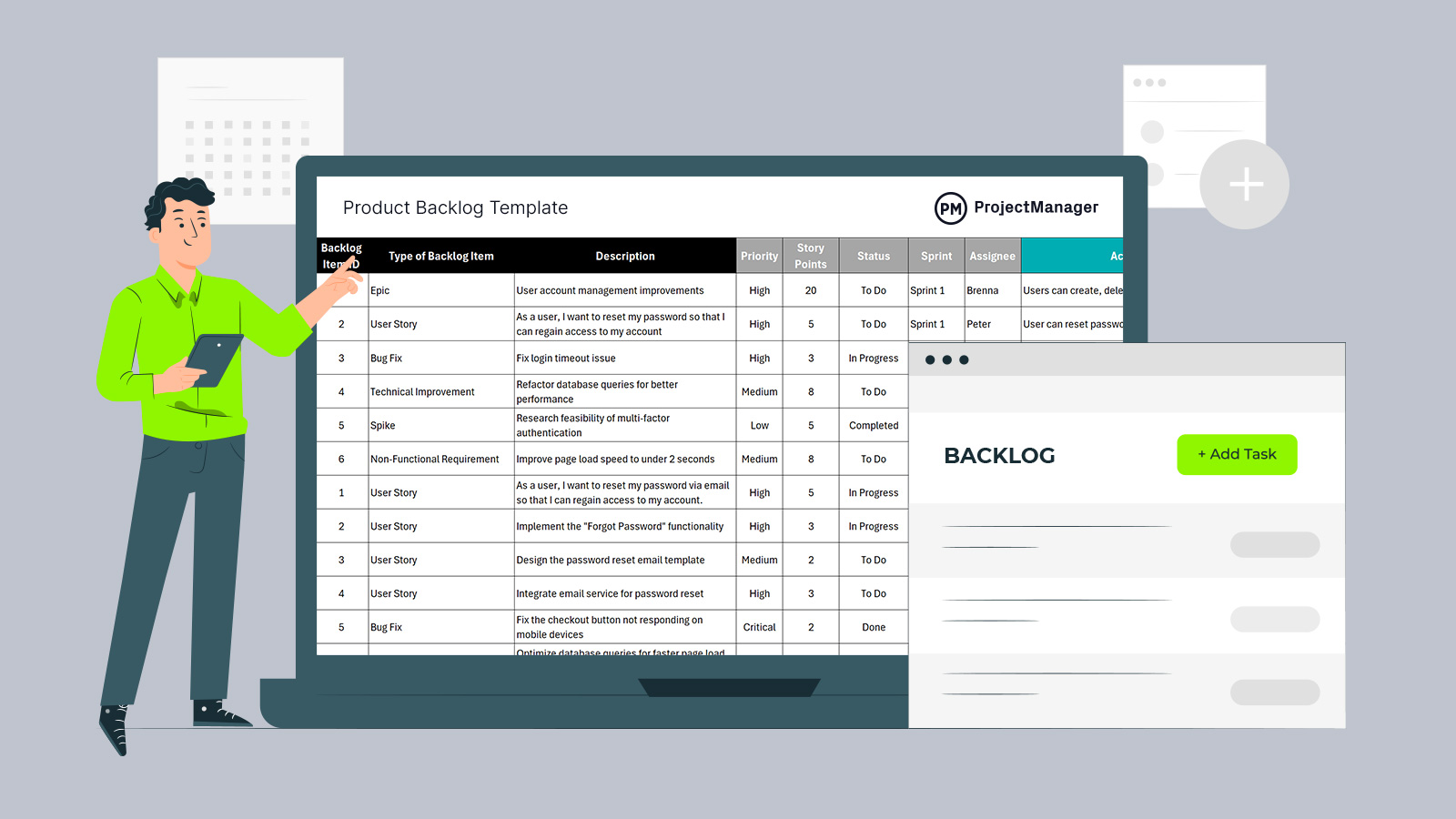
Get your free
Product Backlog Template
Use this free Product Backlog Template to manage your projects better.
Get the Template
Technical Improvements
These are backend or infrastructure-related enhancements that improve system performance, scalability, security or maintainability. Examples include refactoring code, optimizing database queries or upgrading frameworks.
Bug Fixes
Bug fixes address defects in the software that impact functionality, performance or user experience. These issues are identified through testing, user feedback or monitoring tools and must be prioritized based on their severity and impact.
Research & Spikes
Spikes are time-boxed investigations or experiments to gain knowledge, reduce uncertainty or evaluate technical feasibility. They are often used when teams need to explore new technologies, architectural decisions or complex requirements before committing to implementation.
Non-Functional Requirements
These define system attributes such as performance, reliability, scalability and security. Unlike functional requirements, which describe what the system should do, non-functional requirements specify how well the system should perform under various conditions.
Dependencies & Constraints
Dependencies are tasks or requirements that rely on completing other work items before they can be implemented. Constraints refer to limitations such as budget, time, regulatory requirements or technical restrictions that influence how a product is developed.
Story Points
Story points are a unit of measure used in agile project management to estimate the effort required to complete a task or user story. They consider complexity, risk, and time, helping teams gauge workload and prioritize tasks without relying on exact time estimates.
Acceptance Criteria
Acceptance criteria are the specific conditions and requirements that a product or feature must meet for it to be considered complete and acceptable by the customer or stakeholder. They provide clear guidelines for successful implementation and testing.
Backlog Items Priority Levels and Status
Backlog items’ priority levels and status help teams organize and track work in an agile backlog. Priority levels (e.g., high, medium, low) define importance, while status (e.g., to-do, in progress, done) indicates progress toward completion.
What Is a Sprint Backlog?
The sprint backlog is a subset of the product backlog. The sprint backlog comes from the product backlog, but it contains only the product backlog items that can be completed during each agile sprint. Think of it as the marching orders for the team as they go off on their short sprint.
The complexity of the project will determine the sprint backlog, but overall the idea is to dedicate the team only to those tasks that can be completed during the sprint. Of course, if it is a complex project the sprint backlog can also grow in complexity and length.
Unlike the product backlog, though, the sprint backlog is unchanged during the period of the sprint. It can be changed, but only during the sprint planning meeting. Once agreed upon, the items and steps to complete them are frozen for the length of the sprint.
Product Backlog Example
The product backlog example below shows the epics, user stories, bug fixes, spikes and technical improvements a software development team plans to work on over two different sprints. It also shows a priority level, story points, assignee status and acceptance criteria for each backlog item.

Sprint Backlog Example
A sprint backlog contains the tasks the development team commits to completing within a sprint. Below is an example of a two-week sprint focused on improving user authentication and enhancing the checkout process.
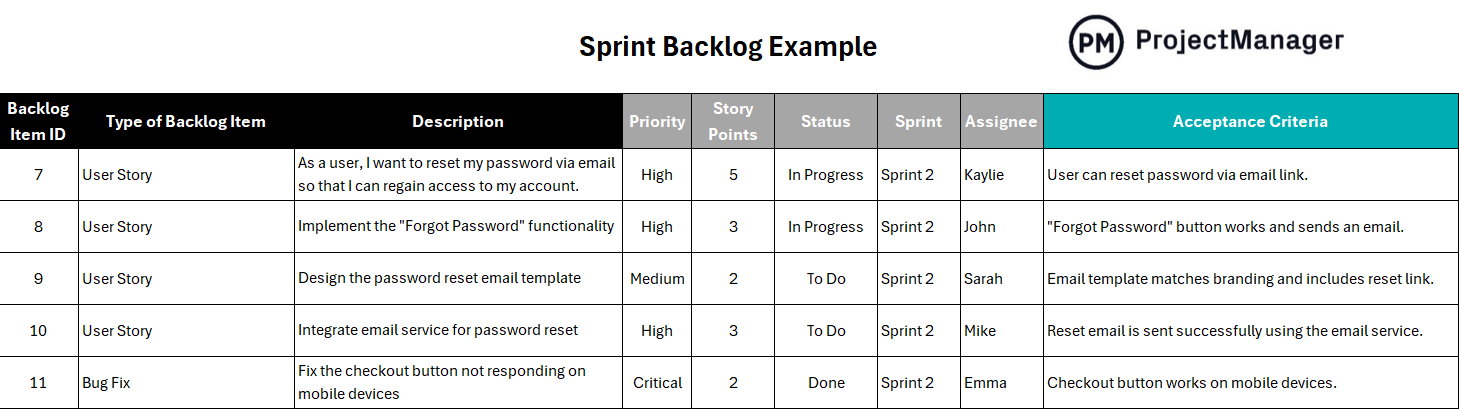
Sprint Goal:
Enhance user authentication and improve the checkout experience for a smoother purchasing process.
Sprint Backlog Items:
- User Story: As a user, I want to reset my password via email so I can regain access to my account. (High Priority, Assigned to Development Team, In Progress, 5 Story Points)
- Implement the “Forgot Password” functionality (High Priority, Assigned to John, In Progress, 3 Story Points)
- Design the password reset email template (Medium Priority, Assigned to Sarah, To Do, 2 Story Points)
- Integrate email service for password reset (High Priority, Assigned to Mike, To Do, 3 Story Points)
- Bug Fix: Fix the checkout button not responding on mobile devices (Critical Priority, Assigned to Emma, Done, 2 Story Points)
- Technical Improvement: Optimize database queries for faster page load times (Medium Priority, Assigned to James, To Do, 5 Story Points)
- Spike: Research two-factor authentication (2FA) implementation options (Low Priority, Assigned to Linda, To Do, 3 Story Points)
- Non-Functional Requirement: Ensure password reset meets security best practices (High Priority, Assigned to Development Team, To Do, 2 Story Points)
Throughout the sprint, tasks move through different statuses such as To Do, In Progress and Done, ensuring that progress is tracked effectively.
We created the product backlog and sprint backlog examples above using our free product backlog template for Excel. However, while Excel templates can be useful for agile teams, they can’t compete with ProjectManager, a project management software for agile and product development teams.
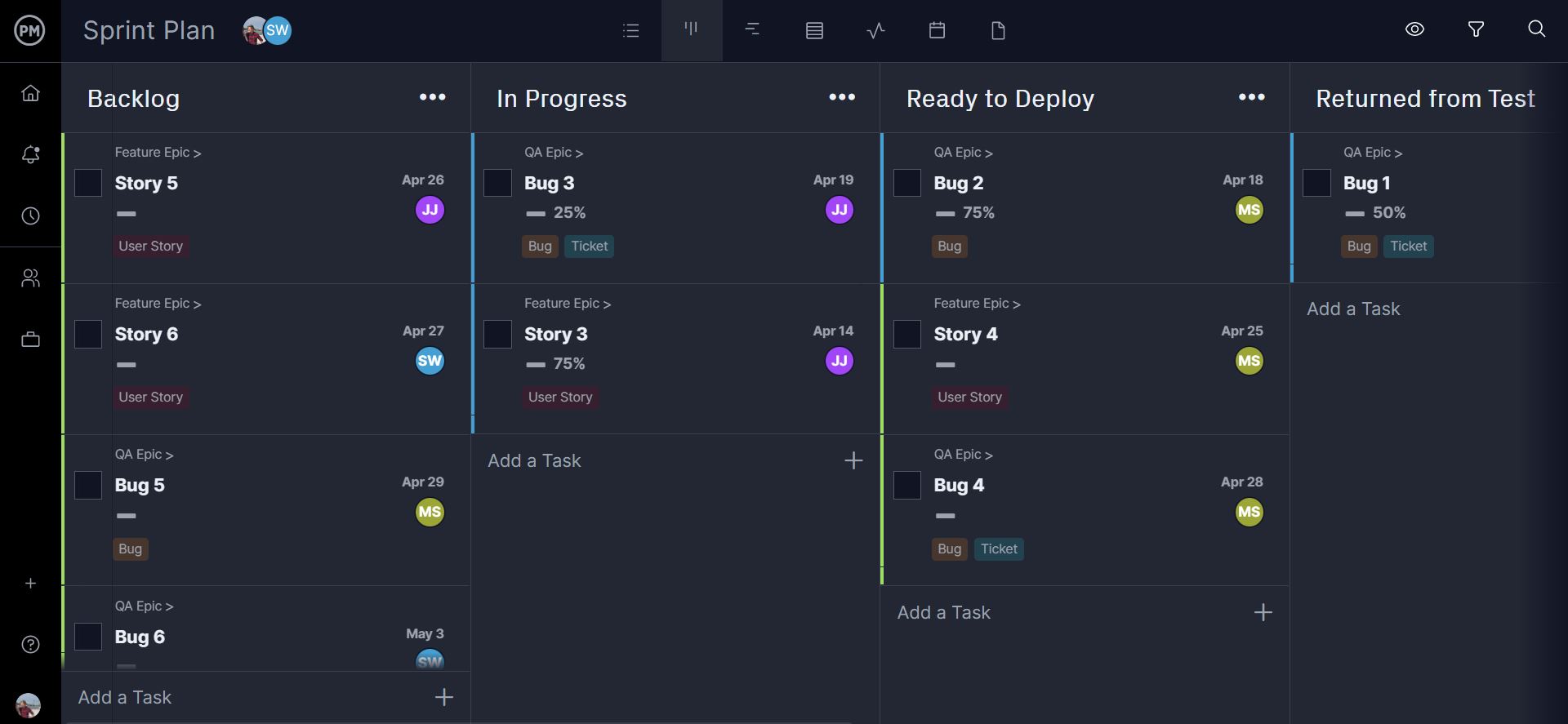
ProjectManager’s product backlog shows project tasks and user stories, as well as their deadline, who’s assigned to complete them, their priority level and percent complete. Managers can easily drag and drop these tasks to refine the product backlog. In addition, ProjectManager also allows team members to interact in real time.
Who Owns the Product Backlog?
The product backlog is created by the product owner, who is the project’s key stakeholder and therefore has a full vision of the project. The product backlog is a guide for the agile team and therefore must be written out clearly and simply to avoid any miscommunication or misunderstandings.
To make the process as thorough as possible, it must be organized, and each item explained in full as part of the plan to move successfully through the project.
The product owner knows what the customer wants and can work backward from there to make sure everything is done to meet that goal. That’s the product owner’s lodestar, and if the customer’s interests are always leading the backlog, the work will be effective.
Who Owns the Sprint Backlog?
The development team owns the sprint backlog in scrum. While the product owner is responsible for prioritizing and managing the overall product backlog, once a sprint begins, the development team selects the work they commit to completing and has full ownership of the sprint backlog.
The scrum master ensures that the team follows scrum practices, but they do not control the sprint backlog. Only the development team can add, remove or modify tasks within the sprint backlog during the sprint, based on progress and new insights.
Product Backlog Template
We’ve created a free product backlog template for Excel, which allows agile project management teams to manage their backlog items and plan sprints.

How to Manage a Product Backlog and Sprint Backlog
It’s clear that for the team to work effectively, they must understand the difference between a product backlog and a sprint backlog, and how these two scrum artifacts interact to move the project forward.
1. Identification of Product Backlog Items
Identifying project backlog items involves gathering, defining and prioritizing requirements that contribute to the project’s goals. This includes user stories, features, bug fixes, technical improvements and research tasks. Inputs come from stakeholders, customers and the development team. The product owner ensures backlog items align with business objectives, while refinement sessions help clarify and estimate their effort.
2. Product Backlog Refinement or Product Backlog Grooming
To respond to changes and adapt to an agile framework, agile teams constantly update their product backlogs. That’s known as backlog grooming or backlog refinement. It consists of adding, deleting and prioritizing tasks in the agile product backlog to maximize the efficiency of an agile workflow. This is done during an agile event called a product backlog grooming meeting. The product owner is responsible for overseeing this process, but everyone in the agile team helps.
3. Product Backlog Prioritization
Product backlog prioritization ensures the most valuable and impactful items are addressed first. The product owner prioritizes backlog items based on factors like business value, customer needs, dependencies and technical feasibility. Techniques such as MoSCoW (must-have, should-have, could-have, won’t-have), WSJF (weighted shortest job first) and value vs. effort help determine priority. Regular backlog refinement keeps priorities aligned with project goals.
4. Effort & Complexity Assessment
Effort and complexity assessment helps the development team estimate the time and resources required for backlog items. Techniques like story points, T-shirt sizing (S, M, L, XL) and planning poker are used to gauge complexity and workload. Factors such as technical difficulty, dependencies and risks influence estimates. Accurate assessments support sprint planning, ensuring realistic commitments and balanced workloads.
5. Sprint Planning
During the sprint planning meeting, everyone on the development team should discuss what must be done and how it will be completed to determine what product backlog list and the items from that list are then moved to a sprint backlog list.
At this point, each item on the sprint backlog is broken down into tasks or steps that will be taken to complete the item. All of this must be communicated and agreed upon. As noted above, once started there can be no changes to the tasks and steps needed to complete them.
6. Execution of Product Backlog Items
This occurs during sprints, where the development team selects high-priority tasks from the backlog and works on them incrementally. Tasks are broken down into actionable steps, assigned to team members, and tracked using scrum boards or kanban. Daily stand-ups help monitor progress, address blockers and ensure alignment. Completed items undergo testing and review before deployment.
7. Sprint Review and Retrospective
Sprint review involves the development team presenting completed work to stakeholders for feedback. This session ensures that the product aligns with business needs and allows for adjustments to the backlog based on insights gathered.
Sprint retrospective focuses on internal team improvements. The team reflects on what went well, what could be improved, and action items for enhancing future sprints, fostering continuous improvement.
Product Backlog vs. Sprint Backlog: Key Differences
Understanding the difference between a product backlog and a sprint backlog is essential for effective agile project management. While both are key components of scrum, they serve different purposes. The product backlog is a dynamic, high-level list of all project requirements, while the sprint backlog is a focused subset of tasks selected for a specific sprint. The chart below highlights the key differences between the two.
| Feature | Product Backlog | Sprint Backlog |
| Purpose | Contains all potential work for the product | Defines work committed for the current sprint |
| Ownership | Managed by the Product Owner | Managed by the Development Team |
| Scope | Broad, covers the entire product | Focused, limited to a single sprint |
| Contents | Features, user stories, technical tasks, bug fixes, research items | Selected user stories, tasks, bug fixes, and sprint goals |
| Timeframe | Long-term, evolving over time | Short-term, updated only during the sprint |
| Prioritization | Continuously refined and reprioritized | Fixed during the sprint (unless critical changes occur) |
| Level of Detail | Can include high-level epics and partially defined tasks | Fully refined and broken down into actionable tasks |
| Flexibility | Items can be added, removed, or reprioritized at any time | Items are locked in once the sprint starts (except in special cases) |
What Does an Effective Sprint Backlog Look Like?
By definition, the sprint backlog is easier to create. It’s smaller and more digestible, but that doesn’t mean it can be developed without thinking strategically about the capacity of the team and the resources at hand. If you give a team more than it can handle, the product gets bogged down.
Teams might feel they can do more than they can, so it’s up to the development team and the scrum master, an expert in scrum methodology who guides through skill and experience, to know what the team can do by having a good estimation of their ability.
Define Parameters for the Sprint
Remember, a sprint is usually only over two weeks, though this time can differ depending on the size of the team and project resources, so the sprint length is another variable to determine. The sprint, while short, must not overtax the team or force them to rush and produce a sloppy deliverable.
Therefore, as the sprint backlog and the steps necessary to complete are being figured out by the development team, brainstorm with them, and open a dialogue to determine what is feasible in terms of a strategy for the sprint.
Before moving a task from the product backlog to the sprint backlog, the product owner and scrum master must be sure the team is clear on the steps needed to complete that task. Get them to sign off, so no confusion could cause trouble during the sprint.
Don’t Forget to Prioritize
It’s always a good idea to prioritize tasks on your product backlog from crucial to less important. This is a task for the product owner, being the one most intimate with the needs of the stakeholders.
While the scrum master would seem a logical choice to help with prioritizing, it’s important to remember that the scrum master is only there to help with the process, not with the product. But that’s another term and process for another time.
With knowledge of the product backlog and sprint backlog, you’re well on your way to using agile to help with your project management. It’s a great organizing principle, and one more arrow in your quiver.
Agile Project Management Templates
As stated above, agile is an important project management methodology used in many industries such as product and software development. There’s a lot to learn about agile and for that reason, we’ve created free guides and templates to help you manage your agile projects. Here are some of the most important templates to help with your product backlog.
Requirements Gathering Template
Our free requirements gathering template for Word can help you collect what information you need to solve the problem or achieve the objective of your project. This is where the product backlog starts to help stakeholders and users understand what is required. Once they all agree, teams can start to develop the tasks necessary to get there.
Product Development Template
You have the requirements, but you need to know the pathway to deliver the product to market. That’s where our free product development template comes in. It helps you organize all the parts so they work together to deliver the product on time and within its allotted budget. Get everyone involved in product development, from idea to product design.
Agile Sprint Plan Template
The whole point of having a product backlog is to prepare your team for upcoming sprints. Our free agile sprint plan template lets you involve the entire team in the collaborative process of planning for a sprint. See the phases of the sprint and fill in the details, which saves time and gets your team to work faster.
Manage Your Backlog with ProjectManager
ProjectManager is award-winning software that helps agile teams manage their product backlog and collaborate in planning sprints. Our multiple project views let agile teams work with the tools they prefer while giving other departments that might manage their work differently the features they require. All project views share real-time data so there’s a signal source of truth that keeps everyone working together.
Manage Your Backlog on Kanban Boards
One of the multiple project views in the kanban or scrum board, an essential agile project management tool. This visual workflow feature allows teams to manage their backlog on cards and then work together in planning sprints. Managers get transparency as cards move from one column to the next, representing the production cycle. If there’s a potential bottleneck, managers can reallocate resources quickly to clear it up and keep teams moving forward.
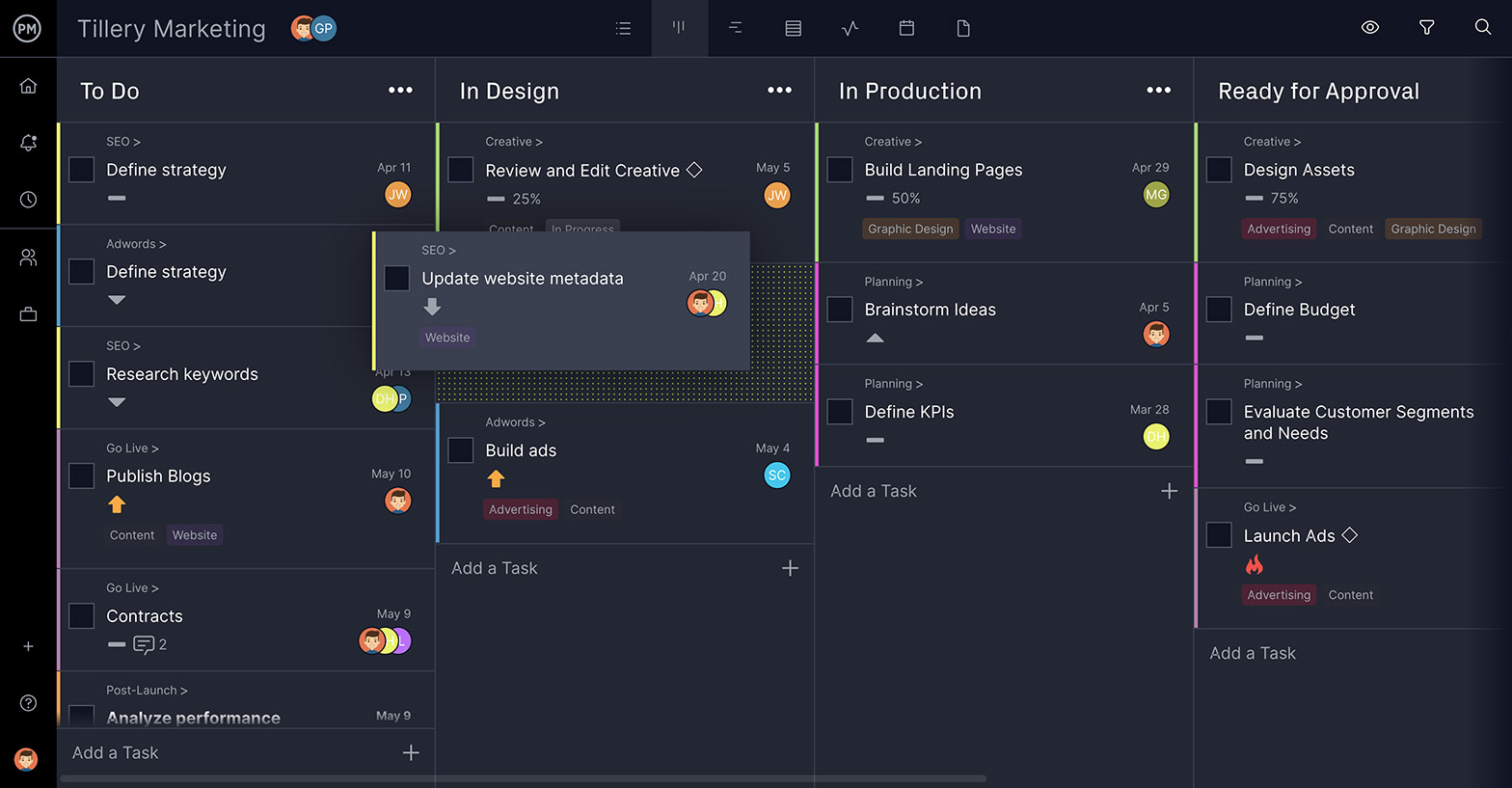
Track Progress With Real-Time Dashboards
For a high-level view of the progress and performance of your team, we have real-time dashboards. There’s no setup required as with other inferior tools, and the software automatically captures and calculates six project metrics that are then displayed in colorful and easy-to-read graphs and charts. Managers get critical information that provides them with valuable insights in real time to make better decisions.

Generate Reports With One Click
When you need more detail than the dashboard can provide, there are several real-time reports that you can generate with a keystroke. Get reports on project status, variance, costs and more. All our reports can be filtered to show only the data you want to see. It’s easy to share them as PDFs or even printed out, depending on how your stakeholders prefer to be updated. More data means a better understanding of your project for you and your stakeholders.
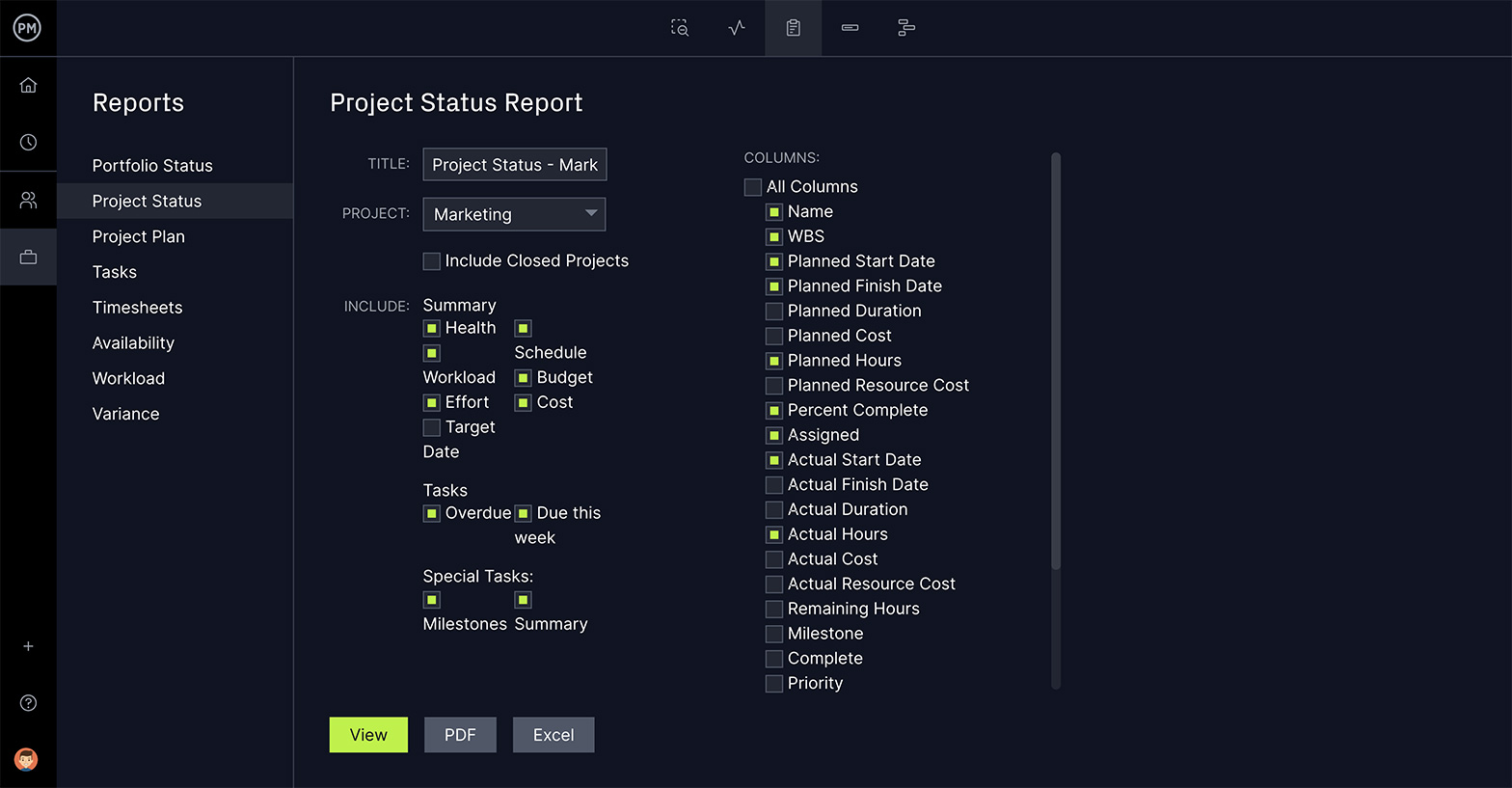
Our software is collaborative to the core, which is what agile teams need to work better together, whether that’s managing their backlog or planning sprints. Comments can be made at the task level, you can even tag someone not in the team if you require their opinion. Teams can also share files. All updates are delivered by email notifications or in-app alerts so everyone is always working together.
When creating a product backlog and sprint backlog, it’s crucial to have the right tools to organize, prioritize and assign all those tasks. ProjectManager is online project management software with a real-time dashboard to track the progress of the project and offers a robust online platform with kanban boards for teams to collaborate during sprints. Try it today and see for yourself with this free 30-day trial.

