Projects are designed to deliver a product or a service within a specific timeframe and budget, a process that the project manager oversees. If that person is a product manager, he or she may apply a product breakdown structure (PBS).
But what is a product breakdown structure? We’ll get into the definition, illustrate product breakdown structure examples and even offer a free product breakdown structure template to give you practical experience with using this helpful flowchart.
What Is a Product Breakdown Structure (PBS)?
A product breakdown structure is a hierarchical chart that captures a project’s physical products that are necessary to deliver success. During the planning stage, it lists the products that’ll be delivered over the project’s life cycle to manage and organize everything that’s needed to successfully complete the project.
Often referred to as a project shopping list, its purpose is to separate the project’s final product into its constituent parts. It starts with the final deliverable and breaks it down in a hierarchical structure to the smallest products that start the chain. There are two types of products that are tracked in the product breakdown structure.

Get your free
WBS Template
Use this free WBS Template for Excel to manage your projects better.
Internal & External Products
The first type of product is referred to as internal products or products that the project builds. The second type of product is called the external products; these have been brought in or supplied by another project. When any product is listed on the product breakdown structure, it’s referred to as a noun or described in the past tense. For example, the blueprint or safety training was delivered.
When completing a product breakdown structure, a project manager gains a greater understanding of what’s needed to deliver success. The PBS is used in conjunction with a product log, which lists all the products in a project, and a product description, which describes each product in greater detail. Together, these ensure that quality expectations are met.
Project managers also create a product flow diagram from the product breakdown structure which defines the order in which the products are delivered in the project. If this sounds like the seeds of a project plan, you’re right. The product breakdown structure is an essential tool to deliver an accurate and thorough project schedule.
Once you’ve done the work of a product breakdown structure and the related product documentation, you can feed that information into project management software and jumpstart your project plan. ProjectManager is work and project management software for hybrid teams with interactive Gantt charts that link dependencies, set milestones and even filter for the critical path. You can then set the baseline to capture your plan and compare it to your actual effort to stay on track. Get started with ProjectManager today for free!
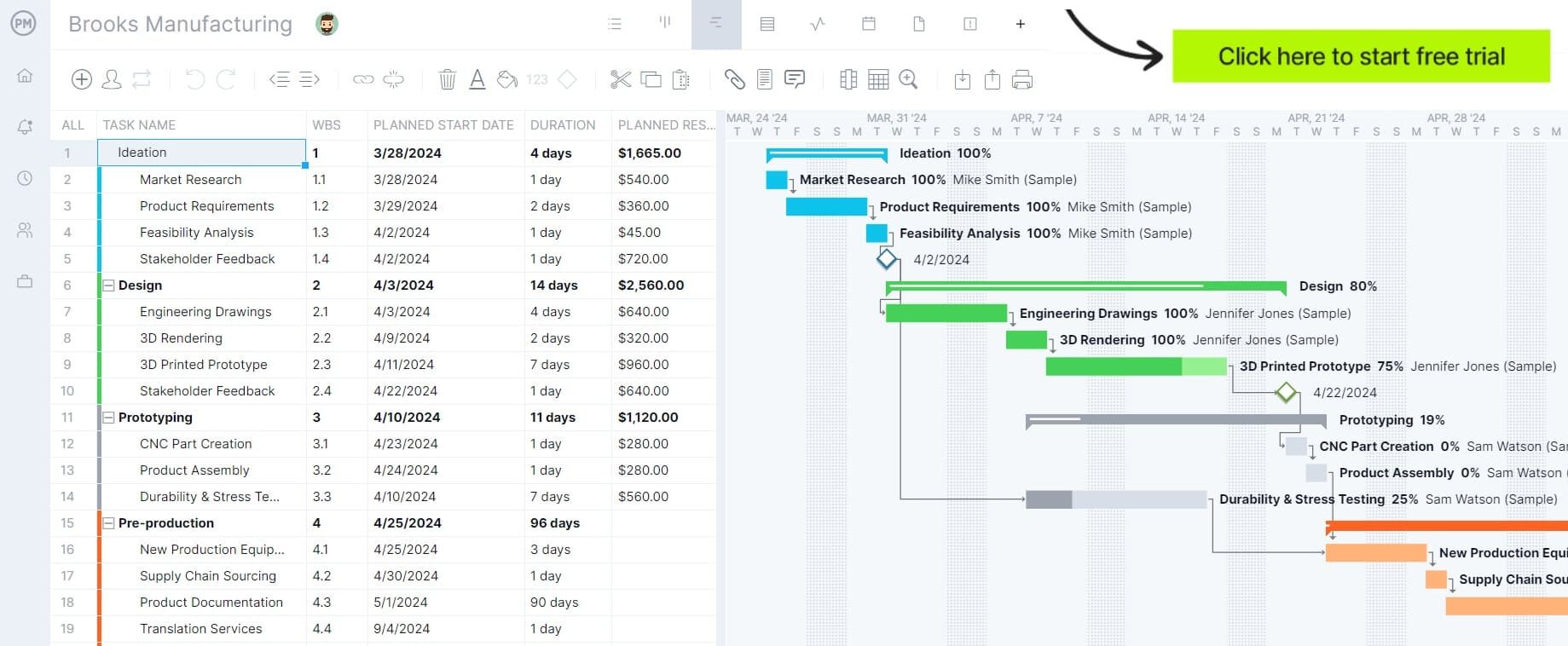
PBS Example
The product breakdown structure can be used in any product management situation, though it stems from the PRINCE2 methodology. There, it’s used to analyze, document and communicate the outcomes of a project.
Let’s take a look at this PRINCE2 Wiki page on project plans, which has a product breakdown structure example. In the illustration below, you can see that the product breakdown structure is used for building a book website.

The final deliverable is the book website which sits at the top of the chart. The next level down contains the activated site, configured site and information added, each of which delves into further detail and even sometimes branches into multiple products on the same level until you reach the bottom. While this is a straightforward product breakdown example, it can be more or less complicated depending on the project.
Related: Free Product Development Template
How to Create a PBS
Now that we know what a product breakdown structure is and have seen an example, it’s time to learn how to make a product breakdown structure to have a product log for your project. First, you need to assemble your product development team and begin the process of identifying the products in your project.
Step 1: Identify Products
Think about the products that are needed to reach your final deliverable. These should be listed by each team member.
Step 2: Consolidate Product List
Next, everyone on the team shares their product list which is then consolidated into one master list, removing any duplications.
Step 3: Divide Into Related Groups
All of the related products should be grouped which is referred to as work packages. For example, if you’re building a car, everything related to the engine, such as pistons, cylinders, etc., are grouped together. At this point, you want to write a product description for each product listed.
Repeat these steps as many times as necessary for a complete collection of products in the project. This is the start of your product breakdown structure, which will be designed from top to bottom. Using a car as an example, the top line is a car, and below that would be large products, such as the engine, chassis, etc. Below are the smaller products associated with that column until you’ve reached the smallest product that starts the sequence leading to the final product.
Product Breakdown Structure Template
Building a product breakdown structure from scratch isn’t difficult, but you can streamline the process by using a product breakdown structure template. This sets up the tree diagram for you so all you have to do is fill in the blanks and conform the chart to your project. Use our free work breakdown template for Excel as a product breakdown structure template.
Yes, the template is for a work breakdown structure, a topic we’ll discuss below. However, there are several types of breakdown structures that refer to different aspects of a project, each of which is structured as a tree diagram. Therefore, you can use our free work breakdown template as a product breakdown template by filling in the blanks as they relate to your product journey.
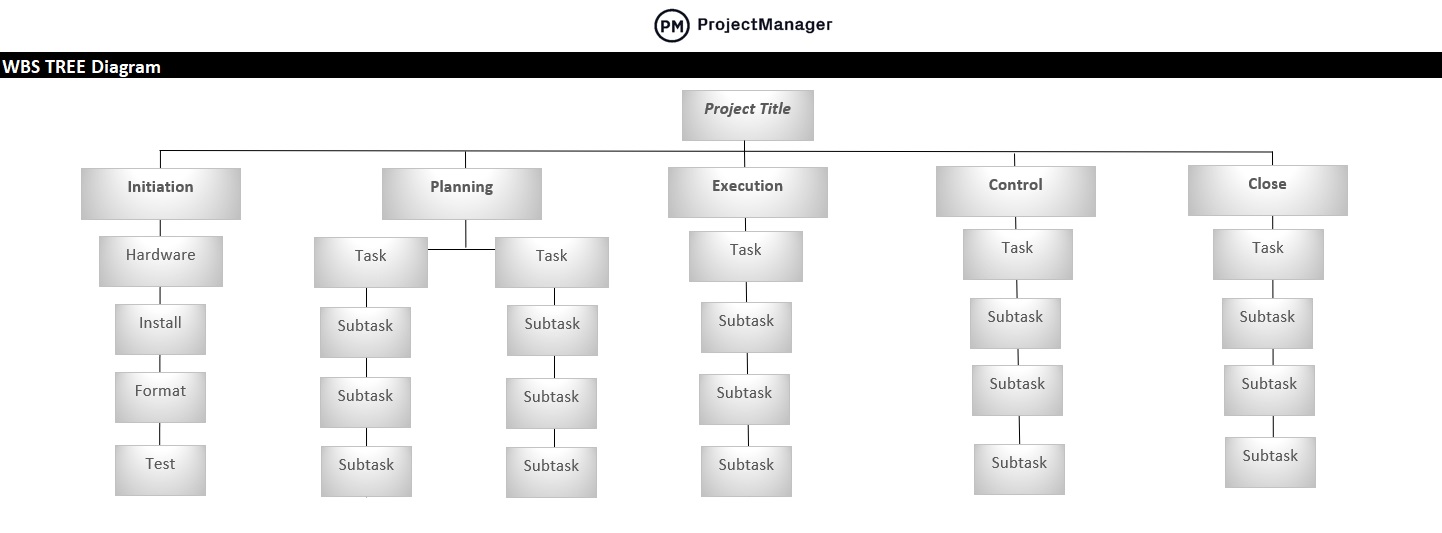
Product Breakdown Structure (PBS) vs. Work Breakdown Structures (WBS)
Let’s take a moment to clarify the difference between the product breakdown structure and the work breakdown structure as they can be easily confused. As noted above, the structure is the same. Depending on what you put on the tree diagram, you can use the basic structure for a number of things.
The product breakdown structure is a hierarchical chart of products that will be produced during a project. It helps to understand the product flow and leads to a more complete project plan. The work breakdown structure is also a hierarchical chart but it is a delivery plan that details the work that has to be done through a project. These are usually activities, tasks or deliverables. This structure helps the project manager to build a workstream for the project, which includes tasks that are executed by the project team.
The difference is that the product breakdown structure shows the output of scope management while the work breakdown structure shows the work required to produce those products. These both inform the planning process and are important tools for managing a project.
Other Project Breakdown Structures
Breakdown structures are tools that place a part of the project in a hierarchical outline to ensure you have a complete list that can be managed in the project planning phase. The product breakdown structure is only one of four breakdown structures used in project management.
Work Breakdown Structure
As we’ve mentioned, a work breakdown structure is a visual tool that maps the deliverables in a project, starting with the last and working its way down to smaller ones. This sets up the tasks that need to be executed to deliver the project objectives.
Risk Breakdown Structure
Another popular use for the breakdown structure is a risk breakdown structure. It’s used to identify and manage all positive and negative risks that could occur over the course of the project. It’s part of any risk assessment and risk management process.
Resource Breakdown Structure (RBS)
Finally, the resource breakdown structure is a list of all resources that you’ll need to execute your project. This includes the hourly rates of team members, the materials, equipment and anything else you’ll use to execute the project.
Cost Breakdown Structure
A cost breakdown structure is another hierarchical representation of the project but it focuses on the various project costs. This is a valuable tool when identifying and managing the items on a project budget and helps apply measurable cost controls.
How ProjectManager Helps With Product Management
The product breakdown structure is a tool that sets up the planning phase. At this point, you need a powerful but easy-to-use tool that can be used by everyone in the project team, whether they’re working in a traditional or agile methodology. ProjectManager is work and project management software that connects hybrid teams no matter where they are, what they do or how they like to work.
Get Multiple Project Views
You saw how our Gantt chart can create a product roadmap for you, but that’s only one of the multiple project views that are fully synced on our software. You can toggle seamlessly between views, all of which are updated in real time. Some teams want assignments on our robust task list while agile teams prefer the kanban board that allows them to manage their backlog and plan sprints.
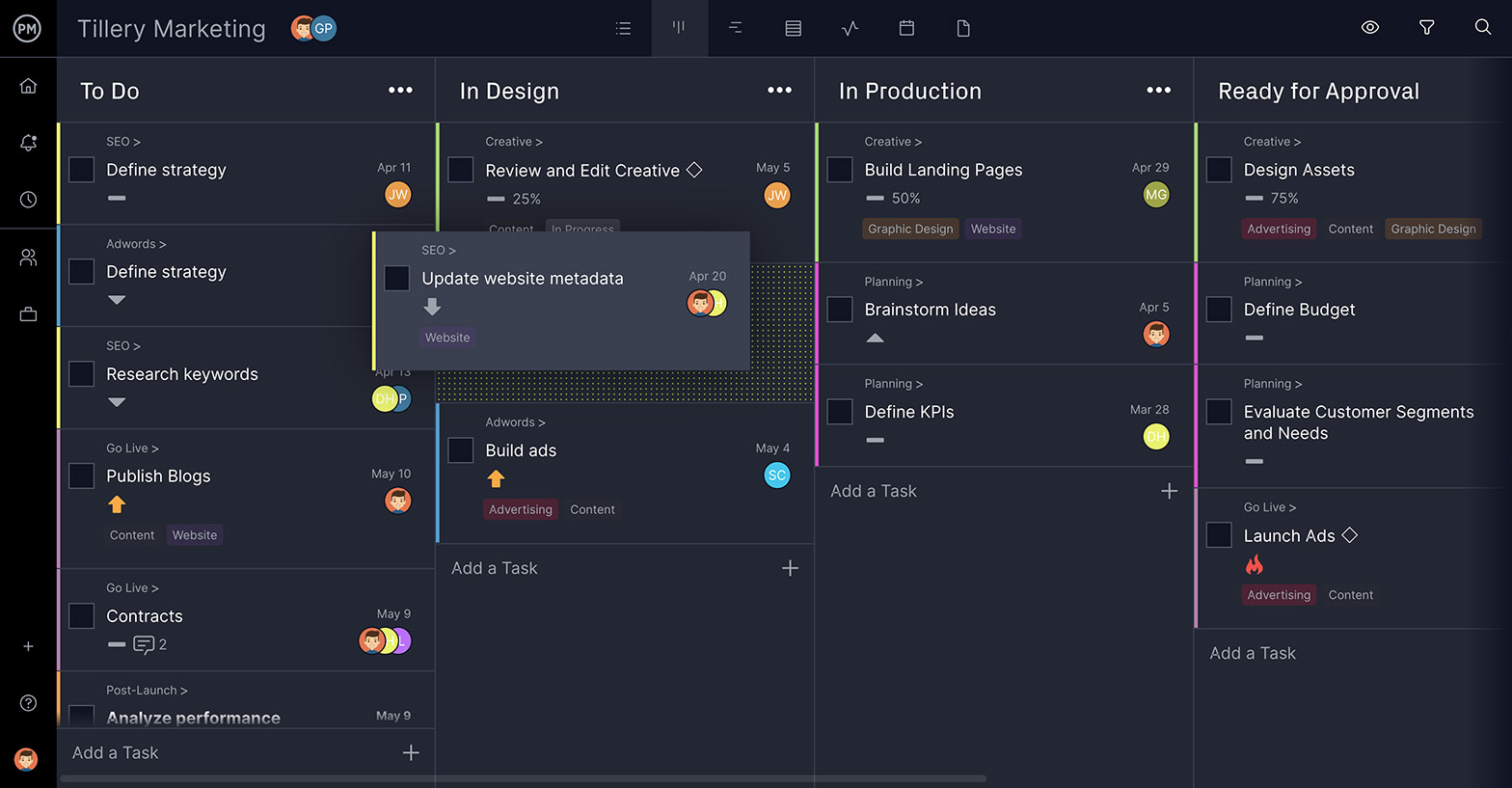
Collaborate & Manage Resources Across the Software in Real Time
Speaking of planning together, you won’t find a more collaborative tool. Users get real-time updates through email but also in the software. You don’t have to leave your work to see team members’ comments, shared files or status updates. Our software is collaborative to the core to foster more innovation from your product team.
To keep your product team working productively, you need our resource management tools. For example, a color-coded workload chart shows you who has too many or too few tasks assigned to them. This could lead to burnout and low morale. With our software, you can reallocate tasks directly from the workload chart making for a more productive and happier team.
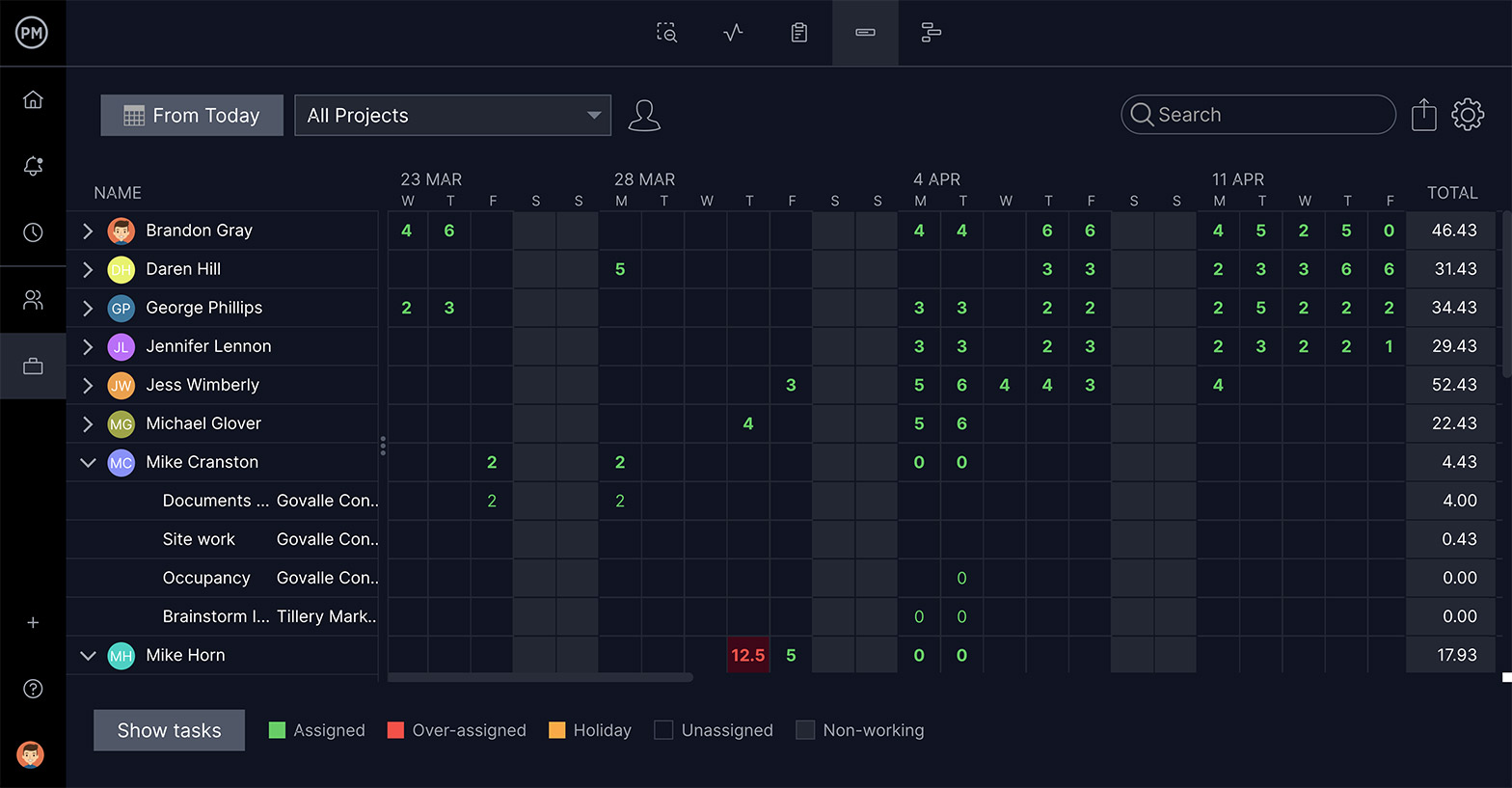
There’s so much more that we can do to help you manage a successful product launch. From timesheets that streamline payroll and track time on tasks to a real-time dashboard and one-click reports that can be filtered and shared with stakeholders, ProjectManager is the one tool you’ll need to deliver product management success.
ProjectManager is award-winning work management software that connects hybrid teams with powerful and easy-to-use features that manage every aspect of your project. Join the thousands of professionals at NASA, Siemens and Nestle, among many others, who are using our tools to deliver their products on time and within budget. Get started with ProjectManager today for free.

