ProjectManager is excited to roll out another product release designed to bring more value to our customers and help them overcome roadblocks across various industries. Among this release’s hundreds of product updates, we wanted to highlight two that our business edition subscribers and above can access: risk management and recurring tasks.
Manage Risks to Avoid Unexpected Project Impacts
Without the ability to identify and monitor project risks, customers can’t prepare for the unexpected. Our risk management feature allows you to track project risks in one central hub and assess the potential impact. Risks are designed to help customers identify and address risks to the project scope, costs and delivery.
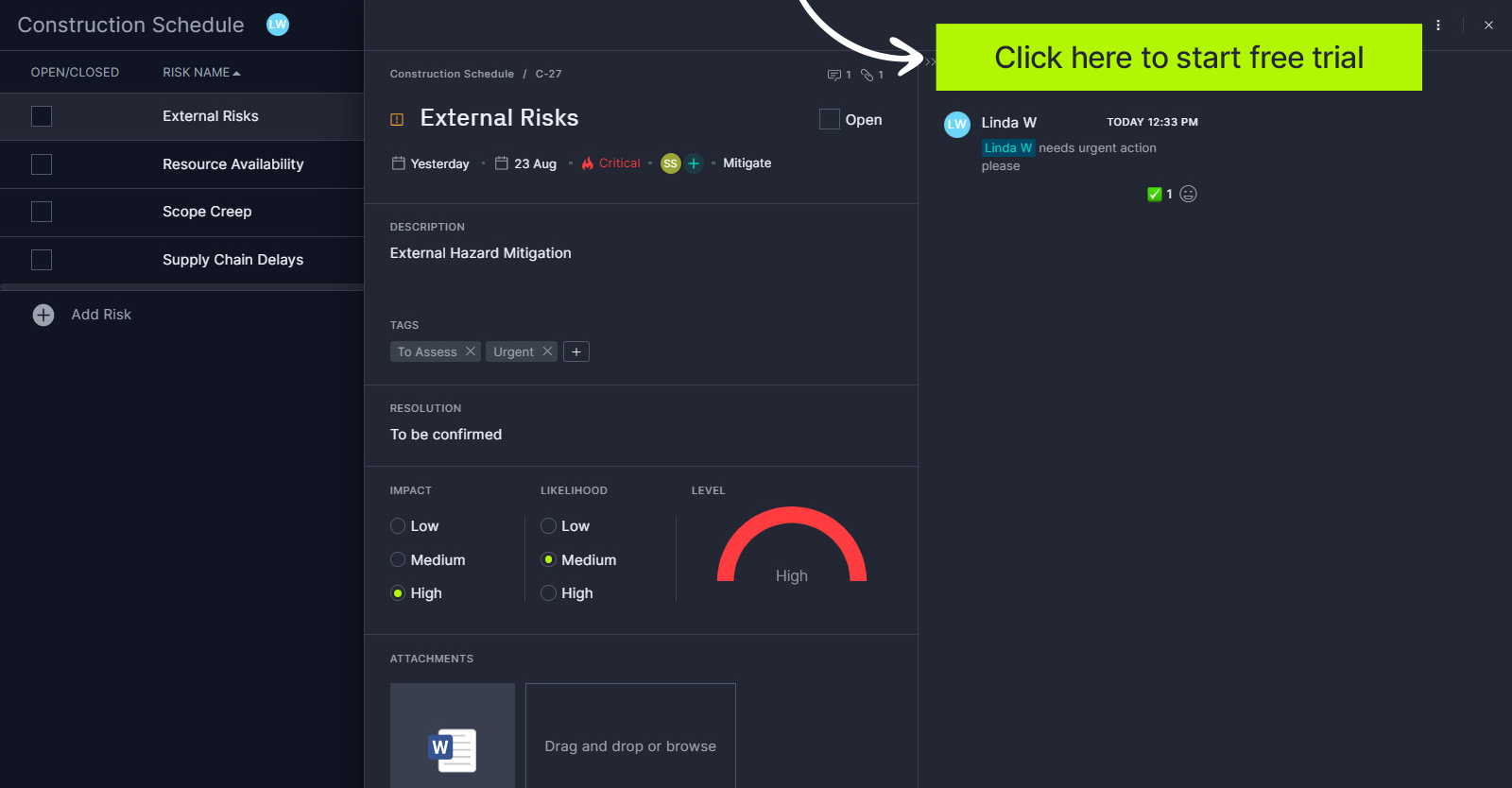
Users can move risks between projects to stay organized and use files, reactions and mentions to collaborate on risks with team members. If action is needed, managers can choose a suitable response and assign it to a team member to take action.
Risk View Customizations & Other Capabilities
This is a powerful and intuitive new task type, and risks are available in your customizable sub-navigation menu. We’ve designed risks to have their own card rich with functionality, allowing for collaboration and detailed information. Customize your risk view by choosing which fields to prioritize and display.
Show or hide the columns to easily find the information you need to keep your project on track. Example columns include impact, likelihood, level, response, priority, assigned to, tags and more. Customers can take advantage of the column sort feature to sort by ascending or descending order or to clear the sort.
The three-dot risk menu on the top of the card allows customers to share the risk directly via URL, move it to another project or delete it altogether. On the risk list view, you can also directly change the risk priority, impact, likelihood and response. Risks are also fully integrated with our global search functionality, making them easy to find anywhere in the software.
Set Recurring Tasks to Save Valuable Time
Project teams must juggle multiple projects and tasks at once to deliver success. The last thing project managers need is to spend critical time creating the same tasks across similar or repeated projects. Now, instead of creating each task or a series of tasks individually, ProjectManager users can use the recurring task feature to create and manage multiple tasks simultaneously.
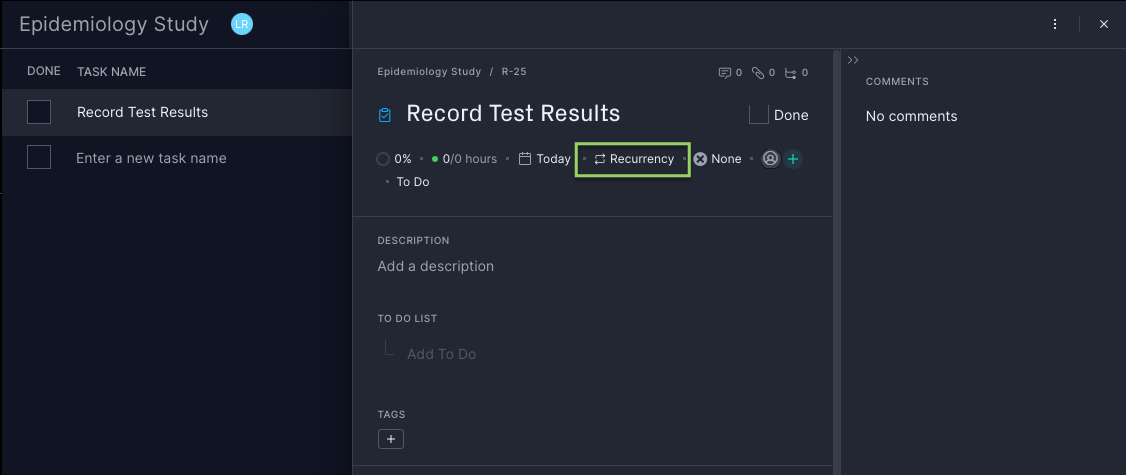
These tasks can repeat daily, weekly, monthly or annually, and users can control the specific days of the week or how many times per month the event repeats. To better align with your team’s schedule, recurring task dates automatically reflect your established work days and holidays.
It’s easy to create a new recurring task or turn a regular task into a recurring task by updating the task card settings. Simply choose when you want the series of tasks to end.
Other Updates From This Release
Our team has been working hard on hundreds of other minor improvements! Here are only a few of the highlights that you can explore with this release:
- Workload management: Any unassigned work is now displayed so you can easily allocate it to the right team member. You can also filter workload by tags and the reassignment popup is easier to use.
- Global search: Improved accuracy for certain terms and numbers in addition to a new keyboard shortcut. Simply press S on any page to access global search.
- Guest licenses: Onboarding guests and communicating with them about what they can and cannot do has improved.
- Task card: The actual effort panel shows the currently assigned users first.
- Overall performance: We’ve migrated the majority of our customers to our new AWS infrastructure for increased reliability and performance.
Questions? Our Support Team Is Here to Help
As you explore the new features and functionality of ProjectManager, know that our team is here to answer your questions and provide hands-on guidance. Feel free to email us at [email protected] with any questions that you have about this release.
